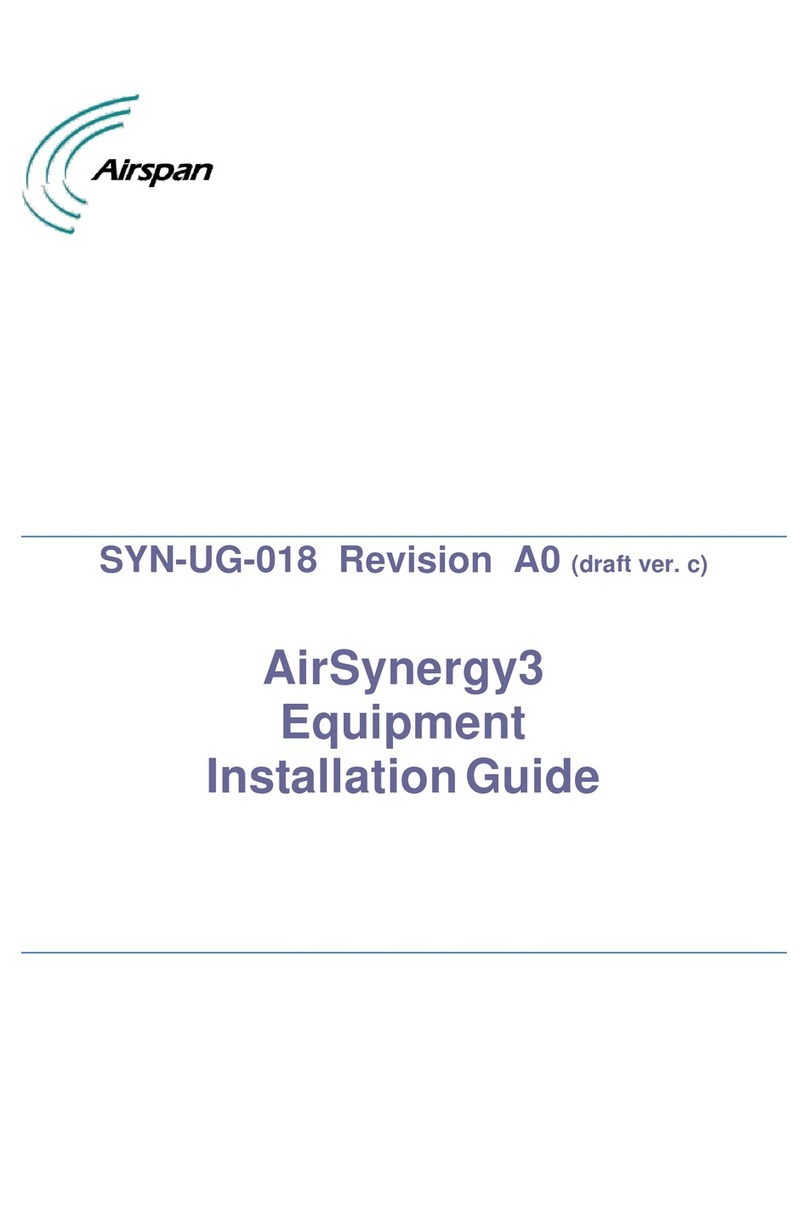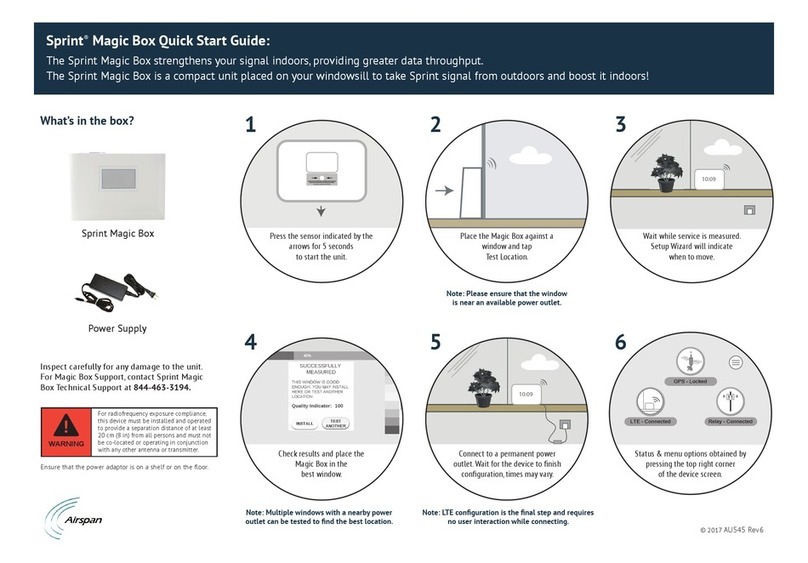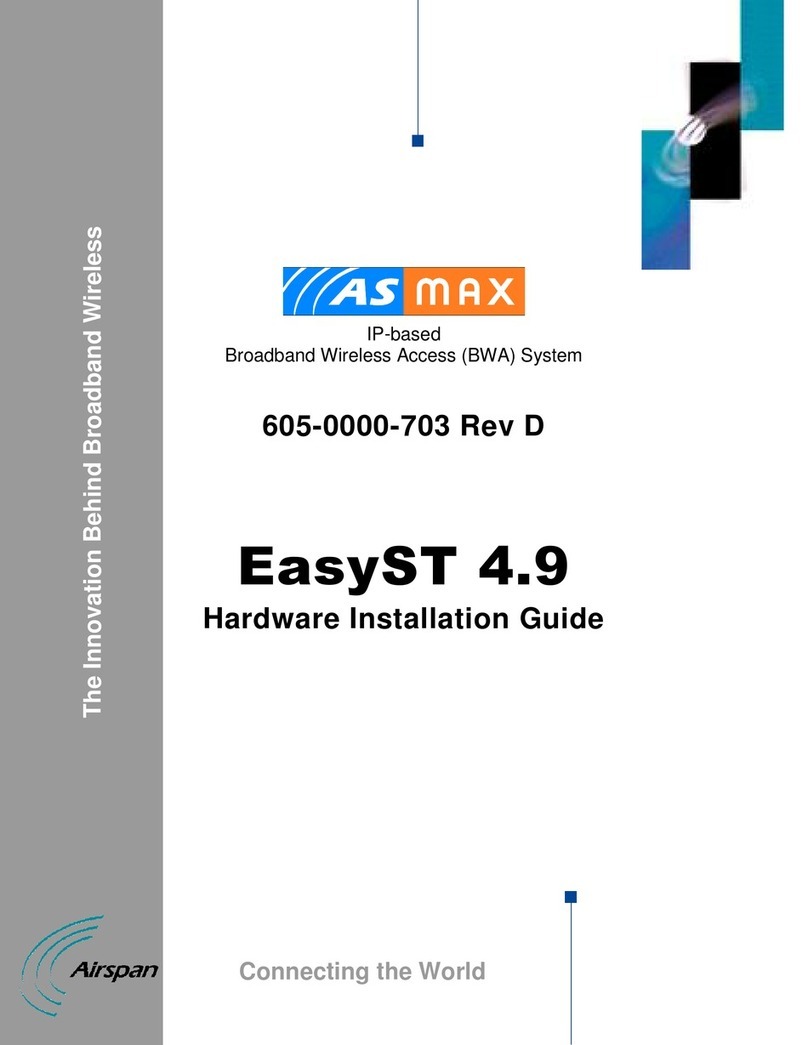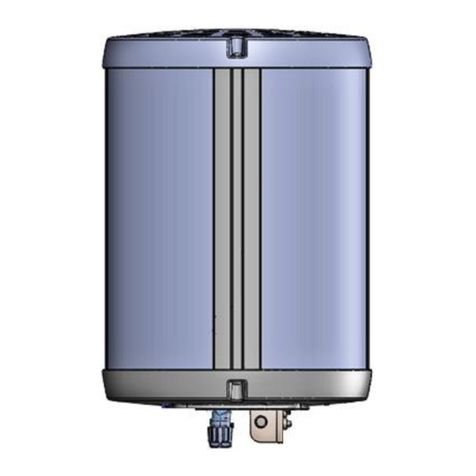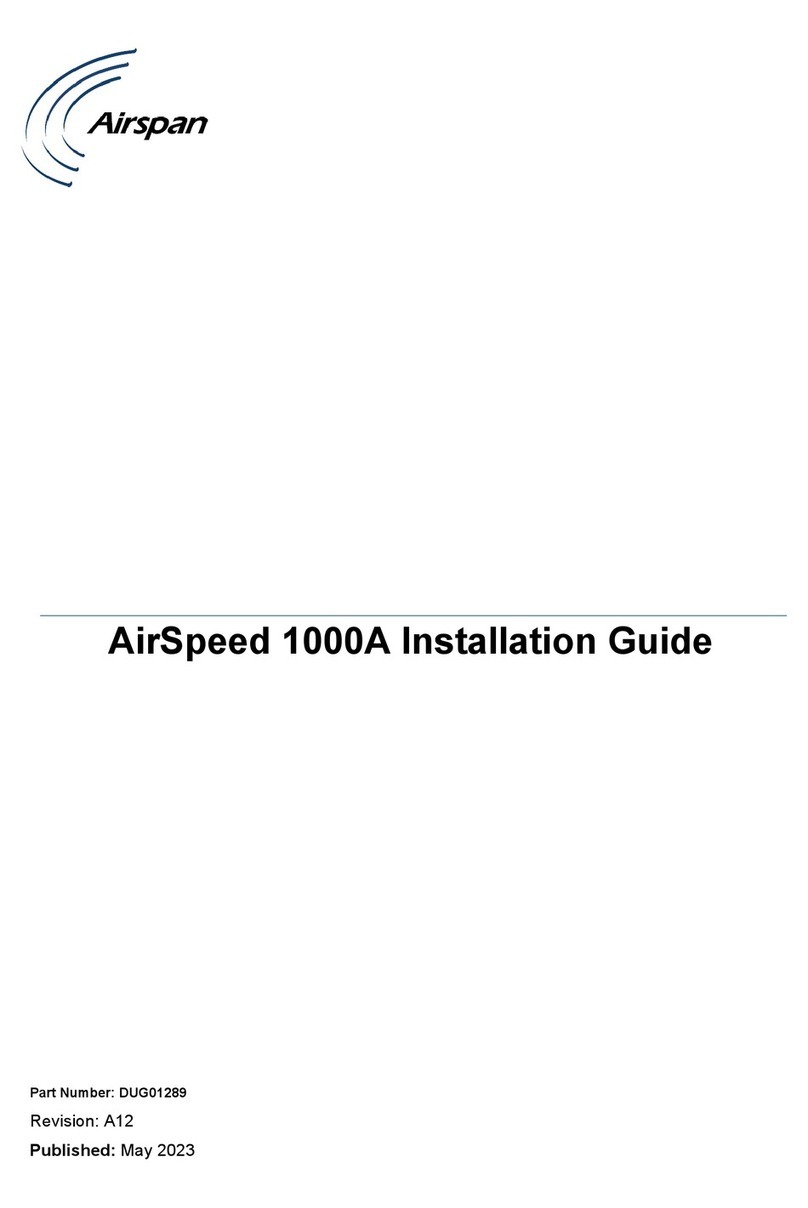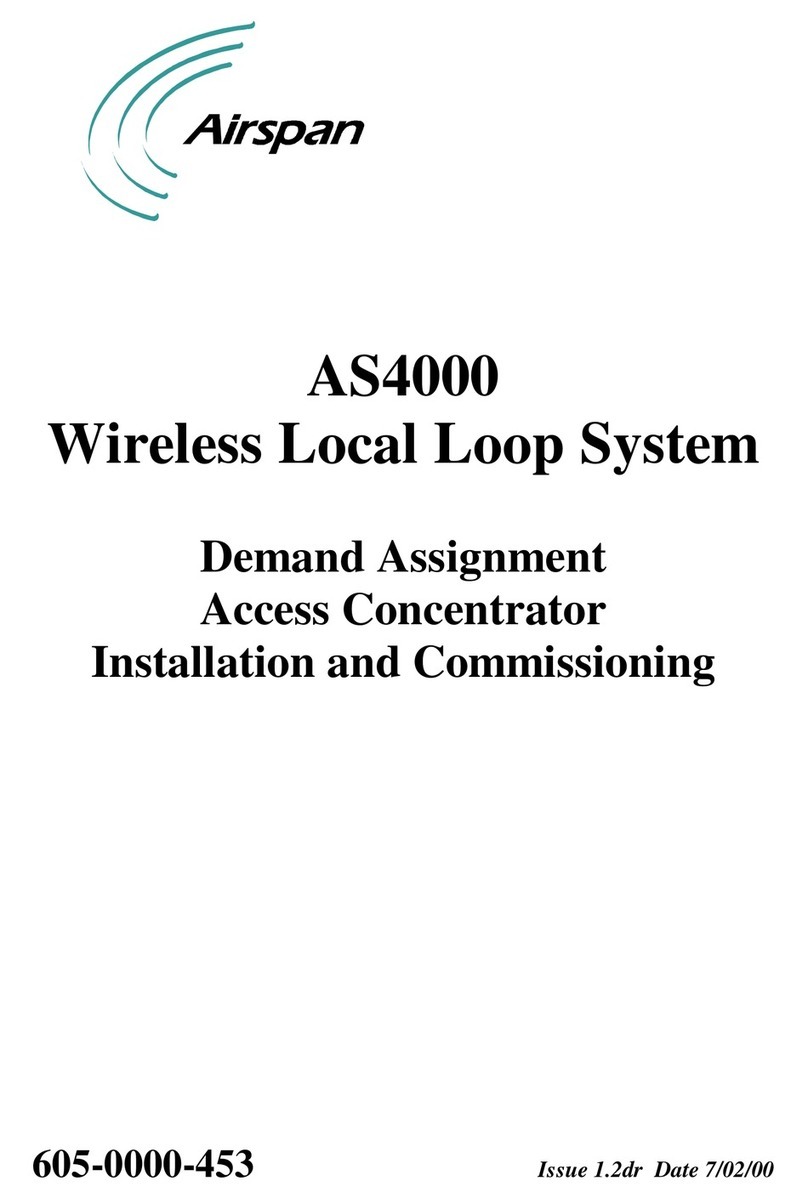Contents Hardware Installation Guide
viii Airspan Networks Inc. 02030311-10
10. Connecting Third-Party External Antennas ........................................ 10-1
10.1. Connecting Radio Antennas to BSR .............................................. 10-1
10.2. Connecting GPS Antenna to BSDU ............................................... 10-4
10.2.1. Mounting the GPS ........................................................... 10-4
10.2.2. Connecting the GPS........................................................ 10-5
11. Power Cabling....................................................................................... 11-1
11.1. Connecting Power to BSDU........................................................... 11-2
11.1.1. Grounding the BSDU....................................................... 11-2
11.1.2. Connecting Power Source (e.g. BSPS) to BSDU............. 11-3
11.2. Connecting Power to SDA ............................................................. 11-6
Part II: CPE Installation -- Subscriber Premises Radio (SPR)
12. Basic Design of Devices ...................................................................... 12-1
12.1. SPR ............................................................................................... 12-2
12.1.1. Models............................................................................. 12-2
12.1.2. Physical Dimensions ....................................................... 12-2
12.1.3. Ports................................................................................ 12-3
12.2. SDA ............................................................................................... 12-3
12.2.1. Physical Dimensions ....................................................... 12-3
12.2.2. Ports................................................................................ 12-4
12.2.2.1. SDA-4S............................................................. 12-4
12.2.2.2. SDA-4H............................................................. 12-6
12.2.2.3. SDA-1 ............................................................... 12-7
12.2.2.4. SDA-1/DC ......................................................... 12-7
12.2.2.5. SDA-1 Type II ................................................... 12-8
12.2.3. LED Indicators................................................................. 12-8
12.2.3.1. SDA-4S............................................................. 12-8
12.2.3.2. SDA-4H........................................................... 12-11
12.2.3.3. SDA-1, SDA-1/DC, SDA-1 Type II................... 12-12