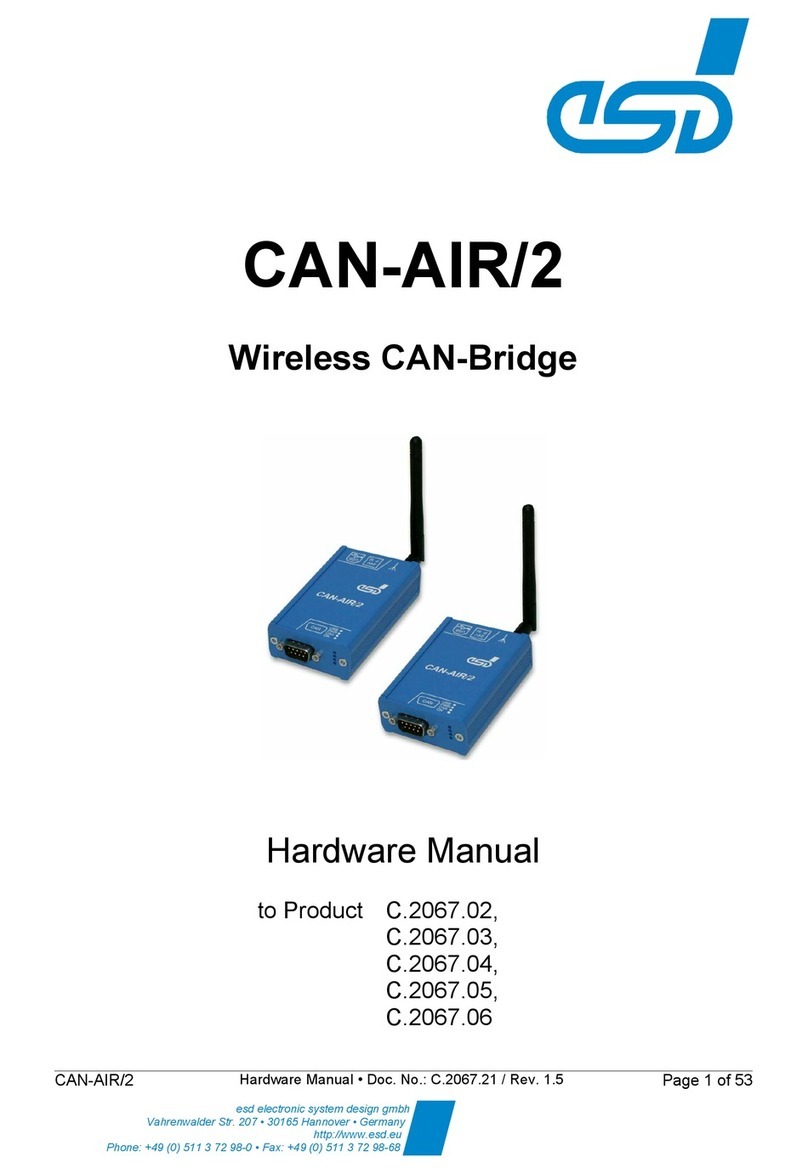6.2.5.8 0x1A05 – “Inputs PDO Parameter”.......................................................................42
6.2.6 UDP Gateway..............................................................................................................43
6.2.6.1 Con iguration........................................................................................................43
6.2.6.2 Con iguration with UDDC - Universal Device Description Composer....................44
6.2.6.3 Protocol Overview.................................................................................................45
6.2.6.4 UDP Protocol Details............................................................................................45
6.3 CoE Object Directory...........................................................................................................48
6.3.1 Standard Objects (0x1000..0x1FFF)...........................................................................48
6.3.1.1 Object 0x1000 – “Device Type”.............................................................................48
6.3.1.2 Object 0x1008 – “Device Name”...........................................................................48
6.3.1.3 Object 0x1009 – “Hardware Version”....................................................................48
6.3.1.4 Object 0x100A – “So tware Version”.....................................................................48
6.3.1.5 Object 0x1018 – “Identity”.....................................................................................48
6.3.1.6 Object 0x10F4 – “External Synchronization Status”..............................................49
6.3.1.7 Object 0x10F5 – “Synchronization Settings”.........................................................49
6.3.1.8 Object 0x10FF – “Bridge Variables Con iguration”................................................50
6.3.1.9 Object 0x1400 – “RxPDO 0x1600 Parameter”......................................................51
6.3.1.10 Object 0x1600 – “Outputs”..................................................................................51
6.3.1.11 Object 0x1605 – “Outputs PDO Parameters”......................................................51
6.3.1.12 Object 0x1800 – “TxPDO 0x1A00 Parameter”....................................................52
6.3.1.13 Object 0x1801 – “TxPDO 0x1A01 Parameter”....................................................52
6.3.1.14 Object 0x1802 – “TxPDO 0x1A02 Parameter”....................................................52
6.3.1.15 Object 0x1803 – “TxPDO 0x1A03 Parameter”....................................................52
6.3.1.16 Object 0x1804 – “TxPDO 0x1A04 Parameter”....................................................53
6.3.1.17 Object 0x1A00 – “Inputs”....................................................................................53
6.3.1.18 Object 0x1A01 – “SYNC Slave (Status Only)”.....................................................53
6.3.1.19 Object 0x1A02 – “SYNC Slave (64 bit)”..............................................................54
6.3.1.20 Object 0x1A03 – “SYNC Slave (32 bit)”..............................................................54
6.3.1.21 Object 0x1A04 – “SYNC Master”........................................................................55
6.3.1.22 Object 0x1A05 – “Inputs PDO Parameter”..........................................................55
6.3.1.23 Object 0x1C00 – “SM Types”..............................................................................55
6.3.1.24 Object 0x1C12 – “PDO Assignment”...................................................................56
6.3.1.25 Object 0x1C13 – “PDO Assignment”...................................................................56
6.3.2 Manu acturer-speci ic Objects (0x2000..0x5FFF)........................................................57
6.3.2.1 Object 0x2000 – “Other Settings”..........................................................................57
6.3.2.2 Object 0x2001 – “Other In os”...............................................................................57
6.3.2.3 Object 0x2010 – “Statistics”..................................................................................58
6.3.2.4 Object 0x2020 – “Ethernet”...................................................................................59
6.3.2.5 Object 0x2030 – “UDP Gateway”..........................................................................60
6.3.3 Pro ile-speci ic Objects (0x6000..0xFFFF)...................................................................62
6.3.3.1 Object 0x6000 – “Inputs”.......................................................................................62
6.3.3.2 Object 0x7000 – “Outputs”....................................................................................62
6.3.3.3 Object 0xF000 – “Modular Device Pro ile”............................................................62
6.3.3.4 Object 0xF008 – “Code Word”..............................................................................62
6.3.3.5 Object 0xF010 – “Module List”..............................................................................62
6.4 FoE (Firmware-Update).......................................................................................................63
6.4.1 Firmware-Update with esd EtherCAT Workbench.......................................................63
6.4.2 Firmware-Update with Beckho TwinCAT/Con igurator..............................................64
6.5 EoE (Switch Port).................................................................................................................66
7. Appendix InRailBus (Option)......................................................................................................67
7.1 Connector Assignment 24V via InRailBus (Option)..............................................................67
7.2 Using InRailBus Connector..................................................................................................68
7.2.1 Connection o the Power Supply Voltage....................................................................68
7.2.2 Installation o the Module Using the InRailBus Connector...........................................69
7.2.2.1 Connecting Power Supply via CBX-InRailBus......................................................71
7.2.3 Remove the ECX-EC Module rom InRailBus..............................................................71
Page 8 o 74 Manual • Doc. No.: E.3022.21 / Rev. 1.9 ECX-EC