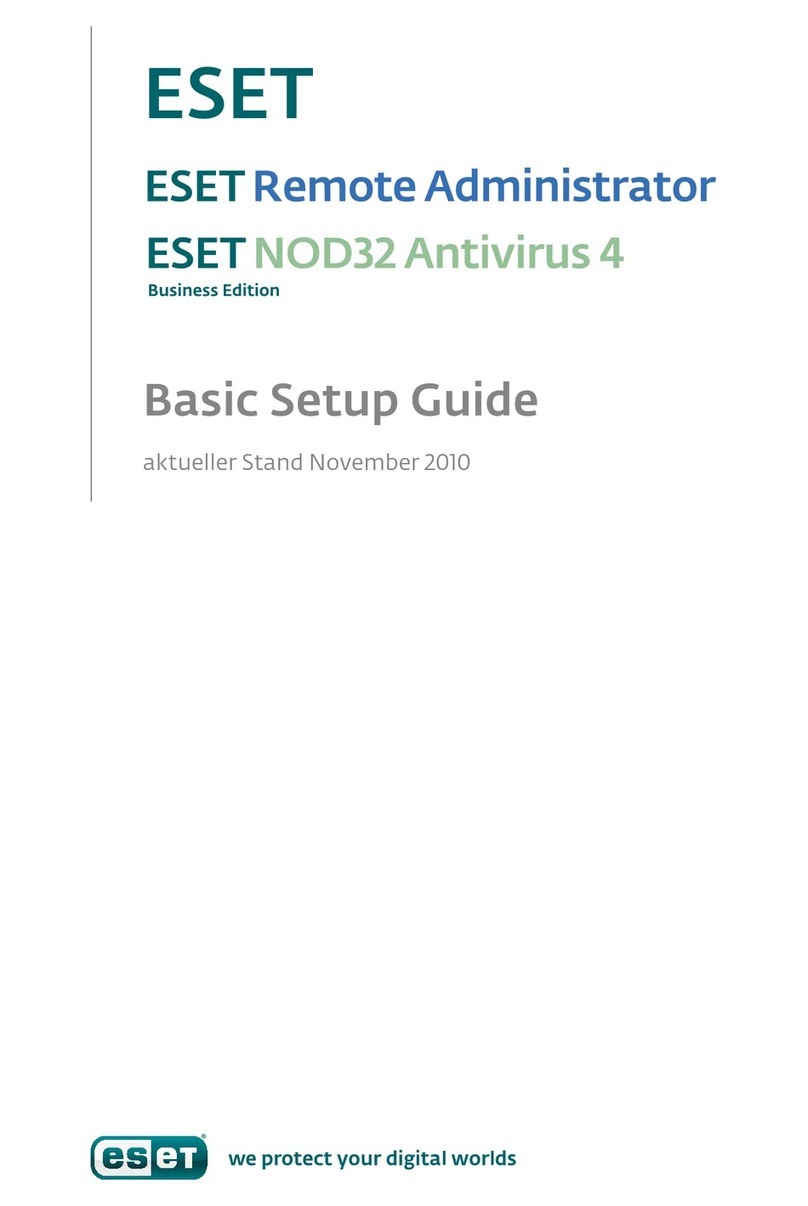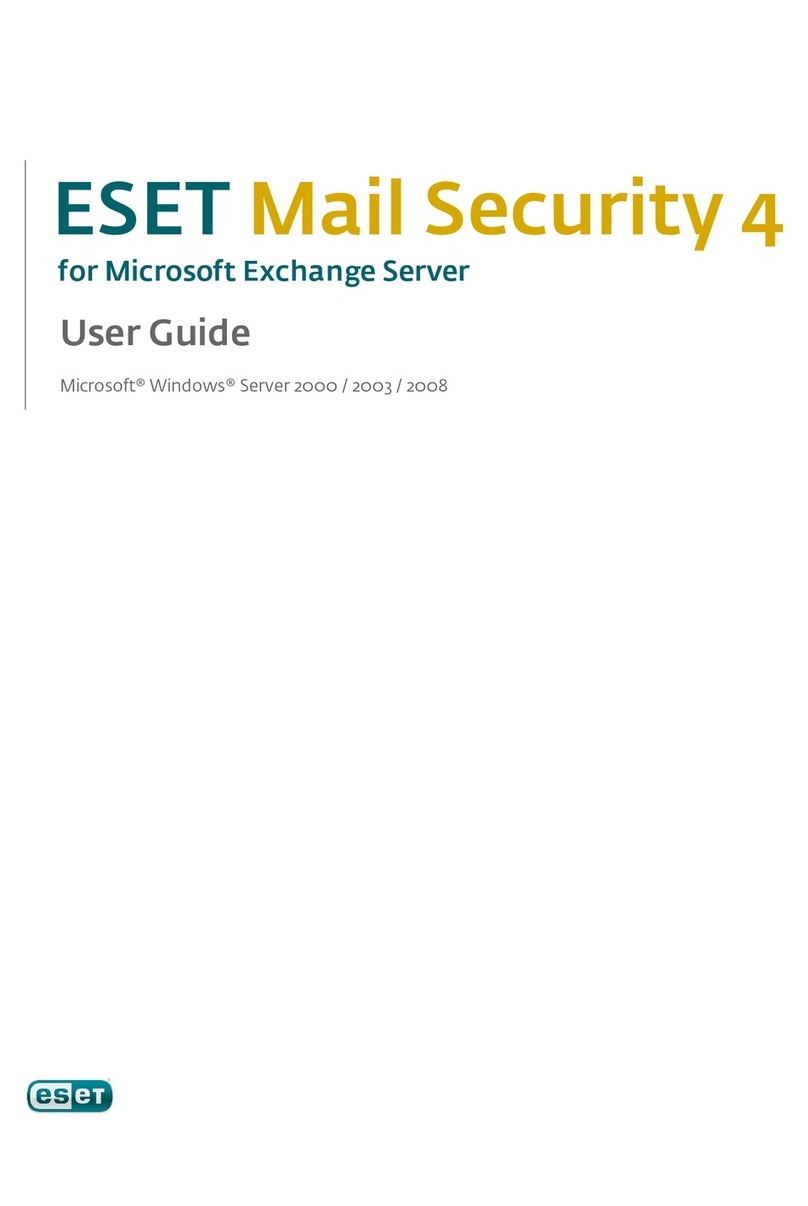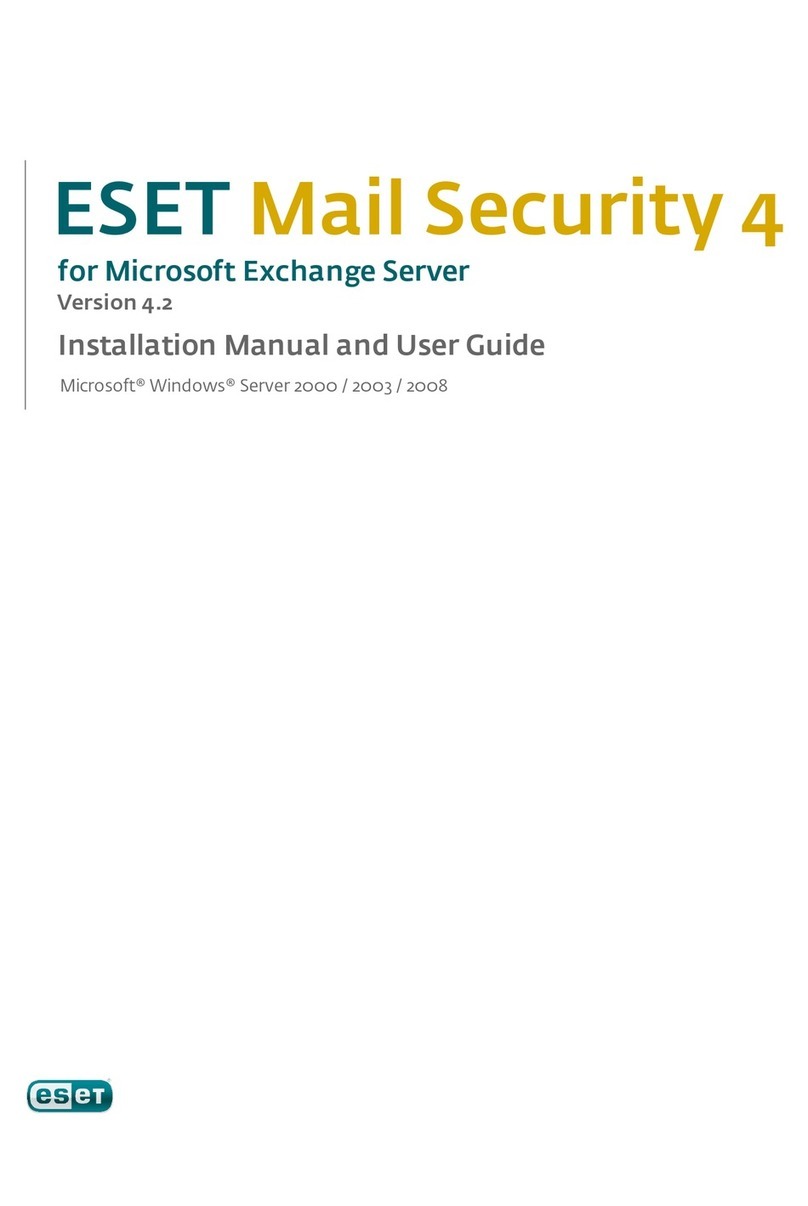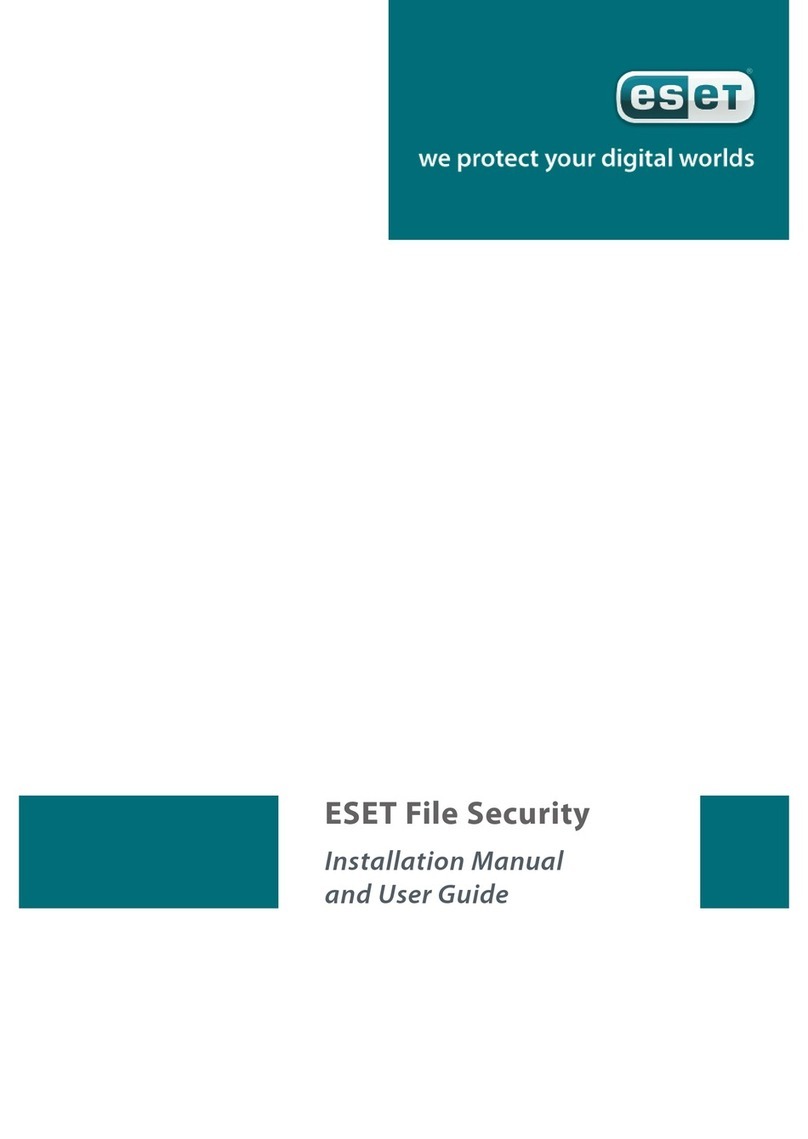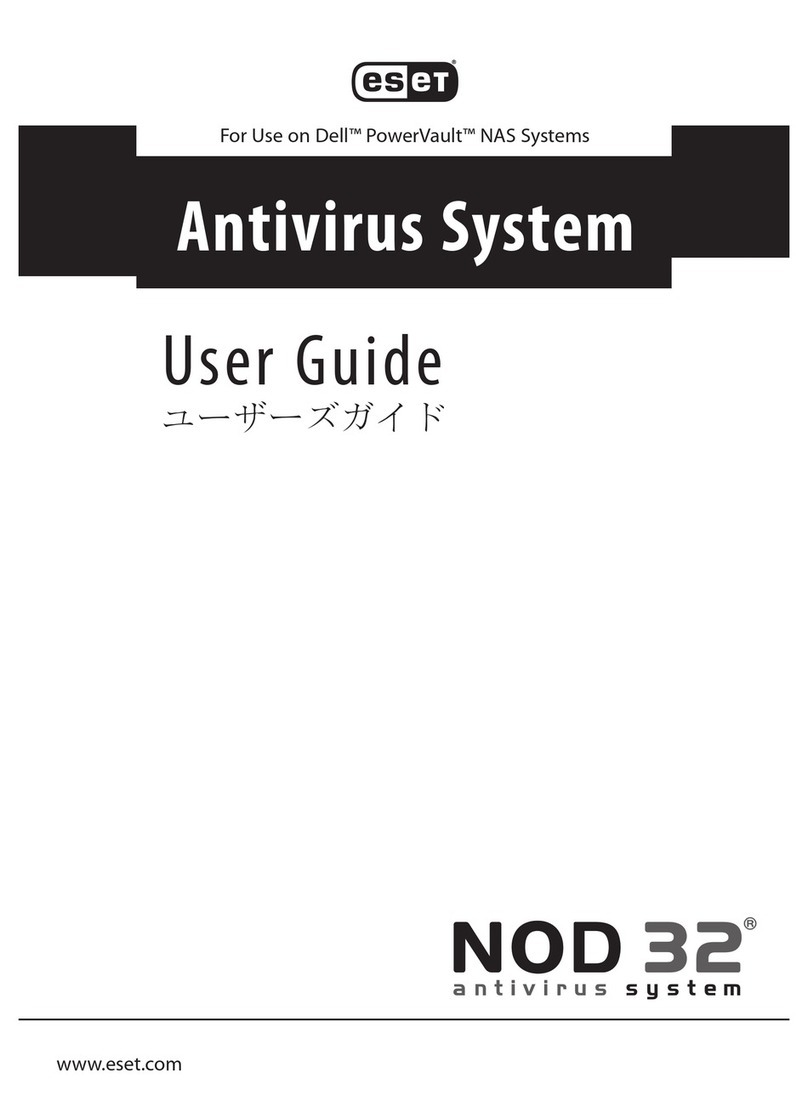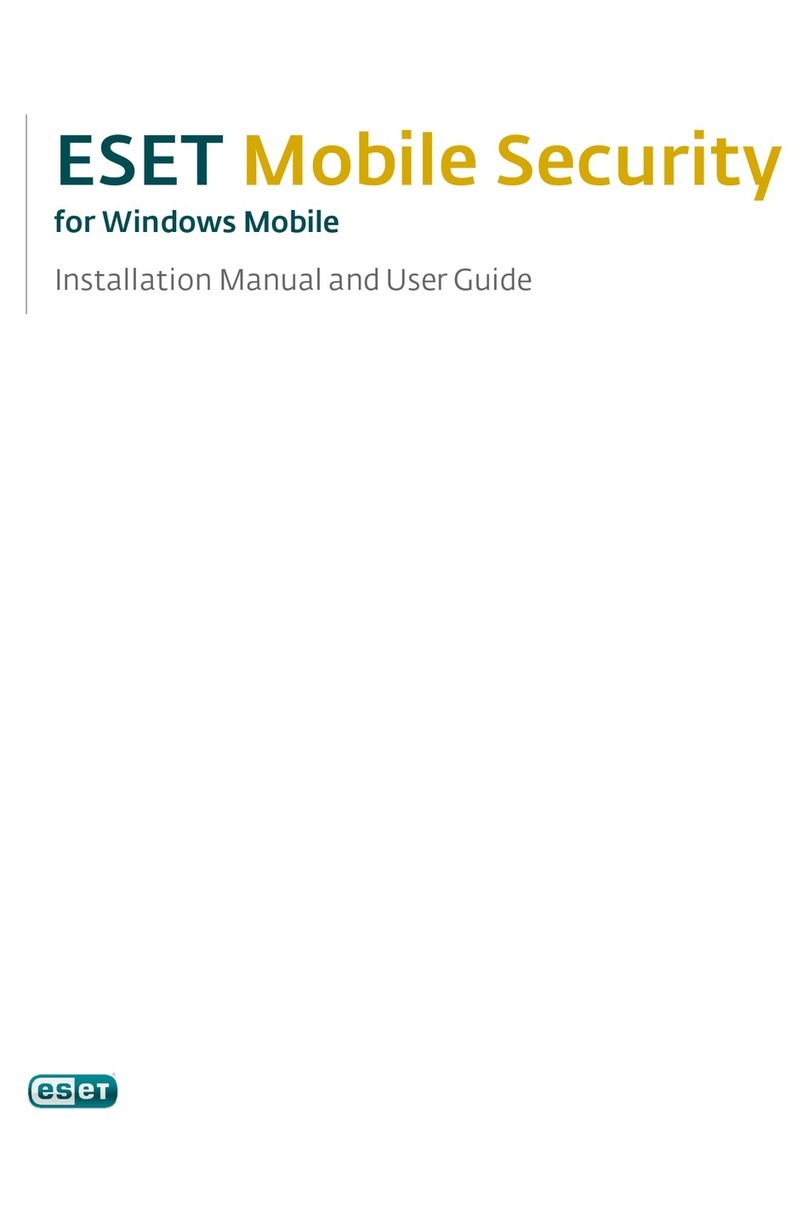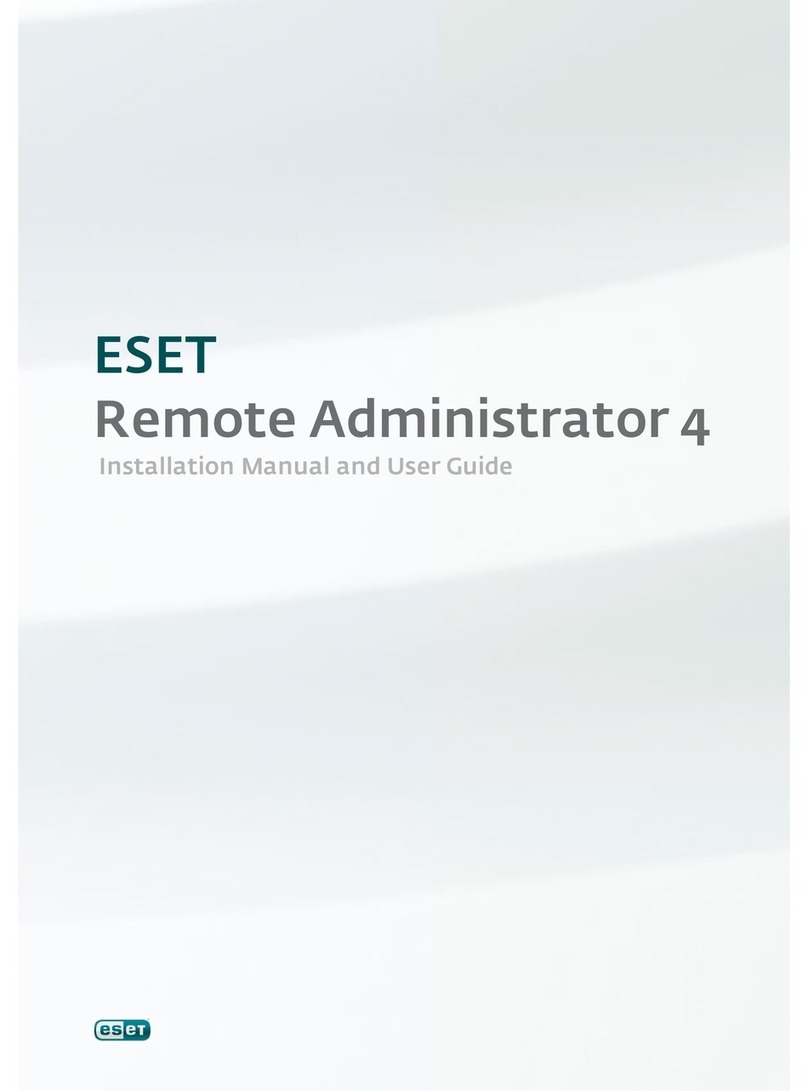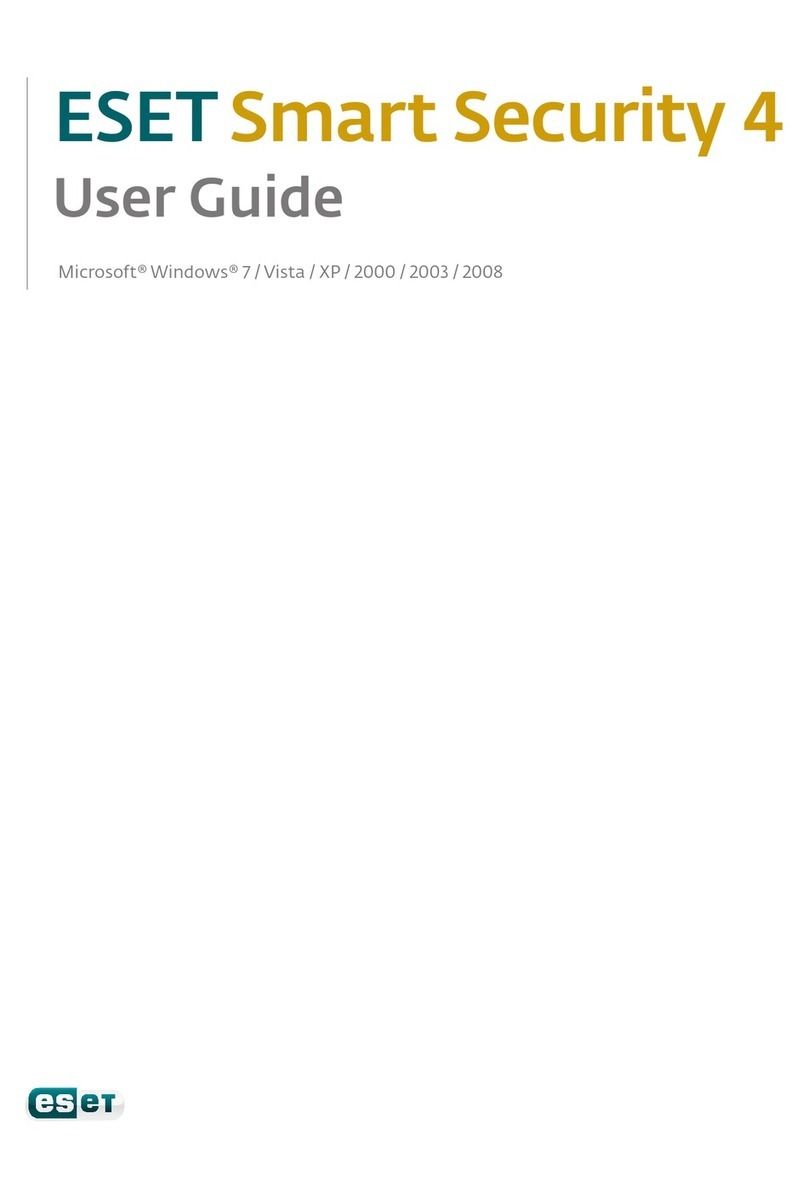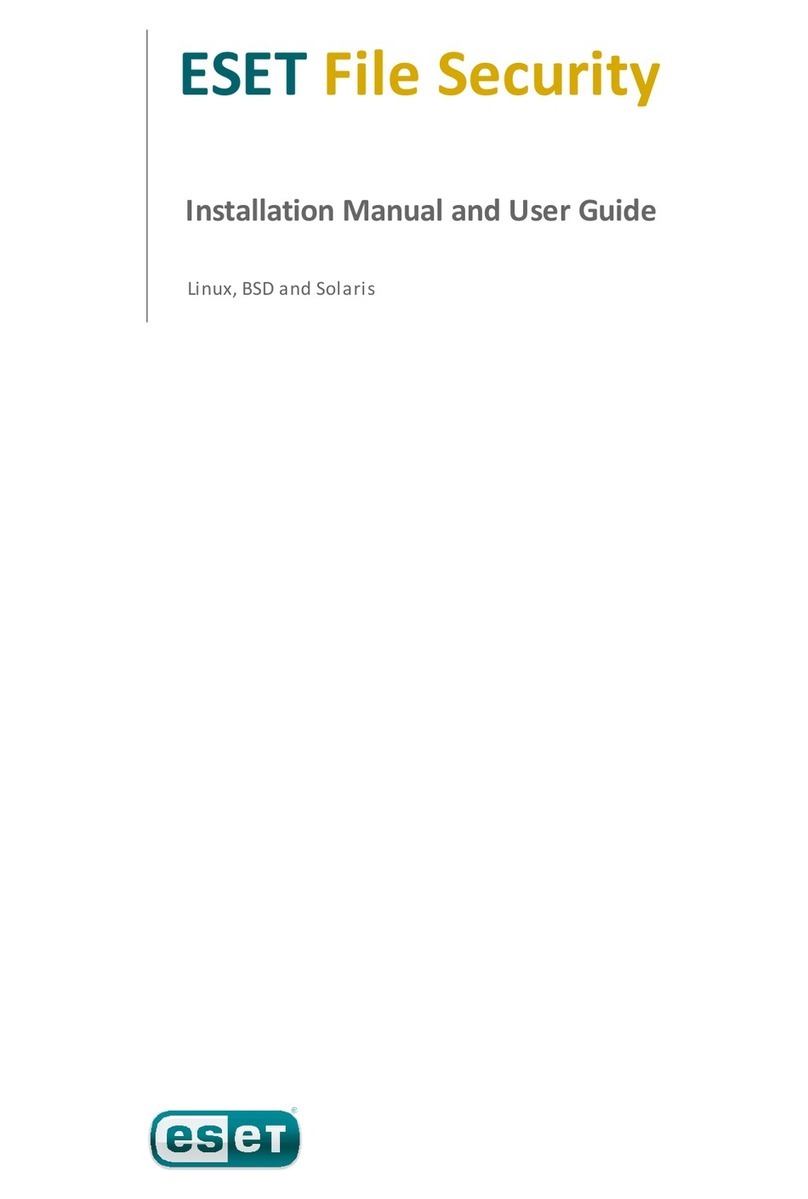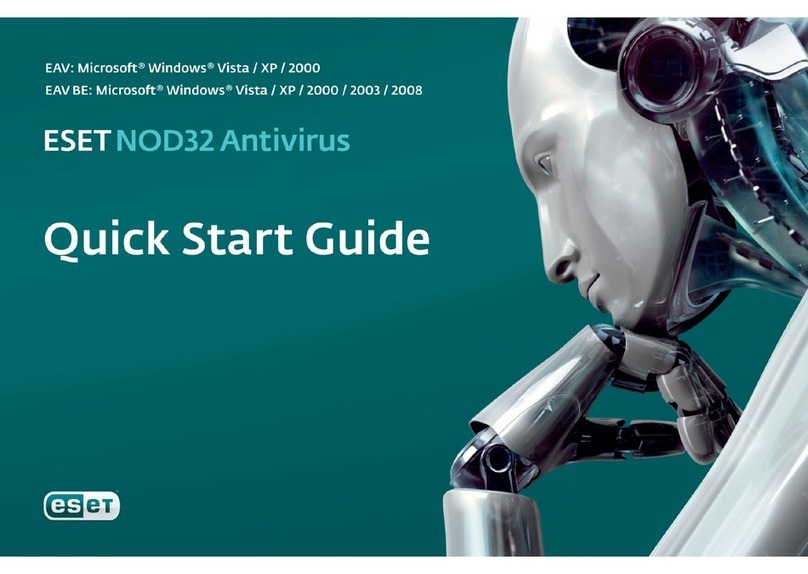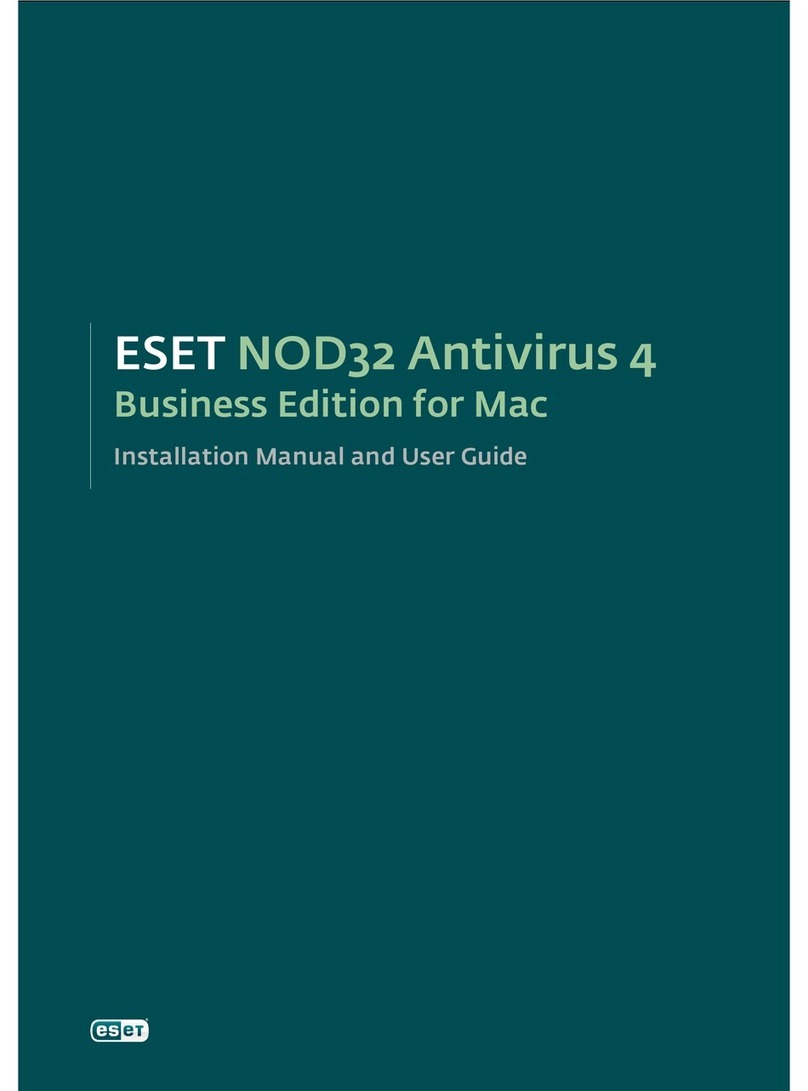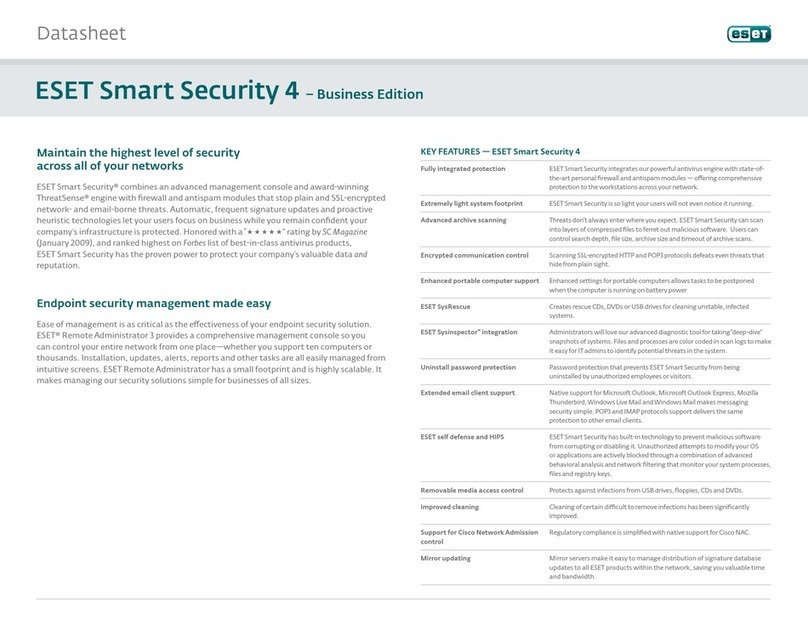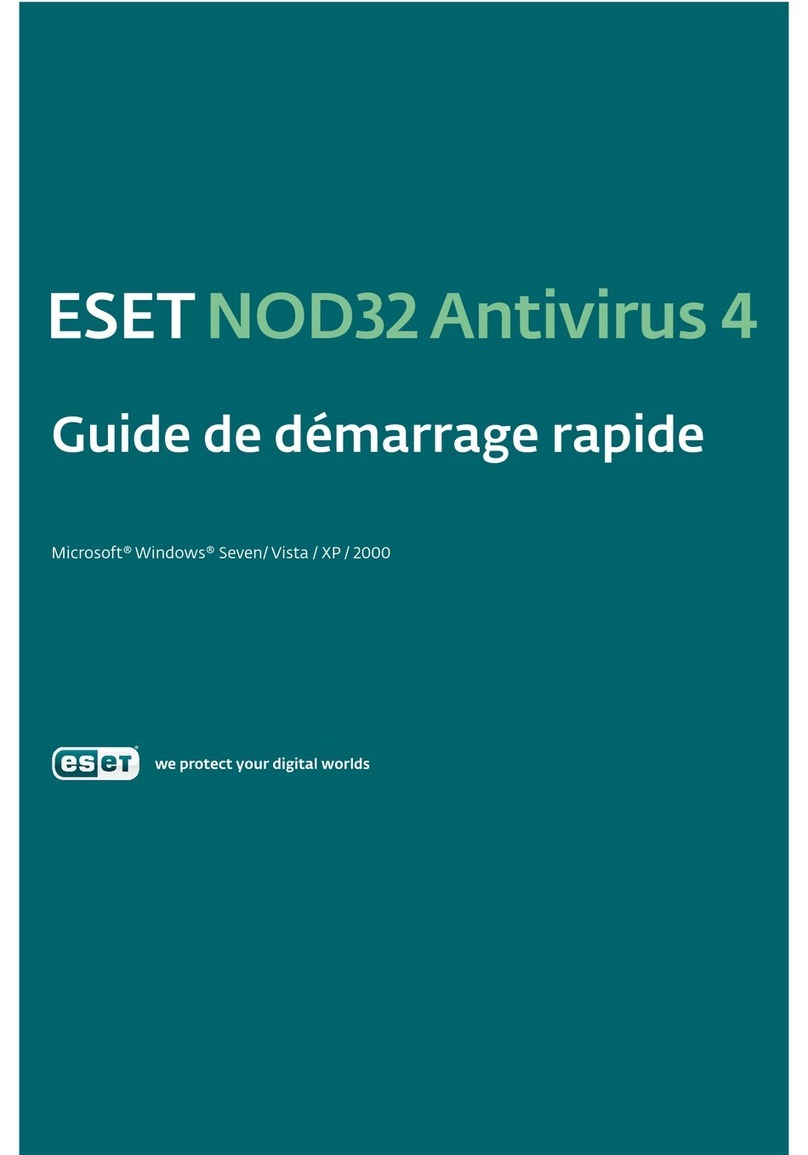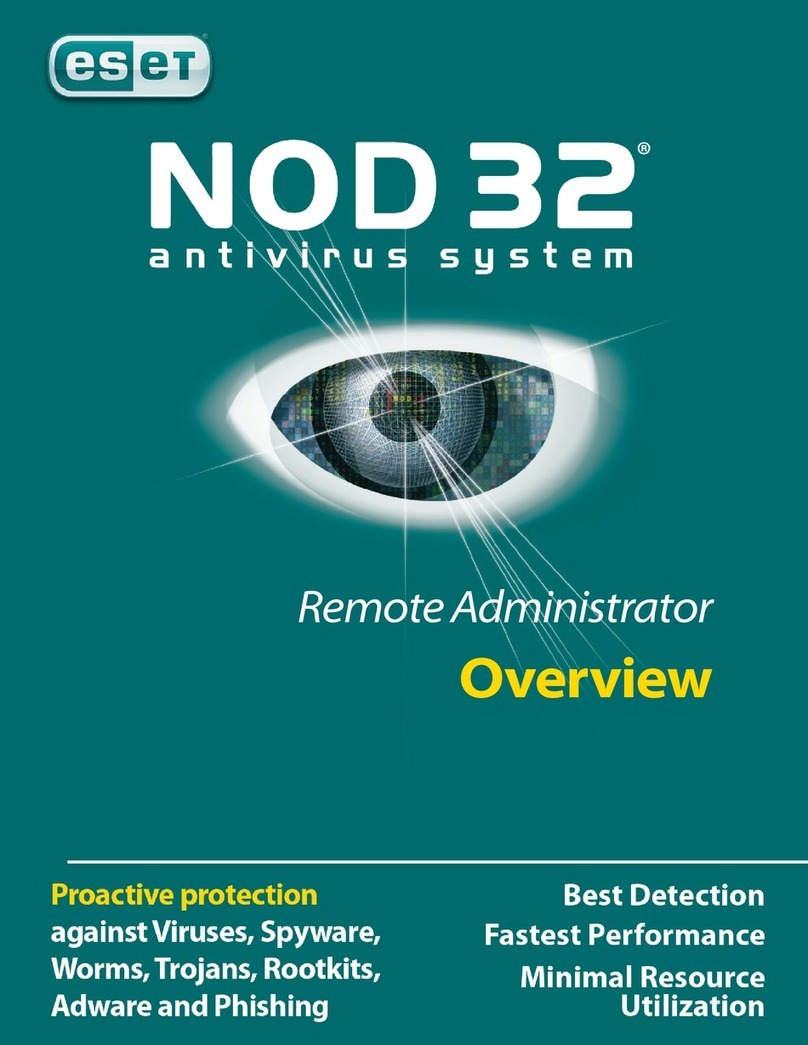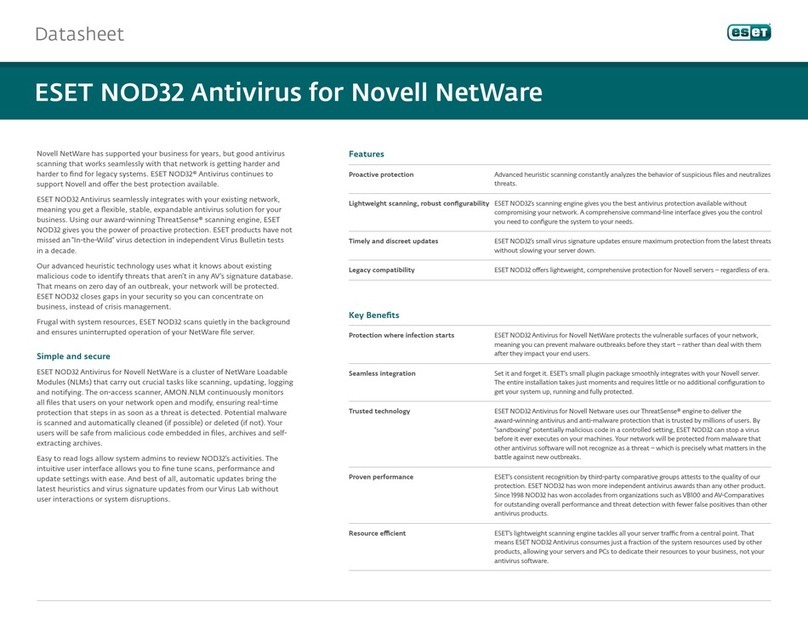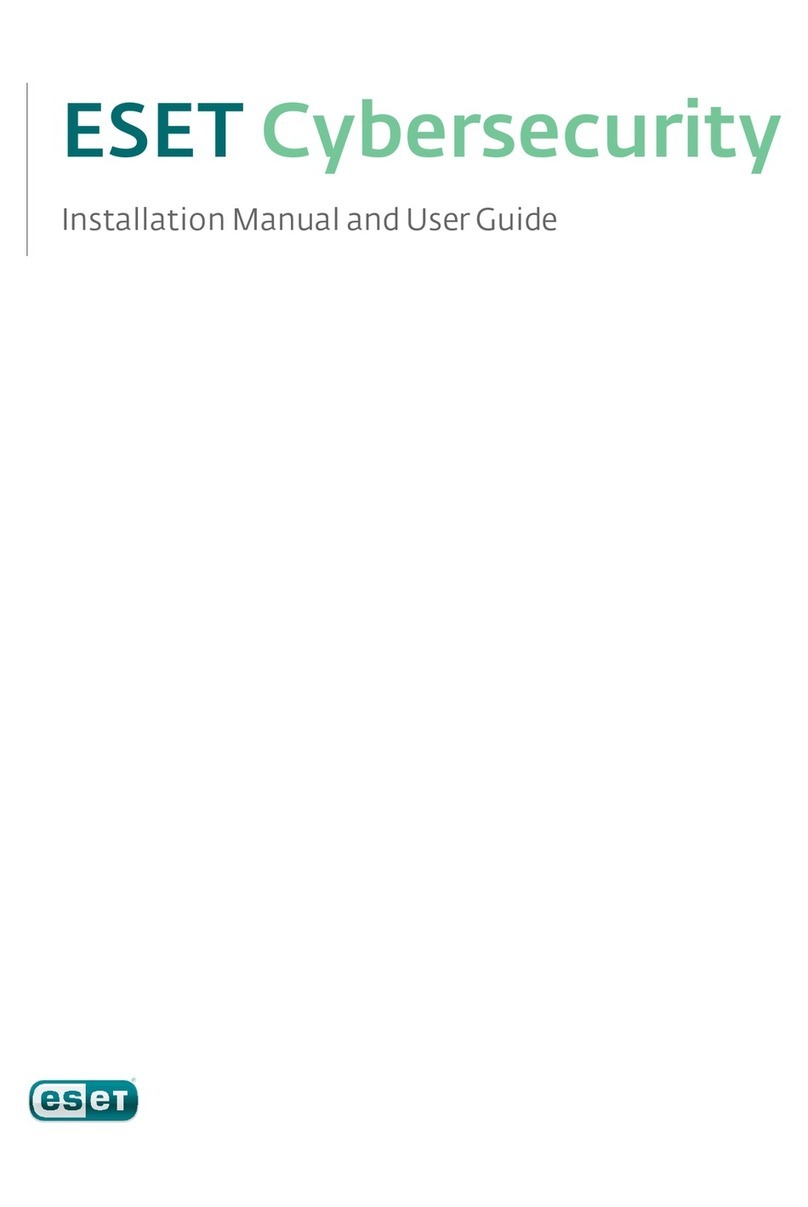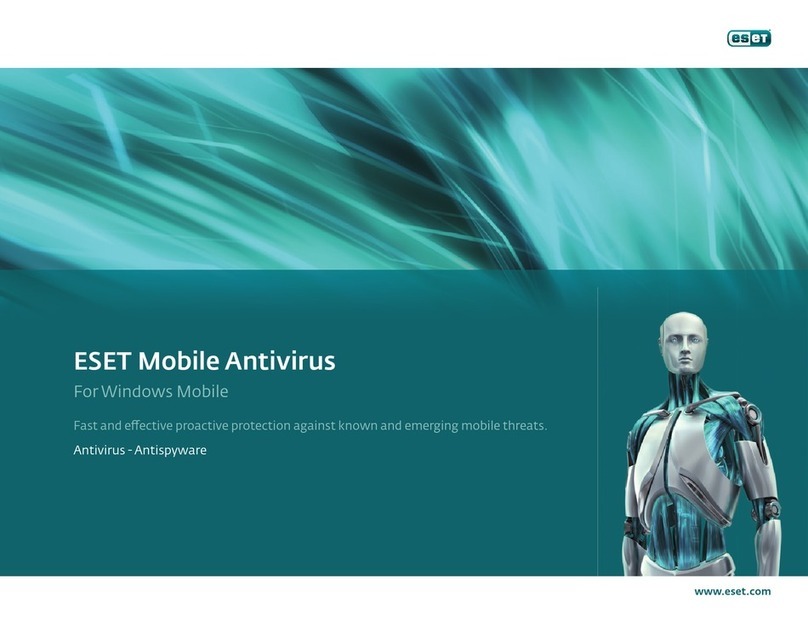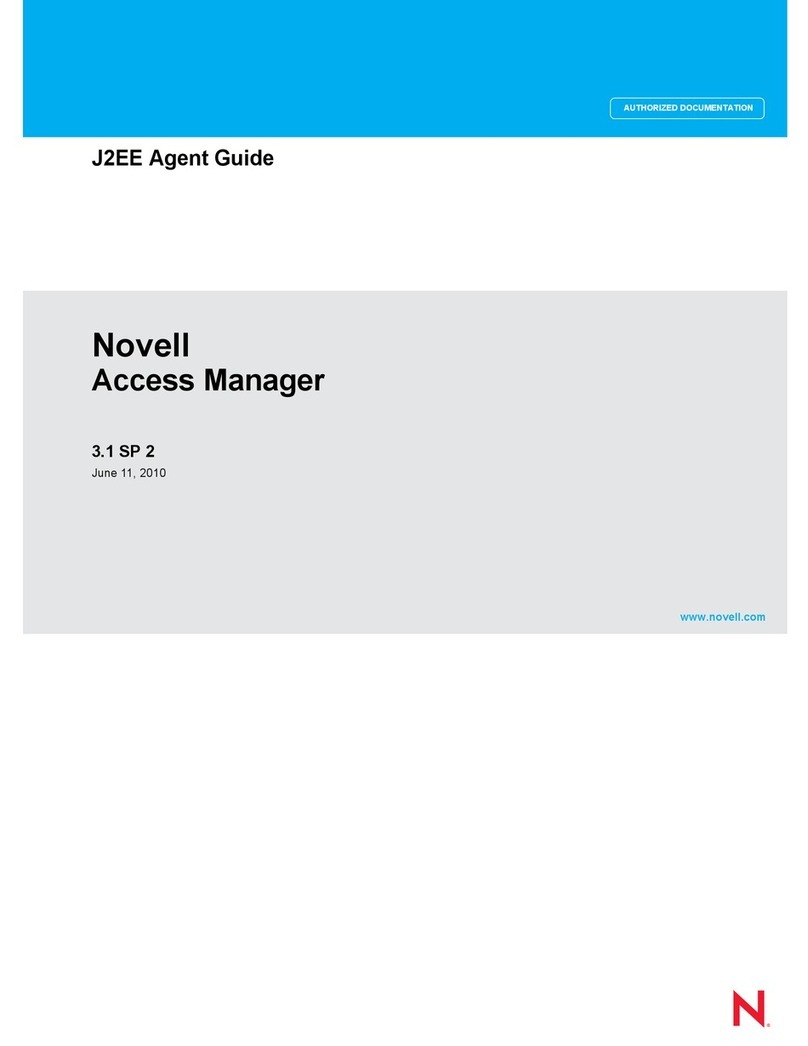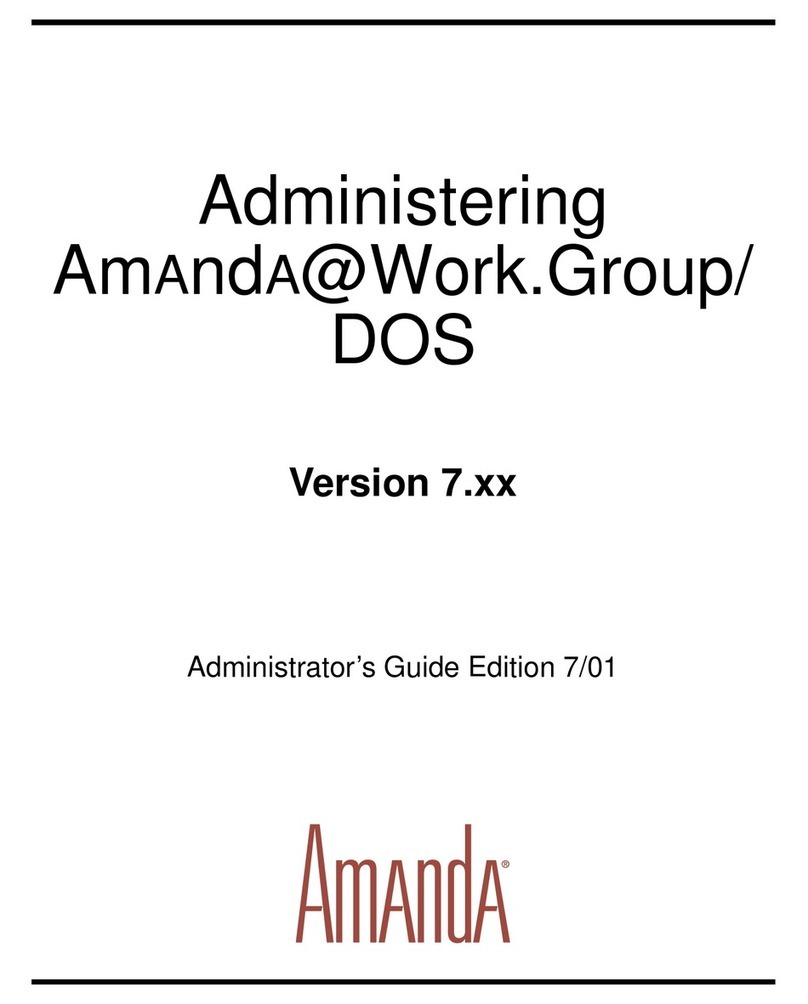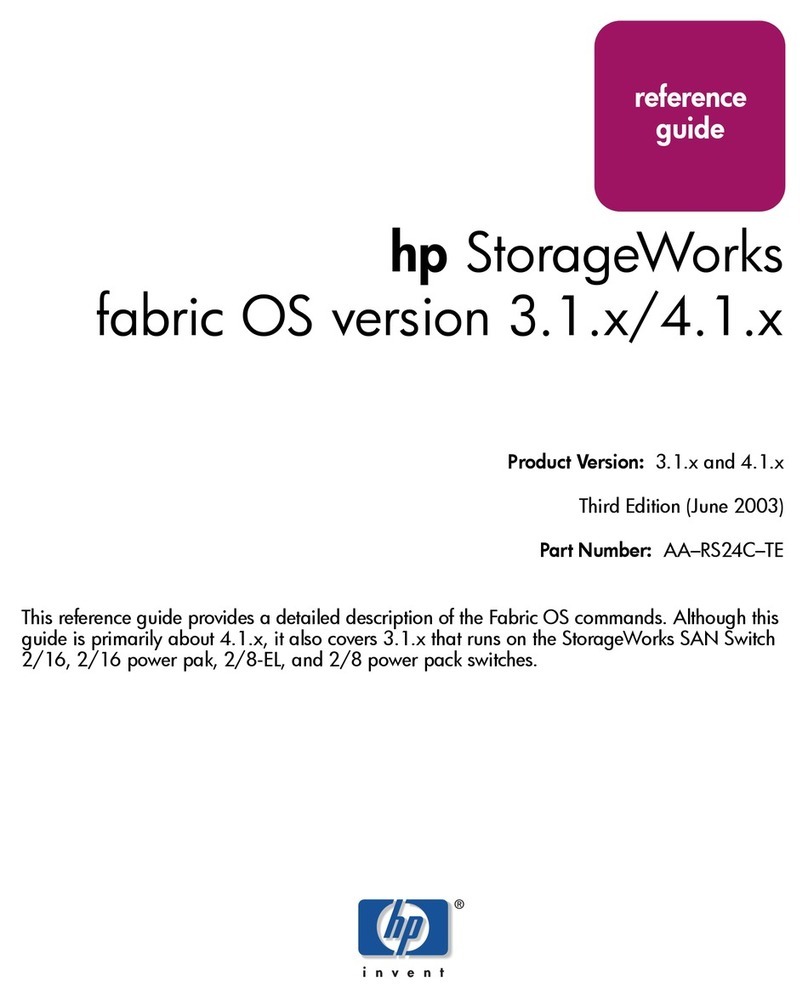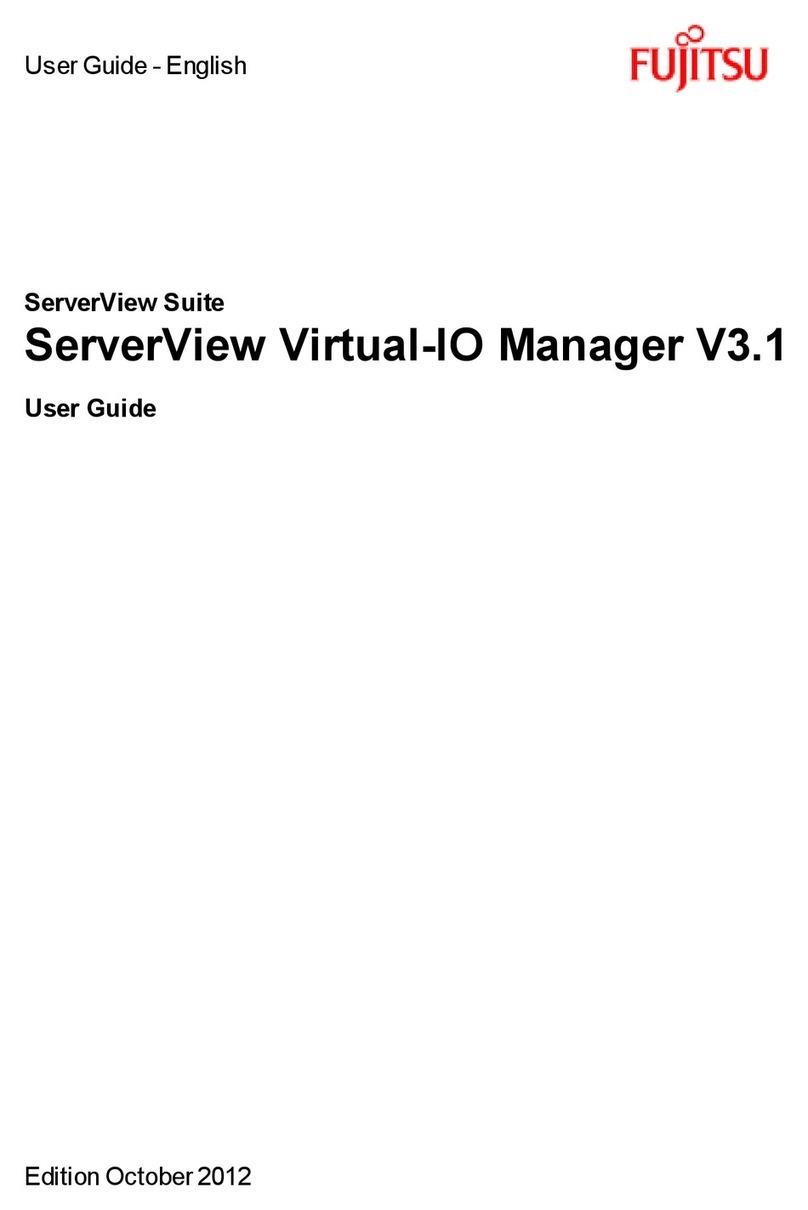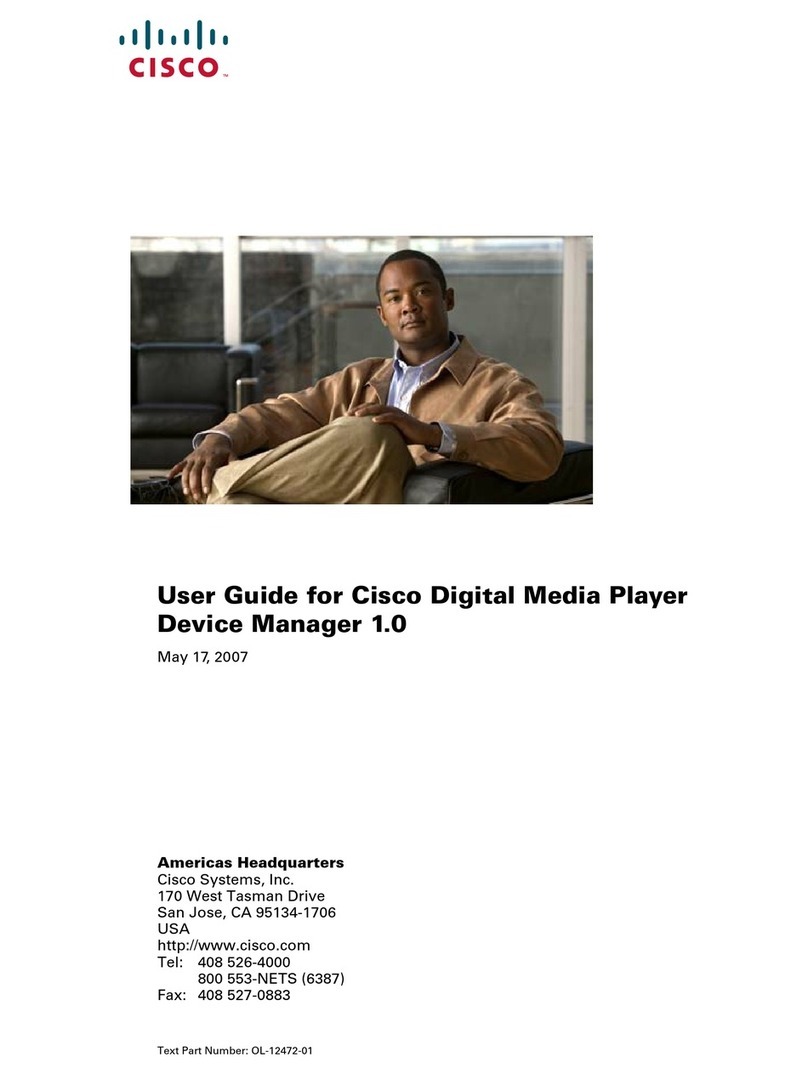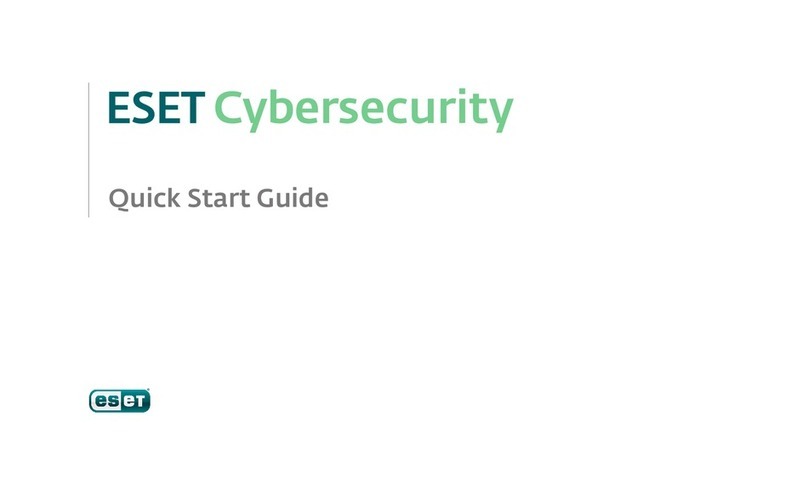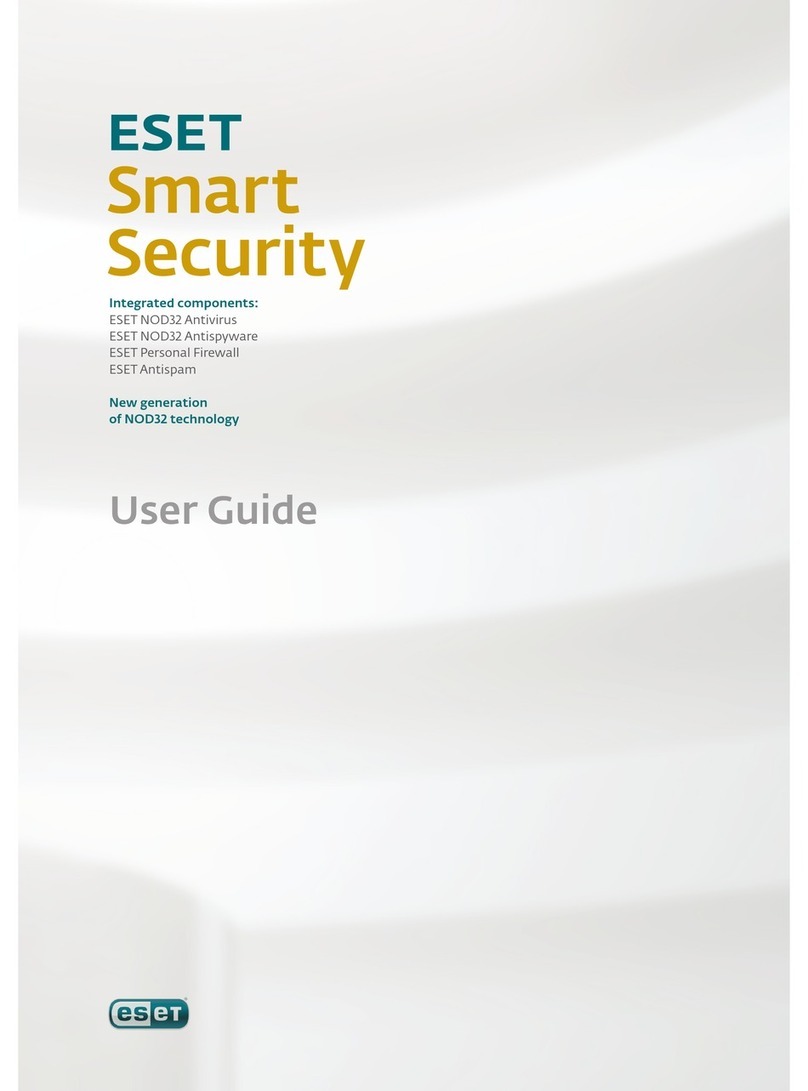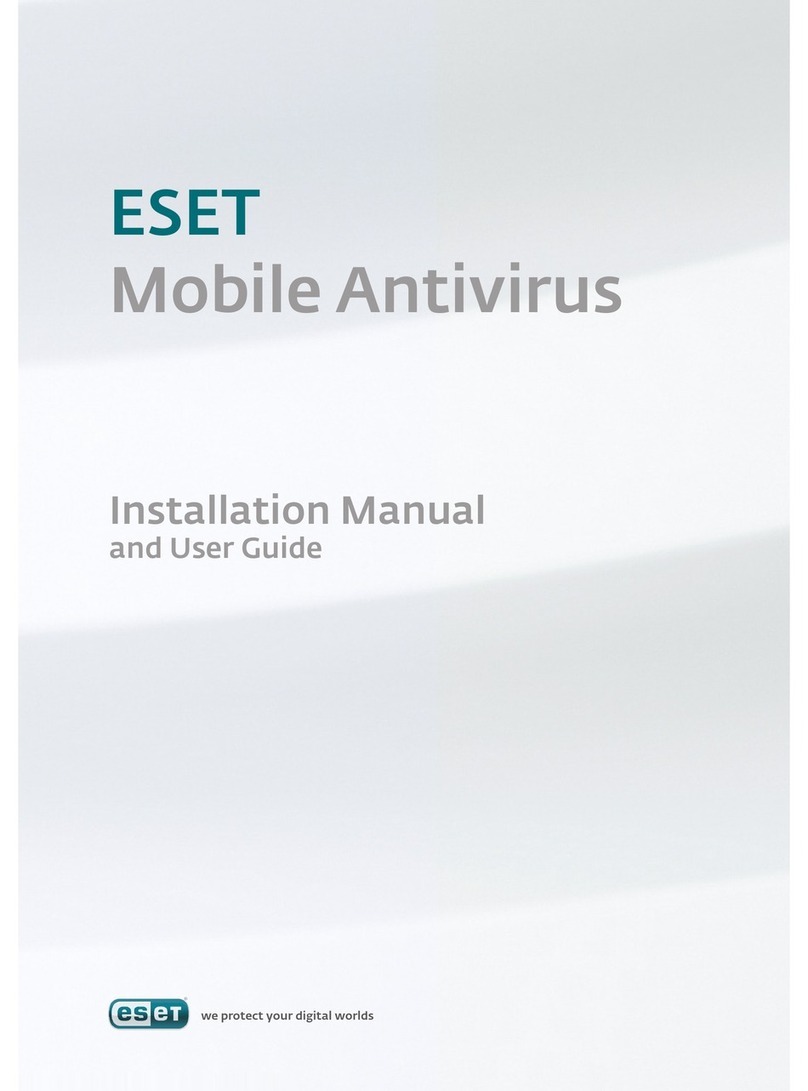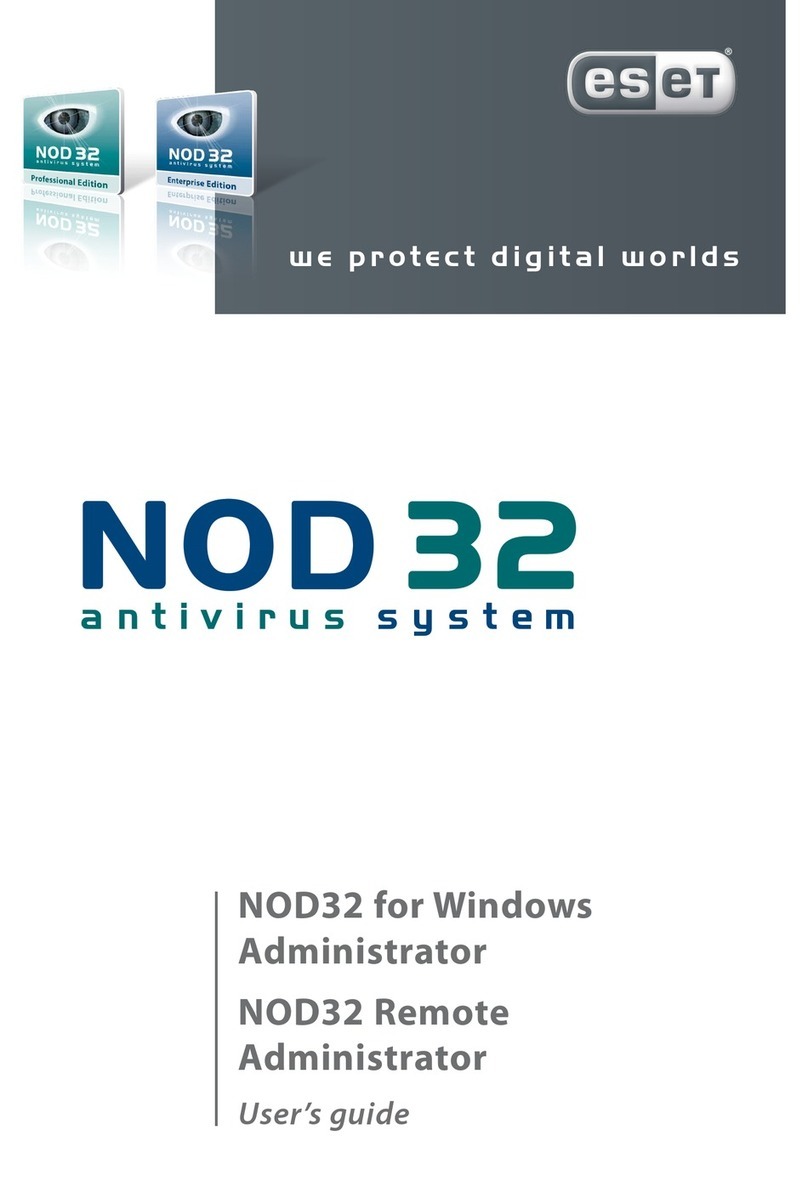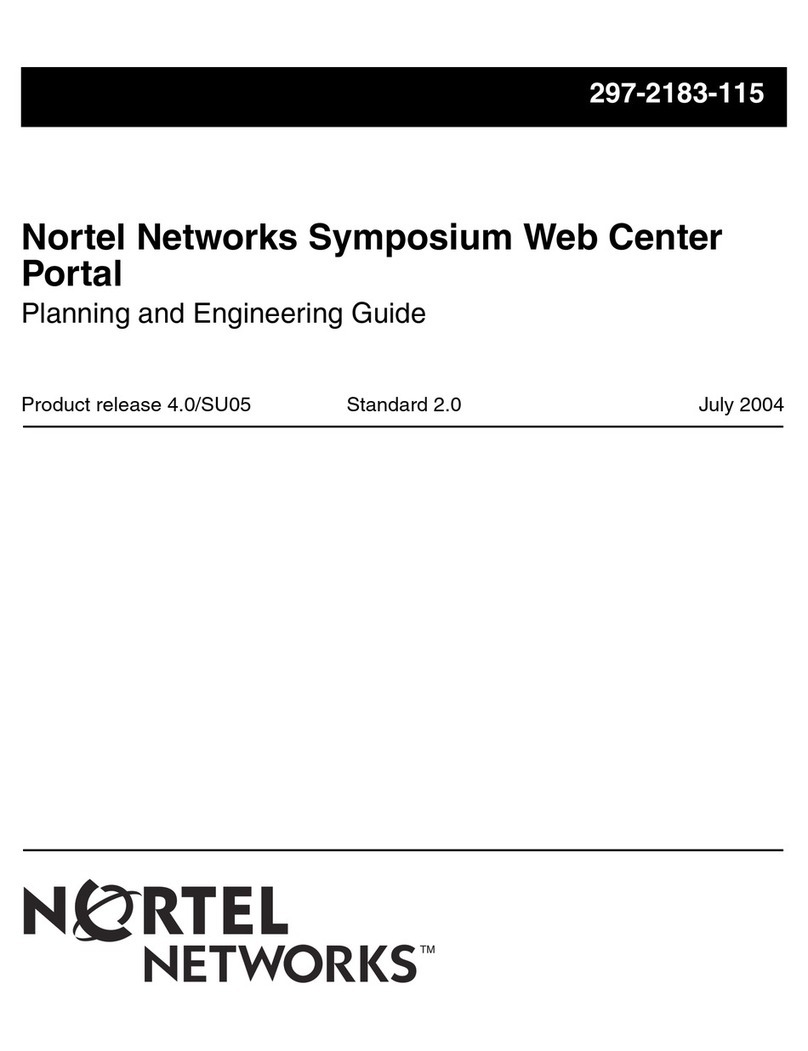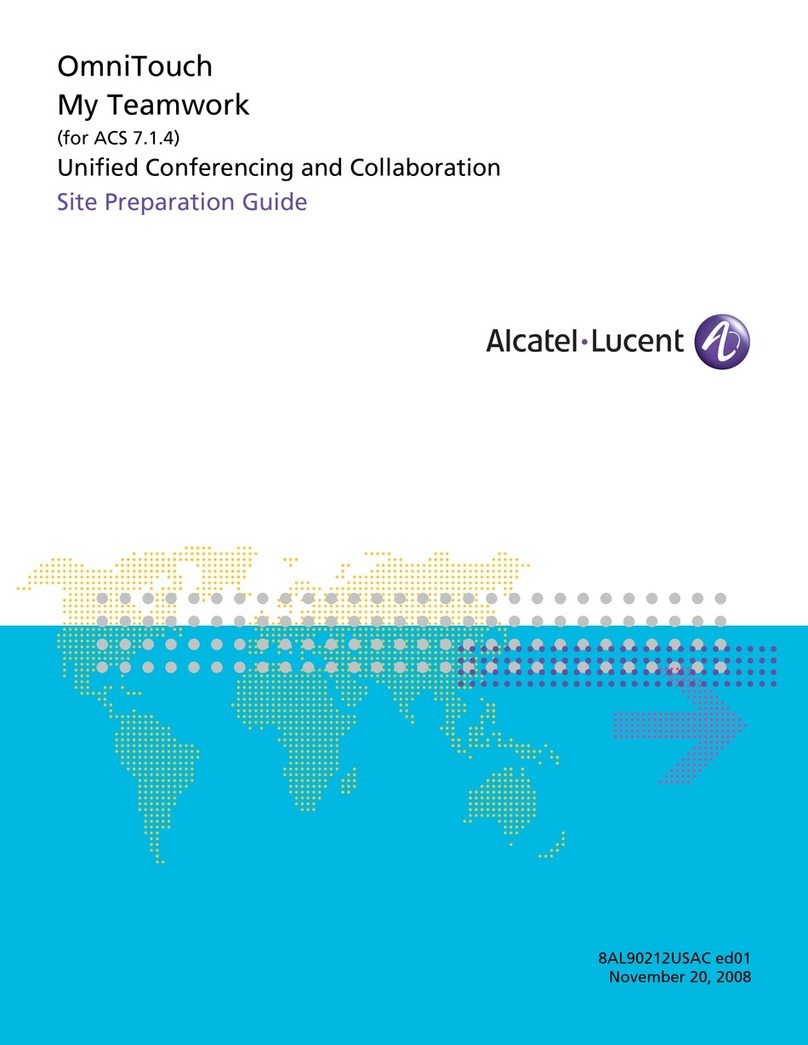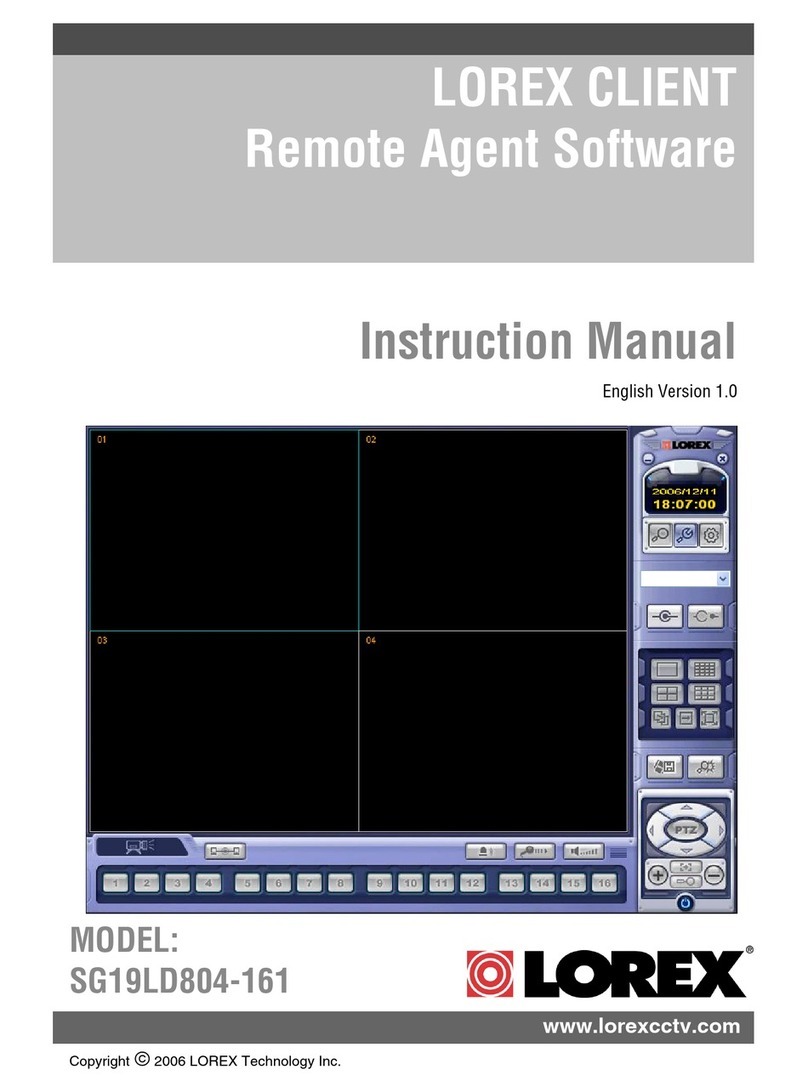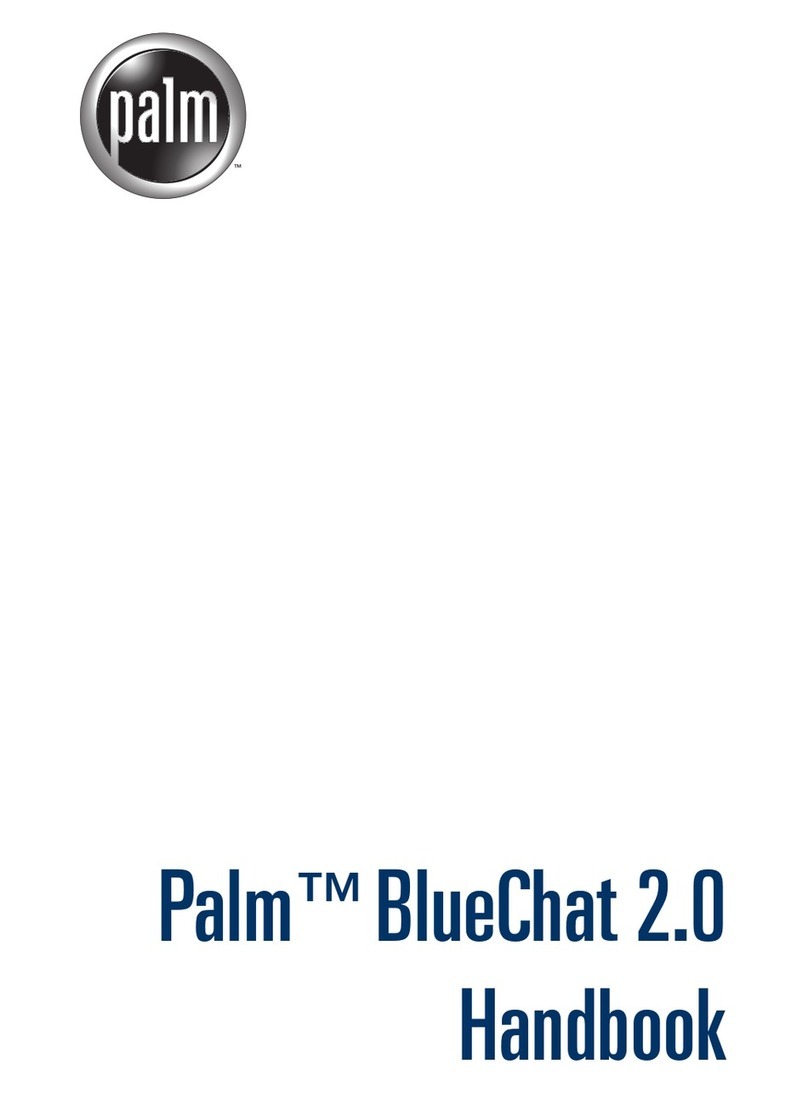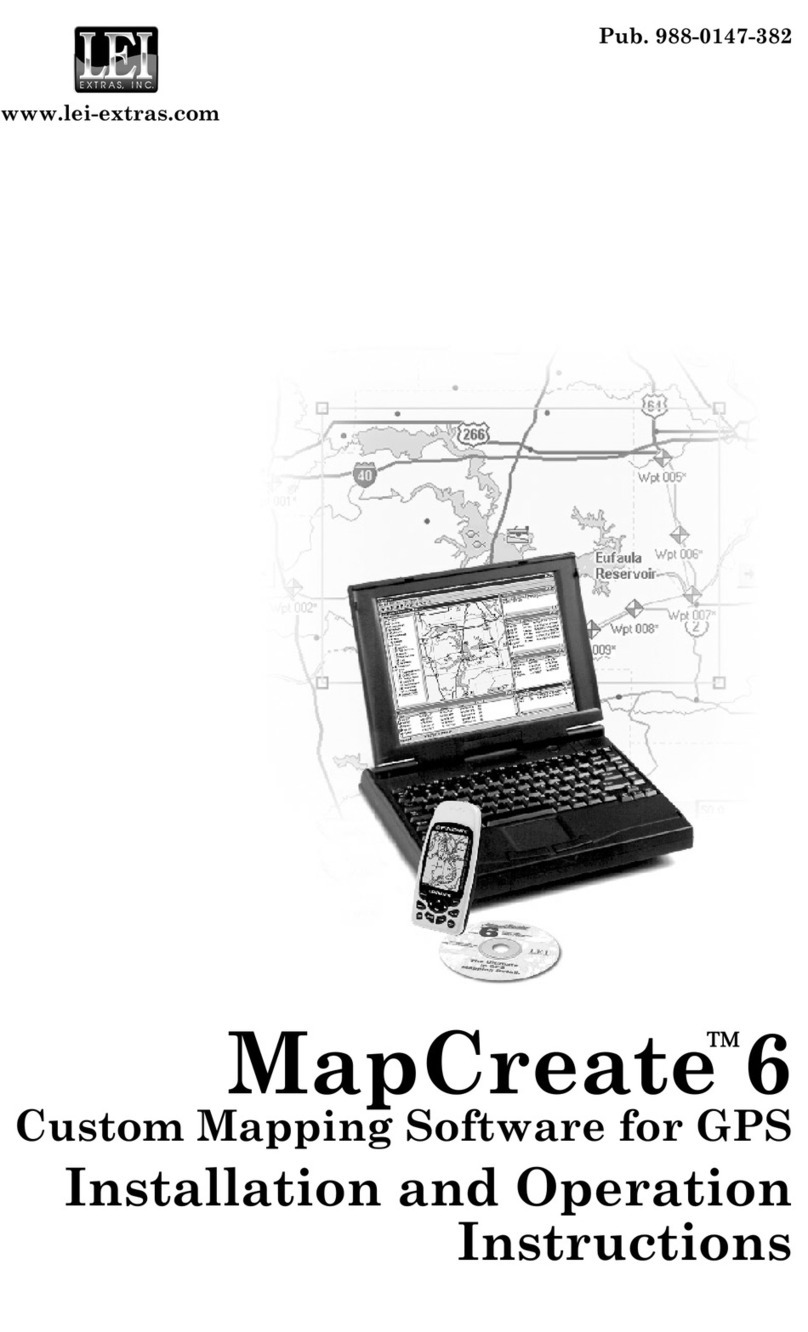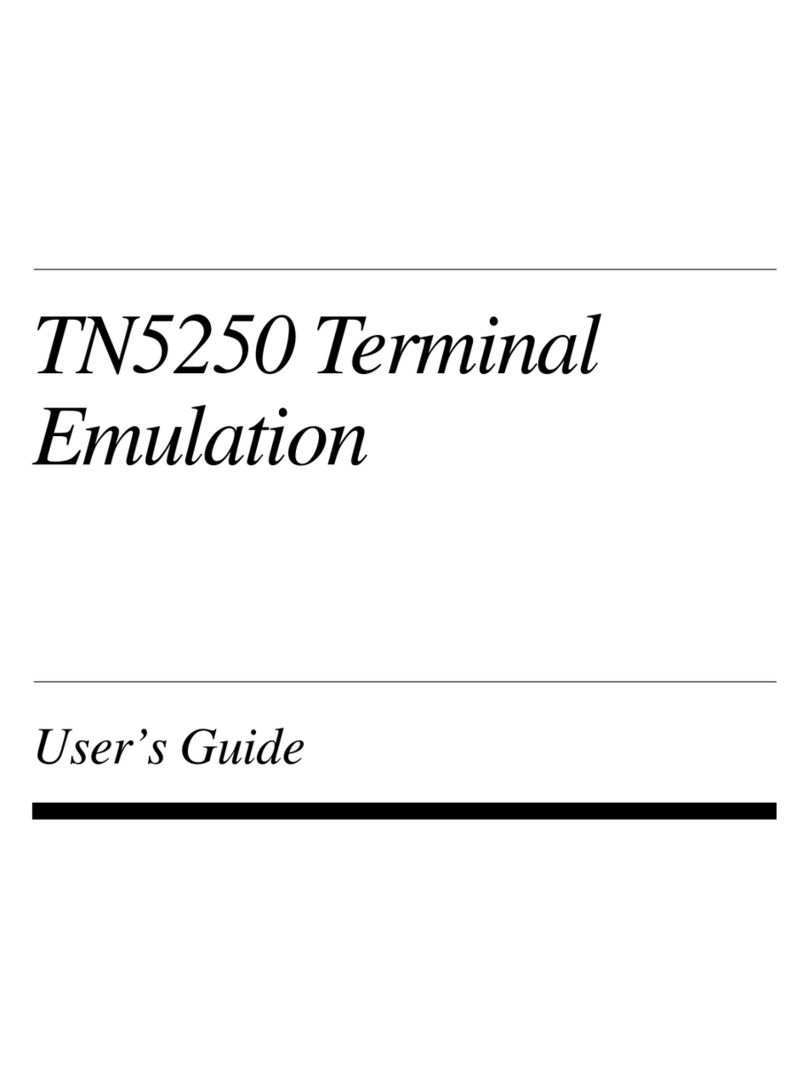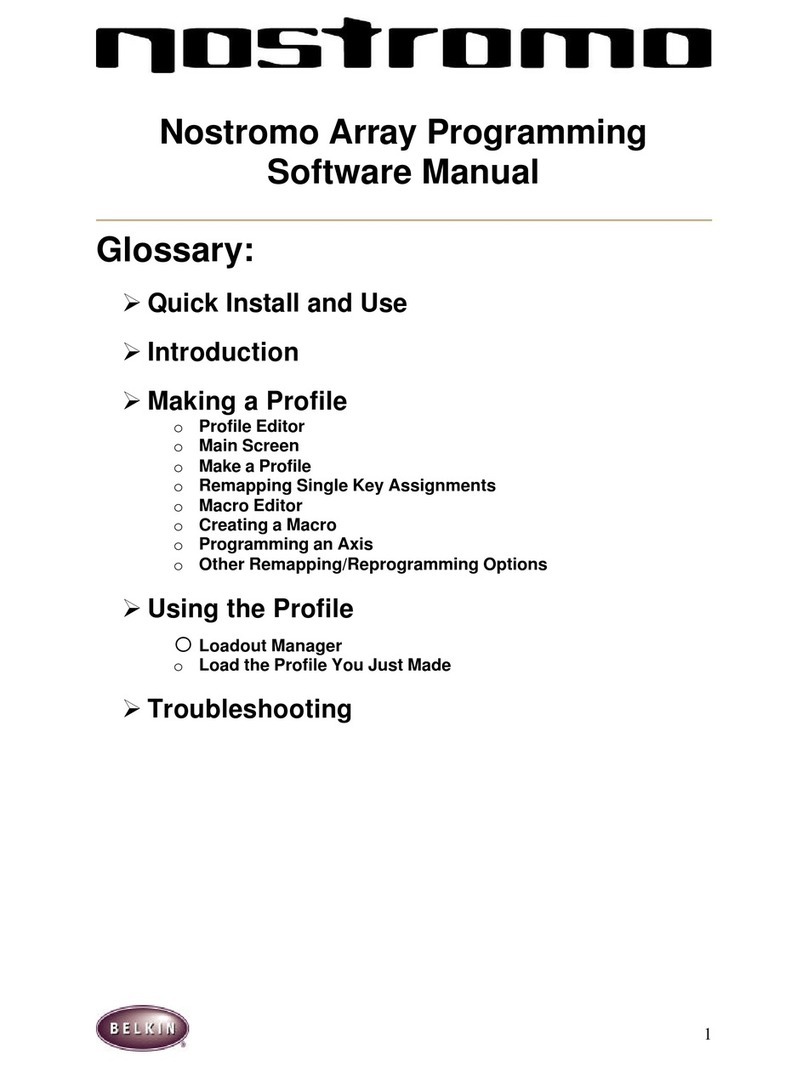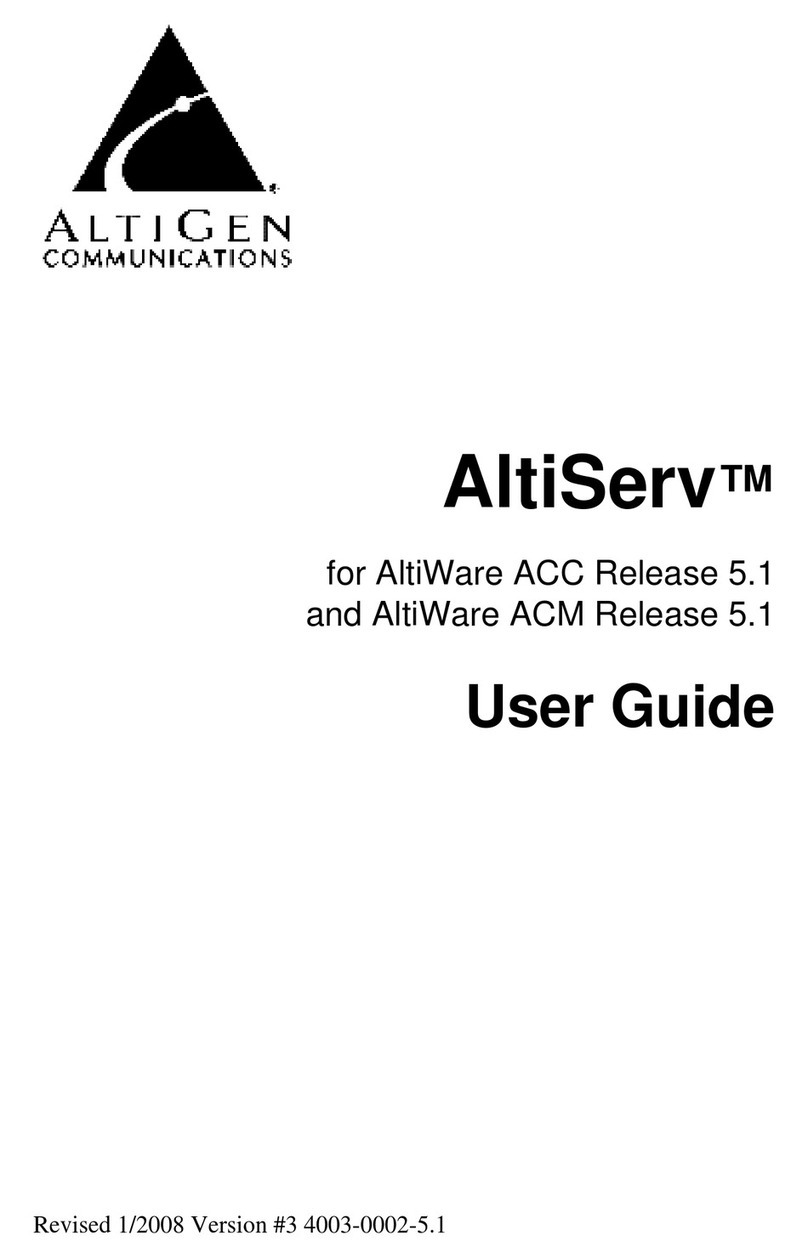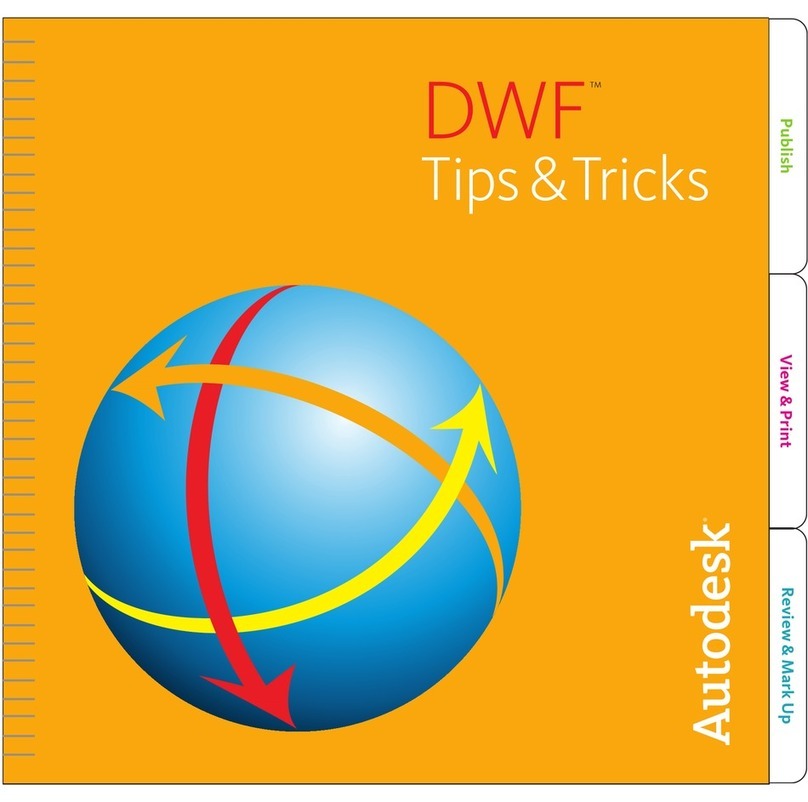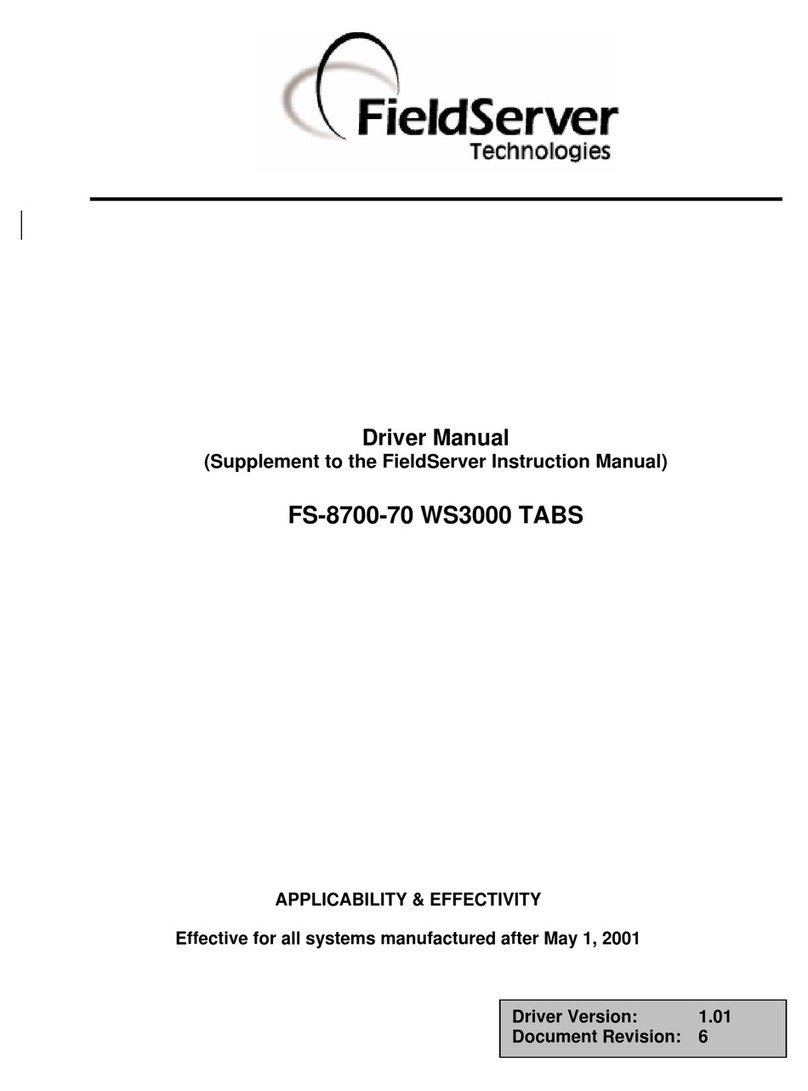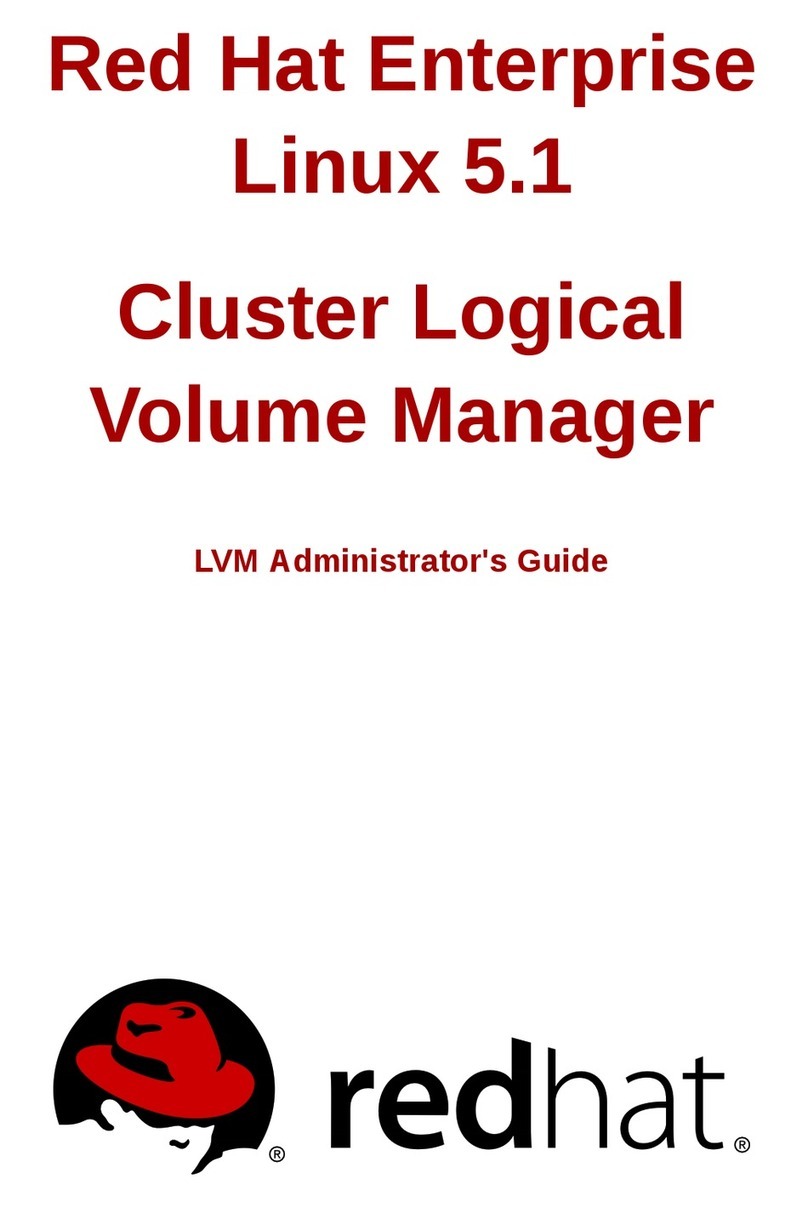3
1. Introduction
ESET NOD32 Antivirus for Kerio WinRoute Firewall, in
cooperation with Kerio WinRoute Firewall (KWF) checks
incoming data through the HTTP, FTP, POP3 and SMTP
protocols.
ESET NOD32 Antivirus for Kerio Mail Server provides
antivirus protection for incoming and outgoing e-mails in
cooperation with Kerio Mail Server (KMS).
To correctly nish the installation of the above men-
tioned products, ESET NOD32 Antivirus 2.7 must also be
installed on the same workstations where Kerio products
are to be installed. One license for ESET NOD32 Antivirus
2.7 is a part of the license for ESET NOD32 Antivirus for
Kerio. Since ESET NOD32 Antivirus for KWF and KMS uti-
lize the testing core of ESET NOD32 Antivirus 2.7, its pre-
sence is required.
2. Installation
Before the installation of the license key and before
activation of the NOD32 module in the Kerio console, we
recommend to not allow testing of *.EML a *.TMP exten-
sions by the AMON module. This will prevent the appli-
cations from eventual collisions. Otherwise, the AMON
module would detect infected objects even before they
would be transferred by KWS or KMS to ESET NOD32 An-
tivirus for Kerio.
The Kerio products contain their own comprehensive
control which helps to nd out whether a launched anti-
virus module works properly. The anti-virus test le Eicar
is used to provide the control. If the AMON module was
active, it would detect Eicar and the installation might not
be successful.
2.1. Preparation for installation
• Before launching of the NOD32 antivirus control in the
Kerio console, please TEMPORARILY disable the AMON
module. In NOD32 Control Center > AMON just untick
File system monitor (AMON) enabled. After launching
the antivirus control, please do not forget to turn the
AMON back on.
• Permanently exclude les with *.EML and
*.TMP lename extensions from testing:
Open NOD32 Control Center and choose the AMON
module. In the right section, click on the Setup but-
ton. Navigate to the Detection tab and click Exten-
sions... Then add EML and TMP extensions to be ex-
cluded from control. Please be aware that the list of
extensions may be in two modes. Either extensions
that WILL be tested, or extensions that WILL NOT be
tested, are displayed (you can nd out in the text of
the dialog).
• At the same time, we recommend stopping the IMON
module altogether, in order to not interfere with the
communication. Use the Stop button in NOD32 Con-
trol Center > IMON (just unticking Internet monitor
(IMON) enabled will not suce).
2.2. Activation and launching of the
module
Plug-in NOD32 is a part of each installation of Kerio
Mail Server and Kerio Winroute Firewall. In order to work
properly, NOD32 antivirus module must be activated. This
operation is done in Kerio administrator console. Before
the activation, a license key (a le with a *.LIC lename
extension) must be selected in NOD32 Control Center set-
tings. The key will ensure that communication between
the plug-in and the core of the ESET NOD32 Antivirus 2.7
antivirus system will take place.
To activate NOD32, please follow these steps:
• open NOD32 Control Center > NOD32 SystemTools>-
NOD32 System Setup
• click on Setup and choose the License keys tab
• add a license key (a le with a *.LIC lename exten-
sion) - it was sent to your registration email address
by Eset
• restart the server
• log in to Kerio using the administrator console
• in the menu Conguration > Content Filter > Antivi-
rus choose Use external antivirus, and from external
menu choose NOD32
• conrm the changes by clicking on the Apply button
The products ESET NOD32 Antivirus for Kerio Mail Ser-
ver and ESET NOD32 Antivirus for Kerio Winroute Firewall
ESET NOD32 Antivirus for Kerio