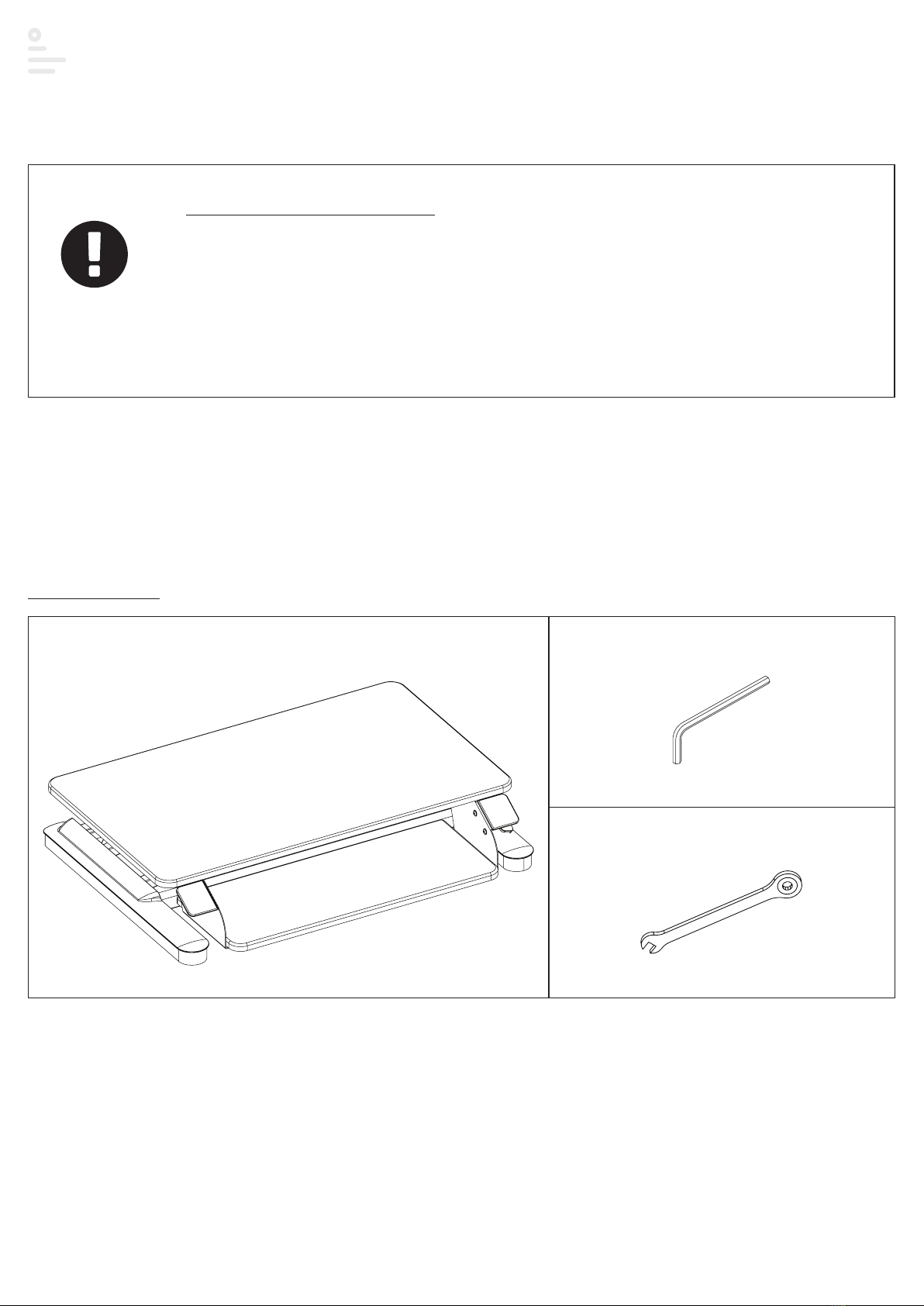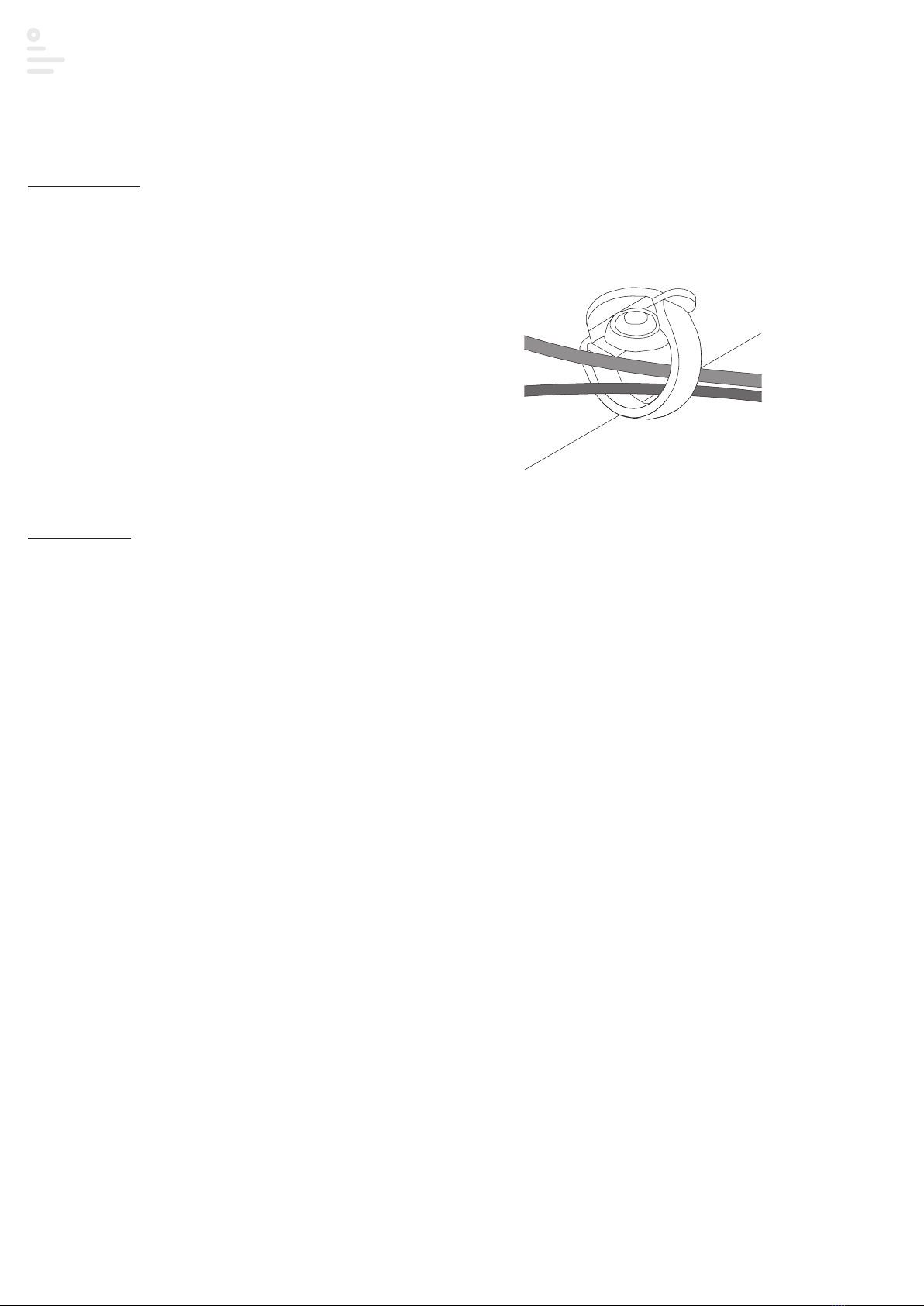LIMITED WARRANTY
ESI warrants this product to be free from defects in manufacturing for a period of 5 years from the date of original purchase. This warranty extends only to the
original purchaser, and does not apply if the product has been damaged or fails to function properly as a result of misuse, abuse, modification, alteration, or
improper cleaning or maintenance. This warranty does not apply to damage in shipment caused by carriers, damage caused during installation, normal wear and
tear, or excessive use (meaning consistent use in excess of an eight hour shift). ANY IMPLIED WARRANTIES OF MERCHANTABILITY OR FITNESS FOR A PARTICULAR
PURPOSE ARE LIMITED IN DURATION TO ONE YEAR FROM THE DATE OF ORIGINAL RETAIL PURCHASE. ESI’s sole obligation under this warranty or any implied
warranty, and the purchaser’s sole remedy, is limited to the repair or replacement, at ESI’s option, of the product or any defective part. Costs (such as installation,
labor fees or express shipping) incurred due to replacement of products are not covered under warranty. IN NO EVENT SHALL FELLOWES, ITS AFFILIATES,
SUBSIDIARIES, RELATED ENTITIES OR THEIR RESPECTIVE OFFICERS, DIRECTORS, OR EMPLOYEES, BE LIABLE FOR INCIDENTAL, CONSEQUENTIAL, PUNITIVE,
EXEMPLARY, OR SPECIAL DAMAGES.
T
o
mak
e
a
warrant
y
claim,
c
ontact
E
SI
at
800-
833-3746
or
customerserv
ic
[email protected].
Y
ou
mus
t
pro
vide
proof
of
purchase,
s
uch
as
the
original
purchase
order
number.
The duration, terms and conditions of this warranty are valid worldwide, except where dierent limitations, restrictions or conditions may be required by local law.
S2S 03/2020© 2018 Fellowes, Inc.
S2S
Desktop sit-to-stand workstation
Please contact Customer Service with any questions or
comments at 800.833.3746 or visit our website at esiergo.com