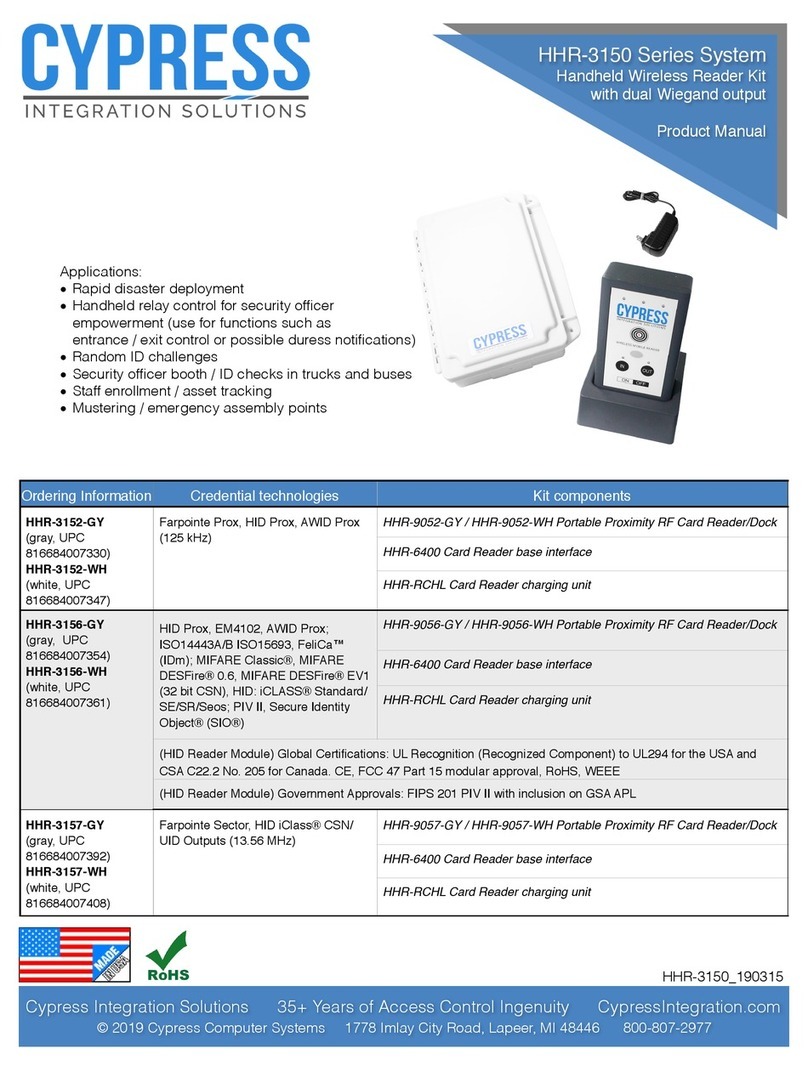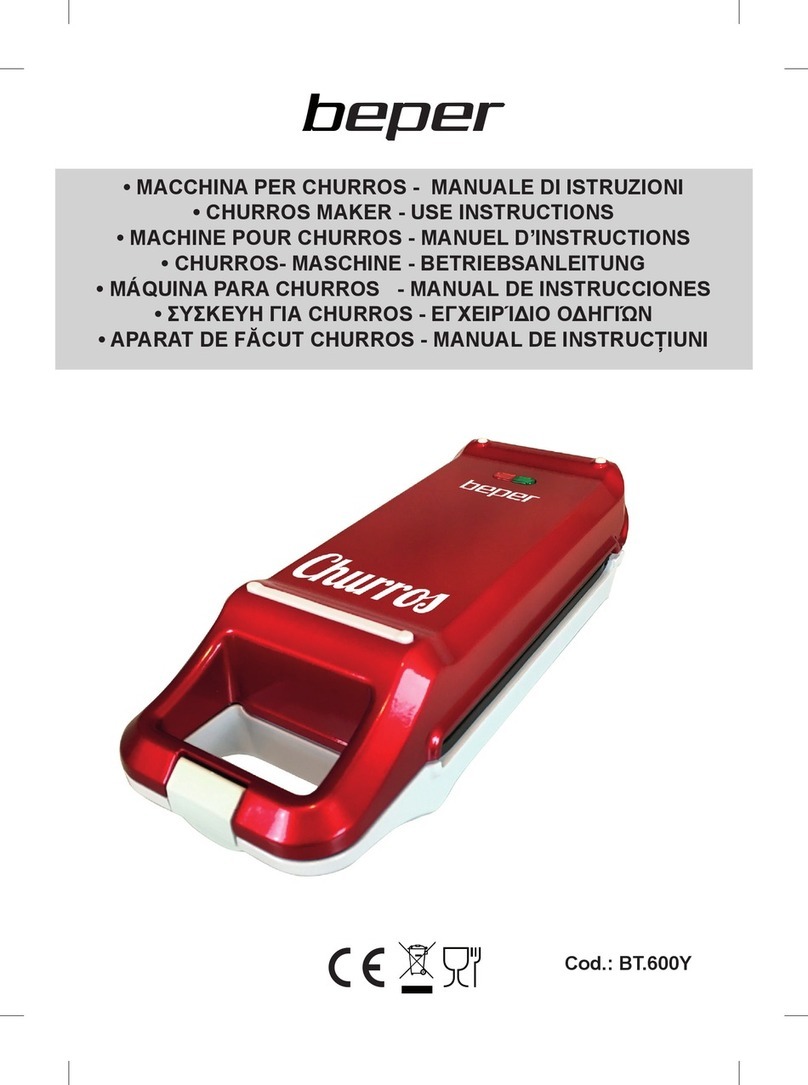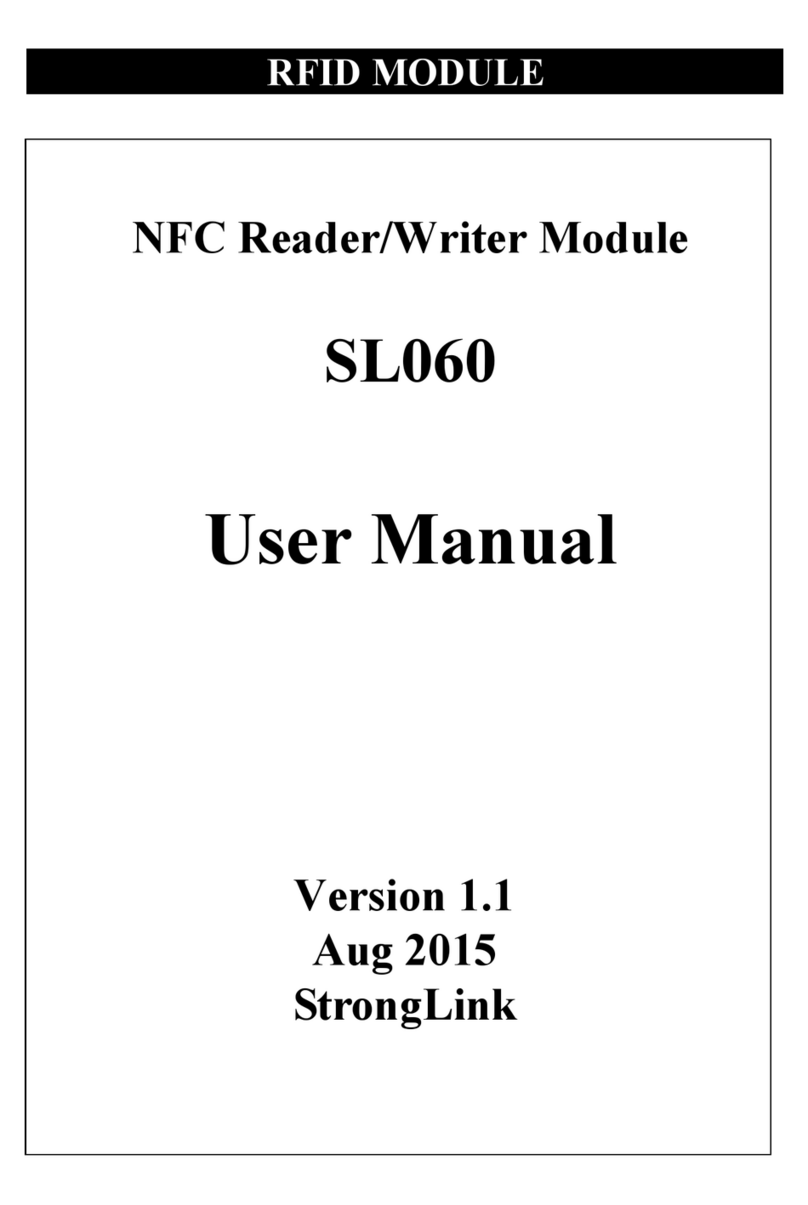eSight Corporation eSight 3 User manual
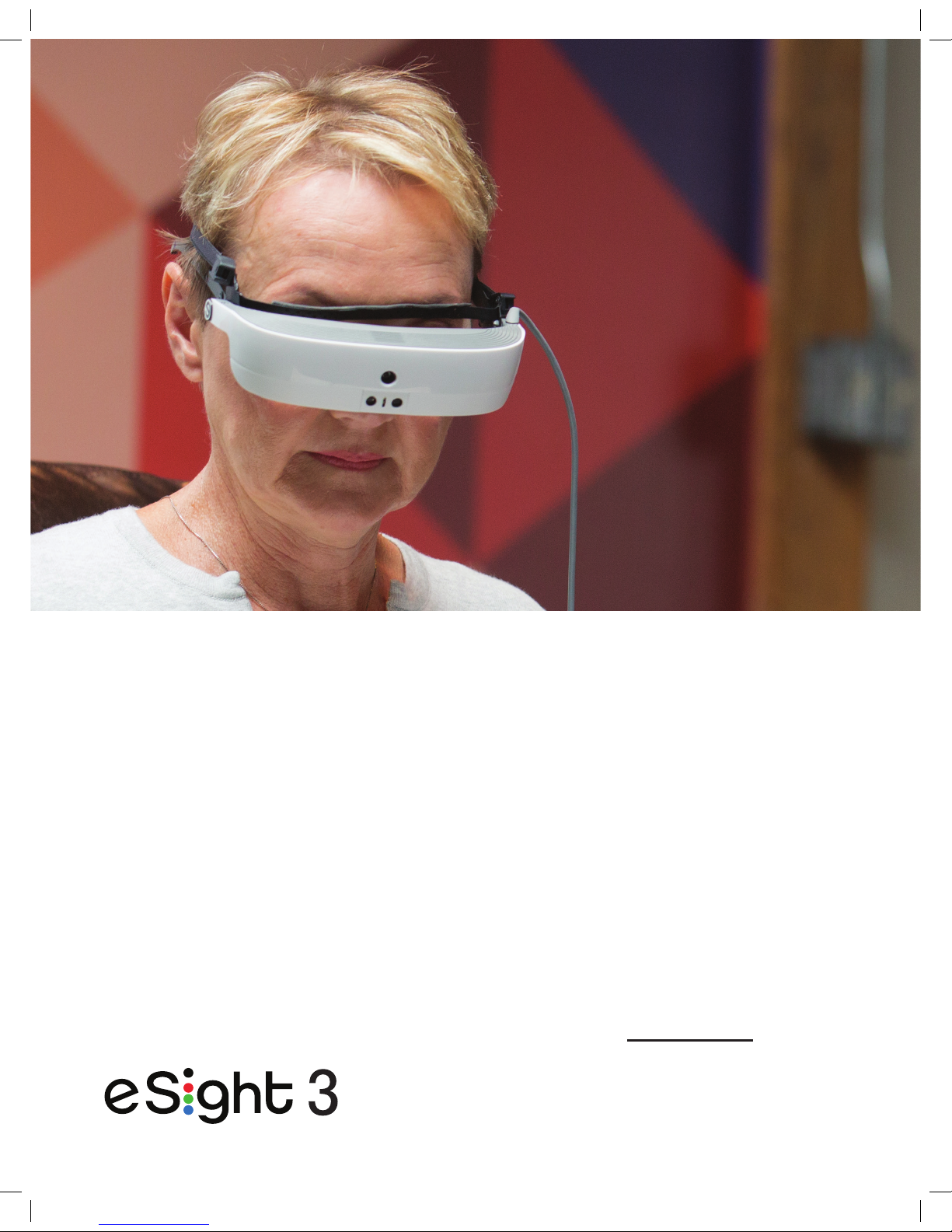
Important Safety
Information
Using your
eSight 3 safely
2016-09-26GuideCoversGSv3.0.indd 5 2016-10-04 1:54 PM

© Copyright 2016, eSight Corporation. All rights reserved.
October 2016
No part of this publication may be reproduced without the express written
permission of eSight Corporation.
“eSight Eyewear” and “eSight” and associated images and symbols are trademarks
of eSight Corporation. “eSight” is a registered trademark in Canada and the U.S.
and may be pending or registered in other countries. Various U.S. and other
patents pending. All other trademarks, registered trademarks, product names, and
company names and/or logos cited herein, if any, are the property of their
respective holders.
eSight reserves the right to improve the contents of this document without notice.

Table of Contents
i
Warnings..................................................................................................1
Power Supply ............................................................................................................ 1
Lithium Battery ......................................................................................................... 2
Servicing ..................................................................................................................... 3
eSight-Approved Batteries, Chargers, and Accessories................................... 3
Improper Use and Storage ..................................................................................... 4
Improper Disposal .................................................................................................... 4
Cautions ...................................................................................................5
Use Near Other Electronic Devices, Pacemakers and Hearing Aids ............ 5
Use in Hospitals, Aircraft, and Other Environments......................................... 6
Explosive Environments.......................................................................................... 7
Virtual Reality Statement.....................................................................7
Proper Care and Use.............................................................................8
Airport Security and Your eSight 3................................................. 11
Class 1 Laser Product ........................................................................ 11
Product Emissions Compliance ....................................................... 11
Wireless Adapter Regulatory Information.................................... 12
Use on Aircraft....................................................................................................... 12
Wireless Adapter and Your Health.................................................................... 13
US Federal Communications Commission (FCC) Interference Statement 14
Industry Canada/Canada d’Industrie................................................................. 16
European Union..................................................................................................... 18
Correct Disposal ................................................................................. 19


1
Important Safety Information
Please read this important safety information before you use the
device. It contains general safety information for your device. Follow
the warning and caution information to prevent injury to yourself or
others and to prevent damage to your device.
The term 'device' refers to the eSight 3 and its battery, charger, the
items supplied with the product, and any eSight-approved accessories
used with the product.
Warnings
Failure to comply with safety warnings and regulations can cause
serious injury or death.
Power Supply
Use only the power supply provided.
• Using an unapproved power supply may cause a serious injury, a
fire, or cause the battery to explode.
Do not use damaged power supplies, cords, plugs, or loose
electrical sockets.
• Unsecured connections can cause electric shock or fire.

2
Important Safety Information
Do not plug in the device with wet hands or disconnect the
charger by pulling the cord.
• Doing so may result in electrocution.
Do not bend or damage the power cord.
• Doing so may cause electric shock or fire.
Do not short-circuit the power supply or the device.
• Doing so may cause electric shock or fire, or the battery may
malfunction or explode.
Do not use your device outdoors during a thunderstorm
• Doing so may result in electric shock or device malfunction.
Lithium Battery
Do not expose the battery to damaging environments.
• Do not use the lithium battery in humid, wet, or corrosive
environments.
• Do not place or store your device in or near a heat source, in a high
temperature location, in strong direct sunlight, in a microwave oven,
or in a pressurized container.
• Do not expose your device to temperatures over 60° C (140° F).
• Damaging environments may cause the battery to leak, overheat,
explode, or ignite and cause injury and/or damage.

Important Safety Information
3
Do not pierce, open, or disassemble the battery.
• If the battery leaks and you come into contact with the leaked fluids,
rinse thoroughly with water and seek medical attention immediately.
Do not attempt to service or replace the battery provided with
your device.
• The battery is not serviceable. Do not attempt to replace it. Serious
damage may occur.
Servicing
Do not attempt to service this device yourself.
• Opening or removing covers may expose you to dangerous energy
points or other risks.
• Refer all servicing to qualified service personnel.
eSight-Approved Batteries, Chargers, and
Accessories
Use manufacturer-approved batteries, chargers, and
accessories
• Use only eSight-approved chargers and batteries with your device.
• Using unapproved chargers or batteries may cause a fire or cause
the battery to explode.
• Using an incompatible battery and charger can cause serious
injuries, damage to your device, or device malfunctions.

4
Important Safety Information
Improper Use and Storage
Do not use or store your device in areas with high
concentrations of dust or airborne materials.
• Dust or foreign materials can cause your device to malfunction and
may result in fire or electric shock.
Do not allow the device connections and cables to come in
contact with conductive materials
• Conductive materials, such as liquids, dust, metal powders, and
pencil leads, may cause a short circuit or corrosion of the terminals,
which may result in an explosion or fire.
Store your device only on flat surfaces
• If your device falls, it may be damaged.
Improper Disposal
Never dispose of the battery or device in a fire.
• The device may explode when overheated. Follow all local
regulations when disposing of a used consumer electronics device.
Never crush or puncture the device.
• High external pressure can lead to an internal short circuit and
overheating.

Important Safety Information
5
Do not dispose of the device in a landfill.
• Safely dispose of this product, at the end of its useful life, according
to applicable local laws, regulations, and procedures for electrical
and electronic equipment waste. See “Correct Disposal” on page 19.
Contact eSight for more information.
Cautions
Failure to comply with safety cautions and regulations can cause injury
or property damage
Use Near Other Electronic Devices, Pacemakers
and Hearing Aids
Do not use your device near other electronic devices
• Most electronic devices use radio frequency signals. Your device may
interfere with other electronic devices.
Avoid using your device near pacemakers
• Avoid using your device within 15 centimeters (6 inches) of a
pacemaker, if possible, as your device can interfere with the
pacemaker.
• Do not carry the device near your pacemaker when the device is
switched on. If you suspect interference with your pacemaker, switch
off the device and move it.

6
Important Safety Information
Avoid using your device near hearing aids
• Avoid using your device near hearing aids. Some digital wireless
devices may interfere with some hearing aids.
• If you use a hearing aid, contact the manufacturer before using your
device to determine whether or not your hearing aid will be affected
by radio frequencies emitted by the device.
Use in Hospitals, Aircraft, and Other
Environments
Do not use the wireless features of your device in a hospital, on
an aircraft, or in other environments near equipment that can
be interfered with by radio frequency.
• Do not use the wireless features of your device in a healthcare
facility or on an aircraft. Place your device in Airplane Mode.
• Your device may interfere with improperly protected medical devices.
If you use medical equipment, contact the equipment manufacturer
before using your device to determine whether or not the equipment
will be affected by radio frequencies emitted by your device.
• Your device may interfere with the electronic navigational
instruments on aircraft. Make sure the device is turned off during
takeoff and landing. After takeoff, you can use the device in Airplane
Mode if allowed by aircraft personnel.
• Do not use your device near equipment that emits radio frequencies,
such as sound systems or radio towers. Radio frequencies may cause
your device to malfunction.

Important Safety Information
7
• In some situations or environments, the use of wireless radio devices
is restricted. When in doubt, ask for authorization prior to using the
wireless features on your device.
Explosive Environments
Turn off the device in potentially explosive environments
• Always comply with regulations, instructions, and signs in potentially
explosive environments.
• Do not use your device at refueling points (gas stations), near fuels
or chemicals, or in blasting areas.
• Do not store or carry flammable liquids, gases, or explosive
materials in the same compartment as the device, its parts, or
accessories.
• If you notice strange smells or sounds coming from your device or
the battery, or if you see smoke or liquids leaking from the device or
battery, stop using the device immediately and take it to an eSight
Service Center. Failure to do so may result in injury, fire, or
explosion.
Virtual Reality Statement
eSight 3 is not for use in immersive or partially immersive Virtual
Reality applications. Please refer to the User Guide for information on
the proper use of the eyewear.

8
Important Safety Information
Proper Care and Use
Keep your device dry
• Humidity and liquids may damage the parts or electronic circuits in
your device.
• Do not turn on your device if it is wet. If your device is already on,
turn it off (if the device will not turn off, leave it as-is). Then, dry the
device with a towel and contact eSight for service.
Do not store your device near magnetic fields
• Your device may malfunction or the battery may discharge from
exposure to magnetic fields.
Do not use your device or applications for a while if the device is
overheated
• Prolonged exposure of your skin to an overheated device may cause
low temperature burn symptoms, such as red spots and
pigmentation.
Do not use the light close to the eyes of people or pets
• Using a light close to the eyes may cause temporary loss of vision or
damage to the eyes.

Important Safety Information
9
Protect your hearing and ears when using headphones
• Excessive exposure to loud sounds can cause hearing damage.
• Exposure to loud sounds may distract your attention and cause an
accident.
• Always turn the volume down before connecting the headphones to
an audio source and use only the minimum volume setting necessary
to hear.
Use caution when using the device while walking or moving
• Always be aware of your surroundings to avoid injury to yourself or
others.
• Make sure the headset cable does not become entangled in your
arms or on nearby objects.
Discontinue use of the device if you develop a skin allergy
• If you are allergic to the materials that come in contact with your
skin, you may experience itching, eczema, or swelling of the skin.
When this happens, stop using the device and consult your
physician.
Do not drop your device or cause impacts to your device
• Your device may be damaged or may malfunction.

10
Important Safety Information
Ensure maximum battery and charger life
• Follow all instructions to ensure the longest lifespan of your device
and battery.
• Overcharging the battery may shorten battery life.
• Over time, an unused device will discharge and must be recharged
before use.
• Disconnect the charger from power sources when not in use.
• Leaving batteries unused over time may reduce their lifespan and
performance.
Handle SD Cards and Cables With Care
• When inserting a card or connecting a cable to your device, make
sure that the card is inserted or the cable is connected correctly.
• Do not remove a card while the device is transferring or accessing
information, as this could result in loss of data and/or damage to the
card or device.
• Protect cards from strong shocks, static electricity, and electrical
noise from other devices.
• Do not touch gold-colored contacts or terminals with your fingers or
metal objects. If dirty, wipe the card with a soft cloth.
• Inserting a card or connecting a cable by force or improperly may
result in damage to the device and/or cable.

Important Safety Information
11
Airport Security and Your eSight 3
At airport security, you may be asked to remove your eyewear as part
of the security screening process. Inform the security officer that you
have low vision and may require assistance with the screening process.
If you travel with supporting documentation describing your medical
condition, present it to officer. Politely ask the officer to reunite you
with your eyewear immediately after it is screened.
Class 1 Laser Product
This device contains a Class I Laser Product.
Product Emissions Compliance
This equipment generates, uses, and can radiate radio frequency
energy. It also contains rare-earth magnets. The equipment may cause
radio frequency or magnetic interference to other devices and radio
communications.
To provide reasonable protection against such interference, this
product complies with CISPR-22, CISPR-24, and FCC Part 15, Subparts
'B' and 'C' standards for radiated emissions.
However, there is no guarantee that interference will not occur in a
particular installation.

12
Important Safety Information
If this equipment is found to cause interference (which may be
determined by turning the equipment on and off), the user (or qualified
service personnel) should attempt to correct the problem by one or
more of the following measure(s):
• Reorient or relocate the affected device(s)
• Increase the separation between the equipment and the affected
device
• Consult the point of purchase or service representative for further
suggestions
The manufacturer is not responsible for any interference caused by
using other than recommended interconnect cables or by unauthorized
changes or modifications to this equipment. Changes or modifications
are not authorized.
Wireless Adapter Regulatory
Information
Use on Aircraft
Caution
FCC and FAA regulations may prohibit airborne operation of radio-
frequency wireless devices (wireless adapters) because their signals
could interfere with critical aircraft instruments. Ask the cabin crew
before turning on the wireless adapter while on board.

Important Safety Information
13
Wireless Adapter and Your Health
The wireless adapter, like other radio devices, emits radio frequency
electromagnetic energy. The level of energy emitted by the eSight
wireless adapter is less than the electromagnetic energy put out by
other wireless devices such as mobile phones. The wireless adapter
operates within the guidelines of radio frequency safety standards and
recommendations. These standards and recommendations reflect the
consensus of the scientific community who continually review and
interpret the extensive research literature.
In some situations, the use of the wireless adapter may be restricted by
the building owner or organization representative.
Examples of such situations include
• Using the wireless adapter on-board airplanes, or
• Using the wireless adapter in any environment where the risk of
interference with other devices is perceived as being harmful.
If you are uncertain of the policy that applies to the use of wireless
adapters where you are (an airport, for example), ask for authorization
to use the adapter before you turn it on.
FCC Specific Absorption Rate (SAR) Certification Information
The FCC with its action in ET Docket 96-8 has adopted a safety
standard for human exposure to radio frequency (RF) electromagnetic
energy emitted by FCC-certified equipment. The wireless adapter
meets the Human Exposure limits found in OET Bulletin 65.

14
Important Safety Information
US Federal Communications Commission (FCC)
Interference Statement
We, eSight Corporation, 515 Legget Drive, Suite 200, Ottawa, Ontario,
Canada K2K 3G4, 1-855-837-4448, declare under our sole
responsibility that eSight 3 complies with Part 15 of the FCC Rules.
Operation of the device is subject to the following two conditions:
• This device may not cause harmful interference.
• This device must accept any interference that may cause undesired
operation.
This wireless adapter has been tested and found to comply with the
limits for a Class B digital device, pursuant to Part 15 of the FCC Rules.
These limits are designed to provide reasonable protection against
harmful interference in a residential installation.
This equipment generates, uses, and can radiate radio frequency
energy. If it is not used in accordance with instructions, the equipment
may cause radio frequency interference to other devices and radio
communications.
However, there is no guarantee that interference will not occur in a
particular installation.
If this equipment is found to cause interference (which may be
determined by turning the equipment on and off), the user (or qualified
service personnel) should attempt to correct the problem by one or
more of the following measure(s):
• Reorient or relocate the affected device(s)

Important Safety Information
15
• Increase the separation between the equipment and the affected
device
• Connect the equipment into an outlet on circuit different from the
one the affected device is connected to.
• Consult the point of purchase or service representative for further
suggestions
This product does not contain any user serviceable components. Any
unauthorized product changes or modifications invalidate the warranty
and all applicable regulatory certifications and approvals, including
authority to operate this device.
The wireless features of this device are restricted to indoor use due to
its operation in the 5.15 to 5.25 GHz and 5.470 to 5.725 GHz frequency
ranges.
• FCC requires the wireless features of this device to be used indoors
for the frequency ranges 5.15 to 5.25 GHz and 5.470 to 5.725 GHz
to reduce the potential for harmful interference to co-channel mobile
satellite systems.
• High power radars are allocated as primary users of the 5.25 to 5.35
GHz and 5.65 to 5.85 GHz bands. These radar stations can cause
interference with and /or damage this device.
• No configuration controls are provided for this wireless adapter
allowing any change in the frequency of operations outside the FCC
grant of authorization for U.S operation according to Part 15.407 of
the FCC rules.

16
Important Safety Information
Industry Canada/Canada d’Industrie
This device complies with RSS-210 of the Industry Canada Rules.
Operation of the device is subject to the following two conditions:
• This device may not cause harmful interference.
• This device must accept any interference that may cause undesired
operation.
Ce dispositif est conforme à la norme CNR-210 d'Industrie Canada.
Son fonctionnement est sujet aux deux conditions suivantes:
• Le dispositif ne doit pas produire de brouillage préjudiciable.
• Ce dispositif doit accepter tout brouillage reçu, y compris un
brouillage susceptible de provoquer un fonctionnement indésirable.
Caution
(i) The device for operation in the band 5150-5250 MHz is only for
indoor use to reduce the potential for harmful interference to co-
channel mobile satellite systems;
(ii) The maximum antenna gain permitted for devices in the bands
5250-5350 MHz and 5470-5725 MHz shall comply with the e.i.r.p. limit;
and
(iii) The maximum antenna gain permitted for devices in the bands
5725-5825 MHz shall comply with the e.i.r.p. limits specified for point-
to-point and non point-to-point operation as appropriate.
Table of contents
Popular Other manuals by other brands

FRONIUS
FRONIUS Robacta TC 2000 ext. operating instructions

Sel
Sel SEL-751A installation guide
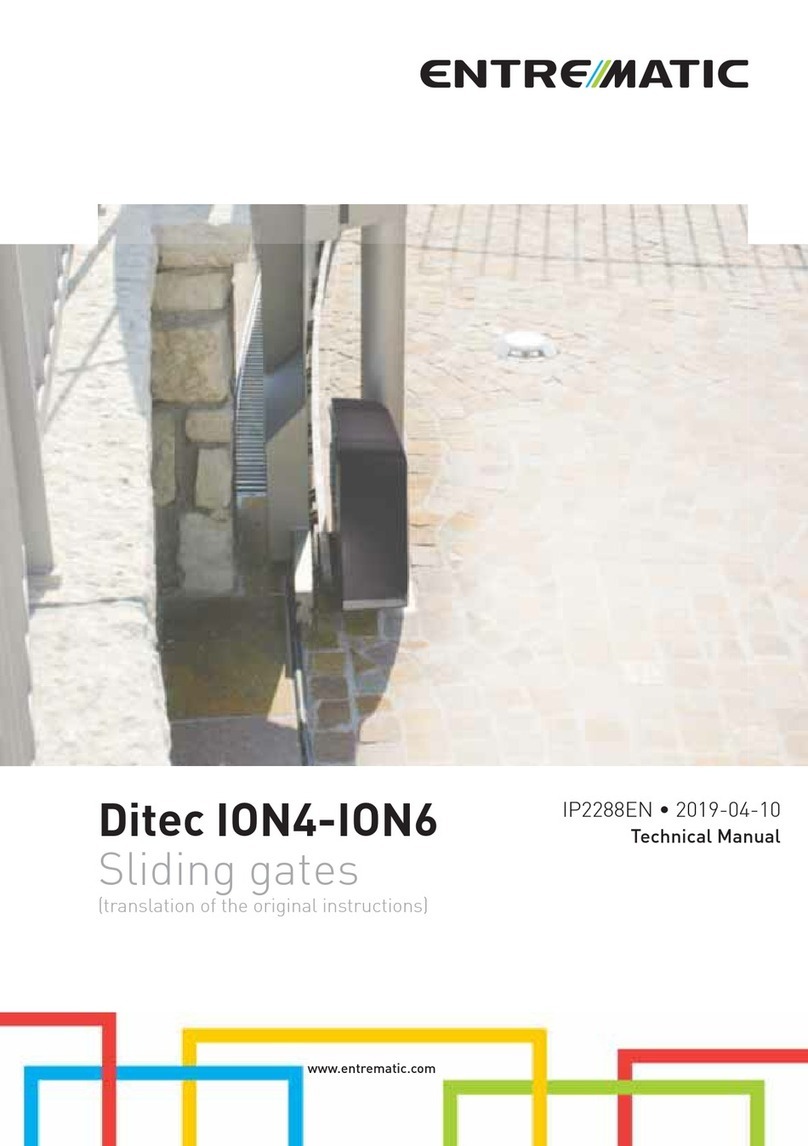
Entrematic
Entrematic Ditec ION4 Technical manual
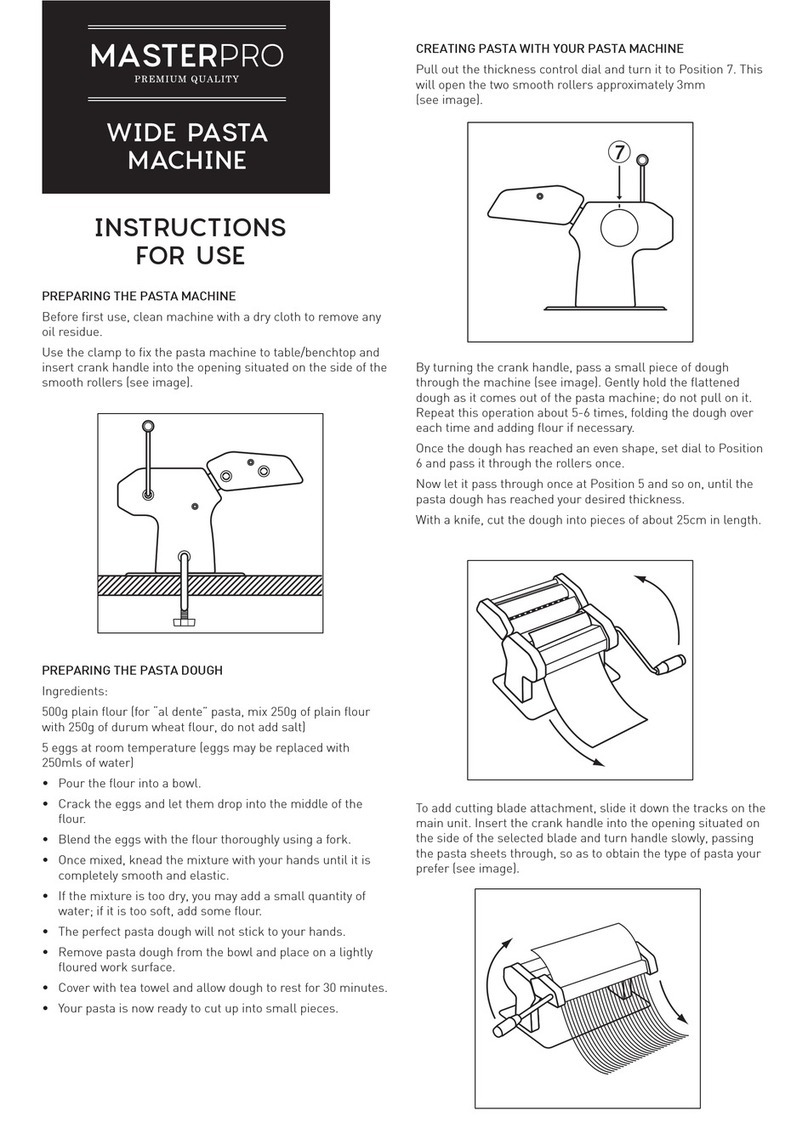
Masterpro
Masterpro MPWIDEPASTA Instructions for use
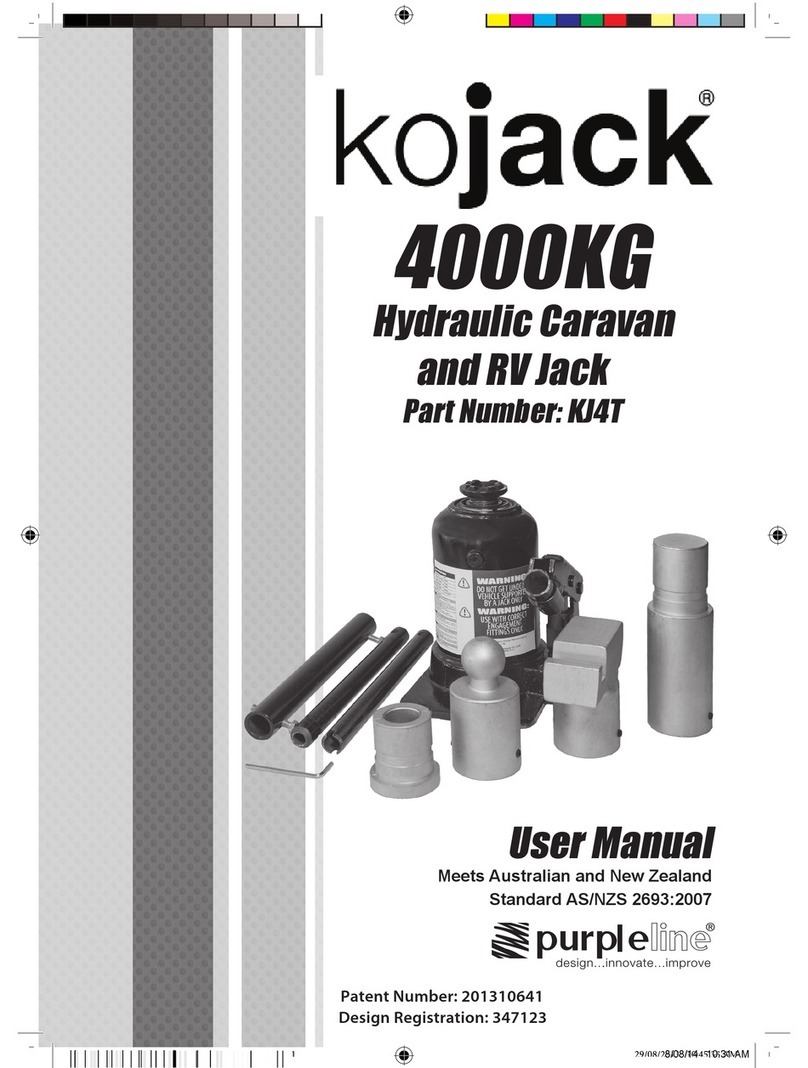
Purpleline
Purpleline kojack KJ4T user manual
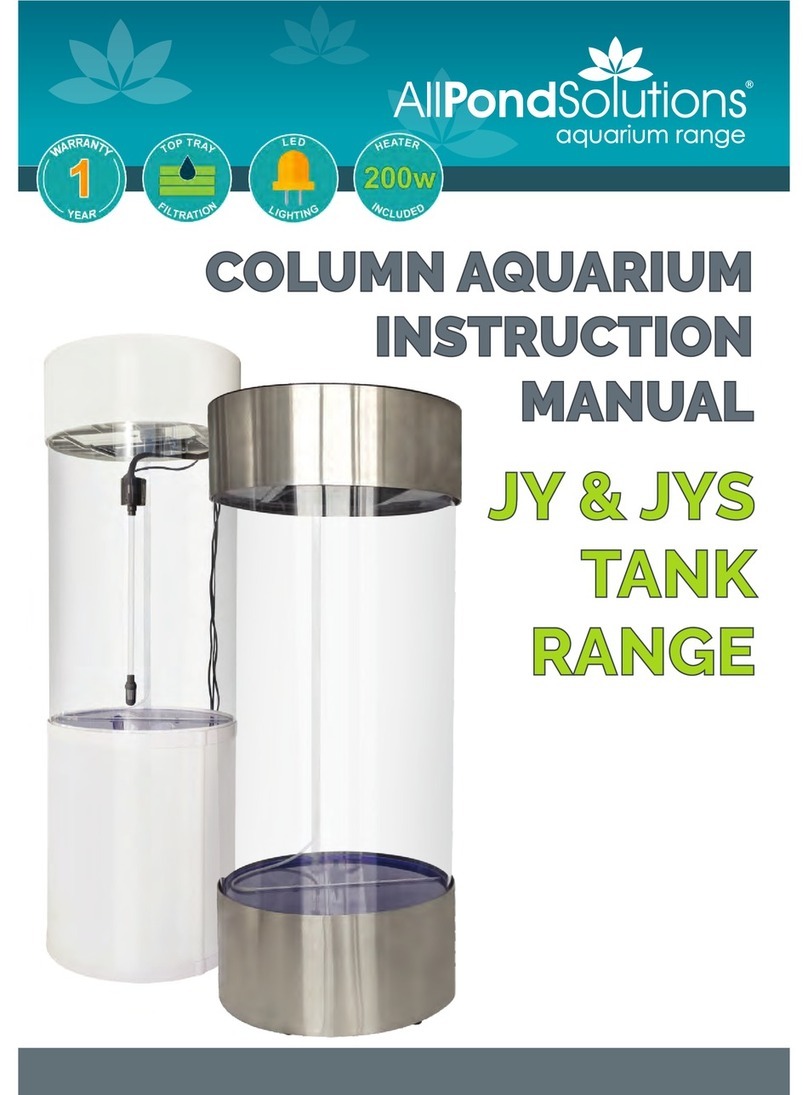
All Pond Solutions
All Pond Solutions JY Series instruction manual