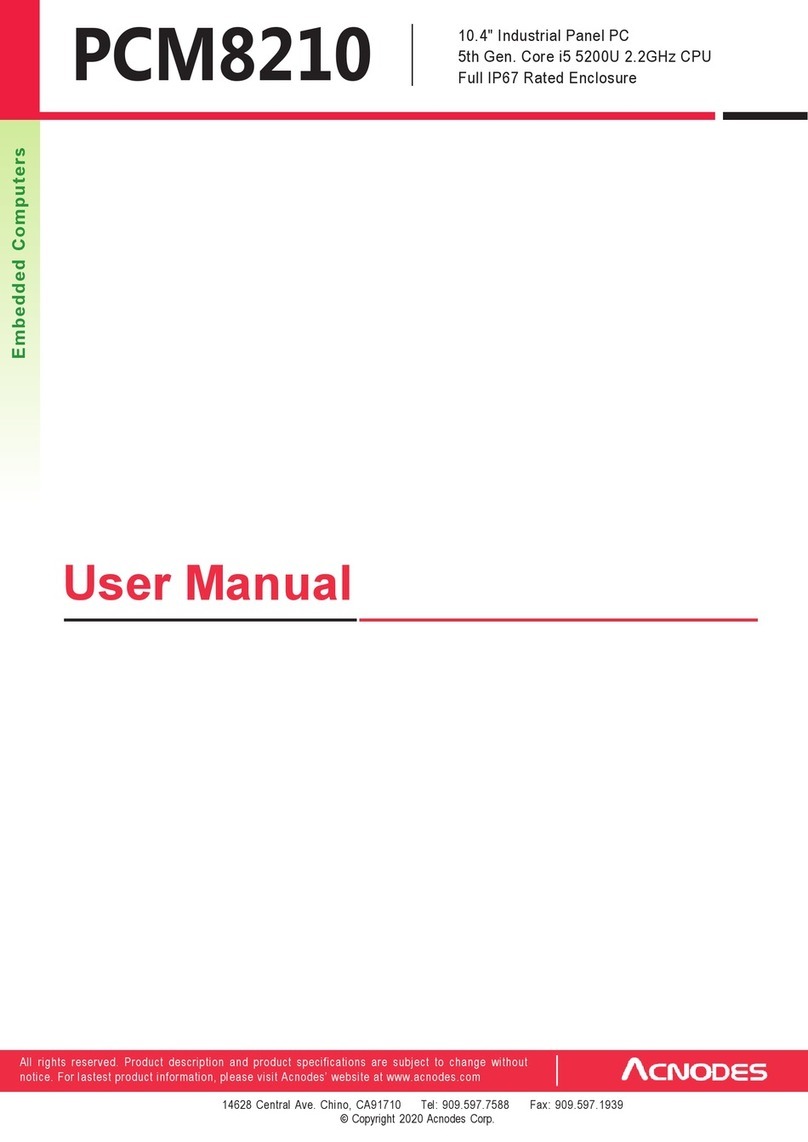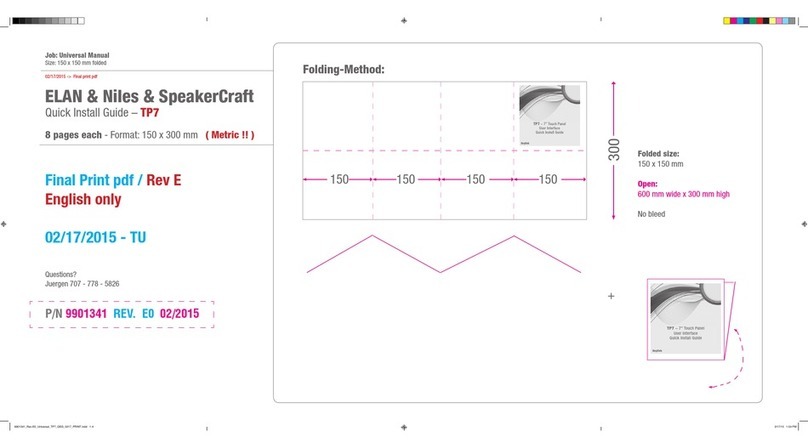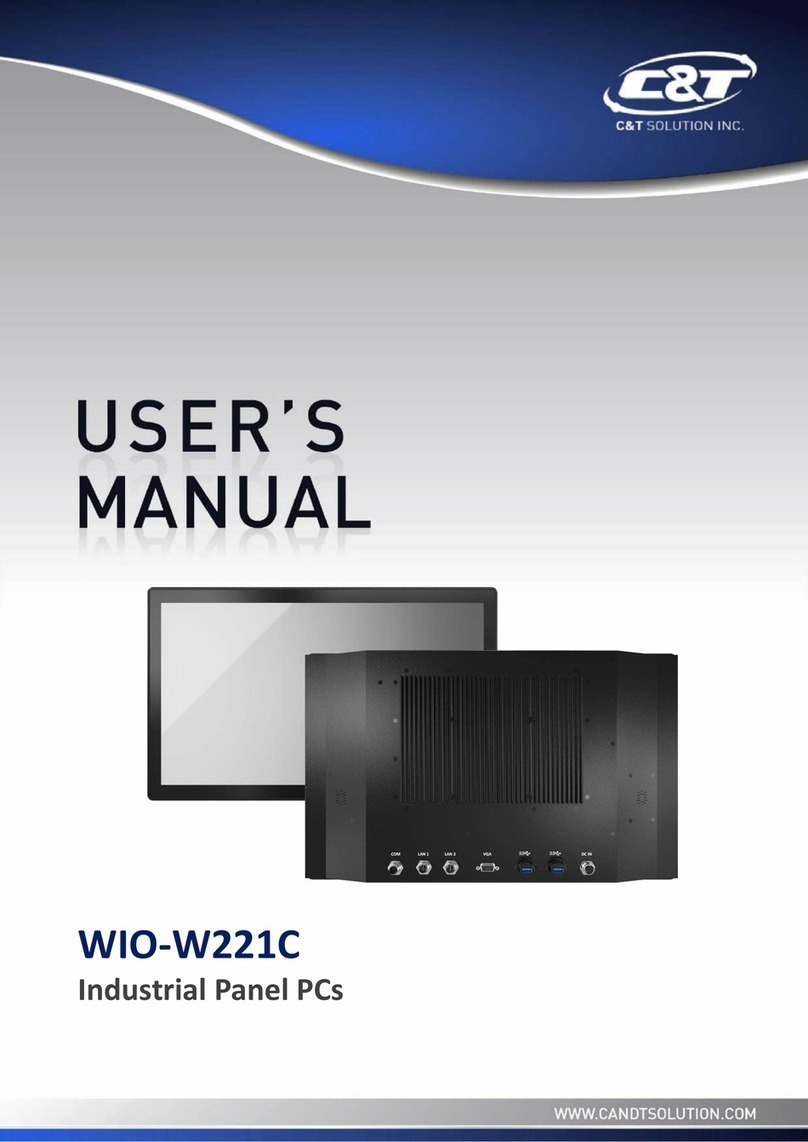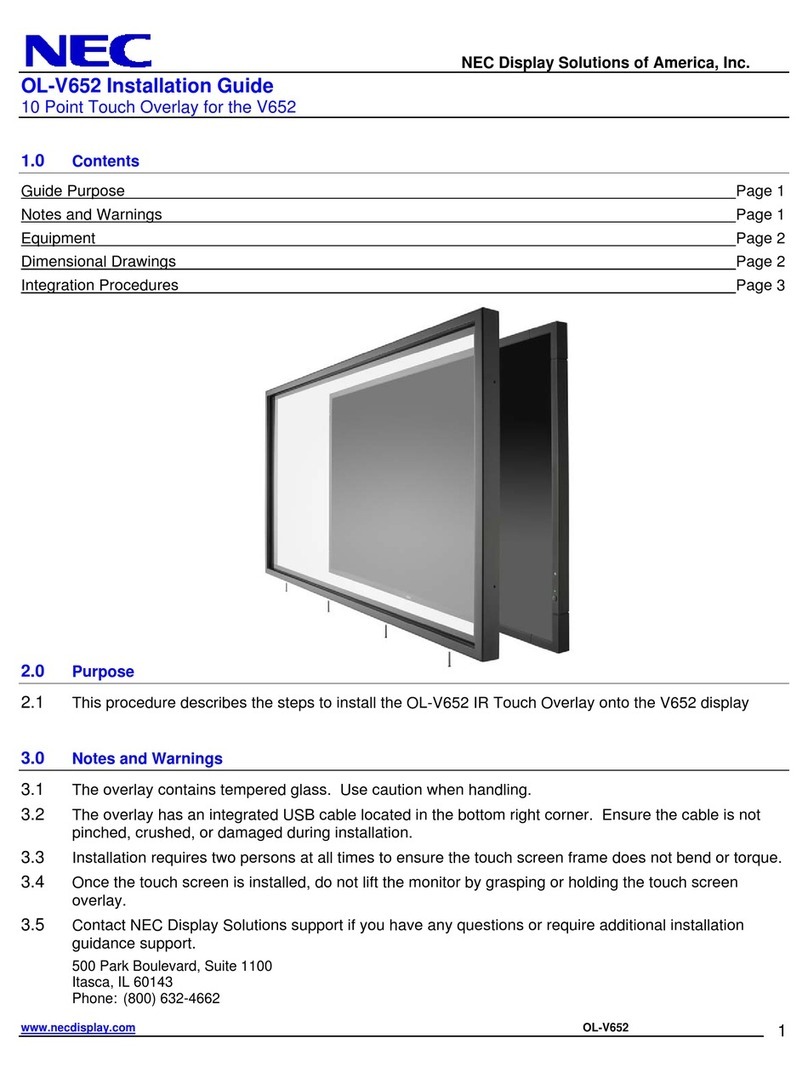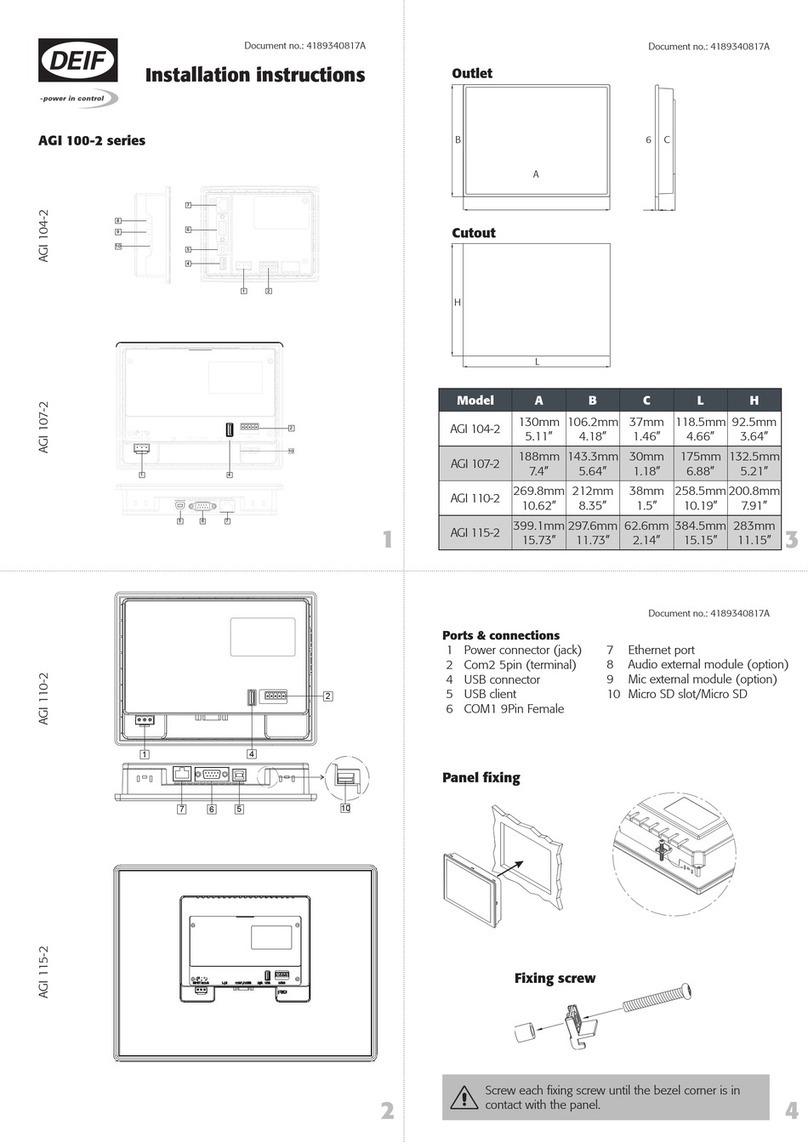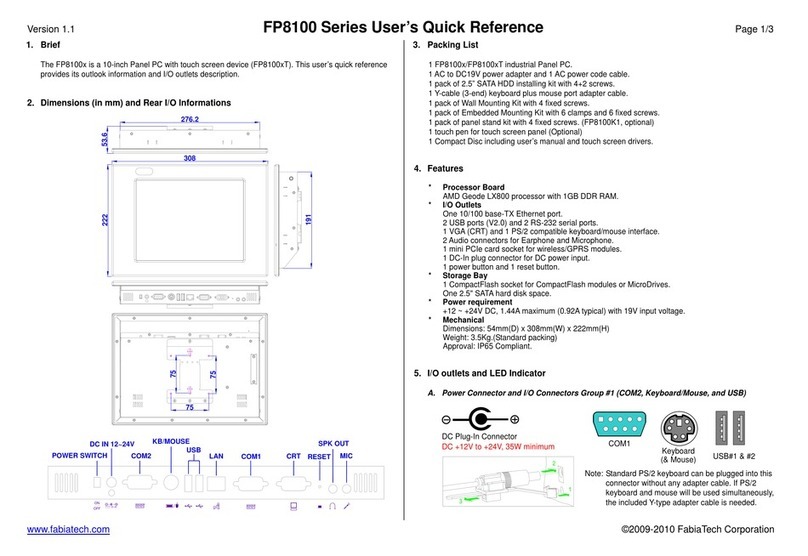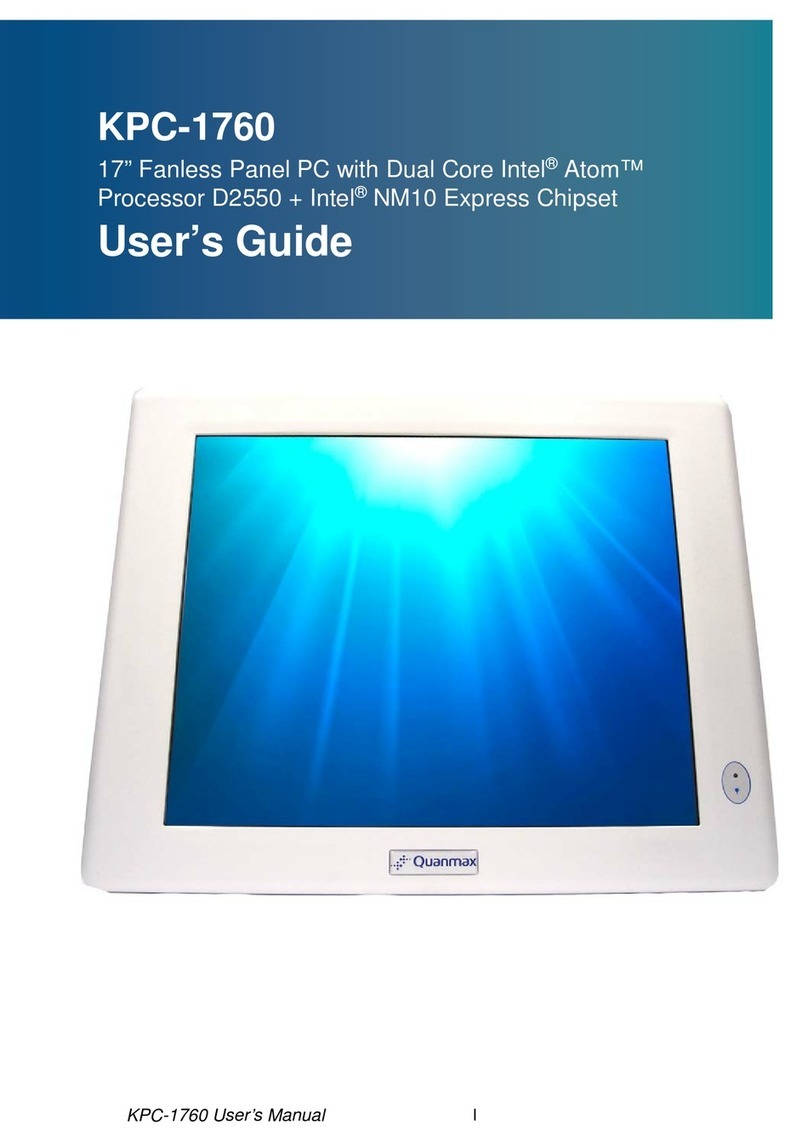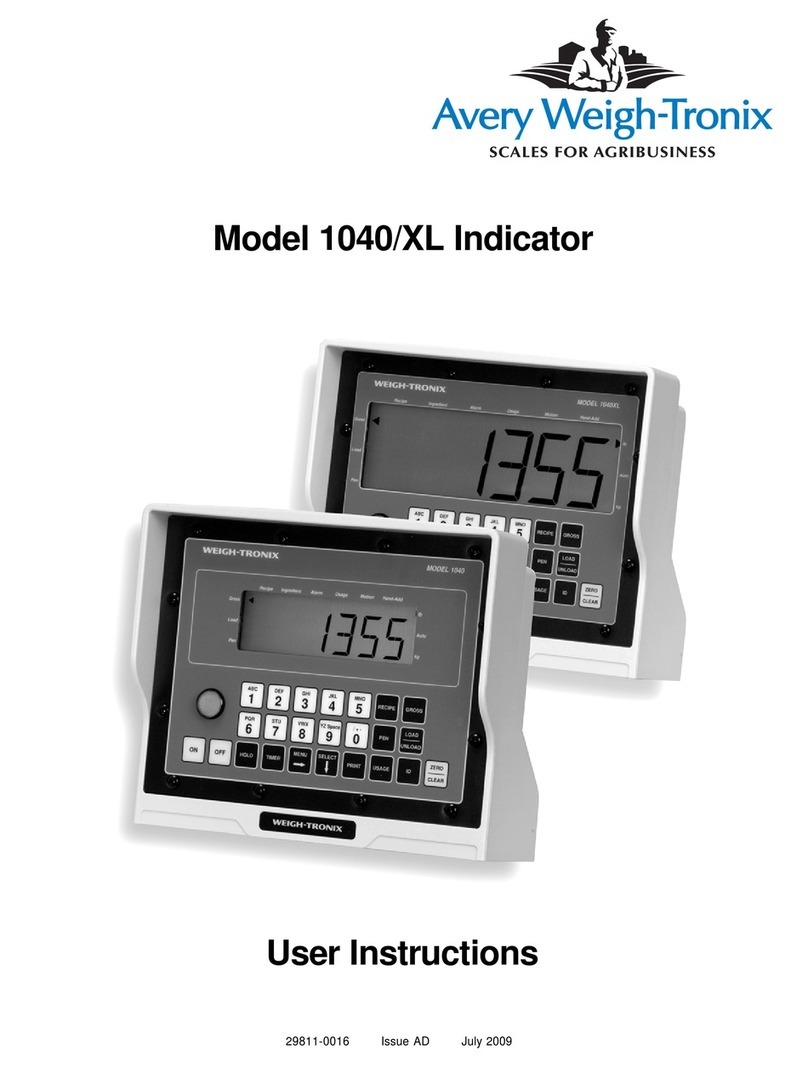eSmart touch eTCH-0002 User manual

N20200215/eTCH-0002/f,d,e
Tous droits réservés / Alle Rechte vorbehalten / All rights reserved eSMART Technologies SA 2022
eSMART-touch
eTCH-0002
Domaine d’application
L'eSMART-touch est la centrale de commande et
d'information d'un logement équipé d'un
système eSMART. L'eSMART-touch est relié au
eSMART-bridge par une interface de
communication et à un routeur par Ethernet ou
WLAN.
Attention
L'eSMART-touch est uniquement conçu pour un
montage mural fixe. Il se compose d'un module
mural avec les connexions électriques et d'un
module d'écran qui s'enclenche sur le module
mural. L'orientation de l'écran est prévue
uniquement à l'horizontale.
Prescriptions de sécurité
L'appareil ne doit être utilisé que dans des
locaux secs et fermés et ne doit pas être
utilisé à des fins directement ou
indirectement liées à la santé ou à la vie, ou à
des fins pour lesquelles une défaillance de
l'appareil pourrait entraîner des risques pour
les personnes, les animaux ou les biens.
Données techniques
Rated voltage:
13.7V DC (eSMART-bridge) or
Power over Ethernet+ (802.3at)
with priority
Rated power:
Max. 12W, operation
Max. 2W, standby
Ambient
temperature:
+5°C…+35°C
eSMART-bridge
connection:
4 x insulation-displacement
connection
Cross-section 0.25 - 0.6 mm2
or 4 x push-in terminal cross-
section 0.25 - 0.8 mm2
Maximum cable length 20m.
See more details under eSMART-
bridge- FR-DE-EN
Ethernet/Internet:
4 x insulation-displacement
connection
cross-section 0.1 - 0.6 mm2
or 4 x plug-in terminal cross-
section 0.25 - 0.8 mm2
Maximum cable length 100m.
CAT5-UTP or higher.
WLAN:
IEEE 802.11n, 2.4GHz
Dimensions:
246 x 198 x 16 mm
Anwendungsbereich
Das eSMART-touch ist die Steuer- und
Informationszentrale einer mit einem eSMART
System ausgerüsteten Wohnung. Das eSMART-
touch ist über eine Kommunikationsschnittstelle
mit der eSMART-bridge und über ein Ethernet
oder WLAN mit einem Router verbunden.
Achtung
Das eSMART-touch ist nur für eine fest installierte
Wandmontage geeignet. Es besteht aus einem
Wandmodul mit den elektrischen Anschlüssen und
einem Bildschirmmodul, welches auf dem
Wandmodul eingerastet wird. Die Ausrichtung des
Bildschirms ist nur horizontal vorgesehen.
Sicherheitstechnische Anforderungen
Das Gerät darf nur in trockenen und
geschlossenen Räumen betrieben und nicht
zu direkt oder indirekt gesundheits- oder
lebenssichernden Zwecken benutzt werden
oder zu Zwecken, bei denen ein Ausfall des
Gerätes zu Gefahren für Menschen, Tiere
oder Sachwerten führen kann.
Technische Daten
Nominalspannung:
13.7V DC (eSMART-bridge)
or
Power over Ethernet+
(802.3at) mit Priorität
Leistungsaufnahme:
Max. 12W, Betrieb
Max. 2W, Standby
Umgebungstemperatur:
+5°C…+35°C
eSMART-bridge
Verbindung:
4 x IDC Verbindung
Querschnitt 0.25 - 0.6 mm2
oder 4 x push-in terminal
Querschnitt 0.25 - 0.8 mm2
Maximale Kabellänge 20m.
Weitere Details siehe
eSMART-bridge- FR-DE-EN
Ethernet/Internet:
4 x IDC Verbindung
Querschnitt 0.1 - 0.6 mm2
oder 4 x plug-in terminal
Querschnitt 0.25 - 0.8 mm2
Maximale Kabellänge
100m. CAT5-UTP or higher.
WLAN:
IEEE 802.11n, 2.4GHz
Abmessungen:
246 x 198 x 16 mm
Field of Application
The eSMART-touch is the control and
information centre of a home equipped with an
eSMART system. The eSMART-touch is
connected to the eSMART-bridge via a
communication interface and to a router via an
Ethernet or WLAN.
Attention
The eSMART-touch is only suitable for
permanently installed wall mounting. It consists
of a wall module with the electrical connections
and a screen module that is snapped onto the
wall module. The orientation of the screen is
intended to be horizontal only.
Safety Requirements
The appliance may only be operated in dry
and closed rooms and may not be used for
purposes directly or indirectly related to
health or life safety, or for purposes where a
failure of the appliance could lead to danger
for people, animals, or material assets.
Technical Data
Rated voltage:
13.7V DC (eSMART-bridge) or
Power over Ethernet+ (802.3at)
with priority
Rated power:
Max. 12W, operation
Max. 2W, standby
Ambient
temperature:
+5°C…+35°C
eSMART-bridge
connection:
4 x insulation-displacement
connection
Cross-section 0.25 - 0.6 mm2
or 4 x push-in terminal cross-
section 0.25 - 0.8 mm2
Maximum cable length 20m.
See more details under eSMART-
bridge- FR-DE-EN
Ethernet/Internet:
4 x insulation-displacement
connection
cross-section 0.1 - 0.6 mm2
or 4 x plug-in terminal cross-
section 0.25 - 0.8 mm2
Maximum cable length 100m.
CAT5-UTP or higher.
WLAN:
IEEE 802.11n, 2.4GHz
Dimensions:
246 x 198 x 16 mm

eSMART Technologies SA
Chemin de la Rueyre 118
CH-1020 Renens
Tél : +41 (0)21 552 02 05 www.myesmart.com
Installation
Mettez les lignes de raccordement hors
tension avant le montage. Après le
raccordement de tous les câbles
d'alimentation, une LED sur le module mural
indique la présence d'au moins une tension
d'alimentation.
Procédure de montage
L'eSMART-touch se compose d'un module mural et
d'un module d'écran. Pour l'utilisation des
connexions autodénudantes, un outil d'insertion est
fourni, qui peut être utilisé avec un porte-embout.
A) Faites les trous de fixation. Veillez à ce que l'une
des découpes se trouve au-dessus du boîtier de
raccordement.
B) Fixez le module mural à l'aide de 4 vis (jusqu'à 3,5
mm).
D) Raccordez les câbles de raccordement.
E) Vérifiez la LED lorsque la tension d'alimentation
est activée.
F) Coupez à nouveau la tension d'alimentation.
G) Pour monter le module d'affichage, enclenchez la
partie supérieure dans le support et poussez la partie
inférieure dans les clips.
Mise en service
Dès que l'une des tensions d'alimentation est
activée, l'eSMART-touch démarre
automatiquement. Veuillez suivre les instructions à
l'écran pour la suite de la mise en service.
Conformité
Par la présente, eSMART Technologies SA déclare
que l'installation radioélectrique de type eSMART-
touch est conforme à la directive 2014/53/UE.
Le texte intégral de la déclaration de conformité de
l'UE est disponible à l'adresse internet suivante :
https://www.digitalstrom.com/fr/certificats/
Logiciel
Le logiciel de ce produit contient des fichiers
distribués sous la « GNU General Public License », «
GNU Lesser General Public License », « OpenSSL
Lisense », « Apache Lisense », « MIT Lisense » et «
FreeBSD License ».
Les détails des différents projets, les licences et le
code source sont disponibles en ligne à l'adresse
suivante
https://www.gnu.org/licenses/gpl-3.0.html
Le code source du paquet open source distribué est
disponible pour une période de trois ans en
téléchargement et sur demande contre paiement du
coût d'une distribution physique des sources.
Général
Ce document fait partie du produit et doit rester
chez le client. Sous réserve de modifications
techniques. Pour plus d'informations, veuillez
consulter notre site web:
https://myesmart.com
Montage
Schalten Sie die Anschlussleitungen vor der
Montage spannungslos. Nach Anschluss aller
Zuleitungen zeigt eine LED auf dem
Wandmodul das Vorhandensein mindestens
einer Versorgungsspannung an.
Montagevorgang
Das eSMART-touch besteht aus einem Wandmodul
und einem Bildschirmmodul. Für die Verwendung
der Schneidklemmanschlüsse ist ein Einpress-
werkzeug beigelegt, dass mit einem Bithalter
verwendet werden kann.
A) Nehmen Sie die Befestigungsbohrungen vor.
Beachten Sie dabei, dass einer der Ausschnitte über
der Anschlussdose zu liegen kommt.
B) Befestigen Sie das Wandmodul mit 4 Schrauben
(bis 3.5mm).
D) Verbinden Sie die Anschlussleitungen
E) Überprüfen Sie bei eingeschalteter Versorgungs-
spannung die LED.
F) Schalten Sie Versorgungsspannungen wieder aus.
G) Zur Montage des Bildschirmmoduls rasten Sie den
oberen Teil in die Halterung und drücken Sie den
unteren Teil in die Clips.
Inbetriebnahme
Sobald eine der Versorgungsspannungen
eingeschaltet wir, startet das eSMART-touch
automatisch. Bitte folgen Sie für die weitere
Inbetriebnahme der Anleitung auf dem Bildschirm.
Konformität
Hiermit erklärt eSMART Technologies SA, dass die
Funkanlage des Typs eSMART-touch mit der
Richtlinie 2014/53/EU konform ist.
Der vollständige Text der EU-Konformitätserklärung
ist unter der folgenden Internetadresse abrufbar:
https://www.digitalstrom.com/zertifikate/
Software
Die Software dieses Produkts enthält Dateien, die
unter der «GNU General Public License», «GNU
Lesser General Public License», «OpenSSL Lisense»,
«Apache Lisense», «MIT License» und «FreeBSD
License» vertrieben werden.
Details zu den verschiedenen Projekten, die Lizenzen
und der Quellcode sind online verfügbar unter
https://www.gnu.org/licenses/gpl-3.0.html
Der Quellcode des verteilten Open-Source-Pakets ist
für einen Zeitraum von drei Jahren zum Download
und auf Anfrage gegen Zahlung der Kosten einer
physischen Quelldistribution erhältlich.
Allgemein
Dieses Dokument ist Teil des Produktes und muss
beim Kunden verbleiben. Technische Änderungen
vorbehalten. Weitere Informationen finden Sie auf
unserer Website:
https://myesmart.com
Installation
Disconnect the connecting cables from the
power supply before installation. After
connecting all supply lines, a LED on the wall
module indicates the presence of at least one
supply voltage.
Installation Procedure
The eSMART-touch consists of a wall module and a
screen module. For the use of the insulation
displacement connections, a press-in tool is included
that can be used with a bit holder.
A) Drill the mounting. Make sure that one of the cut-
outs is above the junction box.
B) Fasten the wall module with 4 screws (up to
3.5mm).
D) Connect the connection lines
E) Check the LED when the supply voltage is switched
on.
F) Switch off the supply voltage again.
G) To mount the screen module, snap the upper part
into the bracket and press the lower part into the
clips.
Commissioning
As soon as one of the supply voltages is switched on,
the eSMART-touch starts automatically. Please
follow the instructions on the screen for further
commissioning.
Compliance
Hereby, eSMART Technologies SA declares that the
radio equipment of the type eSMART-touch is
compliant with Directive 2014/53/EU.
The full text of the EU declaration of conformity is
available at the following internet address:
https://www.digitalstrom.com/en/certificates/
Software
The firmware of this product contains files that are
distributed under the «GNU General Public License»,
«GNU Lesser General Public License», «OpenSSL
Lisense», «Apache Lisense», «MIT Lisense» and
«FreeBSD License».
Details of various projects, the licenses and the
source code are available online at
https://www.gnu.org/licenses/gpl-3.0.html
The source code of the distributed Open-Source
package is available for a period of three years for
download and on request against payment of the
costs of a physically source distribution.
General
This document is part of the product and must
remain at the customer. Subject to technical
changes. Further information can be found on our
website:
https://myesmart.com

eSMART Technologies SA
Chemin de la Rueyre 118
CH-1020 Renens
Tél : +41 (0)21 552 02 05 www.myesmart.com
eSMART-touch Installation

eSMART Technologies SA
Chemin de la Rueyre 118
CH-1020 Renens
Tél : +41 (0)21 552 02 05 www.myesmart.com