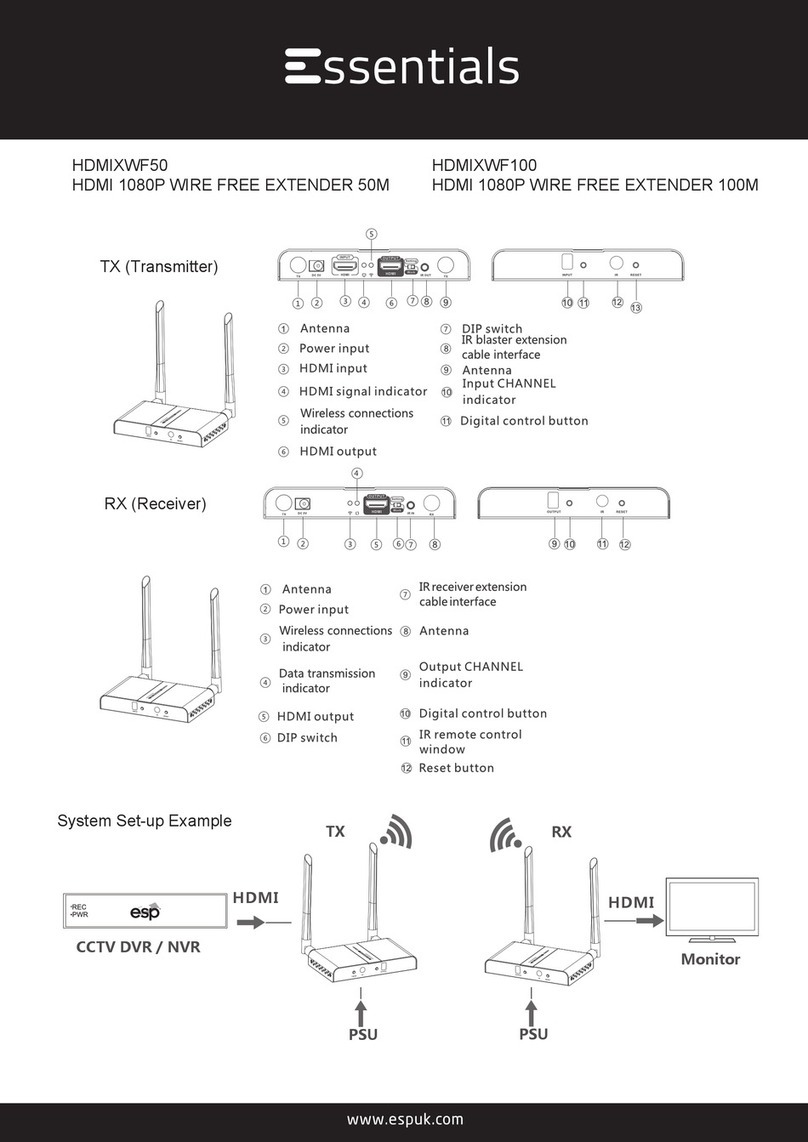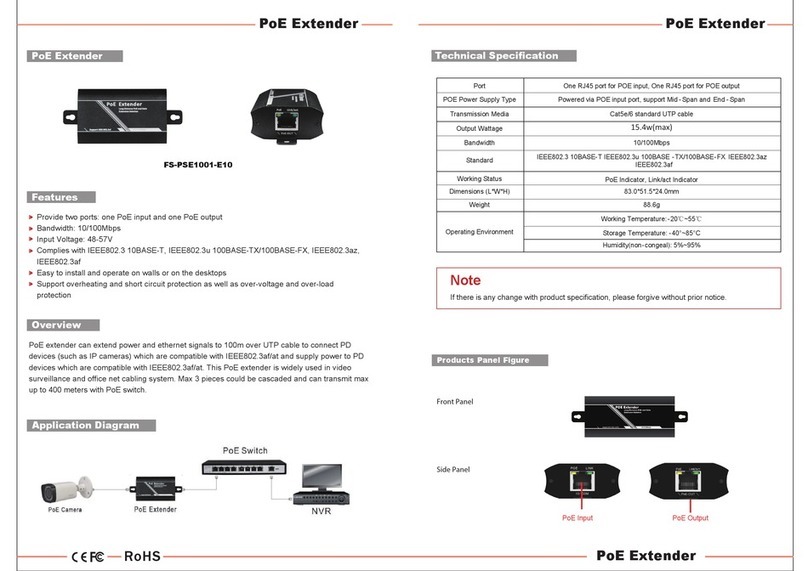Elite Security Products
Unit 7, Target Park,
Shawbank Road, Lakeside,
Redditch B98 8YN
Telephone : 01527 51 51 50
Fax: 01527 51 51 43
www.espuk.com
E&OE - Errors and omissions excepted.B19
Support Guide:
No activity of the LAN status LED
• Check the cable continuity
• Check RJ45 connections
• Check cable distance
Slow flashing LAN status LED
• Check the TX and RX are in the correct position
• Check that the source HDMI output is active
• Check the TX HDMI cable
Quick flashing LAN status LED
• Change the source HDMI output to a
supported resolution
• Check the RX HDMI cable
Additional Notes:
As with all electronic products, ESP cannot guarantee compatibility with every available device,
and every version of a specific device.
The driver disc supplied is for PC / Laptop use.
Specificaon
HDMI Version 1.3
Video Bandwidth <70Mbps
Supported Resoluons 640*480@60HZ 800*600@60HZ 1024*768@60HZ
1280*720@60HZ 1360*768@60HZ 1440*900@60HZ
1400*1050@60HZ 1680*1050@60HZ 1920*1080@60HZ
Audio PCM (44.1KHz, 48KHz)
HDMI Connector Type A, 19 pin, Female
Operang Temperature 0°C~50°C
Relave Humidity 10-95% (Noncondensing)
Dimensions 109.6 (L) X 89.5 (W) X26.3 (H) mm
Weight TX : 160g RX : 170g
Abnormal display once connected
• Press Reset on RX and TX
• Check RJ45 connections
USB Mouse control is not working
• If using a PC/Laptop as the source HDMI install
the driver software (NVR / DVR’s do not require
the driver software)
• Check USB cables and mouse controller
• Press Reset on RX and TX