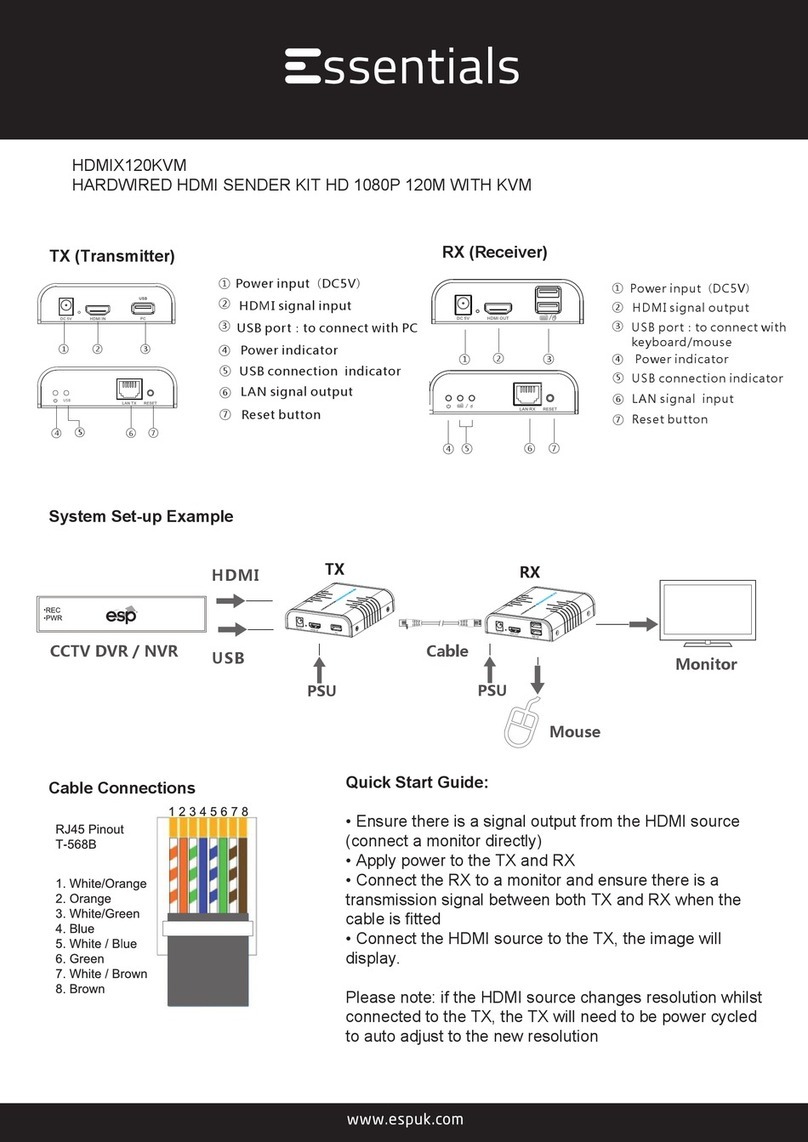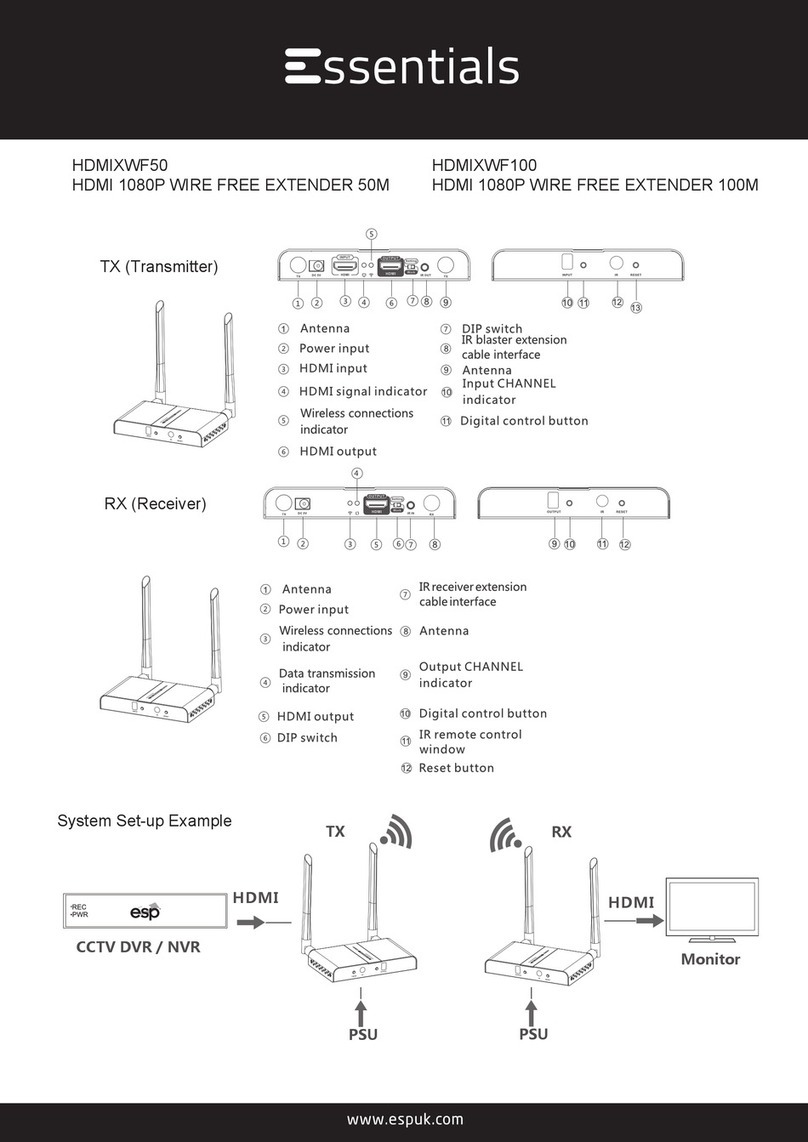PoE Extender PoE Extender
PoE Extender
Installation
1. Before installation, please check the following equipment and accessories, if there is any
missing, please contact with your supplier.
1) 1 pc of FS-PSE1001-E10
2) 1 pc of user manual
2. Please install as below steps:
1) Before installation, please turn off the power of all signal sources and the monitor in case of the
damage to transmission device.
2) Using ONE network cable to connect with PoE input port and switch, as well as powered devices
such as IP cameras via the other port.
3) Check whether installation is correct or the device is damaged. Before power on, make sure that
all connections are reliable.
4) Confirm all network devices are powered and can work normally.
Troubleshooting
When the device has encountered troubles, it can be solved by the methods below:
1) Make sure the device is installed correctly referring to the requirements.
2) Make sure RJ45 cable is good contacted without open circuit; the cable design complies with EIA/TIA
568A or 568B international standards.
3) Each PoE port can provide max 15W to PoE devices, so please don’t connect with the PoE device
which is more than 15W.
4) Replace the broken device with a normal working FS-PSE1001-E10 to check if the device is damaged.
5) If all the above methods still don’t work, please contact with the manufacturer directly.
Required tools: wire crimpers, network cable tester.
1) The wire sequence of RJ45 connector must comply with international standard of EIA/TIA 568A or
EIA/TIA 568B.
2) Strip about 2cm’s insulating jacket to make 4 pairs UTP can be seen.
3) Separate 4 pairs UTP cable, and try to straighten each pair.
4) Arrange 8 cables with correct line sequence of EIA/TIA 568A or EIA/TIA 568B.
5) Cut thread residue and leave 1.5cm wire which exposed the insulating layer outside, and ensure 8
cables are straight and neat.
6) Put 8 cables in RJ45 connector, then press with wire crimpers.
7) Repeat above steps on the other side of UTP cable; Then using the cable tester to test whether the
cat5e/6 works normally.
Making methods of RJ45 connector
Ports of this device support Auto MDI/MDIX, so the different wire sequence at two sides of the cable is
allowed when using RJ45 port for transmission.
After-sale Service
The warranty is 1-year which counts from the purchasing date. If there is any quality problem,
you can return the product within 15 days, exchange within 30 days, and enjoy lifetime
maintenance according to the product condition. The customer cannot enjoy free warranty if
the malfunctions and damages are caused by the factors below:
1) Damage caused by man-made factors, such as improper installation or failure to follow the operation
manual;
2) Users disassemble, repair, test voluntarily or do the maintenance at the service points unspecified by
manufacturer;
3) Malfunctions or damages caused by force majeure, such as natural disasters (fire, lightning and
earthquakes, etc.);
4) Other damages caused by improper operation and use.
Note
1 2 3 4 5 6 7 8
T568A White
Green
Green
White
Orange
Blue
White Blue
Orange
White
Brown
Brown
T568B
White
Orange
Orange
White
Green
Blue
White Blue
Green
White
Brown
Brown
Elite Security Products
Unit 7, Target Park,
Shawbank Road, Lakeside
Redditch B98 8YN
Telephone:01527 51 51 50
Fax:01527 51 51 43
Web: www.espuk.com
E&OE - Errors and omissions excepted. A21
Health & Safety
with the current IEE regulations. For reasons of space and clarity not every system has been included
this product.
Disclaimer
As with all software and hardware dependent devices, ESP are unable to guarantee that every device
in this guide may be subject to change without prior notice.