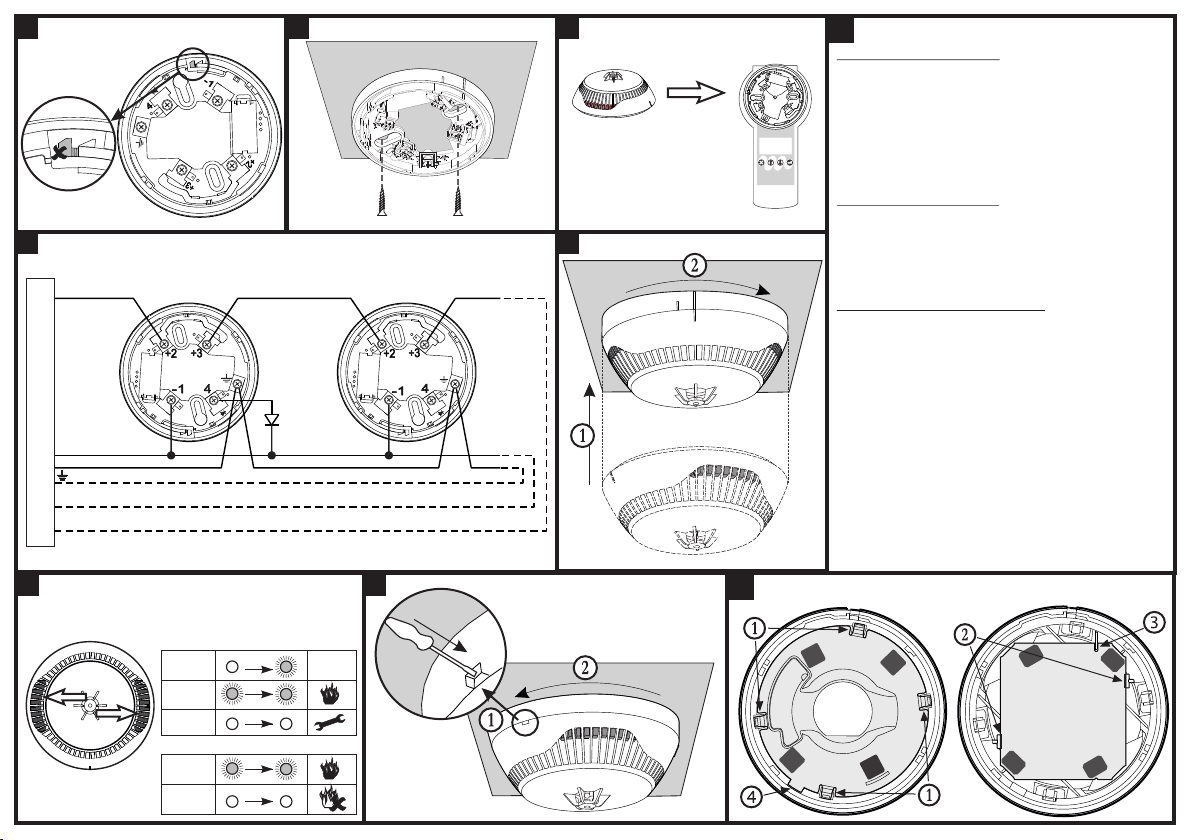>30cm >30cm
MAGPRO-HSD1
Intelligent analogue addressable fire
alarm heat and optical smoke detector
Distributor: Elite Security Products Ltd,
Unit 7 Target Park, Shawbank Road
Lakeside, Redditch B98 8YN, UK
http://www.espuk.com
Manufacturer: Teletek Electronics JSC
14A Srebarna Str, 1407 Sofia, Bulgaria
EN 54-5: 2000/ A1: 2002,
EN54-7: 2000/ A2: 2006
Detector Class A1/R
DoP No: 034
Tested by EVPU: N.B.1293
1293 15
Installation Instructions
ATTENTION: Read carefully this installation instruction before installing the device.
This manual is subject to change without notice errors and omissions accepted.
<7m - MAGPRO-HSD1
<5m
-
MAGPRO-SD1
MAGPRO-HD1,
18020165, RevB, 02/ 2015
GENERAL DESCRIPTION
MAGPRO-HSD1 is аn addressable combined temperature and optical smoke detector designed for use with ESP MAGPRO fire alarm panels.
The detector is powered from the panel and can be controlled via its communication protocol.
The MAGPRO-HSD1 is compatible with detector base MAGPRO-DB.
INSTALLATION
1. Select a suitable position for installation. Note: Do not install the detector near sources of steam, condensation or smoke and close to natural
heat sources.
2. Mount the detector base to the required surface with suitable fixings.
3. Connect the detector base to the fire panel using the wiring diagram.
ATTENTION: Disconnect the loop power before installing the detector!
4. To activate the anti tamper lock option on the detector base carefully remove the small tooth shown in Fig2 using short nose snips.
5. To locate the detector onto the base align the line mark on the detector with the short line mark on the detector base. Rotate the detector
clockwise until the short line mark on the detector coincides with the long mark on the base and a “click” is heard.
6. If removal of the detector is required after the detectors anti tamper lock function has been selected a small flat blade screwdriver should be
inserted into the aperture on the side of the detector base. Lightly press with the screwdriver at the same time as rotating the detector head in
a counter-clockwise direction.
TECHNICAL SPECIFICATIONS TECHNICAL SPECIFICATIONS
Operating Voltage Range . . . . . . . . . . . . . . . . . . . . . . . 15 - 32VDC (Nom. 27VDC)
Consumption in quiescent state, no communication ..< 160μA@27VDC
Consumption in quiescent state, with communication .< 200μA@27VDC
Consumption in alarm state, with communication ....6.5mA
Class (in accordance with EN54-5) ...............A1/R
Sensitivity level (*in accordance with EN54-7) . . . . . . . High/ Normal*/ Middle/ Low
Protected area (in accordance with EN54-5/7)......up 120m²
Installation height (in accordance with EN54-5/7)....up 16m
Output in alarm state at terminal RI (terminals 4/1) ...7.5 mA (max)/ 7.5V
2 2
Wire Gauge for terminals . . . . . . . . . . . . . . . . . . . . . . . 0.4mm ё 2.0mm
Relative humidity resistance.....................(93 ± 3)% @ 40°C
Dimensions (incl. base) ........................ø103mm, h 49mm
Essential characteristics Performance
Performance under fire conditions Pass
Operational reliability Pass
Durability of operational reliability and response delay: temperature resistance Pass
Durability of operational reliability: humidity resistance Pass
Durability of operational reliability: shock and vibration resistance Pass
Durability of operational reliability: corrosion resistance Pass
Durability of operational reliability: resistance to ingress Pass
IP30
-10°C ÷ +60°C
Installation
~125g
Indoor
Outdoor
!
Without base