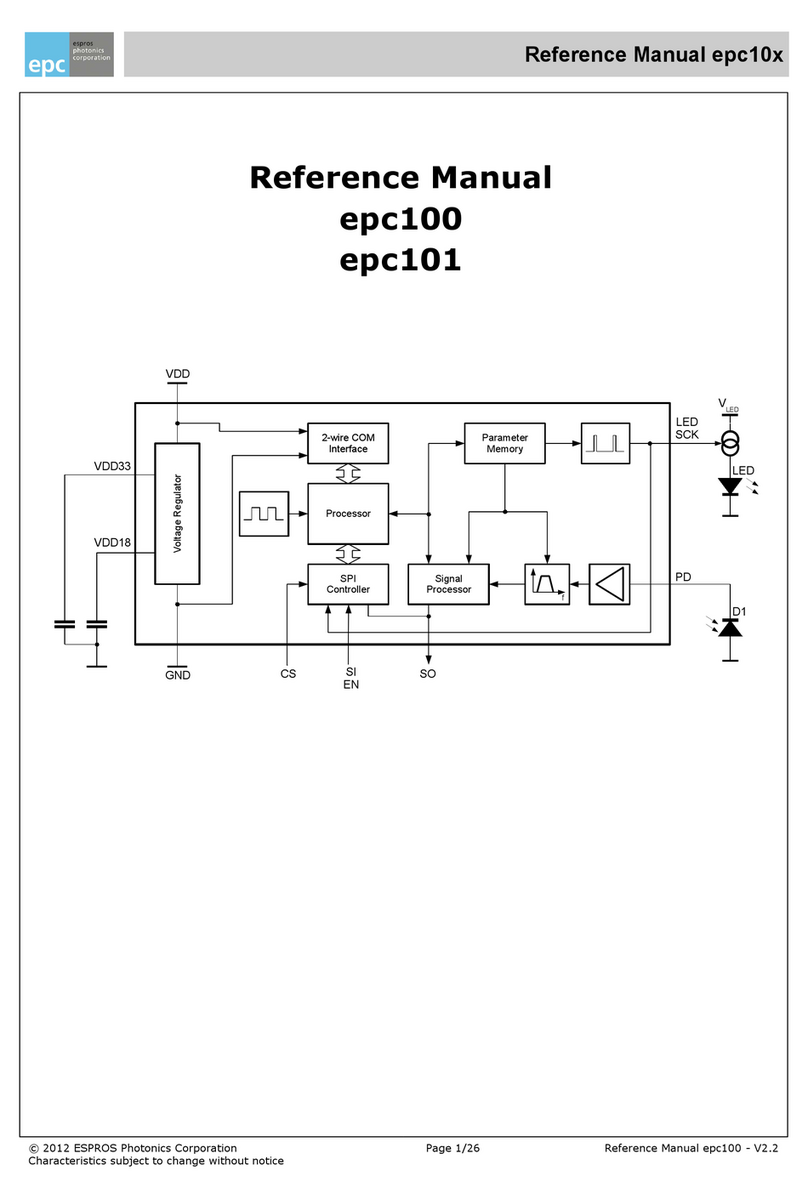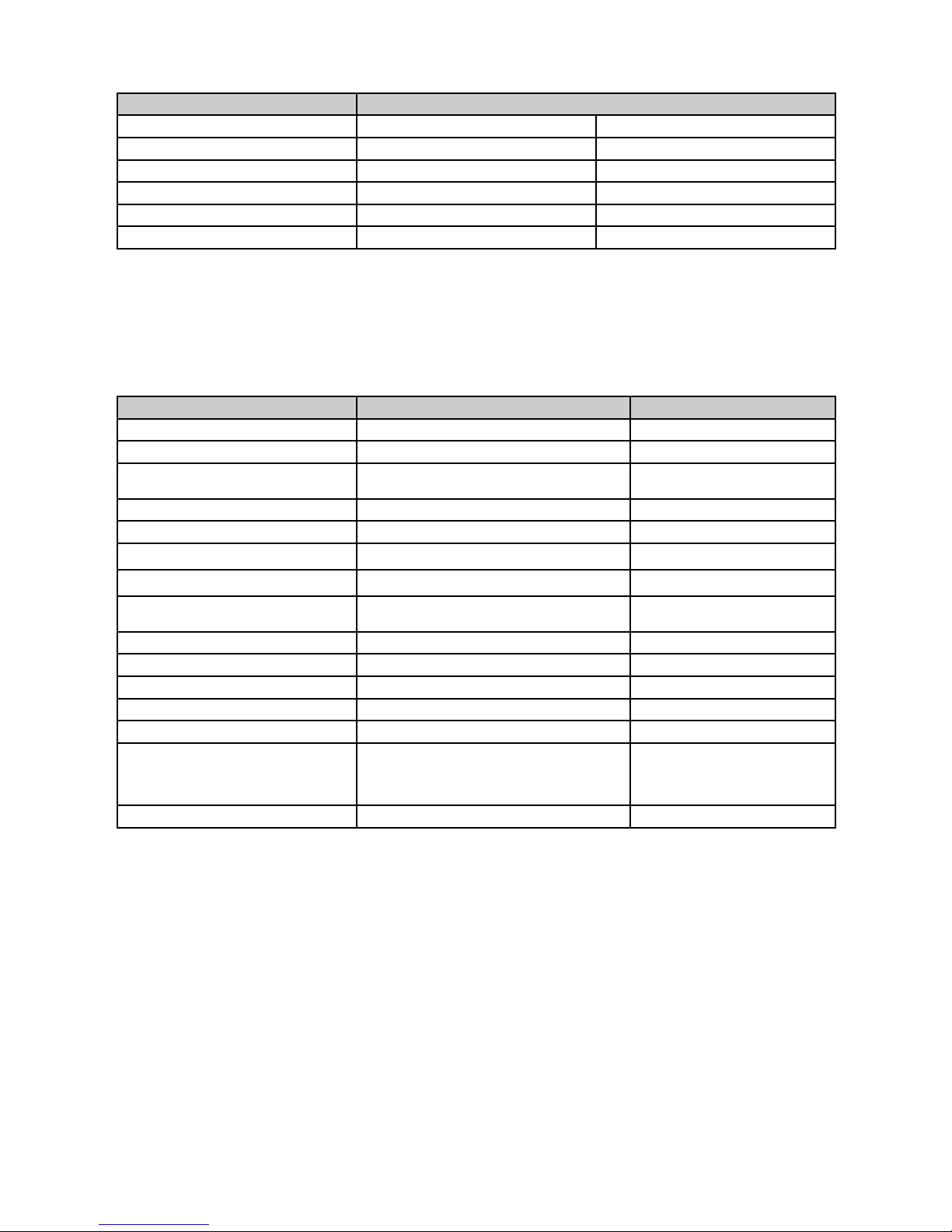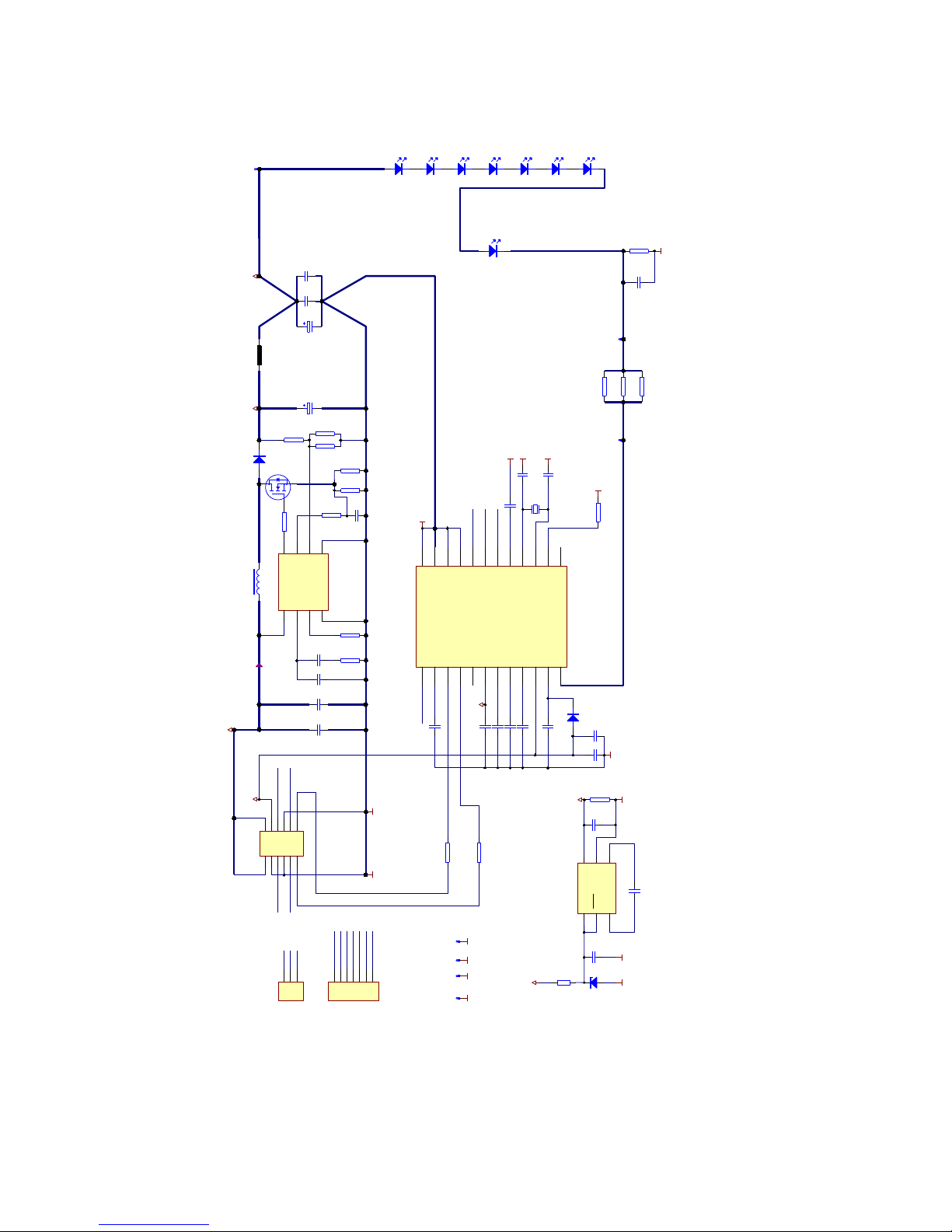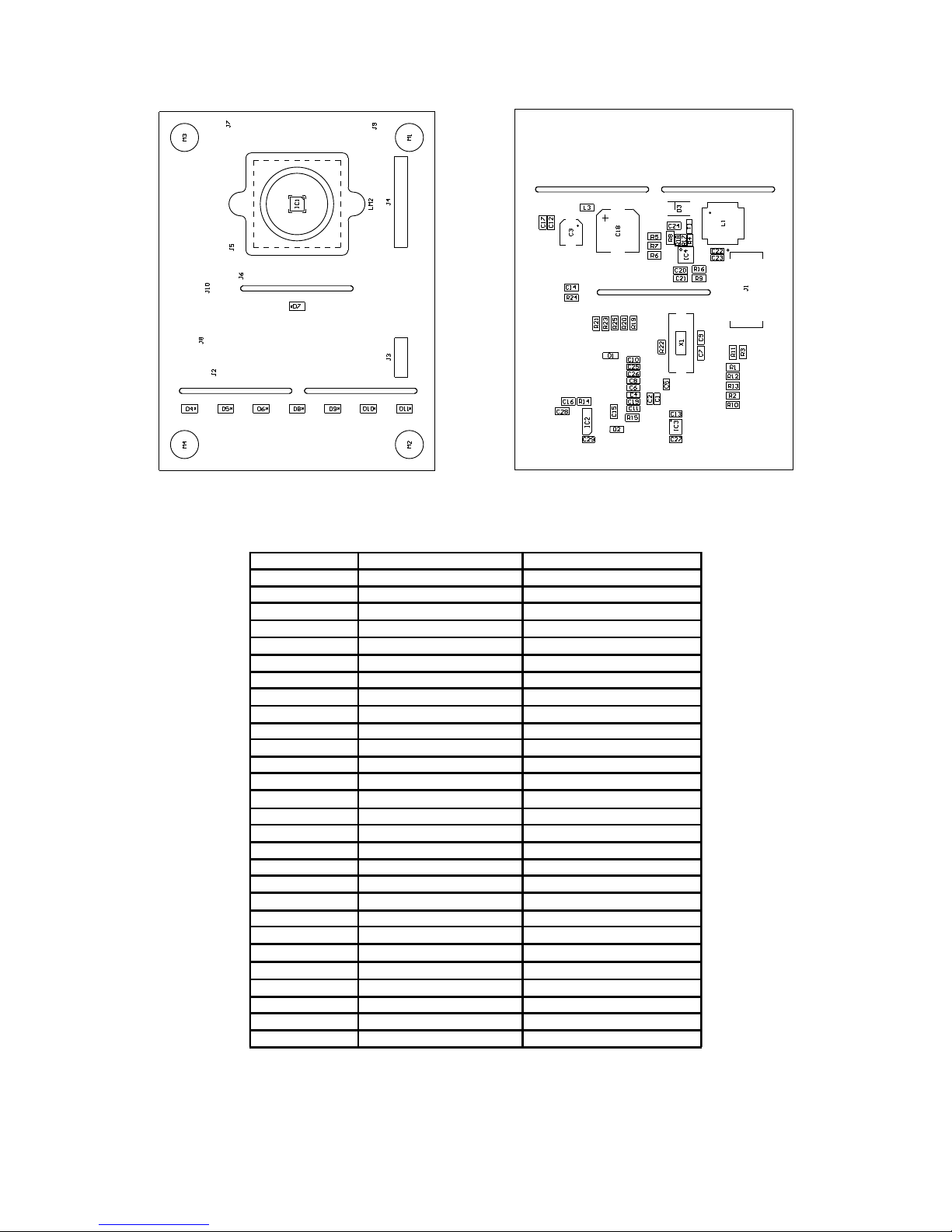Table of Contents
Ge eral Descriptio ............................................................................................................................................................................................1
Features............................................................................................................................................................................................................. 1
Purpose.............................................................................................................................................................................................................. 1
Overview.............................................................................................................................................................................................................1
1. Ge eral overview of the epc600/610 Evaluatio Kit .................................................................................................................................4
1.1. Orderi g i formatio .............................................................................................................................................................................. 4
1.2. Scope of delivery................................................................................................................................................................................... 4
1.3. System requireme ts for host computer............................................................................................................................................... 5
1.4. System requireme ts for the Evaluatio Kit mai board ........................................................................................................................ 5
1.5. Tech ical data epc610 Camera Module V1.0 ........................................................................................................................................5
1.6. Support a d tech ical co tact ............................................................................................................................................................... 5
2. Hardware.................................................................................................................................................................................................. 6
2.1. Block diagram........................................................................................................................................................................................ 6
2.2. Schematics............................................................................................................................................................................................ 8
2.3. Assembly & part list............................................................................................................................................................................... 9
2.4. Hardware of the camera...................................................................................................................................................................... 10
2.5. Camera co ector J1.......................................................................................................................................................................... 10
3. Evaluatio Kit mai board........................................................................................................................................................................10
4. Setup & i stallatio ................................................................................................................................................................................. 11
4.1. Software i stallatio ............................................................................................................................................................................. 11
4.1.1. SW i stallatio o PC....................................................................................................................................................................... 11
4.1.2. SW i stallatio o Mac..................................................................................................................................................................... 12
4.2. Ru i g the epc610 applicatio .......................................................................................................................................................... 12
5. Software “epc610 evaluatio system” a d user i terface ...................................................................................................................... 14
5.1. Overview.............................................................................................................................................................................................. 14
5.1.1. User I terface Overview................................................................................................................................................................... 14
5.1.2. Basic operatio ................................................................................................................................................................................. 15
5.1.3. Co trol widgets................................................................................................................................................................................. 16
5.1.4. Pixel field orie tatio .........................................................................................................................................................................16
5.1.5. Widget “3D Graph”............................................................................................................................................................................17
5.1.6. Widget “3D Numerical” (Dista ce a d quality)................................................................................................................................. 17
5.1.7. I tegratio time a d temperature dialog (Widget “3D Graph” a d “3D Numerical“) ........................................................................ 17
5.1.8. Widget “Bright ess” (Grayscale image)........................................................................................................................................... 18
5.1.9. I tegratio time a d Greyscale resolutio (Widget “Bright ess“) .................................................................................................... 18
5.1.10. Dista ce ra ge setti gs (Widget “Setti gs”) ...................................................................................................................................19
5.1.11. Register map (Widget “Setti g”)..................................................................................................................................................... 19
5.1.12. Display refresh rate (Widget “Setti g”)........................................................................................................................................... 19
5.1.13. Firmware setti gs (Widget “Setti gs”)............................................................................................................................................ 20
5.1.14. Calibratio setti gs (Widget “Setti gs”) ..........................................................................................................................................20
5.1.15. Applicatio setti gs (Widget “Setti gs”) ..........................................................................................................................................20
5.1.16. Widget “Correlatio Samples”........................................................................................................................................................ 21
5.1.17. Widget “2D Histogram of dista ce a d DC light” ........................................................................................................................... 21
5.1.18. Widget “I t. time a d amplitude”.....................................................................................................................................................22
5.1.19. Log dialog....................................................................................................................................................................................... 22
5.2. Additio al tech ical i fo a d defi itio s ...............................................................................................................................................23
6. Further Applicatio otes........................................................................................................................................................................ 23
6.1. Illumi atio ...........................................................................................................................................................................................23
6.2. Ambie t-light & wavele gth................................................................................................................................................................. 23
6.3. Noise reductio ....................................................................................................................................................................................23
6.4. Temperature compe satio ................................................................................................................................................................. 24
6.5. Li earity correctio .............................................................................................................................................................................. 24
6.6. Special phe ome a............................................................................................................................................................................. 24
6.7. Motio blurri g (Fast movi g objects)................................................................................................................................................. 24
6.8. Tra spare t objects............................................................................................................................................................................. 24
6.9. Cha gi g remissio (reflectivity)......................................................................................................................................................... 24
6.10. I direct light reflectio s......................................................................................................................................................................24
6.11. Co vex surfaces................................................................................................................................................................................ 24
6.12. Highly reflective backgrou d objects.................................................................................................................................................24
6.13. Light scatteri g.................................................................................................................................................................................. 25
7. Mai te a ce a d disposal...................................................................................................................................................................... 25
7.1. Mai te a ce........................................................................................................................................................................................ 25
7.2. Disposal............................................................................................................................................................................................... 25
8. Adde dum...............................................................................................................................................................................................25
8.1. Related docume ts..............................................................................................................................................................................25
8.2. Li ks.....................................................................................................................................................................................................25
8.3. Lice ses...............................................................................................................................................................................................25
IMPORTANT NOTICE...................................................................................................................................................................................... 26
© 2014 ESPROS Photo ics Corporatio
Characteristics subject to cha ge without otice
3 / 26 Ma ual epc610_Camera - V1.5
www.espros.ch