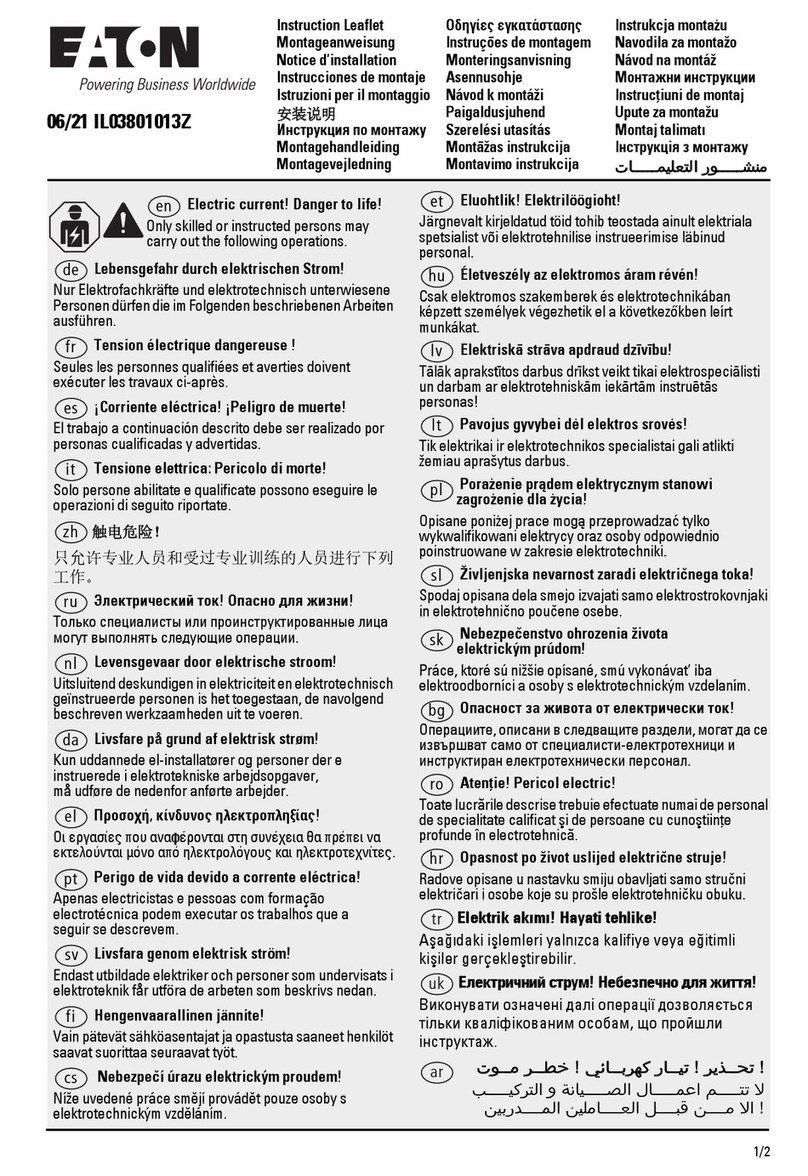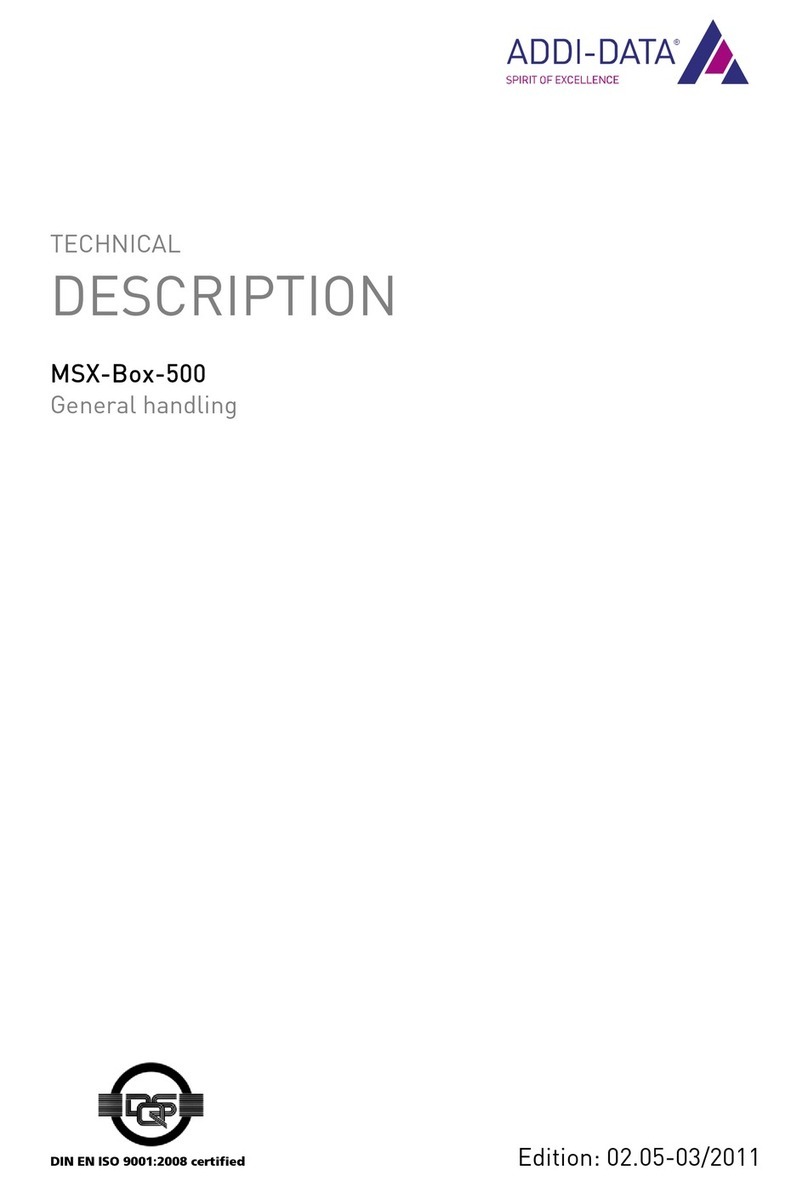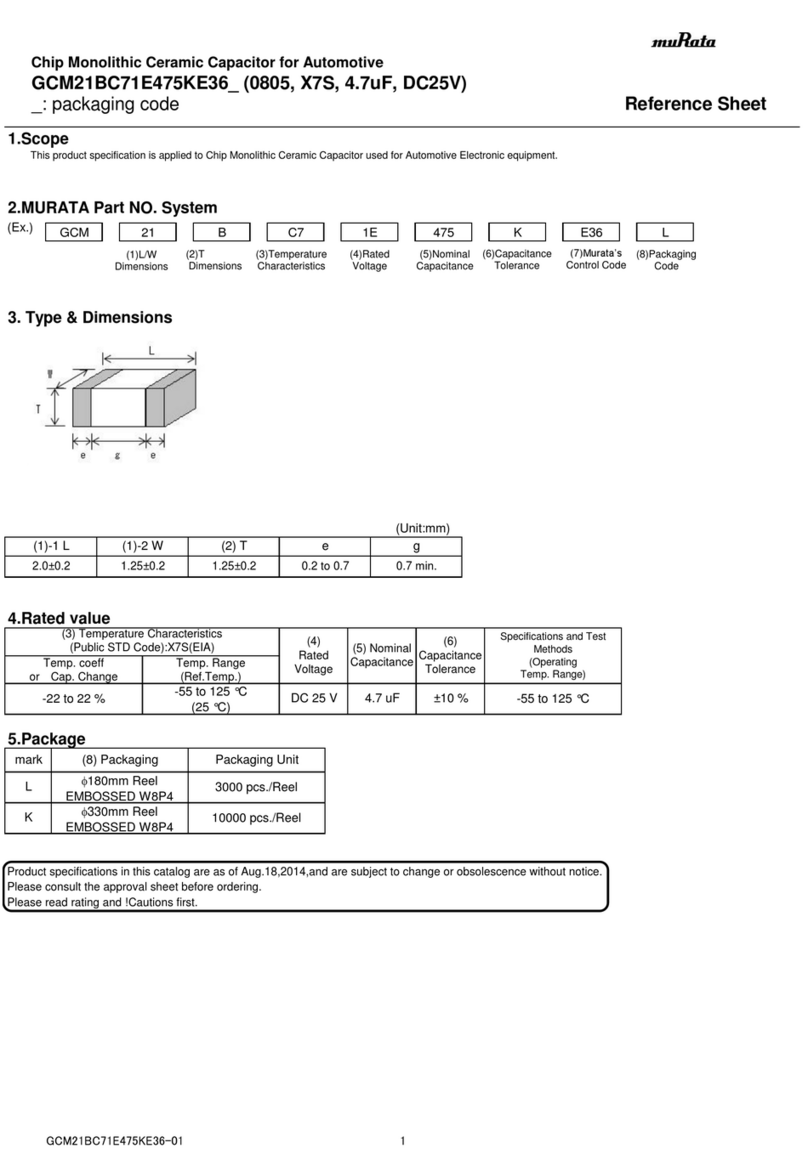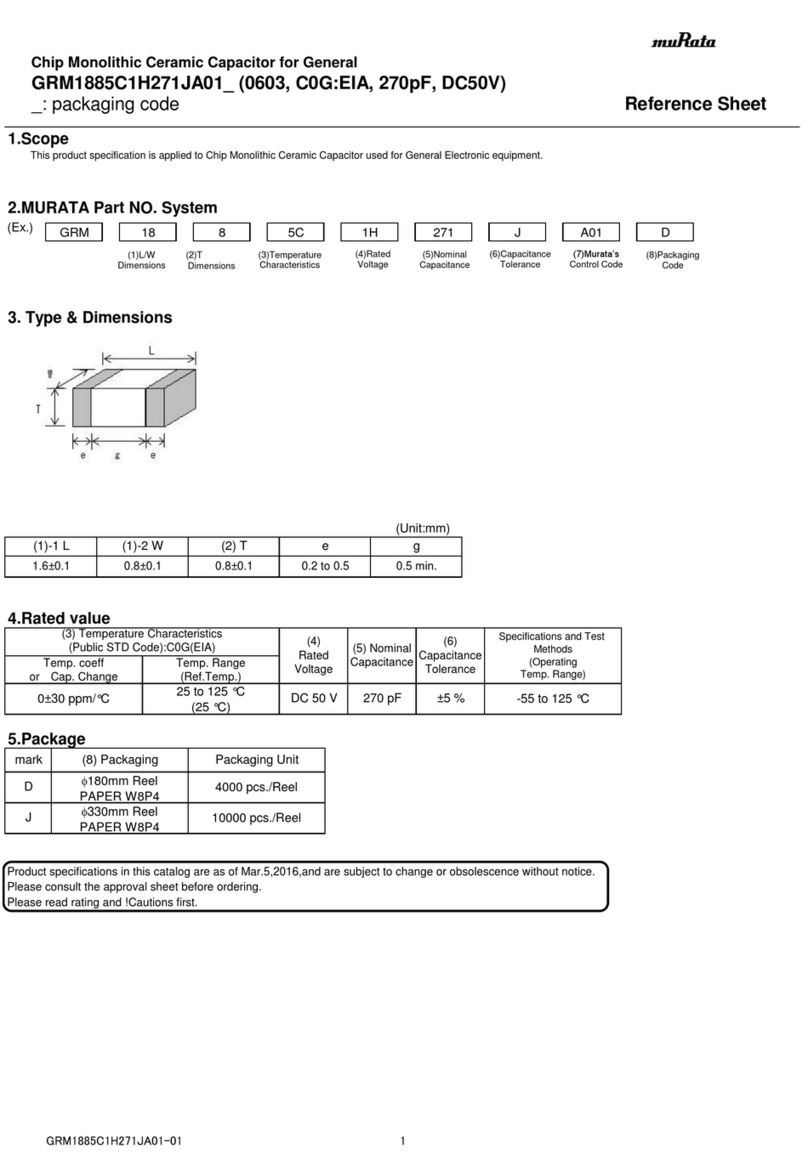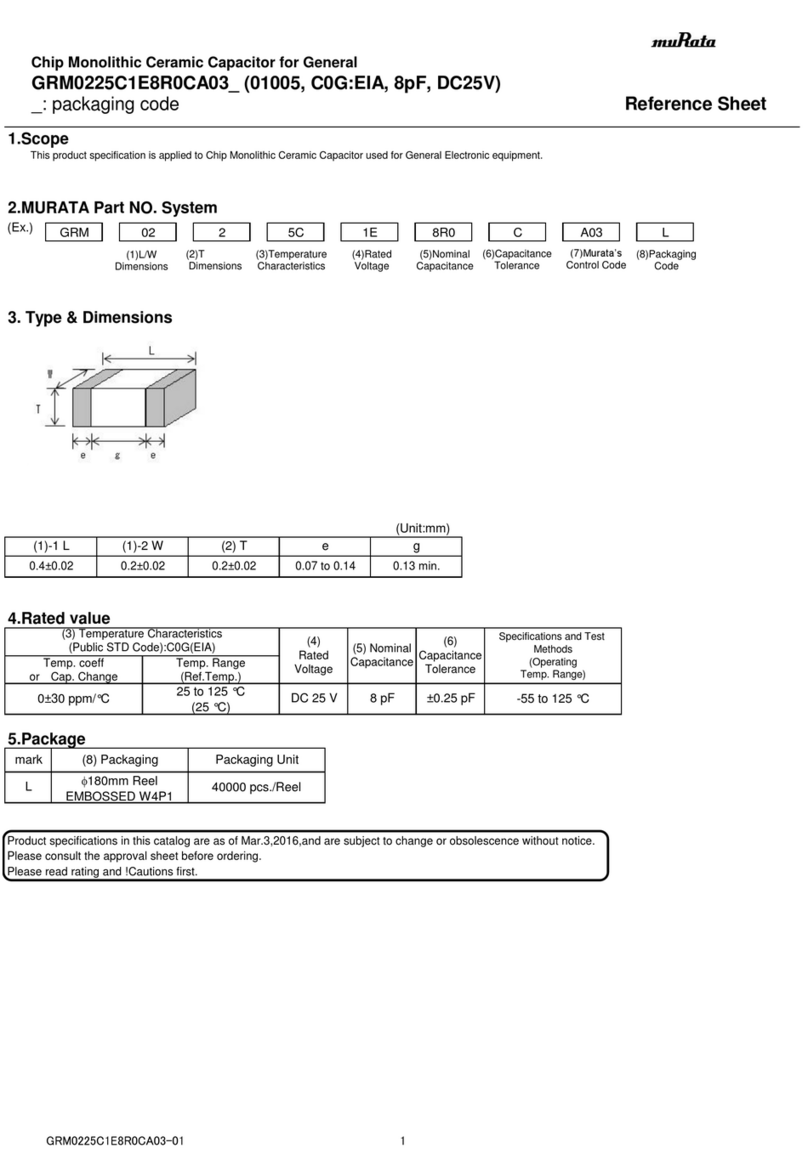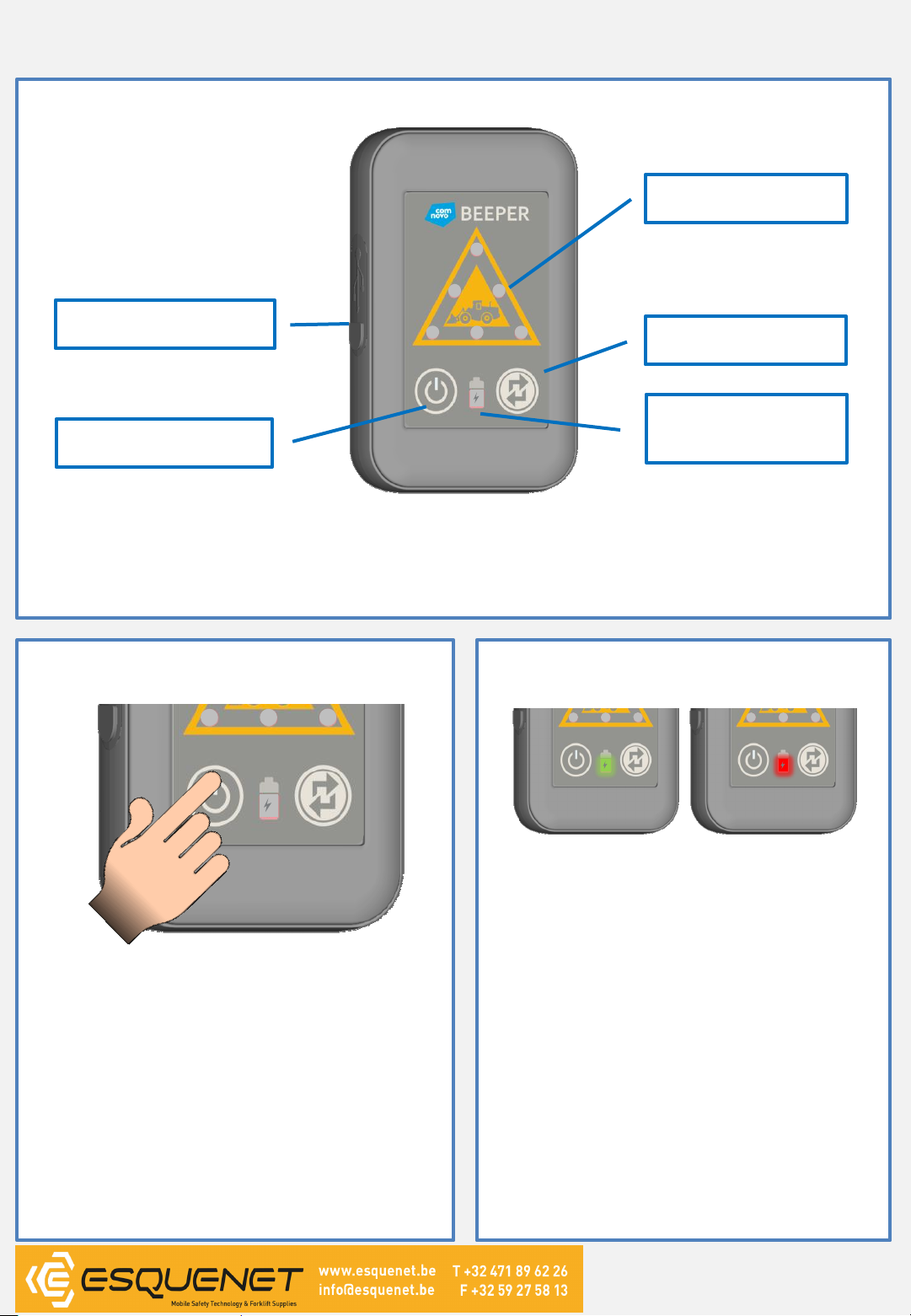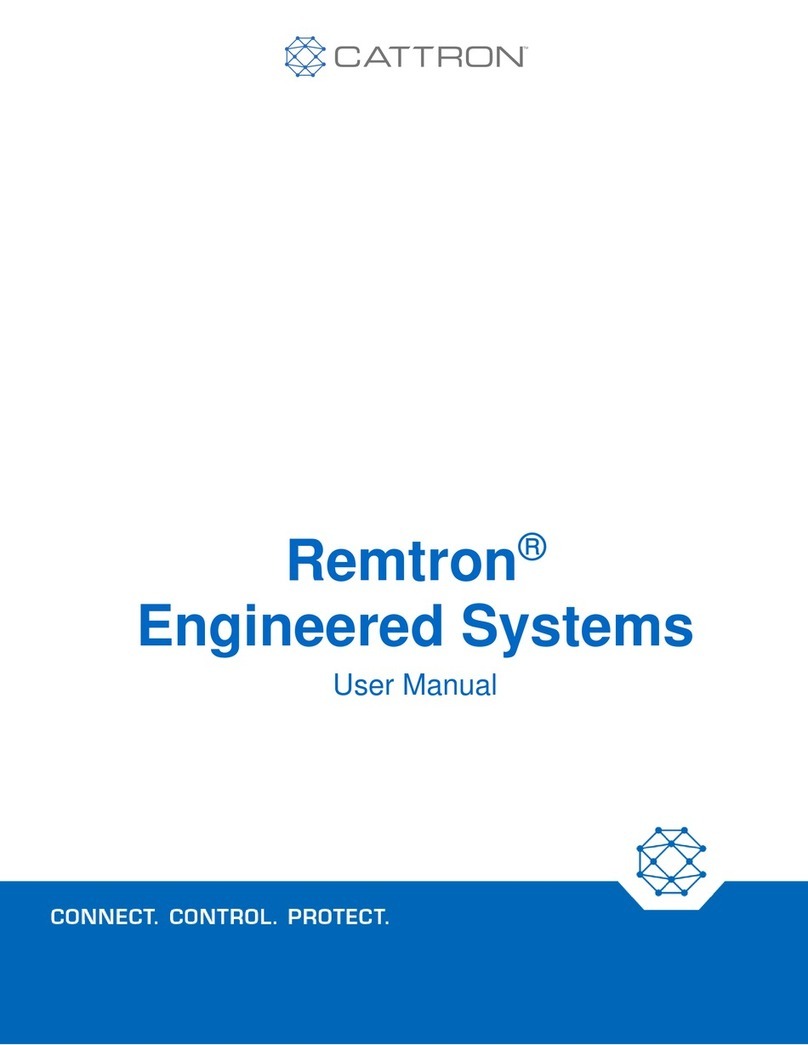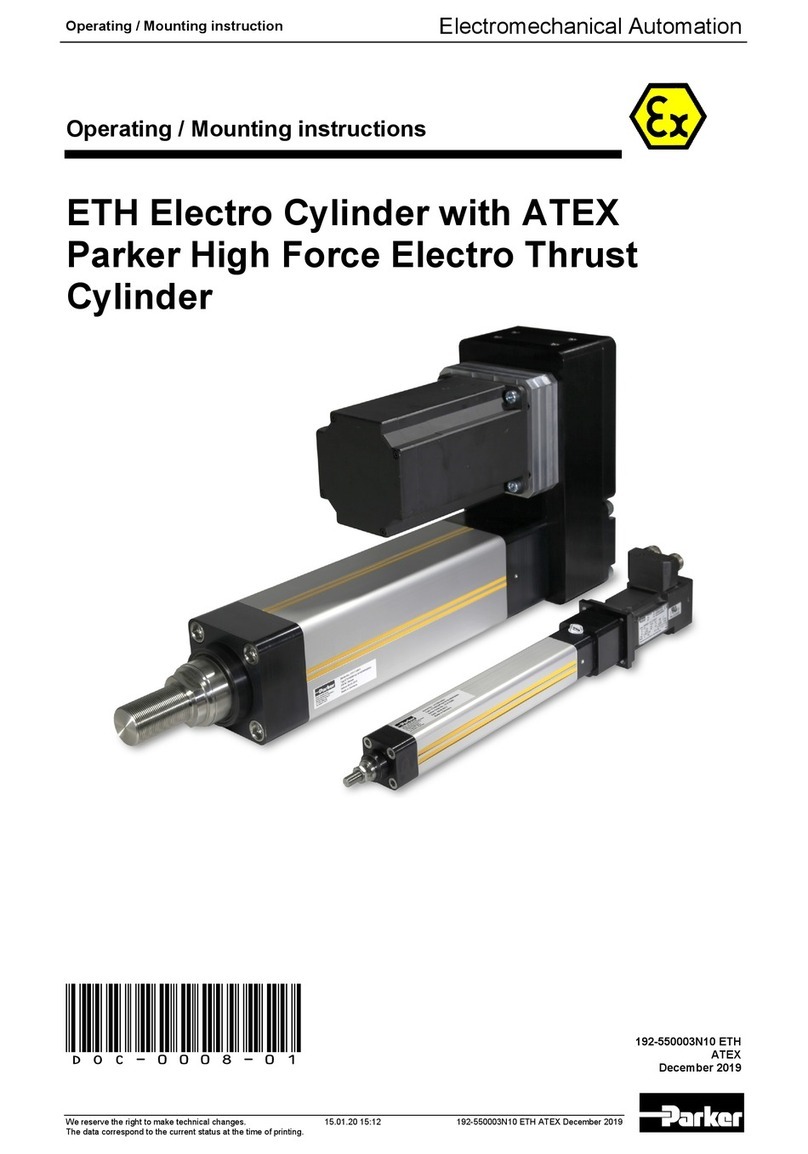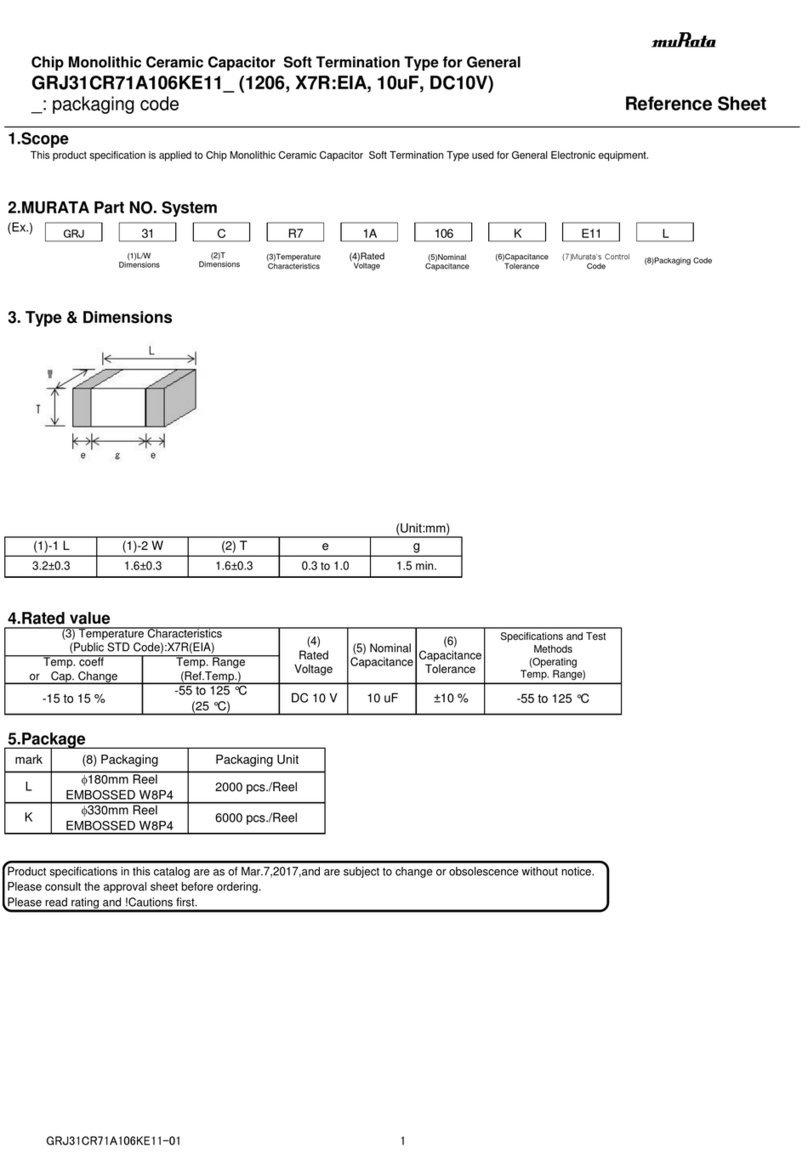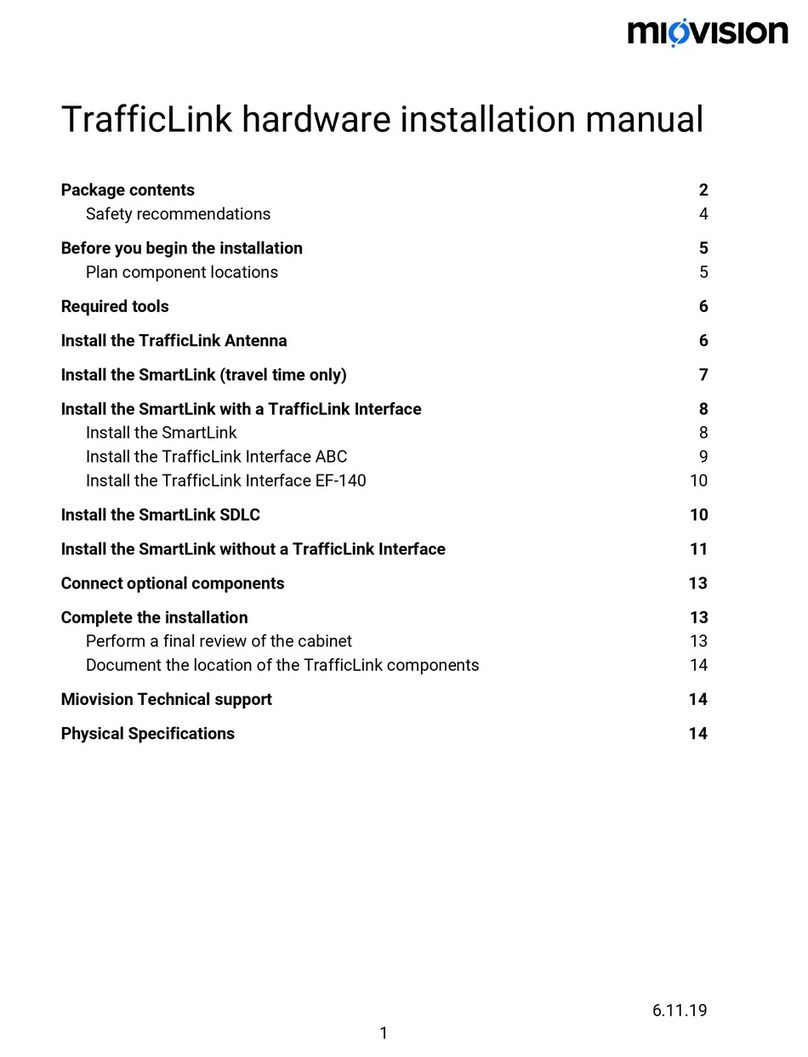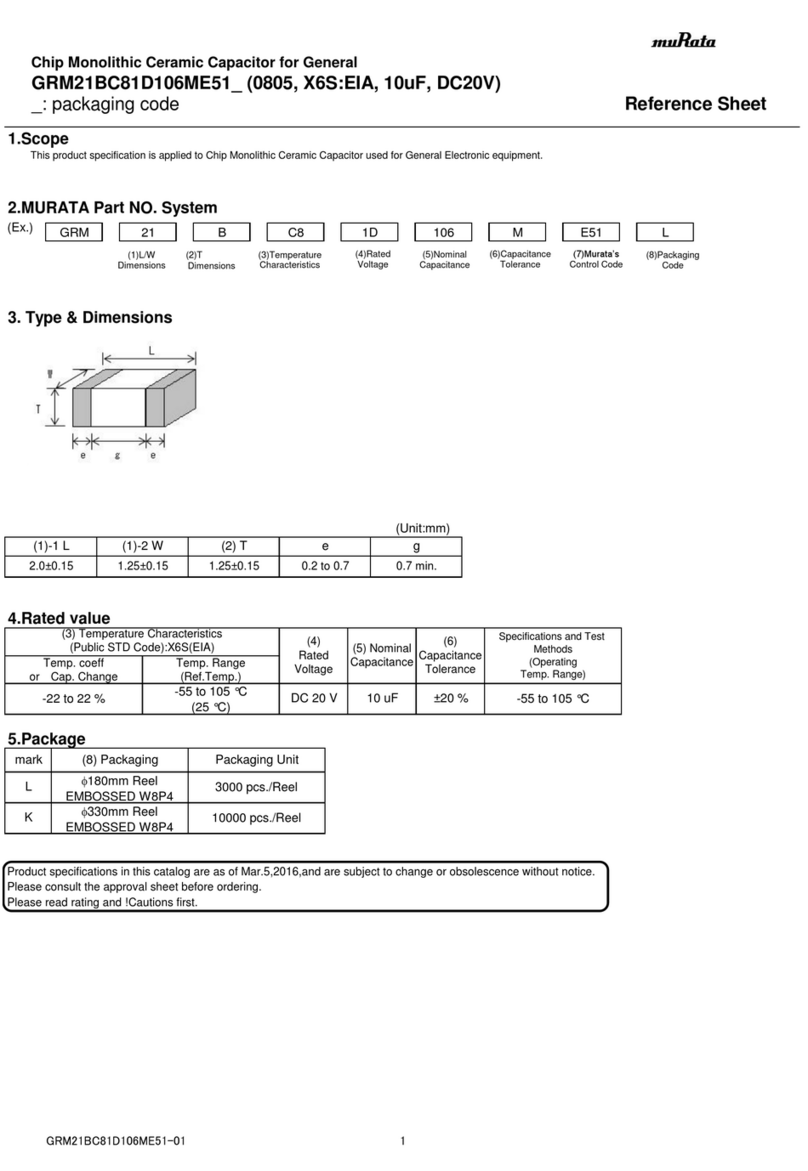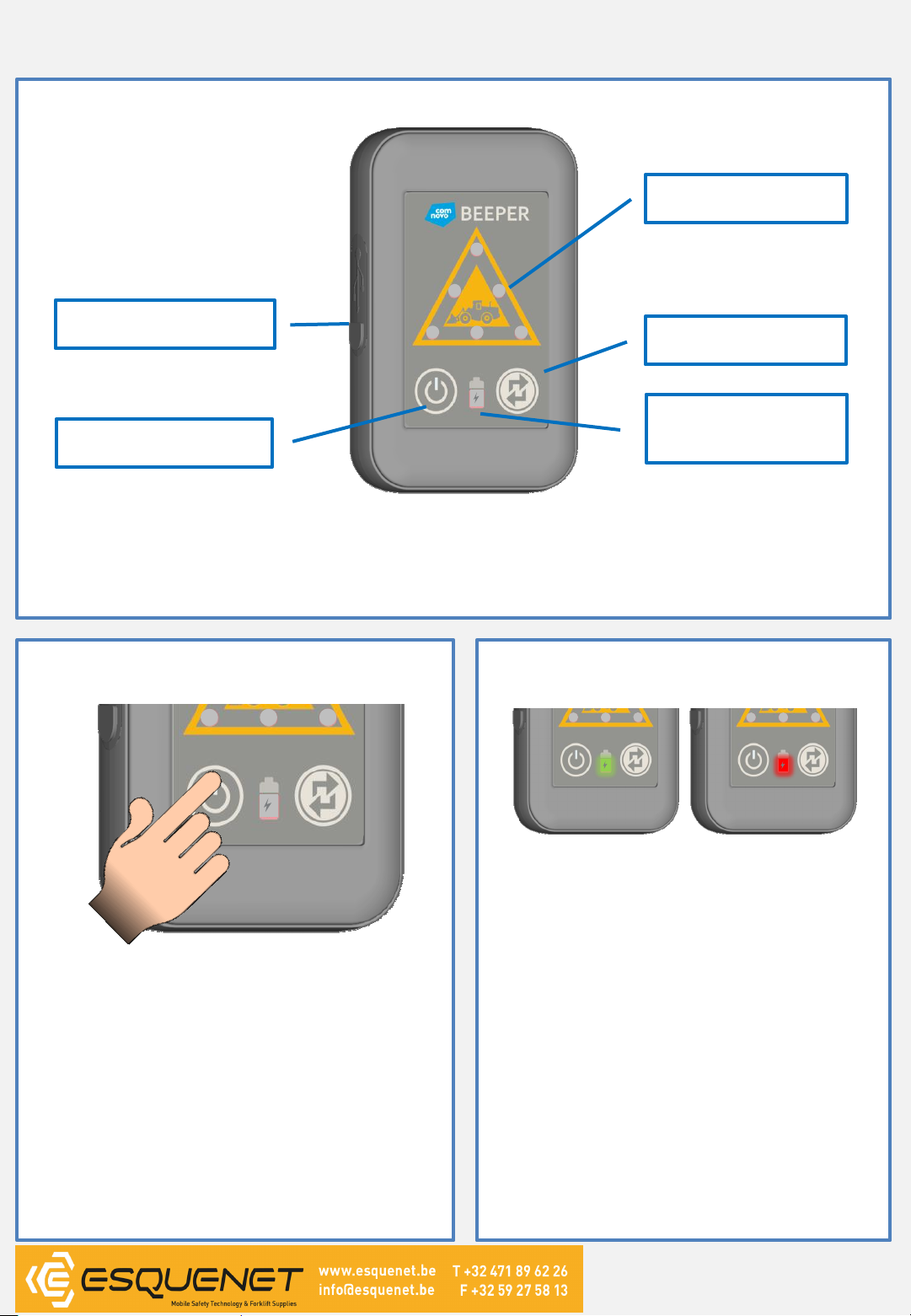
D2SENSE BEEPER 100
Overview
This flyer is a brief description of the major functions of the BEEPER device (please also notice the
reverse side). Please read the whole user manual before the application of the warning unit!
Activation and Deactivation
On/Off- push-button: The push-button has to be
pressed at least for 1or 3 seconds respectively in
order to activate or deactivate the BEEPER. The
activation/deactivation operation is accompanied
by the segment display and a tone. The process is
completed by a short vibration, a high double
sound and a flashing Danger Zone LEDs. If the
push-button is released too early, the procedure
has to be repeated (key lock against unintended
activation or deactivation during normal
operation).
Status- and Charge Level
The Status- and Charge Level-LED
Indicates the operation and charge level of the
BEEPER in two stages
•green: The device is active and the charge
level is higher than 20%of the initial
capacity.
•red: The battery capacity is lower than 20%.
The red LED indication is supplemented by
a periodic warning tone and vibration.
Operating status:
•LED off: BEEPER is deactivated.
•Red LED is illuminated continuously:
BEEPER is deactivated and is charged.
•Green LED is illuminated continuously :
BEEPER is deactivated and fully charged.
•LED flashes: BEEPER is activated.
Stand 01/2014
See over
USB Connection
LEDs Danger Zones
On/Off- push-button
Status- and Charge
Level-LED
Coupling push-
button