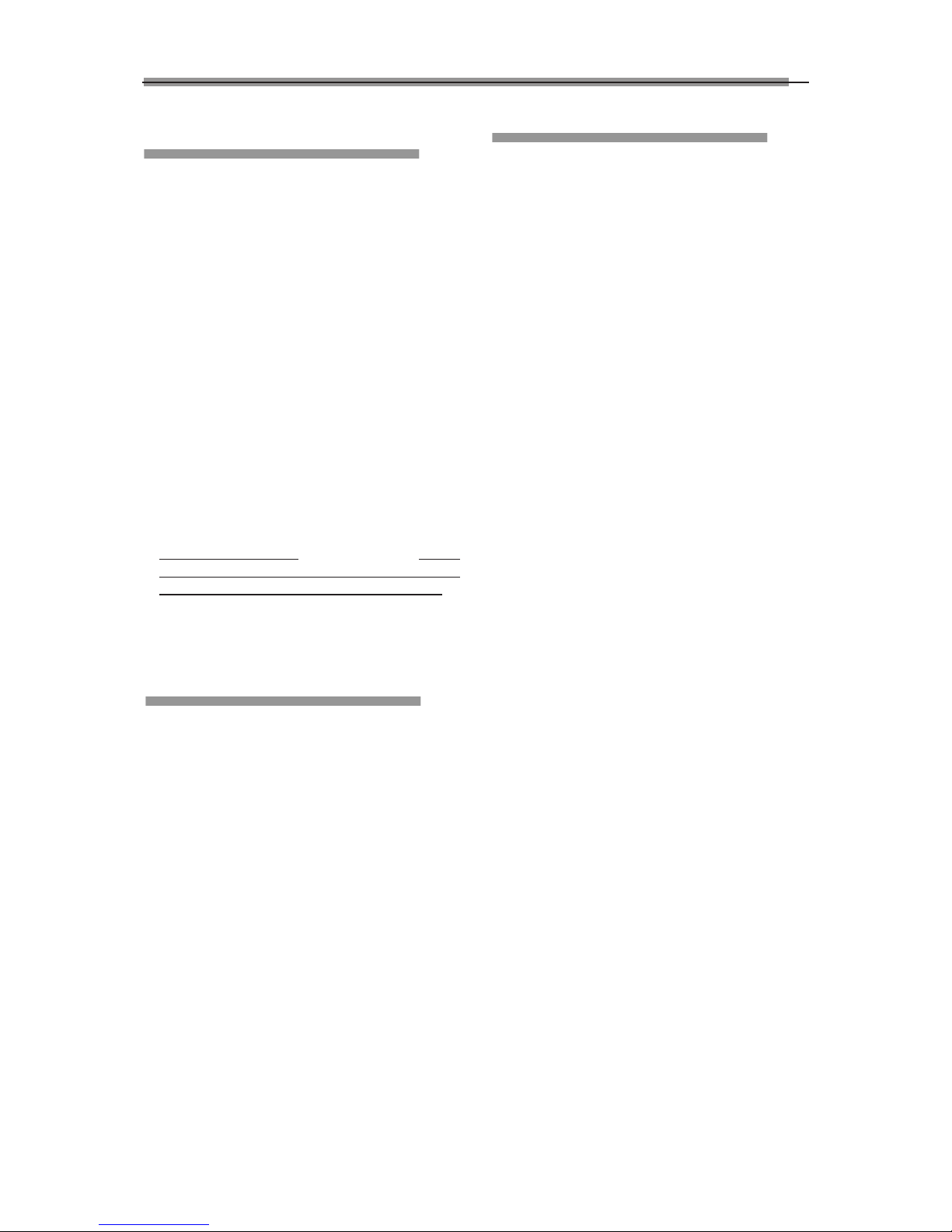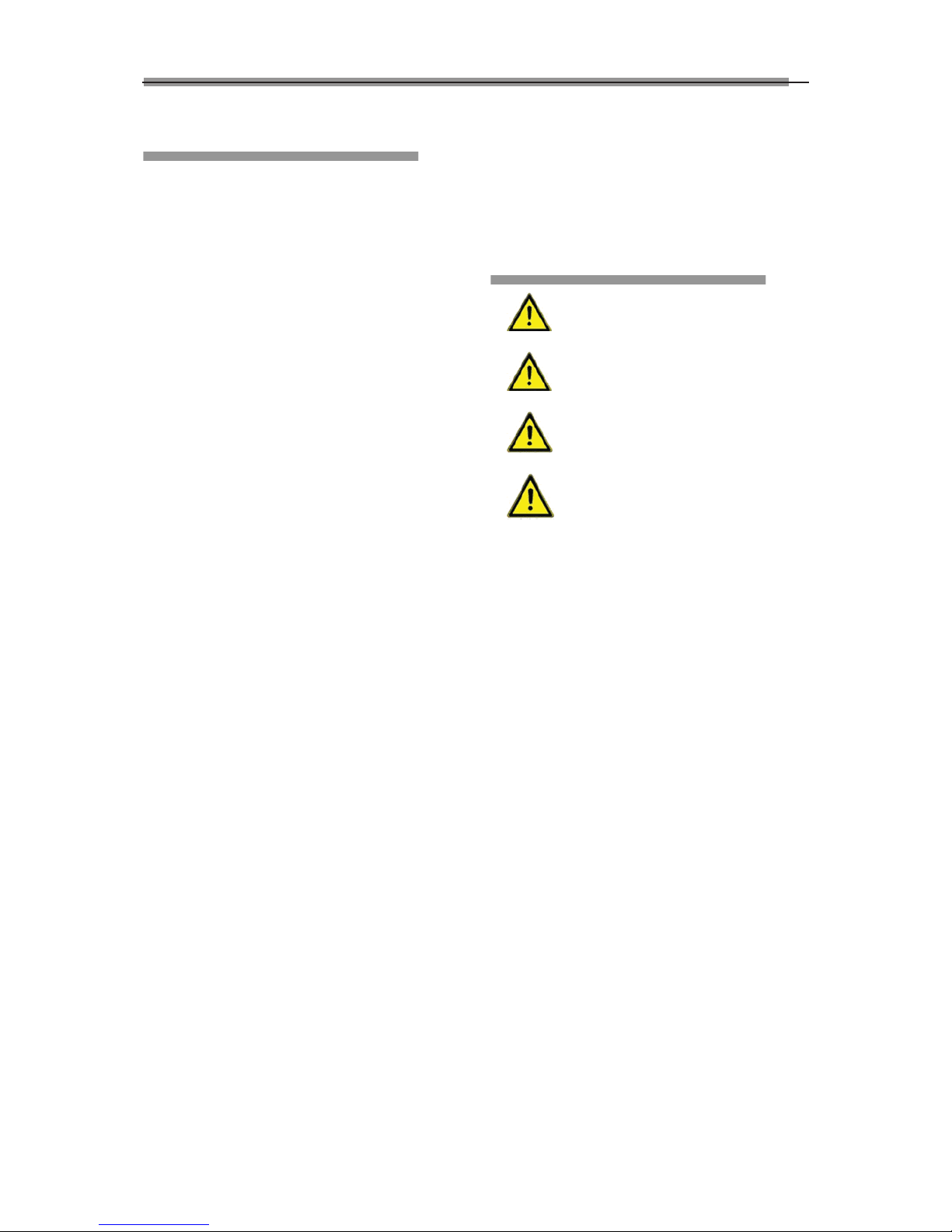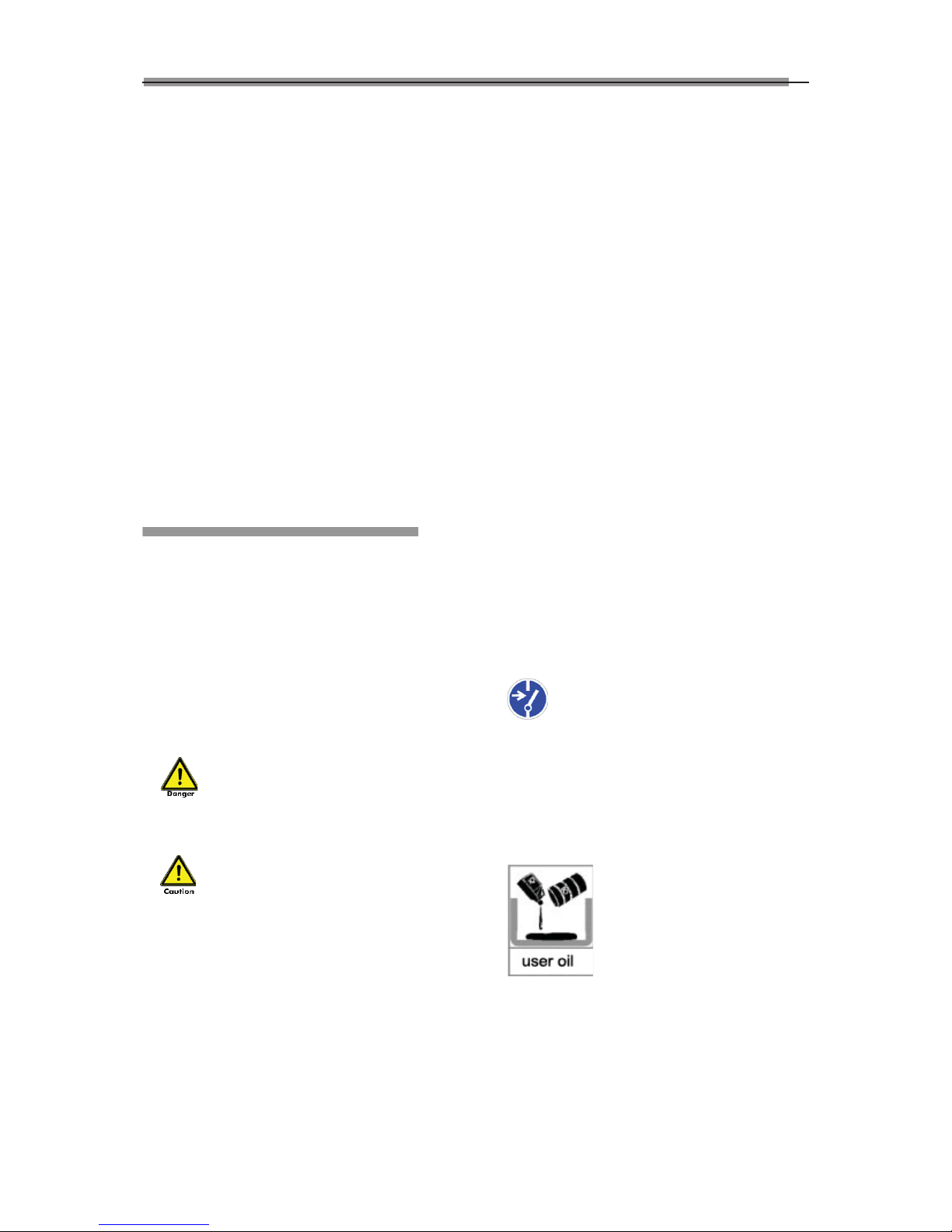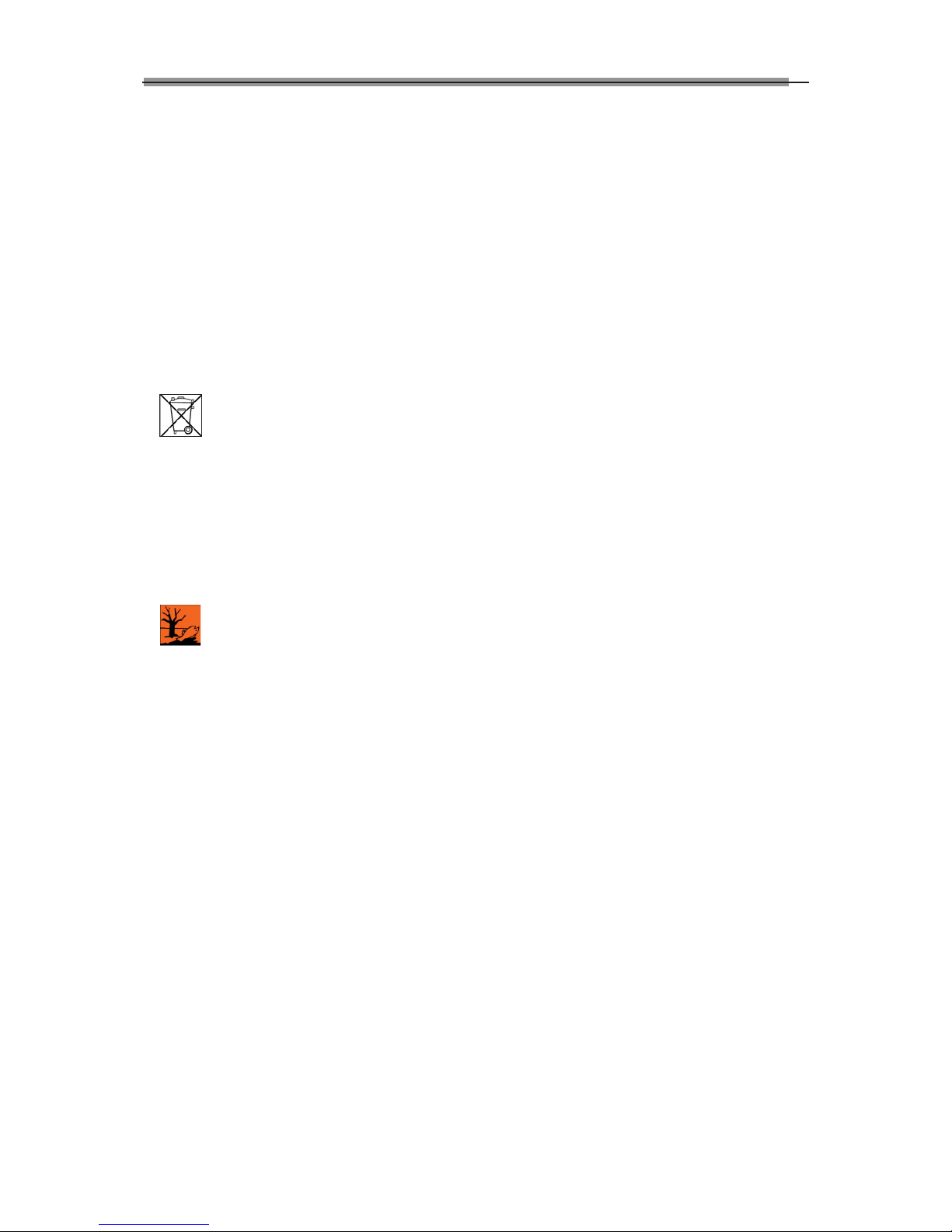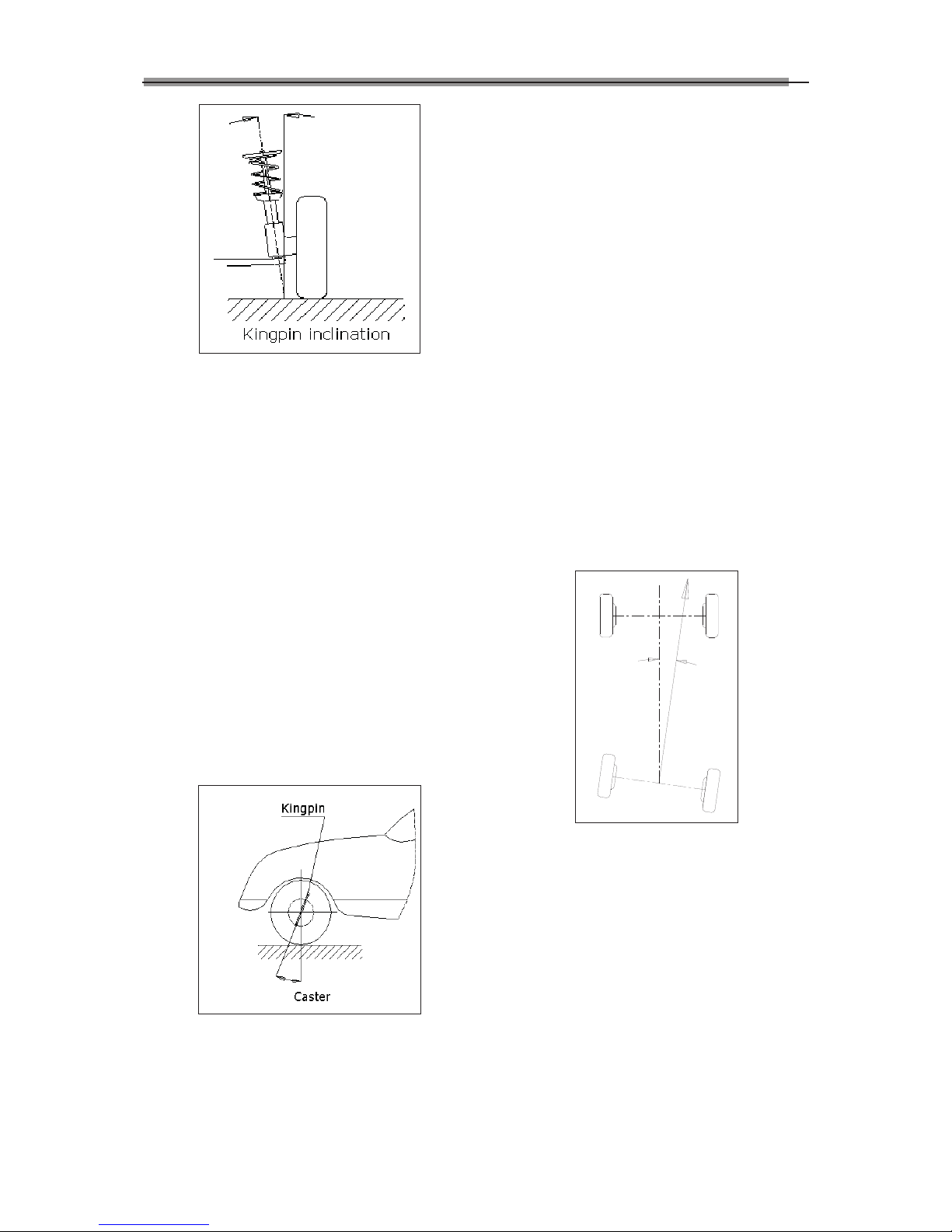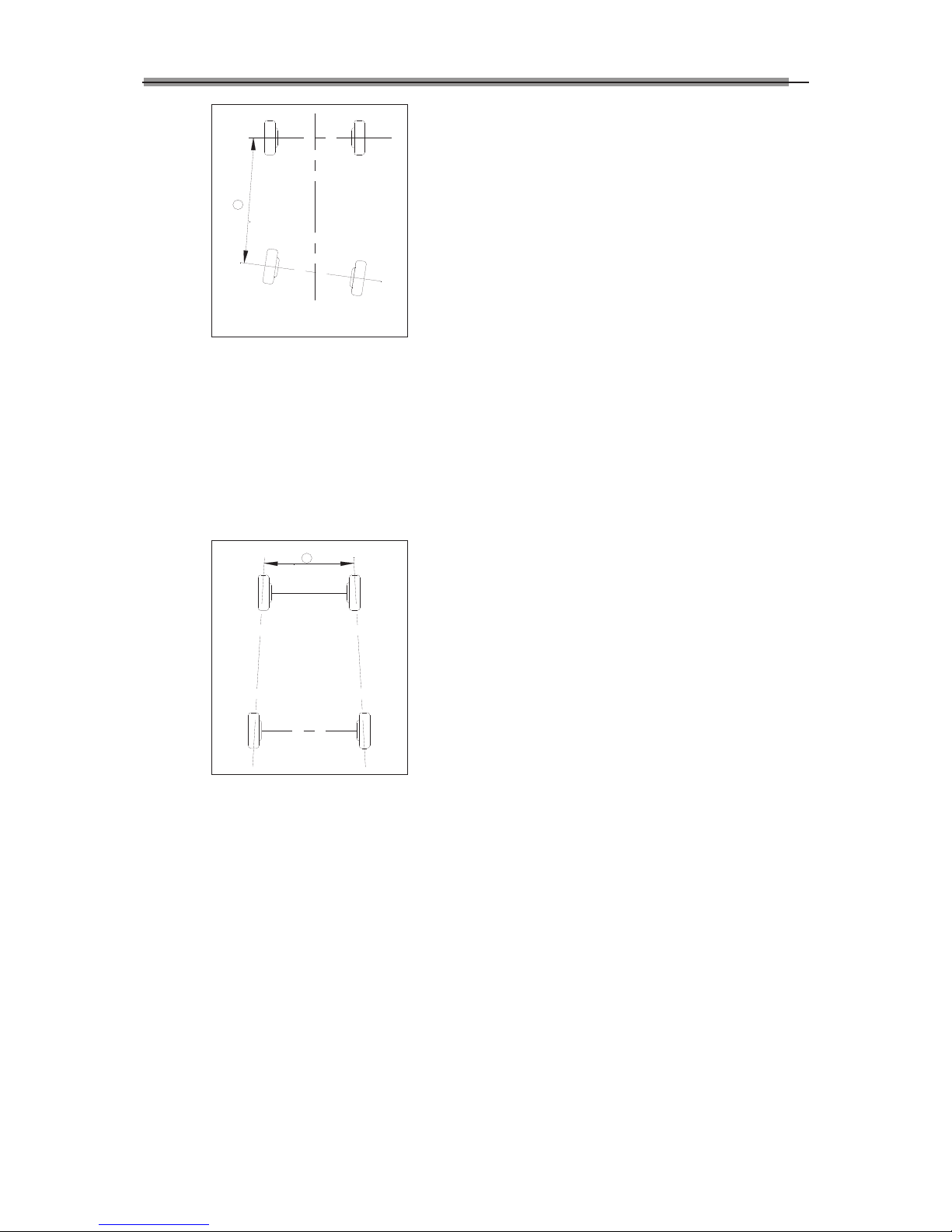LAUNCH X-631/X-631+ Wheel Aligner
ii
Precautions
zPlease read the User’s Manual and the
Installation and Parts Manual carefully before
operating X-631/X-631+.
zOnly the qualified technician can operate the
Wheel Aligner.
zThe operator must have knowledge of computer
application and basic theory of wheel alignment.
zThe power voltage of X-631/X-631+ is
AC230V±10% 50±1Hz / AC110V±10% 60±1Hz
˄AC220V±10% 60±1Hz for South Korea. It can
be customized according to the requirements of
customer˅. The power outlet must be a 3PIN
socket and its earth pin must be well
grounded. Otherwise, the equipment will be
damaged! If the power voltage is not stable,
please purchase and use AC voltage stabilizer.
zX-631/X-631+ is operated with image sensing. Do
not stop the light beam between sensors. Avoid
reflection light of the ground and direct light to the
probe rod while testing.
zCharge the probe rod for 4 hours if it is not
operated for over 30 days. Turn off the power of
the probe rod before charging it.
zThe probe rods are precision parts of the wheel
aligner. Do not plug or unplug the connecting
cable when the power is turned on. Otherwise,
the built-in sensor may be damaged. Special care
should be taken during installation and operation
to prevent the casing from being distorted and
the internal parts from being damaged.
zInstall the lift according to specifications before
installing X-631/X-631+, for it is necessary to lift
the vehicle when adjusting vehicle wheels. The
vehicle may need lift for two times for
compensation of rim run-out. Check the lift
regularly for fixedness and levelness to ensure
personal safety and correct measurement.
Remove the obstacles around the lift for
convenient operation.
zDon’t place X-631/X-631+ on a vibrated object or
an oblique surface. Avoid direct sunlight and
moisture.
zAvoid splashing water on the surface of
X-631/X-631+, for it may cause permanent
damage to the system.
zThe wires inside the cabinet and the probe rod
sensors are connected compactly. Any
disconnection may cause damage to the sensor.
Damage due to unauthorized disconnection is not
covered by warranty.
zThe battery for the probe rod is the consumable
goods. After finishing its span life, the user should
change it in his own charge.
zMaintain X-631/X-631+ periodically for accuracy
of measurement.
zTurn off the power after operation. Check all bolts
and parts after maintenance, and tighten the
slackened bolts and parts in turn for safety.
zCheck the packing list before installing. Do not
hesitate to contact LAUNCH or LAUNCH
distributors for any questions.
General Safety Instructions
Safety equipment may not be removed
and/or disabled.
Any work on the electrical installation may
only be performed by electricians.
The wheel alignment system may not be
operated in explosion-prone surroundings.
The operator must provide appropriate fire
protection measures at the measuring platform. In
particular, any flammable or self-combusting items
(such as cloths soaked in solvents or oil) and fluids, or
foreign items and other ignition sources, should not be
stored in the tool trolley.
Warning symbol tags used:
Legend: Pull the power plug before
opening the housing!
Obligation by the operator to be
considerate and avoid negligent acts:
The equipment was designed and constructed with
consideration to required harmonized standards, as
well as additional technical specifications. It therefore
corresponds with the current state of technology and
provides the maximum standard in safety during the
operation.
The machine safety, however, can only be
implemented during the operation, if all of the
required steps have been taken. The operator of the
machine has the obligation to plan these actions and
check their compliance.
The operator must specifically verify that:
• The machine is only used according to
specifications.
• The machine is only operated in perfect operational
condition and that the safety equipment is routinely