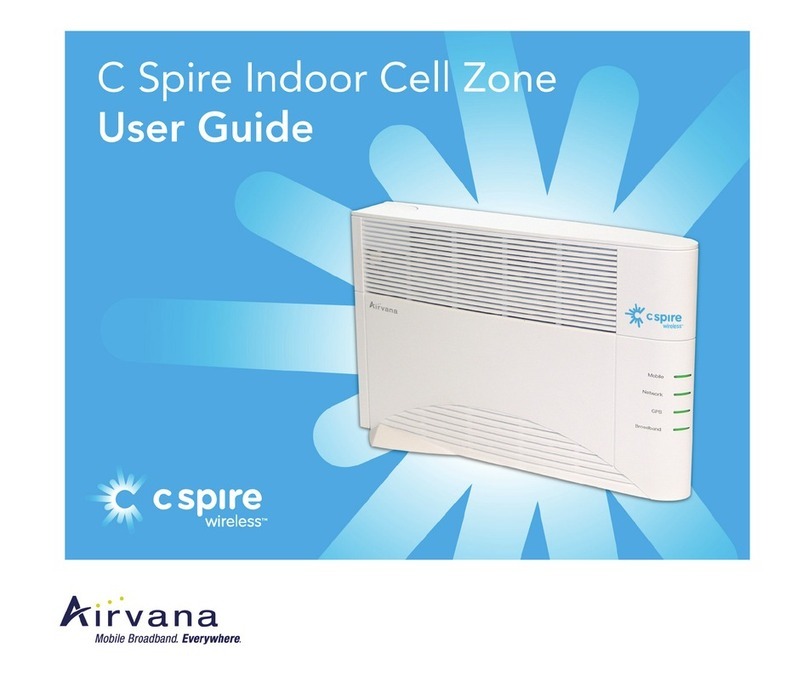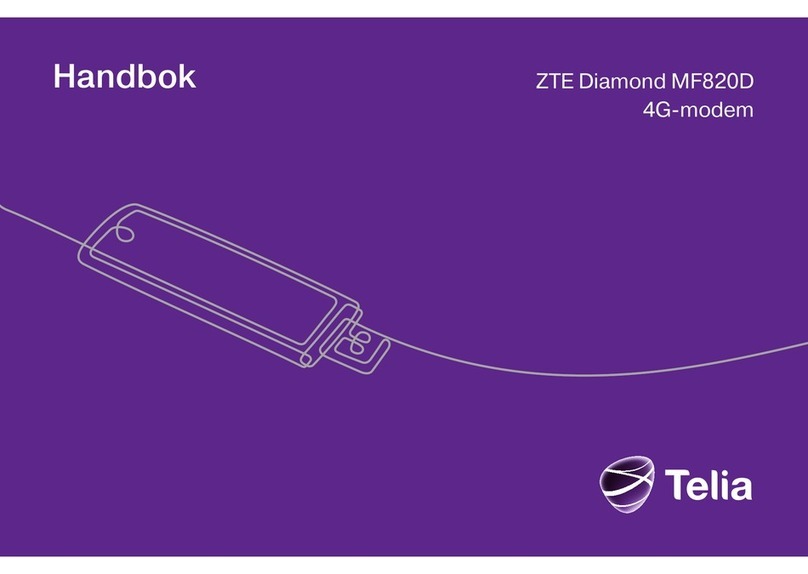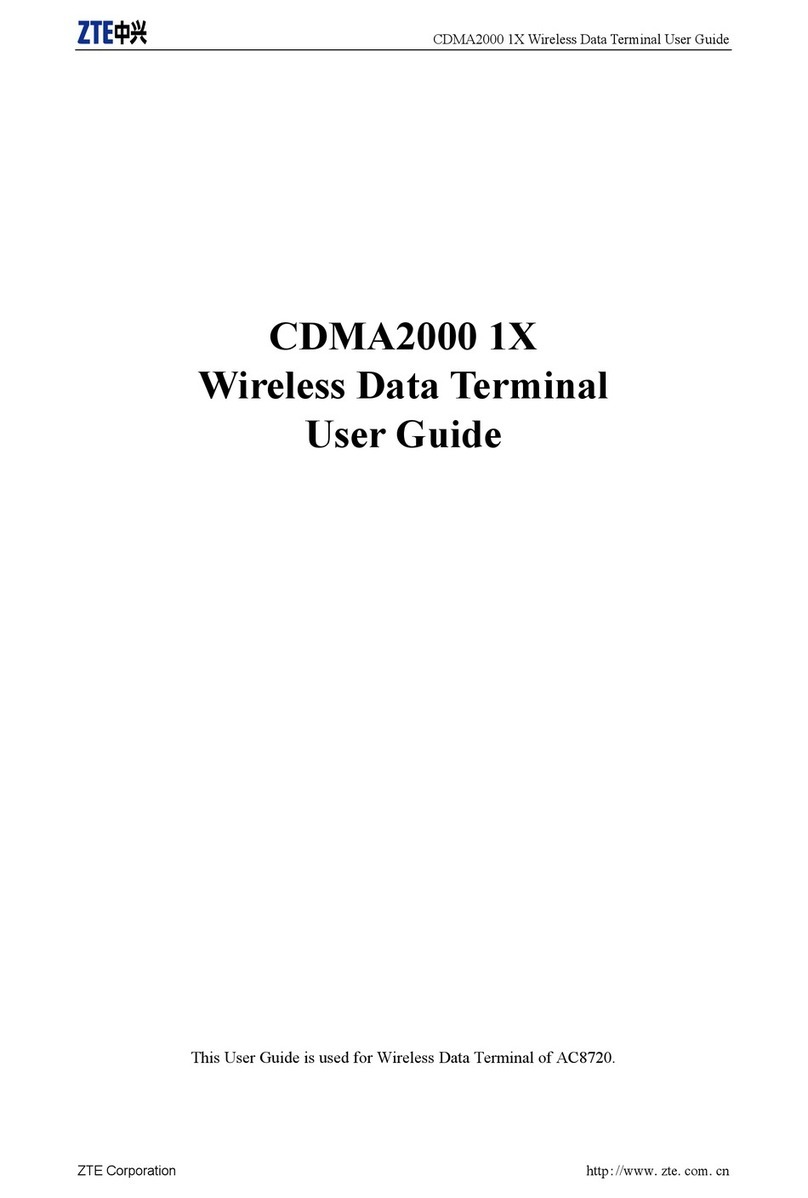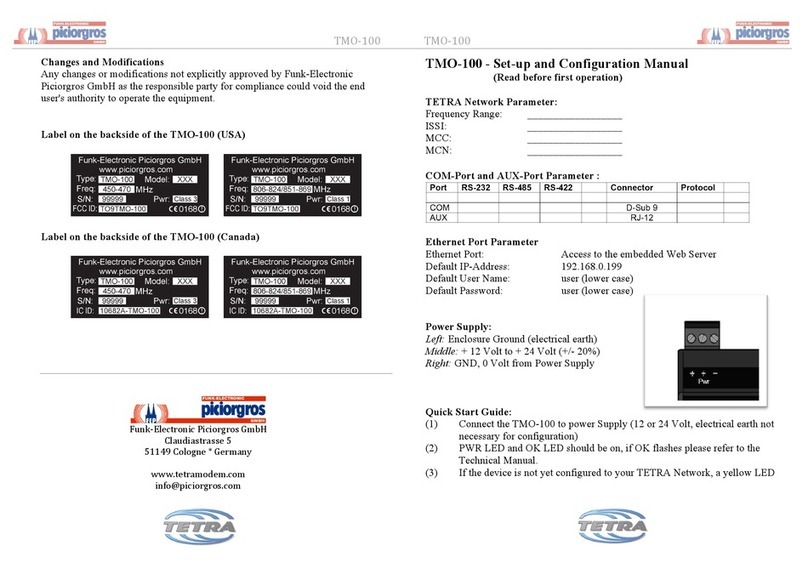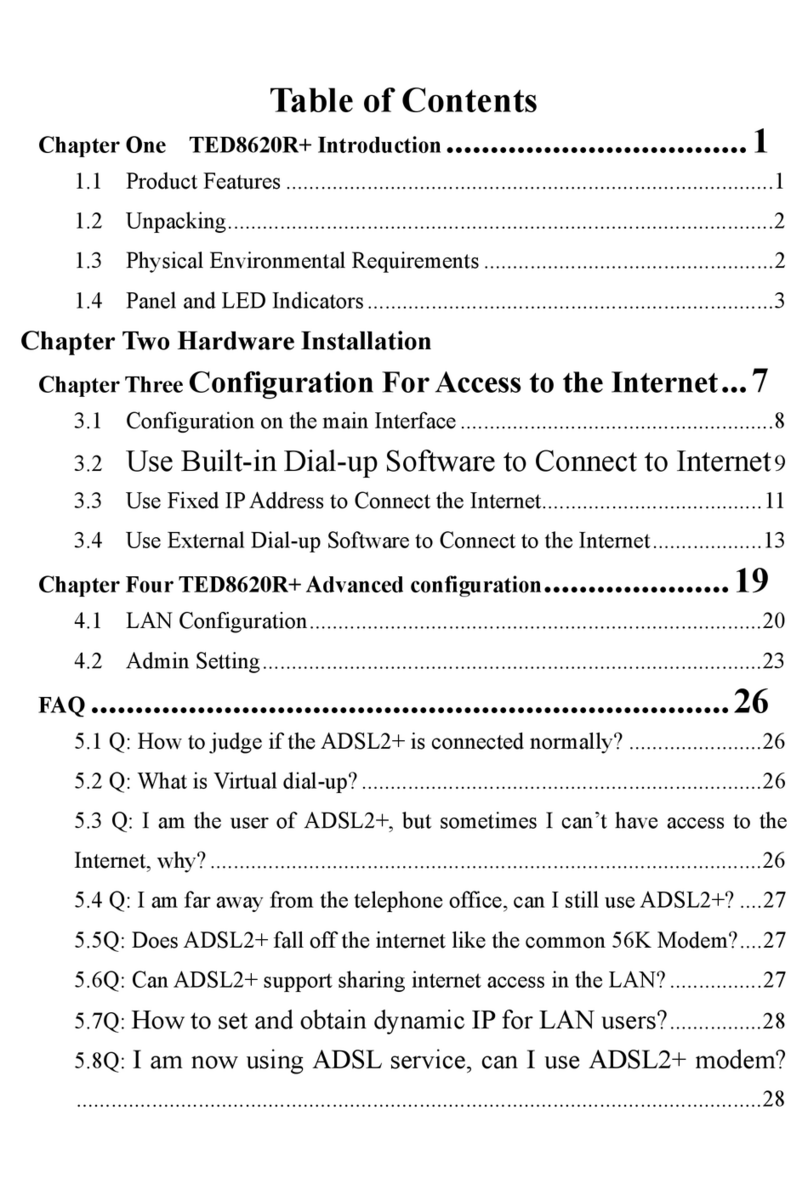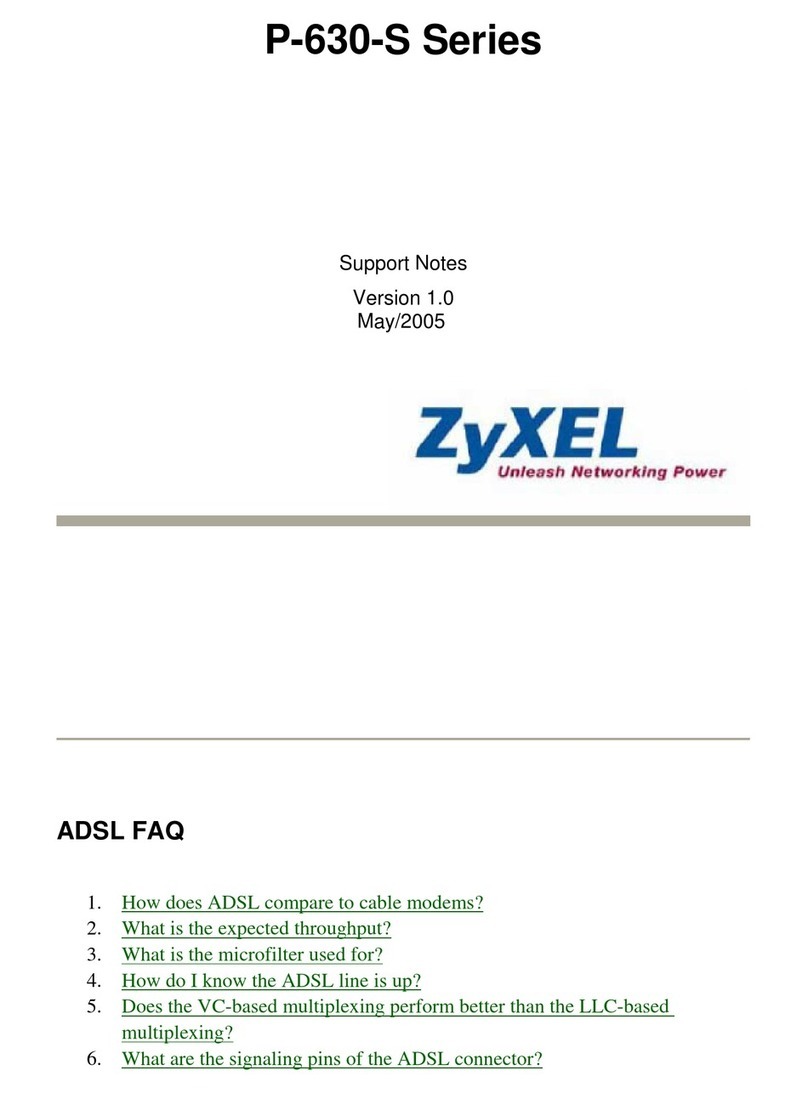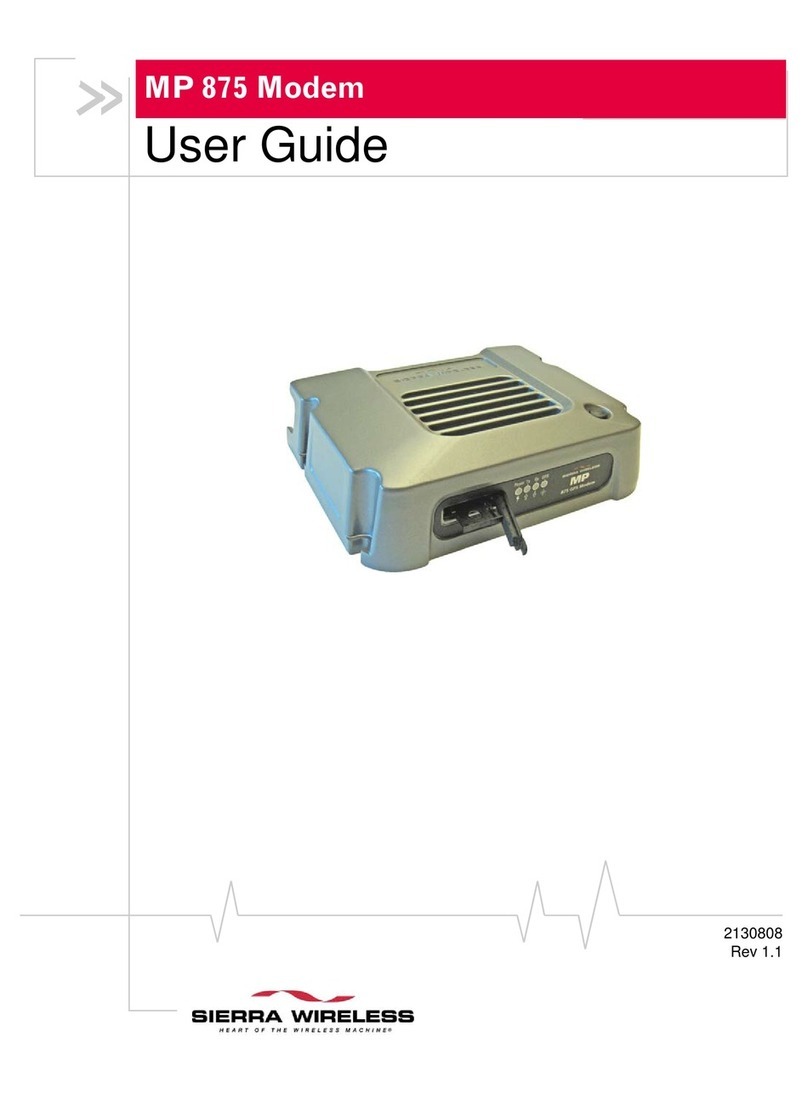Esse-ti Europa GSM User manual

USER’S MANUAL
Installation and use

Thank you for choosing an Esse-ti product
This product has been especially designed for
easy operation. It has been manufactured with
perfect workmanship using suitable materials for
long-lasting performance.
All Esse-ti products are subjected to extensive
reliability and operational testing in our
laboratories in order to provide total guarantee
for the user.
The User shall be responsible for defects arising from the use of the product. Esse-ti
shall only be responsible for defects according to and within the limitations set by the
Presidential Decree dated 24/05/1988 no. 224 (fulfilling the EEC directive no. 85/374 on
the harmonisation of statutory and administrative regulations of the Member States on
the liability for damages arising from defective products under art. 15 of Law no. 183 of
16 April 1987).
Esse-ti reserves the right to modify the characteristics of the products at any time
without prior notice.

TABLE OF CONTENTS
General instructions for the installer.....................................................................................10
General Notes...................................................................................................................10
Making the Installation.....................................................................................................11
Warnings ..........................................................................................................................11
DESCRIPTION ....................................................................................................................12
Default configurations .....................................................................................................................13
User Profiles.....................................................................................................................................13
Hardware description .......................................................................................................................14
Terminal board.................................................................................................................................15
Connectors .......................................................................................................................................16
LEDs ................................................................................................................................................16
DIP switch........................................................................................................................................17
INSTALLATION .................................................................................................................18
Recommendations............................................................................................................................18
Operations to perform ......................................................................................................................18
Switch-off.........................................................................................................................................23
Batteries ...........................................................................................................................23
Emergency mode operation .............................................................................................................23
Replacing the batteries.....................................................................................................................24
Use of external batteries ..................................................................................................................24
Operation notifications ....................................................................................................................25
Accessory connections .....................................................................................................25
Doorphone (traditional 4+1) ............................................................................................................25
External music source ......................................................................................................................26
Amplifier ..........................................................................................................................................27
Actuator relays .................................................................................................................................28
Digital inputs....................................................................................................................................28
Handsfree terminal...........................................................................................................................29
Tamper switch..................................................................................................................................30
Antenna extension (4 m)..................................................................................................................30
Connection to the PC........................................................................................................31
Maintenance .....................................................................................................................31
Programmings to be performed during installation phase.....................................................32
Setting a default configuration .........................................................................................32
Programming for call forwarding .....................................................................................35
Alarm dialler quick programming ....................................................................................35
Programming of the switchboard model and of the internal connection to the personal
phone................................................................................................................................36
PROGRAMMINGS..............................................................................................................38
Access to programming....................................................................................................40
Password ..........................................................................................................................41
Modifying the installer password ....................................................................................................41
Modifying the user password...........................................................................................................41
Disabling the batteries ......................................................................................................42
Device reset......................................................................................................................42
Restoring the factory settings ...........................................................................................43
Deleting the phonebook ...................................................................................................................43
Deleting the buffer memory.............................................................................................................43

Setting an advanced default configuration........................................................................44
Advanced Home default configuration............................................................................................45
Advanced office default configuration ............................................................................................46
Expert user configuration.................................................................................................................47
Clock ................................................................................................................................48
Date ..................................................................................................................................................48
Time .................................................................................................................................................48
Profiles .............................................................................................................................49
Daily time band................................................................................................................................49
Weekly time band ............................................................................................................................51
Numbering........................................................................................................................52
Extension numbering .......................................................................................................................52
Handsfree terminal numbering ........................................................................................................53
Internal call group ............................................................................................................53
Call group numbering ......................................................................................................................54
Creating call groups .........................................................................................................................54
Analogue line programming.............................................................................................55
Extension programming ...................................................................................................56
Outgoing external calls ....................................................................................................................56
Doorphone calls ...............................................................................................................................57
Unrestricted numbers .......................................................................................................................58
Service activation.............................................................................................................................59
Incoming calls ..................................................................................................................62
Programming incoming calls ...........................................................................................................62
Line activation for external call forwarding .....................................................................64
Enabling doorphone call forwarding ................................................................................65
FAX..................................................................................................................................66
Setting the FAX extension...............................................................................................................66
Programming FAX extension ..........................................................................................................66
Enabling FAX recognition...............................................................................................................67
Messages ..........................................................................................................................67
Creating message sequences............................................................................................................68
Deleting message sequences............................................................................................................69
Message recording/playback............................................................................................................69
Message protection ..........................................................................................................................70
Response service ..............................................................................................................70
Choosing the Response message .....................................................................................................70
Response programming ...................................................................................................................71
DISA service ....................................................................................................................72
Choosing the DISA message ...........................................................................................................73
DISA programming .........................................................................................................................74
Delayed DISA programming ...........................................................................................................74
Automatic operator (OPA) ...............................................................................................75
Assigning a menu to a line...............................................................................................................76
OPA programming...........................................................................................................................76
Choosing the menu prompting message..........................................................................................77
Prompting message recording/playback..........................................................................................78
Defining menu events ......................................................................................................................78
Defining the “Operating button” event............................................................................................81
Service classes..................................................................................................................82
Operating rules.................................................................................................................................82
Entering filtre sequences in a service class .....................................................................................82
Removing filtre sequences from a service class..............................................................................83

Deleting a service class....................................................................................................................83
LCR..................................................................................................................................84
Assigning the lines to a service class...............................................................................................84
Assigning a provider to a service class............................................................................................85
Deleting a provider code..................................................................................................................85
GSM identification options ..............................................................................................86
Setting the international code ..........................................................................................................86
Setting the international access code ...............................................................................................86
Identification display mode .............................................................................................................86
Identification restriction if connected user ......................................................................................87
Identification restriction if calling user ...........................................................................................87
SMS options .....................................................................................................................88
Defining the system administrator...................................................................................................88
Defining SMS forwarding to the administrator...............................................................................88
Deleting messages in the SIM card .................................................................................................89
Programming authorisation via SMS ..............................................................................................89
Setting the notification message ......................................................................................................89
Setting the notification message to the administrator .....................................................................90
Actuator relay configuration.............................................................................................91
ST series telephones memory buttons ..............................................................................92
Assigning a service to a memory button .........................................................................................93
Deleting a service from a memory button .......................................................................................93
External music source ......................................................................................................93
Phonebook........................................................................................................................94
Storing a telephone number .............................................................................................................94
Deleting a stored number.................................................................................................................94
Assigning a stored number to an extension.....................................................................................95
Assigning a stored number to a VIP line.........................................................................................95
Printing the call list ..........................................................................................................96
Format of the data displayed by the PC...........................................................................................97
Sending data to the PC.....................................................................................................................97
Extension flash time .........................................................................................................98
REMOTE PROGRAMMING...............................................................................................99
Remote programming.......................................................................................................99
Access through user consent............................................................................................................99
Access from OPA menu ..................................................................................................................99
SMS................................................................................................................................100
Message format ..............................................................................................................................100
Notification message format..........................................................................................................101
SERVICES .........................................................................................................................102
Profiles ...........................................................................................................................102
Recalling a profile permanently.....................................................................................................103
Displaying caller identification ......................................................................................104
Internal calls ...................................................................................................................105
Calling extension groups ...............................................................................................................105
External calls..................................................................................................................106
Outgoing external calls ..................................................................................................................106
Incoming external calls ..................................................................................................................108
Call pick up ....................................................................................................................108
Call pick up – external calls...........................................................................................................108
Call pick up upon waiting tone......................................................................................................109
Selective call pick up .....................................................................................................................109
Putting a call on hold – internal calls..............................................................................110

Putting a call on hold – external calls.............................................................................110
Putting an external call on hold .....................................................................................................110
Putting an external call on hold and making an internal call ........................................................111
Putting an external call on hold and making a call over the other external line ...........................111
Putting a second external line on hold...........................................................................................112
Alternated call back........................................................................................................113
Call transfer....................................................................................................................113
Call transfer with permission.........................................................................................................113
Automatic call transfer...................................................................................................................114
Transferring a second external call................................................................................................114
Call parking....................................................................................................................115
Parking an external call..................................................................................................................115
Retrieving the parked external line................................................................................................115
Conference .....................................................................................................................116
External-external conversation.......................................................................................116
Answering an external call with Pick up ........................................................................117
AUXILIARY SERVICES ..................................................................................................119
Announcement over external amplifier ..........................................................................119
Alarm clock....................................................................................................................120
Individual alarm .............................................................................................................................120
Daily alarm.....................................................................................................................................120
Cancelling the alarm ......................................................................................................................120
Do not disturb.................................................................................................................121
Call forwarding ..............................................................................................................121
Call forwarding all calls.................................................................................................................122
Call forwarding no answer (time call forwarding)........................................................................123
Call forwarding on busy user.........................................................................................................124
Cancelling all call forwarding services .........................................................................................125
External call forwarding.................................................................................................125
Doorphone call forwarding.............................................................................................127
Booking on busy user.....................................................................................................128
Booking a busy extension ..............................................................................................................128
Booking the external line when busy ............................................................................................128
Calling the last caller......................................................................................................129
DISA service ..................................................................................................................130
OPA (automatic operator) ..............................................................................................131
Accessing control menu.................................................................................................................132
Voicemail service...........................................................................................................133
Voicemail activation ......................................................................................................................134
Voicemail deactivation ..................................................................................................................134
Clearing the voicemail from extension 41.....................................................................................135
Changing the password..................................................................................................................135
Customising voicemail messages ..................................................................................................136
Examples of voicemail operation ..................................................................................................137
Signalling icons on ST 600 Personal Phones ................................................................................137
Listening to messages on the voicemail ........................................................................................138
Deleting messages from the voicemail..........................................................................................138
Doorphone calls..............................................................................................................139
Outgoing doorphone call ...............................................................................................................139
Incoming doorphone call ...............................................................................................................139
Door opening commands................................................................................................140
Manual door opening .....................................................................................................................140

Automatic door opening ................................................................................................................141
Actuator relays ...............................................................................................................141
Local activation..............................................................................................................................142
Remote activation ..........................................................................................................................142
Action sequences............................................................................................................143
Digital inputs..................................................................................................................................144
Timer ..............................................................................................................................................144
System events.................................................................................................................................144
Extension alarm events ..................................................................................................................145
Dialling function ............................................................................................................145
Phonebook......................................................................................................................147
Calling a stored number .................................................................................................................147
SUMMARY TABLES........................................................................................................148
Tones..............................................................................................................................148
Call signals (RINGS)......................................................................................................149
Timeout ..........................................................................................................................150
Numbering plan..............................................................................................................151
First digit ........................................................................................................................................151
Suffixes ..........................................................................................................................................151
Technical specifications .................................................................................................151
System capacity .............................................................................................................................151
Power supply..................................................................................................................................152
Signalling system ...........................................................................................................................152
Other features.................................................................................................................................152
Lines...............................................................................................................................................152
Dimensions.....................................................................................................................................153
Safety system .................................................................................................................................153
CE conformity declaration .............................................................................................153
Designed use of the device.............................................................................................153

Page 8 EDITING CRITERIA
EDITING CRITERIA
This paragraph describes the editing criteria followed in this manual, together
with their meaning for easier user’s reference. The following table shows the
printing styles on the left and their meaning on the right column.
Example Meaning
CHAPTER
TITLE
Style used for the title of chapters. A new
chapter begins on a new page.
PRIMARY TITLE Style used for the title of large sections in a
chapter, such as the main titles of the chapter.
Secondary Title Style used for the title of a specific paragraph
in the primary title.
Tertiary Title Style used for additional sections in a specific
paragraph
Example Style used for examples.
Note Style used for explicatory notes: pay attention!
Warning Style used to indicate possible risks for
individuals and properties: caution!
Normal text Style used for normal text.
¾Operation to be carried out
Style used to indicate the sequence of
operations that must be carried out for
programming or service implementation.

EDITING CRITERIA Page 9
Apart from these styles, this manual also includes illustrative images and
symbols used to represent the operations to be carried out in a schematic way:
Symbol Meaning
, , , , , ,
, , , , , ,
.
Press the key that corresponds to the symbol
on the telephone keypad.
Indicates a telephone key: this symbol is
used in programming to indicate the entries
made by the operator.
Lift the handset from the Administrator
extension (or activate the handsfree mode).
Programming must be enabled.
Lift the handset from the Administrator
extension (or activate the handsfree mode).
Lift the handset (or activate the
handsfree mode) to engage the line.
Hang up (or deactivate the handsfree
mode) to clear the line.
A | B The vertical bar indicates that the possible
entry values are ‘A’ or ‘B’.
A [B] The square brackets indicate optional code
parts that can be omitted.

Page 10 General instructions for the installer
GENERAL INSTRUCTIONS FOR THE
INSTALLER
GENERAL NOTES
Carefully read the notes contained in this section as they provide important
information on the correct safe installation, use and maintenance of the product.
•The product must be EXCLUSIVELY used for the purpose it was designed
for. Esse-ti shall not be responsible for damages arising from improper use.
•The product has been designed in compliance with the regulations in force and
must be installed in system that comply with the provisions of law.
•Before connecting the product to the electric mains, make sure that the line
voltage corresponds to the value indicated on the product label.
•Always disconnect the product from the power supply mains before carrying
out any operation either inside or outside the product (cleaning, maintenance,
etc.).
•A protective cut-out switch must be installed upstream in order to interrupt
power supply in case of fault.
•Always refer to an authorised assistance centre for repair.
•Install the product in a well-ventilated place, making sure not to obstruct the
ventilation slots.
•Beware of symbols showing lightening with arrow inside a triangle since they
indicate the presence of dangerous voltage.
•Beware of symbols showing an exclamation mark inside a triangle since they
indicate potentially dangerous or even lethal situations that require utmost
attention.
•Do not use the product in association with other electric or electronic devices
that were not especially designed to be used with it.
•Do not install the product in potentially explosive environments.
•Make sure that the product has been installed as required.
•Do not introduce objects, liquids or powders inside the product. Do not use
sprays inside the product.
•Do not open the product case since it does not contain any user-serviceable
parts. If necessary, contact an authorised assistance centre.
•In case of gas leaks in the environment do not use the telephone to make an
emergency call.

General instructions for the installer Page 11
•When replacing the batteries, arrange for suitable disposal with similar waste.
•Packing components (such as plastic bags, foam polystyrene, etc.) must be
kept out of the reach of children because potentially dangerous.
MAKING THE INSTALLATION
Internal telephone installations must be carried out by specialised personnel.
The installation and connection of telephone terminals to the
telecommunications network that do not comply with the regulations in force is
not permitted.
WARNINGS
The main causes of interference on telephone lines and power supply mains
(that may result in malfunctioning or damages to the product) are:
•accidental contacts with lines with higher voltage (short circuit)
•electromagnetic association with other conductors located nearby
•sudden load variations, especially for power supply lines (electric motors, etc.)
•temporary interference caused by weather conditions (lightening)
Protections for telephones lines must be inserted not only on external, but also
on extension lines outside the building or lines connected to devices that are
powered from the mains (i.e. fax, modem, answering machine, cordless
telephone, etc.).
The protection for power supply lines must be connected to the input of the
product power line.
The earth terminal of the protections must be connected to a working earth
system to ensure the correct operation of the devices.

Page 12 DESCRIPTION
DESCRIPTION
Europa GSM is a system particularly suitable for home and small office use.
Provided with an external line and a GSM line, it can be connected to a
maximum of 6 phones (system, BCA o DECT telephones).
Europa GSM is characterised by the following features and functionalities:
•5 default configurations for a rapid startup
•3 user profiles (PRESENT, ABSENT, RELAX)
•Alarm dialler
•Ambient listening via system phones or handsfree terminal
•Remote relay activation to control multiple devices (lights, boiler,
irrigation system, shutters, etc.)
•Timer function for programmed activation of the various devices
•Programmable sequences (operation cycles, programmable waiting
periods between one operation and the other)
•Vocal notification of the operations carried out, or notification via SMS
•Caller identification display on all the phones provided with “view”
function, and name display on the predisposed phones
•ACD (Automatic Call Distributor)
•LCR (Least Cost Routing)
•DISA service with customisable messages
•Customisable automatic courtesy responder
•Advanced automatic operator (10 page menu)
•Voicemail
•Automatic FAX recognition over external line
•External call forwarding
•Doorphone call forwarding (with optional doorphone board)
•100-entry phonebook
•Buffer (80 calls)
•System clock
•Optional doorphone board to allow connection to traditional doorphones
(4+1)
. 2 ringer inputs
. 1 speech input
•5 programmable relays
•4 configurable digital inputs

DESCRIPTION Page 13
•Tamper switch
•Connection for external amplifier
•Connection for external music source
•GSM antenna with extension
•Batteries for emergency operation
•Local programming via USB port
•Remote programming via remote programmer device or via SMS
Default configurations
The default configuration includes a series of programmings that define the
basic operation of the system.
During installation, it is possible to recall the chosen configuration with a single
code, thus preparing the whole system to operate.
User Profiles
These profiles identify the Europa GSM behaviour according to the user’s
needs:
•PRESENT: the user is at home/in the office;
•ABSENT: the user is not at home/in the office;
•RELAX: the user is in a different situation.

Page 14 DESCRIPTION
Hardware description
A 230V~ power supply terminals
B NiMH 7.2 V rechargeable batteries
C Battery connectors
D Antenna/antenna extension connector
E Tamper switch
F SIM card slot with front panel
G Terminal board
H Optionale doorphone board for connecting traditional
doorphones
I RJ45/RJ11 connectors for connecting extension 42
L RJ45/RJ11 connectors for connecting extension 41
M RJ45/RJ11 connectors for connecting to external
N USB connector for connecting to pc
O Analogue external line board
P Connector for the external music source A50

DESCRIPTION Page 15
Terminal board
+ 12: External battery
- 12: External battery
Tmp: Tamper switch
VV +: Handsfree output
VV -: Common handsfree
All 4: Alarm 4 input
All 3: Alarm 3 input
All 2: Alarm 2 input
All 1: Alarm 1 input
Gnd: Not used
Gnd: Not used
+ 5: Reference for alarm inputs
Cit 5: Ringer 2
Cit 4: Ringer 1
Cit 3: Common terminal
Cit 2: Speech output
Cit 1: Speech input
Relè 5: contact relay 5
Relè 4: contact relay 4
Relè 3: contact relay 3
Relè 2: contact relay 2
Relè 1: contact relay 1
Segn +: Signals +
Segn -: Signals -
INT 6: extention 6 connection
INT 5: extention 5 connection
INT 4: extention 4 connection
INT 3: extention 3 connection
INT 2: extention 2 connection
INT 1: extention 1 connection

Page 16 DESCRIPTION
Connectors
In its lower part, Europa GSM has 4 connectors:
USB connector for connecting to pc
RJ45/RJ11 connector for connecting to external telephone line
RJ45/RJ11 connector for connecting extension 41
RJ45/RJ11 connector for connecting extension 42
LEDs
Europa GSM has 4 LEDs which are visible from outside the cabinet and 1 LED
located near the SIM card slot.
Electric mains power supply
GSM signal intensity
Device status
User profile
LED Status
Off: mains present
On: mains absent
Electric mains power supply
Flash: programming mode

DESCRIPTION Page 17
LED Status
Off: no signal
1 flash: low signal
2 flashes: medium signal
GSM signal intensity
3 flashes: high signal
Device status Flash: regular operation
Off: PRESENT profile
On: ABSENT profile
User profiles
Flash: RELAX profile
Flash: SIM card registeredSIM card
On: SIM card not registered
DIP switch
Under the analogue external line board there is a DIP switch with 4 switches.
The correct position of the switches is shown in the figure below:

Page 18 INSTALLATION
INSTALLATION
The following connections must be provided:
•connection to a 230 Vac power supply socket
•connection to external telephone networks, if needed
•connection of BCA telephones
•connection of ST 600 Personal Phone system telephones
•connection of doorphone, if any
•connection of actuator relays, if any
•connection of digital inputs, if any.
Recommendations
WARNING
Europa GSM must be installed in a place with
a sufficient radio signal in order to use the
GSM system.
- Do not install Europa GSM near other electronic or magnetic devices, since
they could be affected by RF interferences coming from the device.
- Do not lay the telephone cables near the 230 Vac mains.
- We recommend connecting the telephones to Europa GSM using a twisted
pair cable. Use multipair cables only when absolutely inevitable (and, in any
case, never more than 20 m long).
Operations to perform
¾Drill two 5 mm diametre holes on the wall, 6 cm apart and screw the
bracket.
¾Place Europa GSM on the bracket and make it slide
¾Loosen the right lateral part of the lid and rotate it downwards.

INSTALLATION Page 19
¾Open the other side of the lid by acting on the screw on top, and rotate
the lid downwards.
¾Connect the backup batteries to their special connectors.
¾Place the main part of the lid back on and tighten the screw.
Connecting the external line
¾Connect, if present, the external telephone line to the RJ45/RJ11
connector located in the lower part of Europa GSM (LINE in the figure at
page 16).
Connecting internal telephones
It is possible to connect the 41 and 42 extensions to the terminal board or to
their respective connectors located in the lower part of Europa GSM (
and in the figure at page 16).
Extensions from 43 to 46 need to be connected to the terminal board.
Connecting ST 600 Personal Phone system telephones
Up to 6 system telephones can be connected to Europa GSM.
ST 600 telephones allow knowing the status of the external lines and the
extensions, making the use easier. Moreover, they are interfaceable with the
PC.

Page 20 INSTALLATION
When preparing the connection of ST 600 Personal Phone system telephones,
RJ11 sockets must be provided, and wiring must be made with a 2-pair cable.
RJ11 6/4 plug ST 600
Pin 1 Segn. -
Pin 2
Pin 3
Numbered
terminal
Pin 4 Segn. +
When the extension is connected to the Europa GSM terminal board, the first
pair must be connected to the terminal marked with the number of the extension
to be connected; the second pair must be connected to the “Segn. +/” terminals,
paying attention on the polarity.
If, on the other hand, the extension is connected to one of the RJ45/RJ11
connectors located in the lower part of Europa GSM, use the plug-plug inverted
cable provided with the telephone.
Connecting BCA telephones
When connecting BCA telephones, it is sufficient to provide for the passage of
the cable to one pair.
When the extension is connected to one of the RJ45/RJ11 connectors located in
the lower part of Europa GSM ( and in the figure at page 16),
the J22 – J13 and J24 – J23 jumpers must be removed (see figure below).
Table of contents
Popular Modem manuals by other brands

Four-Faith
Four-Faith F2116 user manual
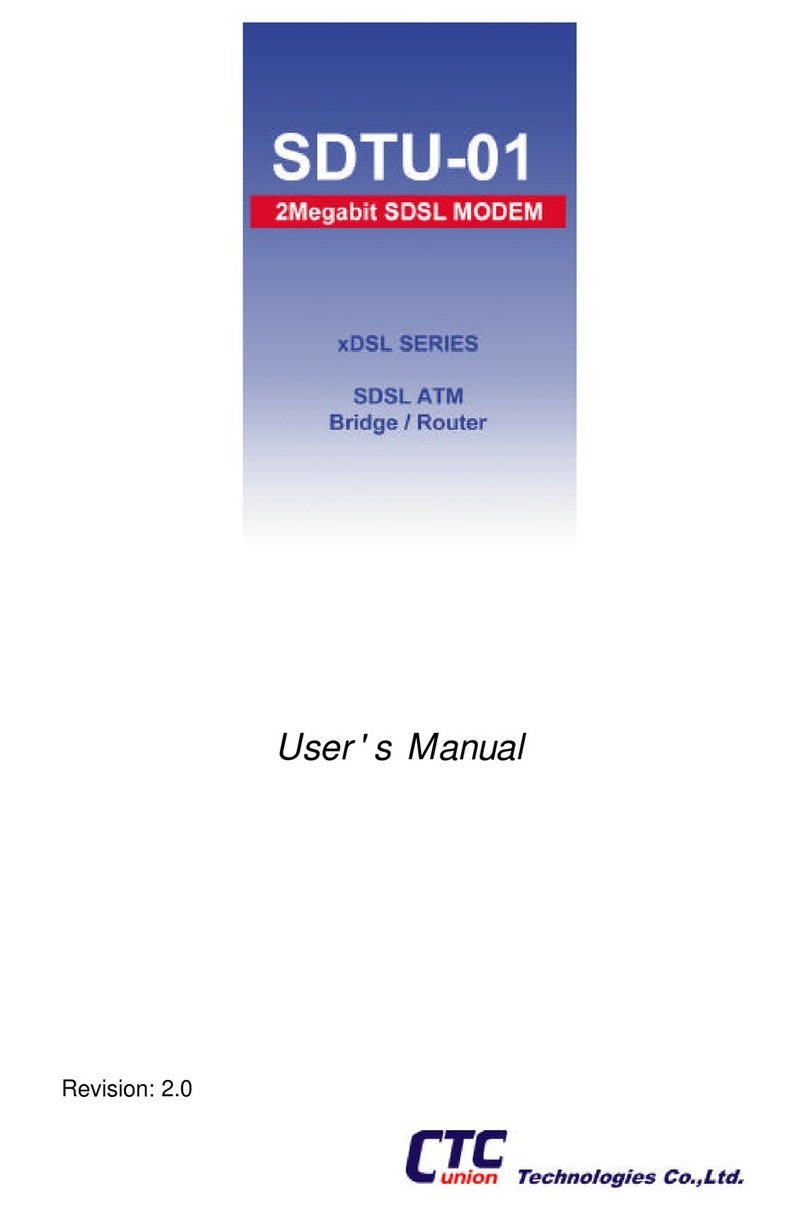
CTC Union
CTC Union SDTU-01 user manual
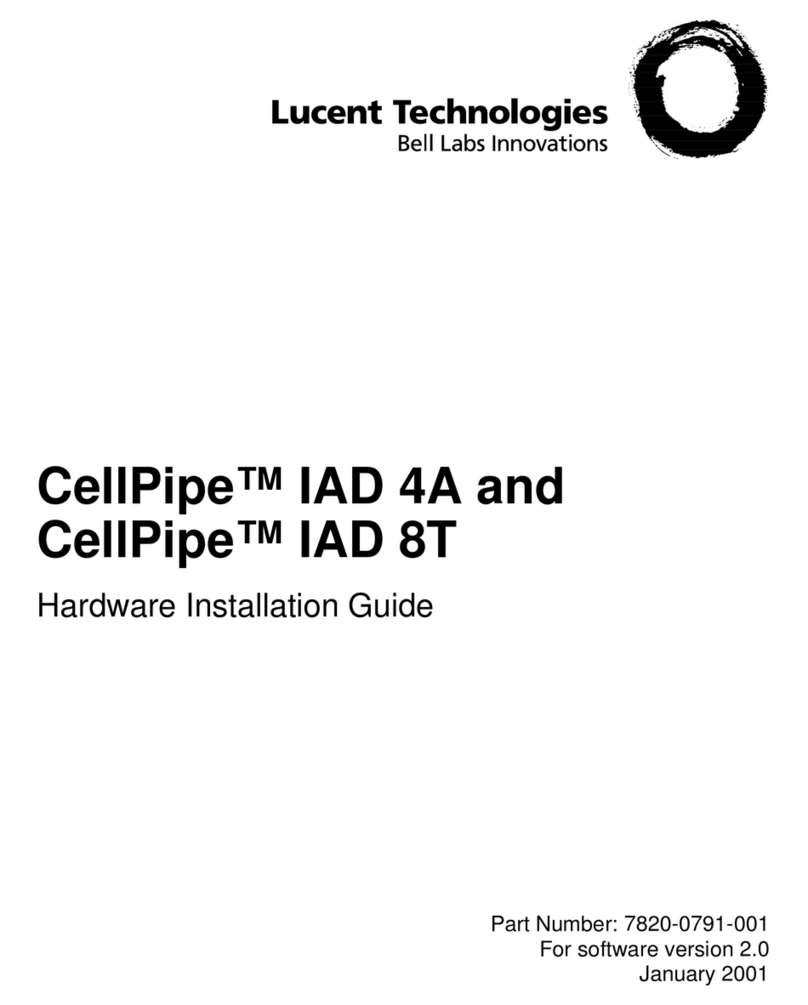
Lucent Technologies
Lucent Technologies CellPipe IAD 4A Hardware installation guide
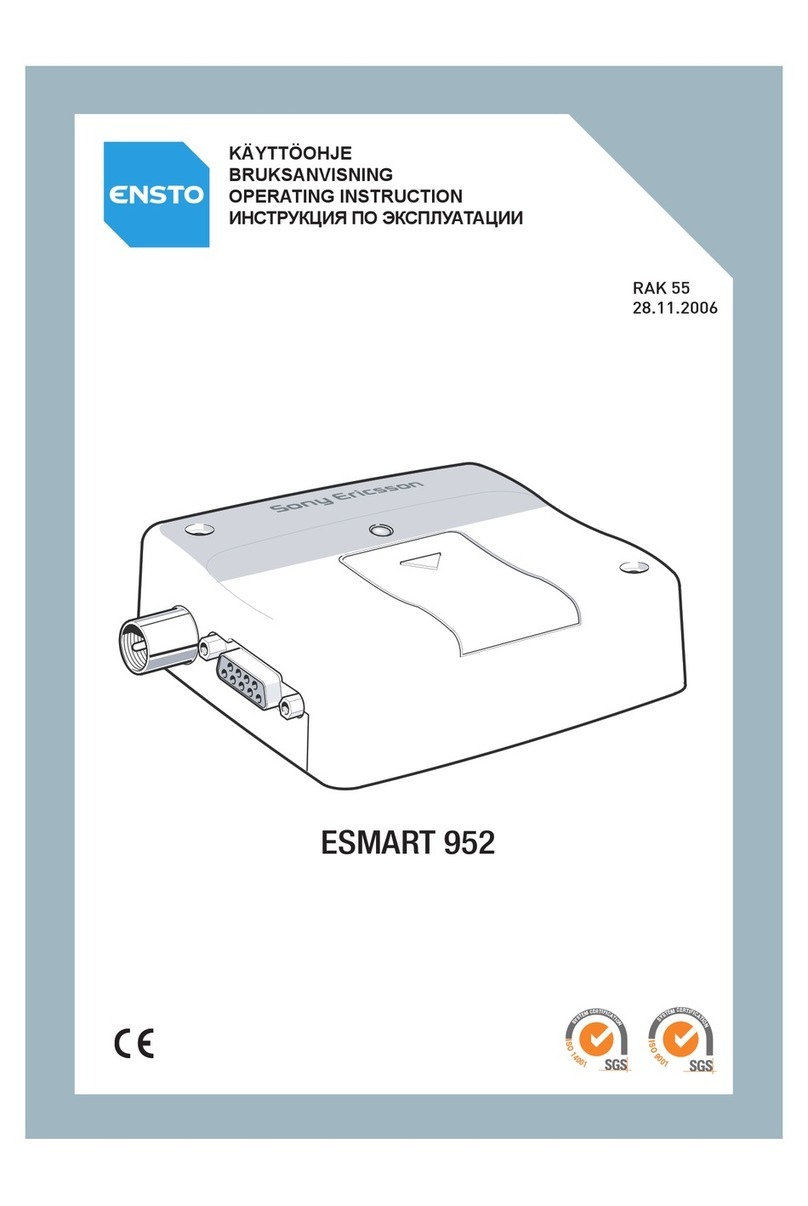
Sony Ericsson
Sony Ericsson ESMART 952 operating instructions
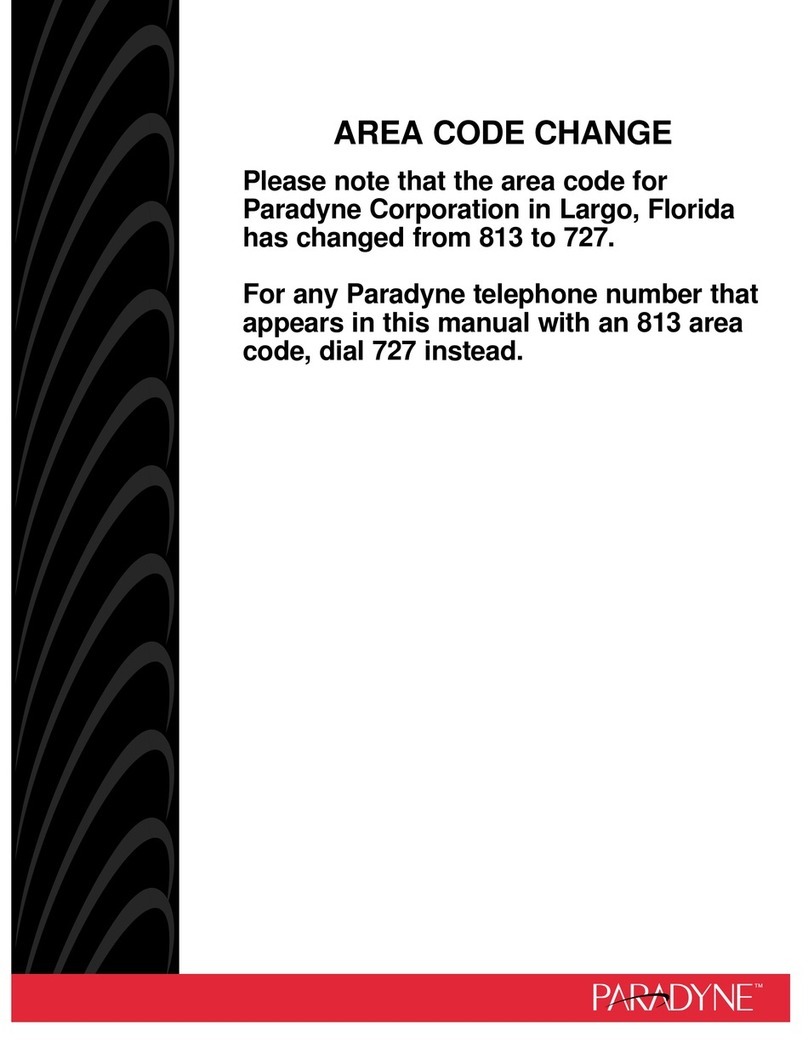
Paradyne
Paradyne COMSPHERE 3811Plus installation instructions
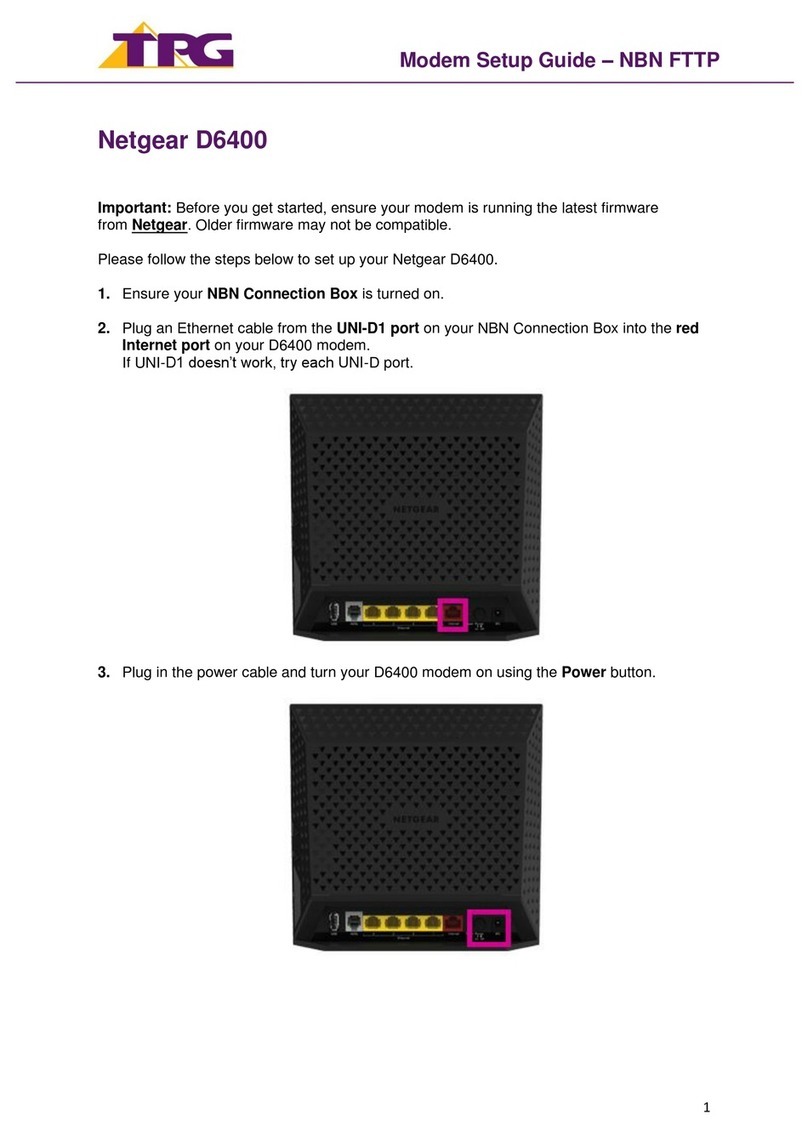
TPG
TPG Netgear D6400 Setup guide