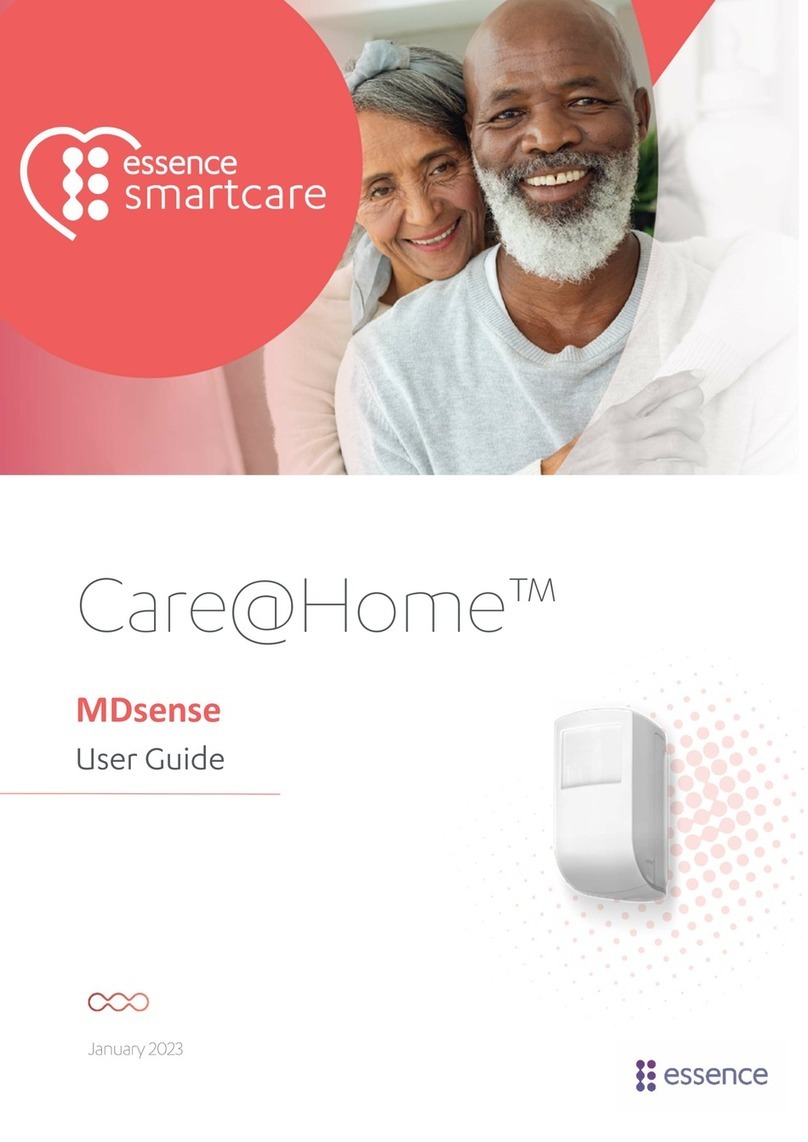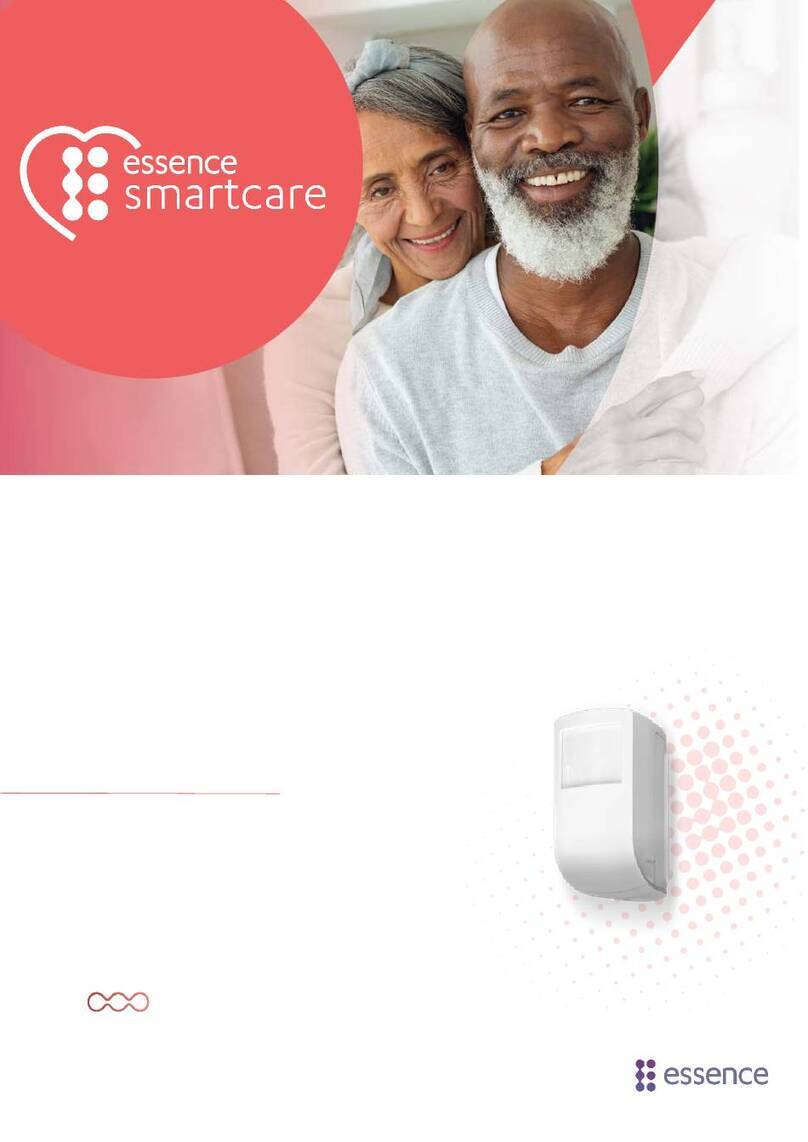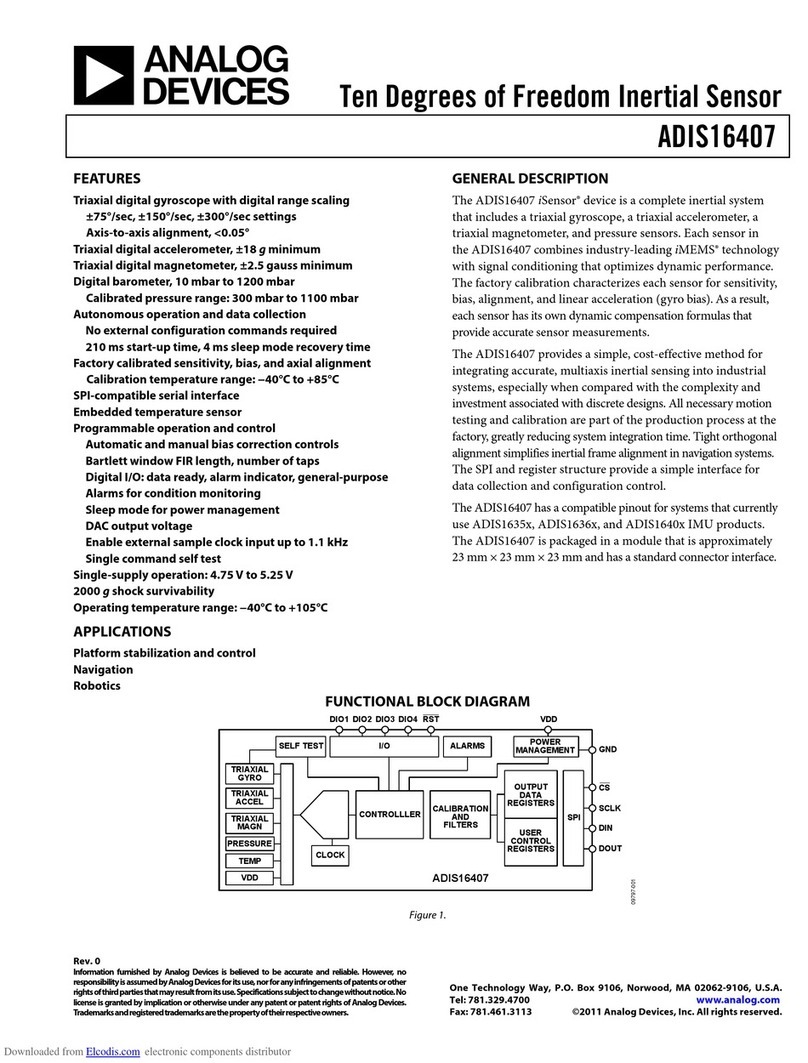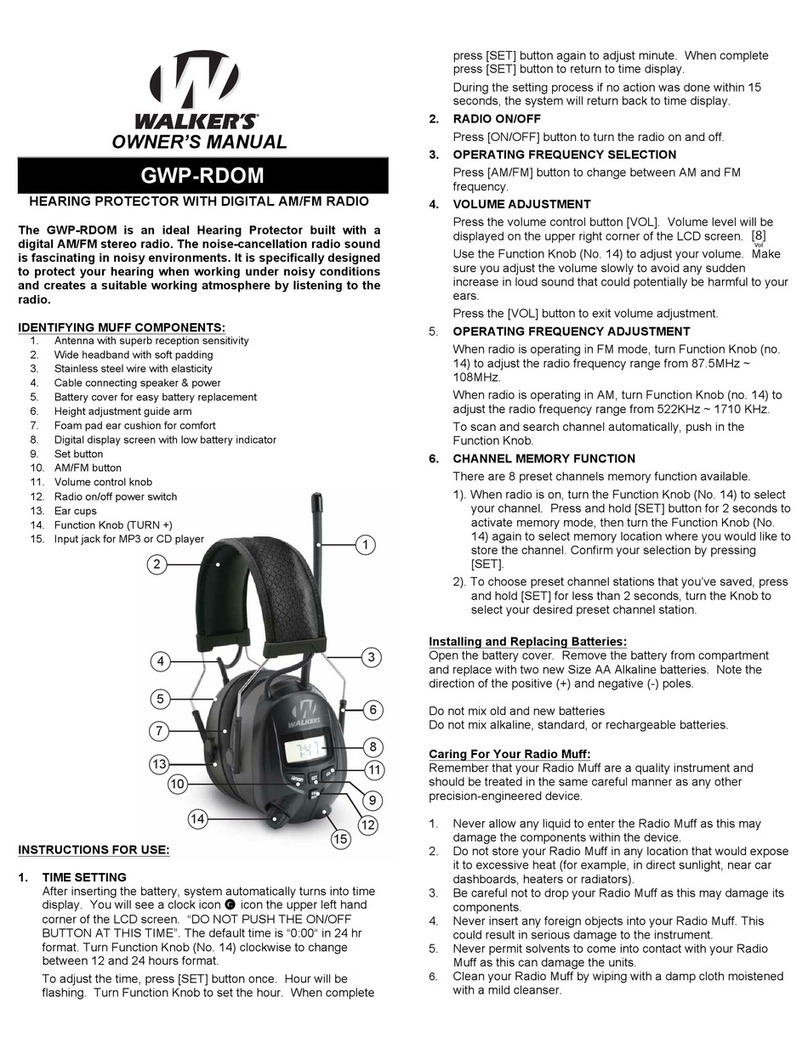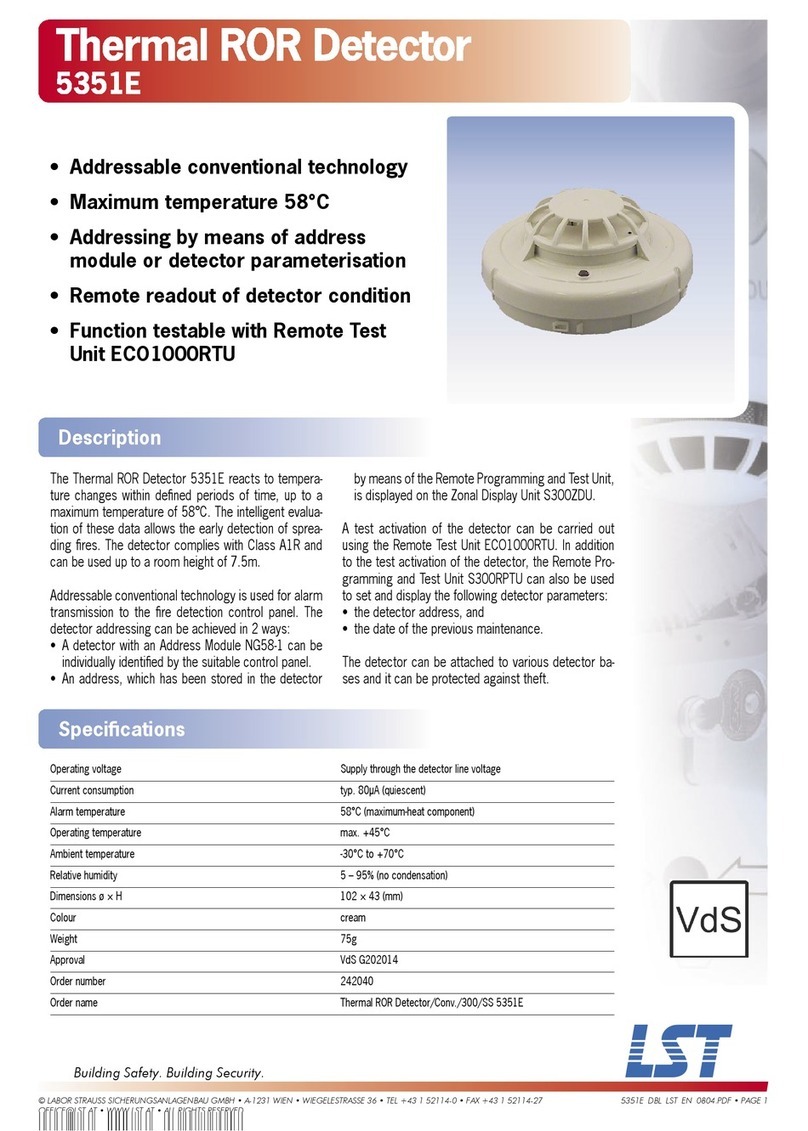Essence Smartcare Care@Home MDsense User manual
Other Essence Smartcare Security Sensor manuals
Popular Security Sensor manuals by other brands
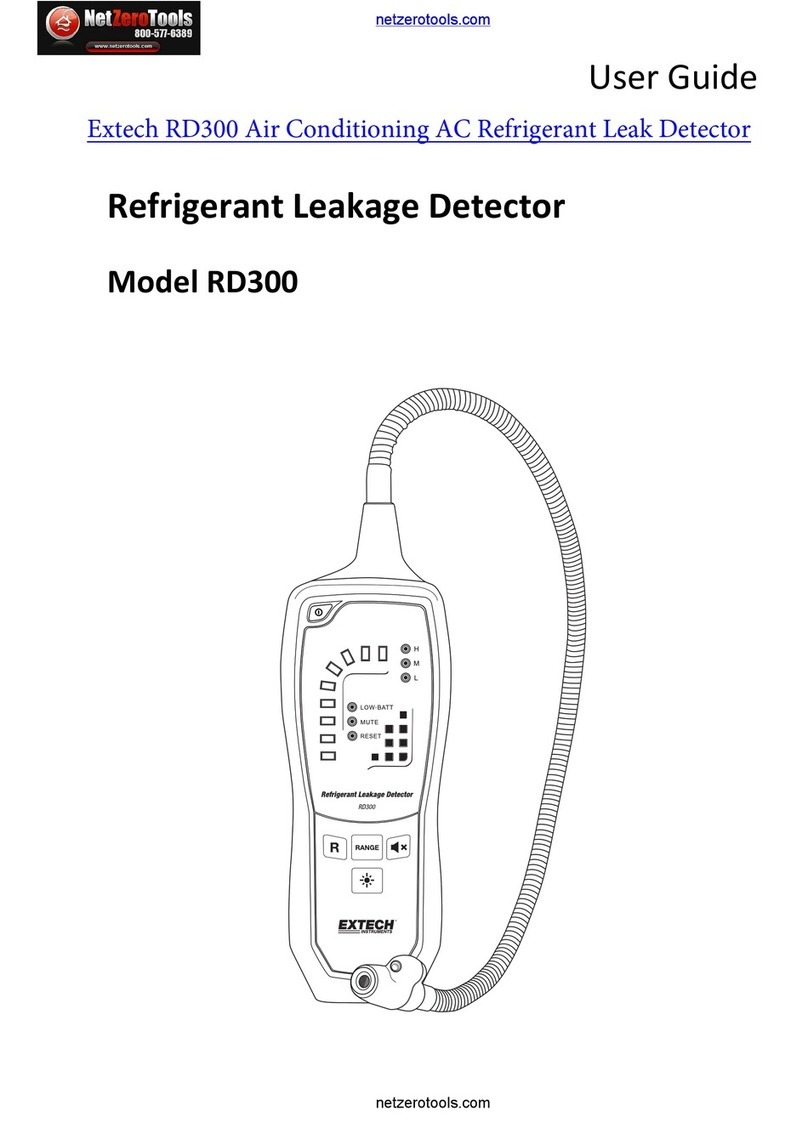
Extech Instruments
Extech Instruments RD300 user guide
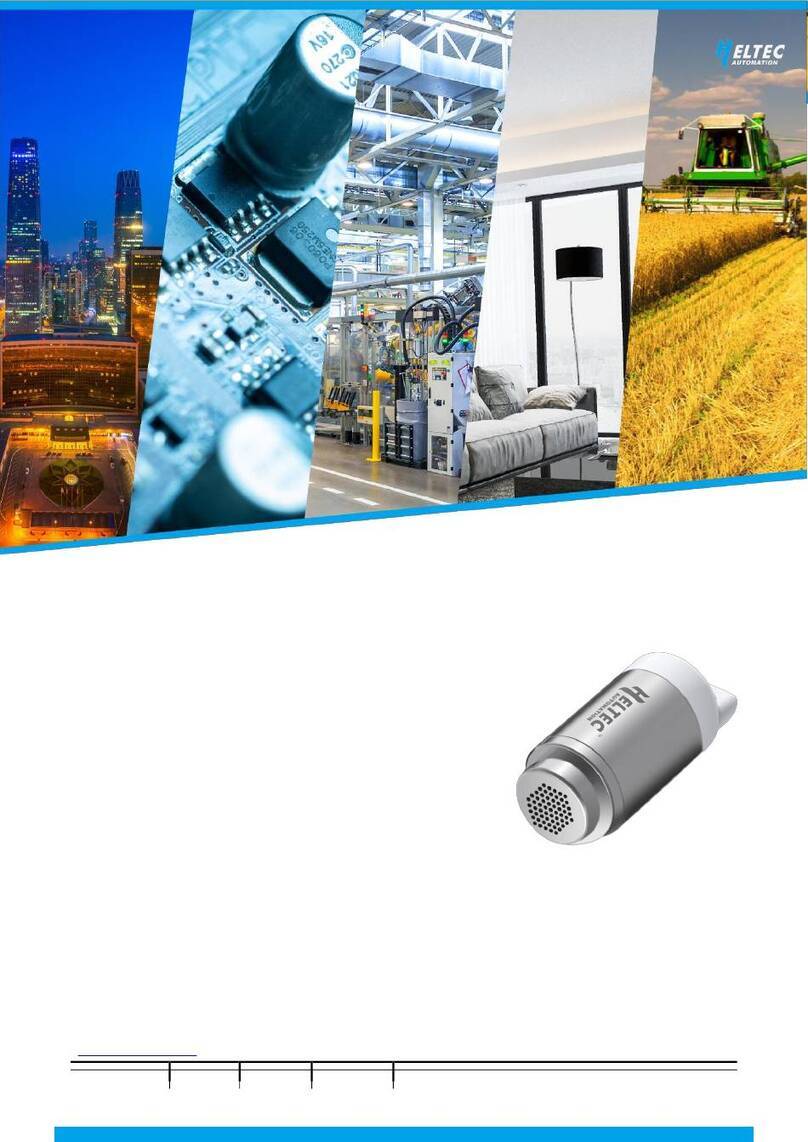
Heltec Automation
Heltec Automation HRI-3621 manual
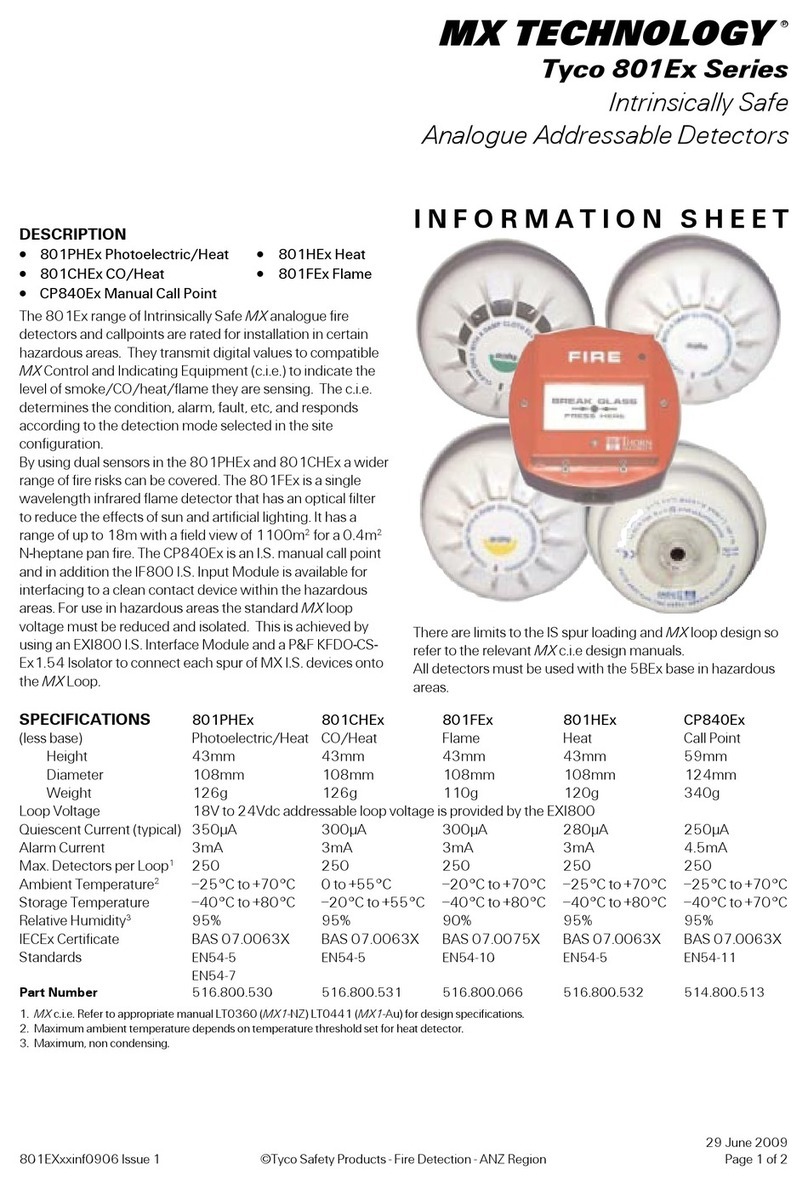
Tyco
Tyco MX Technology 801Ex Series Information sheet

urmet domus
urmet domus 1051 Installation, programming and functions manual

Waters
Waters 2475 Operator's guide

Powerfix Profi
Powerfix Profi 288019 Operation and safety notes
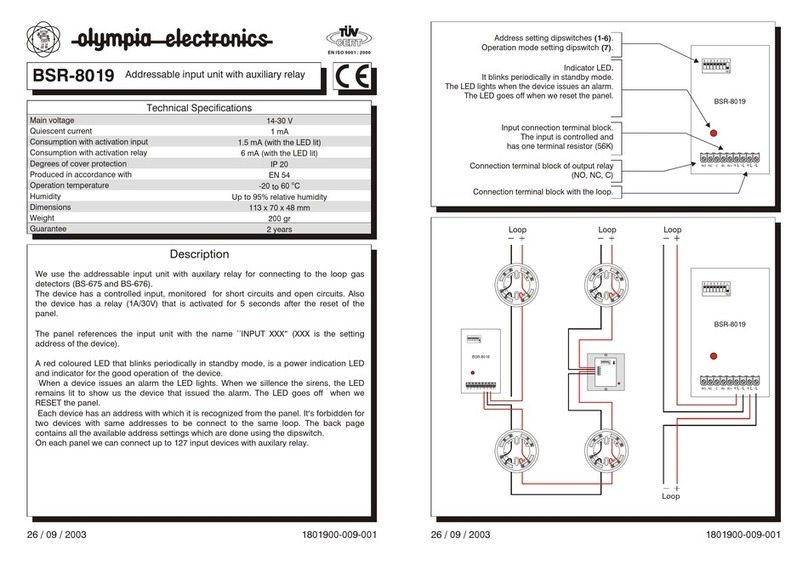
olympia electronics
olympia electronics BSR-8019 quick start guide

Visonic
Visonic K-940 installation instructions
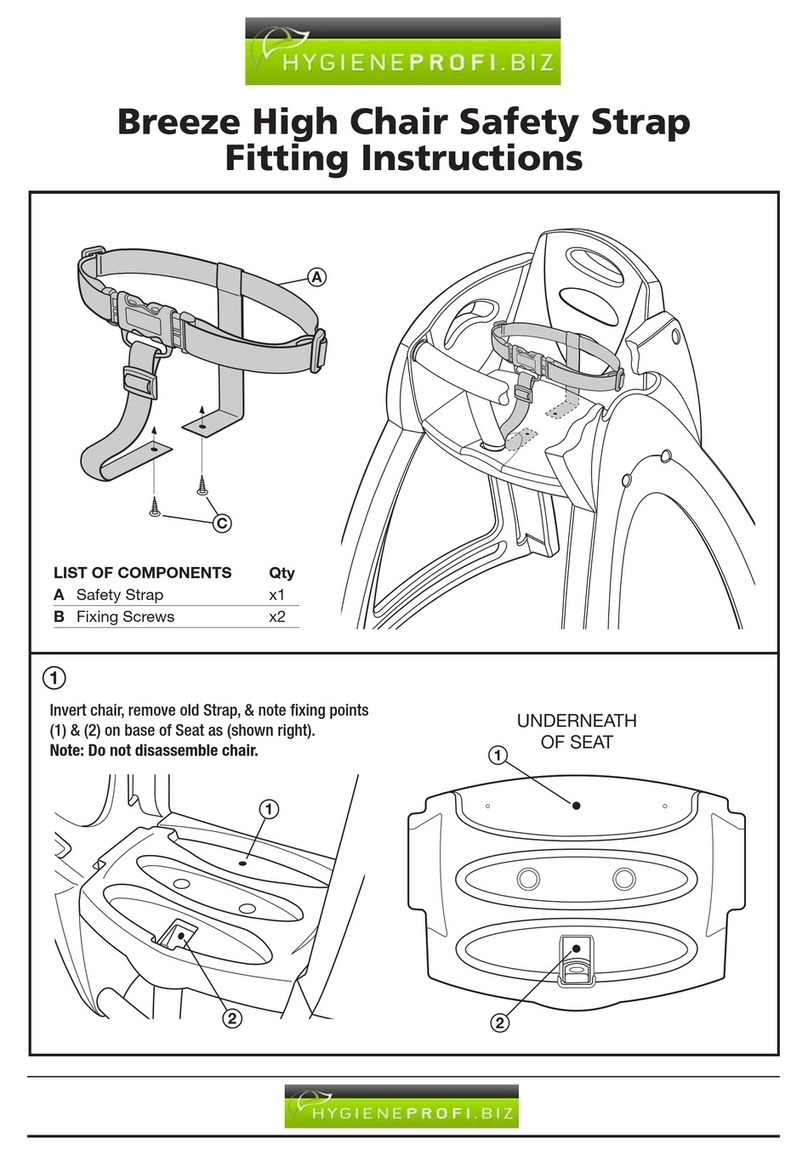
Hygieneprofi
Hygieneprofi Breeze Fitting instructions
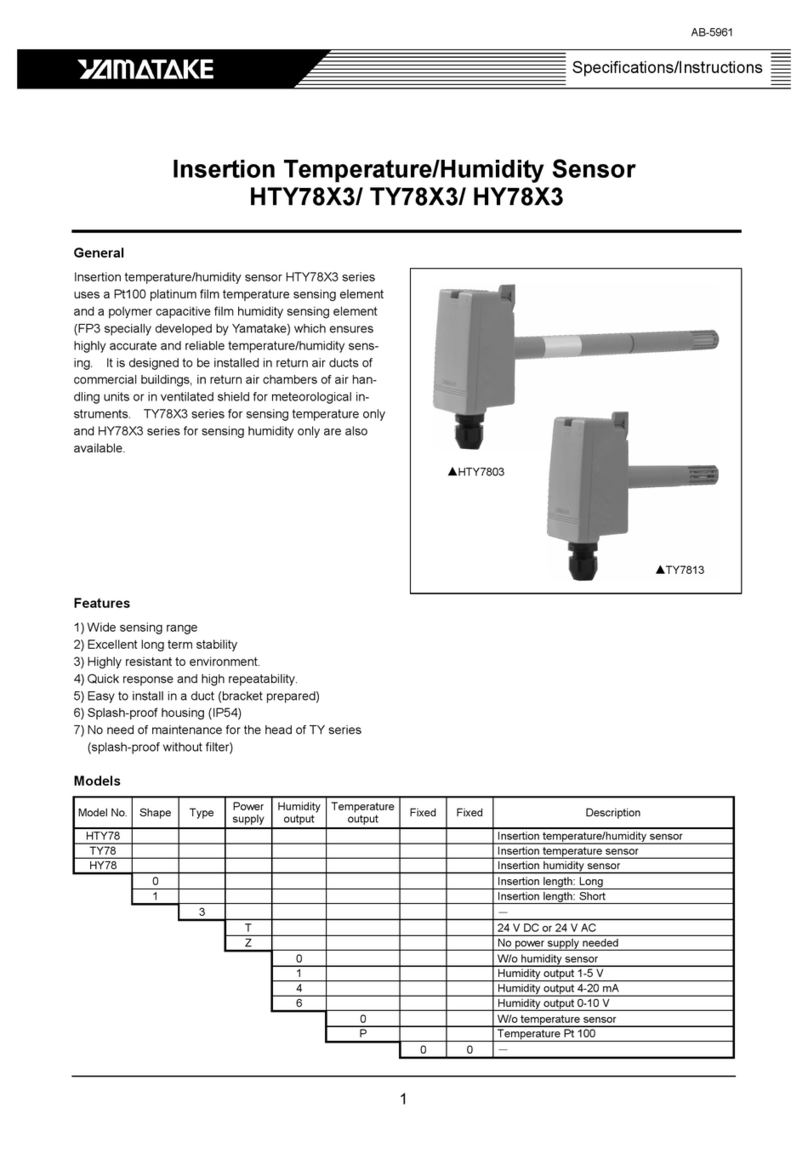
Yamatake
Yamatake HTY78 3 Series Specifications & instructions
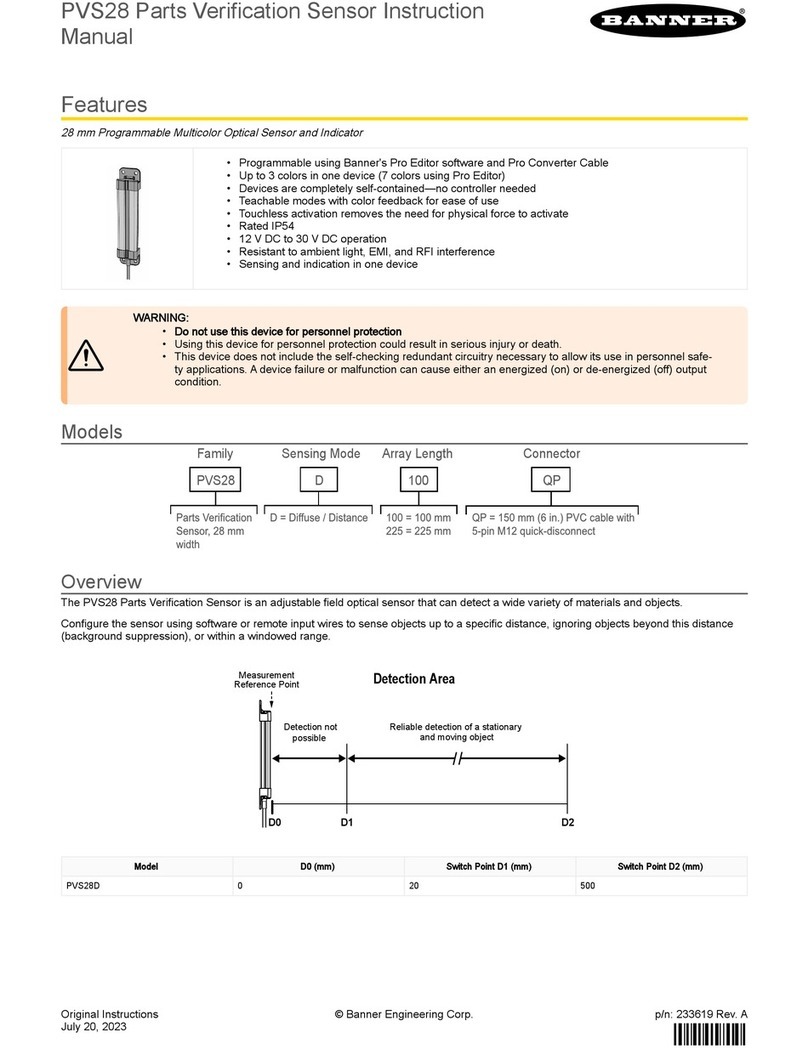
Banner
Banner PVS28 Series instruction manual
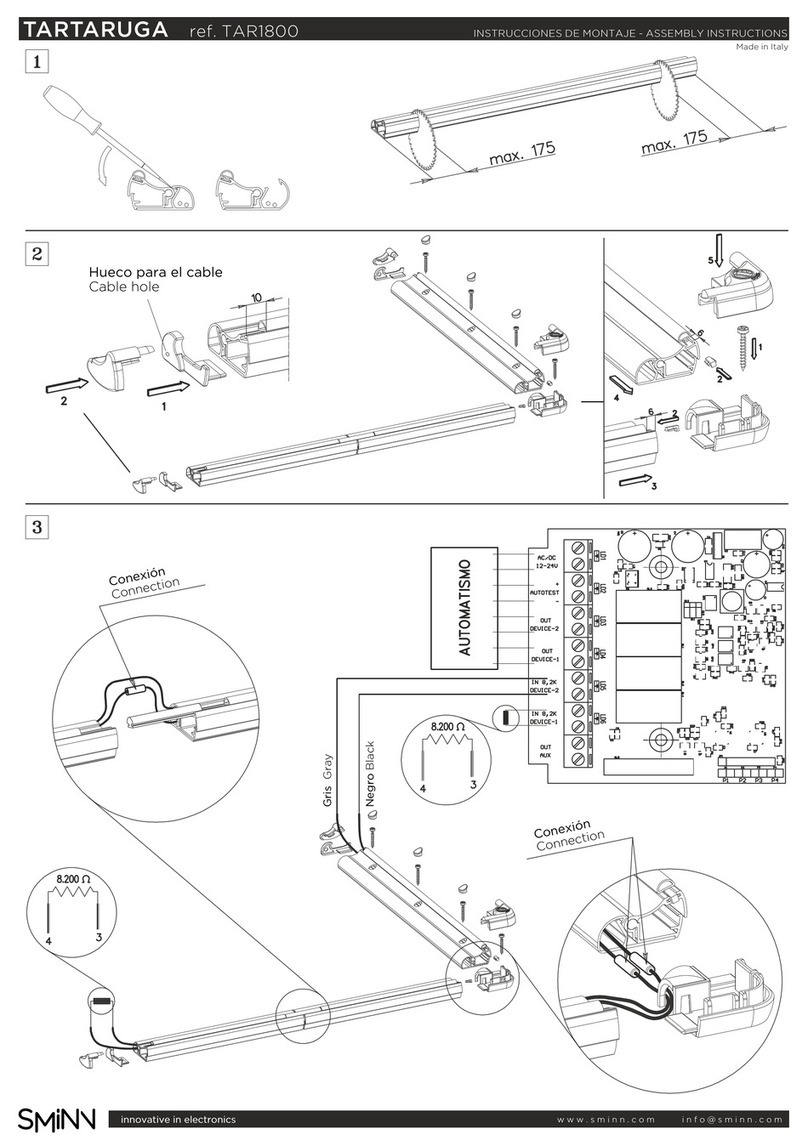
Sminn
Sminn TARTARUGA Assembly instructions