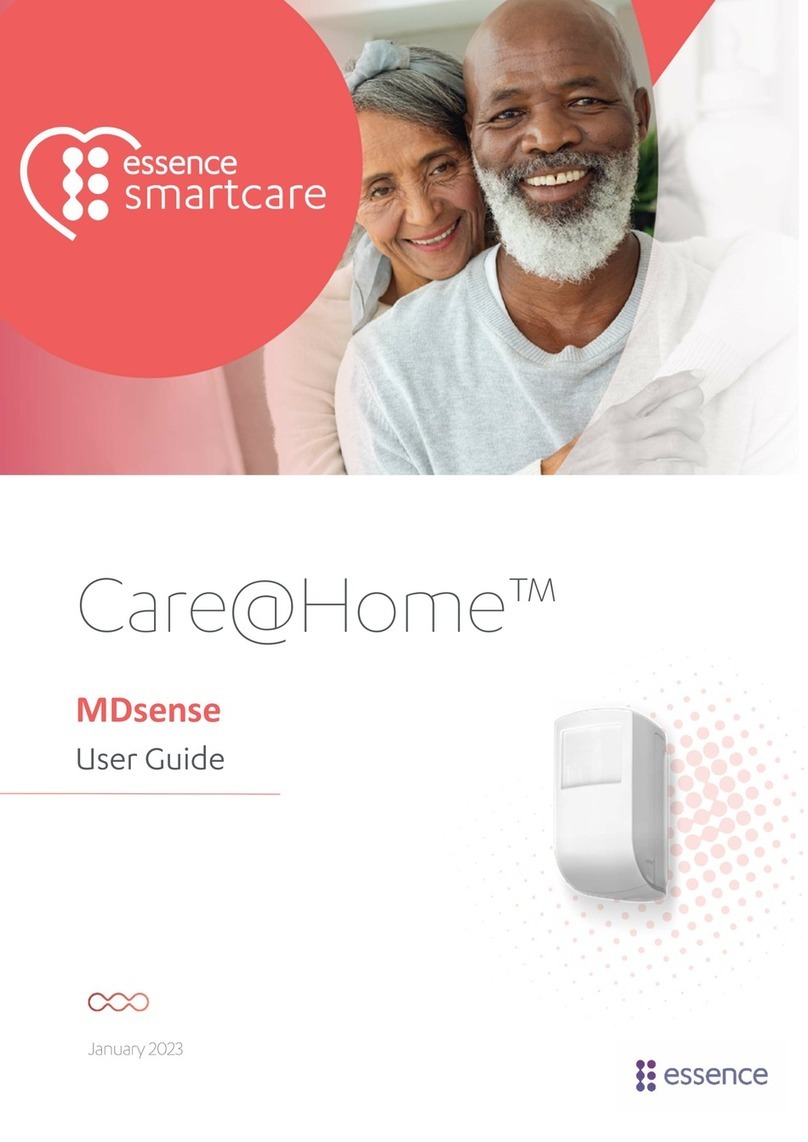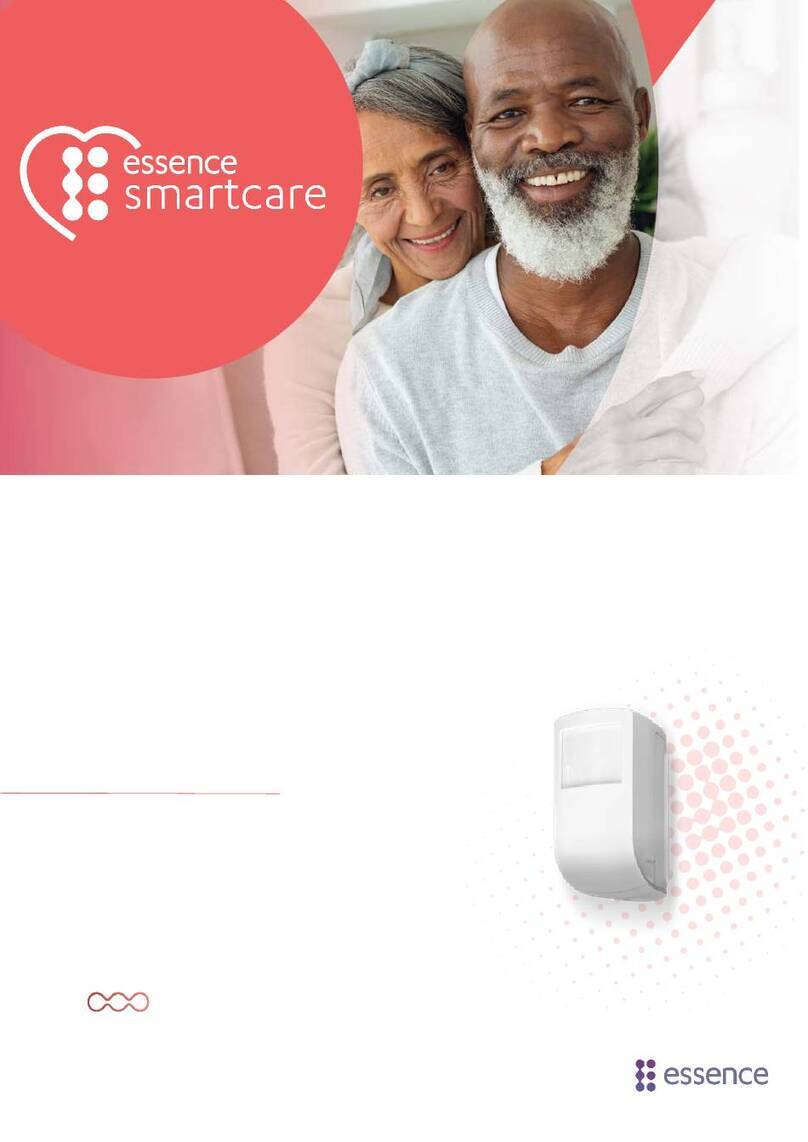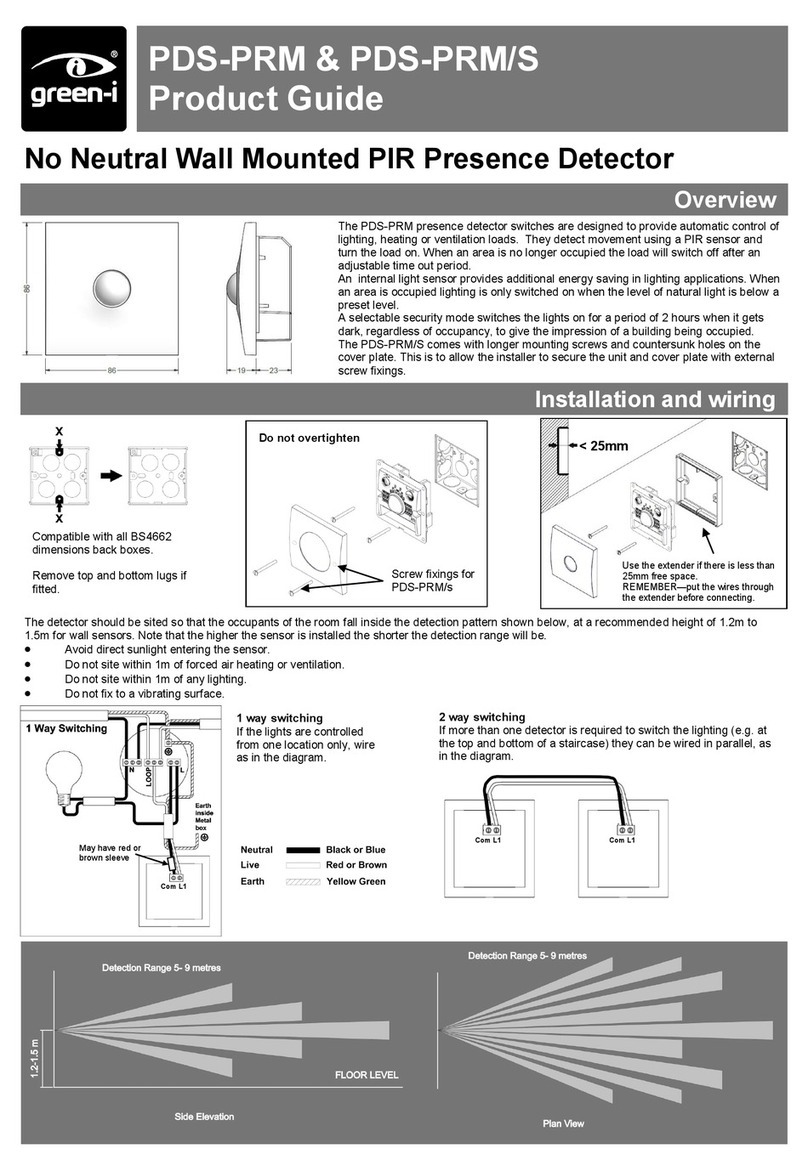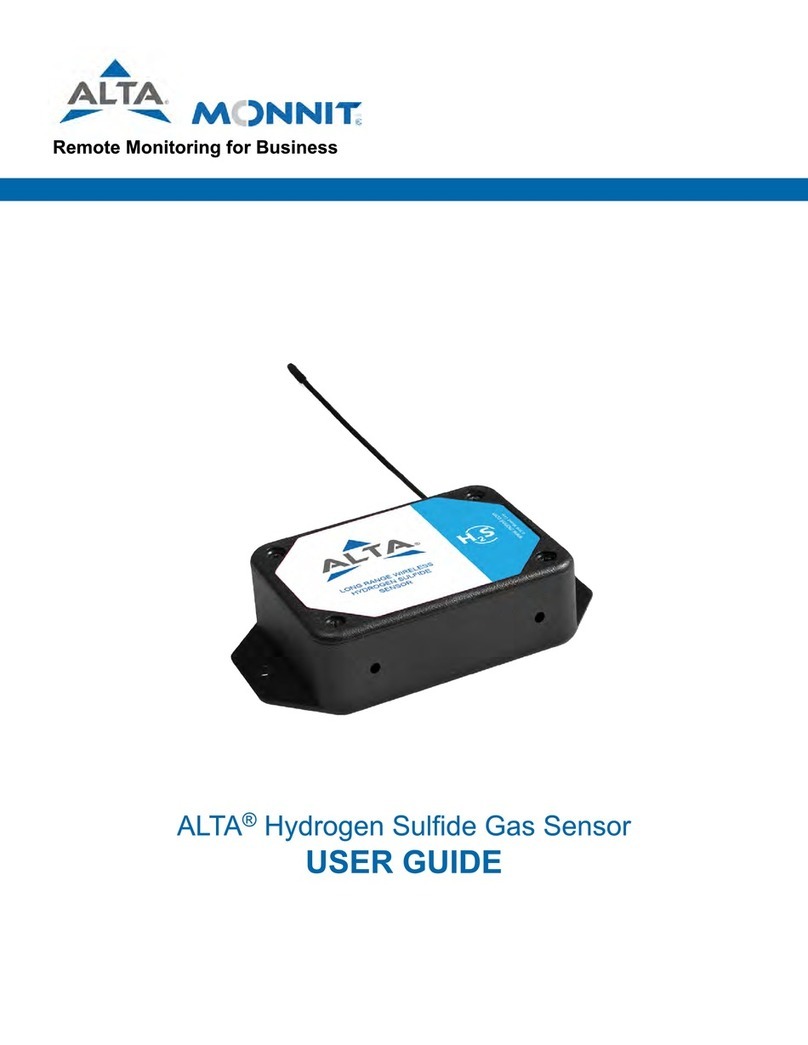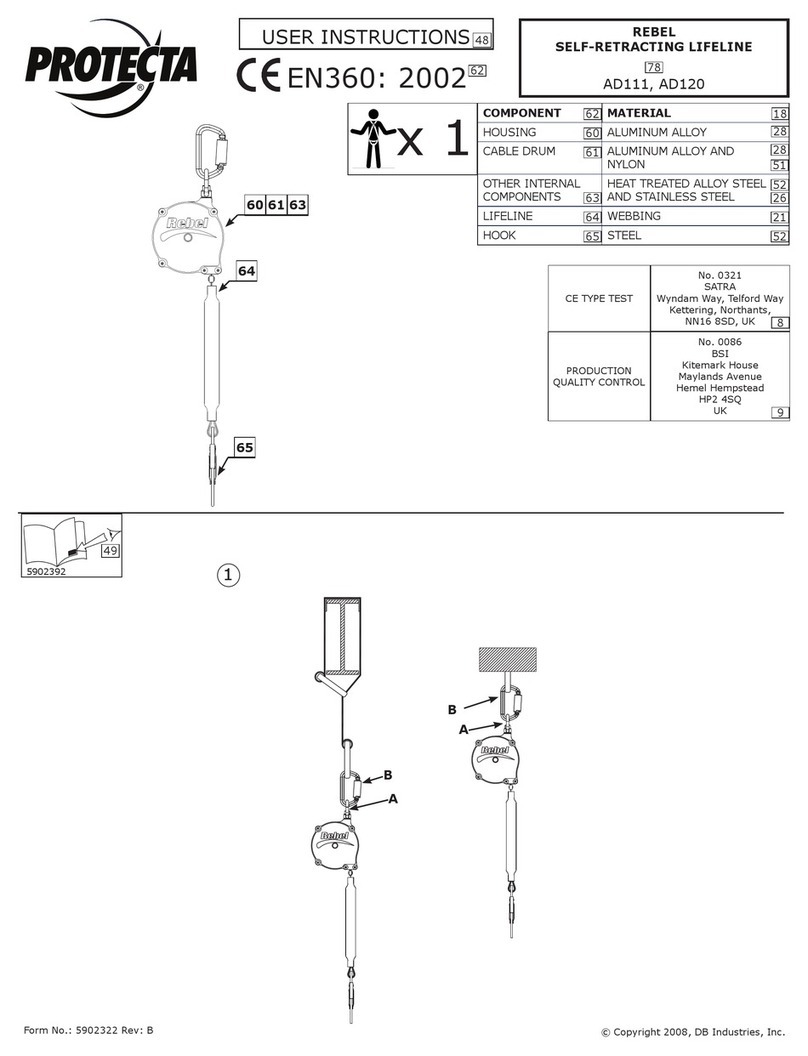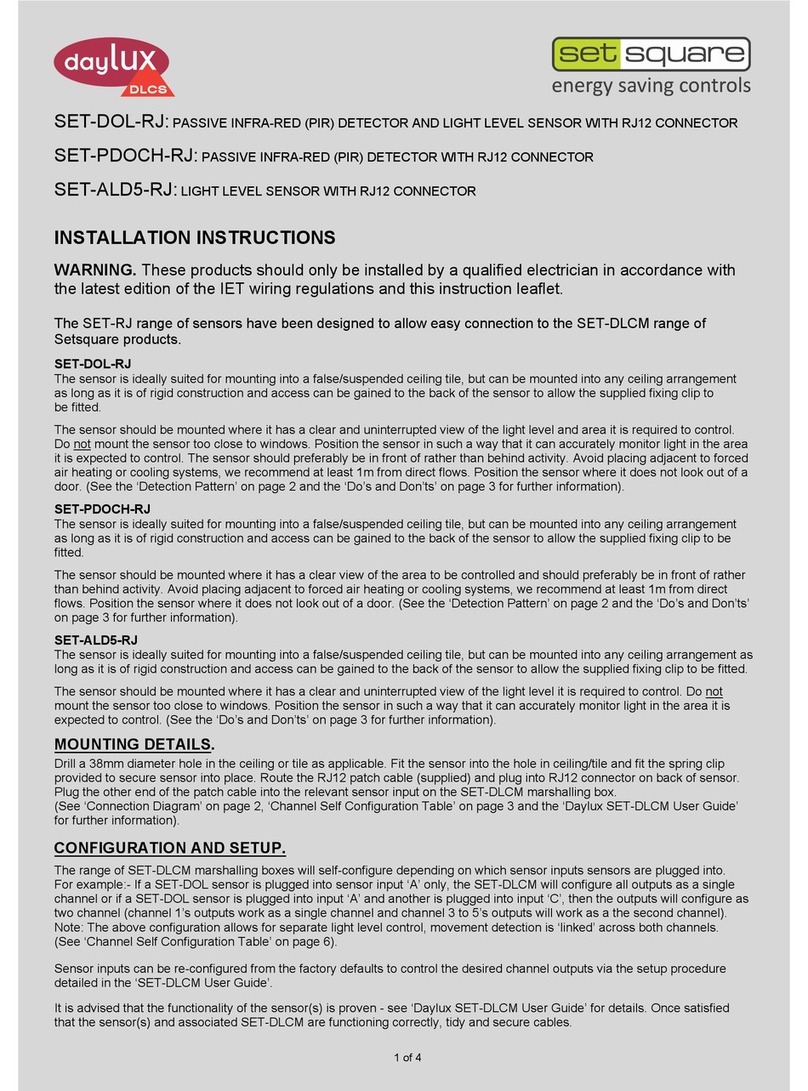Essence Smartcare Care@Home ES700IPD User manual

Care@Home™
Indoor Photo Detector
User Guide
ESUGSC006
Version 1.0
September 2015

Legal Notice
Usage of this document, and all information (including product information) provided within, are subject to the following terms and conditions, and all
applicable laws. If you do not agree with these terms, please do not access or use the remainder of this document.
This document contains highly confidential information, which is proprietary to Essence SmartCare Ltd. and/or its affiliates (hereafter, "Essence"). No
part of this document's contents may be used, copied, disclosed or conveyed to any third party in any manner whatsoever without prior written
permission from Essence.
The information included in this document is intended for your knowledge and for negotiation purposes only. Essence makes no implicit representations
or warranties with respect to such information.
The information included in this document is subject to change without notice. Any decision to rely on the information contained herein shall be at your
sole responsibility, and Essence will not accept any liability for your decision to use any information or for any damages resulting therefrom.
Certain laws do not allow limitations on implied warranties or the exclusion or limitation of certain damages. If these laws apply to you, some or all of the
above disclaimers, exclusions, or limitations may not apply to you.
By using the information contained herein, you agree that the laws of the State of Israel, without regard to principles of conflict of laws, will govern any
dispute of any sort that might arise between you and Essence regarding the information contained herein, and any such dispute shall be settled
exclusively in the competent courts of Tel Aviv-Jaffa, Israel.
All registered or unregistered trademarks, product names, logos and other service marks mentioned within this document are the property of Essence, or
their respective owners. Nothing contained herein shall be construed as conferring by implication, estoppels, or otherwise any license or right, either
express or implied, under any patent or trademark of Essence or any third party. No use of any trademark may be made without the prior written
authorization of Essence.
This document and all of its contents are protected intellectual property of Essence. Any copying, reprinting, reuse, reproduction, adaptation,
distribution or translation without the prior written permission of Essence is prohibited.
Please check your End User License Agreement (EULA) for terms and conditions.
© 2015 All rights reserved to Essence SmartCare Ltd.
For more information, please contact: Essence SmartCare Ltd.
12 Abba Eban Avenue,
Ackerstein Towers Bldg. D
Herzliya Pituach, 4612001 Israel
www.essence-grp.com
Tel: +972-73-2447777
Fax: +972-9-7729962

Table of Contents
Care@Home™ Indoor Photo Detector User Guide 3
Table of Contents
1. Overview................................................................................................................................................ 4
2. Installation Preparation.......................................................................................................................... 6
2.1. Required Equipment .................................................................................................................. 6
2.2. Location Recommendations ...................................................................................................... 6
3. Installation ............................................................................................................................................. 8
3.1. Installing the IPD ........................................................................................................................ 8
3.2. “Walk Test” Mode.......................................................................................................................11
4. Installing Pet Immune Lens ................................................................................................................... 12
4.1. Opening the IPD........................................................................................................................ 12
4.2. Pet Immune Lens....................................................................................................................... 13
4.3. Closing the IPD.......................................................................................................................... 15
5. Operation ............................................................................................................................................. 17
5.1. IPD Physical Attributes .............................................................................................................. 17
5.2. Notifications.............................................................................................................................. 17
5.3. Supervision................................................................................................................................18
6. Maintenance......................................................................................................................................... 19
6.1. Replacing the Battery................................................................................................................19
7. Specifications........................................................................................................................................ 21
Appendix A Installation Method Alternatives ............................................................................................ 23
Using Mounting-Tape...........................................................................................................................23
Using Screws .........................................................................................................................................25
Required Equipment .................................................................................................................25
Installing the IPD with Screws................................................................................................... 26
Appendix B Terms, Abbreviations, and Acronyms..................................................................................... 27
Appendix C End User License Agreement and Terms & Conditions ..........................................................30
Appendix D Care@Home™ System Terms of Use ...................................................................................... 33

Overview
4 Care@Home™ Indoor Photo Detector User Guide
1. Overview
The Essence Indoor Photo Detector (IPD) is a battery operated, bi-directional, wireless device
combining the functionality of a Passive Infrared (PIR) motion detector with a high-resolution, full-
color, JPEG-image-capturing camera.
The IPD has the following features:
Compressed photo-data sent via ECOP/RF protocol to the Care@Home™Control Panel (CP)
Data security ensured with 128-bit AES encryption
Up to 500 m (1640 ft.) RF range (open air) communication
Detection algorithms including false alarm suppression
Sealed optics with insect immunity
Tamper reporting
Utilizes multi-zone spherical lens for:
Detection coverage (120ohorizontal, 105overtical)
Detection range of about 12 m (40 ft.).
Daylight immunity
White ESI 4th Generation DragonflyEye™Multi-Zone spherical lens
White LED illuminating dark coverage area
Shooting angle: 67°.
Shooting range: up to 10 m (33 ft.).
A mounting-base with mounting (double-sided adhesive) tape
Figure 1: Essence Indoor Photo Detector

Overview
Care@Home™ Indoor Photo Detector User Guide 5
The IPD peripheral device model identification number is ES700IPD.
NOTE: The images of batteries included in this User Guide are for illustration
purposes only.
Only batteries thoroughly tested and approved by Essence should be used to
meet the device’s specifications. A list of the approved batteries and their
specifications is provided in Table 2 on page 22.

Installation Preparation
6 Care@Home™ Indoor Photo Detector User Guide
2. Installation Preparation
The following are the steps and processes to prepare for the installation of the IPD.
2.1. Required Equipment
Before beginning, prepare the following equipment:
Double-sided mounting tape - provided.
Three 1.5V AA alkaline batteries
NOTE: To comply with the UL certification standards, use GP International Ltd.
batteries.
2.2. Location Recommendations
Consider the following when selecting a mounting location for the IPD:
Install with view of main point of entry onto the premises.
A flat wall surface or a corner in a room
A surface that is clean, dry, and smooth
Within 700 m (2296 ft.) of the CP (open air nominal)
A coverage area within view of the IPD detection angle and range:
Maximum detection angle of 105° horizontal, 80° vertical
Maximum detection range of 12 m (40 ft.)
Optimum Height: 2.1 m (6.9 ft.) to 2.3 m (7.5 ft.) above the floor
Avoid installing on door frames.
Avoid tall, large objects, such as a bookcase or a cabinet, which even partially obscure the
IPD’s field of vision.
Avoid locations with moving objects in the coverage area, such as curtains or lighting fixtures
with hanging parts.
Avoid locations directly in front of an air conditioner or heat source.

Installation Preparation
Care@Home™ Indoor Photo Detector User Guide 7
Avoid wet, hot, and humid areas, such as a bathroom.
Avoid facing sunlight or other light sources such as opposite a window.

Installation
8 Care@Home™ Indoor Photo Detector User Guide
3. Installation
The floor plan of the Resident’s premises determines the how and where to install the IPD.
3.1. Installing the IPD
To install the IPD, perform the following procedure:
1. Identify the location for mounting the IPD, according to the criteria in section 2.2 on page 6.
2. Clean the surface of the mounting location thoroughly. Make sure the location is dry.
3. Release the IPD mounting-base by lifting the tab and pushing it forward, as illustrated in Figure 2
below.
Figure 2: Release the Mounting-Base
NOTE: Refer to the section “Using Screws” of Appendix A,on page 25, for
information about installing the IPD using screws.

Installation
Care@Home™ Indoor Photo Detector User Guide 9
4. Install the mounting-base with mounting-tape:
Peel off the protective strips from the mounting-tape required for the installation location.a.
Press the mounting-base into place.b.
5. If the IPD requires a Pet Immune Lens, install it now. For instructions on installing this lens, see
chapter 4 on page 12.
6. Press the PAIRING button, located on the right side of the front of the CP, for five seconds, to
begin the “pairing” process, to establish a communication channel between the IPD and the CP.
The “pairing” process adds the IPD to the Care@Home™system.
The CP beeps and the ring, around the EMERGENCY button, lights up in Blue with a circular
movement effect.
7. Open the battery compartment as illustrated in Figure 3 below:
Push the tab.a.
Lift the cover up and off.b.
Figure 3: Battery Compartment Cover
8. Insert the batteries, according to the compartment polarity, as illustrated in Figure 4 below. Use
three 1.5V AA alkaline batteries.
Tab

Installation
10 Care@Home™ Indoor Photo Detector User Guide
Figure 4: Battery Insertion
When the batteries are installed, the LED in the lens compartment flashes Red, indicating that the
IPD has powered up successfully.
WARNING! A new battery can explode if it is incorrectly installed. Discard used
batteries responsibly.
Remember: To comply with the UL certification standards, use GP International
Limited batteries.
9. Holding the IPD, move at least 2 m (~6 ft. 7 in.) from the CP.
10. Ensure that the pairing process is successful. The process can have the following results:
If the pairing process is successful, the CP beeps and the ring, around the CP EMERGENCY
button, blinks Blue three times.
If the pairing process is not successful, the CP beeps and the ring lights up Red for two
seconds.
If the peripheral device is already paired, the CP beeps and the ring lights up alternating
between Blue and Red.
If no additional peripheral devices can be integrated, as when the CP memory is full, the CP
beeps and the ring lights up Red.
The CP returns to its previous operation mode automatically following the pairing process.
11. Close the battery compartment.
12. Insert the IPD into the mounting-base until the IPD clicks into place. Ensure that the lens is
pointing downward, as illustrated in Figure 5 below.

Installation
Care@Home™ Indoor Photo Detector User Guide 11
Figure 5: Inserting the IPD with Lens Pointing Downward
3.2. “Walk Test” Mode
A Walk Test is a function and signal verification check. The test is used to determine the detection
area of the IPD.
The Walk Test mode starts automatically after the IPD powers up, such as:
When a new battery is inserted
After adding and pairing a new IPD with the Care@Home™system
This mode lasts 10 minutes.
During the Walk Test, any motion detection is signaled by the LED on the IPD. The IPD sends a
notification of the motion detection event to the CP.

Installing Pet Immune Lens
12 Care@Home™ Indoor Photo Detector User Guide
4. Installing Pet Immune Lens
If the Resident has a pet, it is important to differentiate between the movement of the Resident and
the movement of the pet. A pet immune lens can be installed to enable the IPD to ignore the pet’s
movements.
Figure 6 below shows the pet immune lens. The purpose of the pet immune lens is to reduce false
detections by suppressing motion detections of small objects such as pets.
Figure 6: The Pet Immune Lens
4.1. Opening the IPD
To open the IPD, perform the following procedure:
Caution: Perform this procedure with special care since the top part of the
front panel is made of very thin plastic covering which might break if too
much pressure is applied.
1. If the device is already installed on the premises, dismount the IPD from the mounting-base, as
illustrated in Figure 15 on page 19.
2. Unscrew the two screws above the battery compartment at the top of the back cover, as shown in
Figure 7 below.

Installing Pet Immune Lens
Care@Home™ Indoor Photo Detector User Guide 13
Figure 7: Unscrew the Screws
3. Detach the back cover from the front panel. The circuit board is attached to the inner
compartment of the IPD back cover.
Caution: When working within the inner compartment of the IPD, it is important
to be careful not to damage the circuit board and other parts of the device.
4.2. Pet Immune Lens
To install the Pet Immune Lens in the IPD, perform the following procedure:
1. Open the IPD as instructed in section 4.1 on page 12.
2. Release the IPD outer lens from the front panel with a flat screwdriver by releasing the three latch
tabs, which hold the outer lens into place, as shown in Figure 8 below. Release the tabs as follows:
Push the side latch tabs towards the center and downward to release the tabs.a.
Push the bottom, center latch tab downward to release the tab.b.
Screws

Installing Pet Immune Lens
14 Care@Home™ Indoor Photo Detector User Guide
Figure 8: IPD Lens Latch Tabs
3. The outer lens should fall free of the IPD when the latch tabs are released.
If the outer lens is not released, insert a dull thin object through the oval opening and gently push
the outer lens and release it, as illustrated in Figure 9 below.
Figure 9: Back Cover Oval Opening
4. Insert the pet immune lens into the opening for the lens in the IPD front panel. The pet immune
lens fits inside the opening of the IPD, as illustrated in Figure 10 below.
Figure 10: Assembling the Pet Immune Lens

Installing Pet Immune Lens
Care@Home™ Indoor Photo Detector User Guide 15
5. Insert the outer lens in the groove surrounding the opening for the lenses, placing the outer lens
on top of the pet immune lens, as shown in Figure 11 below.
6. Insert the latch tabs at the bottom center and at the side of the outer lens into the latch tab
openings on the IPD opening for the lenses. Figure 11 below illustrates in detail where and how to
install the outer lens.
Figure 11: Lens Tabs for IPD Lens Insertion
The side and center latch tabs hold both lenses in place.
7. Close the IPD according to the instructions in section 4.3 below.
4.3. Closing the IPD
To close the IPD, perform the following procedure:
1. Insert the tabs, at the bottom end of the front panel, into the inner square slots, at the bottom end
of the back cover, as illustrated in Figure 12 below.
Figure 12: Align and Insert Tabs in Square Slots
2. Position the top of the back cover onto the top of the front cover, while aligning the holes for the
screws, as shown in Figure 13 below.
Latch tabs at both sides and
center of the IPD Lens
Groove for lens
positioning
Latch Tab Openings
Insert Latch Tab in Opening

Installing Pet Immune Lens
16 Care@Home™ Indoor Photo Detector User Guide
3. Attach the front panel to the back cover using the two screws.
4. Insert the batteries.
5. Return the IPD onto the mounting-base such that the lens is pointing downward.
Figure 13: Align Holes for Screws

Operation
Care@Home™ Indoor Photo Detector User Guide 17
5. Operation
The IPD is a passive device. The IPD must perform its detection functionality unhindered and with an
unobstructed view of the coverage area.
5.1. IPD Physical Attributes
Figure 14: IPD Physical Attributes
The LED indicator is inside the IPD behind the lens. The LED lights up Red whenever motion is
detected or a tamper event occurs.
5.2. Notifications
The IPD sends notifications to the CP for the following events:
A “motion detection” event
The room temperature on the premises passes the configured temperature thresholds.
The battery charge for the IPD is low, requiring replacement.
The tamper switch in the IPD is disturbed, registering a tamper event.
Use the Care@Home™
CMS software application to configure the device parameters to define how and
when the IPD issues notifications to the CP.
LED Indicator
DragonflyEye™lens
Camera Lens

Operation
18 Care@Home™ Indoor Photo Detector User Guide
For information about configuring the IPD parameters, see the Care@Home™CMS User Guide for the
version of Care@Home™system installed on your Resident’s premises.
5.3. Supervision
The IPD is a supervised device. The IPD periodically transmits its status, via an “I’m alive” message, to
the CP. The frequency of the reporting periods can be configured locally or remotely.
If after a pre-defined time period, the CP does not receive the “I’m alive” message, the CP sends a “no
communication” report to the monitoring station.

Maintenance
Care@Home™ Indoor Photo Detector User Guide 19
6. Maintenance
Maintenance of the IPD involves replacing batteries.
6.1. Replacing the Battery
The battery status is reported automatically to the monitoring station via the CP. When the status
indicates that the battery charge is low, the battery must be replaced.
WARNING! A new battery can explode if it is incorrectly installed. Be careful to
replace the battery only with the same or equivalent type recommended by
the manufacturer. Discard used batteries responsibly.
To replace the battery, perform the following procedure:
1. Remove the device from the mounting-base, as illustrated in Figure 15 below. While pushing the
tab, at the bottom of the IPD, towards the wall, slide the IPD downwards off the mounting-base.
Figure 15: Dismounting the IPD
2. Open the battery cover, by pressing tab and pushing the cover up and out, as shown in Figure 16
below.

Maintenance
20 Care@Home™ Indoor Photo Detector User Guide
Figure 16: Open Battery Compartment Cover
3. Remove the old batteries.
4. Shake the IPD gently until you hear rattling sounds, confirming the release of residual circuit or
energy. The rattling sound is the internal tamper-prevention mechanism. No damage has
occurred to the IPD.
5. Insert the new batteries, as illustrated in Figure 4 on page 10.
NOTE: To comply with the UL certification standards, use GP International
Limited batteries.
When the batteries are inserted, the LED behind the lens lights up Red, indicating that the IPD has
powered up successfully.
6. Close the battery compartment cover.
7. Return the IPD onto the mounting-base such that the lens is pointing downward.
Table of contents
Other Essence Smartcare Security Sensor manuals
Popular Security Sensor manuals by other brands
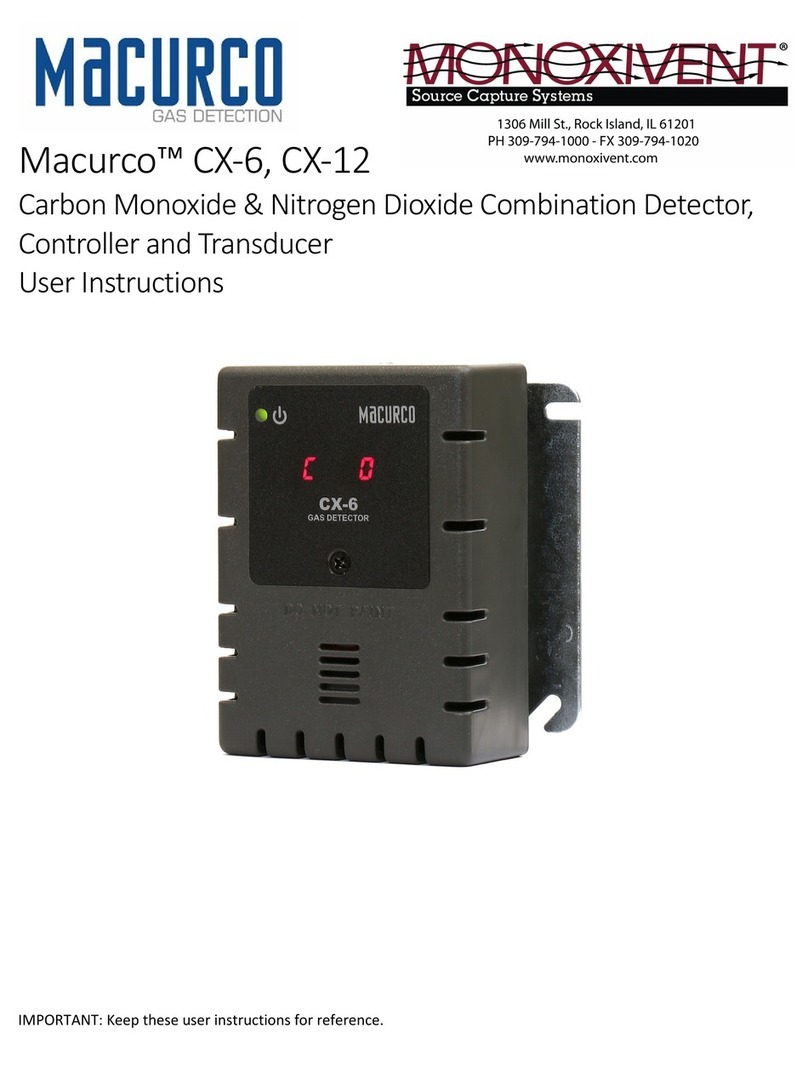
Monoxivent
Monoxivent MACURCO CX-6 User instructions

PCB Piezotronics
PCB Piezotronics ICP 108B03 Installation and operating manual

Niko
Niko 350-20065 manual
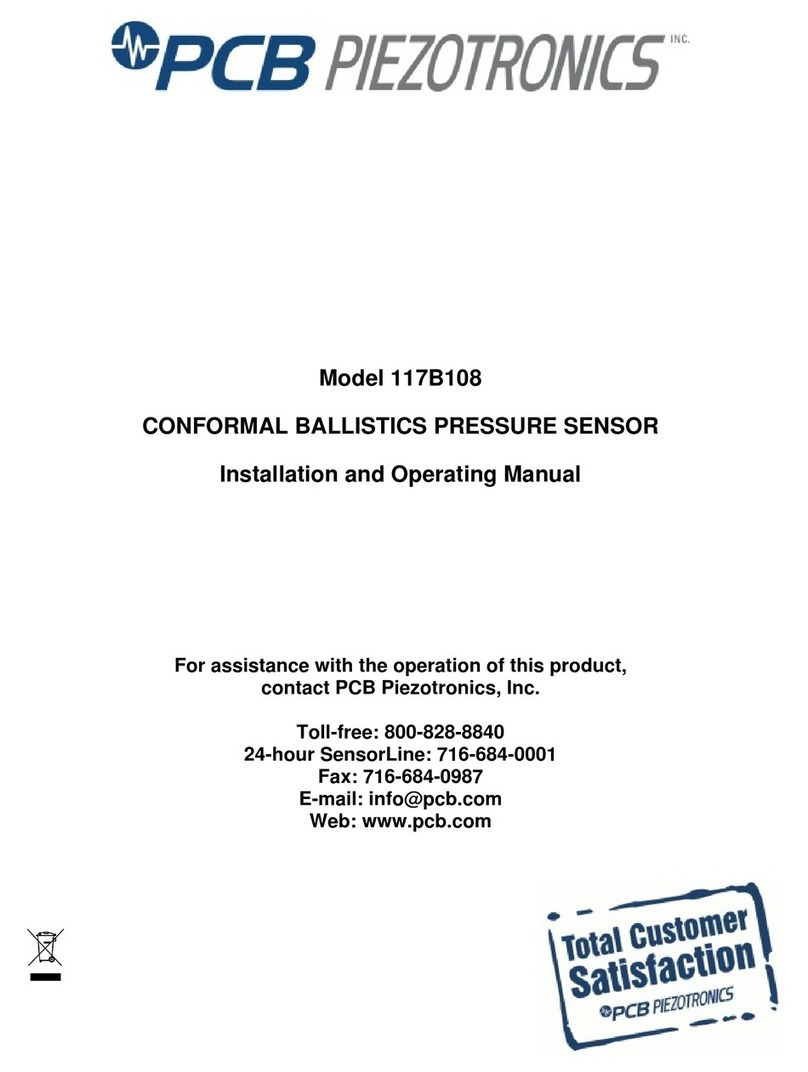
PCB Piezotronics
PCB Piezotronics 117B108 Installation and operating manual

Dräger
Dräger Flame 2100 Instructions for use
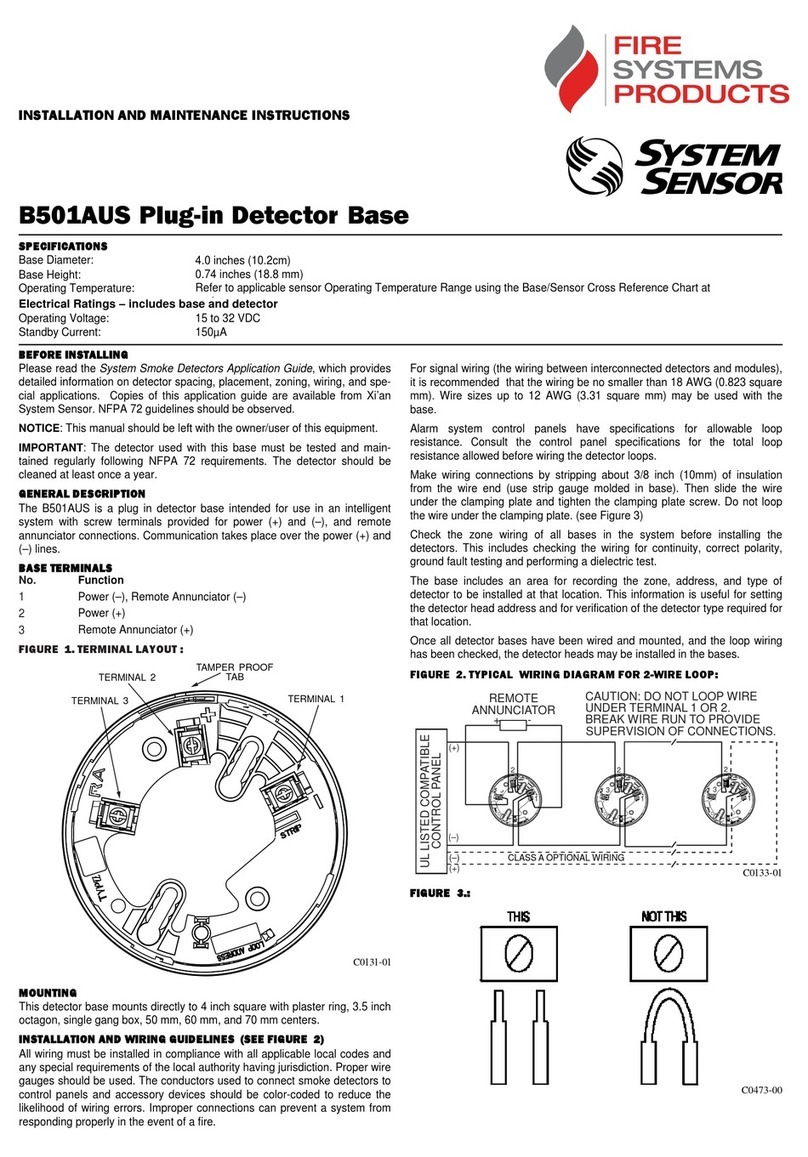
System Sensor
System Sensor B501AUS Installation and maintenance instructions

Spectrex
Spectrex SharpEye 40/40C Series Reference manual
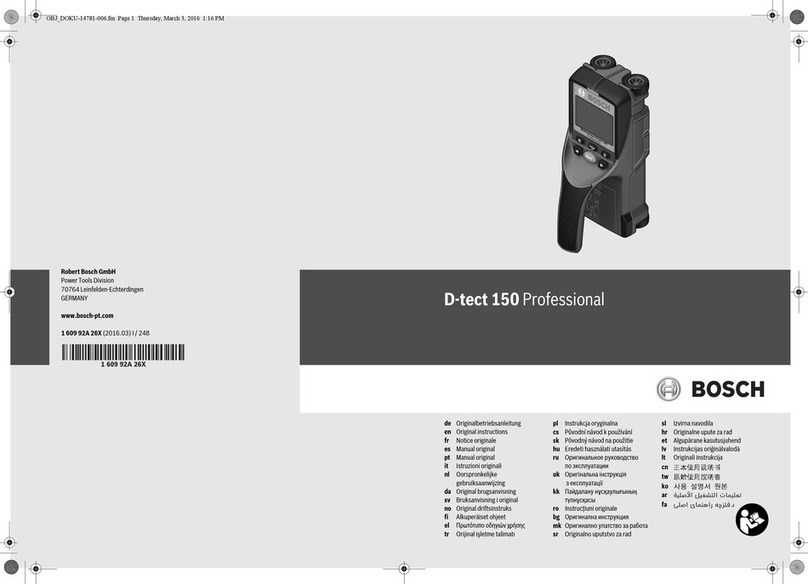
Bosch
Bosch D-tect 150 Professional Original instructions

Satel
Satel AGD-100 quick start guide

jablotron
jablotron JA-152P quick start guide
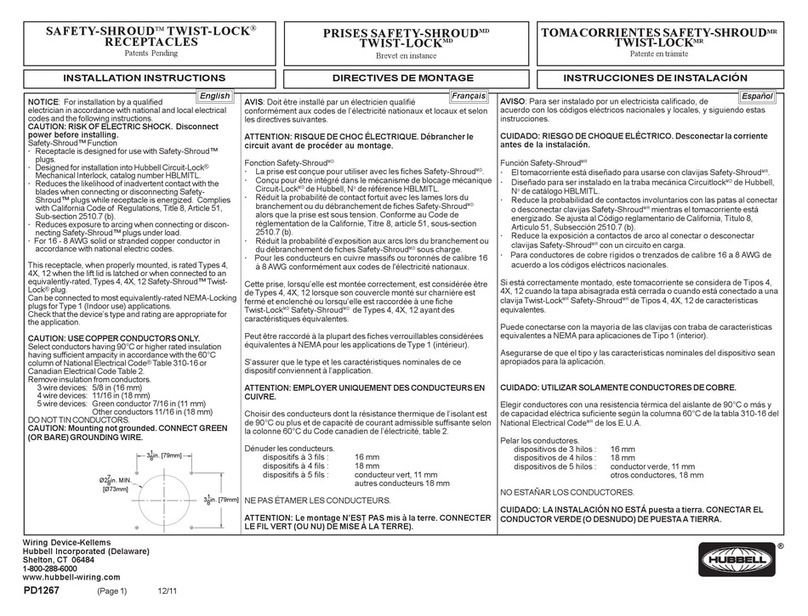
Hubbell
Hubbell SAFETY-SHROUD TWIST-LOCK installation instructions

SUTO
SUTO S531 Instruction and operation manual