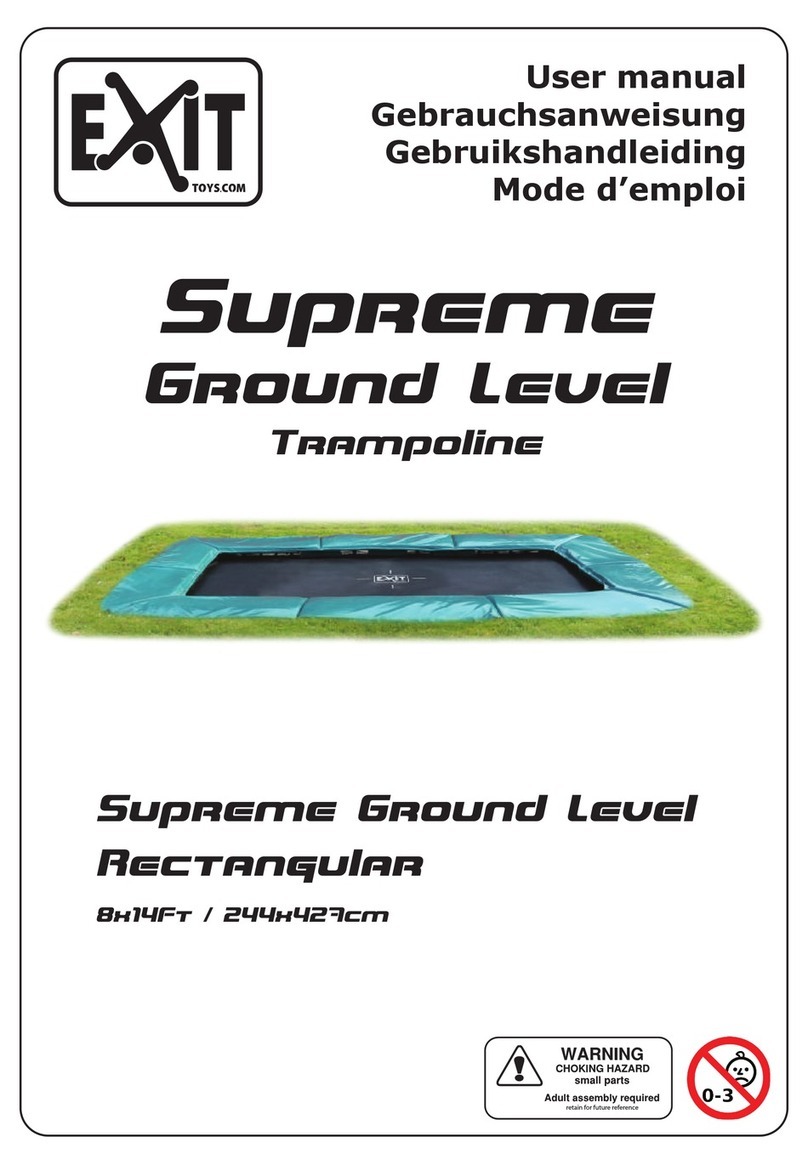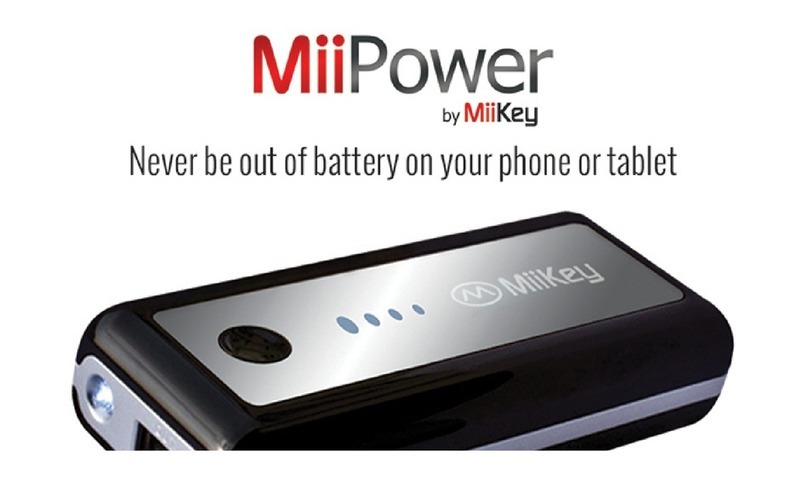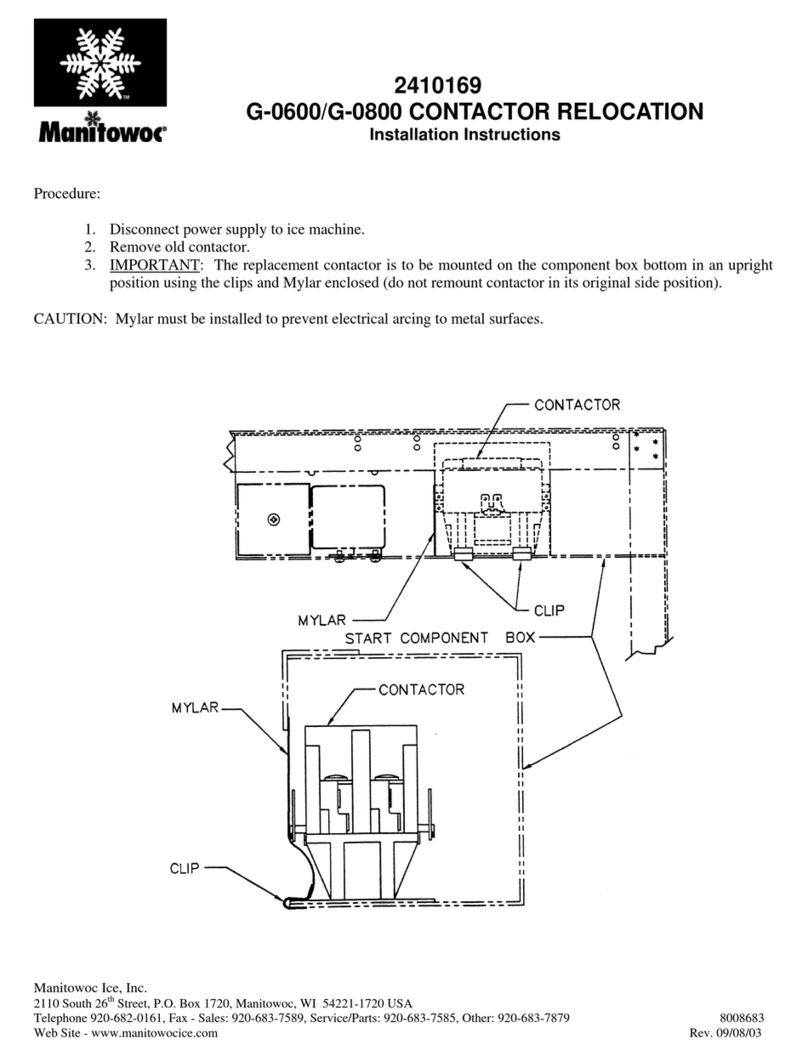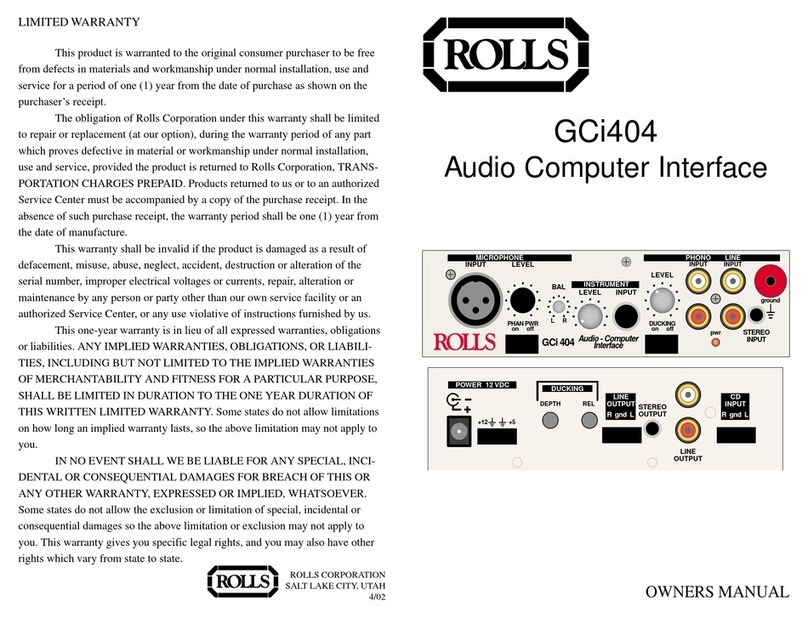Essence Care@Home ES700BD User manual

Care@Home™
Bed Sensor
User Guide
ESUGSC104
Version 1.0
February 2019

Table of Contents
2 Care@Home™ Bed Sensor User Guide
Table of Contents
1. Overview.................................................................................................................................................3
2. Setting Up the Bed Sensor ..................................................................................................................... 4
2.1. Required Items ........................................................................................................................... 4
2.2. Pairing the Bed Sensor ............................................................................................................... 4
2.3. Placing the Bed Sensor............................................................................................................... 6
2.4. Associating the Bed Sensor with a Motion Detector.................................................................. 7
3. Operating the Bed Sensor...................................................................................................................... 8
3.1. LED Indications .......................................................................................................................... 8
3.2. Notifications............................................................................................................................... 8
3.3. Supervision................................................................................................................................. 8
4. Replacing the Battery............................................................................................................................. 9
5. Specifications........................................................................................................................................ 10
Legal Notice...................................................................................................................................................11

Overview
Care@Home™ Bed Sensor User Guide 3
1. Overview
The Essence Bed Sensor is a battery-operated, bi-directional wireless sensor for detecting the
resident's presence in bed.
Care@Home™ uses the bed sensor, together with an associated motion detector (PIR), to determine if
the resident is in the bedroom.
The bed sensor consists of two connected units:
Nonslip, waterproof, anti-microbial, pressure pad
Transmitter
Transmitter
Pressure pad

Setting Up the Bed Sensor
4 Care@Home™ Bed Sensor User Guide
2. Setting Up the Bed Sensor
To set up the bed sensor:
Ensure you have the required items
Pair the bed sensor
Place the bed sensor
Associate the bed sensor with a motion detector
2.1. Required Items
Ensure you have the following:
One 3 V CR123A lithium battery
A flat-headed screwdriver
2.2. Pairing the Bed Sensor
You need to pair the bed sensor with the control panel before the bed sensor can be used.
To pair the bed sensor:
1. Insert a screwdriver in the release tab opening at the top of the transmitter and press the tab to
release the mounting base.

Setting Up the Bed Sensor
Care@Home™ Bed Sensor User Guide 5
2. Press and hold the PAIRING button on the control panel until you hear a double beep.
3. Move the bed sensor at least 2 m (~6 ft. 7 in.) from the control panel.
4. Press and hold the bed sensor's tamper switch.
5. While continuing to hold the tamper switch, insert the battery, observing the correct polarity.
Caution: A battery can cause damage if it is installed incorrectly.
6. Continue to hold the tamper switch until the control panel responds.
7. Ensure that pairing was successful based on the response you receive from the control panel:
Control Panel Response Meaning
"Bed sensor added successfully"
Pairing was successful.
"Device added successfully"
Bed sensor was paired incorrectly.
1. Remove the bed sensor's battery.
2. Pair again, and make sure to hold down the
tamper switch during the whole process.
Beeps and EMERGENCY button
ring lights red for two seconds.
Pairing was unsuccessful. Try again.
PAIRING Button
Tamper switch

Setting Up the Bed Sensor
6 Care@Home™ Bed Sensor User Guide
Control Panel Response Meaning
Low pitch beep and
EMERGENCY button ring lights
blue as EMERGENCY button
lights red.
This bed sensor has already been paired with
this control panel.
Beeps and the EMERGENCY
button ring lights red
Bed sensor cannot be paired. Control panel
memory is full.
8. Attach the mounting base to the transmitter. The LED lights red.
2.3. Placing the Bed Sensor
Proper placement of the bed sensor is important for accurate detection and the resident's comfort.
The pressure pad should be placed in the resident's bed:
On top of the mattress
Covered by a sheet
At the approximate location of the resident's waist/buttocks
With the cable on the side not used for getting in and out of bed
Place the transmitter out of the resident's way, for example:
Under the mattress
Between the bedframe and the mattress
Transmitter
Pressure pad

Setting Up the Bed Sensor
Care@Home™ Bed Sensor User Guide 7
2.4. Associating the Bed Sensor with a Motion Detector
The bed sensor and motion detector work together to determine the presence of the resident in the
bedroom. You must associate the bed sensor with a specific motion detector (PIR).
Use the Care@Home™ web application or Care@Home™ CMS to associate the bed sensor with a
motion detector.
Caution: The bed sensor will not work if it is not associated with a motion
detector.
To associate a bed sensor with a motion detector using the Care@Home™ web application:
1. Log on to the Care@Home™ web application.
2. Click Users. A list of users appears.
3. Click the name of the resident. The Resident Information screen appears.
4. Click Devices. A list of devices appears.
5. Click for the bed sensor. The Edit Device window appears.
6. Click Associated Device and select a PIR.
7. Click Save.
To associate a bed sensor with a motion detector using Care@Home™ CMS:
1. Open Care@Home™ CMS.
2. From the Main menu, click Activity Sensors. The Activity Sensors window appears.
3. Click Bed Sensor. The bed sensor's details appear.
4. Click Associated PIR and select a PIR.
5. Click Update.
Select a PIR
Select a PIR

Operating the Bed Sensor
8 Care@Home™ Bed Sensor User Guide
3. Operating the Bed Sensor
The bed sensor monitors certain events, and reports them by:
LED indications
Sending notifications to the CP
3.1. LED Indications
The bed sensor LED lights for the following events:
Red – Battery replaced
Green – Pad pressed
3.2. Notifications
The bed sensor sends notifications to the control panel for the following events:
Pressure is applied to the pad
Pressure is released from the pad
The battery is low
The tamper switch is activated
3.3. Supervision
The bed sensor is a supervised device. The bed sensor periodically transmits its status to the control
panel. If after a pre-defined time the control panel does not receive a status message, the control
panel sends a supervision lost message to the monitoring station.
The bed sensor's state, pressed or not pressed, is included in periodic updates.

Replacing the Battery
Care@Home™ Bed Sensor User Guide 9
4. Replacing the Battery
To replace the battery:
1. Insert a screwdriver into the transmitter's slot and press the tab to release the mounting base.
2. Remove the old battery.
3. Press the tamper switch several times.
4. Insert the new battery, observing the correct polarity. The LED lights red.
5. Attach the mounting base to the transmitter.
Tamper switch

Specifications
10 Care@Home™ Bed Sensor User Guide
5. Specifications
Item Data
Part Number ES700BD
Communications Maximum RF range:Up to 400 m (1,312 ft.) – open air
Protocols: Proprietary bi-directional radio protocol
Modulation and frequency: FSK modulation:
868.3 MHz (China)
869.225 MHz (Europe)
916.5 MHz (North America and Australia)
916.3 MHz (Israel)
Data security: 32-bit ID, over 4 billion combinations
Transmitter
Security
Tamper mechanism for open cover
Sensitivity Nominal detection threshold: 22 kg (50 lbs.)
Power
Consumption
Batteries: 3V CR123A lithium battery
Battery life: Up to 3 years
Dimensions
Size (H x W x D):
Transmitter: 98 x 25 x 25 mm – 3.86 x 0.98 x 0.98 in.
Pressure pad: 76.2 x 27.94 x 0.8 cm – 30 x 11 x 0.3 in.
Environment Storage ambient temperature range: -20ºC – 70ºC (-4ºF –
158ºF)
Operating ambient temperature range: 0ºC – 49ºC (32ºF –
120ºF)
Operating humidity: Up to 93% non-condensing
Compliance CE, FCC, IC, UL

Legal Notice
Care@Home™ Bed Sensor User Guide 11
Legal Notice
Usage of this document, and all information (including product information) provided within, are subject to the following terms and conditions, and all
applicable laws. If you do not agree with these terms, please do not access or use the remainder of this document.
This document contains highly confidential information, which is proprietary to Essence SmartCare Ltd. and/or its affiliates (hereafter, "Essence"). No part
of this document's contents may be used, copied, disclosed or conveyed to any third party in any manner whatsoever without prior written permission
from Essence.
The information included in this document is intended for your knowledge and for negotiation purposes only. Essence makes no implicit representations
or warranties with respect to such information.
The information included in this document is subject to change without notice. Any decision to rely on the information contained herein shall be at your
sole responsibility, and Essence will not accept any liability for your decision to use any information or for any damages resulting therefrom.
Certain laws do not allow limitations on implied warranties or the exclusion or limitation of certain damages. If these laws apply to you, some or all of the
above disclaimers, exclusions, or limitations may not apply to you.
By using the information contained herein, you agree that the laws of the State of Israel, without regard to principles of conflict of laws, will govern any
dispute of any sort that might arise between you and Essence regarding the information contained herein, and any such dispute shall be settled exclusively
in the competent courts of Tel Aviv-Jaffa, Israel.
All registered or unregistered trademarks, product names, logos and other service marks mentioned within this document are the property of Essence, or
their respective owners. Nothing contained herein shall be construed as conferring by implication, estoppels, or otherwise any license or right, either
express or implied, under any patent or trademark of Essence or any third party. No use of any trademark may be made without the prior written
authorization of Essence.
This document and all of its contents are protected intellectual property of Essence. Any copying, reprinting, reuse, reproduction, adaptation, distribution
or translation without the prior written permission of Essence is prohibited.
Please check your End User License Agreement (EULA) for terms and conditions.
© 2019 All rights reserved to Essence SmartCare Ltd.
For more information, please contact: Essence SmartCare Ltd.
12 Abba Eban Avenue,
Ackerstein Towers Bldg. D
Herzliya Pituach, 4612001 Israel
www.essence-grp.com
Tel: +972-73-2447777
Fax: +972-9-7729962
Table of contents
Other Essence Accessories manuals