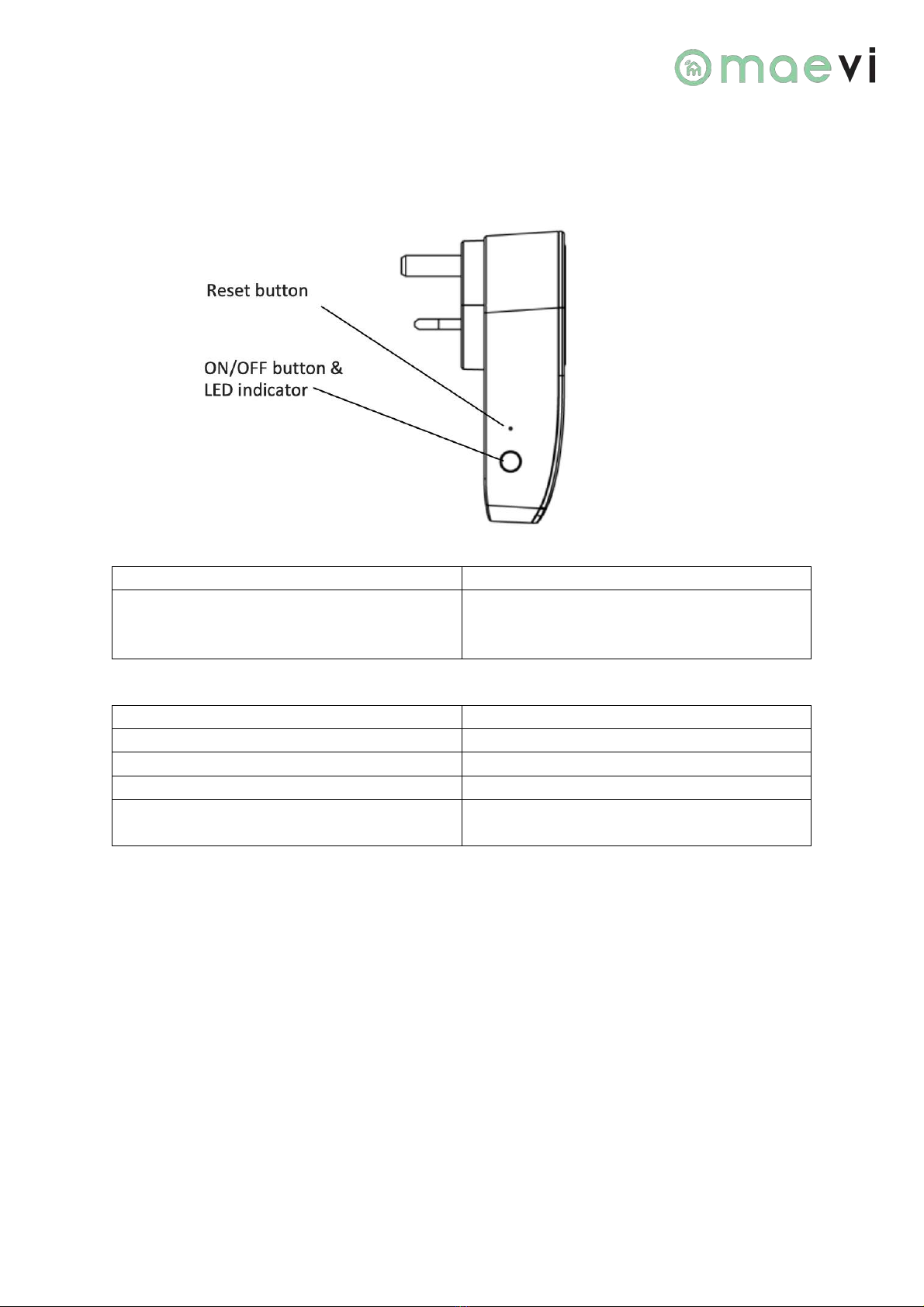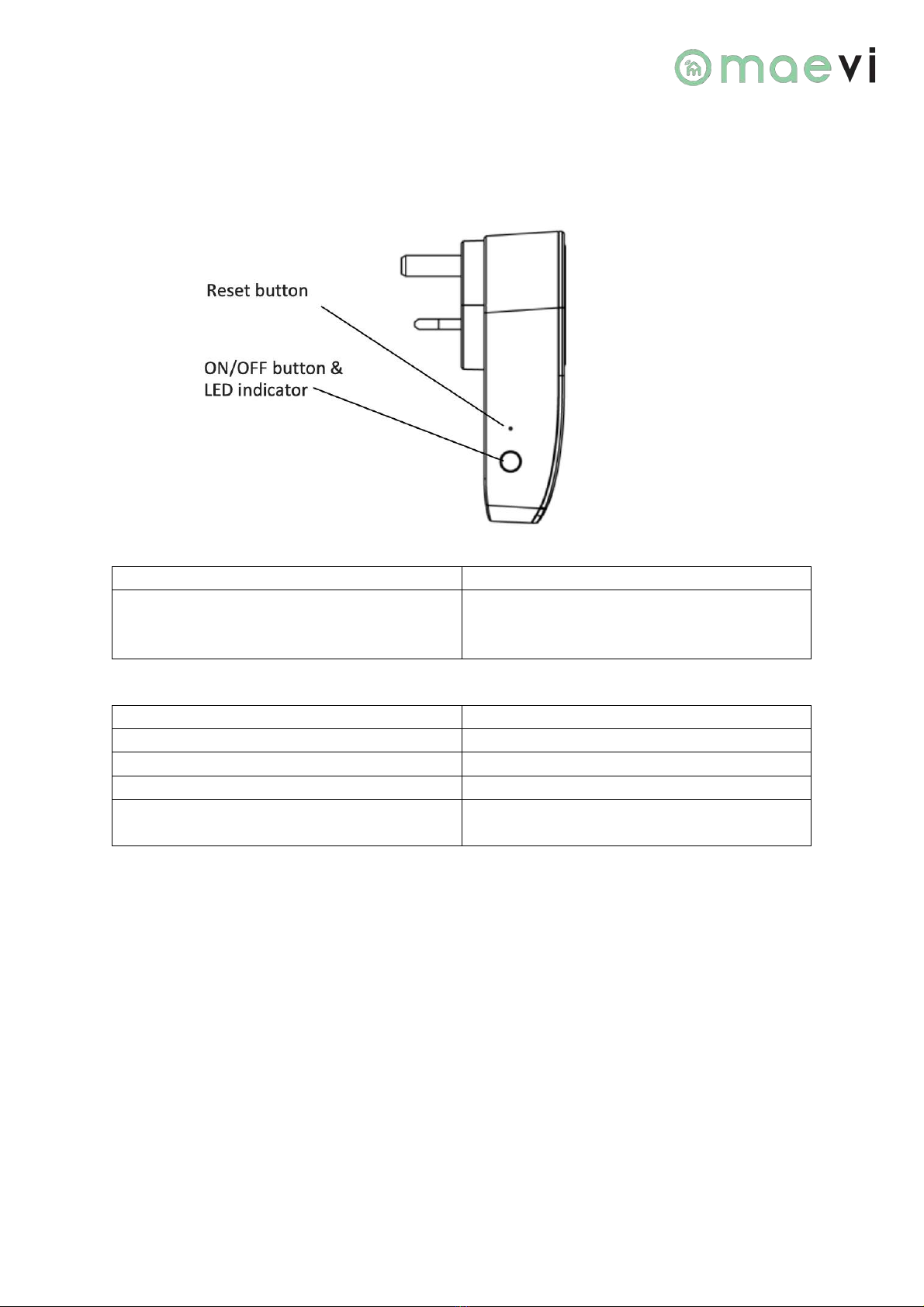
Page 2 of 7
Introduction
The Smart Plug monitors the energy usage of connected appliances. It allows you to turn
these devices on and off remotely as well as setting on/off schedules from the mobile app.
Get to know your device
Buttons
Used to switch the socket ON and OFF
Return the device to default factory settings
Set the device in pairing mode so as to pair
with a wireless switch
LED Indicator
The device has not joined a network
Entering pairing mode or return to the
default factory settings
Get Started
To get started, you will need:
• Smart gateway
• Smart plug
• Mobile App
Then follow the steps below:
1. Insert the Smart Plug into socket and the LED indicator will turn red or begin flashing
green.
Tip: If the LED indicator is not flashing, please press and hold the reset button for 10 second
to return to default factory settings until the LED indicator flashes twice.