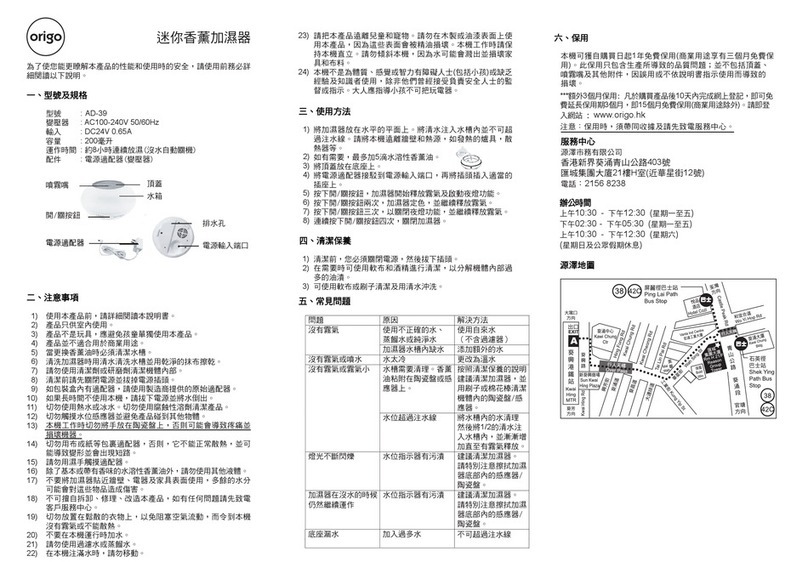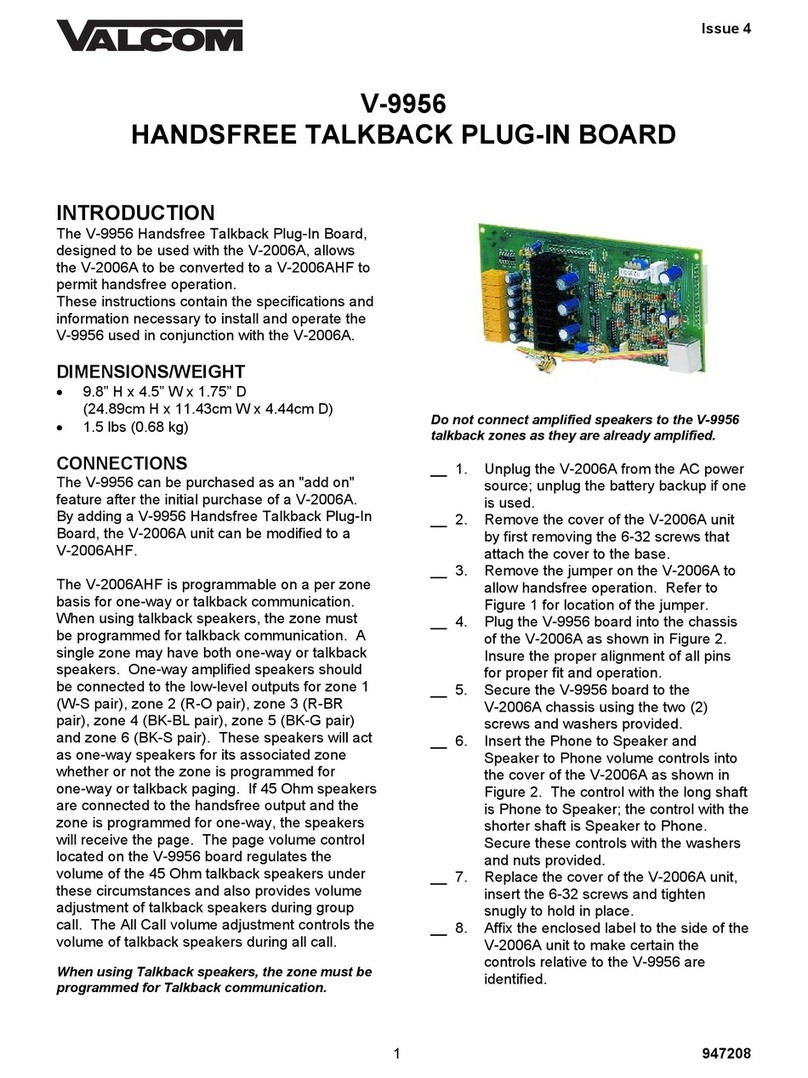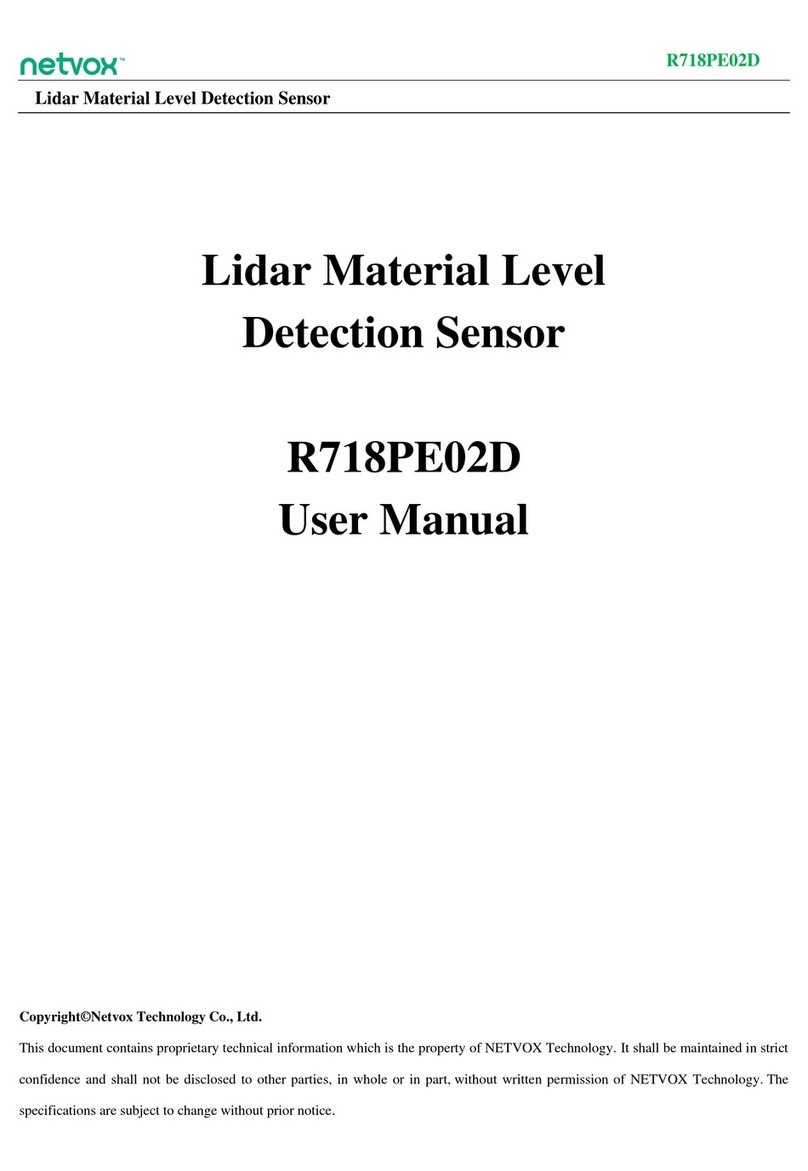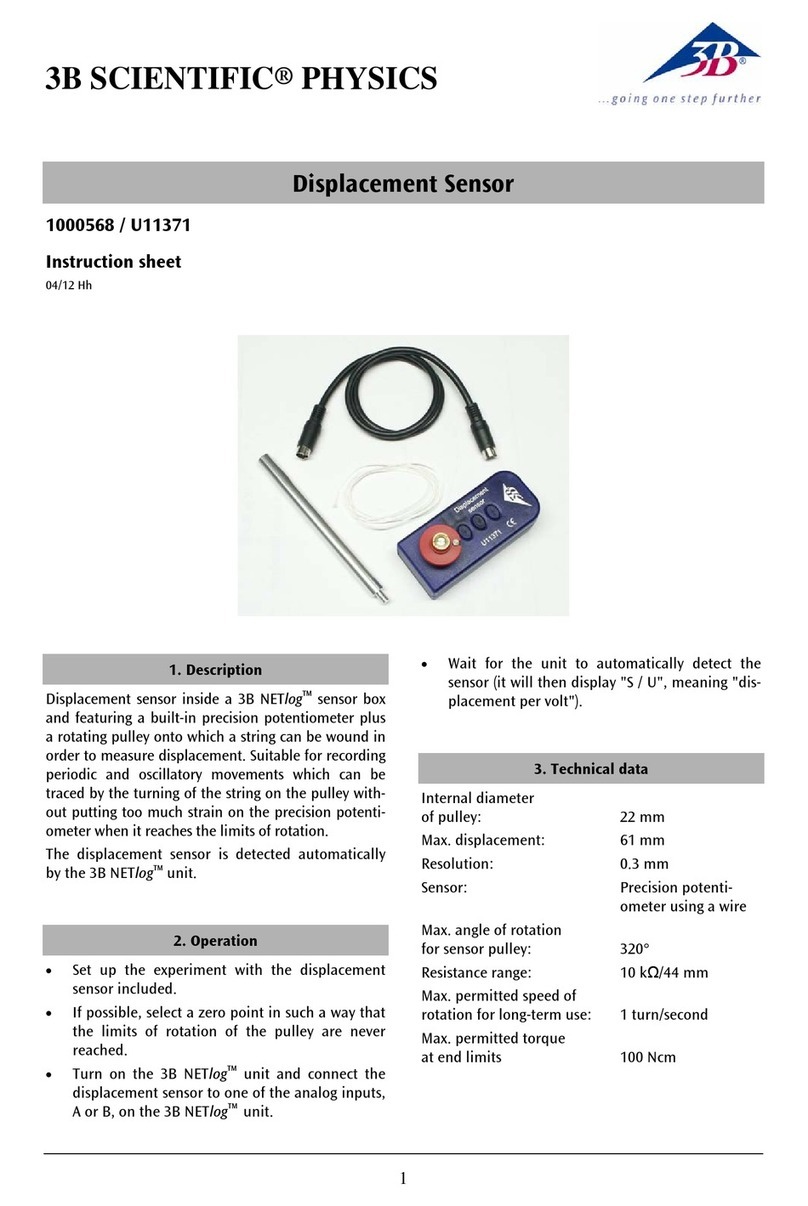Essentim Scope 4 User manual

User Guide

Table of Content
Notes 5
Safety Instructions 6
Intended Use and User 7
Device Description 8
General Information 8
scope 8
Technical data 9
Transport and Storage 10
Commissioning 11
Device functions 12
Button 12
Switch on / switch off 12
Reset 12
User interaction with the scope 12
LED function 13
Find / Identify scope (App) 13
Memory (App) 13
Operating modes (App) 14
Magic Time (App) 14
Dynamic Mode 14
Static Mode 15
Logger Mode 15
Scope-designation (App) 15
Cleaning, Maintenance and Repair 16
Cleaning 16
Maintenance and Repair 16
Checking the measuring accuracy 16
Replacement of Gecko-strip 16
Malfunction 16
FAQs 17
Troubleshooting 18
3
user manual scope - version 1.1

Notes
Warning: This symbol is a warning. It describes a dangerous situation or indicates
safety risks.
Note: This symbol indicates important information.
This symbol of a crossed-out wheeled bin indicates that this device contains
electronic components and should not be disposed of with household waste in
accordance with Directive 2002/96 / EC (WEEE).
Legal information
No part of this document may be reproduced, electronically reproduced or distributed in any
form without a written permission of essentim GmbH.
essentim GmbH assumes no liability for any errors or omissions. The determination of valid
measurement results, conclusions and measures derived therefrom are solely the sole
responsibility of the user. essentim GmbH does not guarantee the correctness of the
measured values or measurement results. Furthermore, essentim GmbH assumes no liability
for errors or damage resulting from the use of the measured values determined.
Reserve technical changes. All rights reserved. essentim GmbH
Warranty and liability
The device complies with the essential health and safety requirements of the relevant EU
regulations and has been factory tested for proper function. When claiming the warranty, the
device number must be indicated (see product label on the device). Non-observance of the
manufacturer's instructions or any legal requirements or unauthorized modifications to the
equipment or unauthorized replacement of any part or accessory may significantly affect the
electrical safety of this product and may void the warranty. Any liability, property damage or
personal injury resulting from the device being used contrary to the instructions in this user
manual is excluded. Technical and formal design modifications due to continuous
development and product improvement are reserved at any time without prior notice. For
damages resulting from improper use, no liability is assumed and warranty claims expire as
well.
5
user manual scope - version 1.1
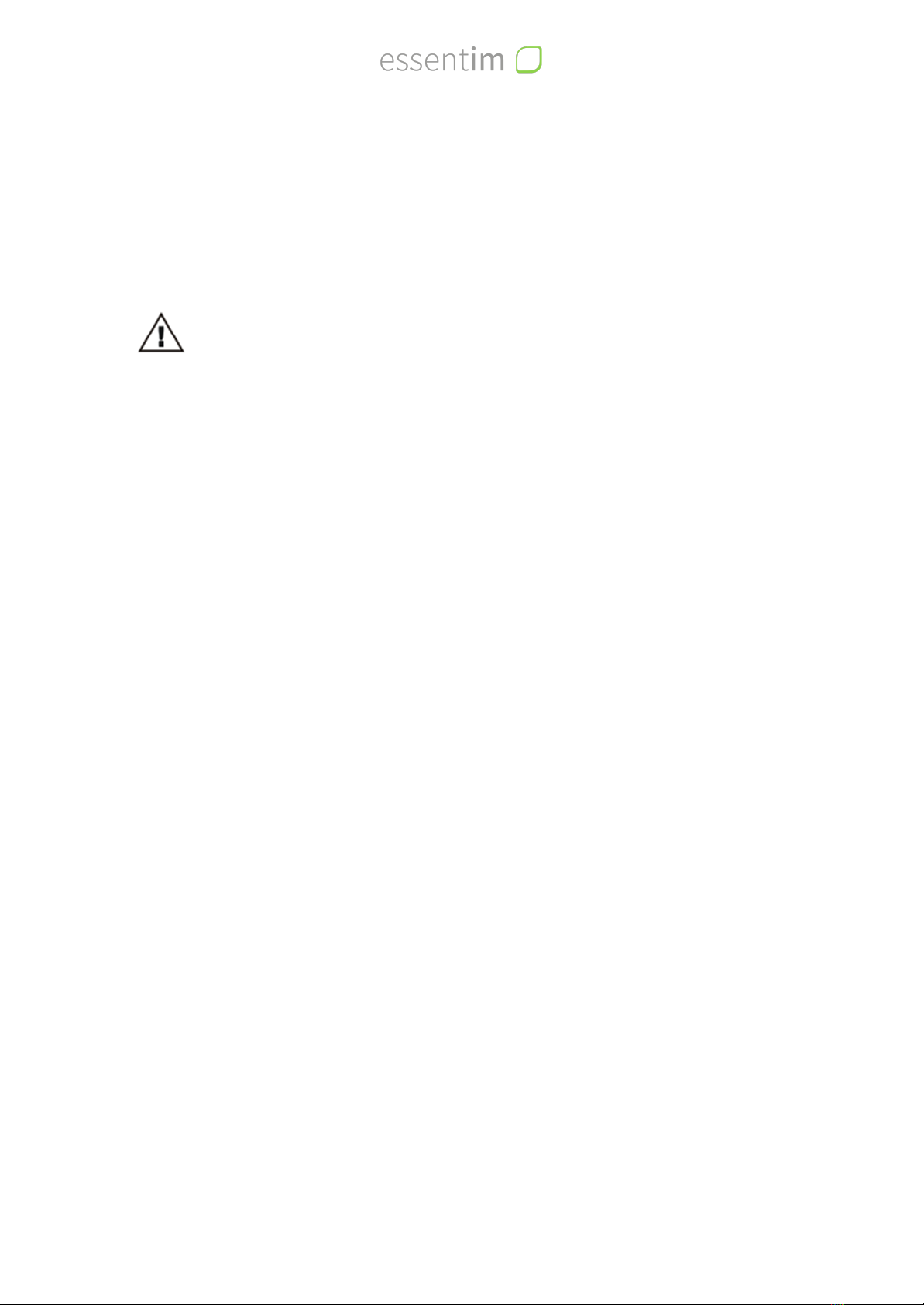
Safety Instructions
Read these safety instructions carefully before using the device and always keep the
instructions accessible!
Warning!
Always observe all safety instructions in this document!
A non-observance may result in personal injury or property damage!
Always keep the safety instructions and the user manual accessible.
●Observe all technical limits and storage conditions for the device.
●If the device is obviously damaged, it must be decommissioned and ensured.
●Do not try to repair or modify the device. For maintenance and repair, it must be returned
to the manufacturer or a specific location.
●Pre-commissioning, the safety instructions and the user manual must be read and
understood by the user. Only persons to whom this applies may put the device into usage.
●In addition to the safety instructions in this user manual, the basic work safety regulations
must be observed.
●The system is safe and reliable and complies with the relevant EU directives. In case of
improper use, the user, third parties or property may be damaged.
●Safety risks arising from used and scope-monitored biological material or samples are the
responsibility of the user.
●Maintenance or repairs may only be performed by the manufacturer or
persons/companies commissioned by the manufacturer.
●Do not use the device in potentially explosive atmospheres, aggressive atmospheres or
explosion protection zones.
●The device is not a toy. Keep away from children and animals.
●Never immerse the device completely in liquid.
●Avoid ingress of liquid through the charging interface.
●Protect the device from direct sunlight.
●Do not remove safety signs or labels from the device. Keep all safety signs and labels in a
readable condition.
●Do not open the device with a tool.
●The product should not be sterilized.
6
user manual scope - version 1.1
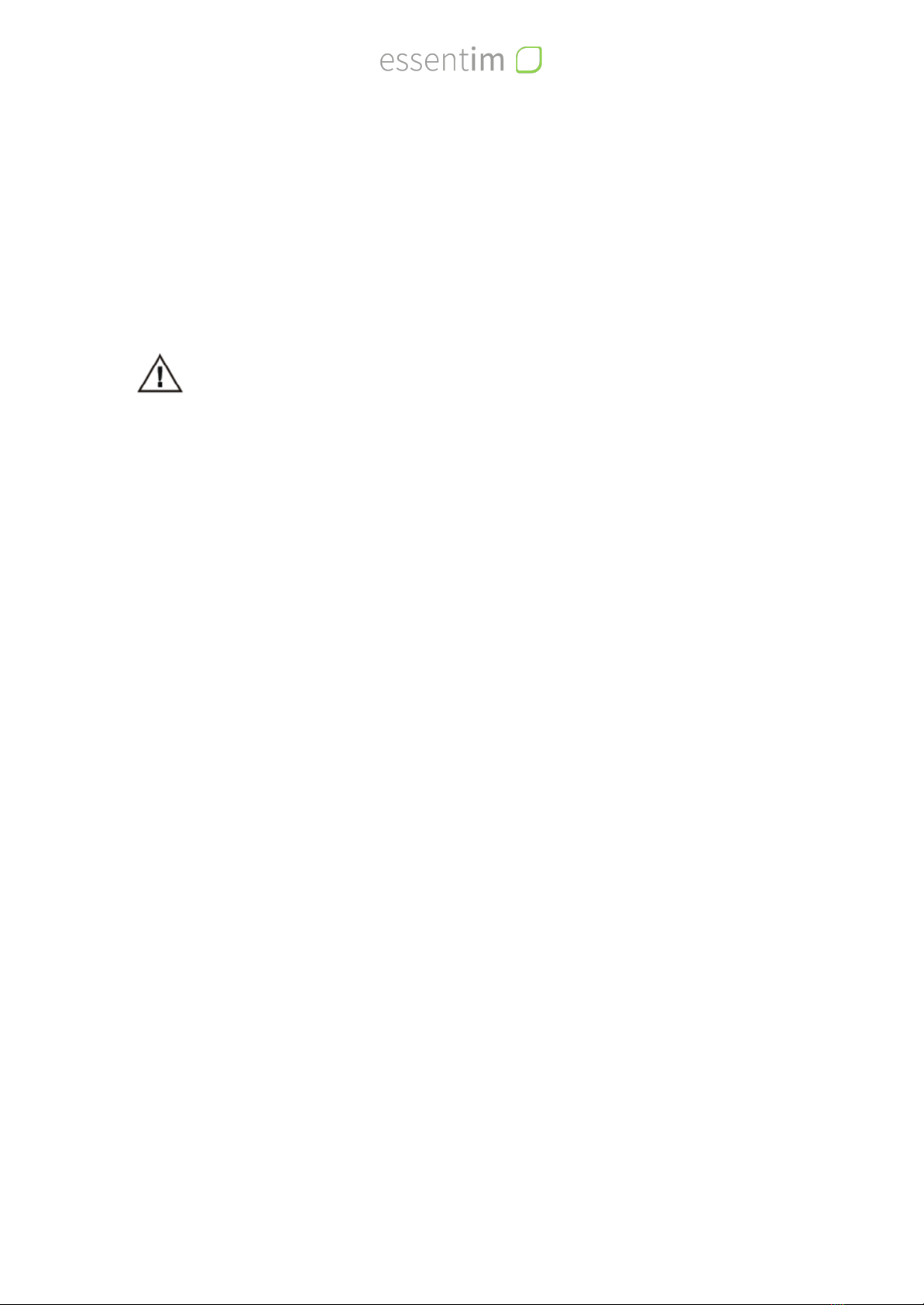
Intended Use and User
The scope was developed to monitor biological samples in the laboratory. For this, the scope
is attached directly to the respective vessel or sample and carried along by the complete
process. In addition to use in the laboratory, the scope can also be used for transport
monitoring, as long as the safe operating conditions are not surpassed or under-passed.
Warning!
Always follow the stated safe conditions of use!
●The operating temperature is -20 °C to + 60 °C with non-condensing humidity up to 100 %
and an ambient pressure of 0.8 bar to 1.2 bar.
●Scopes should be used as a stationary or mobile measuring unit.
●Scopes must be charged at room temperature (but in any case between 0 °C and 40 °C).
●Only use essentim approved cables and extension in conjunction with the scope.
●Avoid mechanical stress on the scope, damage to the housing may damage the
lithium-polymer battery. This can lead to leakage of liquids from the battery or short
circuits and temperature development.
●For transport monitoring, the transport destination of the respective transport service
provider with regard to lithium-containing batteries must be considered. For more
information contact your transport service or essentim GmbH.
The typical user is e.g. a trained laboratory assistant / assistant / technician / student. Every
user must read and understand the safety and the user manual.
7
user manual scope - version 1.1

Device Description
General Information
The scope is a wireless sensor with a recording function (datalogging function). The data is
transmitted in real time via Bluetooth broadcasts and stored in parallel in the local memory.
The scope measures temperature, humidity, vibration and movement, brightness and
barometric pressure. Through an interface, the scope can be extended by various
measurement parameters. The scope has a button for switching on and off and interaction
during operation.
Through an electrostatic adhesive strip ("Gecko-strip"), the scope can be attached to smooth
surfaces and removed without leaving any residue easily.
To achieve a 24/7 monitoring the scope can be used in combination with the wireless sensor
infrastructure of essentim. This requires at least one essentim gateway. Further information
can be found at www.essentim.com/en/essentim-sensors.
scope
8
user manual scope - version 1.1

Technical data
Producer
essentim GmbH
Model
scope version 4
Type
Wireless multi-parameter-sensor
Power supply for charging
5V DC (min. 50mA)
Battery type
Lithium-Polymer-Battery, 35mAh,
rechargeable, firmly installed
Operating conditions
(EN / IEC 61010-1)
- Operating location
-Operating temperature
-Humidity
-Other
Terms for storage and charging process
-Temperature
-Humidity
-Storage
Inside, in a transport box with securing, not for outdoor
use, no use or storage in potentially explosive atmosphere
-20 °C to 60 °C
Maximum 100 % relative humidity, non-condensing
Do not expose to chemicals or mechanical stress.
The product must not be sterilized!
Observe the cleaning instructions in the user manual to
avoid damage.
0 °C to 40 °C
10 % to 50 %
Keep away from frost and heat, prevent from contact with
hazardous materials, storage in a place protected from
dust and direct sunlight
EMV
DIN EN 61326-1; VDE 0843-20-1:2013-07
Other conformities
RoHS, FCC, IC, CE MIC, KC
Protection (EN 60529)
non
Sensor specification and measuring range
-Temperature
-Air humidity
-Barometric pressure
-Brightness
-Motion
-20 °C to 60 °C (+/-0,3K)
0 % to 100% (+/- 2%)
300 hPa to 1100 hPa (+/- 1hPa)
0 % to 100 % (dark to very bright)
Stop detection, motion detection
Interfaces
BLE (BT4.2), USB-C for charging and connecting sensor
extensions (no USB)
Dimensions
43 x 16 x 10,5 (in mm)
Weight
Ca. 10 g
9
user manual scope - version 1.1
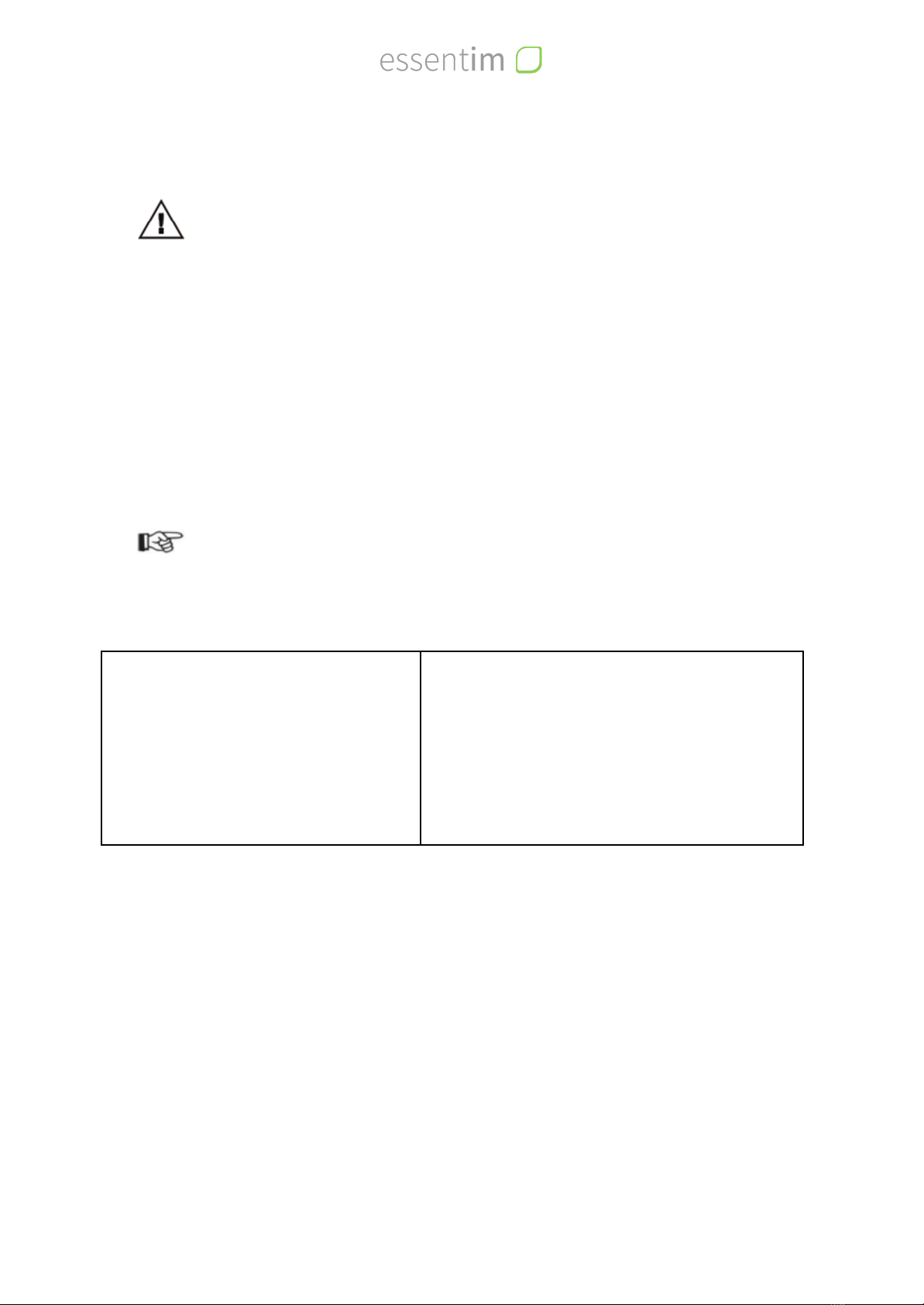
Transport and Storage
Warning!
Improper transport can lead to personal injury and property damage. Observe
all instructions for safe transport.
The scope must be secured against vibrations during transport. The scope must be positioned
so that the button is not mistakenly pressed.
Always take into account the transport guidelines of your transport service provider when
transporting lithium-containing batteries. Information can be obtained directly from the
transport service provider or contact essentim.
Unused scopes should be stored with a charge of about 30 %.
Note
It is recommended to store the scopes no longer than 3 months without
charging. Long-term storage can shorten the maximum battery life.
Terms for storage and charging process
-Temperature
-Humidity
-Storage
0 °C to 40 °C
10 % to 50 %
Keep away from frost and heat, prevent from contact with
hazardous materials, storage in a place protected from
dust and direct sunlight
10
user manual scope - version 1.1

Commissioning
When using the scope for the first time, the following steps must be taken:
1. Fully charge all scopes before the first use. A fully charged scope signals the completed
charging process with a continuous green LED.
2. If the scope is not yet switched on, press the button briefly to start the scope.
3. Seal the interface with the supplied anti-dust plug.
4. Remove the protective foil from the Gecko-strip on the back of the scope.
Note
To use the battery effectively, the scope should always be fully discharged and
then fully charged.
Warning!
Only use essentim accessories to charge the scope.
11
user manual scope - version 1.1

Device functions
The scope has a number of measurement and interaction options. Please note that some
functions can only be run in combination with the essentim app (the note "App" is added as
an annotation for these features).
Button
The button has three functions:
- Switch on / switch off
- Reset
- User interaction with the scope
Switch on / switch off
The scope can be switched on and off by pressing the centrally located button. To switch on, a
short press of the button is sufficient, to switch off the button must be pressed for 6 to 7
seconds.
The scope switches itself off at low battery level by itself to prevent a deep discharge.
Note
Aer switching off due to a low battery level, the scope
no longer can be activated through pushing the button, but only by
charge.
When switched on, the green LED flashes several times;
When switched off, the red LED flashes several times.
Reset
By pressing the button for 12.5 seconds or longer, a reset is performed - the scope is reset and
restarted.
Note
Measured data from the memory is not lost during a reset,
individual settings can be lost.
User interaction with the scope
In the switched-on mode, pressing the button briefly will result in an event which is sent via
Bluetooth. In the essentim apps, an interaction with the scope can thus be determined. At the
same time, corresponding windows open and commands can be executed. When manually
reading out stored data, the button on the scope must be briefly pressed once to start the
transmission.
Note
Details can be found in the description of the app (for example, "bind scope",
"data fetch "or “pop-ups”).
12
user manual scope - version 1.1

LED function
The red and green LEDs provide feedback on the current situation of the scope.
In principle, the red LED indicates a problem (exception when switching off), while the green
LED indicates an activity.
Action
Flash code
LED colour
switch on
„long short short short” flashing
GREEN
data transmission
short flashing once
GREEN
advertising / discoverable mode
regular short flashing
GREEN
bluetooth connect
fast regular flashing
GREEN
read memory
very fast flashing / flickering
GREEN
charging
slow flashing
GREEN
fully charged
permanent light
GREEN
identify scope
very fast flashing
GREEN
error
short flashing
RED
switch off
“long short short short“ flashing
RED
data transmission without time set
short flashing once
RED
Find / Identify scope (App)
With the app it is possible to set a flash for 15 seconds at the scope. This simplifies e.g. to find
the right sample in the incubator or simply to identify the correct scope. This feature must be
done via app.
Memory (App)
All measurement data is automatically stored on the local memory. If the scope is e.g. outside
the receiving range of the sensor network (scouter), data security is still ensured.
Note
The data is only stored in memory if the time has been set on the scope. The
time is set as soon as the scope is located in a sensor network or connected to
an app.
The memory holds about 100.000 measuring points. Depending on the measurement interval,
this represents a period of one month to one year.
13
user manual scope - version 1.1
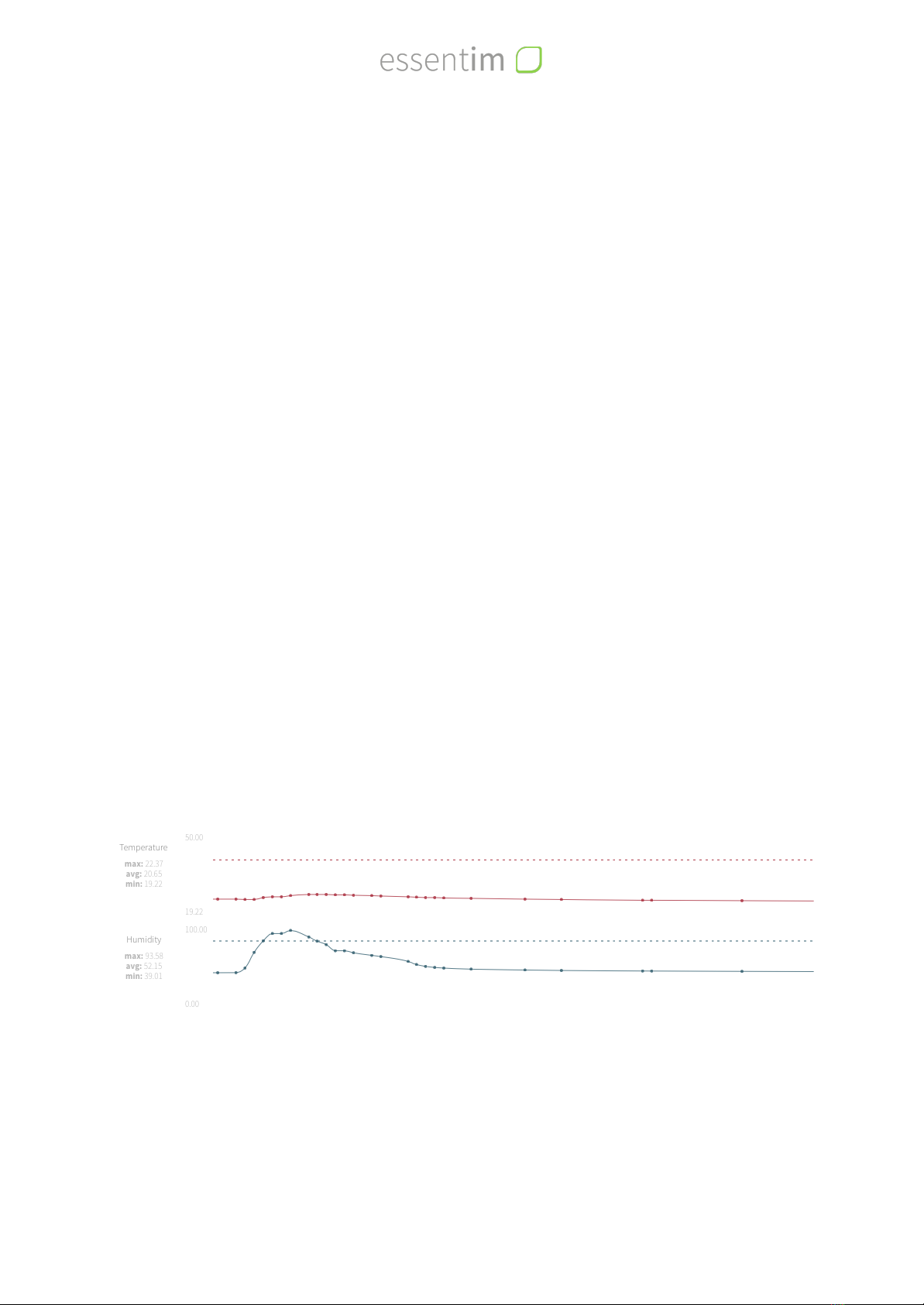
The readout is done automatically in a sensor network of essentim or can be triggered
manually by the user through the app.
Operating modes (App)
Different situations require different behavior of the scope. We have defined three possible
modes to perform a variety of measurement tasks.
Operating modes can be set via app. By default the "Dynamic Mode" is defined. The scope
also has the "Logger Mode" and "Static Mode". These can be set to implement data
monitoring, data logging or long-term measurements.
Magic Time (App)
The Magic Time has to be set via app. The default is set to 300 seconds.
In all three operating modes, this time defines a characteristic interval for the measurement.
Dynamic Mode
In Dynamic Mode, the transmission and storage interval of the measured values varies
automatically. The selection criterion used is the change of a measured value: If the measured
value changes steadily, the data is transmitted frequently, it changes only rarely (static
ambient conditions) and is only transmitted in the maximum time interval. The maximum
time interval is defined by the second parameter ("Magic Time"). The minimum measurement
interval is set to 6 seconds. Aer each measurement, it is decided by comparison with the
previous measurement whether this measurement should be transmitted or not.
This dynamic behavior optimizes the number of measurement points depending on how
many changes occur in the environment and thus helps to save energy while working for the
best possible resolution of interesting times.
The figure shows the data points of a scope in Dynamic Mode with a Magic Time of 60
seconds. The distance between the measuring points is small when many changes occur and
is greater (measured value transmission every 60 seconds) when all values are constant.
14
user manual scope - version 1.1
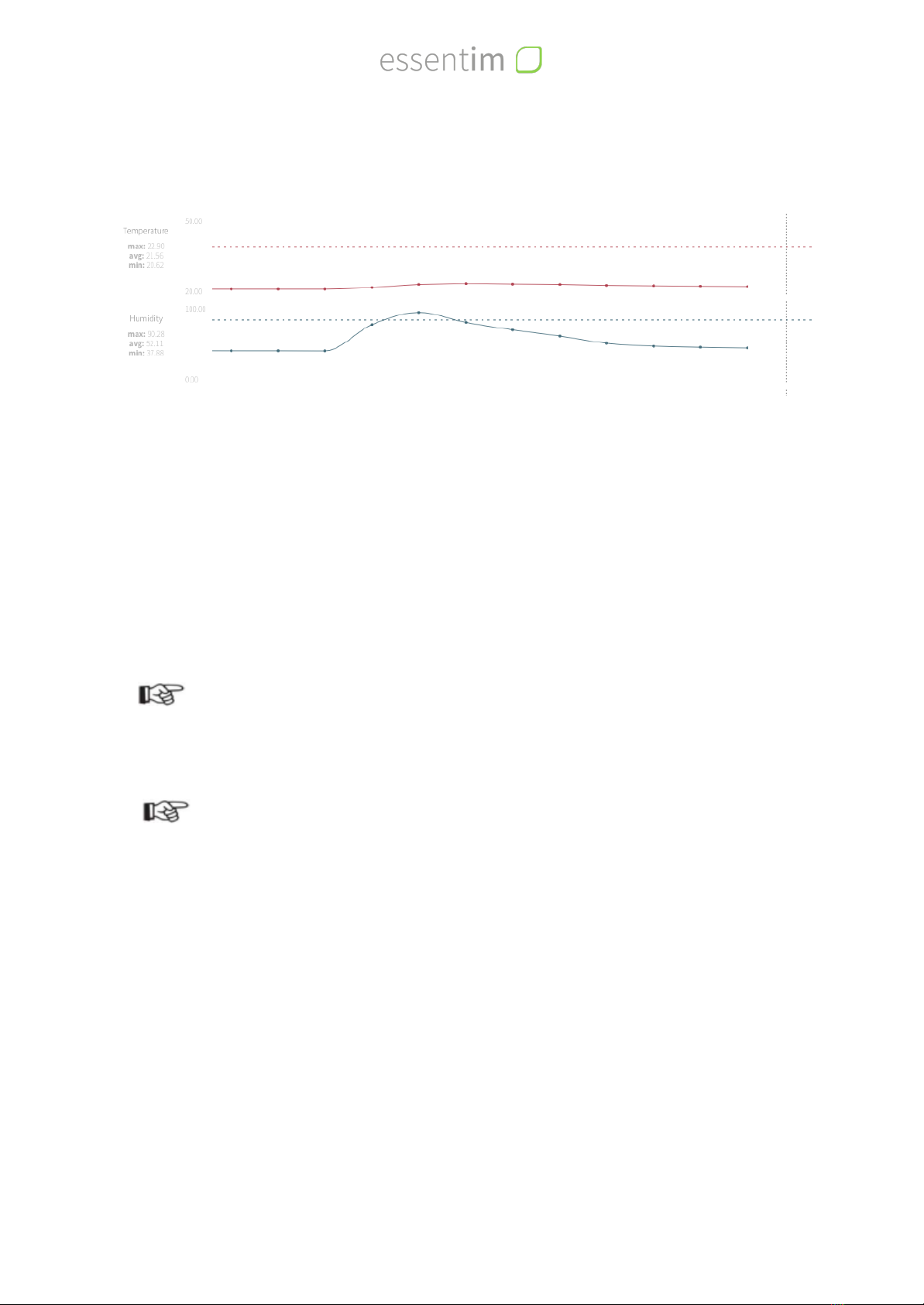
Static Mode
In Static Mode, measured data is always transmitted and stored at the same interval. The time
value can be set in static mode via the Magic Time.
The figure shows the data points of a scope in Static Mode with a Magic Time of 15 seconds.
The distance between the measuring points is always constant.
Logger Mode
In Logger Mode, the data is stored only in the local memory, the data is not sent via Bluetooth.
The measurement interval is determined by the Magic Time. In order to read the data, the
button of the scope must be pressed while the scope is in the receiving area of the sensor
network. The data can also be requested manually via the app.
Note
Please refer to our video tutorials and the detailed user guide for the app to
help you understand how to use the feature.
Note
In Dynamic Mode, time describes the maximum transmission and storage
interval between two measuring points.
In Static Mode, time describes the exact transmission and
Storage interval between two measuring points.
In Logger Mode, time describes the exact storage interval between two
Measuring points.
Scope-designation (App)
The scope designation can be freely defined via app.
The scope can be assigned an individual designation of up to 16 characters.
15
user manual scope - version 1.1

Cleaning, Maintenance and Repair
Cleaning
The scope can be cleaned with distilled water or Isopropanol (70%). The cleaning fluid should
be applied with a wet wipe or by direct wetting.
essentim recommends the following procedure for cleaning:
1. Turn off the scope.
2. Insert the anti-dust plugs into the charging interface.
3. Wet the scope with Isopropanol on all sides.
4. Let the liquid work for one minute.
5. Then wipe the scope dry with a microfibre cloth.
6. Wait another five minutes to allow all residual Isopropanol to evaporate.
7. The procedure can be repeated if necessary.
8. The scope can be used again.
Warning!
The scope should not be sterilized! essentim is not approved for sterilization
processes of any kind, as both thermal and chemical processes can destroy the
scope and can lead to property damage and personal injury!
Maintenance and Repair
Checking the measuring accuracy
To determine the accuracy of the measurement, we recommend carrying out an annual
meteorological feedback.
Replacement of Gecko-strip
1. Peel of the Gecko-strip from the scope housing (do not use sharp objects that could
damage the housing).
2. If necessary, remove any adhesive residue with a microfibre cloth soaked in
Isopropanol.
3. Wait for the splice to dry completely.
4. Apply the new Gecko-strip to the cleaned recessed splice on the back of the scope.
5. Peel off the protective foil from the Gecko-strip.
Malfunction
In the event of a malfunction, please contact essentim GmbH.
www.essentim.com
16
user manual scope - version 1.1

FAQs
1. What are the main functions of the scope?
-The scope was developed to accompany biological samples, cells or microbes in the
laboratory process. The scope can be easily attached to commercially available
sample vessels with the attached Gecko-strip and runs without any adjustments to the
workflow through the entire process. By measuring the atmospheric parameters
directly at the point of interest, a detailed diagram of the overall process is created.
-The scope measures temperature, humidity, barometric pressure, brightness and
movement.
-The battery of the scope lasts for about a month and can be charged in about two
hours.
-The scope can also be used for stationary monitoring, e.g. as a control sensor in the
incubator.
-The scope can also be used for transport monitoring (refer to the instructions in the
transport section of this user manual).
-If the scope is not within an essential sensor network, it stores data in a local memory
if the time was previously set. This data can be accessed via essential apps via
Bluetooth.
2. How can I set the time of the scope?
-The time is automatically set as soon as the scope is connected to a sensor network or
connected to an essentim app.
-The time is a precondition for storing the data in the local memory of the scope.
-If the time is not set, the scope flashes red regularly.
3. What is the temperature measurement range of the scopes?
-The scope can be used in a range from -20 °C to + 60 °C.
-The battery life is shortened at very low temperatures.
4. What can I do if I want to measure outside this measuring range?
-An extension module allows a PT100 sensor to be mounted on the scope.
5. How does transport monitoring work with the scope?
-The scope must be connected to an essential sensor network. Once the time has been
set automatically, the measured values are stored in the internal memory and the
scope can be attached to a shipping unit. When the scope returns to the receive area,
the data is loaded automatically. Please have a look at our tutorial videos at
https://essentim.com/en/support-en#videos.
However, please observe the shipping regulations of your shipping service provider
regarding lithium-containing batteries.
17
user manual scope - version 1.1

Troubleshooting
1. The scope can not be turned on, I see no feedback from the LEDs. Not even if I press
the button.
-Try to charge the scope. If the scope is completely uncharged, it can only be switched
on via charging, not via the button.
or
-Press the button for 13 seconds. A reset will be performed.
2. The scope does not appear in my app, but it flashes regularly when I press the
button.
-Press the reload button in the web browser or restart the app.
or
-The scouter receives no signal from the scope. Bring the scope closer to the scouter.
3. Data points are missing, although the scope was on and loaded all the time.
-The scope was outside the receiving range. Move the scope close to the scouter and
check if the data is automatically loaded. If data is still missing, use the manual data
read function in the app (Assay View / Readings section).
or
-The scope was in Logger Mode. Press the button of the scope.
or
-The scope was switched off or in the charging process. Look in the graph under the
section "Events" and check if at the beginning and the end of the gap a corresponding
event (turn off / on, charging started / stopped) is noted.
18
user manual scope - version 1.1

Disposal
The scope must not be disposed of with household waste.
Before disposal, the scope must be completely discharged, so that it can not be switched on
again by a button pressure.
The devices can be brought to collection points for waste electrical and electronic equipment
for disposal.
WEEE registration number of essentim GmbH: DE 22316070.
19
user manual scope - version 1.1

Changelog
18.01.2018
Erstellung der Bedienungsanleitung
21.08.2018
Überarbeitung der Bedienungsanleitung
18.09.2018
Übersetzung der Bedienungsanleitung (Englisch)
14.03.2022
Design Aktualisierung
22.04.2022
Entfernung der EG Declaration of Conformity
20
user manual scope - version 1.1
Table of contents