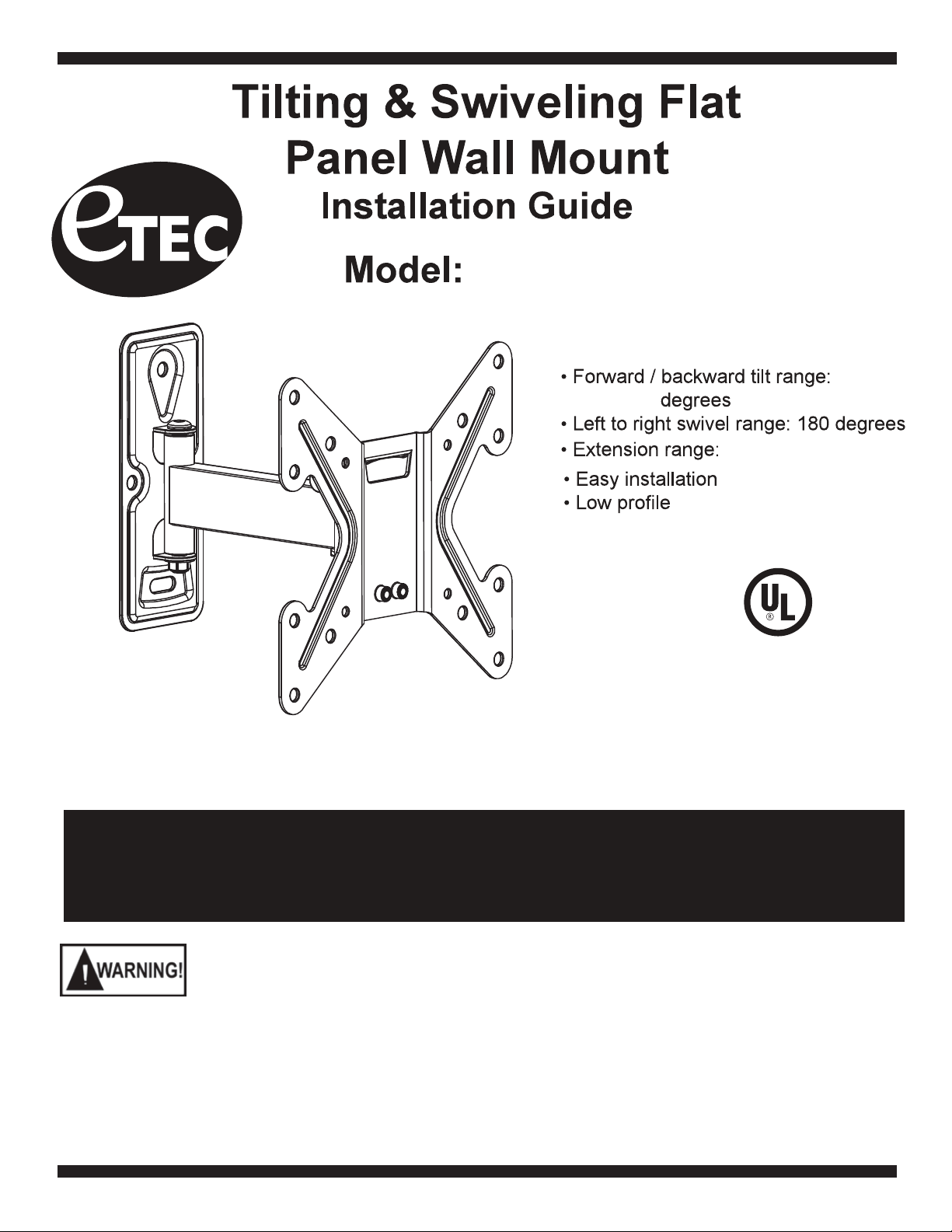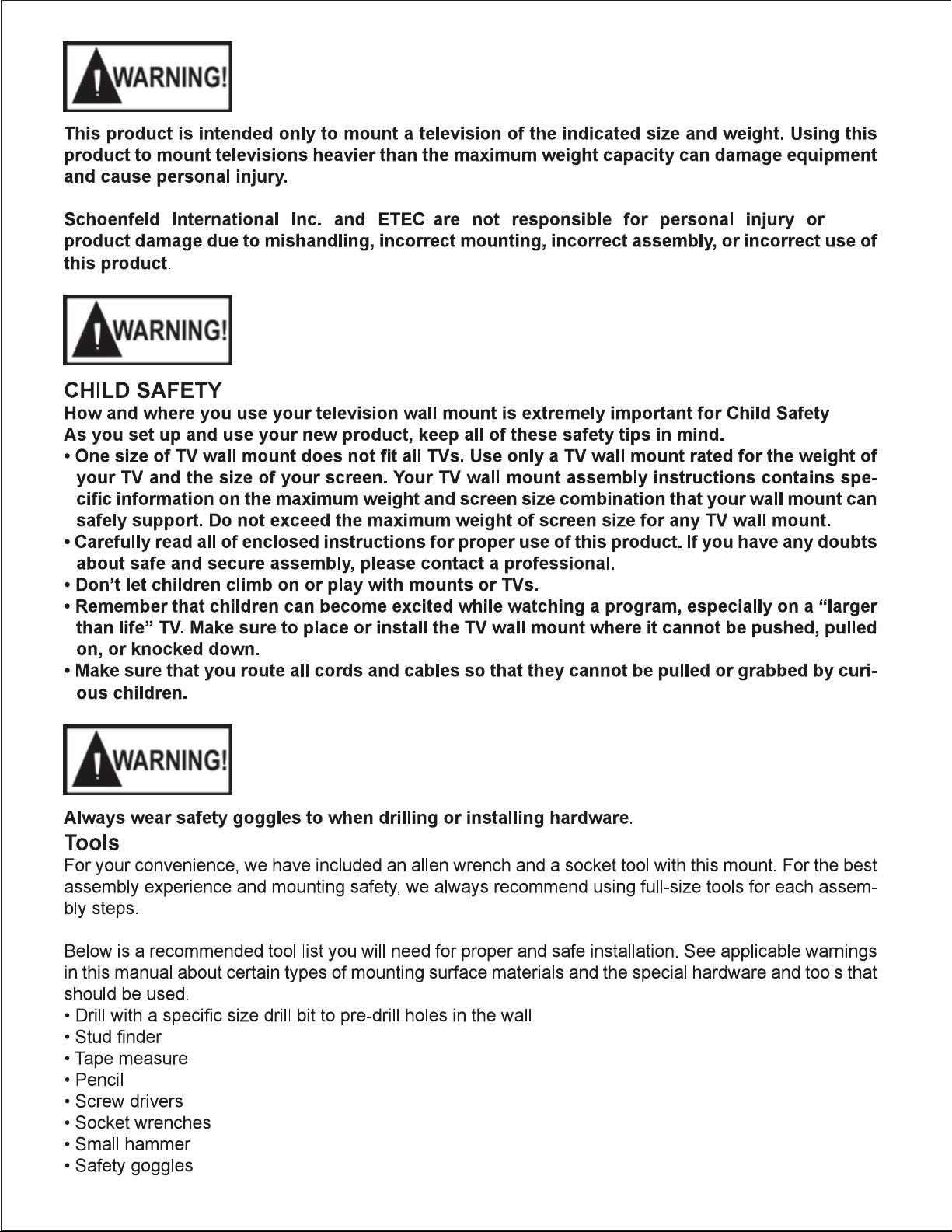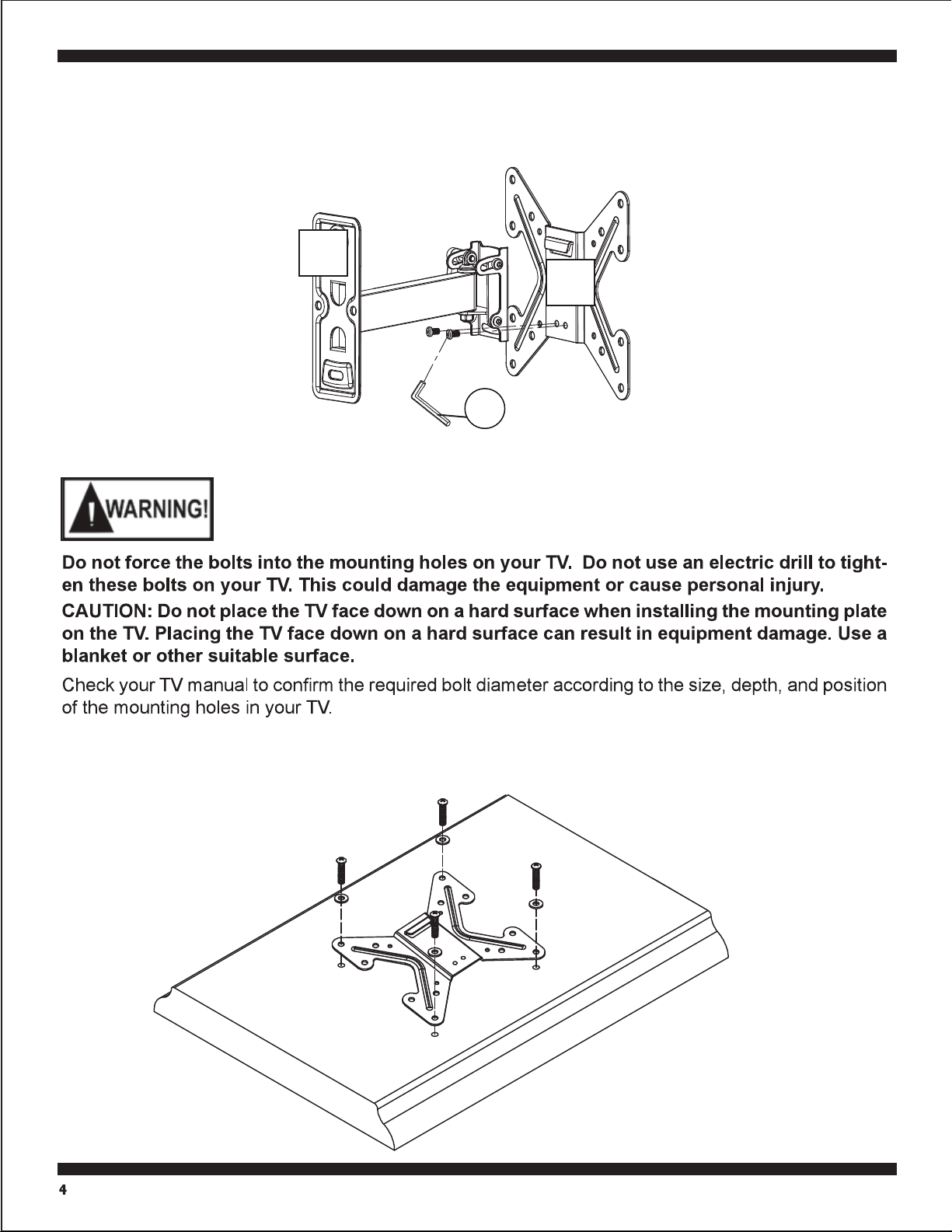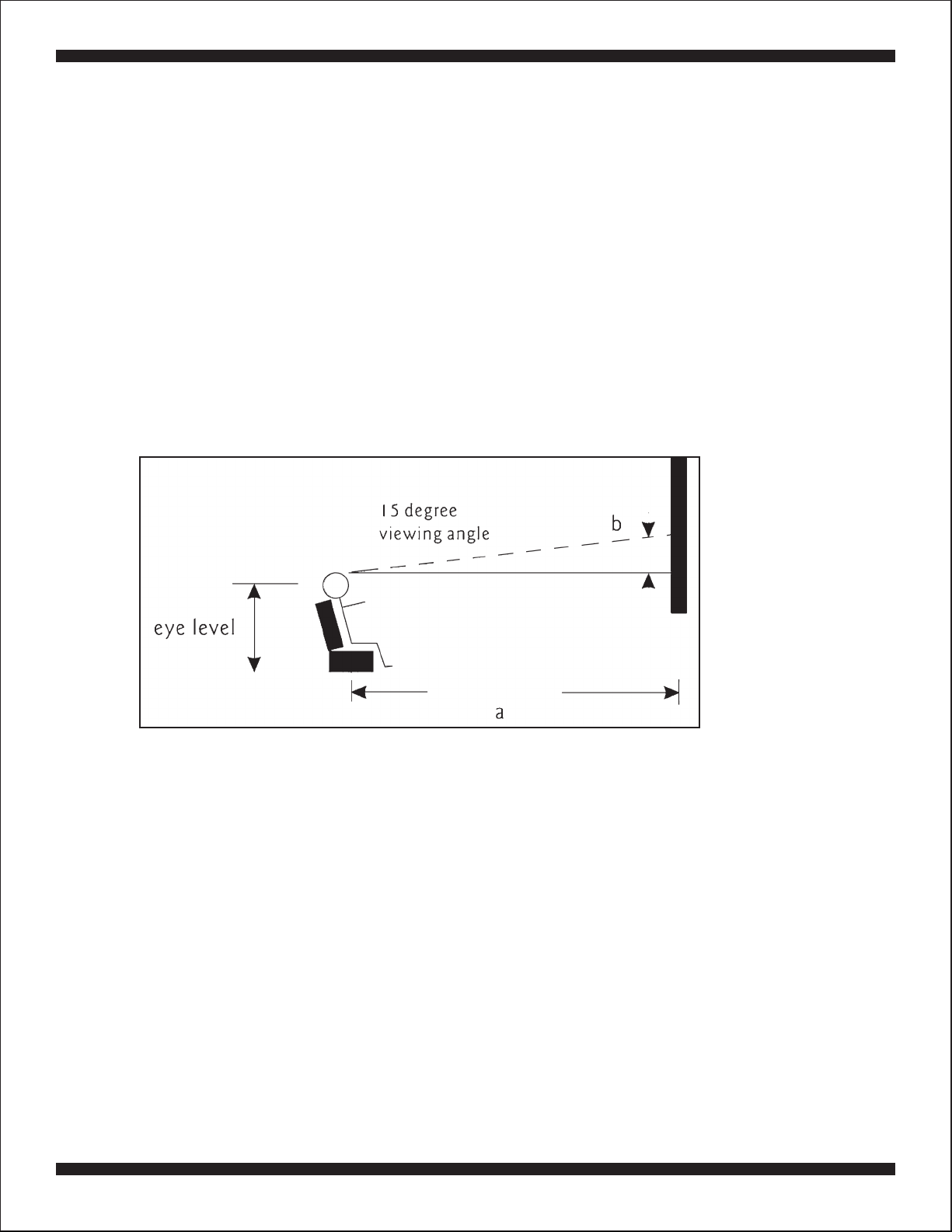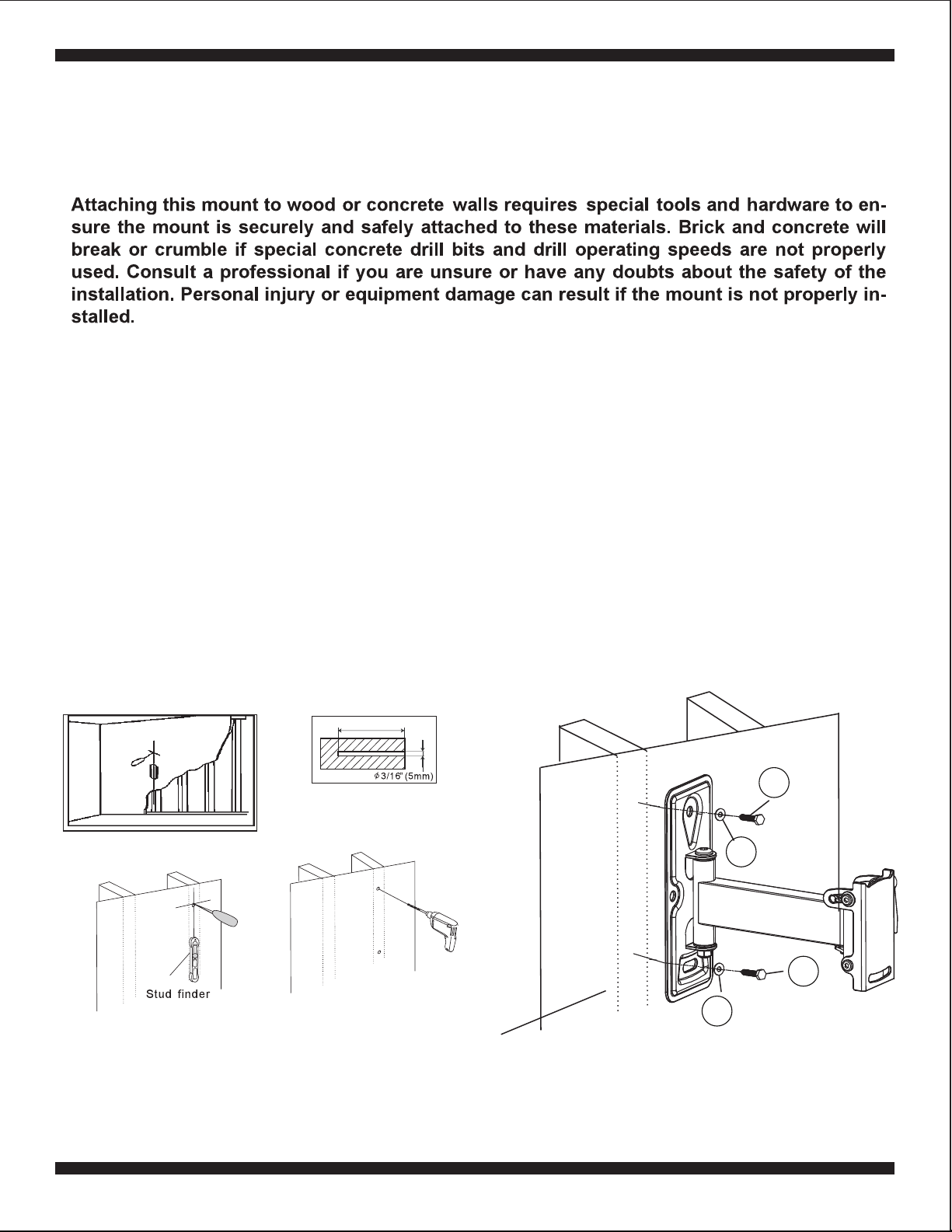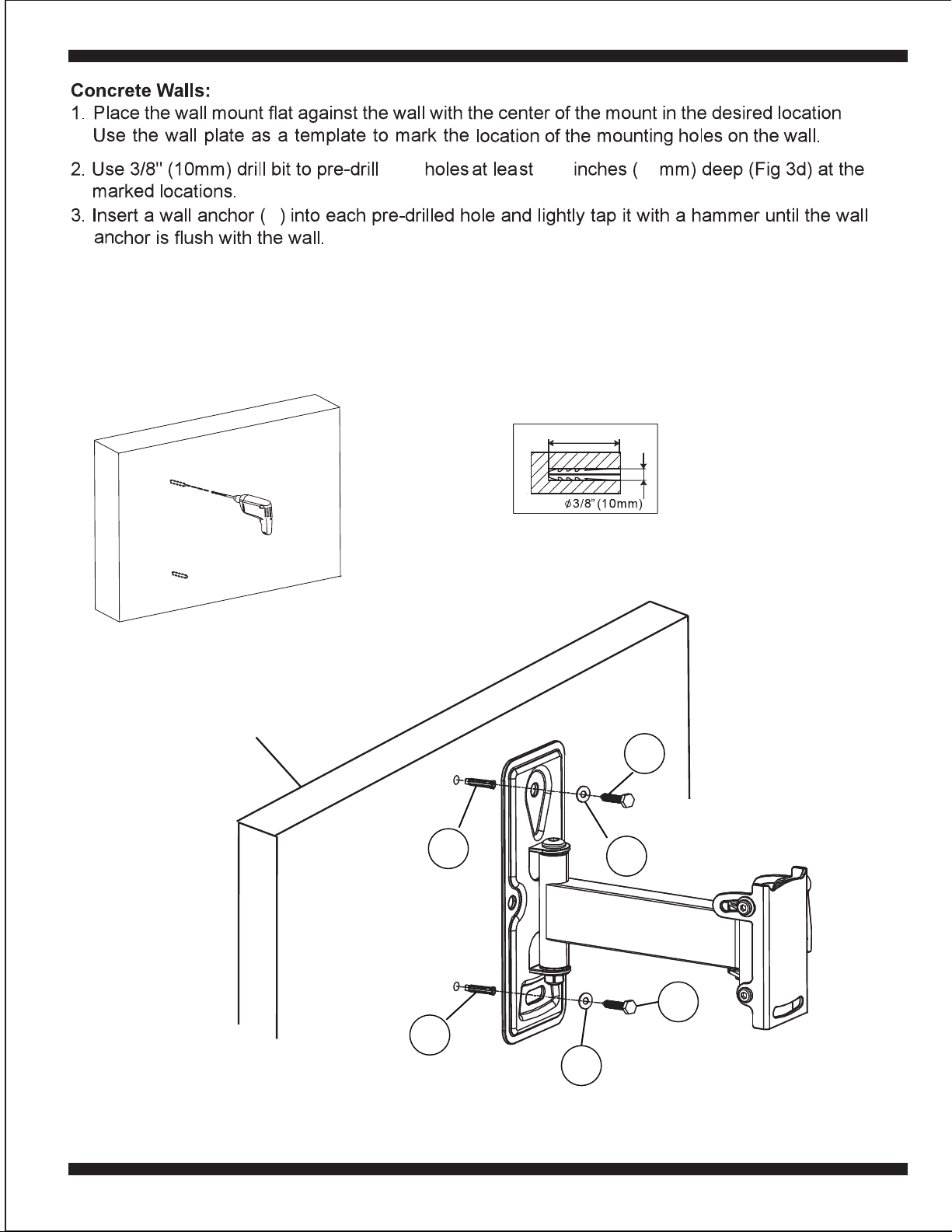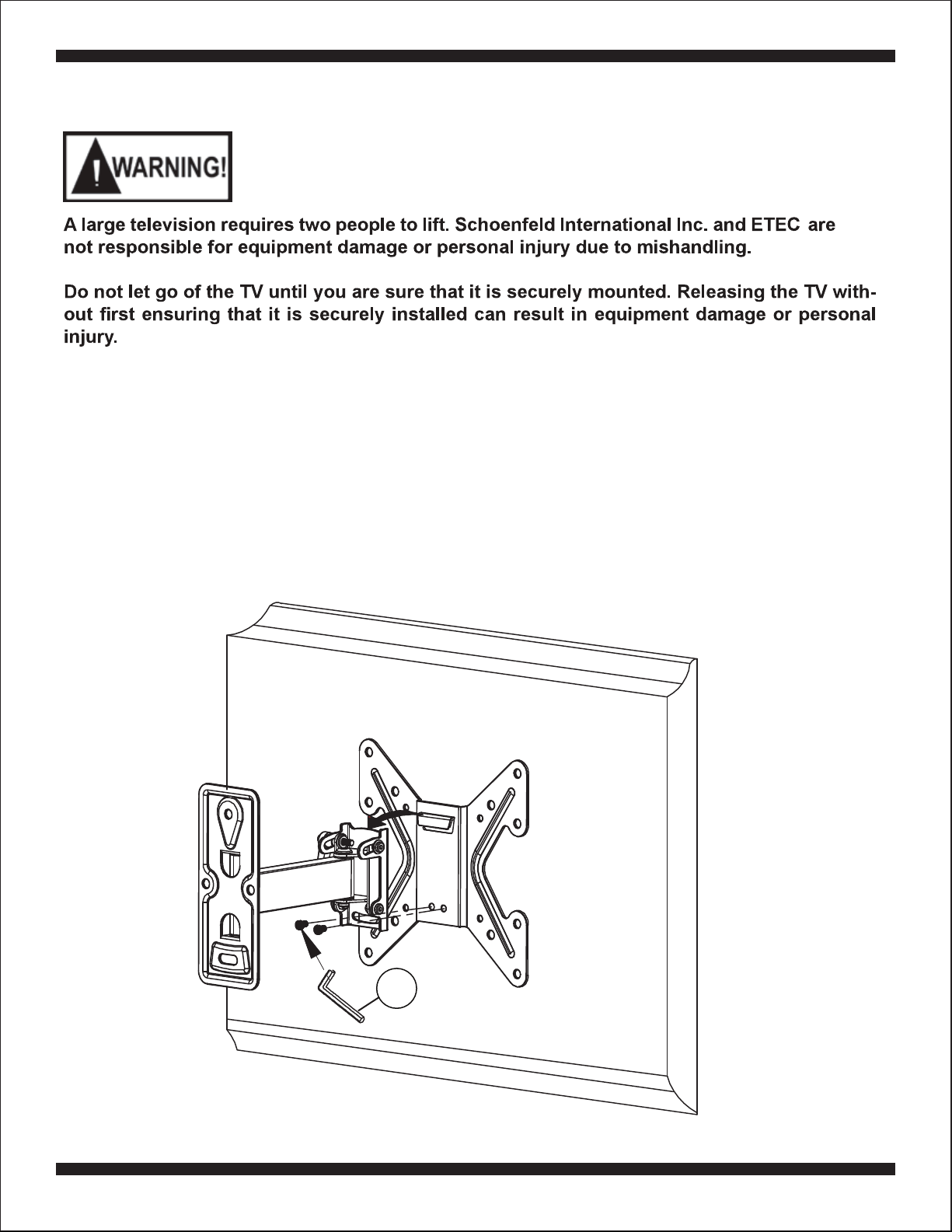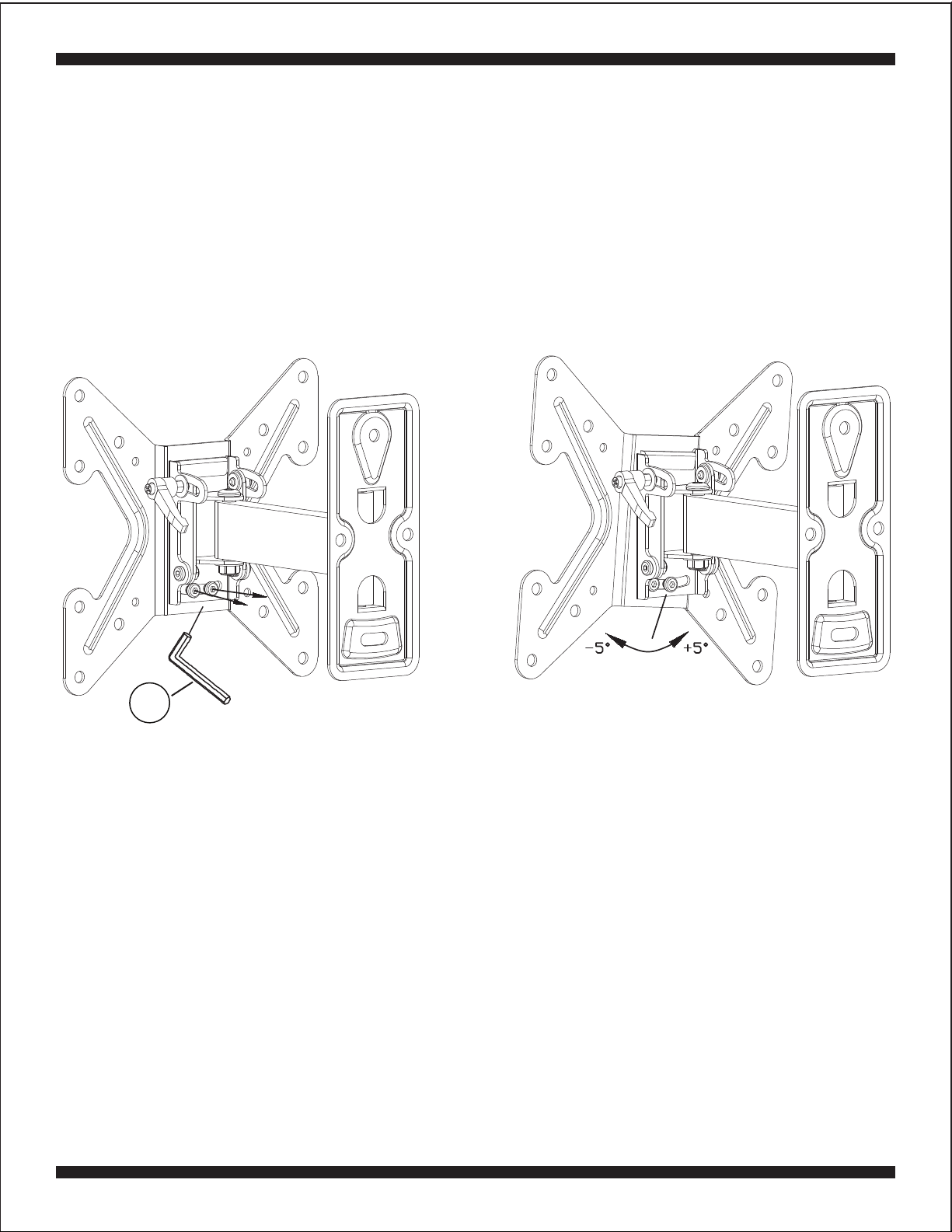Step 6: Adjusting the Tilt
1. The Handle on the front of the Wall Plate mount arm is
used to adjust the tilt angle of the TV to your desired
angle.
2. This handle is a tension lever. To loosen the tilt
adjustment, turn the handle counterclockwise until the
handle hits the TV Plate (2) and can turn no more.
Then pull the handle away from the mount arm to release
the spring as shown in Fig. 5b, and while holding the
handle away from the mount arm, turn the handle
clockwise (Fig. 5c) and release the handle to engage
the spring. Now you can turn the handle further
counterclockwise to loosen the tilt adjustment more.
3. Adjust the tilt angle of the TV to your liking and tighten
the handle.
4. To tighten this spring loaded handle and lock in the tilt,
turn the handle clockwise and when the handle can turn
no further, pull the handle away from the mount arm and
then turn the handle counterclockwise and release.
Now you can tighten the handle further to lock in the tilt.
9
Fig. 5b
Fig. 5c
Step 7: Adjusting the Swivel
1. This wall mount can easily swivel left or right without needing to make any hardware adjustments.
2. To adjust the swivel angle, simply grab the sides of the TV with two hands and carefully slide the TV
in the desired direction. When the TV is in the desired position, carefully let go of the TV.