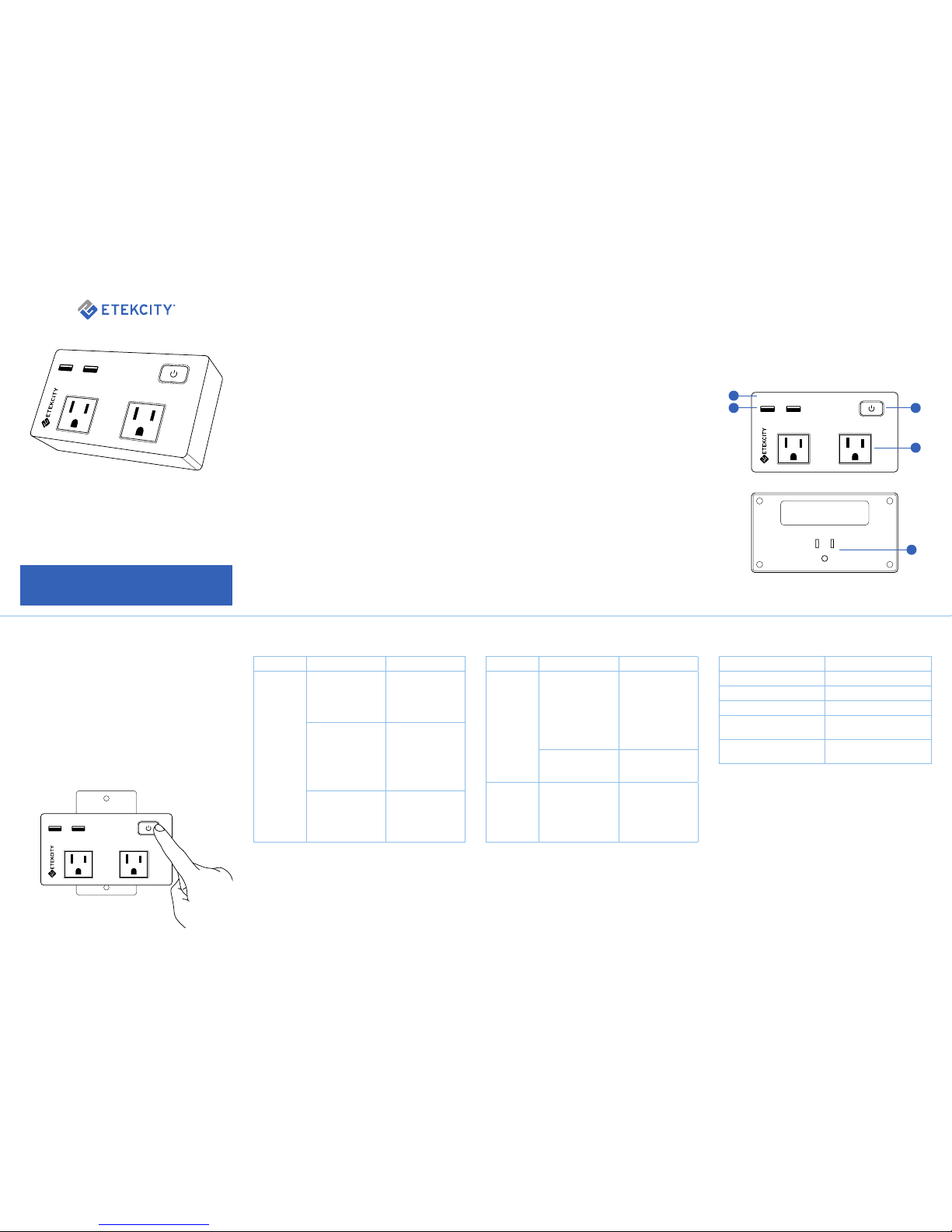Wall Mount Power
Surge Protector
Model No.: EW1-22USA
Questions or Concerns?
(855) 686-3835 • support@etekcity.com
Thank You.
Thank you for purchasing the EW1-22USA Wall Mount Power
Surge Protector by Etekcity. We are dedicated to providing
our customers with quality products for building a better
living. Should you have any questions or concerns about
using your new product, feel free to reach out to our helpful
customer support team at (855) 686-3835 or by email
at support@etekcity.com. We hope you enjoy your new
product!
Package Contents
1 x Wall Mount Surge Protector
1 x User Manual
Safety Information Function Diagram
IMPORTANT: Please read and comply with all of the
instructions and warnings provided in this manual before
using the product. Failure to comply with the instructions
and warnings provided herein may result in inaccurate
results and/or damage to the product itself.
• WARNING: DO NOT connect a device that exceeds
the power ratings for this surge protector. Doing so
may overheat or cause possible damage to the surge
protector or other equipment.
• DO NOT attempt to repair, disassemble or modify this
device under any circumstances. Doing so may damage
the device or cause electric shock and possible injury.
• DO NOT use an extension cord to power this device.
• DO NOT place the surge protector near any heat
source or in direct sunlight.
• DO NOT place or operate the surge protector in high-
humidity environments.
• DO NOT operate the surge protector if there is a
strange odor or heat emitting from the surge protector
or a connected device, contact customer support
immediately.
• DO NOT touch any electrical appliances with wet hands
or handle appliances near liquids.
• Avoid using excessive force when handling the surge
protector.
• Keep the surge protector dry and clean at all times.
• DO NOT use any solvents or cleaning solutions on the
surge protector. Clean only with a soft, dry cloth.
• Never overload electrical circuits as it may cause an
electrical shock or fire.
1. Surge protector
2. USB ports
3. Electrical outlets
4. Power button
5. Plug
1
2 3
4
5
Set-up
WARNING: DO NOT connect a device that exceeds the
power ratings for this surge protector. Doing so may
overheat or cause possible damage to the surge protector
or other equipment.
Plug the surge protector into a powered wall socket and
press the power button to turn on the surge protector.
Connect your desired electrical devices to the surge
protector, making sure to not overload the input current
(15A).
Troubleshooting Specifications
Power Supply AC 120V / 60 Hz
Max Power 1875W (125V / 15A)
DC Output DC 5V / 3.1A max
Ports 2 USB / 2 AC Outlets
Operation Temperature -22°F ~ 129°F
(-30°C ~ 65°C)
Storage Temperature -22°F ~ 140°F
(-30°C ~ 60°C)
Problem Cause Solution
My device(s)
will not
charge or
turn on.
Surge protector
is off.
Check to make
sure the power
button on the
surge protector is
illuminated.
Power cable is
not properly
connected.
Check your power
cables to ensure
that they are
properly connected
by gently pushing
each connection
inward.
Power or charging
cable may be
defective.
Test the cable with
another power
adapter to ensure
if the cable is
functional.
Problem Cause Solution
Surge
protector
does not
turn on.
Built-in surge
protection may
have been used
to protect your
connected devices.
Immediately unplug
the surge protector
and discontinue
use. Properly
dispose the surge
protector at an
electrical recycling
facility.
Product may
be broken or
defective.
Contact Customer
Support.
Strange
odor or heat
emitting
from the
surge
protector.
Product may
be broken or
defective.
Contact Customer
Support.