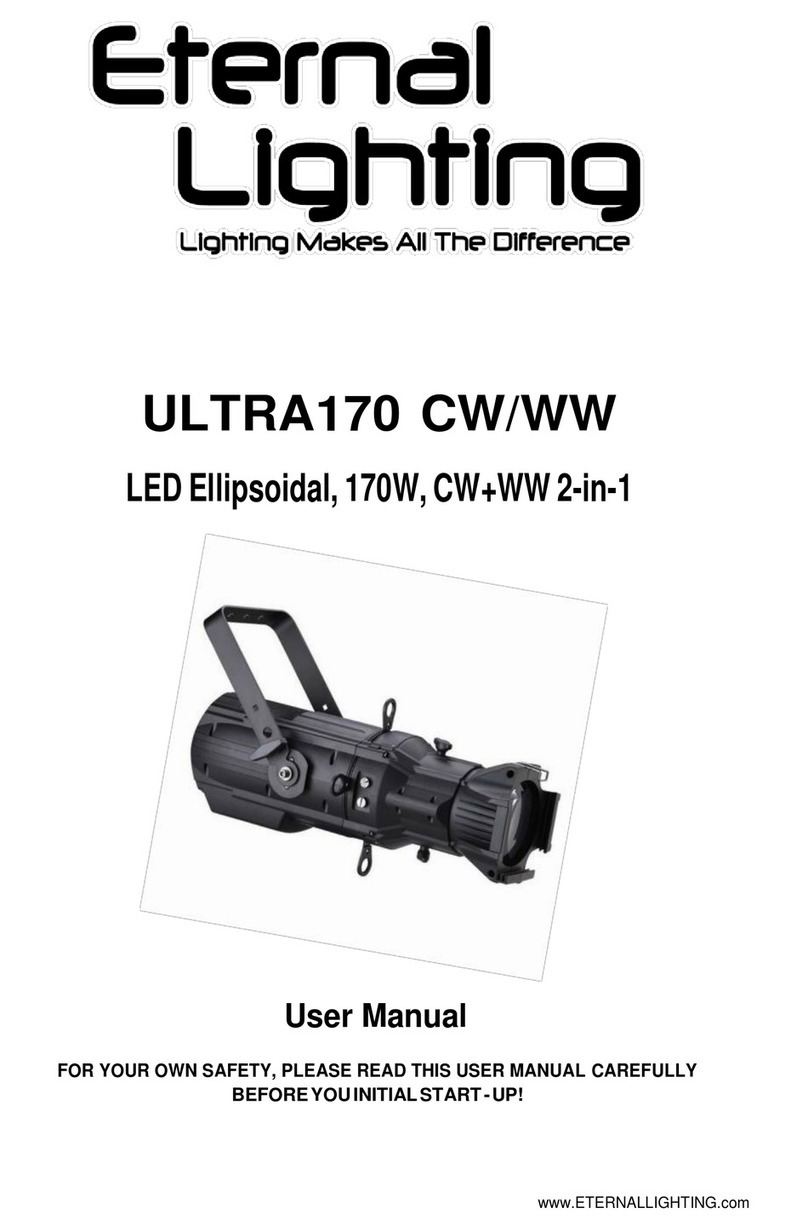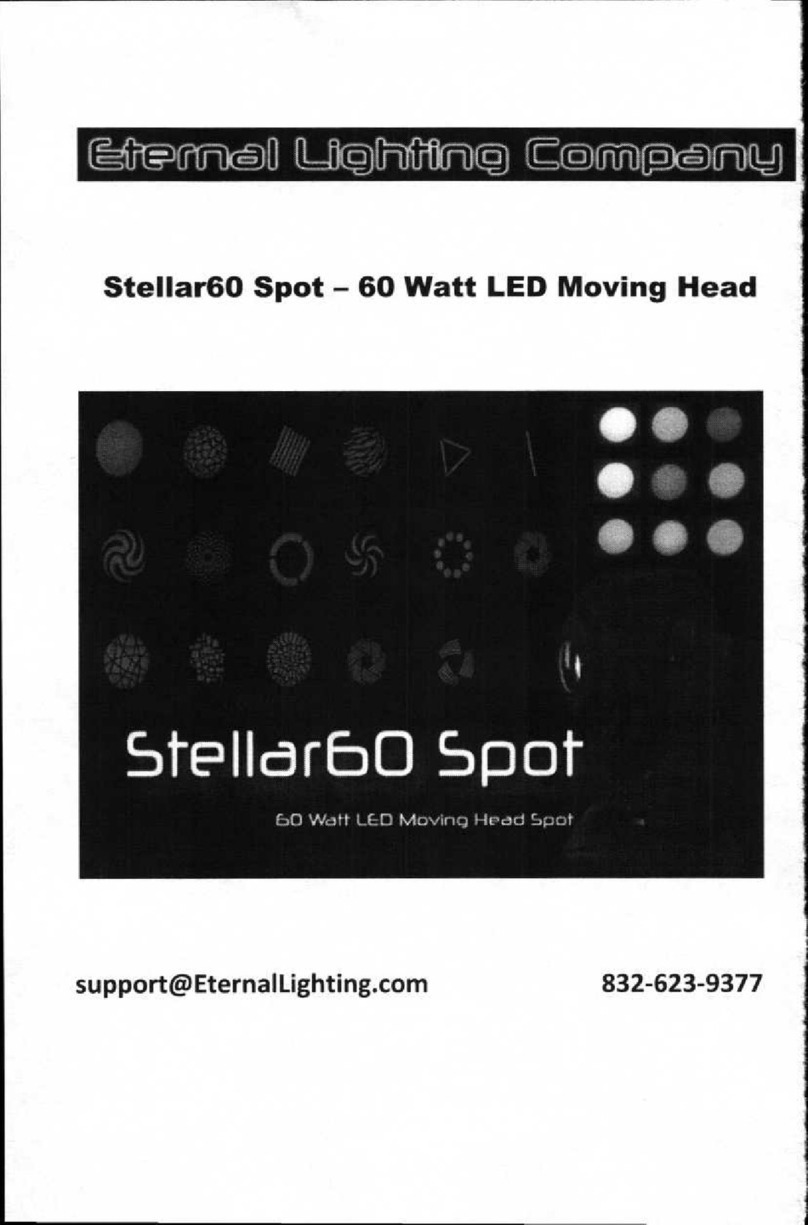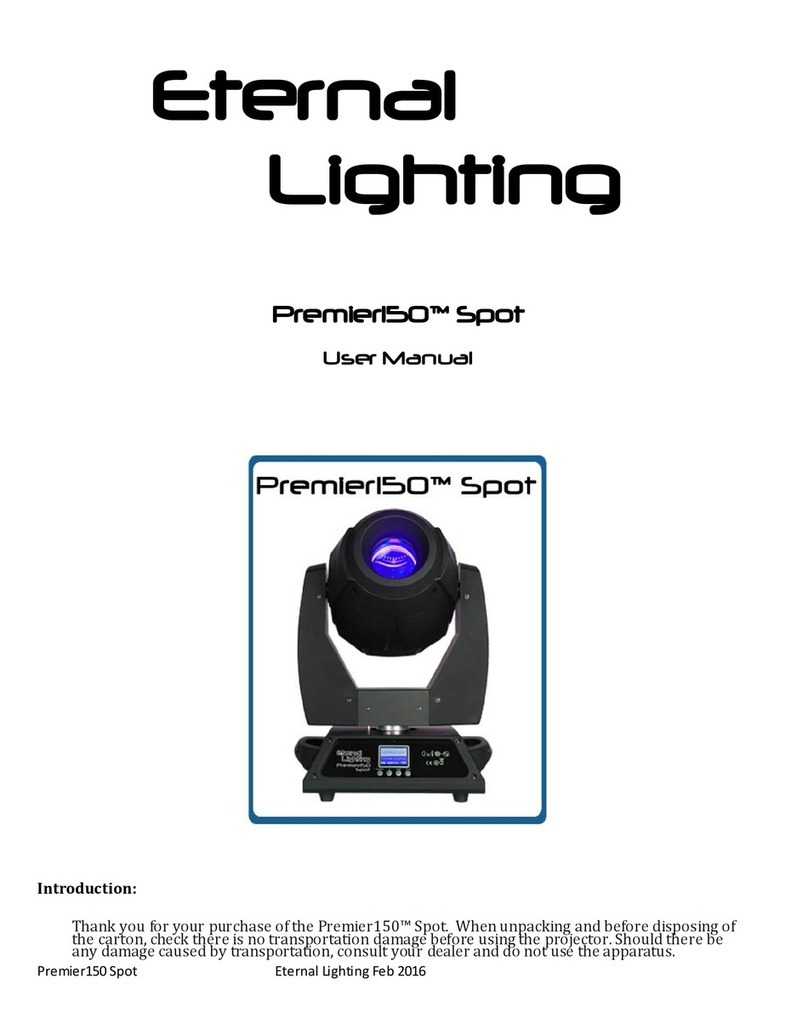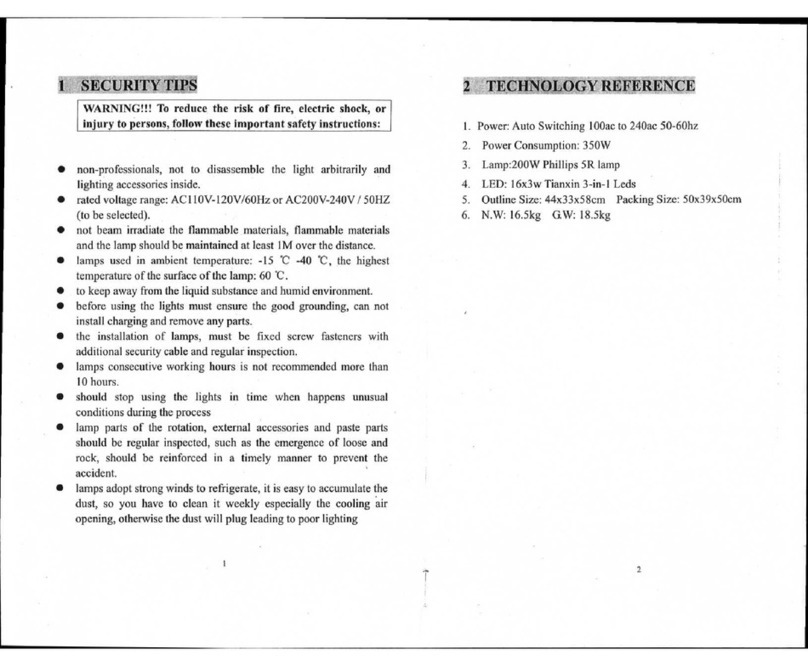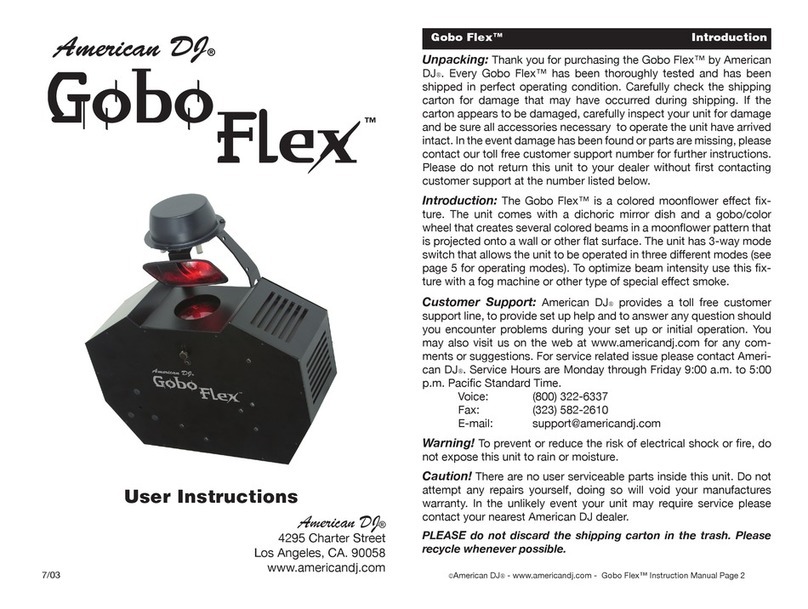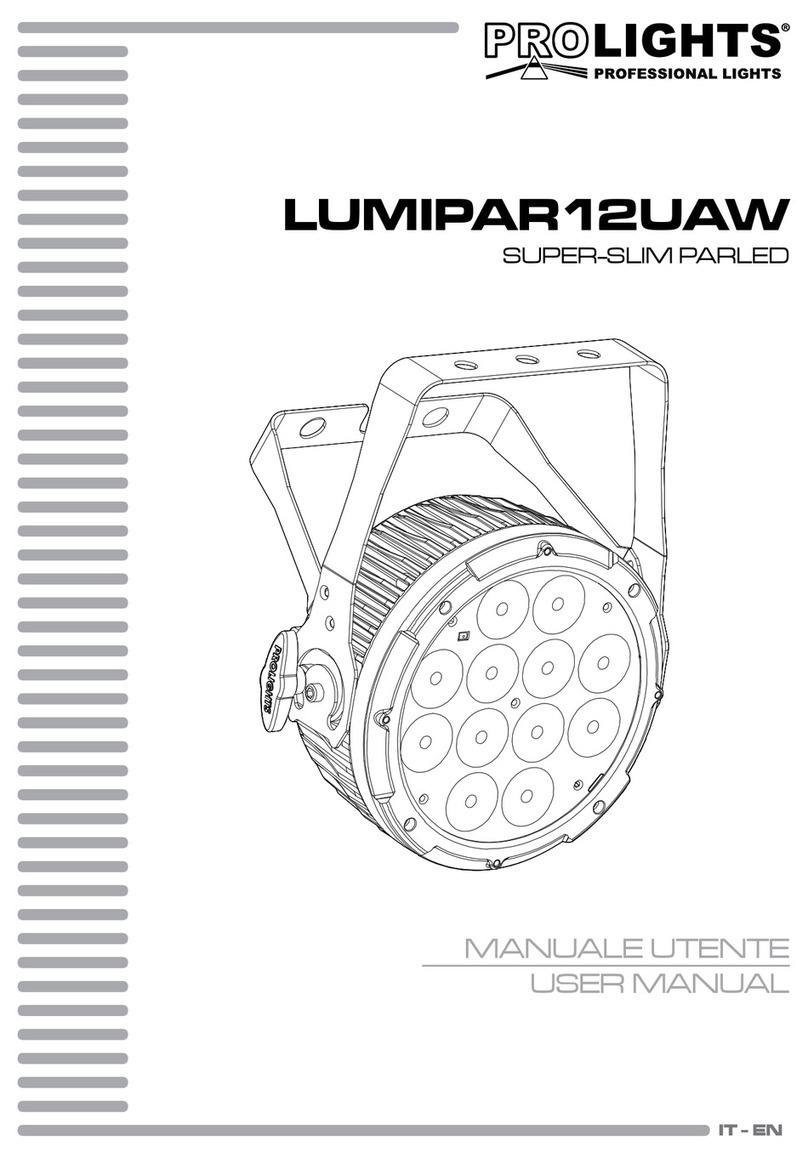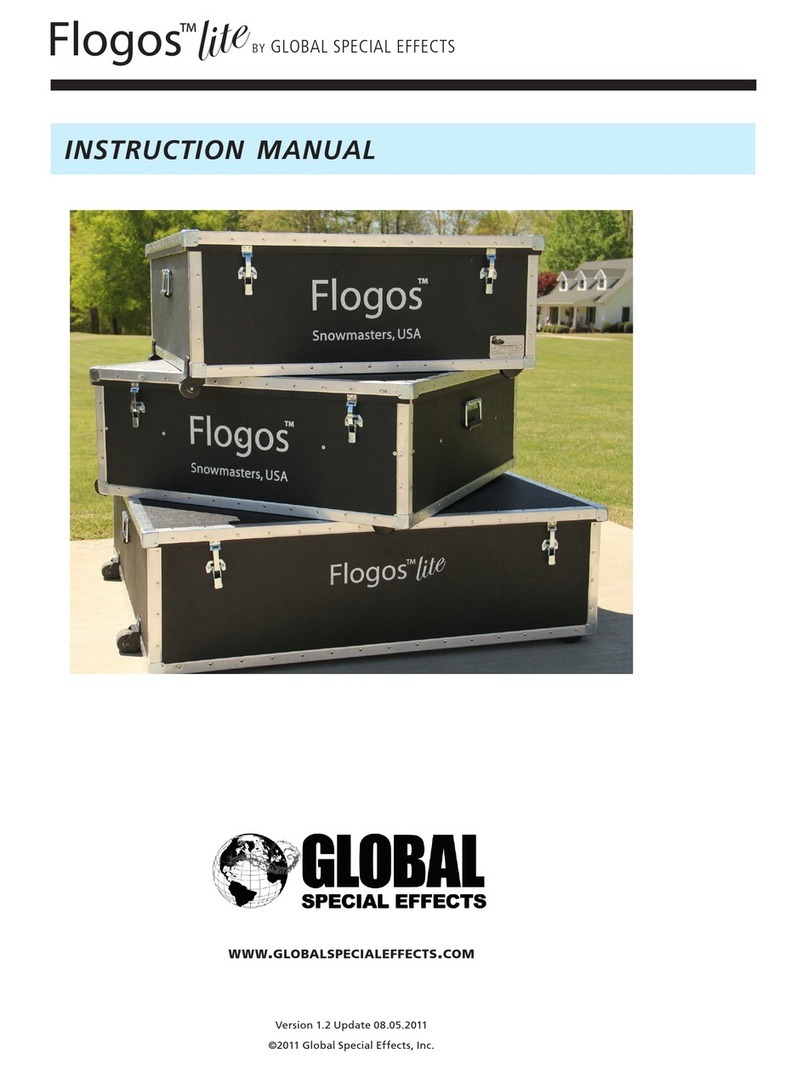Instructions:
Buttons: Menu; Down; Up; Enter
To set specific color of your choice: Press Menu till you get to NAnu –Press Enter –Select a color you
would like to change (RED, GREEN, BLUE) by pressing UPor Down –Press Enter –Press UP or Down to
color range (1-255) –Press Enter to Save.
shnd:
Features are Sound, Color, Fade
Color: 7 colors are pre-set ifALLRGB colors are set at 255
Col 1 = Red; Col 2 = Green; Col 3 = Blue; Col 4 = yellow/orange; Col 5 = light blue/turquoise; Col 6 =
purple; Col 7 = Cyan. To set light to a pre-set color on this feature, press enter and let light turn off and it
will come back on as saved. This will also save when you unplug the light and re-plug back in.
IMPORTANT NOTES:
When setting a specific color from the NAnu menu, your color that you programmed will be set
in Col 7 from the Shnd Menu.
All pre-determined colors will be affected by the programmed color. To set back, put all RGB
colors at 255.
Master/Slave mode is only for linking the lights in this mode. If your light is set to Slave Mode
under the SLND mode and you try to set another program mode like Sound, Fade, Color,Auto
or Manual mode the light will switch to STBY.You will need to take the light off of Slave mode.
For better understanding of the LED push button function order of operation modes, please review the
DMX Control Instruction below.
Features:
Red/Green/Blue LEDs
Variable electronic strobe speed
Variable electronic dimmer (0 –100%)
Built-in chase macros with use of DMX program
Built-in automated programs with use of master/slave
Built-in sound activated programs with use of master/slave
Easy to use LED push button control panel and display
Operating Run Hours Display
Rugged all-metal case with dual mounting yokes
Linkable Power IEC Plug input and output, Removable Power Cord, Replaceable fuse
Mounting with easy adjustment knobs or place light flat on the floor for compact usage
Specifications:
Voltage: Power and current: 120 V, 60 Hz; 35 W, 0.29A(operating), 0.30A (inrush)
230 V, 50 Hz; 35 W, 0.15A (operating), 0.15A (inrush)
Beam Angle: 25°, Field Angle: 29°
Lux: 6,500 @ 1m
Light source: 9pcs 3Watt TRI LED 3 in 1 Lens 60,000 hrs
4 Operation modes: Automatic running, DMX, Sound Active, Master/Slave
Sound controlled with built-in microphone
Selectable 3 or 6 DMX channels
Advantages of LED-technology: Extremely long life, low power consumption
Packing Size: 9”x 9”x 4”
Product Size: 8.25 x 8.25 x 3.5 in
Weight: 5.6 lbs / 2.5 kg