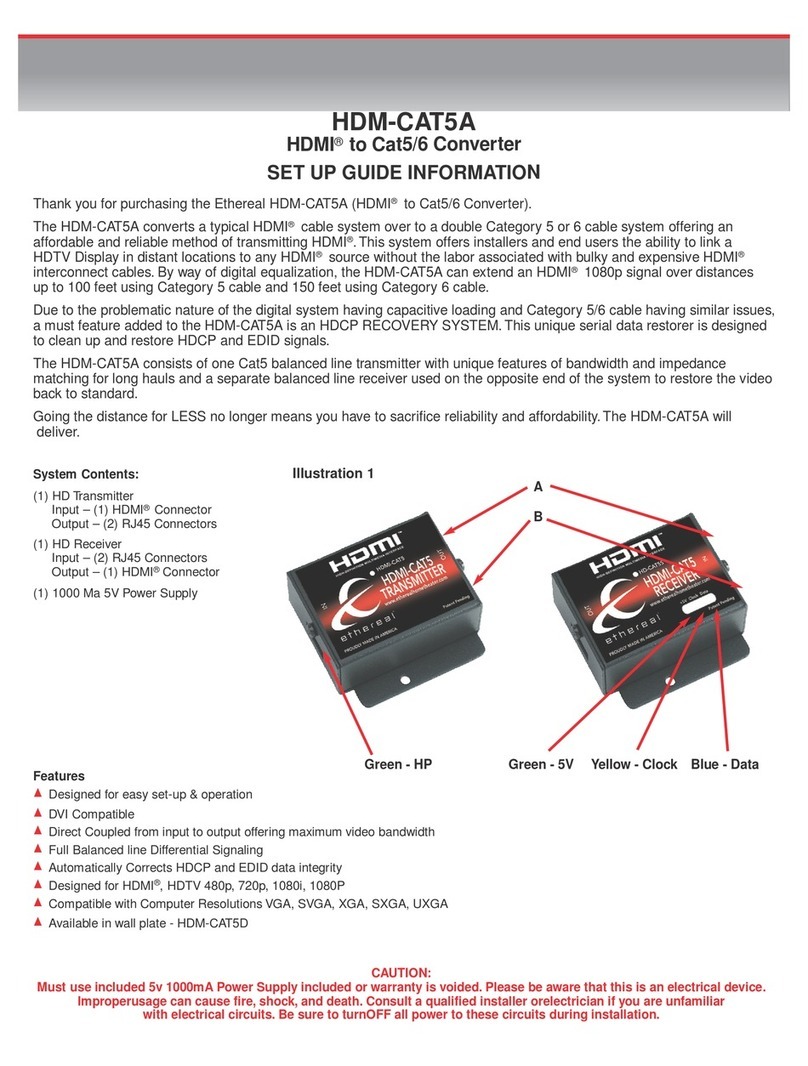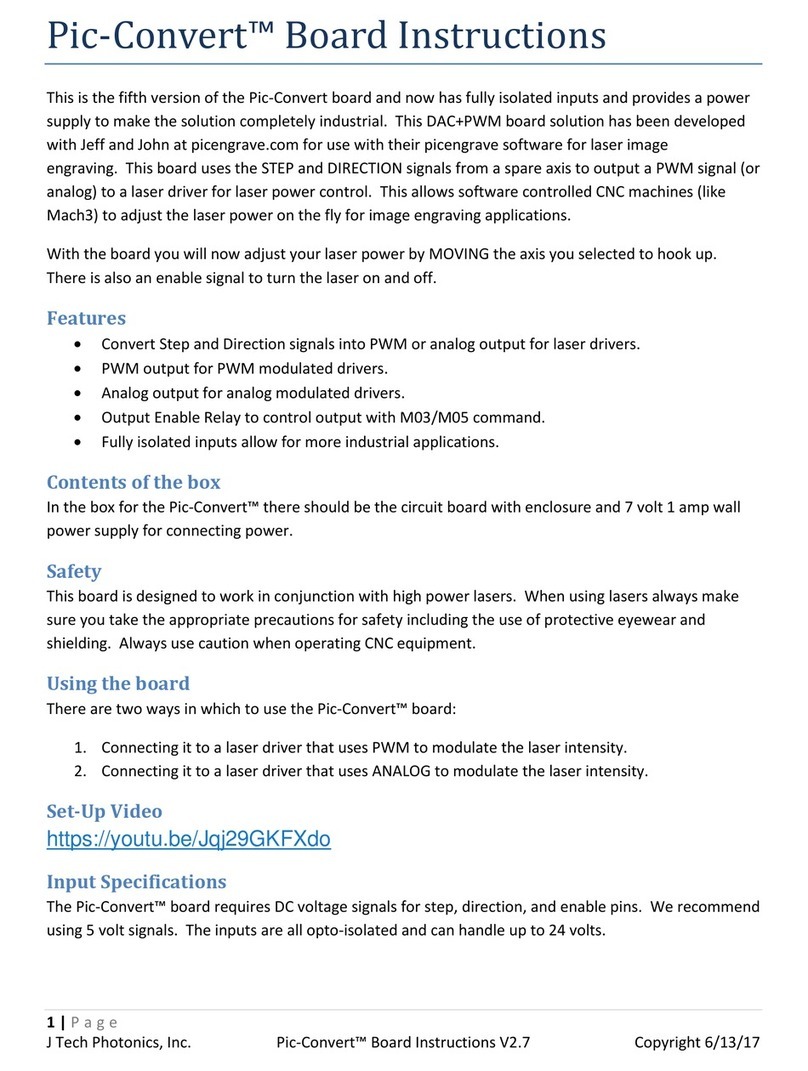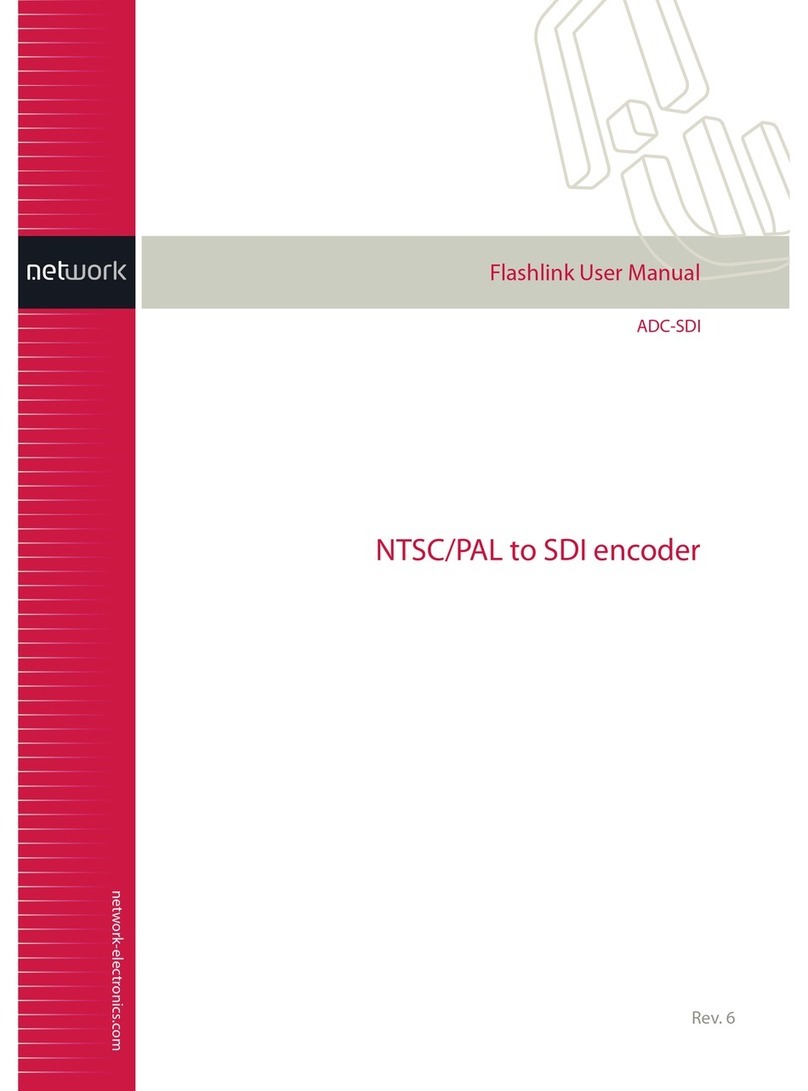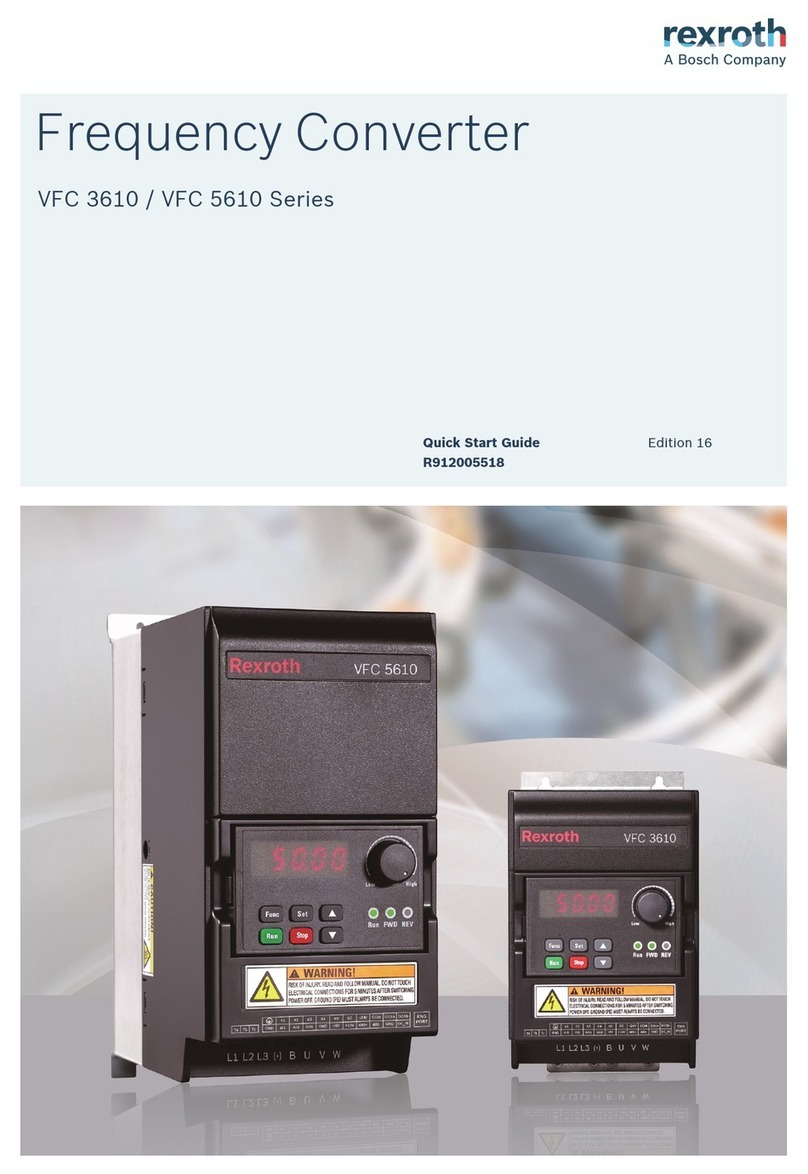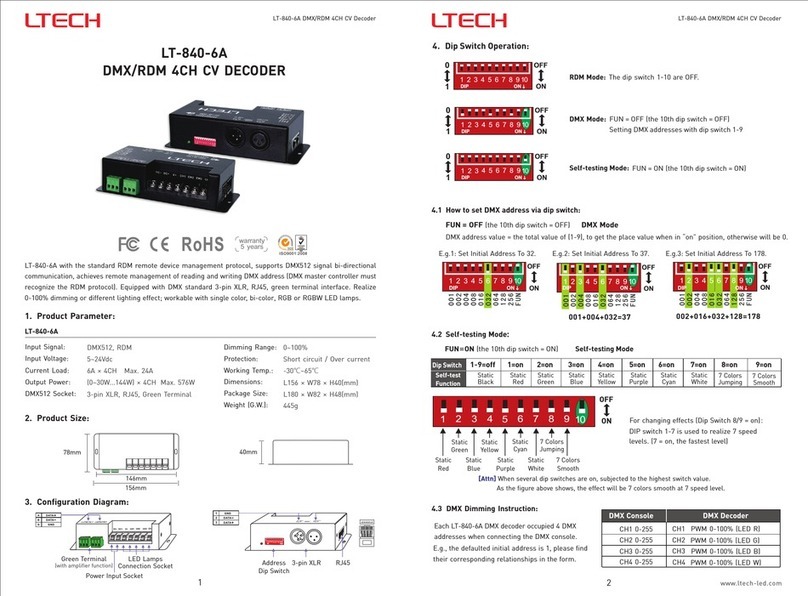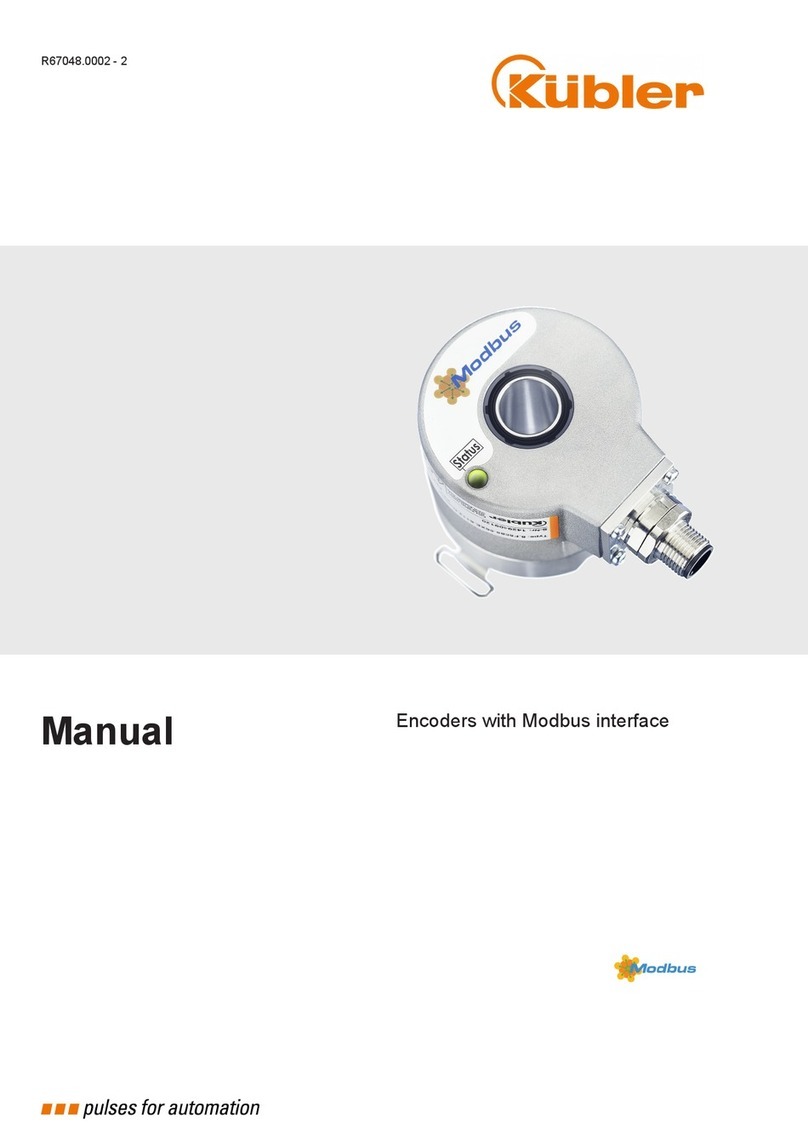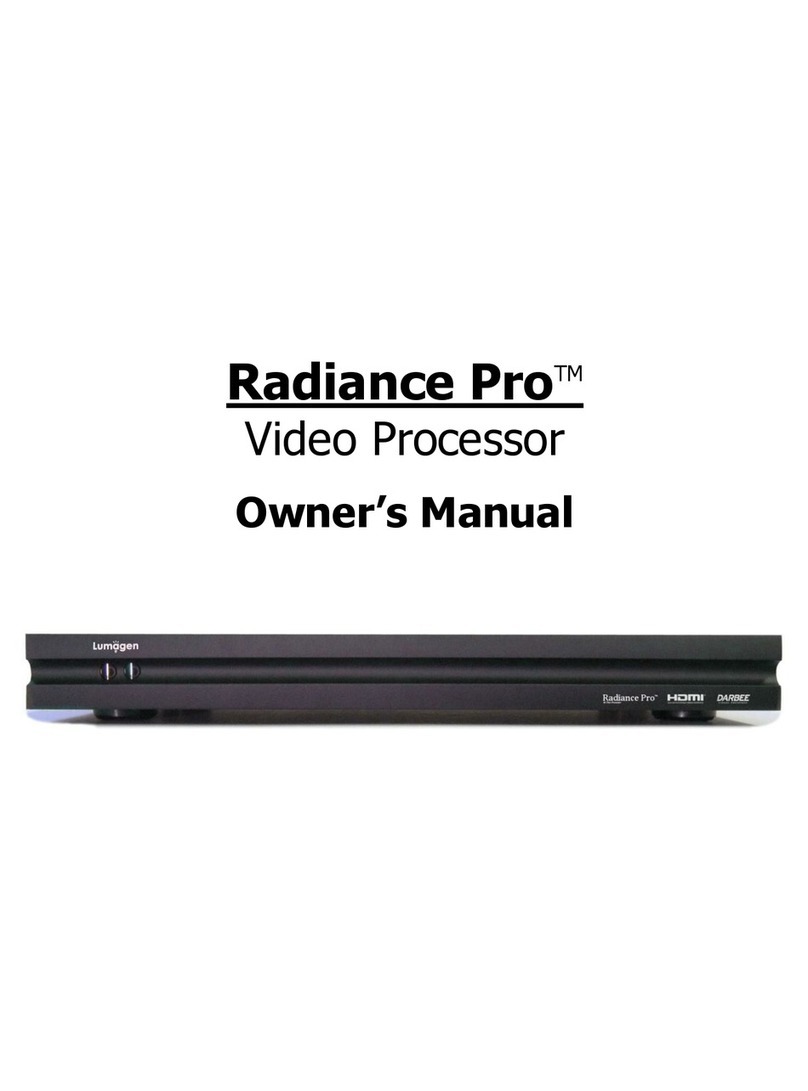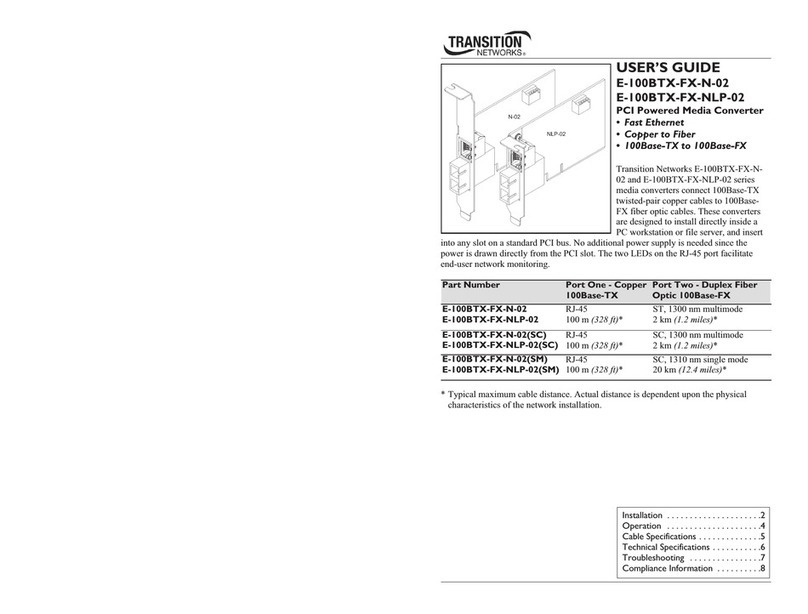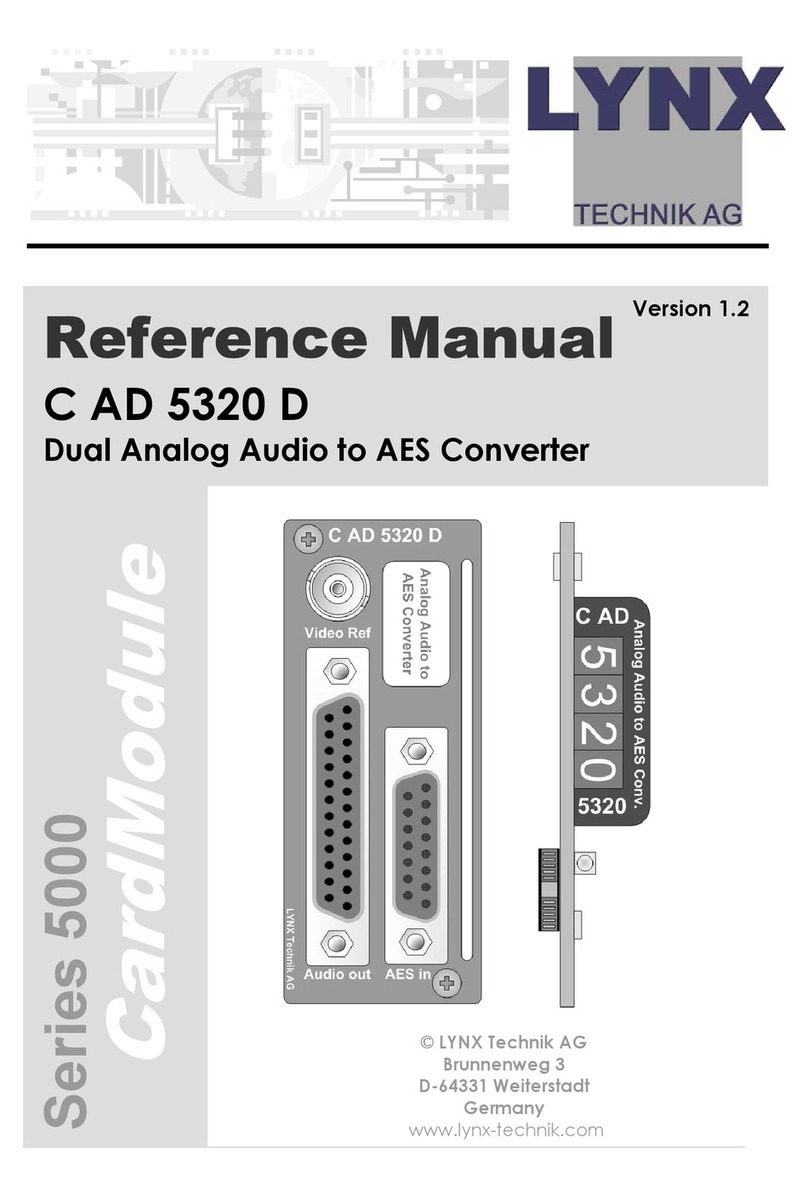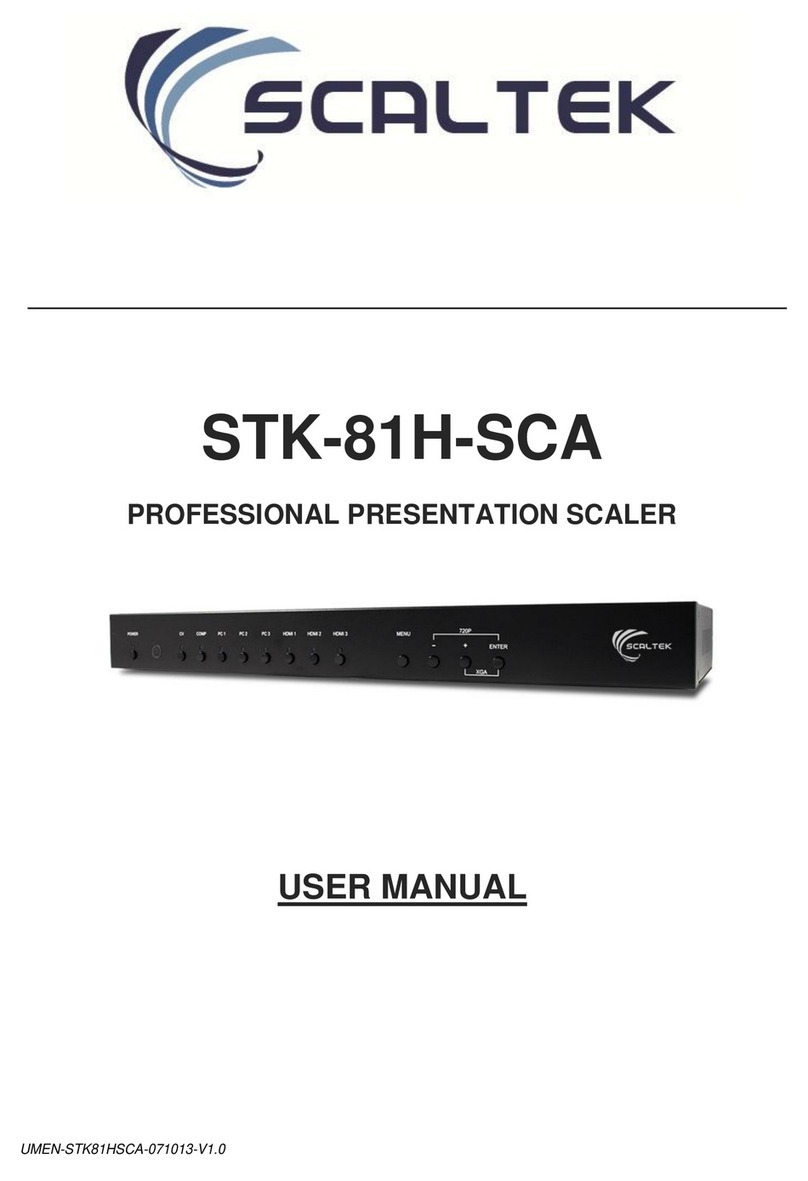Ethereal HDM-CAT5D User manual
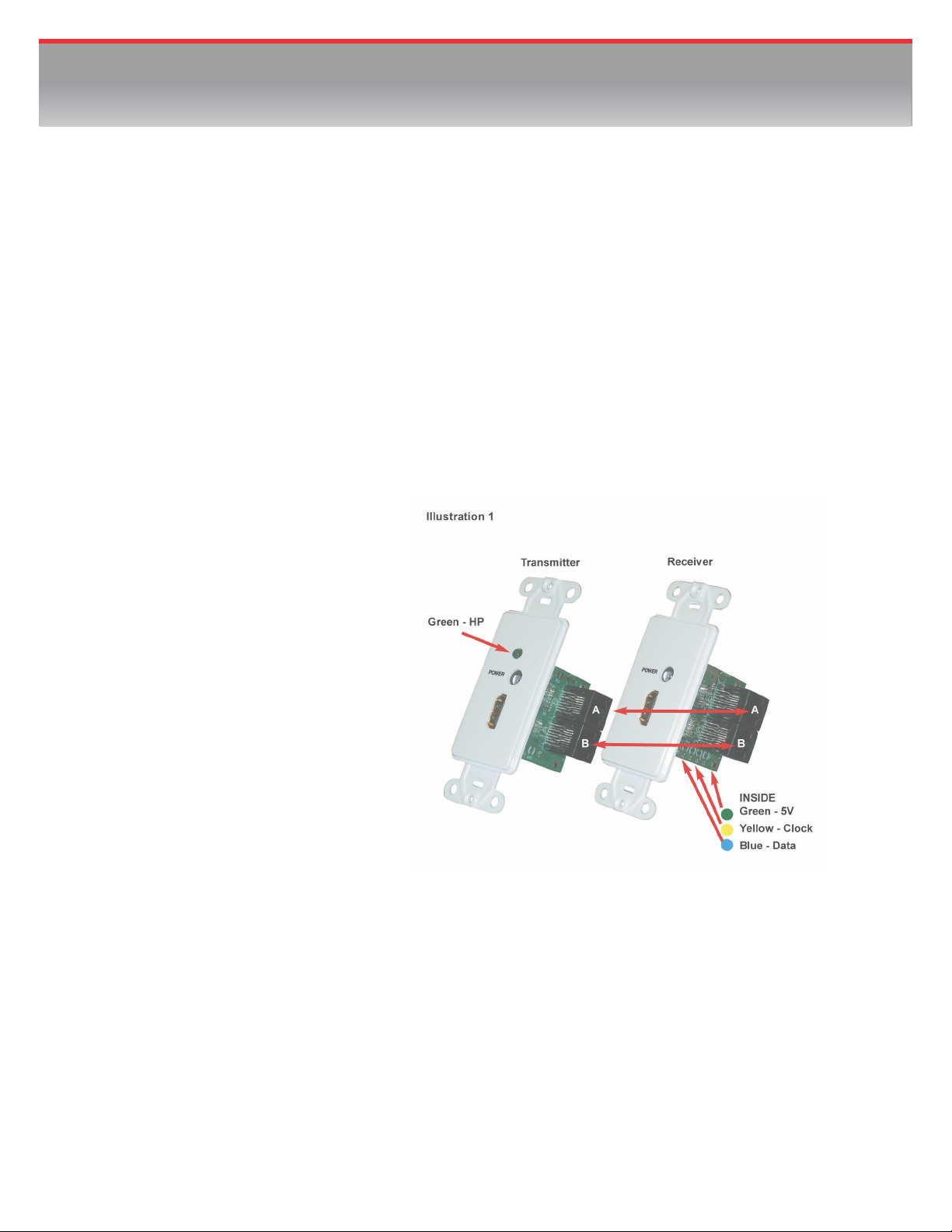
HDM-CAT5D
HDMI® to Cat5/6 Converter
SET UP GUIDE INFORMATION
Thank you for purchasing the HDM-CAT5D (HDMI® to Cat5/6 Converter).The HDM-CAT5D converts a typical HDMI®
cable system over to a double Category 5 or 6 cable system offering an affordable and reliable method of transmitting
HDMI®. This system offers installers and end users the ability to link a HDTV Display in distant locations to any HDMI®
source without the labor associated with bulky and expensive HDMI® interconnect cables. By way of digital equalization,
the HDM-CAT5D can extend an HDMI® 1080p signal over distances up to 100 feet using Category 5 cable and 150 feet
using Category 6 cable.
Due to the problematic nature of the digital system having capacitive loading and Category 5/6 cable having similar issues,
a must feature added to the HDM-CAT5D is an HDCP RECOVERY SYSTEM.This unique serial data restorer is designed
to clean up and restore HDCP and EDID signals.
The HDM-CAT5D consists of one Cat5 balanced line transmitter with unique features of bandwidth and impedance
matching for long hauls and a separate balanced line receiver used on the opposite end of the system to restore the
video back to standard.
Going the distance for LESS no longer means you have to sacrifice reliability and affordability.The HDM-CAT5D will de-
liver.
System Contents:
(1) HD Transmitter
Input – (1) HDMI® Connector
Output – (2) RJ45 Connectors
(1) HD Receiver
Input – (2) RJ45 Connectors
Output – (1) HDMI® Connector
(1) 1000 Ma 5V Power Supply
Features
▲
Designed for easy set-up & operation
▲
DVI Compatible
▲
Direct Coupled from input to output offering maximum video bandwidth
▲
Full Balanced line Differential Signaling
▲
Automatically Corrects HDCP and EDID data integrity
▲
External Power Supply 5VDC 1000mA (Receive)
▲
Optional Power Terminal (Transmit)
▲
Designed for HDMI®, HDTV 480p, 720p, 1080i, 1080P
▲
Compatible with Computer ResolutionsVGA, SVGA, XGA, SXGA, UXGA
▲
Available in table top version - HDM-CAT5A
CAUTION:
Must use included 5v 1000mA Power Supply included or warranty is voided. Please be aware that this is an electrical device.
Improperusage can cause fire, shock, and death. Consult a qualified installer orelectrician if you are unfamiliar
with electrical circuits. Be sure to turnOFF all power to these circuits during installation.

Indicator
Potential Problem
Green (Hot Plug) - NOT Lit
Green (5V) - Lit
Yellow/Blue - NOT flashing
Inadequate voltage supplied from the sink.
Peripheral product utilizing 5 volts on buss line for
its operation.
Green (Hot Plug) - Lit
Green (5V) - NOT Lit
Yellow/Blue - NOT flashing
Inadequate voltage supplied from the source.
Green (Hot Plug) - Lit
Green (5V) - Lit
Yellow/Blue - NOT flashing
or constant flashing
HDCP failed to authenticate
Connection and Operation:
To install you will need:
1. Cat 5, 5E, or 6 cable terminated with 4 RJ45 connector plugs. (Follow color
directions in Illustration 2. WIRES MUST BE CUT EVENLY. Be sure to use
a high quality 8-8 crimping tool. PROBLEMS WILL RESULT IF THIS
CONNECTION IS NOT MADE CORRECTLY. See Illustration 3.
Two HDMI® Cables. Length determined by distances between connections.
To Connect:
1. Simply connect the HDMI® cable into output jack of source (like a DVD
player) or receiver, etc.
2. Connect the opposite end into the HDM-CAT5D Transmitter Input.
3. Attach two RJ45 plugs to two runs of Cat cable following the color code in
Illustration 2. DO NOT USE 568 A/B COLOR CODES.
4. Attach the end of RJ45 plugs to the output connectors of theTransmitter
unit.
5. At the Receiver end follow step 3 for terminating wire with RJ 45 plugs
and connecting them to input of the HDM-CAT5D Receiver unit.
CONNECTING ATO A AND BTO B as per Illustration 1.
6. Connect HDMI cable in the output of the HDM-CAT5D Receiver unit.Then
connect to the input of your Sink (Display Device).
7. Plug 5VDC power supply into the receiver unit and then into the wall
Illustration 2 - Color Code with Cat5 with
RJ45
Pin 8
Pin 1
DO NOT USE 568 A/B COLOR
CODES
Illustration 3 - Color Code with Cat5 with
RJ45
Good JuJu Bad JuJu
WIRES MUST BE CUT
EVENLY
Diagnostic
The HDM-CAT5D uses 3 LED indicators to verify and monitor the low
bandwidth intelligence channel.
A Yellow and Blue LED (Clock and Data) is used to monitor the
communication lines for HDCP and EDID.The HDCP specification
requires the authentication mode to stop and start within every 2
seconds. During the initial start up sequence, the LEDs will be
continually blinking rapidly. During operation, the LED will reflect that
sequence by rapidly blinking then pause and repeat blink and pause.
A Green LED (5V) is used to verify a solid 5 volt power source on the
buss line. The HDMI® specification requires 5 volts with a low limit of
4.7 volts. The HDM-CAT5D uses an accurate comparator that flags
the green led when 4.7 volts or more is present. This indicates that
there is enough power coming from the source.
A Green LED (Hot Plug) verifies that the Hot Plug Detect Signal is
present. The Hot Plug Detect HDMI® specification is 5 volts with a
low limit of 2.5volts.A second comparator is used to verify that a solid
2.5volts or more is present and active.
Troubleshooting using the LED indicators.
The HDM-CAT5D also includes a special line driver designed specifically to correct for corruption that can occur due to capacitiveload-
ing. By dividing the inferior load in half, the digital system can operate at a higher level of integrity.This unit is bi-directional and can be
placed between the source and AV receiver (See Illustration4) between AV receiver and display (See Illustration 5) or both as needed.
System Connections
Illustration 4 - One source Illustration 5 - Multi-source
HOME
THEATER
460 Walker Street
Holly Hill, FL 32117-2653
866.839.9187
www.etherealhometheater.com
For the most reliable and highest quality
performance cables, look for the
DPL Seal of Approval.
For more information on the Ethereal DPL
approved cable products, please visit
www.dpllabs.com/page/dpl-member-ethereal.
One Year Manufacturer’s Warranty
Proudly
Made
intheU.S.A. 7-11
Table of contents
Other Ethereal Media Converter manuals
Popular Media Converter manuals by other brands
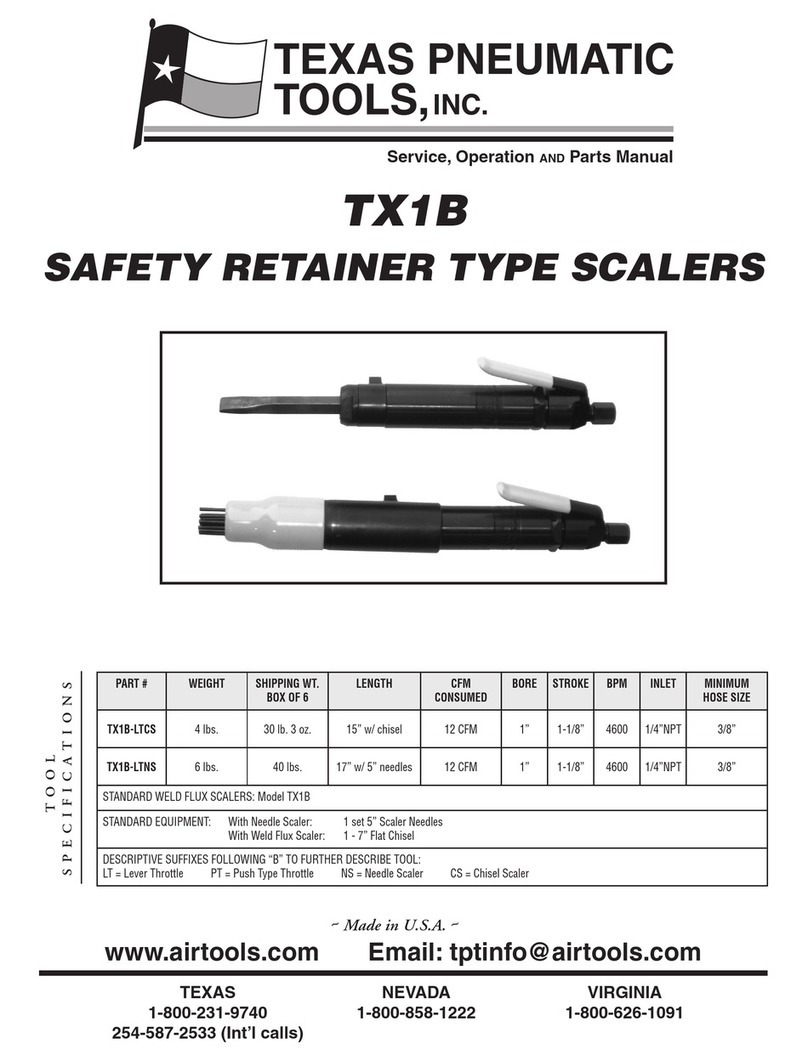
Texas Pneumatic Tools
Texas Pneumatic Tools TX1B Service, Operation and Parts Manual
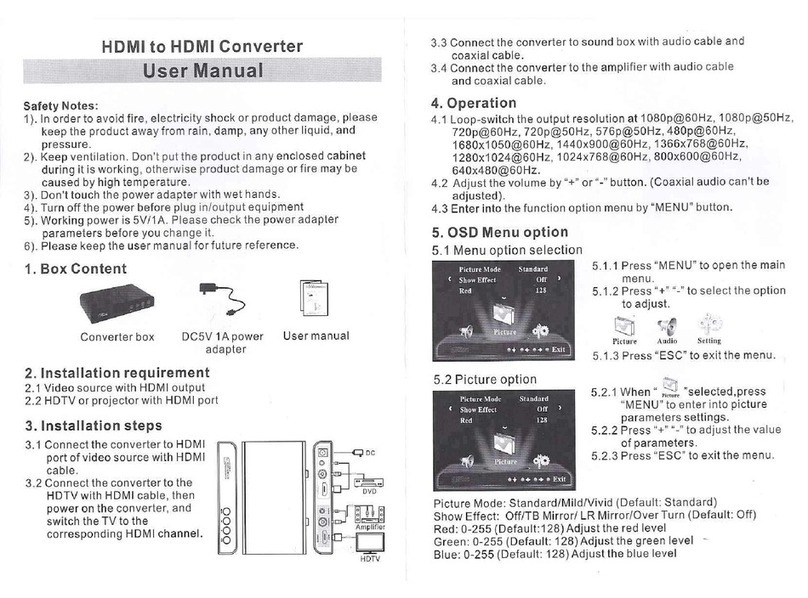
Cablematic
Cablematic VD52 user manual

Magnimage
Magnimage LED-510 user manual

Polyamp
Polyamp PC1400 installation manual
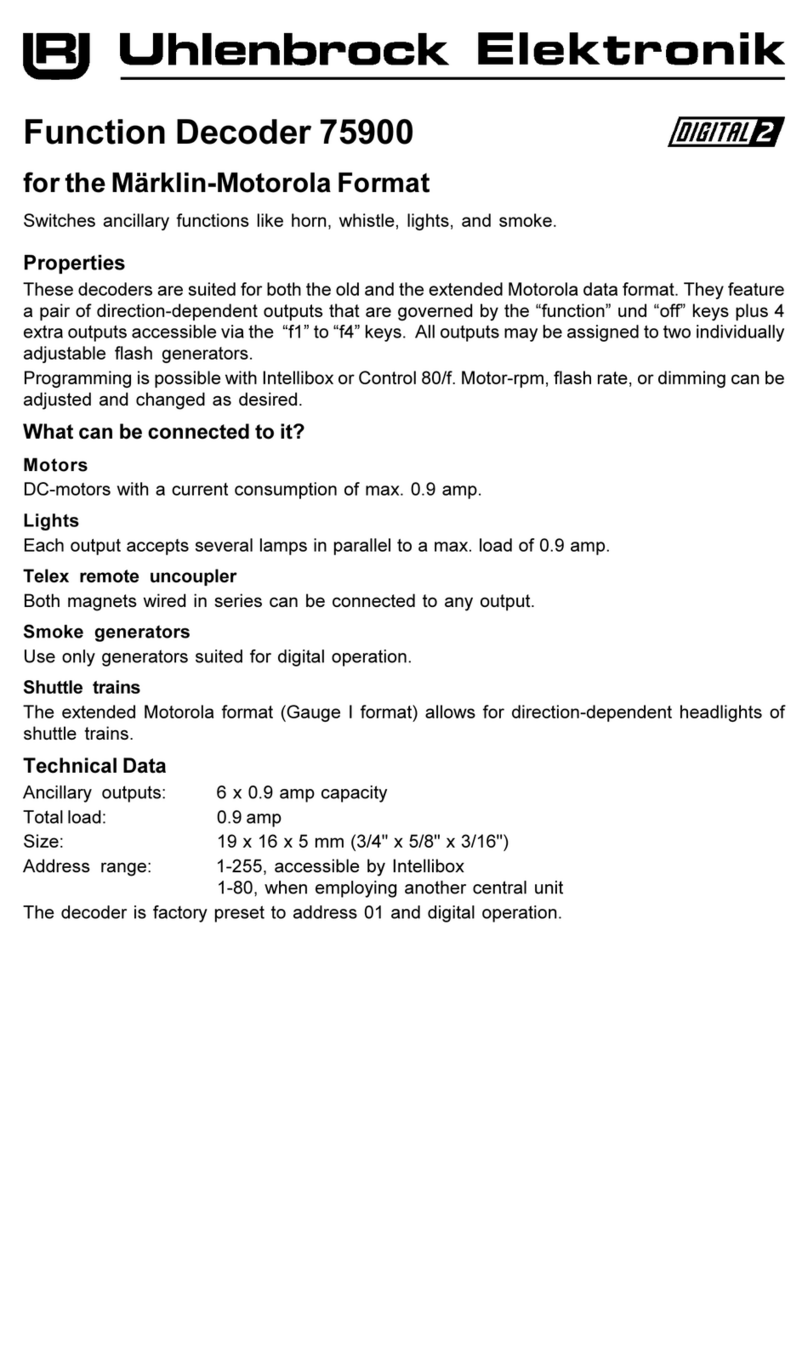
Uhlenbrock Elektronik
Uhlenbrock Elektronik 75900 user manual
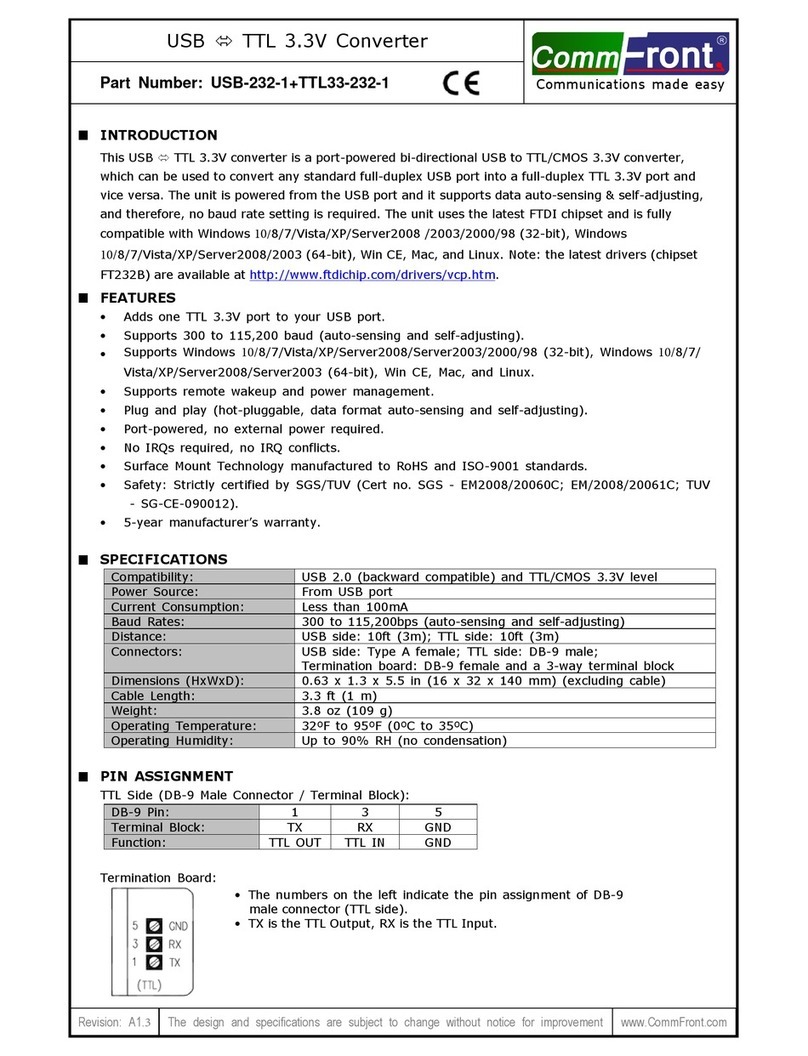
CommFront
CommFront USB-232-1+TTL33-232-1 manual