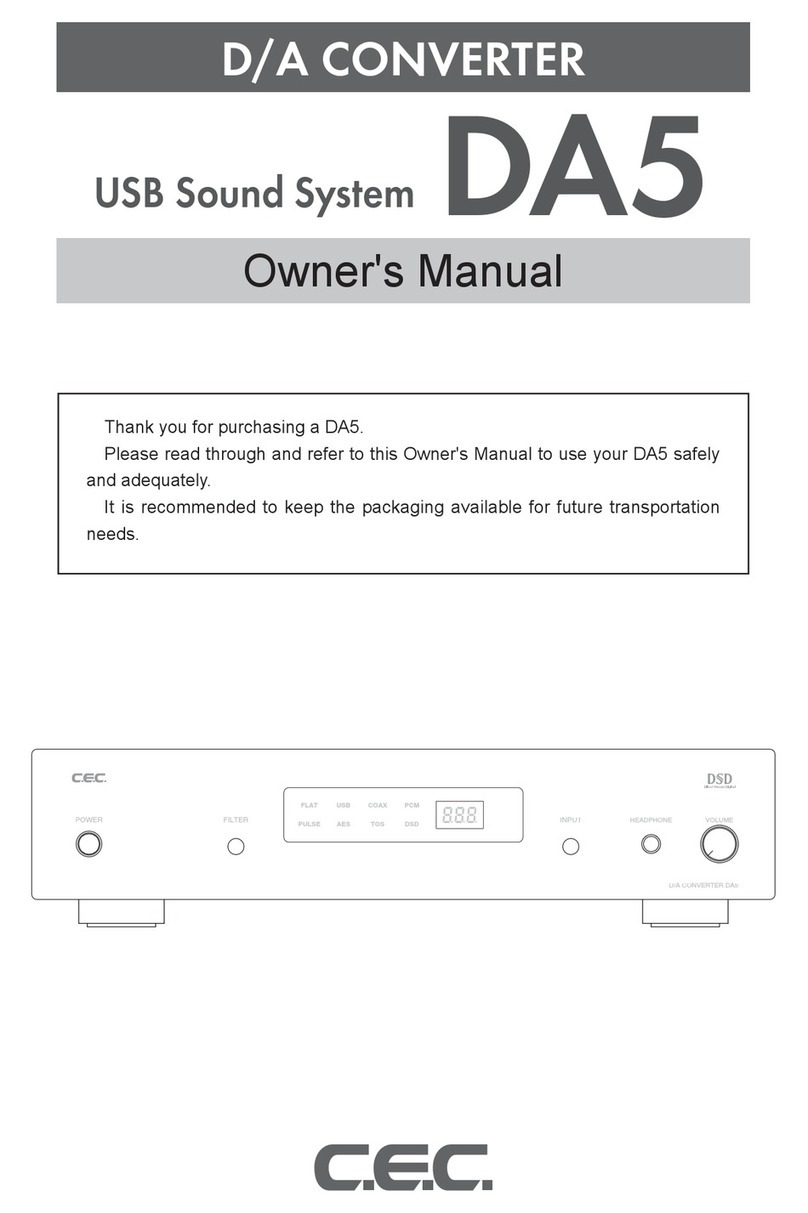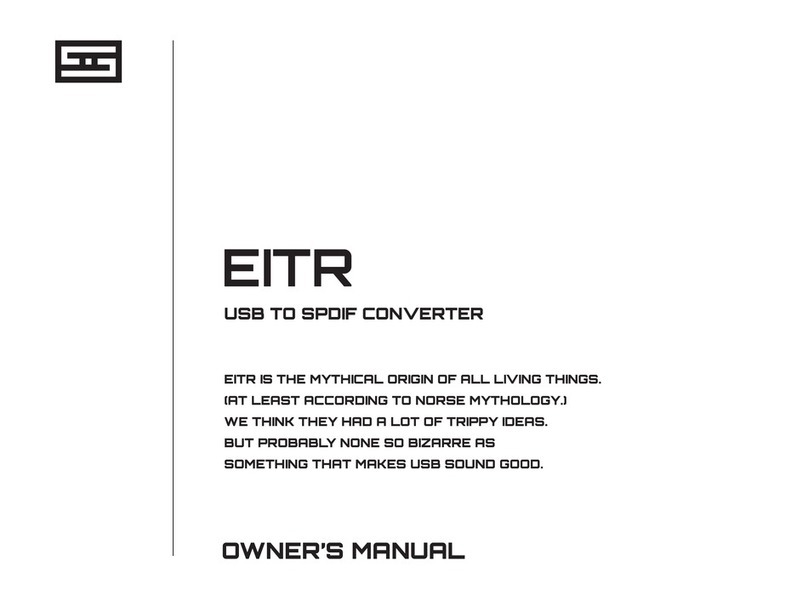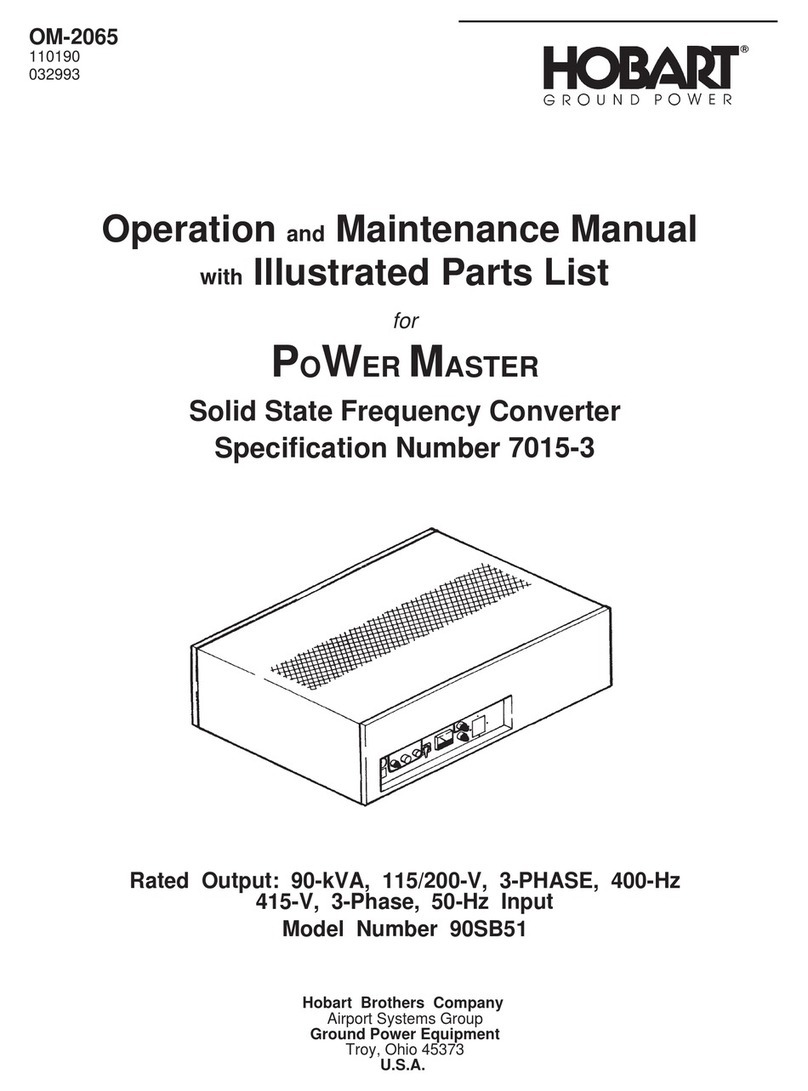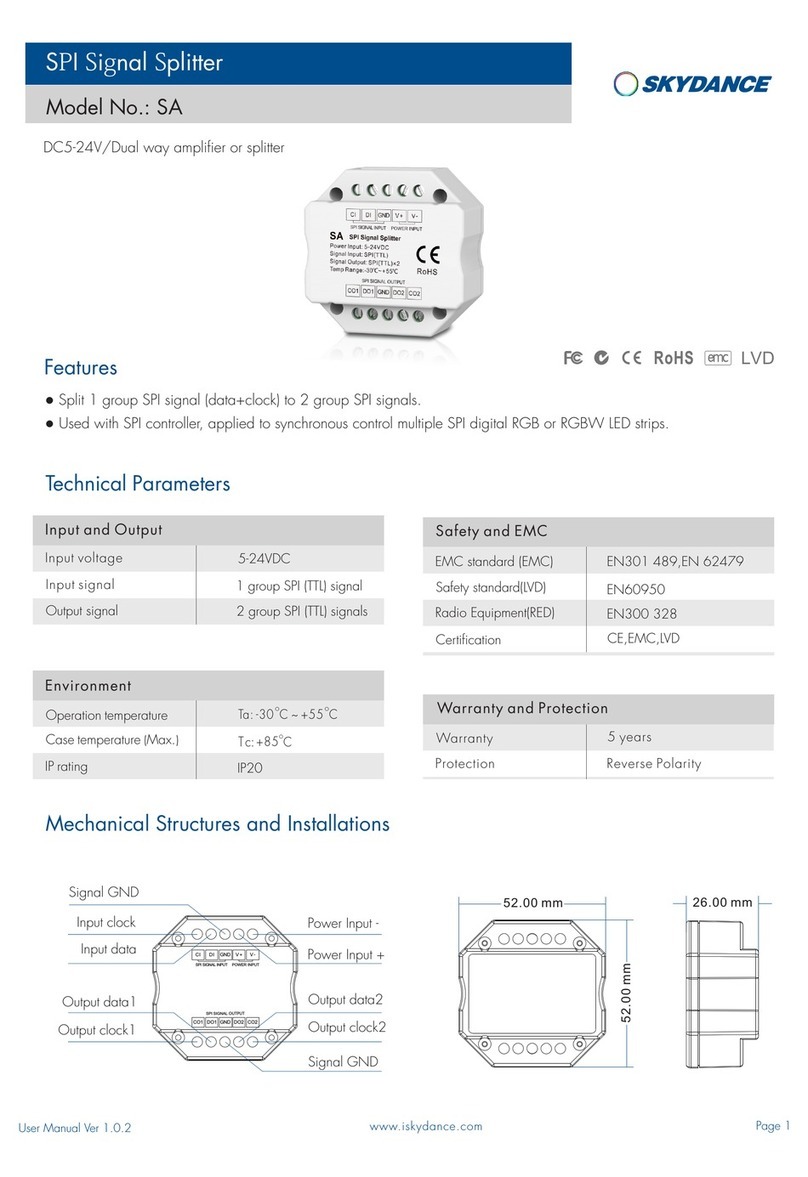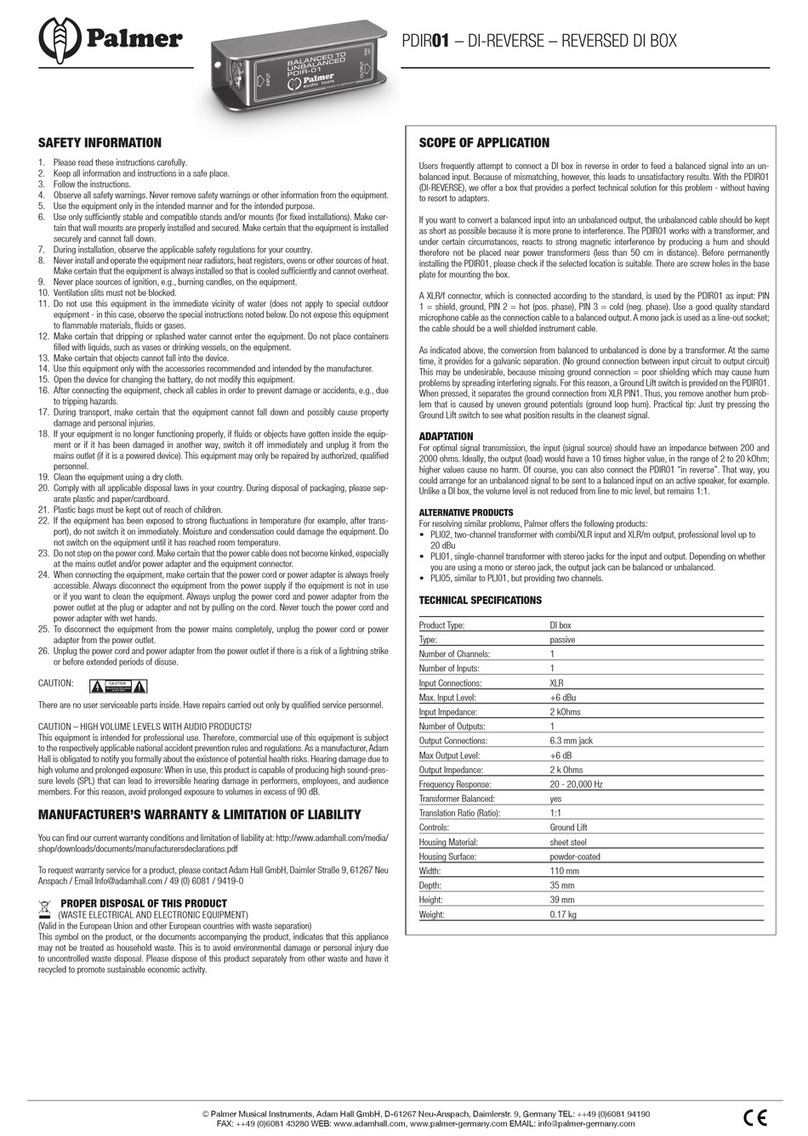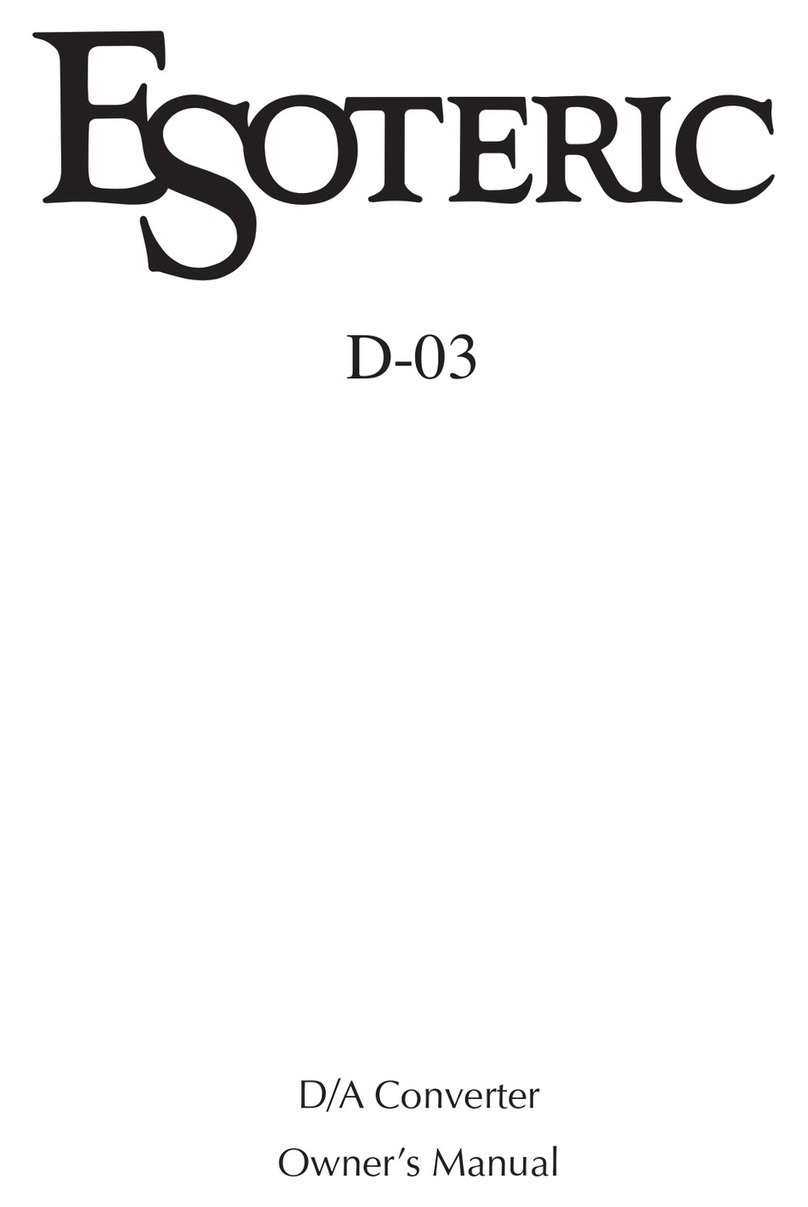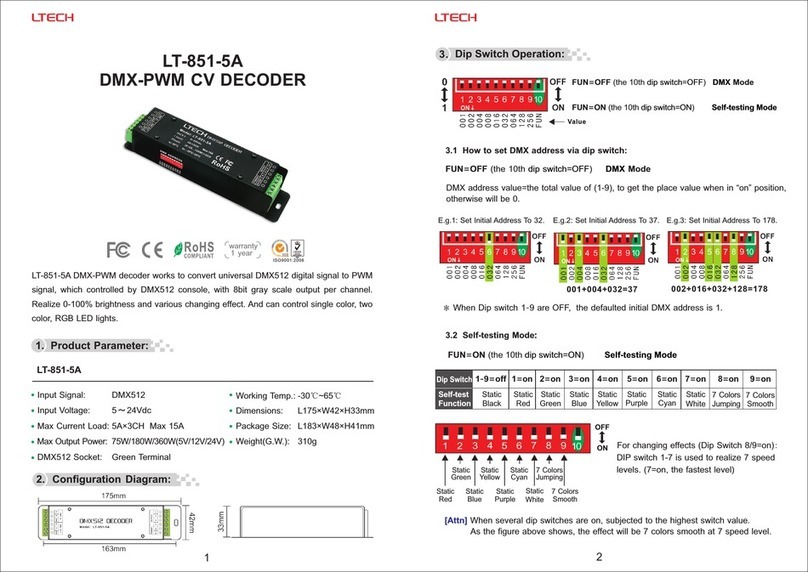Etherstuff EtherTerminal ET-1 User manual

ModelET-1
EtherTerminal
www.etherstuff.com
EtherterminalOne ProductManual
FunctionalOverview
The ET-1 bridges the gap between yourLAN-connected PCand just about any device that
communicates with a standard RS-232 port.
In atypicalapplication, the ET-1’sethernet portconnectsto a hub orswitch on yourLocalArea
Network. The RS-232 port of the ET-1connects to the serialportof the device you wish to
have network-based connectivity to.
Atthe etherstuff.comwebsite, weprovide Etherset, the ET-1 configuration utility free of
charge. This utility makes the one-timesetup of the ET-1’s IPaddress and serialparameters a
breeze. Once the ET-1has an IPaddress, you can also controlthe characteristics (baud rate,
startand stop bits, parity)of the serialportusing the ET-1’sbuilt-in Webserver.Simplyuse
any web browserand browse the IPaddress you’ve already set up forthe ET-1.
TheET-1’sserial portiselectricallyjustlikeyour
PC’s RS-232 serialport. It has amaleD-Sub 9pin
connectorconfiguredasaDTEdevice(justlike
mostPCs).It canoperateoverarangeof standard
COMportspeeds from1200 baud to 115kbaud.
Oncesetupis complete,you simplyopena
connection,withHyperterminaloryourfavorite
telnetsoftware,totheET-1’sIPaddressandyour
serialonlydeviceiscontrolledthroughan ethernet
connection.
DevicesthatrequireserialdevicedriversinWindows canalso beconnectedusingtheET-1if you
installthefreeCOMportredirectorsoftwarefromtheetherstuff.comwebsite.
EthernettoSerialConverter
SingleportTerminalServer
Hub or Switch
Serial device

SETUP:
1)Connect yourET-1 to yourLAN.
The LANconnection isaccomplished by running astandard(straight-through)patch cable
fromthe ET-1’s ethernet (RJ-45)portto an ethernet port on yourLAN.
2)Give yourET-1an IPaddress.
YourET-1needs a static IPaddress. If you are not certain of the IPaddress to assign to your
ET-1, ask yourNetworkadministrator. ASSIGNING ANIPADDRESS ALREADYIN USE BY
ANOTHERDEVICECOULD RESULTIN COMMUNICATIONSPROBLEMSWITH THE
OTHERDEVICEOR THEET-1.
Fortunatelyitis verysimpleto set up all of the configurableparametersforyourET-1using the
Etherset Utility.
TheEthersetutilityavailable free from www.etherstuff.com
(Windows 2000 orlater)is thebestand easiestway to get
started. Simply enteryourET-1’s serial number,click FIND
DEVICE,and settheoptions as needed.Thenclick
CONFIGURE. It’s thatsimple.
Note: The factorydefault IPaddress isset to 0.0.0.1 or0.0.0.0
(unroutable IPs)to avoidinadvertant conflicts on customers’
networks.
Configuring the ET-1 Serial Port
The web interface builtinto the ET-1contains another
simple way to change serialcommunications
parameters. This is usefulformaking changes when
you don’t want to allow a change of the unit’s IP
address.
Use any web browserand connect to the IPaddress
you set up forthe ET-1.
Click on Configuration. Set the parameters to match
those required by yourserialdevice then click Save
Configuration.
Hereyou may also set SimpleTelnet Security options,
check status of a connection, and viewconnection statistics.

The serialconnection isaccomplished using a
straight-through serialcablewith a9pinfemaleon
one end of the cable-forthe ET-1’sserialport-to
whateveryourserialdevice needs foraserial
connection (usuallyaD-Sub 9 or25 pin)on the
otherend. The ET-1 isa DTEdevice; ifyou are
connecting itto anotherDTEdevice (like aPC
serialport)you may need to use a “null modem”
cable, which crosses send and receive dataand
handshaking.
Connecting the ET-1 to your Serial Device
Comunicating with your Serial Device
Now that yourET-1is configured and set up, you shouldbe able to access yourSerial-Only
device overyourLANusing atelnet session in“RAW”or“COOKED”mode..
Open aTelnet session to the IPaddress you set up foryourET-1; anything you type inthe
telnet session is sent to the serialdevice connected to the ET-1. ASCII textsent out by the
serialdevice isalso displayed on yourTelnet screen. Charactersreceived seriallyby the ET-1
aretransmitted immediately(via the Telnet connection).
NOTE: Most telnet programs default to Line-Buffered mode, which means that characters you
type arenot transmitted until you press enter.If desired, thisoption can be changed inyour
telnet software’sconfiguration.
Proprietary communications software which expects a localCOMport can be accommodated
by installing a COMportredirectorutility.Coming soon to www.etherstuff.com.
The ET-1’sserialconnectorpinout.
Technical note:“RAW” vs. “COOKED” Mode
BydefaultTelnet programs make connections on port23 using the “cooked”Telnet protocol
(RFC 854).The ET-1also suports RAWmode connections on port 3001.

Troubleshooting
The powerindicatornormallyblinks its“heartbeat”at approx1 beat (blink)persecond. If the
Heartbeatsstops with the powerindicatoron, contact Etherstuffsupport.
If the powerindicatorisnot on and the XMTand/orRcv indicatordoes not light up when the
unitisconnected to an active LAN connection, check forproperpowersupplyoperation.
Warranty and Disclaimers
Specifications:
EtherstuffInformation
Etherstuff productsenjoy a 1 yearlimited warranty against manufacturing defects. Damage
caused by abuse will not be covered by thiswarranty.
Disclaimer: The manufacturerreserves the right to make changes to this document orthe
product itdescribes without notice. The manufacturershall not be liableforeditorialortechni-
calerrorsmade herein. The manufacturershall not be liableforincidentalorconsequential
damages resulting fromthe furnishing, performance, oruse of the product orthis document.
FCC Part15 Information:
Thisequipment hasbeen tested and found to comply with the limitsfor aClass Adigital device,
pursuant to part15 of the FCC Rules. Theselimitsaredesigned to provide reasonable protection
againstharmful interference when the equipment isoperated in acommercial environment. This
equipment generates,uses, and can radiate radio frequency energy and, ifnot installed and used in
accordance with the instruction manual, may causeharmful interference to radio communications.
Operation ofthisequipment in aresidential area islikely to causeharmful interference in which case
the userwill be required to correct the interference at hisownexpense.
PowerSupply
Voltage9-12VDC orAC(internalrectifier/polarity protection)
Current requirements~50milliamps at 9-12 VDC
Ethernet Interface10BaseT
ProtocolsTelnet (port23),“Raw”Telnet (port3001),HTTP
SerialInterface:ElARS-232E/ V.28
Baud rates supported1200-115,200 baud
DataFormat7/ODD/1, 7/EVEN/1, 8/NONE/1
HandshakingRTS/CTS,Xon/Xoff, None
Web Interface:
SerialsetupSelect Baud rate, data format, and handshaking
CR and LFtranslationsincoming CR to CR+LF, outgoing CR+LFto CR
Connection statisticsWebservertracks connections since powerup and
datasent and received, both ethernet and serial
Etherstuff,208 WMimosaCircle,SanMarcos,TX78666
Table of contents
Popular Media Converter manuals by other brands

TRENDnet
TRENDnet TFC-1000MGB - Intelligent 1000Mbps TX Specifications
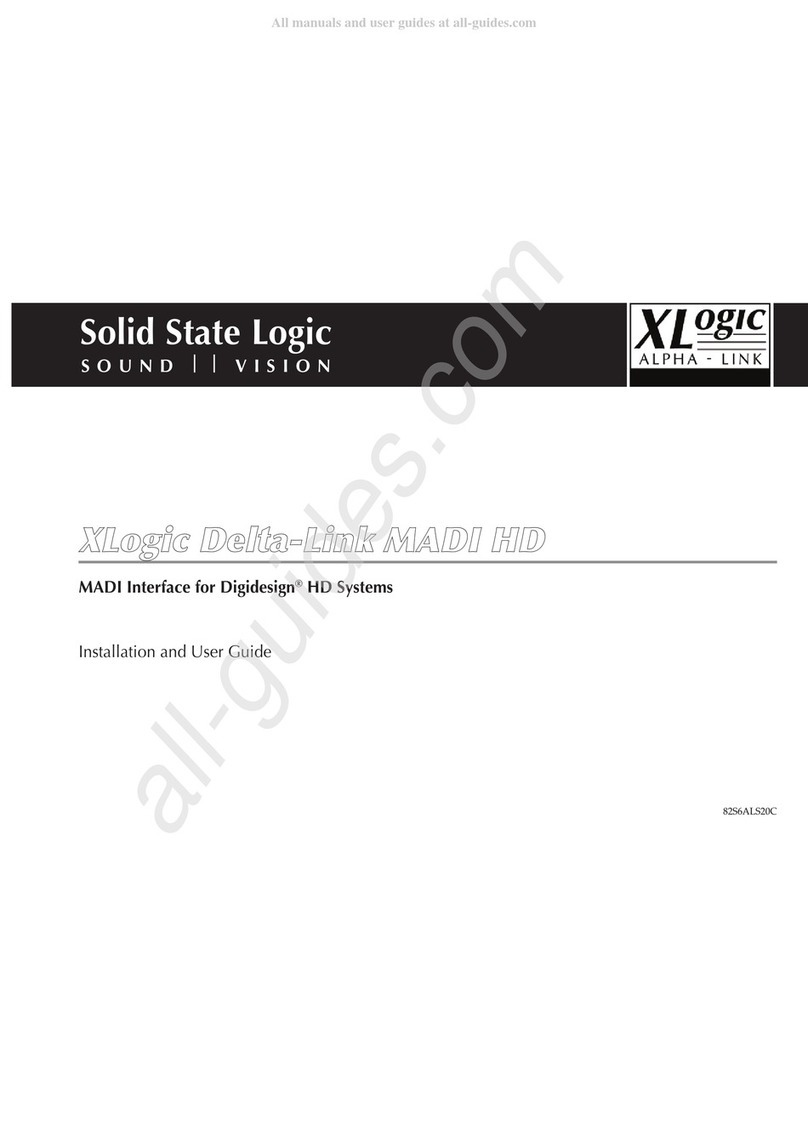
Solid State Logic
Solid State Logic XLogic Delta-Link MADI HD Installation and user guide
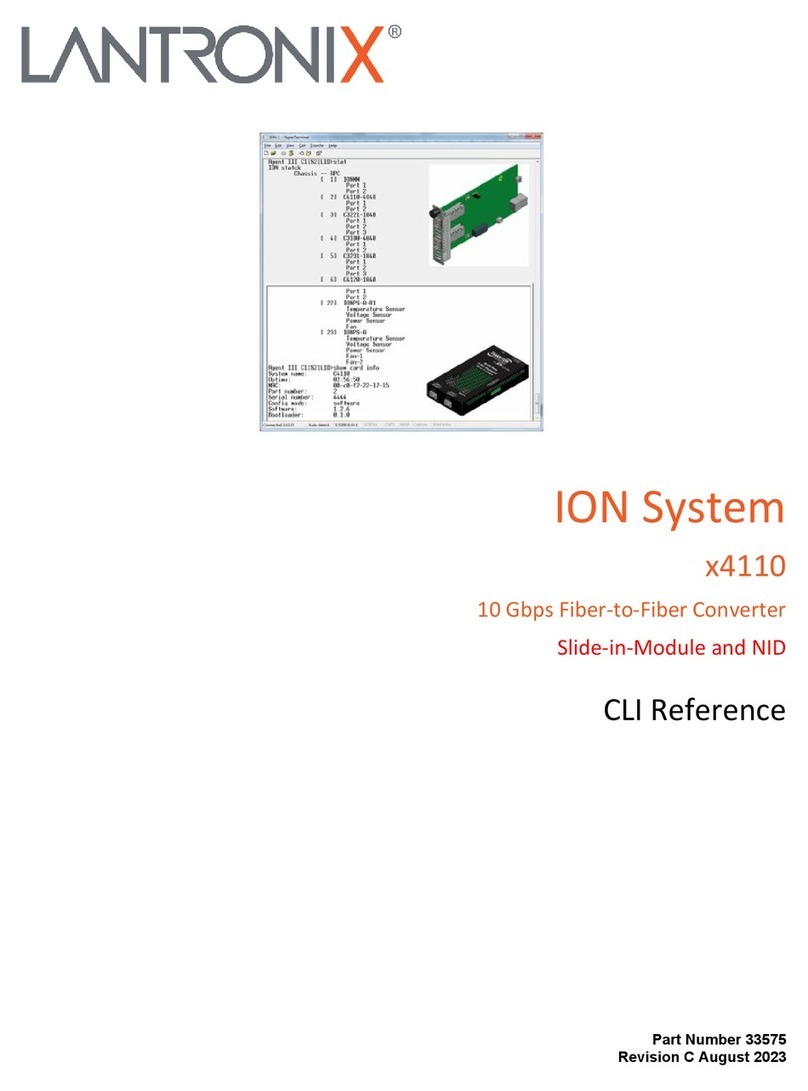
Lantronix
Lantronix 4110 Series Cli reference manual
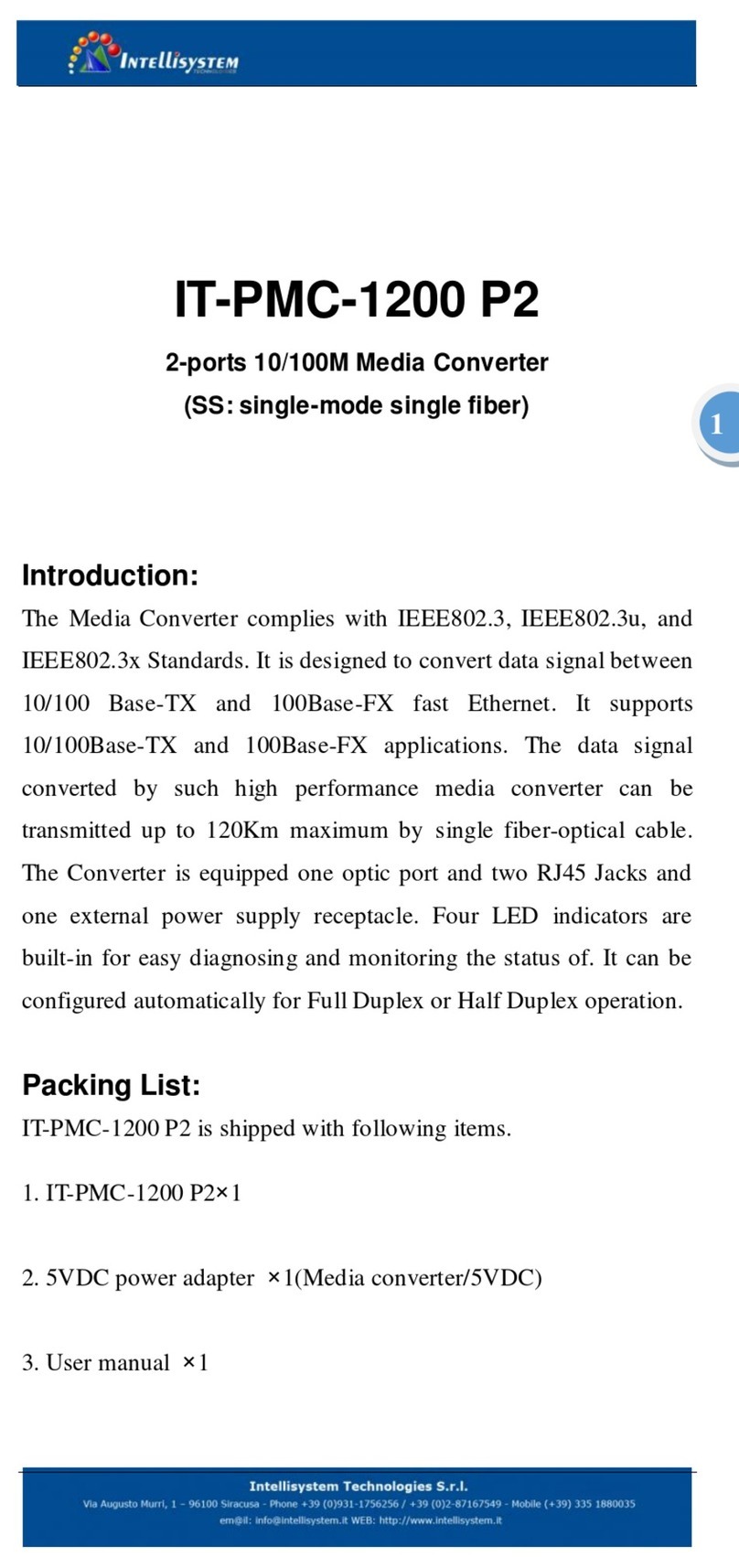
Intellisystem
Intellisystem IT-PMC-1200 P2 instructions
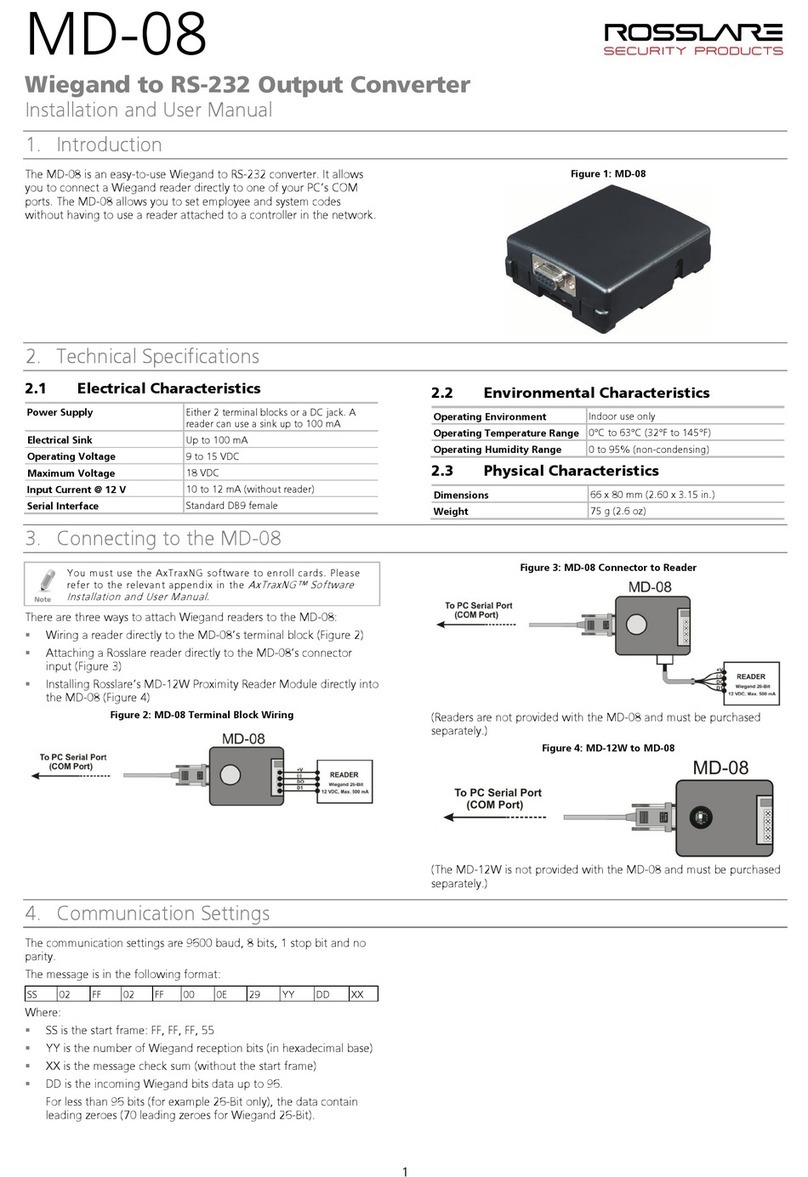
Rosslare
Rosslare MD-08 Installation and user manual

ADF Web
ADF Web HD67437 user manual