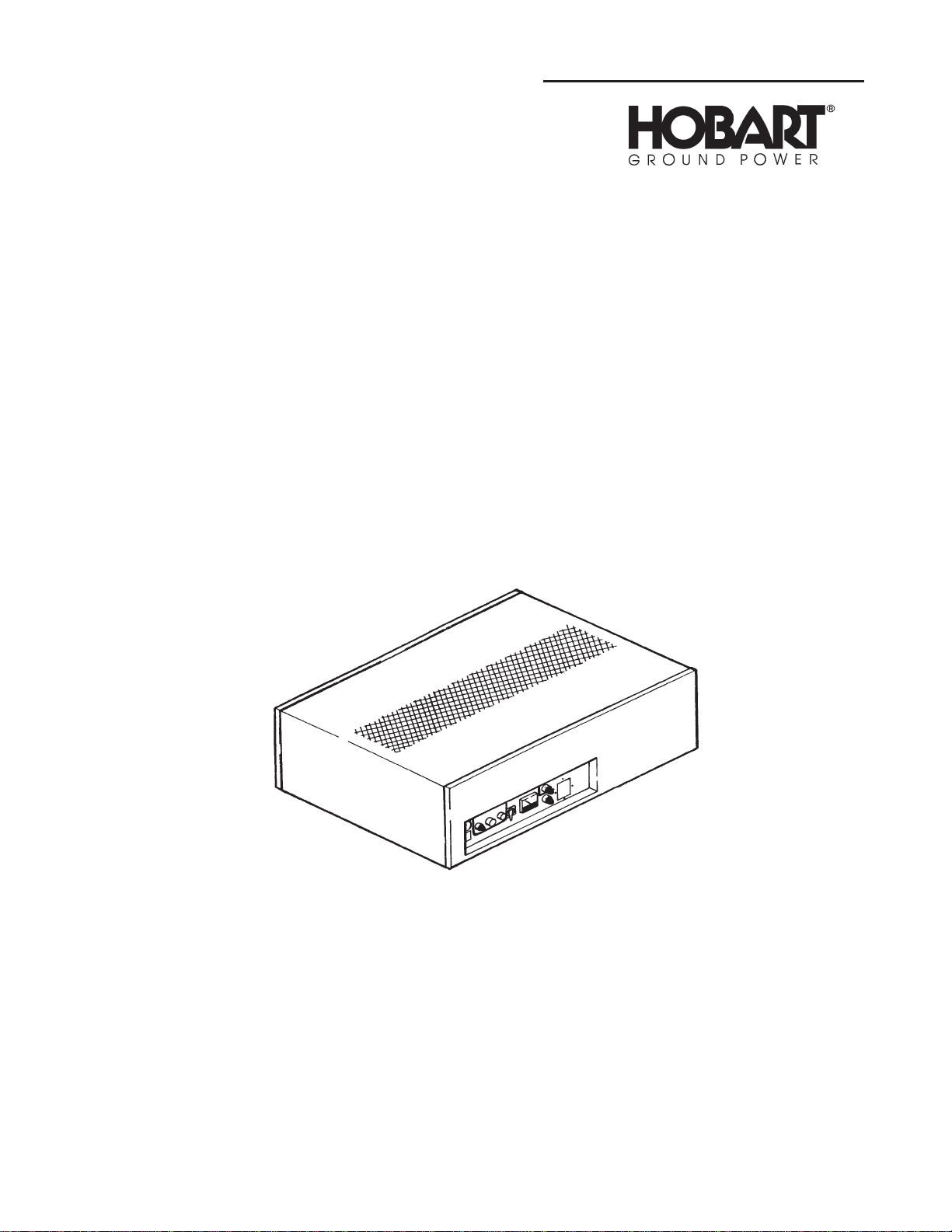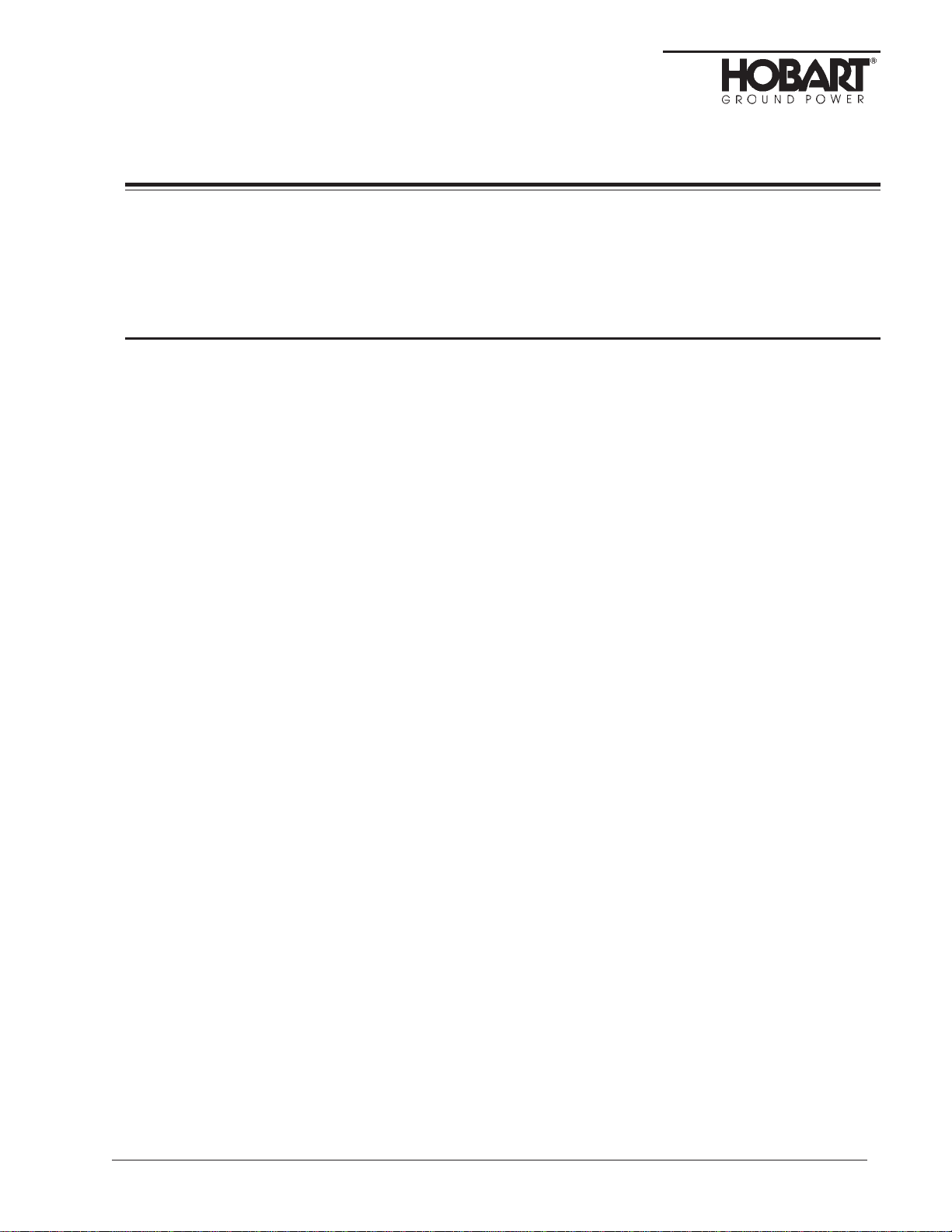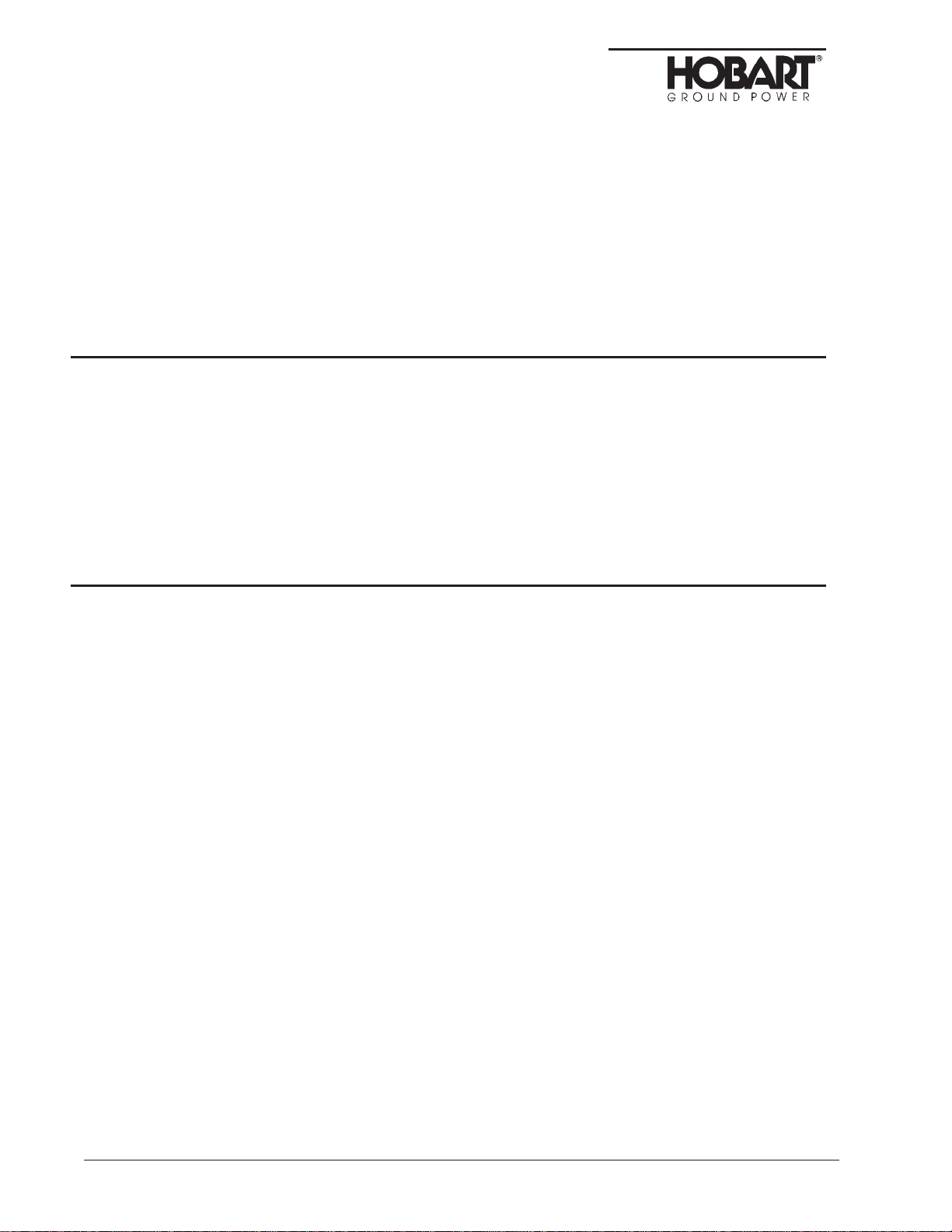Safety Instructions and Warnings for Electrical Power Equipment
ELECTRIC SHOCK can KILL. Do not touch live electrical parts.
ELECTRIC ARC FLASH can injure eyes, burn skin, cause equipment damage,
and ignite combustible material. DO NOT use power cables to break load and
prevent tools from causing short circuits.
IMPROPER PHASE CONNECTION, PARALLELING, OR USE can damage
this and attached equipment.
Important: Protect all operating personnel. Read, understand, and follow all instructions in the
Operating/Instruction Manual before installing, operating, or servicing the
equipment. Keep the manual available for future use by all operators.
1. General
Equipment that supplies electrical power can cause serious injury or death, or damage to other
equipment or property. The operator must strictly observe all safety rules and take precautionary
actions. Safe practices have been developed from past experience in the use of power source
equipment. While certain practices below apply only to electrically-powered equipment, other practices
apply to engine-driven equipment, and some practices to both.
2. Shock Prevention
Bare conductors, or terminals in the output circuit, or ungrounded, electrically-live equipment can fatally
shock a person. Have a certified electrician verify that the equipment is adequately grounded and learn
what terminals and parts are electrically HOT. Avoid hot spots on machine. Use proper safety clothing,
procedures, and test equipment.
The electrical resistance of the body is decreased when wet, permitting dangerous currents to flow
through it. When inspecting or servicing equipment, do not work in damp areas. Stand on a dry rubber
mat or dry wood, use insulating gloves when dampness or sweat cannot be avoided. Keep clothing
dry, and never work alone.
a. Installation and Grounding of Electrically Powered Equipment
Equipment driven by electric motors (rather than by diesel or gasoline engines) must be installed
and maintained in accordance with the National Electrical Code, ANSI/NFPA 70, or other applicable
codes. A power disconnect switch or circuit breaker must be located at the equipment. Check the
nameplate for voltage, frequency, and phase requirements. If only 3-phase power is available,
connect any single-phase rated equipment to only two wires of the 3-phase line. DO NOT
CONNECT the equipment grounding conductor (lead) to the third live wire of the 3-phase line, as
this makes the equipment frame electrically HOT, which can cause a fatal shock.
Always connect the grounding lead, if supplied in a power line cable, to the grounded switch box or
building ground. If not provided, use a separate grounding lead. Ensure that the current (amperage)
capacity of the grounding lead will be adequate for the worst fault current situation. Refer to the
National Electrical Code ANSI/NFPA 70 for details. Do not remove plug ground prongs. Use
correctly mating receptacles.
b. Output Cables and Terminals
Inspect cables frequently for damage to the insulation and the connectors. Replace or repair
cracked or worn cables immediately. Do not overload cables. Do not touch output terminal while
equipment is energized.
WARNING
Instructions 910082 Rev 1/90 Page i