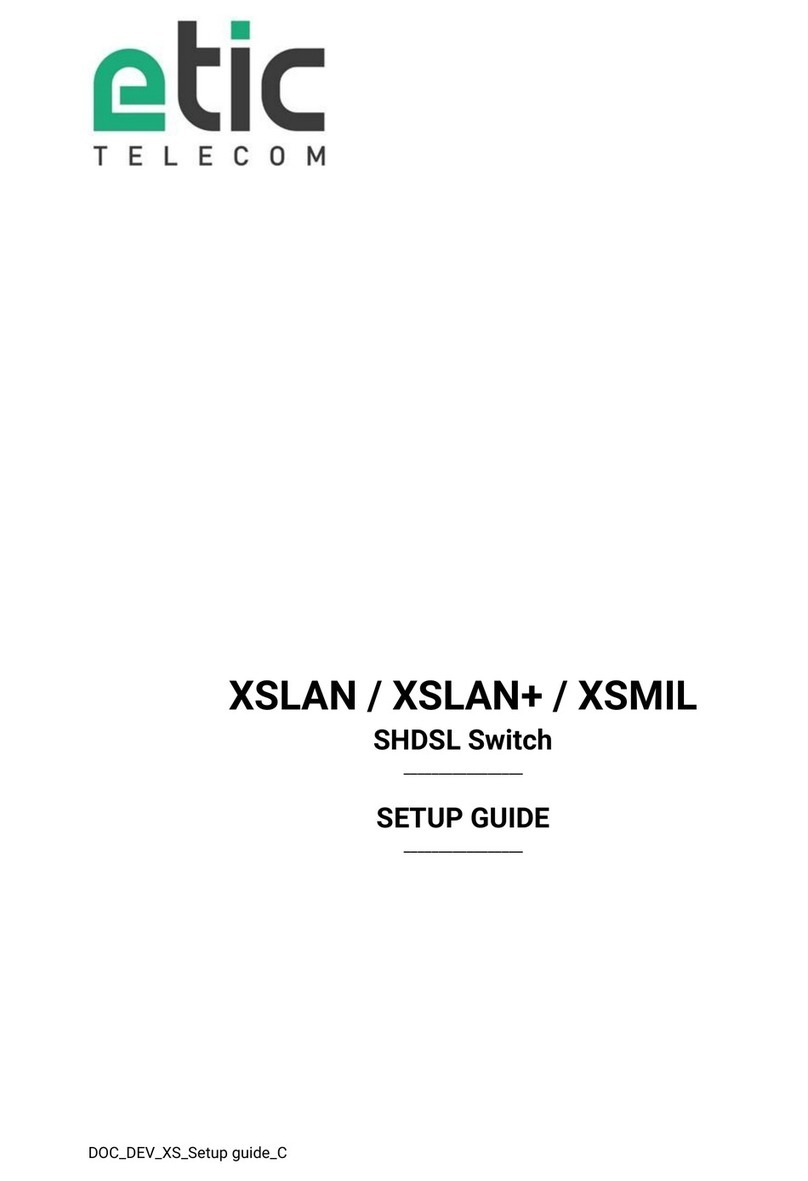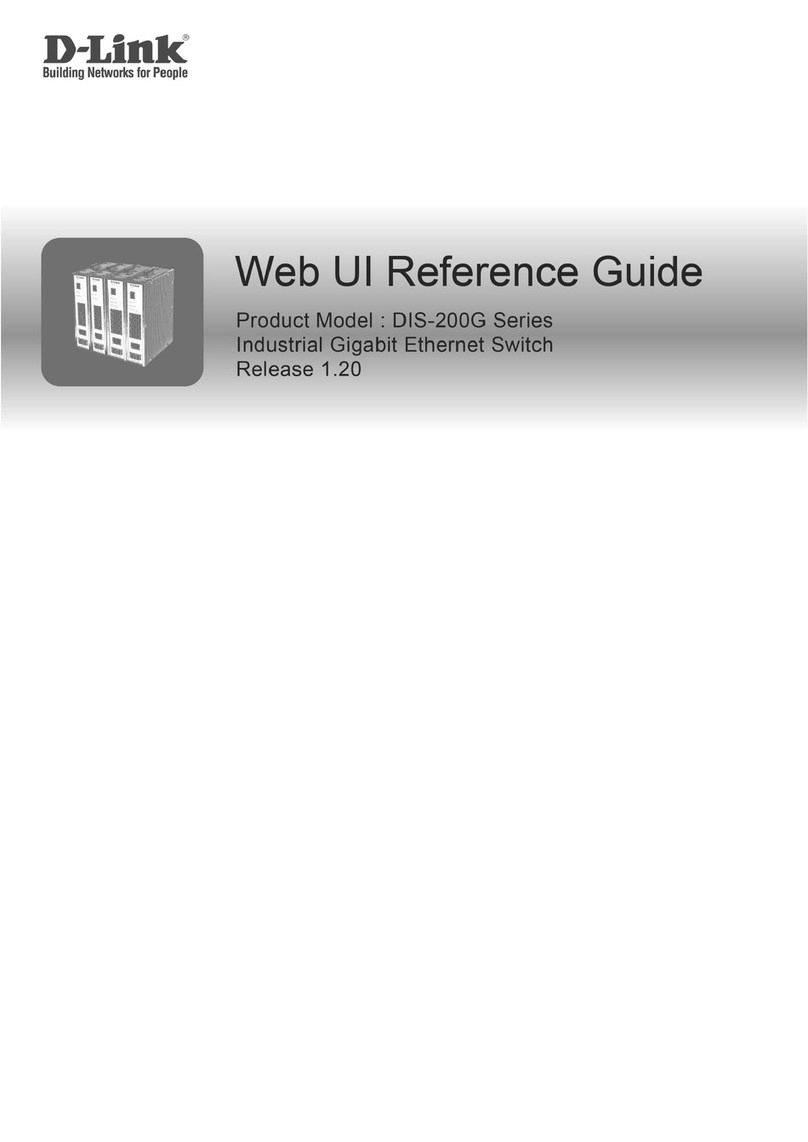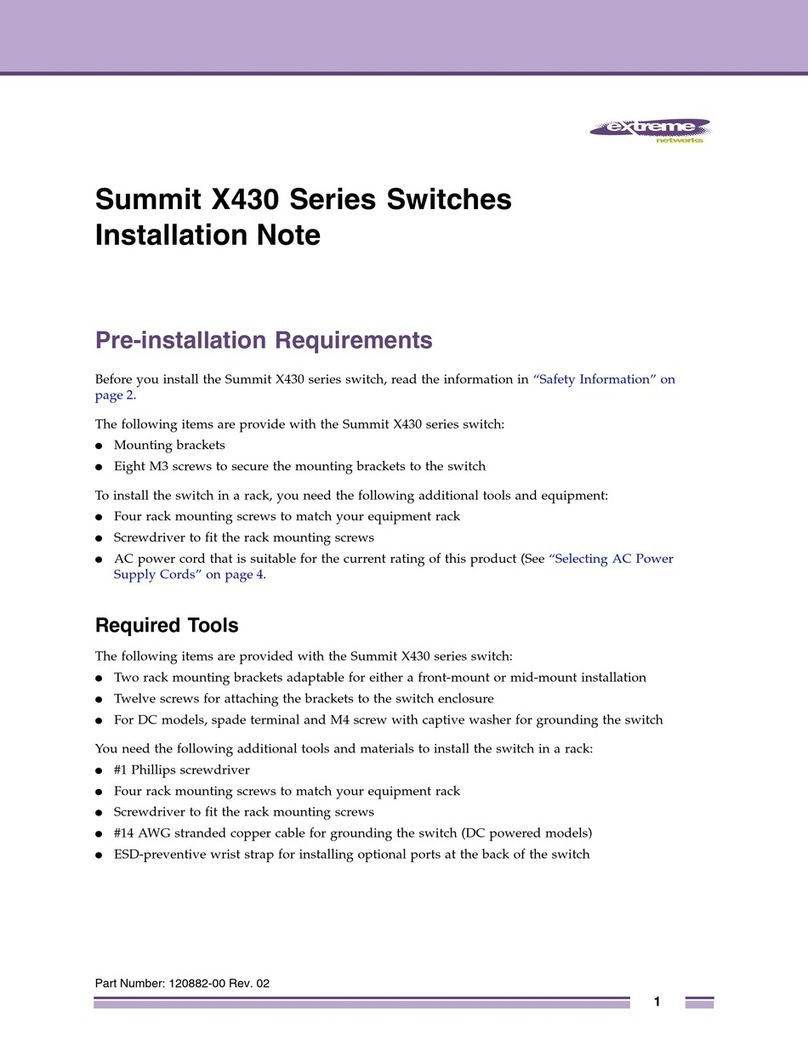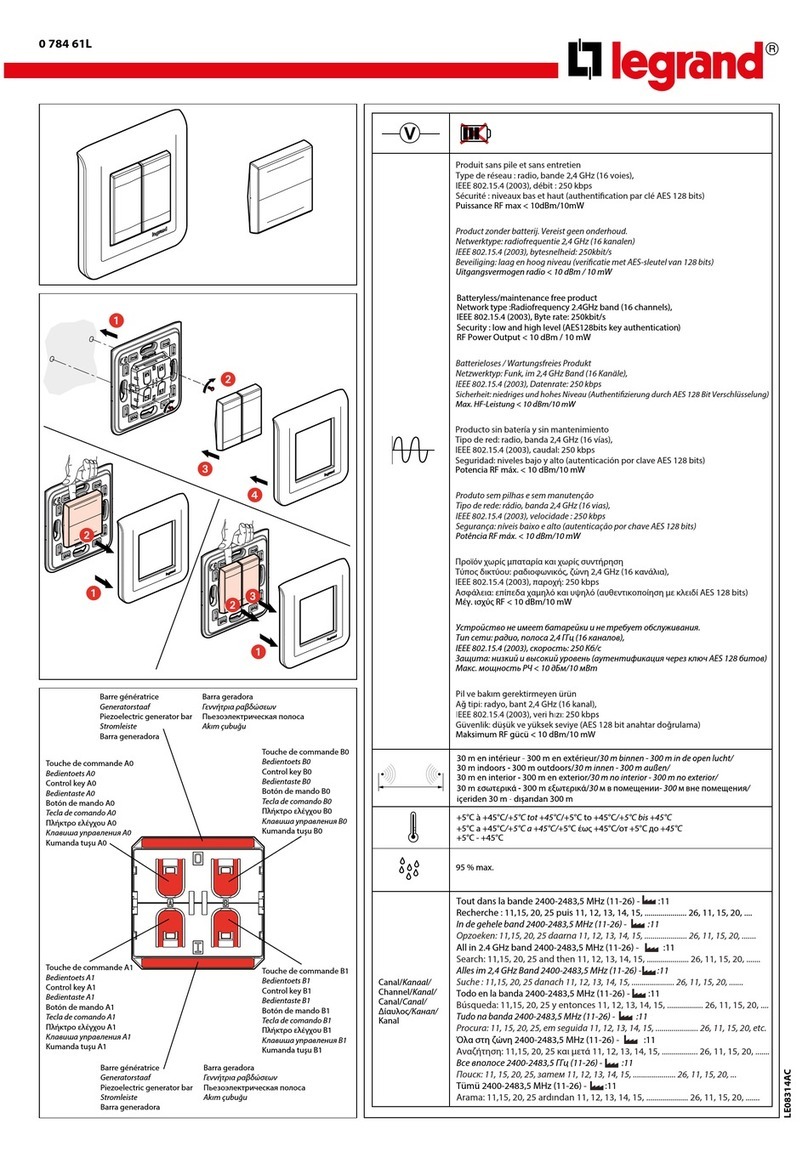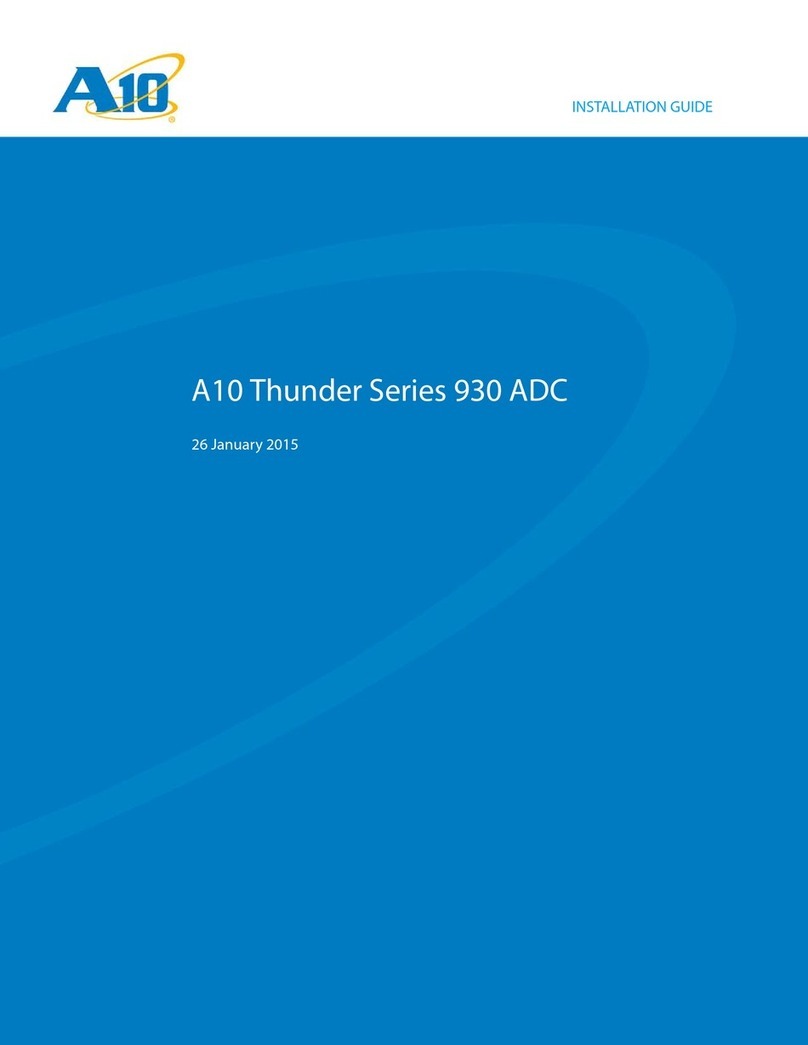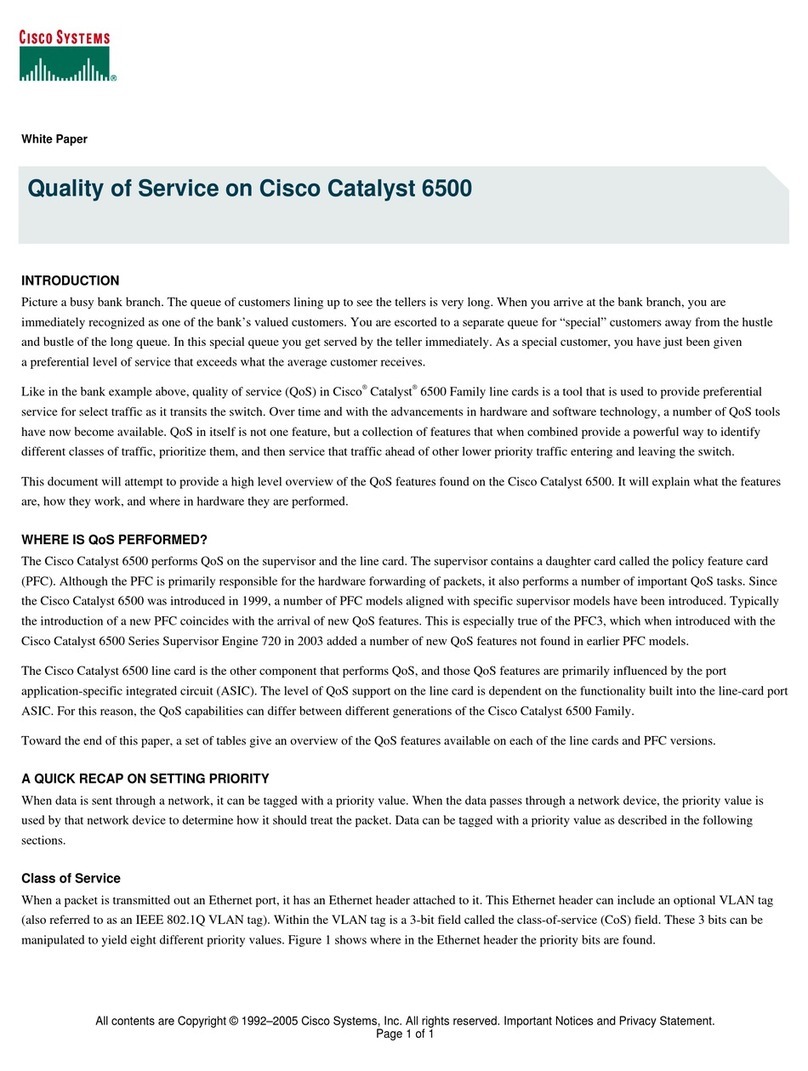Etic Telecom XSLAN User manual

DOC_DEV_XSLAN_User_guide_A
XSLAN
SHDSL Switch
_________________
USER GUIDE
_________________

DOC_DEV_XSLAN_User_guide_A Page 3
DECLARATION OF CONFORMITY
The manufacturer, ETIC Telecom –405 rue Lavoisier –38330 Montbonnot Saint Martin –France, Hereby
declares under sole responsibility that the listed products conform to
-the Electromagnetic Compatibility (EMC) Directive 2014/30/UE ,
-the Low Voltage Directive (LVD) 2014/35/UE ,
-the Restriction of the use of certain Hazardous Substances (RoHS) Directive 2011/65/UE.
Type of product: SHDSL switch
Models:
XSLAN-1400, XSLAN-1220
XSLAN-2400, XSLAN-2220
XSLAN-BP2400, XSLAN-BP2220
XSLAN-4200, XSLAN-BP4200
The harmonized standards to which these products comply are:
Standard
Title
EN 61000-6-2 2006
Immunity:
EN61000-4-2 Electrostatic Discharge
EN61000-4-3 RF Radiated Immunity
EN61000-4-4 EFT/Burst Immunity
EN61000-4-5 Surge Immunity
EN61000-4-6 RF Conducted Immunity
EN61000-4-8 Power Frequency Magnetic Field Immunity
EN 61000-6-4 2007
A1/2011
Emission:
EN55032 Radiated and conducted emission
EN 62368-1 2014
Safety and Health
Date : 16th March 2023
Philippe Duchesne
Technical Director
NOTE:
This equipment has been tested and found to comply with the limits for a Class A digital device, pursuant to
Part 15 of the FCC Rules. These limits are designed to provide reasonable protection against harmful
interference when the equipment is operated in a commercial environment. This equipment generates, uses,
and can radiate radio frequency energy and, if not installed and used in accordance with the instruction
manual, may cause harmful interference to radio communications. Operation of this equipment in a
residential area is likely to cause harmful interference in which case the user will be required to correct the
interference at his own expense.


TABLE OF CONTENTS
DOC_DEV_XSLAN_User_guide_A Page 5
OVERVIEW.....................................................................................................................................7
1Purpose of this manual .................................................................................................................................... 7
2Products Identification ..................................................................................................................................... 7
3Specifications ................................................................................................................................................... 9
4EMC & Environment compliances.................................................................................................................. 11
5Product overview ............................................................................................................................................ 13
5.1 XSLAN-1XXX ........................................................................................................................................13
5.2 XSLAN-2XXX ........................................................................................................................................13
5.3 XSLAN-4200......................................................................................................................................... 15
6Highlighted features ....................................................................................................................................... 17
6.1 STU-C / STU-R auto-negotiation ......................................................................................................... 17
6.2 Redundancy solutions: RSTP and proprietary failsafe ring............................................................... 17
6.3 The by-pass function........................................................................................................................... 18
6.4 The loop VPN function ........................................................................................................................ 18
6.5 MACSec secure link............................................................................................................................. 19
6.6 Other functions of the XSLAN family ................................................................................................. 19
INSTALLATION ...........................................................................................................................21
1Description ...................................................................................................................................................... 21
1.1 Dimensions .......................................................................................................................................... 21
1.2 Sides.....................................................................................................................................................22
1.3 Connectors........................................................................................................................................... 23
1.4 Push button.......................................................................................................................................... 25
1.5 LED indicators...................................................................................................................................... 25
2Safety instructions.......................................................................................................................................... 26
3DIN rail mounting ............................................................................................................................................ 26
4cooling ............................................................................................................................................................. 26
5Power supply................................................................................................................................................... 26
6Isolation and earthing.....................................................................................................................................27
7RS232 serial connection (XSLAN-X220) ....................................................................................................... 27
8RS485 serial connexion (XSLAN-X220)......................................................................................................... 27
9Digital input and output .................................................................................................................................. 28
10 Preparing and checking the line ................................................................................................................. 28
10.1 Type of cable.................................................................................................................................... 28
10.2 Crosstalk interference ..................................................................................................................... 28
10.3 Shield earthing ................................................................................................................................. 29
10.4 Protecting the SHDSL switch from lightning ................................................................................. 29
11 Connecting the XSLAN to the line .............................................................................................................. 29
11.1 General precautions......................................................................................................................... 29
11.2 Point to point connection using two, three or four twisted pairs.................................................. 29
11.3 Daisy chain or ring connection........................................................................................................ 30
PREPARING THE SETUP............................................................................................................31
1Connecting a PC for configuration ................................................................................................................ 31
1.1 Overview............................................................................................................................................... 31
1.2 First configuration ............................................................................................................................... 32
1.3 Modification ultérieure de la configuration........................................................................................ 32
2Temporary return to the factory settings ...................................................................................................... 33

TABLE OF CONTENTS
Page 6 DOC_DEV_XSLAN_User_guide_A
3Restoring the factory settings........................................................................................................................ 33
4Protecting the access to the administration server...................................................................................... 34
5Configuration steps ........................................................................................................................................ 34
ANNEX 1 : SHDSL data rate versus distance...........................................................................35

OVERVIEW
DOC_DEV_XSLAN_User_guide_A Page 7
OVERVIEW
1Purpose of this manual
The present user guide describes the features and the installation of the XSLAN switches family with the
exception of the XSLAN-1100 model.
In the rest of the document the term " XSLAN " is used to designate the product.
2Products Identification
The XSLAN is an industrial Ethernet switch that provides 1 to 4 SHDSL ports to extend the Ethernet
transmission up to several kilometers using any existing copper pair.
The XSLAN switches family consists of these models :
XSLAN-1400, XSLAN-1220
XSLAN-2400, XSLAN-2220
XSLAN-BP2400, XSLAN-BP2220
XSLAN-4200, XSLAN-BP4200
The main features are summarized hereafter :
XSLAN models
1400
1220
2400
2220
BP2400
BP2220
4200
BP4200
SHDSL port
1
1
2
2
2
2
4
4
Max. data rate (Mb/s)
15.2
15.2
30.4
30.4
30.4
30.4
60.8
60.8
Ethernet port 10-100 Mb/s
4
2
4
2
4
2
2
2
RS232/RS485 *
N
Y
N
Y
N
Y
N
N
By-pass
N
N
N
N
Y
Y
N
Y
Failsafe ring
N
N
Y
Y
Y
Y
Y
Y
Serial gateway
raw, telnet, modbus,
unitelway
N
Y
N
Y
N
Y
N
N

OVERVIEW
Page 8 DOC_DEV_XSLAN_User_guide_A
XSLAN models
XSLAN-1400
XSLAN-1220
XSLAN-2400
XSLAN-2220
XSLAN-BP2400
XSLAN-BP2220
XSLAN-4200
XSLAN-BP4200

OVERVIEW
DOC_DEV_XSLAN_User_guide_A Page 9
3Specifications
General characteristics
Dimensions
137 x 51 x 142 mm (h, w, d)
Weight
Max 0.74 kg
Casing
Metallic
IP21 –IEC60529
DIN rail mounted
Temperature
Storage: -40°/ +85°C
Operating: -40°/ +70°C
Humidity
5 to 95 % relative (non-condensing)
Alimentation
Protected against reverse polarity
Nominal : 12-24 VDC (min 10 VDC - max 30 VDC)
2 points Phoenix type connector
Consumption
XSLAN-1400, XSLAN-1220 : 3W
XSLAN-2400 XSLAN-2220 : 4W
XSLAN-4200 : 6W
MTBF
>500 000 h at 25 °C - MIL-HDBK-217F-N2 GB
Electrical safety
IEC/EN 62368-1
Hazardous substances
2011/65/UE (RoHS)
REACH
SHDSL
Modulation
ITU-T G.991.2, 802.3ah: 2BaseTL (EFM)
Data rate
192 kb/s to 15,2 Mb/s on 1 pair
Emission power
Annex A: 13.5 dBm (22 mW)
Annex B: 14.5 dBm (28 mW)
Voltage of the emitted
signal
6 to 8 V peak to peak on 135 Ohms
Signal spectrum
< 3 MHz at 15 Mb/s
Isolation
1500 V
Connection time
45 s typical
Plug & play
STU-C / STU-R auto-negotiation
Automatic adaptation of the data rate
Latence
Transmission delay for a 256 bytes frame from one Ethernet port of an XSLAN to the
Ethernet port of another XSLAN through an SHDSL link: < 2 ms at 5.6 Mb/s

OVERVIEW
Page 10 DOC_DEV_XSLAN_User_guide_A
ETHERNET & IP
Ethernet
10/100 Mb/s Half/Full duplex Auto MDI/MDIX
Switch
Store and forward - 1024 addresses MAC
Redundancy
RSTP - IEEE 802.1D / 802.1Q
Fail safe ring
Loop VPN
VLAN
IEEE 802.1Q
IP address
IPV4 and IPV6
IP router
LAN –SHDSL routing
Multicast and broadcast filtering
Static routes
RIP V2 - OSPF
Multicast
RFC 4541 IGMP Snooping
QOS
RFC 2474, 2475, 2597, 2598 « Differentiated services »
Traffic prioritization and bandwidth reservation
Security
MACSec : IEE 802.1AE. Encryption : AES256 mode GCM on SHDSL traffic
802.1X & Radius : Authentication on Ethernet ports
Serial gateways
Gateways
Raw TCP client
Raw TCP server
Raw UDP
Raw Multicast
ModBus TCP client to Modbus RTU/ASCII slave (for master PLC)
Modbus TCP server to Modbus RTU/ASCII master (for slave PLC)
Telway/XIP to Unitelway slave (for master PLC)
Telnet RFC 2217
RS232/RS485
Data rate: 1200 to 115200 kb/s, 10 or 11 bits, parity N / E / O
RS232: RJ45
RS485: 2 points Phoenix type connector
Misc.
SNMP
SNMP V2 and V3
Supported MIBs:
RFC1213-MIB (MIB-2)
HDSL2-SHDSL-LINE-MIB
HOST-RESOURCES-MIB / IF-MIB
IP-MIB
BRIDGE-MIB
RSTP-MIB
Traps SNMP
Date and time
NTP client and server
Configuration
HTTP and HTTPS server
SSH console
Log
Log with timestamp of the last 300 events
Syslog
Management
Import and export configurations
Reset product to return to factory configuration
Alarm
1 digital output

OVERVIEW
DOC_DEV_XSLAN_User_guide_A Page 11
4EMC & Environment compliances
EMC Immunity, EN61000-6-2
Standard
Criteria
Port
Level passed
EN61000-4-2
ESD
B
Enclosure
+/-4kv contact
+/-8kv air discharge
EN61000-4-3
Radiated
A
Enclosure
10V/M AM @ 1khz 80Mhz to 3Ghz
EN61000-4-4
Burst
B
SHDSL
+/- 2kv
Power supply
+/- 2kv
Ethernet
+/- 2kv
EN61000-4-5
Surge
B
SHDSL
+/- 5kv common mode (Normal and Telecom
surge)
B
Power supply
+/- 0,5kV common mode
+/- 0,5kV differential mode
Ethernet
+/- 4kv direct shield coupling
EN61000-4-6
RF conducted
A
SHDSL
10VAM 80% 1khz, 150khz to 80Mhz
Power supply
Ethernet
EN61000-4-8
Magnetic
A
Enclosure
30 A/M at 50hz/60hz
EN61000-4-18
Damped wave
A
Power supply
+/- 0,5kV differential
B
+/- 1kV common mode
A
Ethernet
+/- 1kV common mode
B
SHDSL
+/- 1kV common mode
EMC Immunity, ITU -T-K21
Test
Criteria
Port
K44 Test N°
Lightning voltage,
special test protector
A
SHDSL
2.1.2a
+/- 5kV transverse mode (Basic level)
2.1.2b
+/- 5kV port to earth (Basic level)
EMC Emissions, EN61000-6-4
Emission test
Port
Limits
Conducted disturbance
Power supply
EN55032, Class A: 150khz to 30Mhz
SHDSL
Ethernet
Radiated emission
Enclosure
EN55032, Class A: 30Mhzto 1Ghz

OVERVIEW
Page 12 DOC_DEV_XSLAN_User_guide_A
Climatic
Standard
Test
Level
EN 60068-2-1
Cold
Ab
-40 °C - 16 hours –Non-operating
Ad
-40 °C - 16 hours –Operating
EN 60068-2-2
Dry heat
Bb
+85 °C - 16 hours –Non-operating
Bd
+70 °C - 16 hours –Operating
EN 60068-2-14
Change of temperature
Na
-25 °C to +70 °C –Non-operating
5 cycles of 2 hours
Nb
-20 °C to +60 °C –Operating
1 °K/mn - 5 cycles of 2 hours
EN 60068-2-30
Damp heat
Db
Variante 2
+25 °C à 55 °C –Operating
2 cycles

OVERVIEW
DOC_DEV_XSLAN_User_guide_A Page 13
5Product overview
The XSLAN switches family includes :
The products which can be connected to only one twisted pair.
They only provide one SHDSL interface.
The references of that products are XSLAN-1400 or XSLAN-1220 depending on whether or not they provide
serial ports.
They are named XSLAN-1XXX hereafter.
The products which can be connected to two twisted pair.
They provide two SHDSL interfaces.
The references of that products are XSLAN-2400, XSLAN-BP2400, XSLAN-2200 or XSLAN-BP2220 depending
on whether or not they have serial ports and by-pass.
They are named XSLAN-2XXX hereafter.
The products which can be connected to four twisted pair.
They provide four SHDSL interfaces.
The references of that products are XSLAN-4200 or XSLAN-BP4200 depending on whether or not they have a
by-pass.
5.1 XSLAN-1XXX
Point to point link on a single twisted pair
Two XSLAN-1XXX extend Ethernet over one
twisted pair.
The data rate is up to 5,7 Mb/s on 3,7 Km and 15
Mb/s on 0,7 Km (see table in Annex 1).
5.2 XSLAN-2XXX
Additional features compared to XSLAN-1XXX:
Point to point link on two twisted pairs
Two XSLAN-2XXX extend Ethernet over two
aggregated twisted pairs.
The data rate is twice the data rate on a single
pair: up to 11,4 Mb/s on 3,7 Km and 30 Mb/s on
0,7 Km (see table in Annex 1).
In case of a failure of a pair the data
transmission is maintained on the other pair
(backup).
1 twisted pair
2 twisted pairs
2 twisted pairs

OVERVIEW
Page 14 DOC_DEV_XSLAN_User_guide_A
Daisy chain link
The XSLAN-2XXX allows you to
interconnect a series of Ethernet
networks using a single twisted pair.
Thanks to the Store and Forward
principle, the number of switches is
not limited.
Point to multipoint link
The XSLAN-2XXX allows you to interconnect a
central site with two remote sites.
1 twisted pair

OVERVIEW
DOC_DEV_XSLAN_User_guide_A Page 15
RSTP redundant link of fail safe ring
Redundant network ring using the
proprietary protocol (or RSTP)
Complex network topology and "multi-
manufacturer" using the RSTP standard
protocol.
5.3 XSLAN-4200
Additional features compared to XSLAN-2XXX:
Point to point link on four twisted pairs
Two XSLAN-4200 extend Ethernet over two, three or four
aggregated twisted pairs.
The data rate is the sum of the data rate on each pair: up to
22,8 Mb/s on 3,7 Km and 60 Mb/s on 0,7 Km (see table in
Annex 1).
In case of a failure of one or more pairs, the data
transmission is maintained on the remaining pairs (backup).
1 twisted pair
Failsafe ring
1 twisted pair
Failsafe network using RSTP
1 to 4 twisted pairs

OVERVIEW
Page 16 DOC_DEV_XSLAN_User_guide_A
Point to multipoint link - Concentrator
The XSLAN-4200 allows you to interconnect a
central site with four remote sites..
Point to multipoint link with doubled data rate
The XSLAN-4200 allows you to interconnect a
central site with two remote by aggregating
pairs 2 by 2.
Redundant ring with doubled data rate
The XSLAN-4200 allows you to create
a secure ring with doubled data rate
by aggregating pairs 2 by 2.
XSLAN-1XXX
XSLAN-1XXX
XSLAN-2XXX
2 paires torsadées
Anneau redondant

OVERVIEW
DOC_DEV_XSLAN_User_guide_A Page 17
6Highlighted features
6.1 STU-C / STU-R auto-negotiation
When two XSLAN are connected by a twisted pair, one switch initiates the connection while the other responds
and adapts automatically its data rate.
The switch that initiates the connection is called STU-C.
The switch that responds and adapts is called STU-R.
Thus a line is always connected on one side to a switch acting as the STU-C and on the other side to a
switch acting as the STU-R.
One switch is normally configured as a STU-C and the other as a STU-R. However, to make the configuration
simpler, the switch configured as a STU-C is able to automatically change to STU-R mode if it detects the
presence of a STU-C on the remote side. Thus, two XSLAN configured both in STU-C will find a way to
connect. One of the two will switch to STU-R.
6.2 Redundancy solutions: RSTP and proprietary failsafe ring
Industrial applications need reliable networks; one way to provide reliability is to provide backup paths which
form loops in the Ethernet network.
However, loops are highly unwelcome in Ethernet networks, as they can cause broadcast storms, eating up all
the available bandwidth and causing network outage.
The goal of redundancy protocols is to make Ethernet work of networks containing loops and to provide a path
at each time, even, if possible, when one or several links are in failure.
The XSLAN provides two solution to handle redundancy :
RSTP :
RSTP, standing for "Rapid Spanning Tree Protocol" is specified by the IEEE in the 802.1D-2004 document.
RSTP can handle complex structures ; RSTP can be used with devices from other manufacturers.
The failure detection delay and the recovery delay in an SHDSL network is around 10 seconds.
Proprietary failsafe ring algorithm:
Based on the STP algorithm, that solution makes possible to handle a ring structure up to 16 SHSDL switches.
The advantages of that solution is that the failure detection delay and the recovery delay is only a few seconds
(One second if the ring counts 5 SHDSL switches); moreover, it is very simple to configure.
1 twisted pair
The STU-C switch
negociates the data
rate
The STU-R switch
automatically adapts
STU-C
STU-R

OVERVIEW
Page 18 DOC_DEV_XSLAN_User_guide_A
6.3 The by-pass function
When the network is a daisy chain –that case is very frequent in industrial applications - and when, however,
it is not possible to build a failsafe structure like a ring, the XSLAN-BP offers a very useful function called the
“By-pass function”.
The XSLAN-BP includes an electro-mechanical relay between both lines; that relay is automatically closed to
connect the two lines when the XSLAN-BP is switched off.
For instance, if the XSLAN #2 cabinet is switched off for maintenance, the by-pass relay inside the XSLAN #2
will automatically connect the line coming from the XSLAN #1 to the line going to the XSLAN #3.
After a few seconds, the XSLAN #1 detects the connection default and establishes immediately the connection
with the XSLAN #3.
6.4 The loop VPN function
When the SHDSL network forms a daisy chain (ie a linear topology), and when it is not possible to form a
secure ring, the "loop VPN" function allows for network redundancy if a public WAN connection (Internet) or
private (MPLS) is available at each end of the SHDSL network.
The 2 XSLAN at the end of the network establish a VPN over the WAN. The VPN provides connectivity at the
Ethernet level. Thus by activating the RSTP protocol redundancy may be provided thanks to that VPN.
1
2
3
1 twisted pair
1 twisted pair
XSLAN-BP
XSLAN-BP
XSLAN-BP
1
2
3
1 paire torsadée
1 paire torsadée
XSLAN-BP
XSLAN-BP hors tension
XSLAN-BP
LAN1
RSTP
LAN1
Router
Router
VPN
Réseau IP
Internet

OVERVIEW
DOC_DEV_XSLAN_User_guide_A Page 19
6.5 MACSec secure link
Media Access Control security (MACsec) is defined by IEEE standard 802.1AE and provides point-to-point
security on SHDSL links
MACsec operates at the medium access control layer and defines connectionless data confidentiality and
integrity for media access independent protocols.
MACSec allows frames egressing an SHDSL port to be enciphered and signed. Frames ingressing an SHDSL
port will be deciphered and authenticated.
Two XSLAN-1400 allow the interconnection of
two Ethernet networks by means of a secure
SHDSL link. Thus it is not possible to intercept
the traffic even by inserting a spy device on
the SHDSL line.
An XSLAN-4200 can secure or not each of its 4
SHDSL links independently.
An XSLAN-2400 can secure or not each of its 2
SHDSL links independently.
6.6 Other functions of the XSLAN family
Data rate versus distance
The table in Annex 1 gives the data rate which can be expected over a line versus the length of the line.
Each interface features an adaptive data rate from 192 Kb/s up to 15,2 Mb/s.
When using several aggregated pairs, the total data rate that can be obtained is equal to the sum of the data
rates on each pairs.
Ethernet and serial interface
Depending on the model, the products have either 4 RJ45 Ethernet interfaces, or 2 Ethernet and 1 or 2 serial
interfaces associated with a gateway function that allows the easy integration of equipment with RS232 or
RS485 or RS422 serial interface to the Ethernet network.
IP routing and filtering
The XSLAN can remove the broadcast frames on the SHDSL link by routing the IP frames, and thus limiting
the unwanted traffic on the SHDSL link.
VLAN
The XSLAN features VLAN :
Each Ethernet port can be assigned to a particular VLAN. A device connected to an Ethernet port belonging to
a particular VLAN can communicate only with devices connected to Ethernet ports belonging to the same one.
Chiffrement des données
AES256
MACSec
XSLAN-4200
XSLAN-1XXX

OVERVIEW
Page 20 DOC_DEV_XSLAN_User_guide_A
Quality of service DiffServ
The XSLAN can manage different IP traffics with different priorities.
802.1X
The XSLAN manages the authentication of devices connected to its Ethernet ports by querying a central
Radius server.
SNMP
The XSLAN can be monitored by an SNMP manager and supports the main MIB of an Ethernet switch and the
SHDSL MIB.
Configuration
The products are configured using a browser in HTTP or HTTPS.
Table of contents
Other Etic Telecom Switch manuals
Popular Switch manuals by other brands
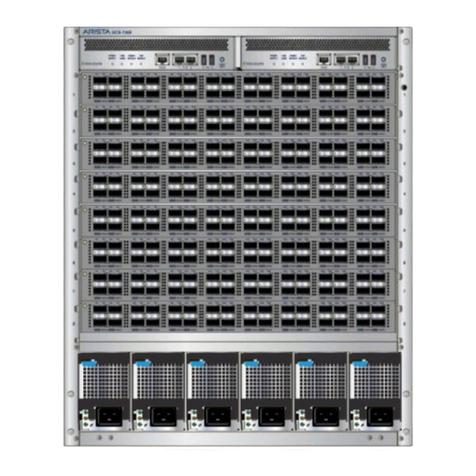
Arista
Arista 7300 Series quick start guide

Compaq
Compaq 400338-001 user guide

Ruijie
Ruijie RG-IF2920U-12GT1XS Series Hardware installation and reference guide
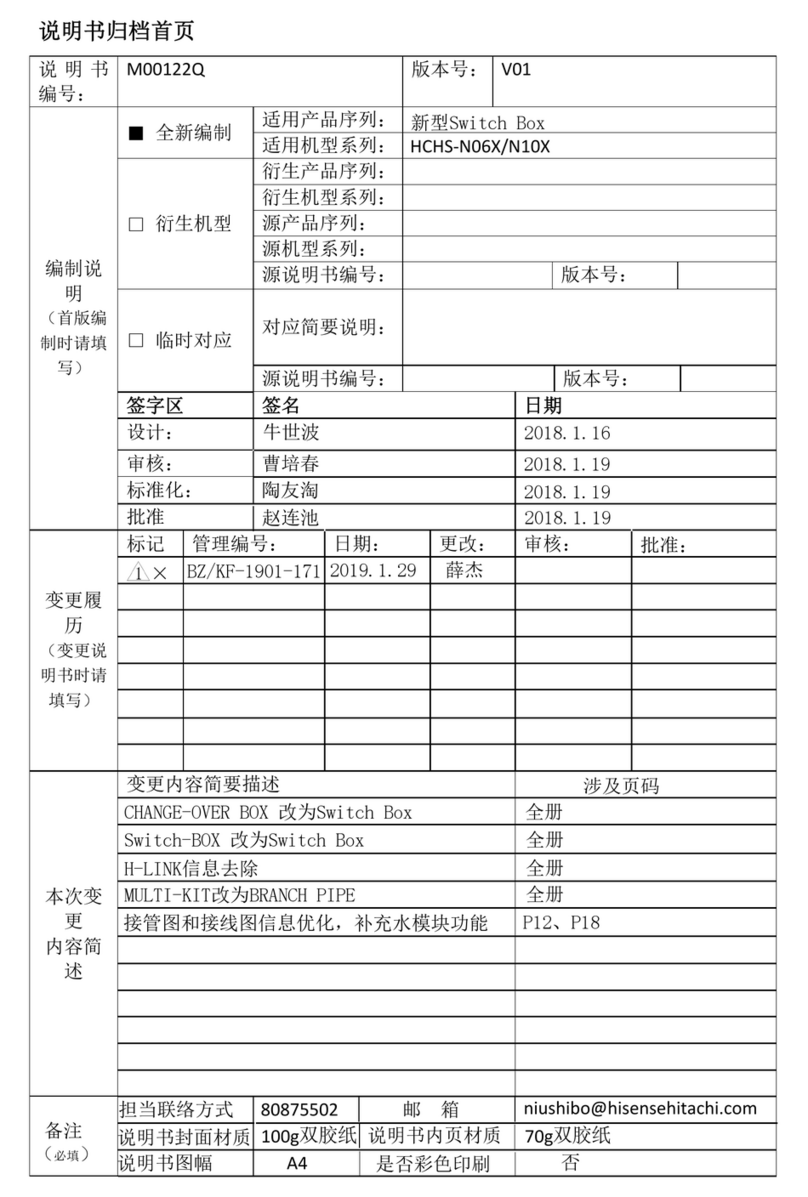
Hisense
Hisense HCHS-N06X installation manual

Phoenix Contact
Phoenix Contact FL SWITCH SMCS 16TX Installation notes

Digital Foci
Digital Foci UHB-210 Specifications