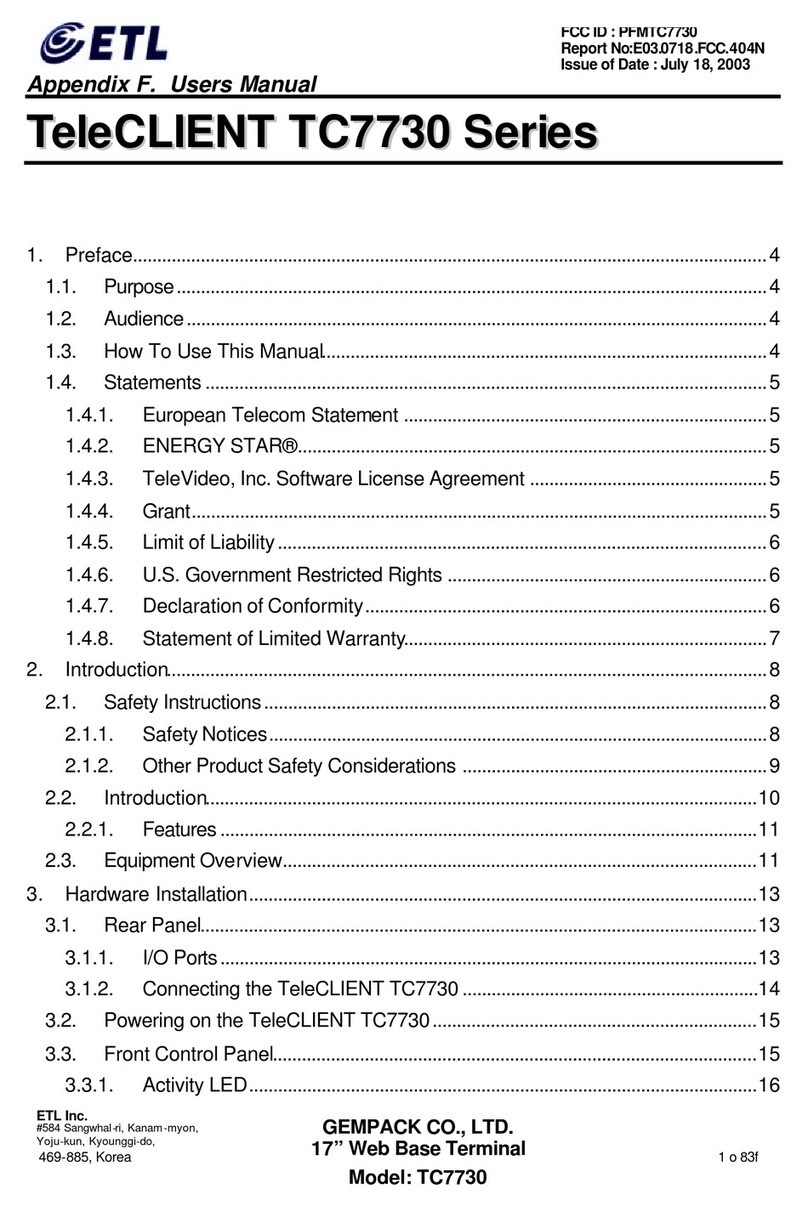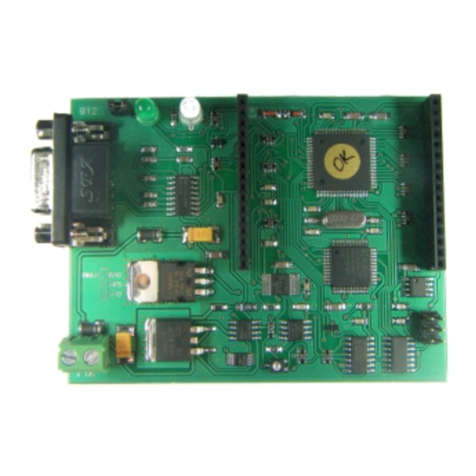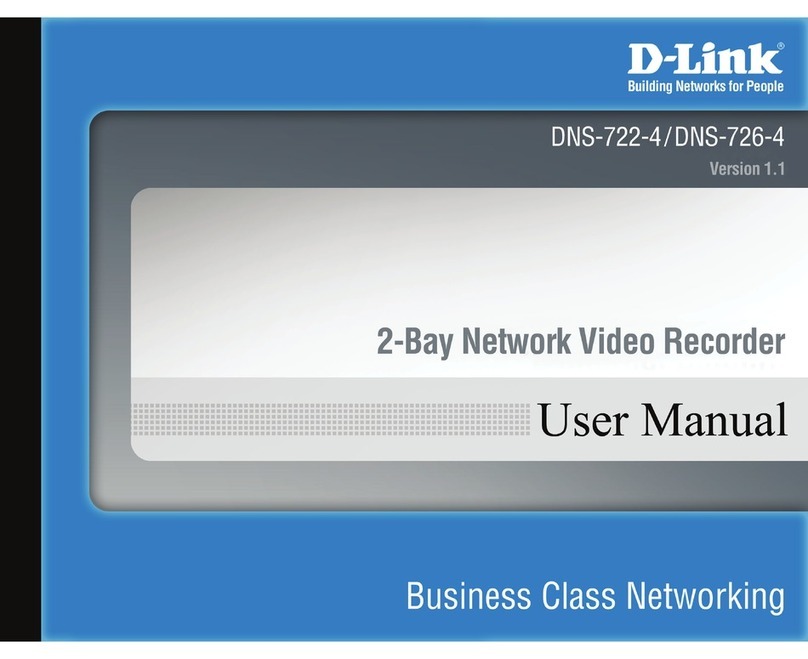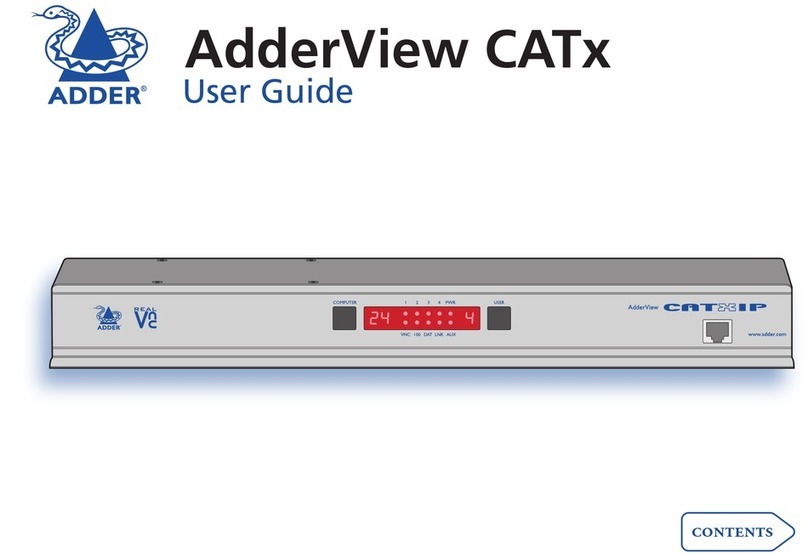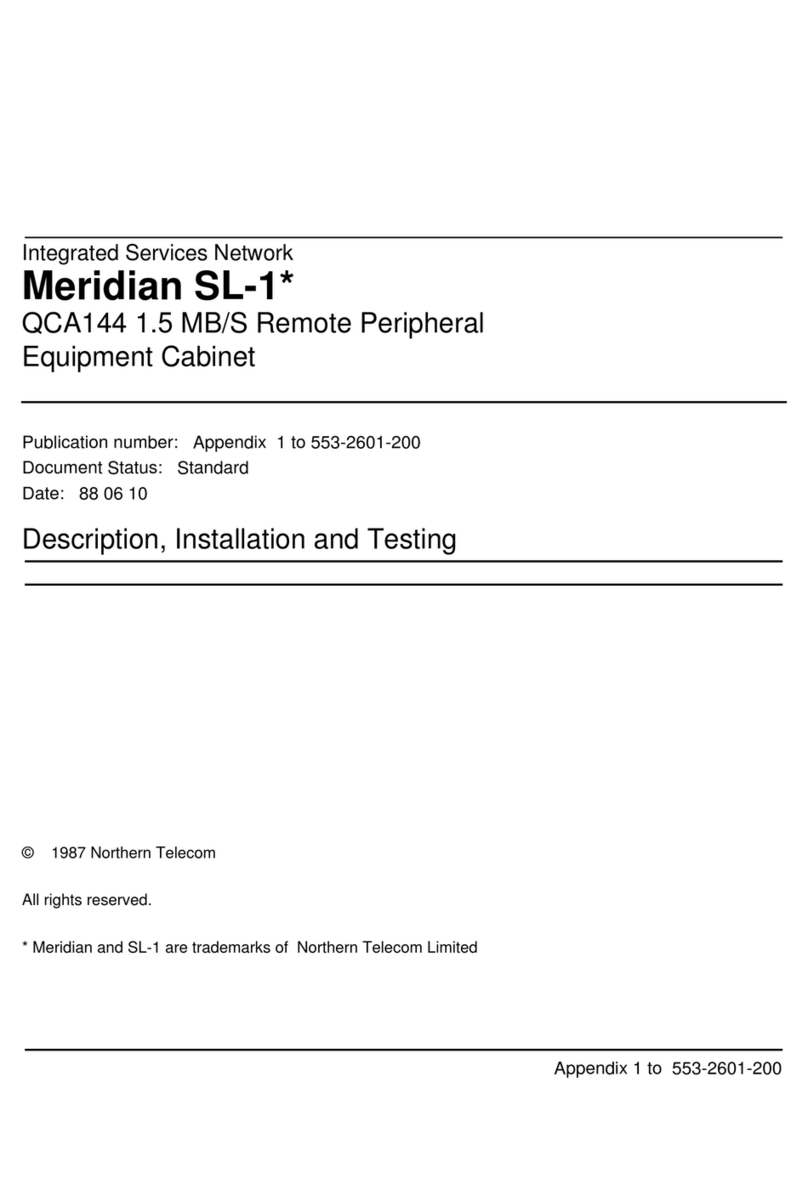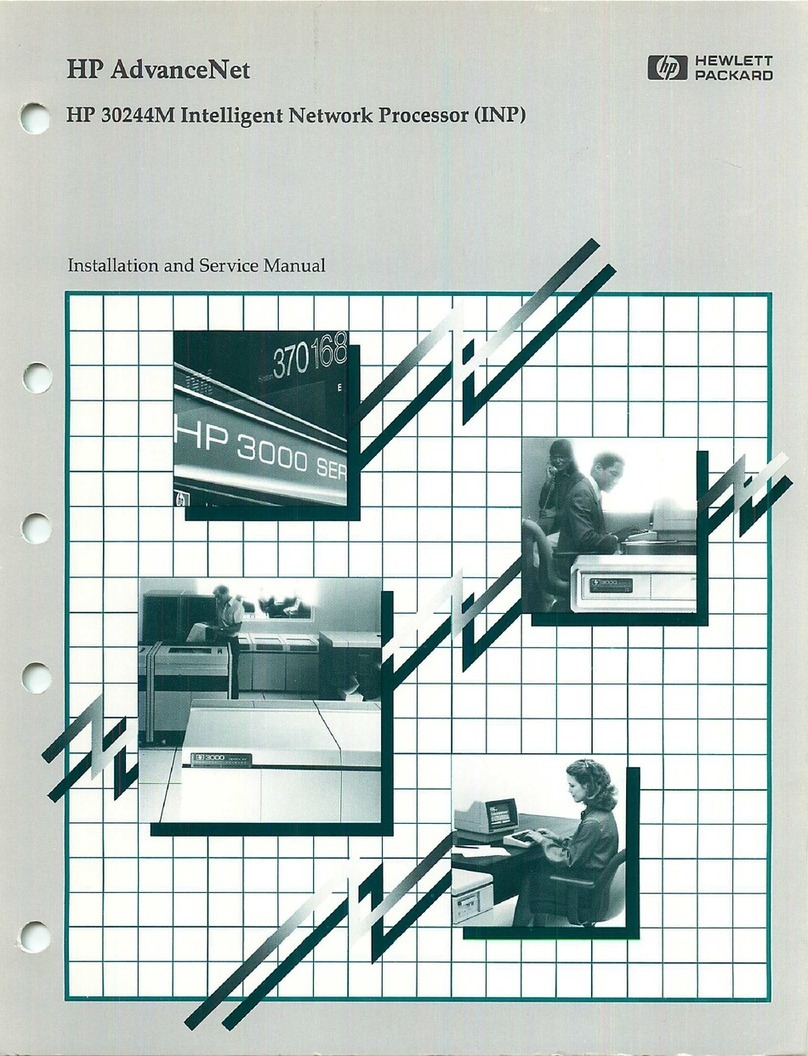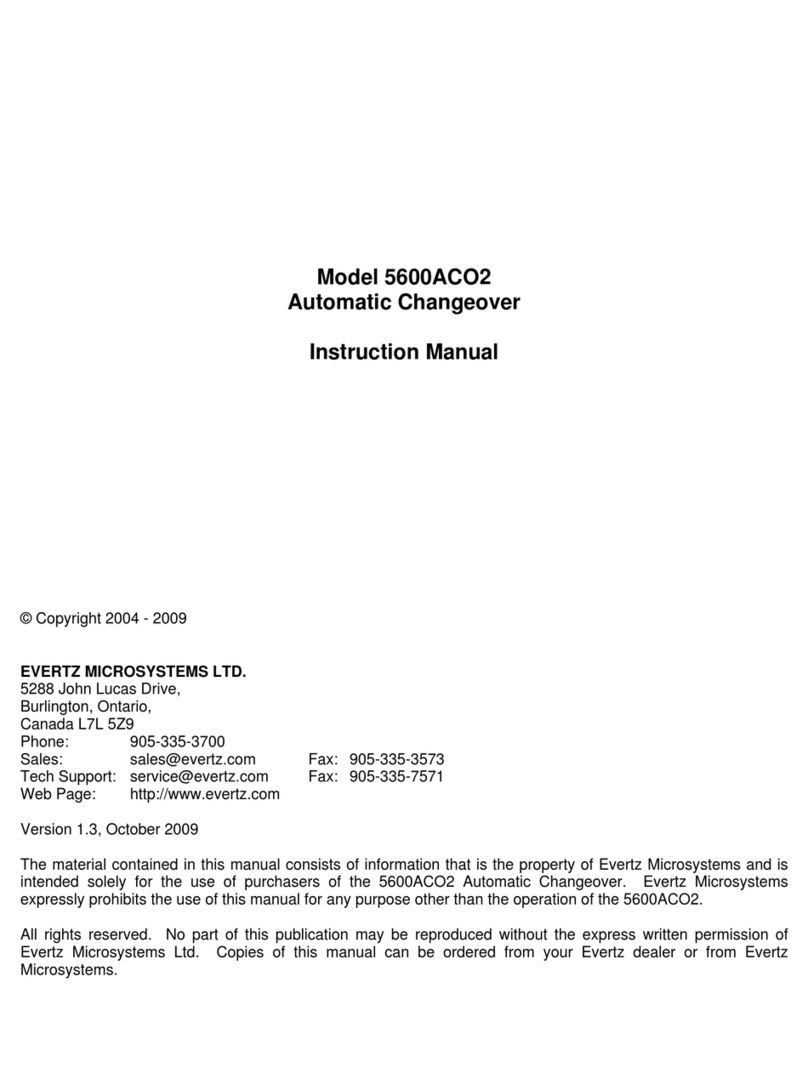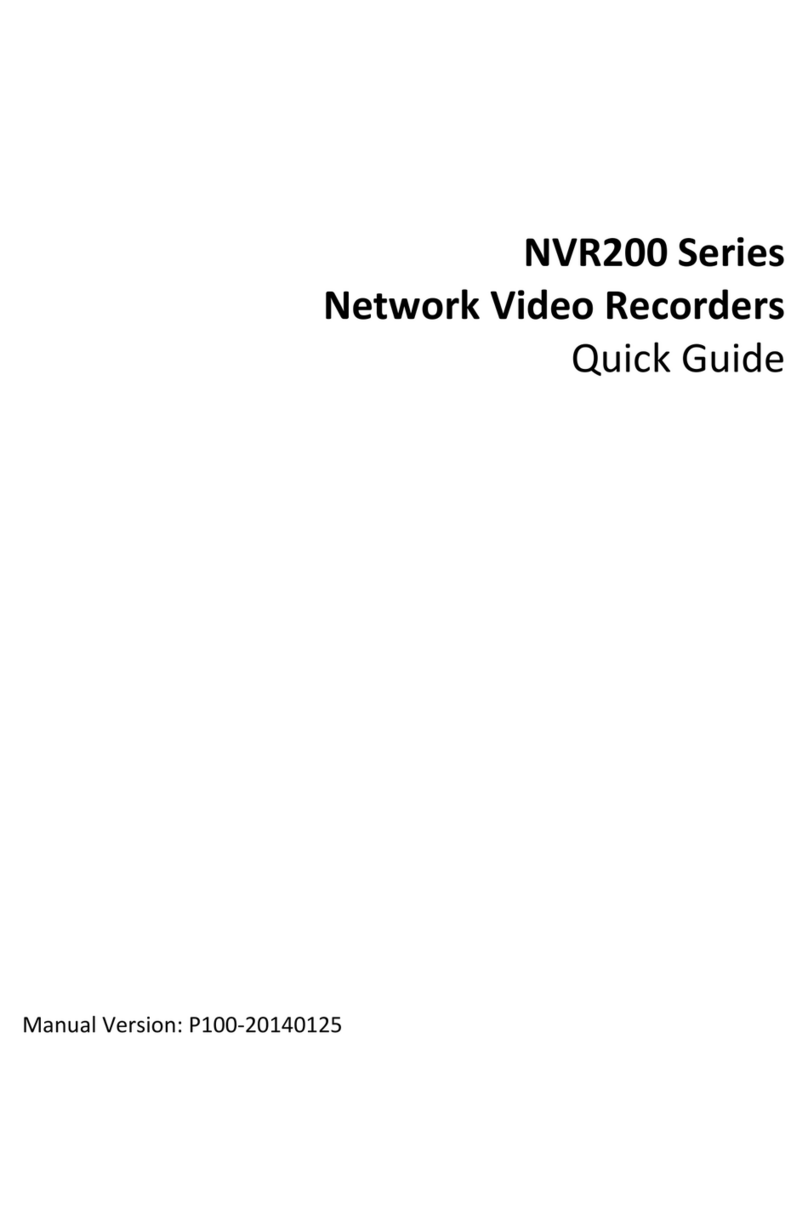ETL TeleCLIENT TC7530 Series User manual

Appendix F. User Manual
ETL Inc.
#584 Sangwhal-ri, Kanam-myon,
Yoju-kun, Kyounggi-do,
469-885, Korea 1of 83
FCC ID : PFMTC7530
Report No:E03.0820.FCC.444N
Issue of Date: August20, 2003
GEMPACK CO., LTD.
15”Web Base Terminal
Model: TC7530
T
Te
el
le
eC
CL
LI
IE
EN
NT
T
T
TC
C7
75
53
30
0
S
Se
er
ri
ie
es
s
1. Preface...................................................................................................................................4
1.1. Purpose..........................................................................................................................4
1.2. Audience........................................................................................................................4
1.3. How To Use This Manual............................................................................................4
1.4. Statements....................................................................................................................5
1.4.1. European Telecom Statement ...........................................................................5
1.4.2. ENERGY STAR® .................................................................................................5
1.4.3. TeleVideo, Inc. Software License Agreement .................................................5
1.4.4. Grant.......................................................................................................................5
1.4.5. Limit of Liability.....................................................................................................6
1.4.6. U.S. Government Restricted Rights ..................................................................6
1.4.7. Declaration of Conformity...................................................................................6
1.4.8. Statement of Limited Warranty...........................................................................7
2. Introduction............................................................................................................................8
2.1. Safety Instructions........................................................................................................8
2.1.1. SafetyNotices.......................................................................................................8
2.1.2. Other Product Safety Considerations ...............................................................9
2.2. Introduction..................................................................................................................10
2.2.1. Features...............................................................................................................11
2.3. Equipment Overview..................................................................................................11
3. Hardware Installation.........................................................................................................13
3.1. Rear Panel...................................................................................................................13
3.1.1. I/O Ports...............................................................................................................13
3.1.2. Connecting the TeleCLIENT TC7530.............................................................14
3.2. Powering on the TeleCLIENT TC7530...................................................................15
3.3. Front Control Panel....................................................................................................15
3.3.1. Activity LED.........................................................................................................16

Appendix F. User Manual
ETL Inc.
#584 Sangwhal-ri, Kanam-myon,
Yoju-kun, Kyounggi-do,
469-885, Korea 2of 83
FCC ID : PFMTC7530
Report No:E03.0820.FCC.444N
Issue of Date: August20, 2003
GEMPACK CO., LTD.
15”Web Base Terminal
Model: TC7530
3.3.2. Ethernet LED.......................................................................................................16
3.4. Troubleshooting..........................................................................................................16
3.5. PowerSaver.................................................................................................................17
4. Software Configuration......................................................................................................18
4.1. TeleCLIENT Setup Wizard .......................................................................................18
4.1.1. Network Settings................................................................................................19
4.1.2. Display Setting....................................................................................................31
4.1.3. Control Panel......................................................................................................33
4.2. Setting TeleCLIENT TC7530 Properties ................................................................48
4.2.1. General Tab........................................................................................................49
4.2.2. Local Resources Tab.........................................................................................50
4.2.3. Display Tab.........................................................................................................50
4.2.4. Experience Tab...................................................................................................51
4.2.5. Control Panel Tab ..............................................................................................52
4.2.6. Security Tab........................................................................................................52
4.2.7. Management Tab...............................................................................................54
4.2.8. Net-Info Tab ........................................................................................................56
5. Operation.............................................................................................................................58
5.1. Powering On ...............................................................................................................58
5.2. Using the TeleCLIENT Connection Manager ........................................................58
5.3. Configuring Network Connections...........................................................................59
5.3.1. Creating a New Connection..............................................................................60
5.3.2. Editing Connections...........................................................................................71
5.3.3. Deleting a Connection.......................................................................................74
5.3.4. Setting Start-up Connections ...........................................................................75
5.4. Connecting to a Network Server..............................................................................76
5.5. Using the TeleCLIENT TC7530 Hot Keys..............................................................76
5.5.1. Starting Multiple Connections...........................................................................77
5.6. Logging Off..................................................................................................................78
5.6.1. Ending Auto-Start Connections........................................................................78
6. Appendix A..........................................................................................................................79

Appendix F. User Manual
ETL Inc.
#584 Sangwhal-ri, Kanam-myon,
Yoju-kun, Kyounggi-do,
469-885, Korea 3of 83
FCC ID : PFMTC7530
Report No:E03.0820.FCC.444N
Issue of Date: August20, 2003
GEMPACK CO., LTD.
15”Web Base Terminal
Model: TC7530
6.1. Specifications..............................................................................................................79
6.1.1. TeleCLIENT TC7530 Hardware Specifications.............................................79
6.1.2. Networking, Communications And Input/Output Specifications .................80
6.1.3. TeleCLIENT TC7530 Software Specifications...............................................80
6.1.4. Environmental Specifications...........................................................................81
6.1.5. Regulatory Compliance Specifications ...........................................................82
6.1.6. Physical Specifications......................................................................................82
6.1.7. Warranty Information.........................................................................................82

Appendix F. User Manual
ETL Inc.
#584 Sangwhal-ri, Kanam-myon,
Yoju-kun, Kyounggi-do,
469-885, Korea 4of 83
FCC ID : PFMTC7530
Report No:E03.0820.FCC.444N
Issue of Date: August20, 2003
GEMPACK CO., LTD.
15”Web Base Terminal
Model: TC7530
1.Preface
1.1. Purpose
The purpose of this manual is to provide installation and operation information for the
TeleCLIENT™ Windows®-Based Terminal.
1.2. Audience
This manual is intended for both authorized system administrators and users who have
experience with networking products and Windows-based terminals. It is assumed that
the personnel using this document have the appropriate background and knowledge to
use the TeleCLIENT.
1.3. How To Use This Manual
This manual is designed to help you locate information quickly and easily. Each chapter
contains the following information:
♦Section 1: Preface
Provides equipment compliance, warranty and license agreement information.
♦Section 2: Introduction
Describes the TeleCLIENT and provides basic safety information.
♦Section 3: Hardware Installation
Describes how to install the TeleCLIENT hardware.
♦Section 4: Software Configuration
Describes how to configure the TeleCLIENT software.
♦Section 5: Operation
Provides instructions for using the TeleCLIENT Terminal Connection Manager and hot
keys.

Appendix F. User Manual
ETL Inc.
#584 Sangwhal-ri, Kanam-myon,
Yoju-kun, Kyounggi-do,
469-885, Korea 5of 83
FCC ID : PFMTC7530
Report No:E03.0820.FCC.444N
Issue of Date: August20, 2003
GEMPACK CO., LTD.
15”Web Base Terminal
Model: TC7530
♦Section 6: Appendix
System specifications and warranty information.
WARNING: THE PROCEDURES DESCRIBED IN THIS DOCUMENT ARE INTENDED
FOR AUTHORIZED USERS ONLY. UNAUTHORIZEDPERSONNEL PERFORMING
THESE PROCEDURES CANAFFECT THE PRODUCT'S WARRANTY STATUS.
1.4. Statements
1.4.1.European Telecom Statement
The TeleCLIENT is intended for connection to a Network Centric System. DO NOT
connect the TeleCLIENT to the Telecom System.
1.4.2.ENERGY STAR®
As an ENERGY STAR Partner, TeleVideo, Inc. has determined that thisproduct meets
the ENERGY STAR guidelines for energy efficiency. ENERGY STAR is a U.S.
registered mark.
1.4.3.TeleVideo, Inc. Software License Agreement
PLEASE CAREFULLY READ THE FOLLOWING TERMS AND CONDITIONS BEFORE
USING THIS SOFTWARE. USING THIS SOFTWARE INDICATES YOUR
ACCEPTANCE OF THE FOLLOWING TERMS AND CONDITIONS.
1.4.4.Grant
You may use the TeleCLIENT Connection Manager in conjunction with the TeleCLIENT
as provided. You may transfer ownership of the Equipment, including the right to
transfer the Software to another party so long as that party agrees to accept these
terms and conditions.
YOU MAY NOT COPY, MODIFY, TRANSLATE OR TRANSFER THE SOFTWARE, OR
MODIFICATION THEREOF, IN WHOLE OR IN PART, EXCEPT AS EXPRESSLY
PROVIDED FOR IN THIS LICENSE. YOU MAY NOT DECOMPILE, REVERSE
ENGINEER, OR OTHERWISE DECODE OR ALTER THE SOFTWARE PROVIDED
WITH THIS EQUIPMENT.

Appendix F. User Manual
ETL Inc.
#584 Sangwhal-ri, Kanam-myon,
Yoju-kun, Kyounggi-do,
469-885, Korea 6of 83
FCC ID : PFMTC7530
Report No:E03.0820.FCC.444N
Issue of Date: August20, 2003
GEMPACK CO., LTD.
15”Web Base Terminal
Model: TC7530
1.4.5.Limit of Liability
UNDER NO CIRCUMSTANCES SHALL TELEVIDEO, INC. BE LIABLE FOR LOSS OF
DATA, COSTS, OR ANY INCIDENTAL OR CONSEQUENTIAL DAMAGES, HOWEVER
CAUSED AND ON ANY THEORY OF LIABILITY. THESE LIMITATIONS SHALL
APPLY EVEN IF TELEVIDEO, INC. OR ITS RESELLER HAS BEEN ADVISED OF THE
POSSIBILITY OF SUCH DAMAGES, AND NOTWITHSTANDING ANY FAILURE OF
ESSENTIAL PURPOSE OF ANY LIMITED REMEDY PROVIDED HEREIN.
WHEN USING THIS PRODUCT, YOU AGREE THAT THESE ARE THE ONLY
APPLICABLE TERMS OF AGREEMENT BETWEEN US COVERING THE SOFTWARE.
1.4.6.U.S. Government Restricted Rights
This software is provided with RESTRICTED RIGHTS. Use, duplication or disclosure by
the Government is subjectto restrictions as set forth in subparagraph (c)(1)(ii) of the
Rights in Technological Data and computer software clause at DFARS 252.227-7013 or
in subparagraphs (c)(1) and (2) of the Commercial Computer Software-Restricted
Rights at 8 C.F.R. 52-227-19 as applicable. Contractor/Licensor is TeleVideo, Inc.
1.4.7.Declaration of Conformity
Application of Council Directive: 89/33 6/EEC, 73/23/EEC
Standard to which Conformity is Declared: UL 60950, EN 60950: 2000
Manufacturer's Name: TeleVideo,Inc
Manufacturer's Address: 2345 Harris Way
San Jose, CA 95131 USA
408.954.8333
www.televideo.com
Type of Equipment:
Information Technology
Equipment (Computer Terminal)

Appendix F. User Manual
ETL Inc.
#584 Sangwhal-ri, Kanam-myon,
Yoju-kun, Kyounggi-do,
469-885, Korea 7of 83
FCC ID : PFMTC7530
Report No:E03.0820.FCC.444N
Issue of Date: August20, 2003
GEMPACK CO., LTD.
15”Web Base Terminal
Model: TC7530
♦
1.4.8.Statement of Limited Warranty
♦Scope of Limited Warranty
TeleVideo, Inc. (TeleVideo) warrants to Buyer that its products, except software, will be
free from defects in materials and workmanship for 365 days from the date of purchase.
TeleVideo's obligation under this warranty will be limited to repairing or replacing, at
TeleVideo's option, the parts of the products which prove defective in material or
workmanship, provided that Buyer gives TeleVideo prompt notice of any defect and
satisfactory proof thereof.
♦Exclusions
This limited warranty does not cover losses or damages which occur in shipmentto or
from Buyer, nor due to (1) improper installation or maintenance, misuse, neglect or any
cause other than ordinary commercial or industrial application, or (2) adjustment, repair,
or modification by anyone other than TeleVideo's authorized agent, or (3)improper
environment, excessive or inadequate heating or air-conditioning and electrical power
failures, surges, or other irregularities, or (4) any statements made about TeleVideo's
products by sales representatives, dealers, distributors or agents, unless confirmed in
writing by a TeleVideo officer. Equipment purchased must be in a new, sealed
condition upon delivery to the end user in order to qualify for TeleVideo’s limited
warranty.
The foregoing TeleVideo limited warranty is in lieu of all other warranties, whether oral,
written, expressed, implied, or statutory. Implied warranties of merchantability and
fitness for a particular purpose will not apply.
TeleVideo’s warranty obligations and Buyer's remedies hereunder are solely and
exclusively as stated herein. TeleVideo makes no warranty whatsoever concerning any
software products, which are sold "as is" and "with all faults". TeleVideo's liability,
whether based on contract, tort, warranty, strict liability, or any other theory, shall not
exceed the price of the individual unit whose defect or damage is the basis of the claim.
In no event shall TeleVideo be liable for any loss of profits, loss or use of facilities or
equipment, or other indirect, incidental or consequential damages.

Appendix F. User Manual
ETL Inc.
#584 Sangwhal-ri, Kanam-myon,
Yoju-kun, Kyounggi-do,
469-885, Korea 8of 83
FCC ID : PFMTC7530
Report No:E03.0820.FCC.444N
Issue of Date: August20, 2003
GEMPACK CO., LTD.
15”Web Base Terminal
Model: TC7530
2.Introduction
This chapter provides an overview of theTeleCLIENT Windows-Based Terminal. It
includes the following sections:
•Safety Instructions
•Introduction
•Equipment Overview
2.1. Safety Instructions
Please read this important safety information BEFORE using your TeleCLIENT and
save for later use.
2.1.1. Safety Notices
♦Danger Notices
A danger notice indicates a hazard that could possibly cause death or serious personal
injury. Please note the following danger notices before using this product.
DANGER: THIS PRODUCT USES ELECTRICAL POWER AND CONTAINS
SENSITIVE COMPONENTS. IT IS NOT DESIGNED FOR CONSUMER SERVICING.
IF YOUR TELECLIENT REQUIRES REPAIR, OR YOU WISH TO ADD
COMPONENTS THAT REQUIRE OPENING THE CASE, PLEASE CONTACT YOUR
NEAREST SERVICE PROVIDER FOR ASSISTANCE. DO NOT ATTEMPT TO
SERVICE THE TELECLIENT YOURSELF. REFER ALL SERVICING TO QUALIFIED
SERVICE PERSONNEL. UNAUTHORIZED INDIVIDUALS WHO ATTEMPT TO
REPAIR THIS PRODUCT,OR TO INSTALL OR REPLACE COMPONENTS MAY
RISK ELECTRICAL SHOCK AND CAUSE THE PRODUCT WARRANTY TO BE VOID.
DANGER: TO AVOID ASHOCK HAZARD:

Appendix F. User Manual
ETL Inc.
#584 Sangwhal-ri, Kanam-myon,
Yoju-kun, Kyounggi-do,
469-885, Korea 9of 83
FCC ID : PFMTC7530
Report No:E03.0820.FCC.444N
Issue of Date: August20, 2003
GEMPACK CO., LTD.
15”Web Base Terminal
Model: TC7530
•Connect the power cord to a properly wired and grounded power outlet.
•Make sure that any equipment attached to this product is also properly
connected to wired receptacles.
DANGER: THE TELECLIENT POWER SWITCH IS NOT THE MAIN DISCONNECT.
THE MAIN POWER DISCONNECT IS THE DETACHABLE LINE CORD.
♦Warning Notices
A warning notice indicates the possibility of damage to a program, device, system or
data.
2.1.2. Other Product Safety Considerations
Please note the following:
1. Do not expose the power supply, TeleCLIENT, line cord or monitor to moisture, dust
or corrosive gases.
2. Position the TeleCLIENT in a well-ventilated area; do not allow debris near the
ventilation holes.
3. Keep the TeleCLIENT away from heat sources, including direct sunshine and
heating appliances. The maximum operating temperature is 35ºC (95ºF).
4. Always unplug the TeleCLIENT before cleaning. Do not use liquid cleaners or
aerosol cleaners. Use only a damp cloth for cleaning.
5. Make sure the TeleCLIENT is placed on a stablesurface.
6. Do not block slots and openings anywhere on the TeleCLIENT.
7. Use only the type of power indicated on the marking label to operate this product.
Consult your dealer or local power company if you are unsure of the type of power
available.
8. Use only the proper type of power supply cord set (provided in your accessory box)
for this unit. Use a detachable type: UL listed/CSA certified, type SVT/SJT, rated as
10A 125V minimum, VDE approved or its equivalent.
9. Do not allow anything to rest on the power cord.

Appendix F. User Manual
ETL Inc.
#584 Sangwhal-ri, Kanam-myon,
Yoju-kun, Kyounggi-do,
469-885, Korea 10 of 83
FCC ID : PFMTC7530
Report No:E03.0820.FCC.444N
Issue of Date: August20, 2003
GEMPACK CO., LTD.
15”Web Base Terminal
Model: TC7530
10.If an extension cord is used with the TeleCLIENT make sure that the total ampere
ratings of all products plugged into the cord does not exceed the extension cord
ampere rating.
11.Do not insert objects of any kind through the TeleCLIENT slots.
12.Unplug this product from the wall outlet immediately and contact qualified service
personnel under the following conditions:
•When the power cord or plug is damaged or frayed.
•If liquid has been spilled into the TeleCLIENT or it has been exposed to rain or
water.
•If the TeleCLIENT has been dropped or damaged.
13.Install the socket-outlet near the equipment and make sure it is easily accessible.
2.2. Introduction
Thank you for choosing the TeleCLIENT Windows-Based Terminal. The TeleCLIENT
is a “Powered by Microsoft Windows CE” Windows®-based terminal that empowers
users to access and manage business-critical applications such as:
•Point-of-sale
•Help and reservation desk
•Electronic Commerce
•Word-processing
•Spreadsheets
All can be accessed through host Windows, or Unix servers and all within the familiar
Windows environment.
The TeleCLIENT provides the freedom to choose any of the following:
•Microsoft’s Remote Desktop Protocol (RDP®) protocol to communicate directly to
a server loaded with Microsoft Windows NT Server® 4.0, Terminal Server Edition,
Windows 2000 Terminal Services, or Windows .Net Server.

Appendix F. User Manual
ETL Inc.
#584 Sangwhal-ri, Kanam-myon,
Yoju-kun, Kyounggi-do,
469-885, Korea 11 of 83
FCC ID : PFMTC7530
Report No:E03.0820.FCC.444N
Issue of Date: August20, 2003
GEMPACK CO., LTD.
15”Web Base Terminal
Model: TC7530
•Citrix’s Independent Computing Architecture (ICA®) protocol to communicate
directly to a server loaded with Citrix WinFrame®, Citrix MetaFrame™, or Citrix
MetaFrame XP™.
•Direct connection to a legacy server to run terminal emulation, such as TeleVideo
910 or 915 (Optional).
•Each TeleCLIENT can be configured for communication directly via TCP/IP
(Transmission Control Protocol/Internet Protocol) or PPP (Point-to-Point Protocol).
2.2.1. Features
The TeleCLIENT offers the following features:
•Ease of Installation and Administration
The Microsoft Windows CE Operating System is embedded on a 8MB local flash
disk. The software can be upgraded and re-programmed locally or remotely via
Ethernet download.
•More Secure than PCs
Since there is no local storage system, administrators may keep all confidential
and business-critical files and data on the server to preserve data security and
integrity.
•Multiple Protocols Support
System administrators may choose the Remote Desktop Protocol (RDP) that
executes on Microsoft Windows NT Server 4.0, Terminal Server Edition, Windows
2000 Terminal Services, Windows .Net Server, or the Independent Computing
Architecture (ICA) protocol through Citrix MetaFrame, MetaFrame XP, or
WinFrame server systems to best fit their needs.
•Touch Screen Support
TeleCLIENT supports the 3M Touch Systems® and Elo TouchSystems® Screens
to provide POS and kiosks solutions.
•Innovative, Functional and Modular Design
The all-in-one LCD TeleCLIENT’s compact design is the ideal solution for limited
workspaces.
2.3. Equipment Overview
Your TeleCLIENT comes with everything needed to access your network server running
under Microsoft Windows NT Server 4.0, Terminal Server Edition, Windows 2000

Appendix F. User Manual
ETL Inc.
#584 Sangwhal-ri, Kanam-myon,
Yoju-kun, Kyounggi-do,
469-885, Korea 12 of 83
FCC ID : PFMTC7530
Report No:E03.0820.FCC.444N
Issue of Date: August20, 2003
GEMPACK CO., LTD.
15”Web Base Terminal
Model: TC7530
Terminal Services, Citrix WinFrame or MetaFrame or other legacy server operating
systems.
You will find the following items in your package:
•Integrated 15.1” TFT LCD TeleCLIENT Windows-BasedTerminal
•Keyboard: Windows compatible
•Two-button mouse: Standard
•Inline power supply: Universal power supply standard
•PowerLine cord
•CD-ROM version of TeleCLIENT User’s Manual

Appendix F. User Manual
ETL Inc.
#584 Sangwhal-ri, Kanam-myon,
Yoju-kun, Kyounggi-do,
469-885, Korea 13 of 83
FCC ID : PFMTC7530
Report No:E03.0820.FCC.444N
Issue of Date: August20, 2003
GEMPACK CO., LTD.
15”Web Base Terminal
Model: TC7530
3.Hardware Installation
This chapter explains how to install, connect and set-up theTeleCLIENT TC7530
hardware. It includes the following sections:
•Connecting to I/O Ports
•Powering on theTeleCLIENT TC7530
•Front Panel Controls
•Troubleshooting
•PowerSaver
3.1. Rear Panel
3.1.1. I/O Ports
The I/O ports for theTC7530 are located at the bottom of the unit while putting the LCD
panel face down (Figure3.1). These include:
I/O Ports

Appendix F. User Manual
ETL Inc.
#584 Sangwhal-ri, Kanam-myon,
Yoju-kun, Kyounggi-do,
469-885, Korea 14 of 83
FCC ID : PFMTC7530
Report No:E03.0820.FCC.444N
Issue of Date: August20, 2003
GEMPACK CO., LTD.
15”Web Base Terminal
Model: TC7530
1DC-in
2PS/2 Keyboard
3PS/2 Mouse
4Ethernet LAN
5External VGA/SVGA
6Printer/Parallel Port
7USB Ports
8Earphone
9Microphone
10 Serial Port
3.1.2. Connecting the TeleCLIENT TC7530
1. Remove the TeleCLIENT TC7530, line cord, and accessories from the carton, and
set the unit on a flat work-surface.
2. Connect the keyboard tothe keyboard connector.
3. Connect the mouse to the mouse connector.
4. Depending on configuration needs, connect a printer to the parallel port, USB port,
or other peripheral devices.
5. Depending on your hardware, connect to the host:
•If using a network connection, connect a 10/100Base-T,twisted-pair, Category 5
RJ45 cable to the network port.
NOTE:THE TC7530SUPPORTS BOTH 10 MBPS AND 100 MBPS LAN ACCESS.
TO ENSURE PROPER 100 MBPS OPERATION THE ETHERNET LAN CABLES
MUST BE OF CATEGORY 5 TYPE.

Appendix F. User Manual
ETL Inc.
#584 Sangwhal-ri, Kanam-myon,
Yoju-kun, Kyounggi-do,
469-885, Korea 15 of 83
FCC ID : PFMTC7530
Report No:E03.0820.FCC.444N
Issue of Date: August20, 2003
GEMPACK CO., LTD.
15”Web Base Terminal
Model: TC7530
6. Plug the AC cord into an AC outlet.
CAUTION: DO NOT FORCE THE CONNECTORS INTO THE SOCKETS.IF THERE
IS UNDUE RESISTANCE, MAKE SURE THE CONNECTOR IS PLACED CORRECTLY
IN THE SOCKET.
3.2. Powering on the TeleCLIENT TC7530
When connecting theTeleCLIENT TC7530 to AC outlets, pleasenote the following:
7. To turn on your TC7530, simply press the power button on the front panel. This will
power on both the TeleCLIENT TC7530 terminal and the monitor. If the monitor
displays an image, installation is complete.
WARNING!TO PREVENT RISK OF FIRE OR ELECTRIC SHOCK, PLEASE FOLLOW
THESE INSTRUCTIONS CAREFULLY.
3.3. Front Control Panel
The front bezel of theTC7530has three LED lights and other control buttons. The
power button is designed to turn on or off system under light pressure (Figure3.2).

Appendix F. User Manual
ETL Inc.
#584 Sangwhal-ri, Kanam-myon,
Yoju-kun, Kyounggi-do,
469-885, Korea 16 of 83
FCC ID : PFMTC7530
Report No:E03.0820.FCC.444N
Issue of Date: August20, 2003
GEMPACK CO., LTD.
15”Web Base Terminal
Model: TC7530
Control Buttons
3.3.1. Activity LED
This LED blinks if there is any network activity.
3.3.2. Ethernet LED
This LED lights up only when the unit is connected at 100 Mbps.
3.4. Troubleshooting
Before calling for service, check the information in this section to see if the solution can
be found in this document or TeleVideo website (www.televideo.com). If the problem
persists, please call the phone number on the warranty section.
♦There is no screen image
•Check to see that the computer is plugged in and turned on.

Appendix F. User Manual
ETL Inc.
#584 Sangwhal-ri, Kanam-myon,
Yoju-kun, Kyounggi-do,
469-885, Korea 17 of 83
FCC ID : PFMTC7530
Report No:E03.0820.FCC.444N
Issue of Date: August20, 2003
GEMPACK CO., LTD.
15”Web Base Terminal
Model: TC7530
♦The screen image is too light or too dark
•Adjust the brightness settings.
3.5. PowerSaver
This monitor has a built-in power management system called PowerSaver. This system
saves energy by switching your monitor into a low-power mode when it has not been
used for a certain amount of time. The monitor automatically returns to normal operation
when you move the computer's mouse or press a key on the keyboard. For energy
conservation, turn your monitor OFF when it is not needed, or when leaving it
unattended for long periods. Use the Software section of the manual to set up this
feature

Appendix F. User Manual
ETL Inc.
#584 Sangwhal-ri, Kanam-myon,
Yoju-kun, Kyounggi-do,
469-885, Korea 18 of 83
FCC ID : PFMTC7530
Report No:E03.0820.FCC.444N
Issue of Date: August20, 2003
GEMPACK CO., LTD.
15”Web Base Terminal
Model: TC7530
4.Software Configuration
The TeleCLIENT TC7530 software includes theTeleCLIENT Setup Wizard to assist
with the basic setup and software configuration. It includes the following sections:
•Using the TeleCLIENT Setup Wizard
•Resetting TeleCLIENT TC7530 properties to the factory default
•TeleCLIENT Software Update Procedure
4.1. TeleCLIENT Setup Wizard
NOTE: TELECLIENT WILL DETECT FOR DHCP SERVER ON THE NETWORK AT
POWER-ON. IF DHCP SERVICE IS NOT ACTIVATED THE CLIENT WILL ISSUE A
DEFAULT IP ADDRESS WHICH WILL HAVE TO BECHANGED BY AN
ADMINISTRATOR.
The first time power-up, the TeleCLIENT Setup Wizard welcome window will appear,
and guide through the TeleCLIENT setup (Figure4.1).
Figure 4.1 TeleCLIENT Setup Wizard Welcome Window

Appendix F. User Manual
ETL Inc.
#584 Sangwhal-ri, Kanam-myon,
Yoju-kun, Kyounggi-do,
469-885, Korea 19 of 83
FCC ID : PFMTC7530
Report No:E03.0820.FCC.444N
Issue of Date: August20, 2003
GEMPACK CO., LTD.
15”Web Base Terminal
Model: TC7530
4.1.1. Network Settings
8. Click Next to start the setup procedure.
9. The Terminal Name window appears (Figure4.2).
Figure 4.2 TeleCLIENT Setup Wizard Terminal Name Window
10.Type in the terminal name or leave the default name.
11.Click the Network Propertiesbutton and the network setup window will appear
(Figure4.3).
Figure 4.3 Network Properties Window

Appendix F. User Manual
ETL Inc.
#584 Sangwhal-ri, Kanam-myon,
Yoju-kun, Kyounggi-do,
469-885, Korea 20 of 83
FCC ID : PFMTC7530
Report No:E03.0820.FCC.444N
Issue of Date: August20, 2003
GEMPACK CO., LTD.
15”Web Base Terminal
Model: TC7530
12.Depends on the TeleClient TC7530 series model, the screen will show different
network options. However, PCI-DP838151 Ethernet interface is the default choice
for all models. To configure PCI-DP838151, double click thePCI-DP838151 icon,
and TCP/IP setting screen will appear (Figure4.4). If it is a wireless model then skip
tostep 9. If dial-up connection using an external modem is required then skip to
step 26. For direct connections, skip tostep 42.
♦Ethernet LAN Setup
Figure 4.4 PCI -DP838151 Network Interface Setting
13.If DHCP service is available choose the DHCP option and proceed to the next tab,
Name Servers. Otherwise, choose “Specify an IP address” and enterthe static IP
address for the terminal, then click theName Serverstab.
14.Enter the DNS server and WINS information then click OK (Figure4.5)
Table of contents
Other ETL Network Hardware manuals
Popular Network Hardware manuals by other brands

Bosch
Bosch VIP X2 Installation and operating manual

Mitel
Mitel TA7104 Hardware installation
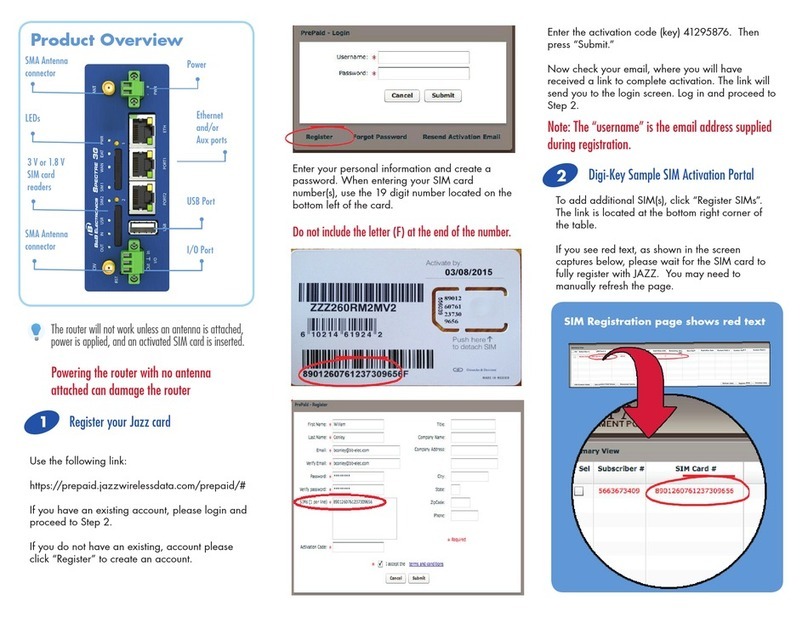
B&B Electronics
B&B Electronics Spectre RT3G-30xB1003 quick start guide
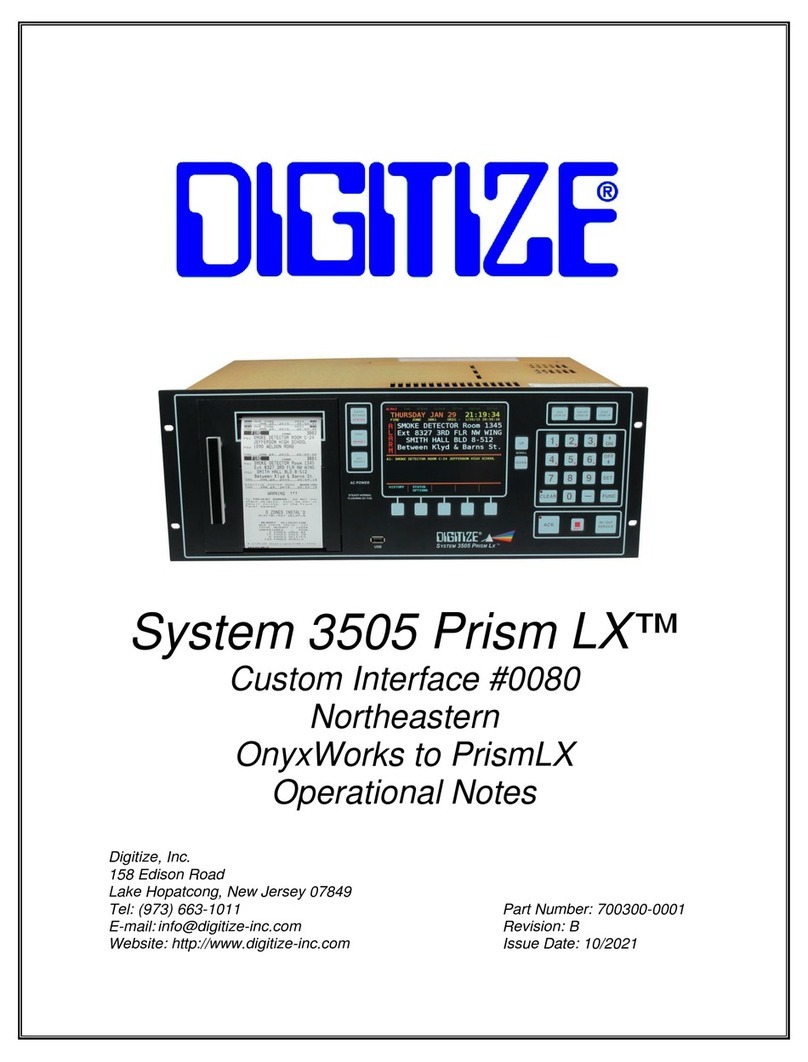
DIGITIZE
DIGITIZE System 3505 Prism LX manual

Endress+Hauser
Endress+Hauser Tankvision NXA820 operating instructions
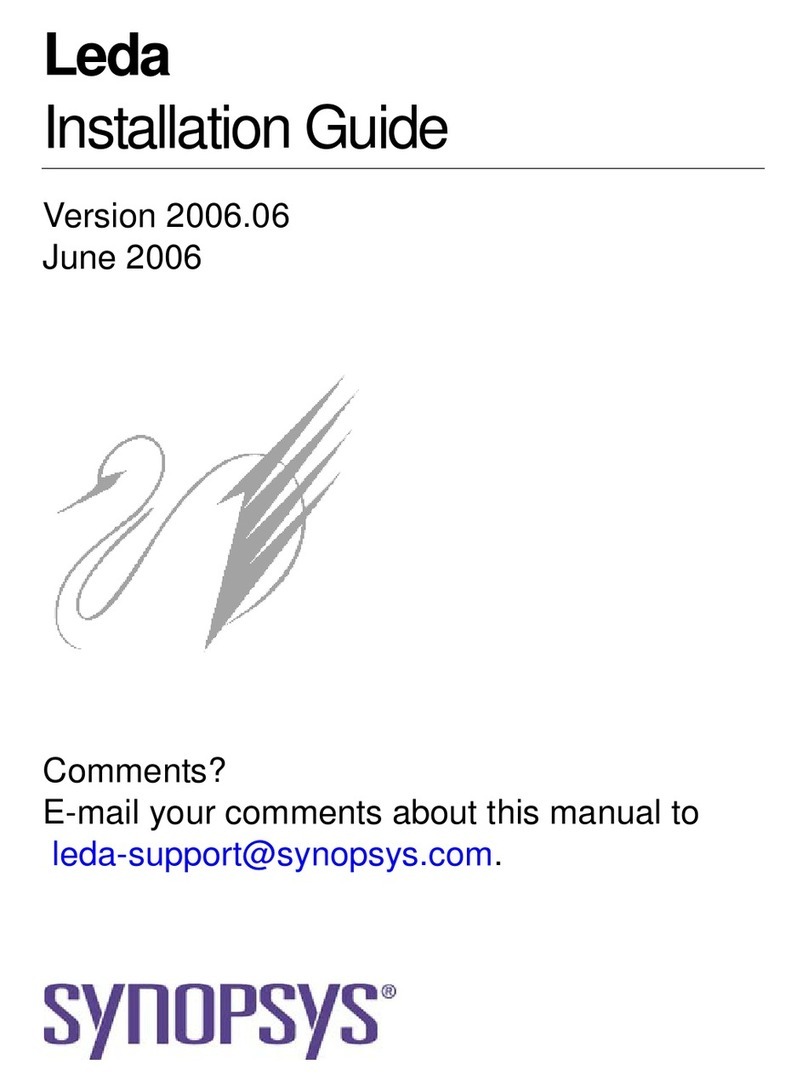
Synopsys
Synopsys Leda installation guide