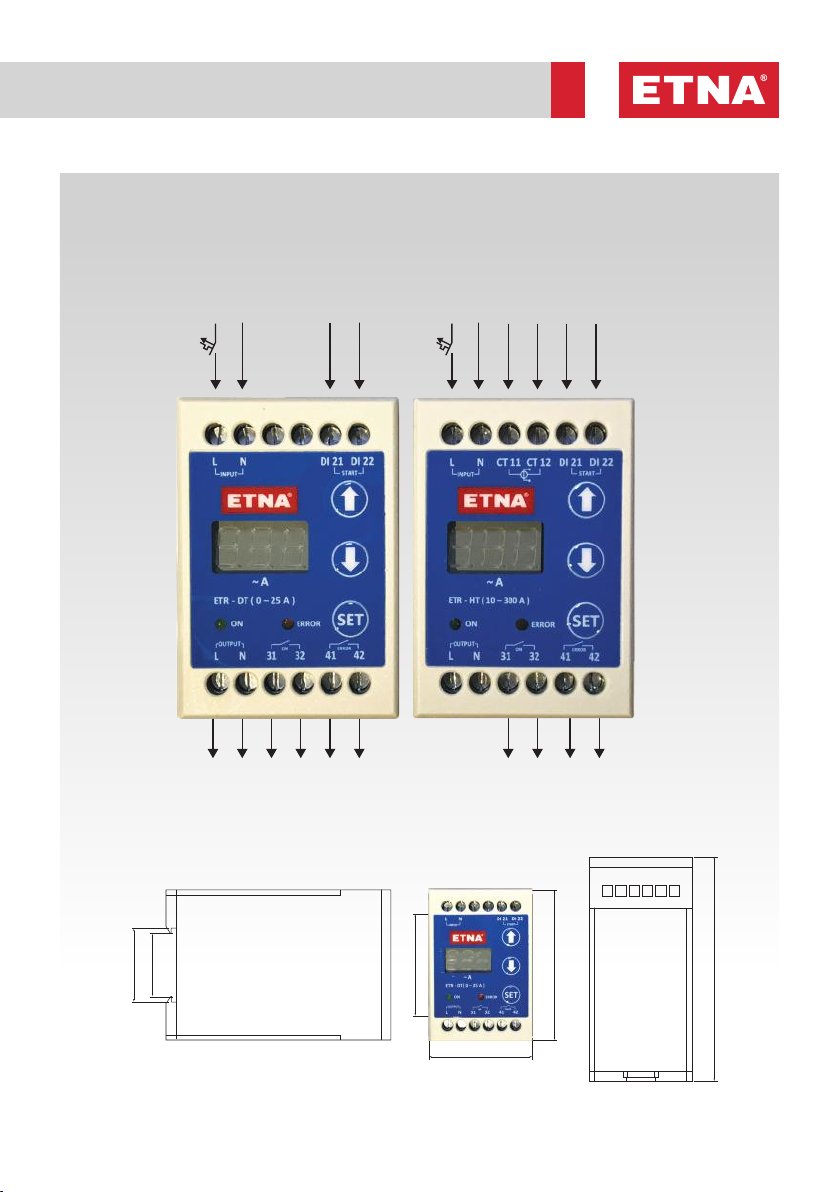5www.etna.com.tr
e. Automatic Reset Program for High Current Error
PYr program is the program in which the automatic reset scenario in high
current error in electronic relay can be enabled or disabled. PYr program
is accessed by pressing 'Up' button and then 'Set' button is pressed. The
high current automatic reset program is enabled/disabled using the 'Up/
Down' buttons. The program would be active when '1' and passive when
'0’ is selected. When the automatic reset program for high current error is
enabled, the high current error is reset automatically in increasing intervals
of 2, 5 and 8 minutes respectively once 'High Current' error is triggered. At
the end of the 3rd automatic reset, 'EbL' error is triggered and the system is
blocked, preventing automatic reset. The system requires manual reset to be
performed by pressing 'Up/Down' buttons to delete the error. The factory
setting for this program is '0' (disabled). Since high current may cause failures
in electric devices, it is not recommended to activate this program in general
applications, if not custom.
Figure 8. High Current
Reset Program Screen
f. Automatic Reset Program for Low Current Error
Pdr program is the program in which the automatic reset scenario in low
current error in electronic relay can be enabled or disabled. Pdr program
is accessed by pressing 'Up' button and then 'Set' button is pressed. The
low current automatic reset program is enabled/disabled using the 'Up/
Down' buttons. The program would be active when '1' and passive when
'0’ is selected. When the automatic reset program for low current error is
enabled, the low current error is reset automatically in increasing intervals of
2, 8, 18, 32 and 50 minutes respectively once 'Low Current' error is triggered.
If low current is received at the end of the 5th automatic reset, 'EbL' error
is triggered and system is blocked, preventing automatic reset. The system
requires manual reset to be performed by pressing 'Up/Down' buttons to
delete the error. The factory setting for this program is '1' (enabled).
Figure 9. Low Current
Reset Program Screen
h. Delay Time Program for Low Current Error
PdS program is used to set the time to wait before triggering 'Low Current'
error when a current below the set low current limit is drawn.
PdS program is accessed by pressing 'Up' button and then 'Set' button is
pressed. After adjusting the delay time in seconds to the requested value
using 'Up/Down' buttons, 'Set' is pressed once again to save the value. This
value for delay time can be set between 2-30 seconds. The factory setting for
this program is set to '10 seconds'. It is not recommended to change the set
time except for specially adjusted applications.
g. Delay Time Program for High Current Error
PYS program is used to set the time to wait before triggering 'High Current'
error, when a current over the set high current limit is drawn.
PYS program is accessed by pressing 'Up' button and then 'Set' button is
pressed.
After adjusting the delay time in seconds to the requested value using 'Up/
Down' buttons, 'Set' is pressed once again to save the value. This value for
delay time can be set between 2-15 seconds. The factory setting for this
program is set to '5 seconds'. Since high current may cause failures in electric
devices, it is not recommended to change the set time except for specially
adjusted applications.
Figure 10. High Current
Delay Time Program
Screen
Figure 11. Low Current
Delay Time Program Screen