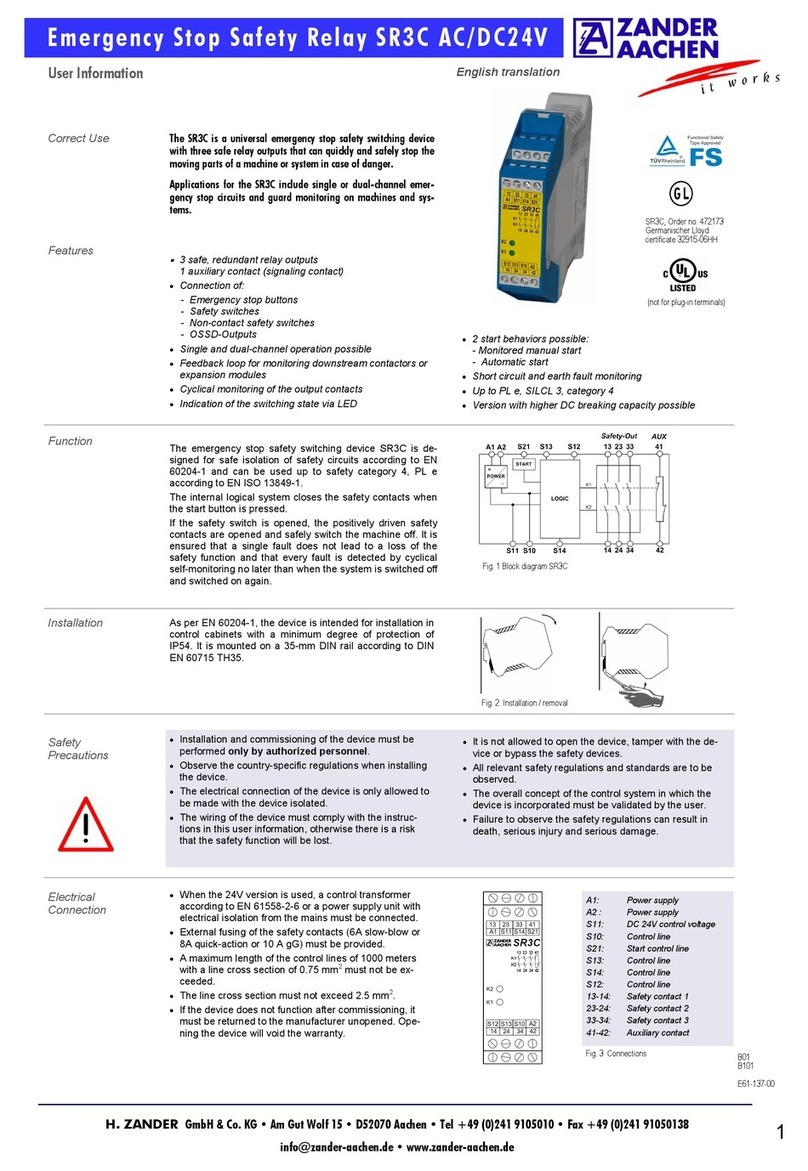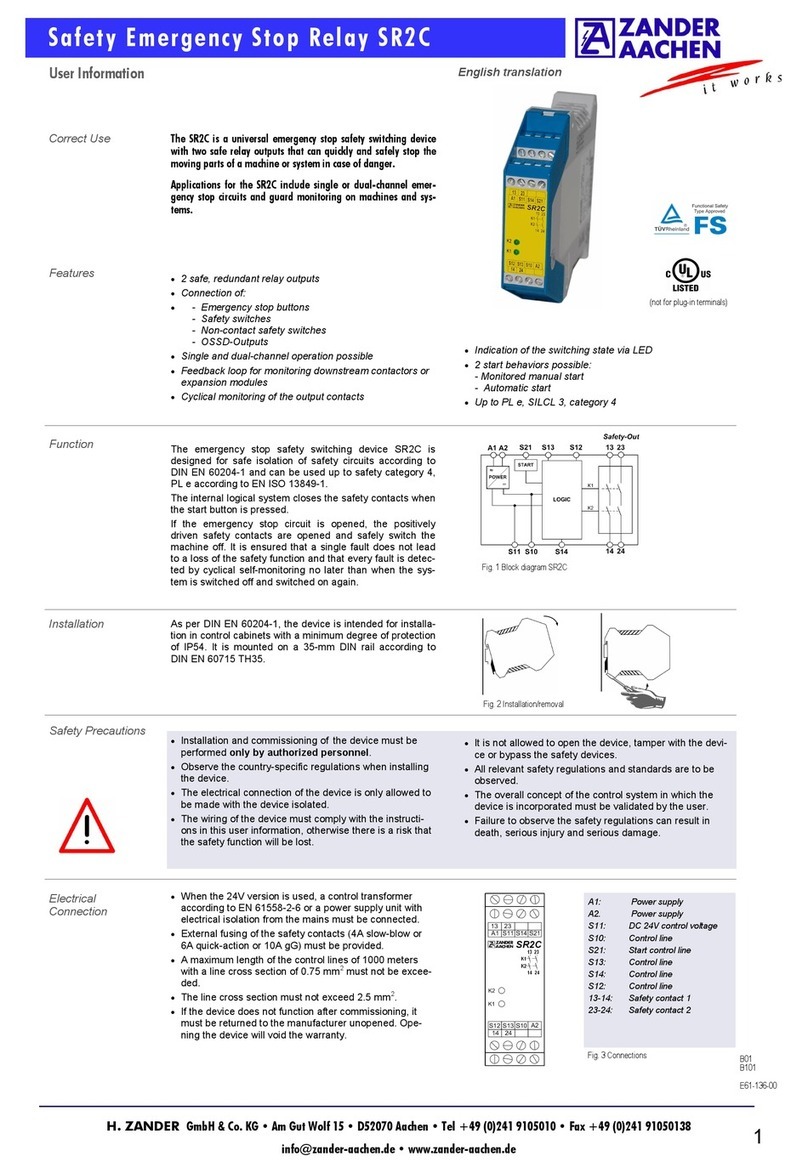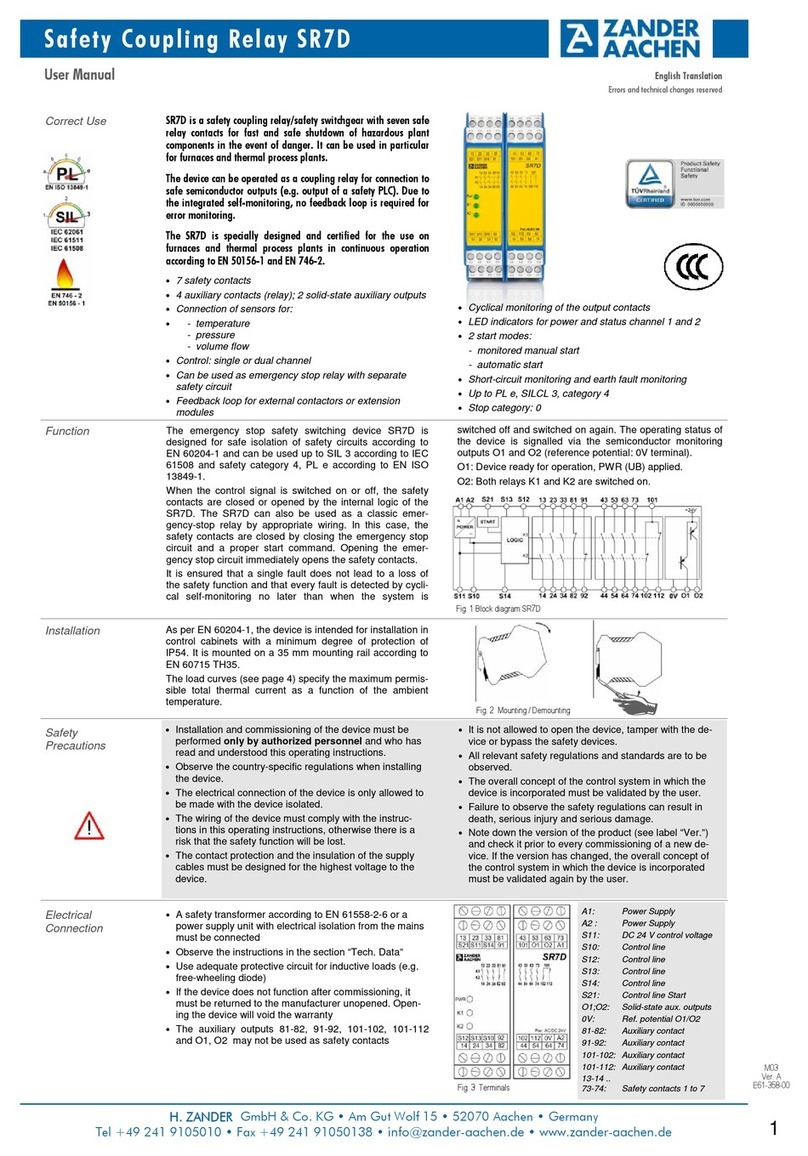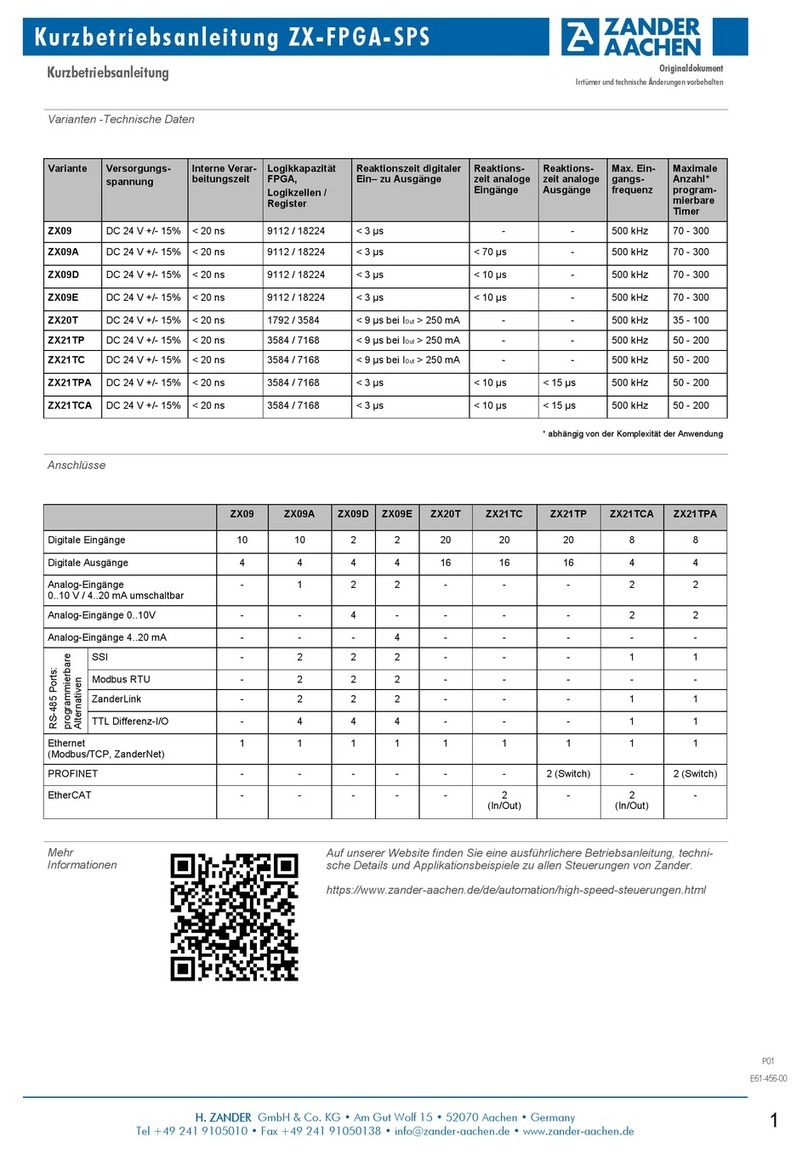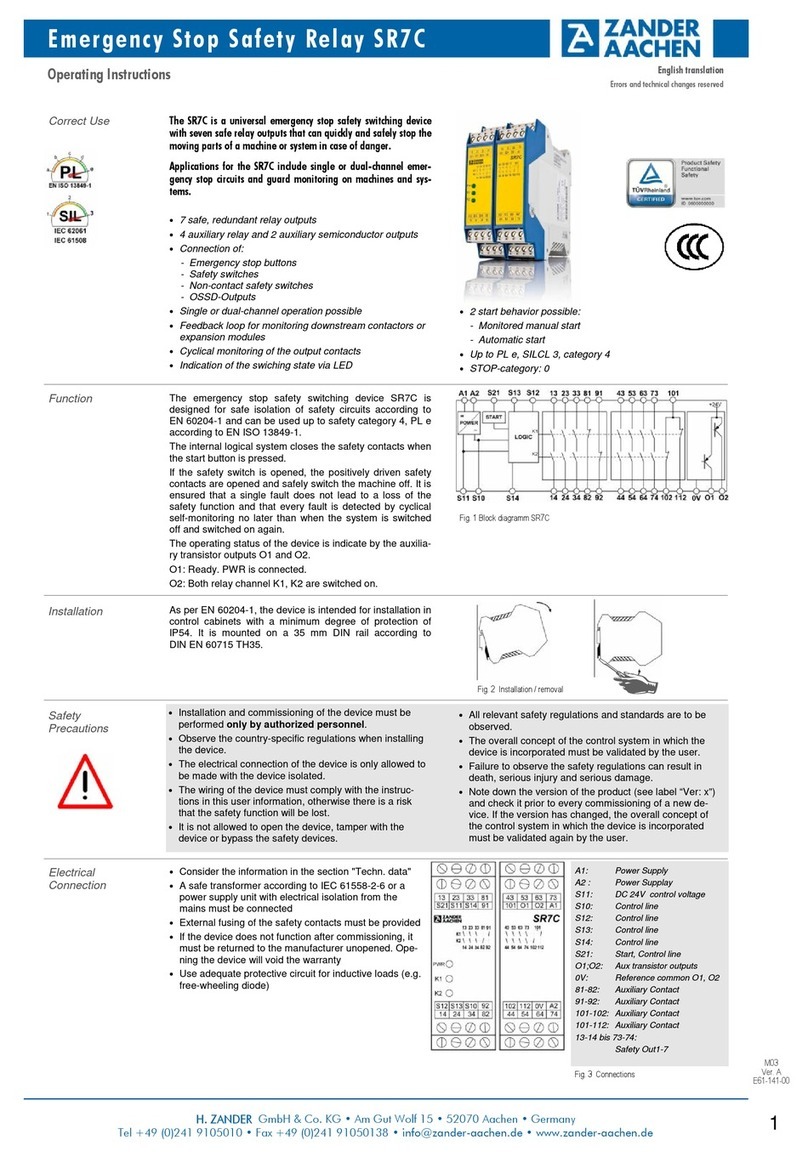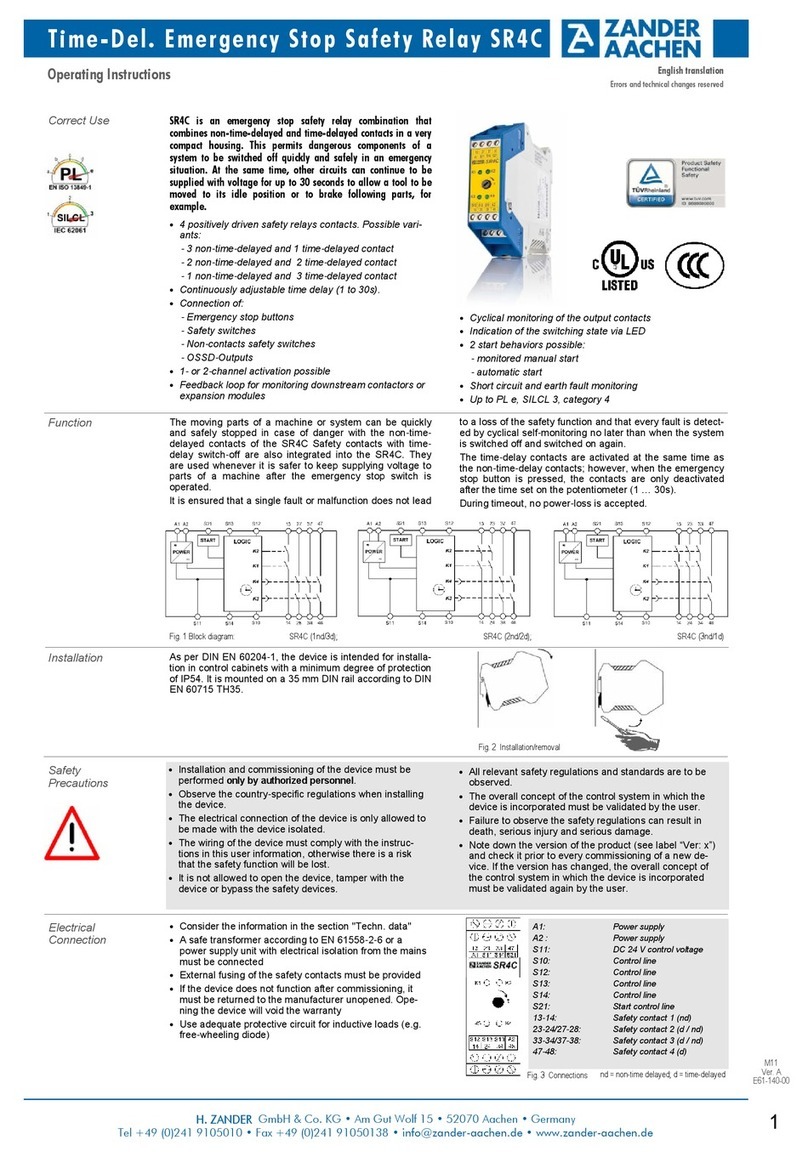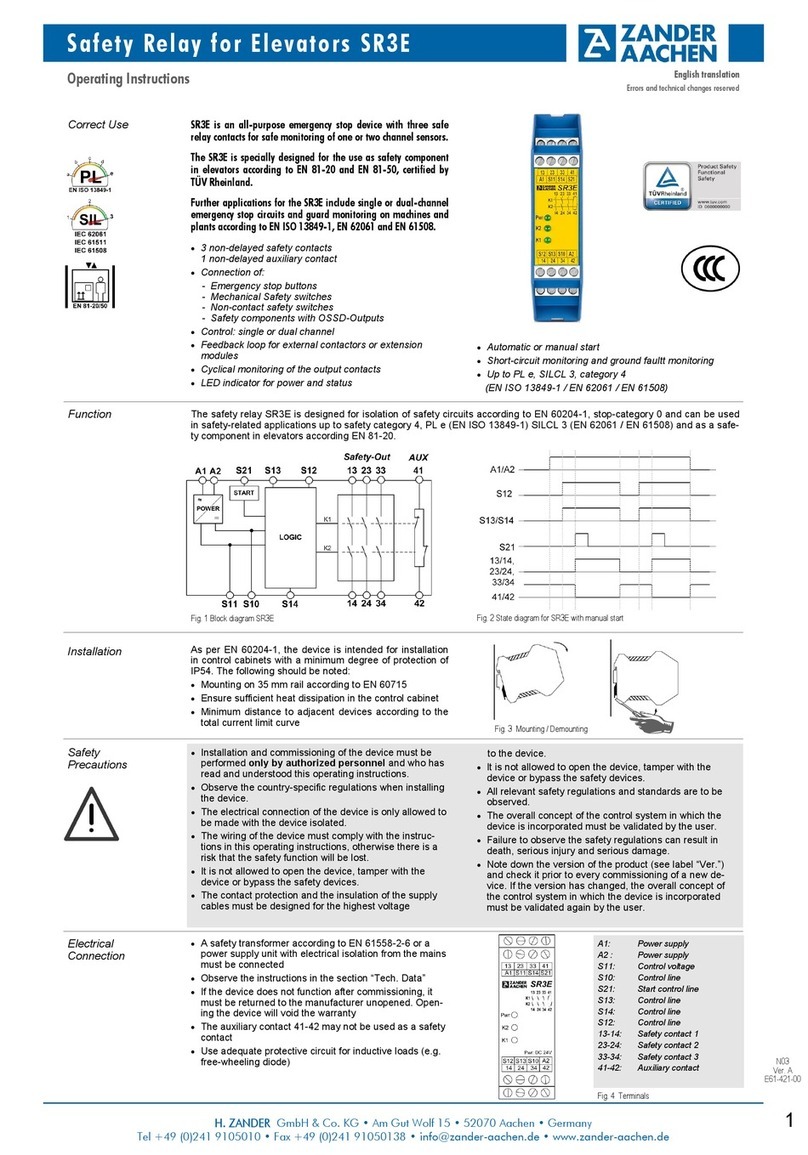2
H. ZANDER GmbH & Co. KG • Am Gut Wolf 15 • 52070 Aachen • Germany
Tel +49 241 9105010 • Fax +49 241 91050138 • info@zander-aachen.de • www.zander-aachen.de
M06
E61-454-00
7“-Variante
5“-Variante
Abmessungen
Zu Ihrer Sicherheit Bestimmungsgemäße Verwendung
Die HMIs (Human Machine Interfaces) der MVisio Pro Familie dienen zum Steuern, Bedienen und Beobachten von
Maschinenprozessen. Die Geräte sind zum Einsatz in Zone 2 und Zone 22 geeignet. Die Geräte dürfen nur wie in dieser
Anleitung beschrieben verwendet werden. Jede andere Verwendung gilt als nicht bestimmungsgemäß.
Für daraus resultierende Schäden übernimmt H. Zander GmbH & Co. KG keine Haftung.
Allgemeine Sicherheitshinweise
Nur fachlich geschultes Personal darf das Gerät montieren, installieren, betreiben, parametrieren, programmieren und
instand halten.
Die Geräte erfüllen ausschließlich die EMV-Anforderungen für den industriellen Bereich und sind nicht zum Einsatz in
Wohngebieten geeignet.
Das Gerät nur in Übereinstimmung mit den geltenden nationalen und internationalen Bestimmungen, Normen und
Gesetzen einsetzen.
Hinweise zum EX-Schutz
Nationale und internationale Vorschriften für den Explosionsschutz beachten.
Bei Einsatz des Geräts in Ex-Kreisen muss der Anwender über Kenntnisse im Explosionsschutz (EN 60079-14 etc.)
verfügen.
Geräte nur innerhalb der zulässigen Betriebs- und Umgebungsbedingungen (siehe Zulassungsdaten und Auflagen durch
die Ex-Zulassung) einsetzen.
Dieses Gerät, mit Ausnahme des vorderen Displays, ist ein offenes Gerät und muss in einem für die Umgebung geeigneten
Gehäuse installiert werden, so dass der innere Teil des Geräts nur mit Hilfe eines Werkzeugs zugänglich ist.
Geräte in einer zündfähigen Atmosphäre nicht unter Spannung trennen.
Gerät nicht unter Spannung öffnen.
Ethernet-Verbindungen, USB-Geräte und SD-Karten nicht in einer zündfähigen Atmosphäre entfernen.
Batterie nicht in einer zündfähigen Atmosphäre entfernen.
Vor dem Austauschen oder Anschließen von Erweiterungsmodulen Geräte spannungsfrei schalten.
Hinweise zum EX-Schutz (nur USA und Kanada)
Die Geräte sind für den Einsatz in Class1, Division 2, Gruppe A, B, C und D (explosionsgefährdeter Bereich oder nicht-
explosionsgefährdeter Bereich) konzipiert.
Der Anschluss der Spannungsversorgung, der Eingänge und der Ausgänge (I/O) muss gemäß Class I, Division 2 und
gemäß der Vorgaben der jeweils zuständigen Behörde erfolgen. Für die USA gemäß Article 501.10 (B) of the National
Electrical Code, NFPA 70 bzw. für Kanada gemäß Section 18-1J2 of Canadian Electrical Code.
Ausschließlich Komponenten verwenden, die der Class 1, Division 2-Zertifizierung entsprechen.
Auflagen durch die ATEX– und IECEx-Zulassung bei Einsatz in Zone 2 / Zone 22
Gerät nur in Bereichen mit einem Verschmutzungsgrad von maximal 2 gemäß IEC/EN 60664-1 einsetzen.
Bei der Verwendung in Zone 22: Gerät in ein für den Staubbereich zugelassenes Gehäuse der Schutzart IP6x einbauen.
Das Gerät muss in einem Gehäuse mit einer Schutzart mind. IP54 gemäß IEC/EN 60079-15 montiert werden.
Nicht eigensichere Stromkreise nur trennen und verbinden, wenn keine Spannung anliegt.
Funktionen und Betriebsarten
Die Geräte der MVisio-Pro-Familie kombinieren die Funktionen „Steuern, Bedienen und Beobachten“ durch eine
CODESYS-V3-SPS mit integrierter Visualisierung zu einer vollwertigen Steuerungseinheit. Die CODESYS-3-Steuerung der
MVisio-Pro-Geräte verfügt über die Funktionen PROFINET-Controller, EtherNet/IP™-Scanner und Modbus TCP- sowie
Modbus RTU-Master. Darüber hinaus können die Geräte der MVisio-Pro-Familie als Modbus TCP- sowie Modbus RTU-Slave
verwendet werden.
Weitere Funktionen
Ethernet TCP/IP- oder UDP/IP-Kommunikation
OPC-UA-Server und -Client
Serielle Kommunikation über RS232, RS485 und RS422
Produktbeschrei-
bung
5 Zoll 7 Zoll
A147 mm 187 mm
B107 mm 147 mm
C136 mm 176 mm
D96 mm 136 mm
E47 mm 56 mm
F8 mm 8 mm
Kurzbetriebsanleitung Originaldokument
Irrtümer und technische Änderungen vorbehalten
Kurzbetriebsanleitung MVisio HMI Pro