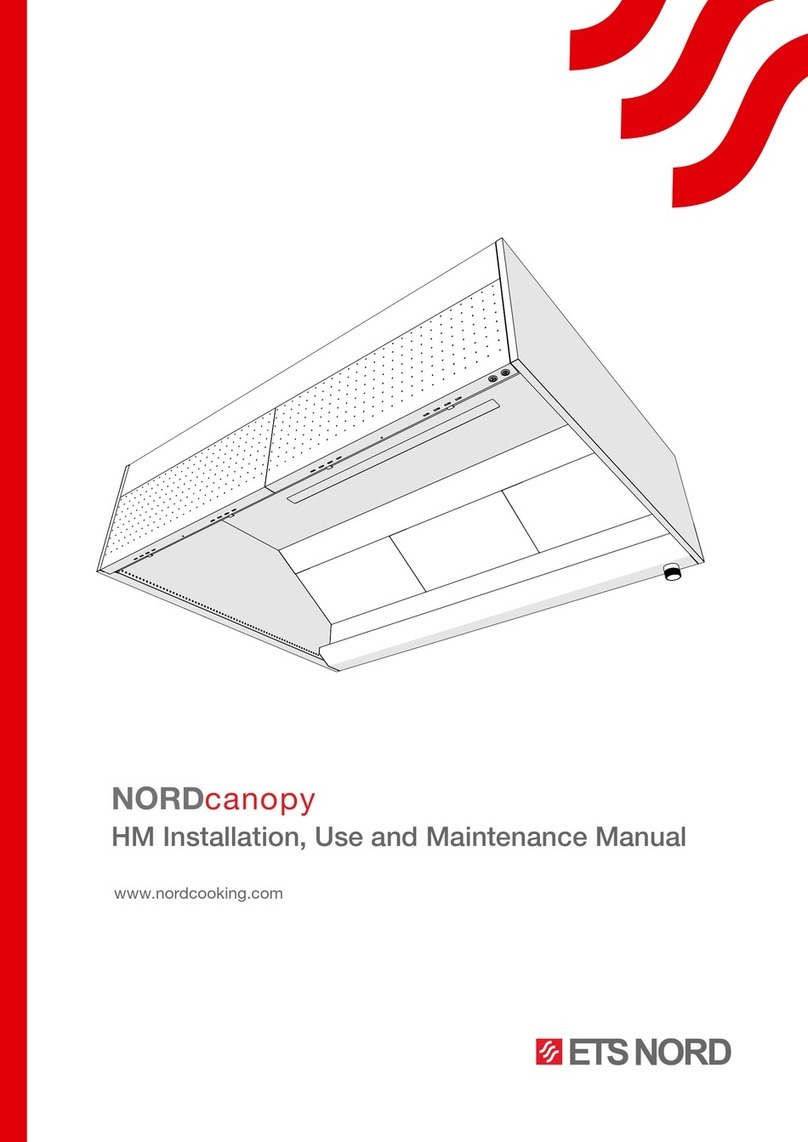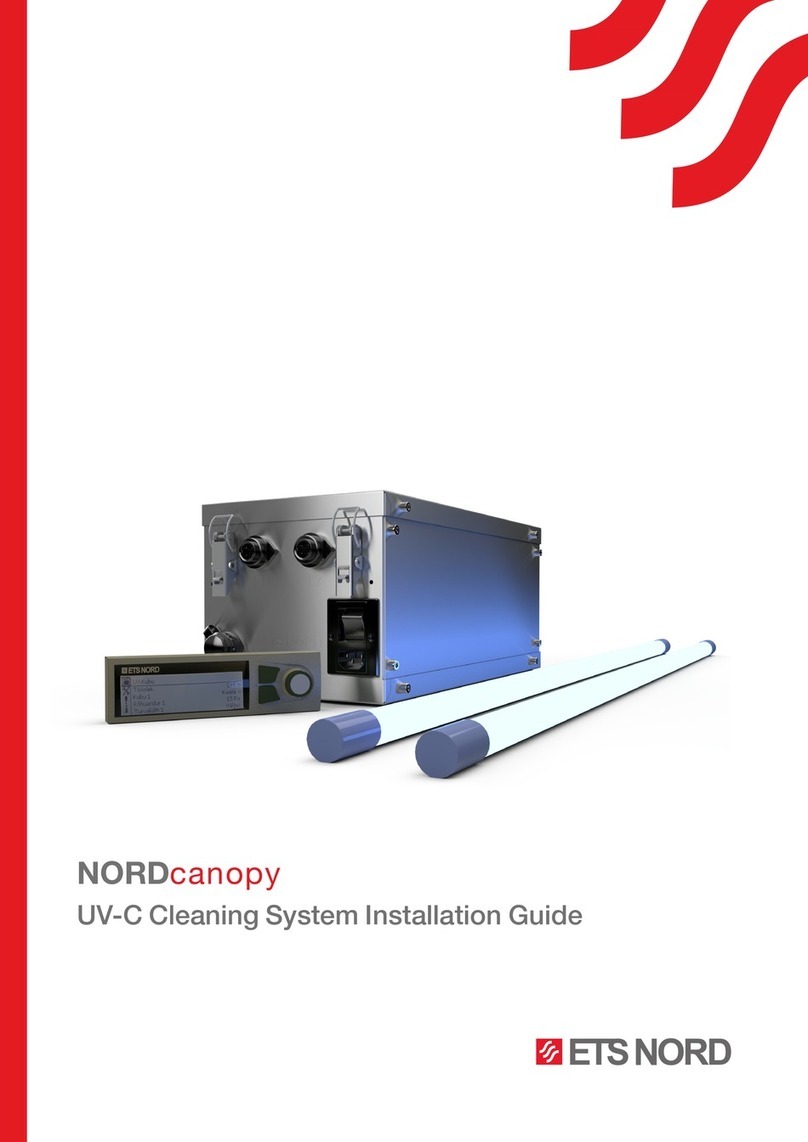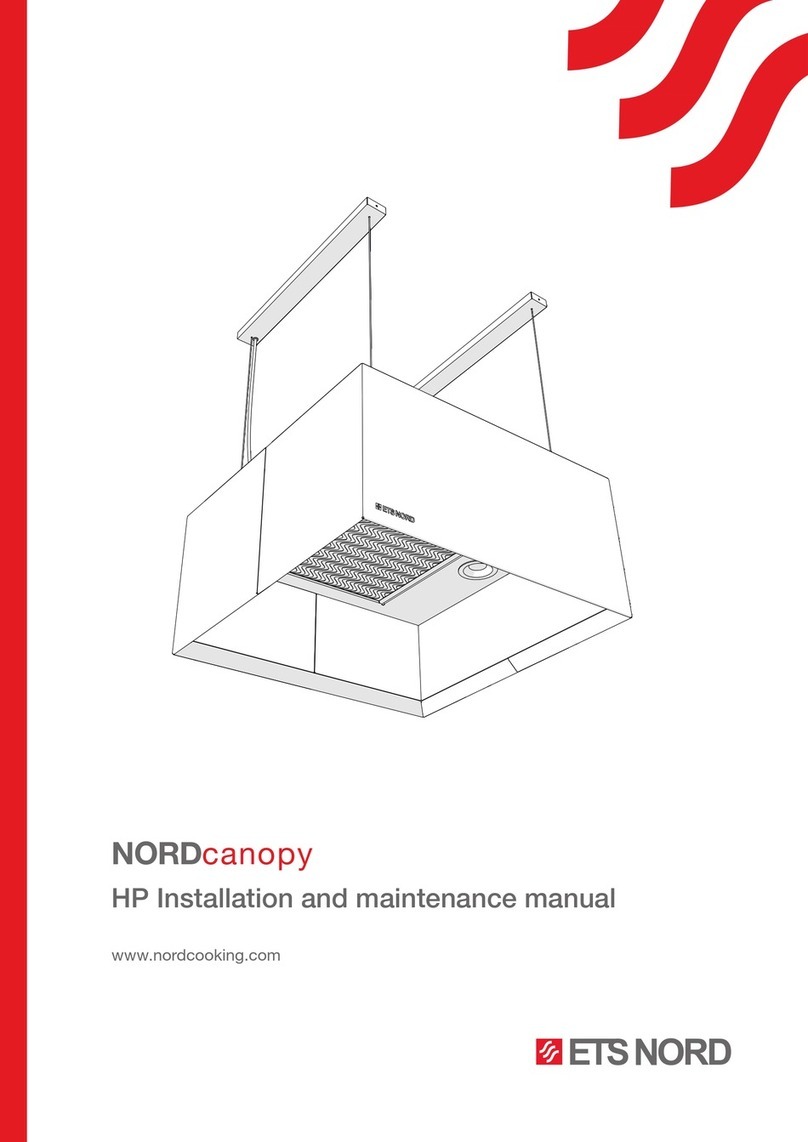Images are for illustrative purposes.
We reserve the right to make changes. RDT-59-0322 5
®NORDcanopy |EOZ installation guide
2. System overview
The Ozone Modules within the EOZ chassis produce ozone gas. Ozone (O3) is a very eective oxidant, and when
mixed into a kitchen exhaust airstream it breaks down grease and odor particles to water vapor, carbon dioxide
and dry minerals, all natural products of oxidation which exit the exhaust system.
Note! For best results with odor reduction, the reaction time for ozone within a kitchen exhaust system should
be at least two seconds. However, longer exposure can further improve results. This time should be taken into
account during the design phase of the kitchen exhaust system
Installation method
ATTN! EOZ must be installed in the correct orientation. The direction of the airflow must correspond
ATTENTION!
•
During the installation, keep in mind to leave the service area free of obstructions for ease of future
maintenance.
• EOZ chassis can be mounted in any position. It is very important to keep in mind that the direction of the
airflow must correspond with the arrow on the EOZ chassis as shown below.
•
All duct installation materials between the outlet of the EOZ unit and the main exhaust duct, including
screws, rivets and the connecting flange, must be stainless steel (AISI 316 ).
1 – KRI Regulating damper (for installation refer to the KRI manual)
2 – EOZ Ozonator
* Supply air from AHU
1
AISI 316
2
Supply air*
Treated air
Exhaust air
Ozonated air
Kitchen ventilation canopy
Ozonated air
Treated air
Exhaust air
Supply air*
Service area
min 500 mm