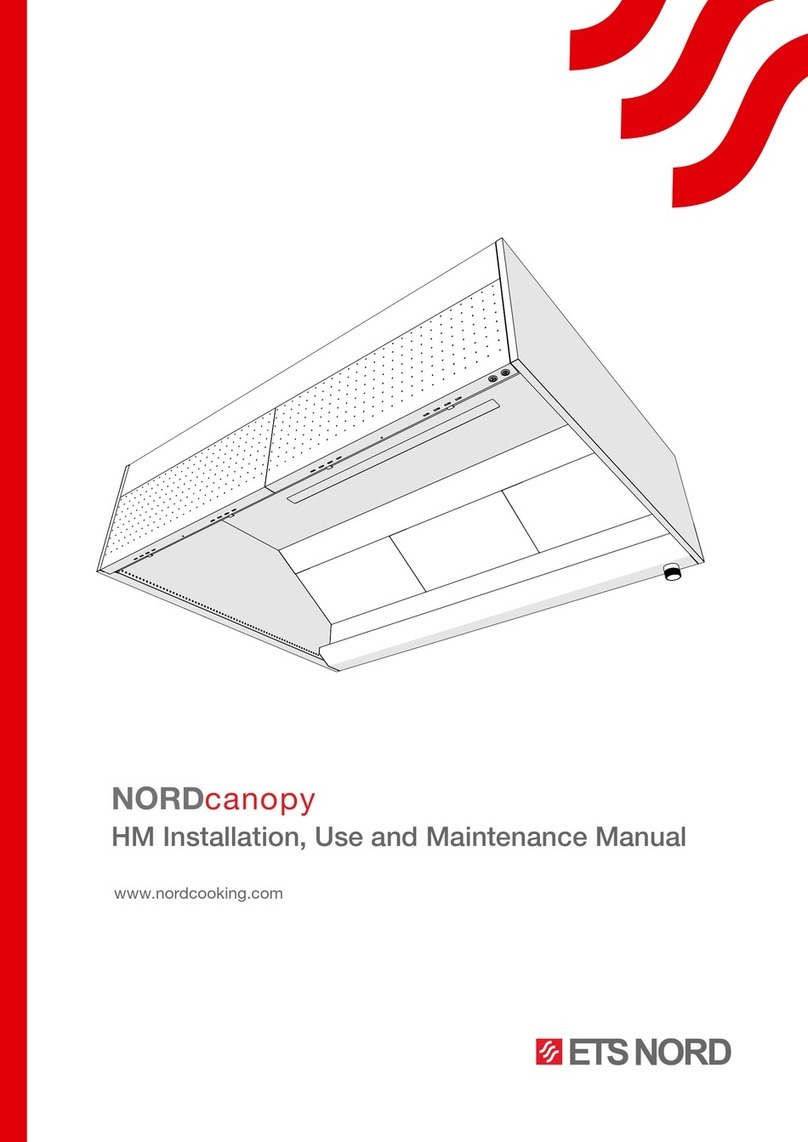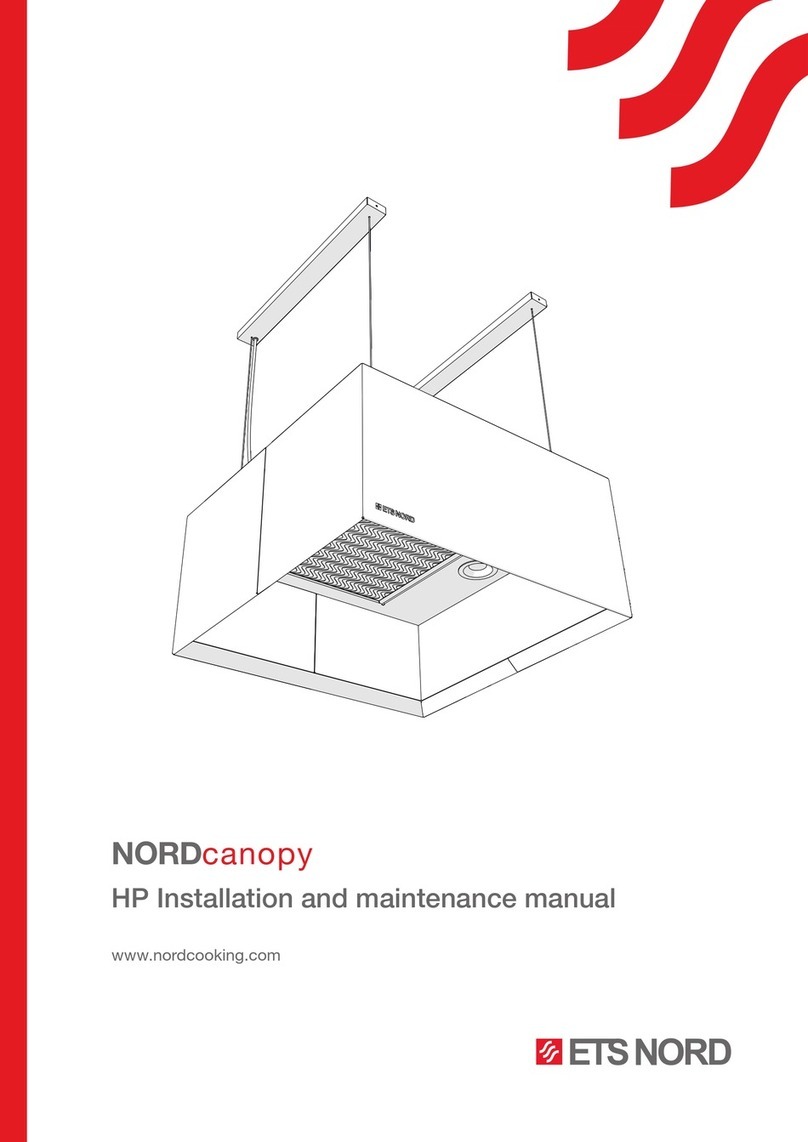Images are for illustrative purposes.
We reserve the right to make changes. RDT-064-0722 5
®NORDcanopy |UV 1.0 installation guide
Product safety instructions
Failure to comply with these instructions or incorrect use of this device may cause serious bodily injury.
The UV cleaning system is designed to treat kitchen exhaust air with UV light and ozone only as described in
this manual.
Use of this UV technology reduces odors and reduces fat, mold and bacteria to water vapor and dry minerals.
ETS NORD AS assumes no liability if the product is not used in accordance with the manufacturer’s instructions
in this guide.
The installation of the Control Unit may only be carried out by persons trained and authorized by ETS NORD in
accordance with international standards and regulations.
It is forbidden to use replacement lamps or any other spare parts that are not supplied by ETS NORD Customer
Service.
Ultraviolet radiation and ozone are harmful to health. Prolonged exposure can cause the following damage:
• Skin rashes and burns
• Eye irritation, retinal burn and loss of vision
• Respiratory irritation and breathing problems
When removing grease filters from a UV-canopy, ensure that the UV system is powered o at the main
electrical closet or safety breaker.
When installing servicing or servicing the lamps, always wear goggles and protective gloves to protect against
quartz fragments in case of UV-C lamp breakage.
Check your product
Make sure that all components are received, matching both the order and delivery confirmation letters. Incorrect
delivery and transport damage must be immediately reported to both the cargo carrier and ETS NORD Customer
Service.
The time for filing a complaint or shipment discrepancy is 5 days after delivery. ETS NORD is not responsible
for defects that have occurred after goods have been handed over to the buyer.
If goods purchased from ETS NORD have defects for which ETS NORD is responsible, ETS NORD will repair
or replace the defective goods. If the goods cannot be repaired or replaced, ETS NORD will refund to the buyer
all fees for such items resulting from the sales contract.
If you have any problems, please contact ETS NORD Customer Service!