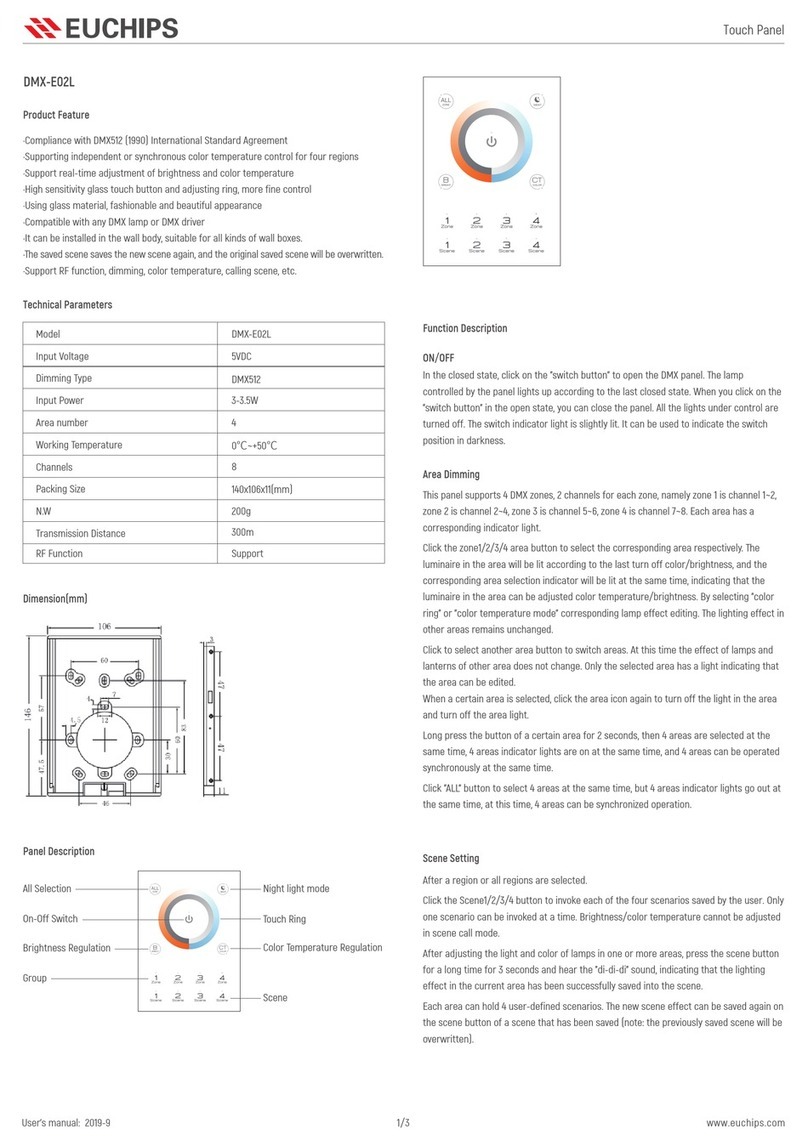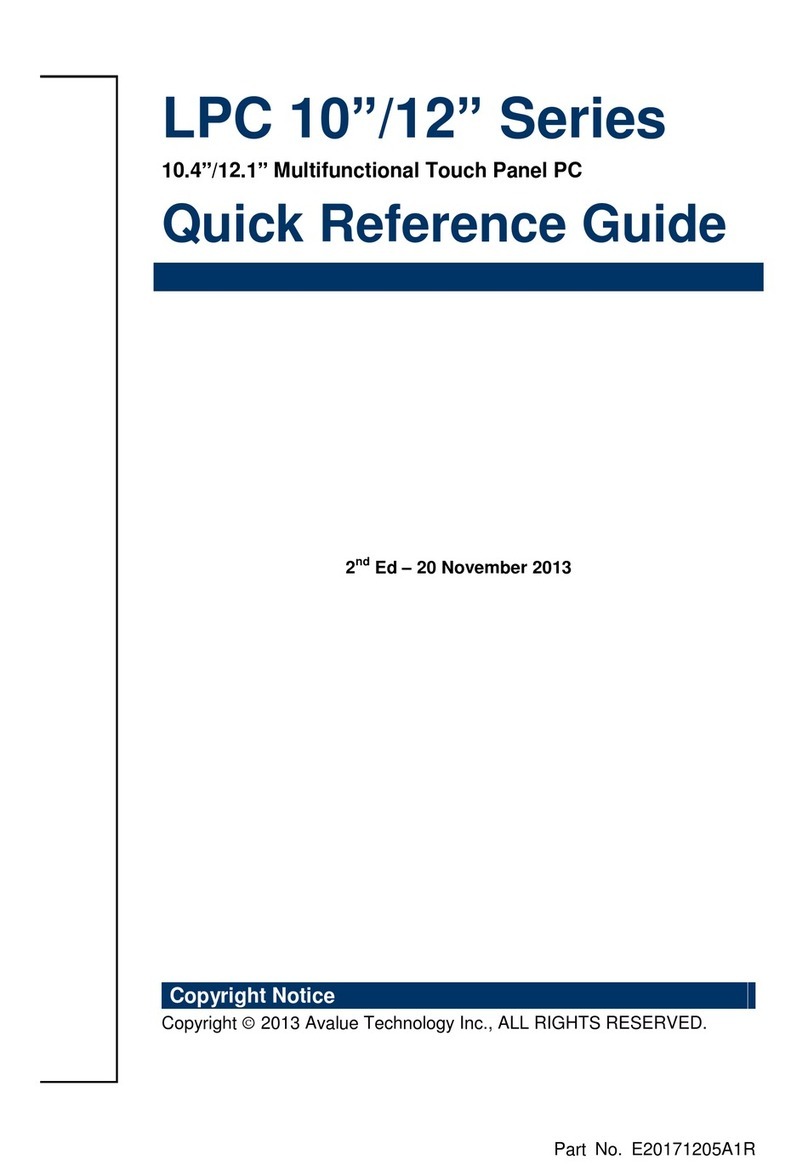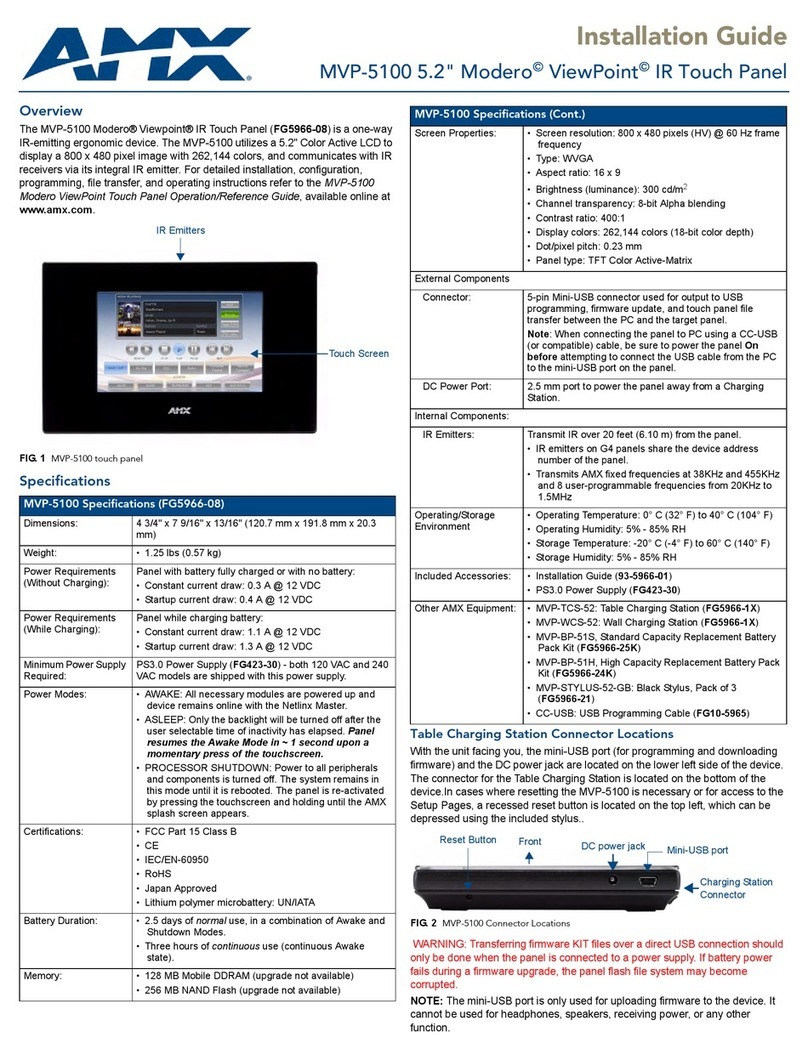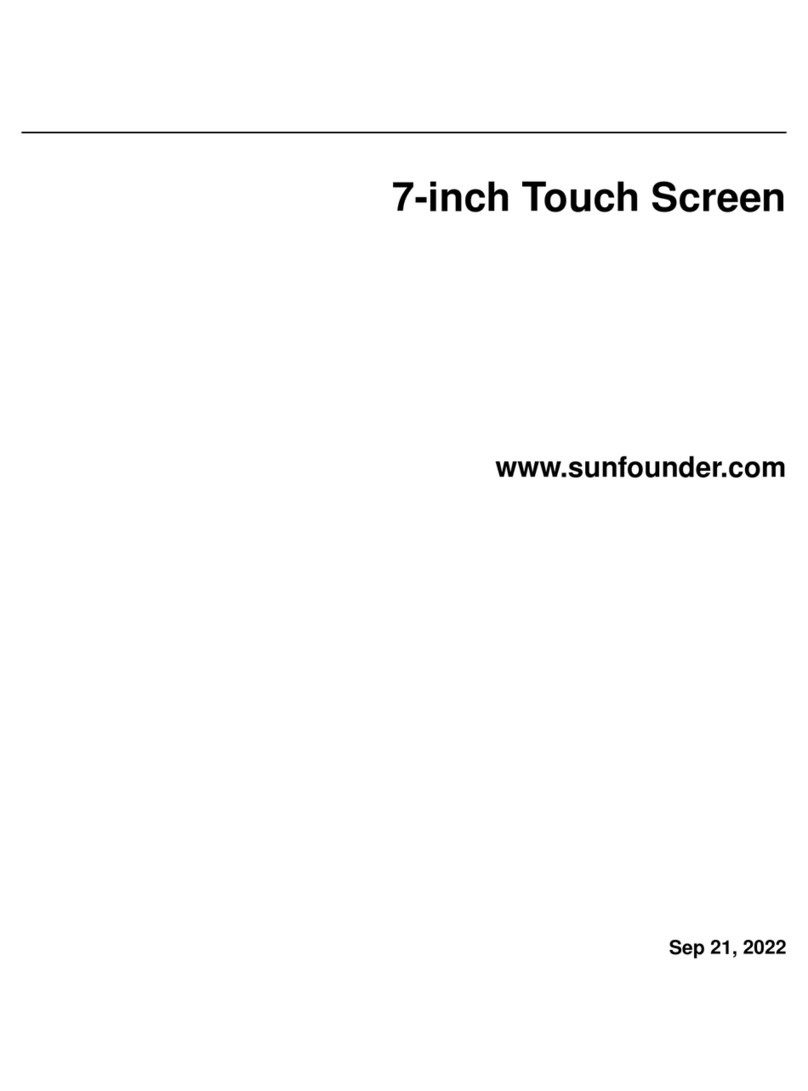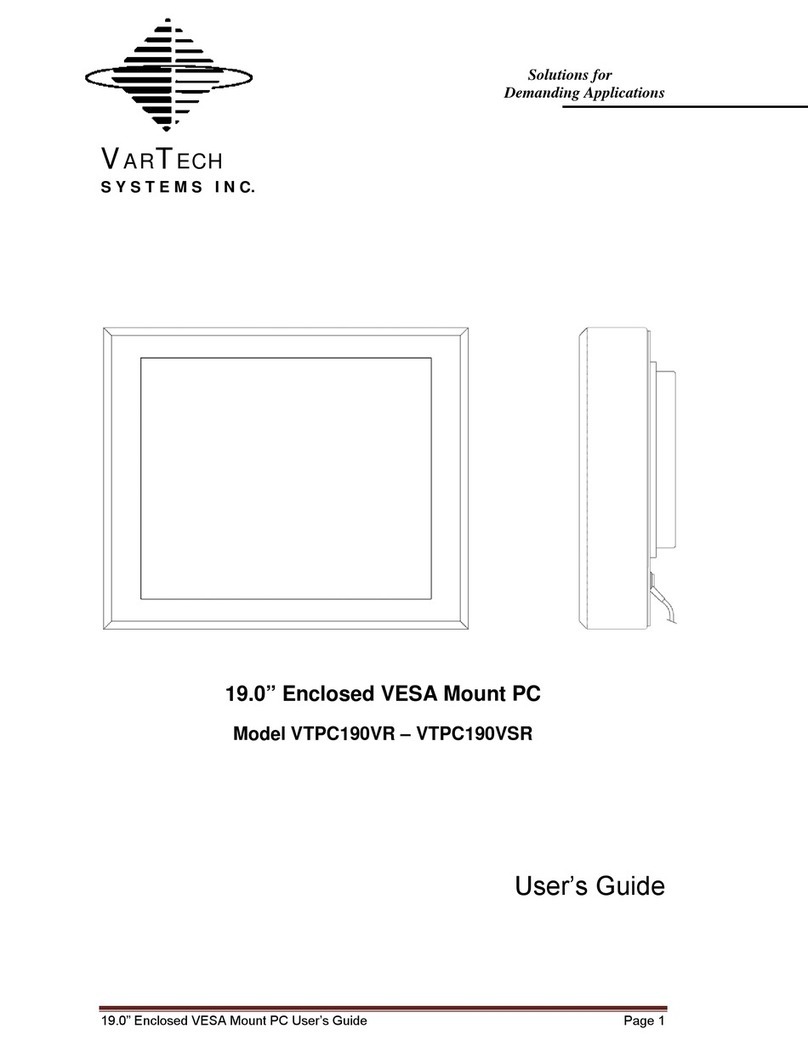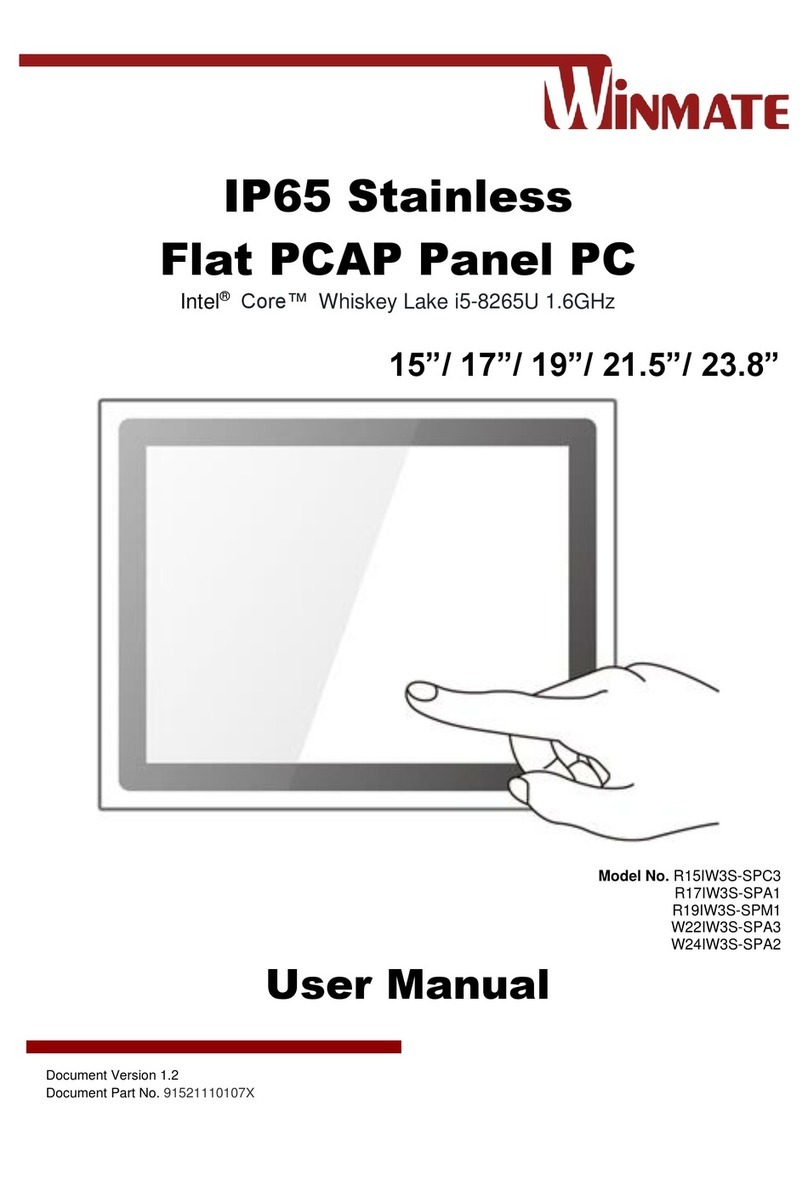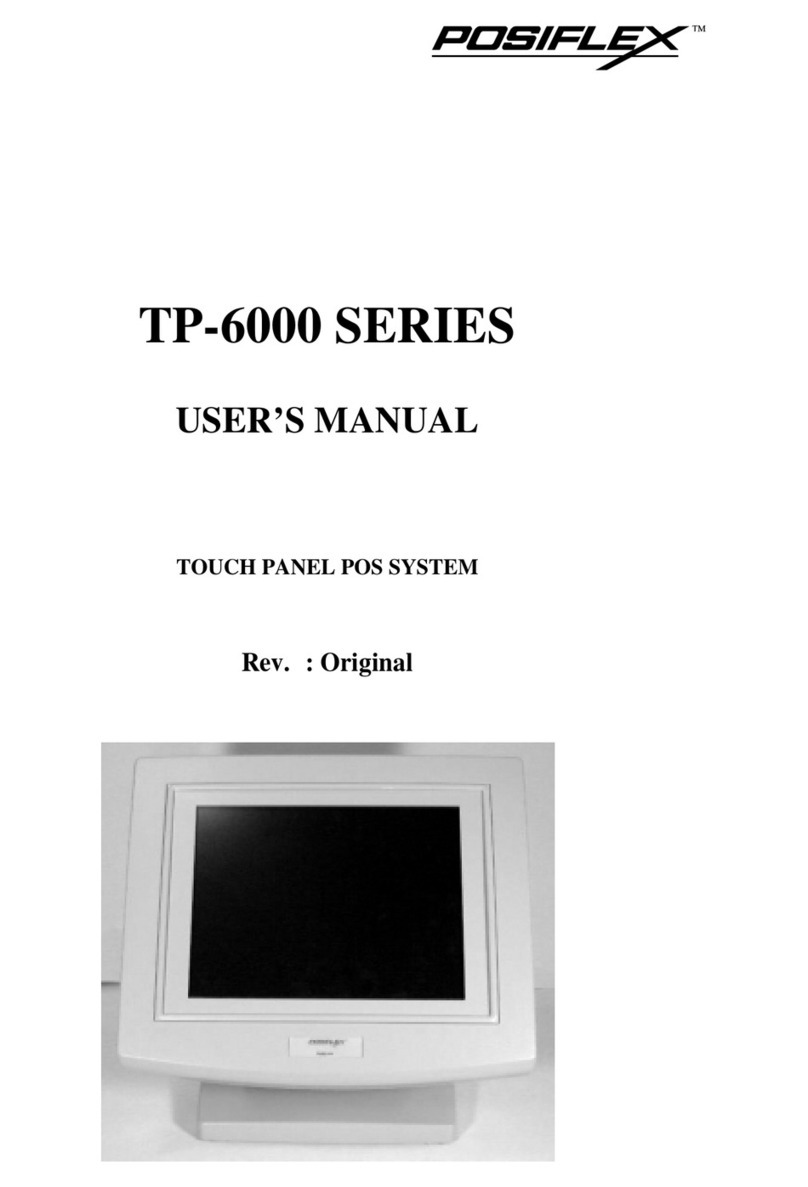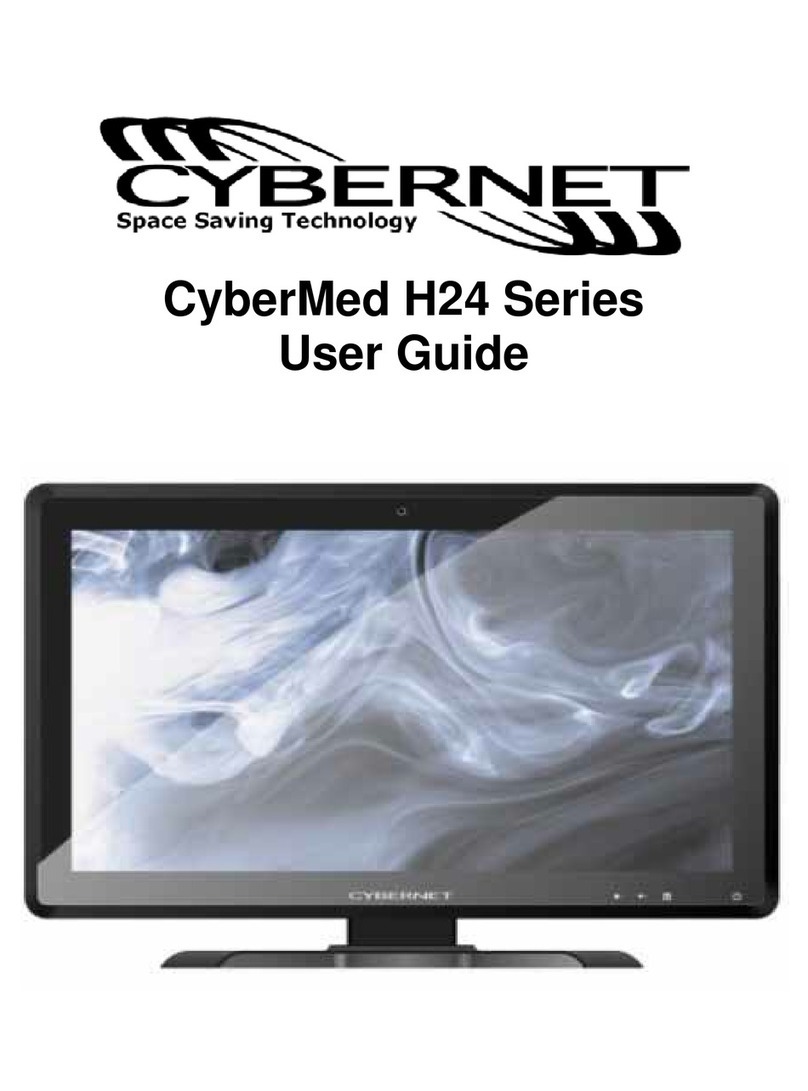EUCHIPS DMX-E07 User manual

DMX-E07(401300000201)
Touch Panel
Function Description
Dimension(mm)
Panel Description
Technical Parameters
Product Feature
1/2
User’s manual: 2019-12 www.euchips.com
Model DMX-E07
Input Voltage 12-24VDC
Dimming Type
Input Power
Area number
Working Temperature
Channels
Packing Size
N.W
DMX512
2.5W
6
--g
Transmission Distance 300m
RF Function Support
0℃~+50℃
16
--(mm)
Dimension --(mm)
· Comply With Dmx512 (1990) International Standard Protocol
· Supports Brightness Control Of 4 Regions Independently Or Synchronously
· Support Real-time Adjustment Of Speed, Brightness And Color
· Highly Sensitive Glass Touch Buttons And Adjustment Rings For More Precise Control
· Made Of Glass, The Appearance Is Fashionable And Beautiful
· Compatible With Any Dmx Luminaire Or Dmx Driver
· Can Be Installed On The Wall, Suitable For All Kinds Of Wall Boxes.
· Support Rf Functions, Dimming, Call Scenarios, Etc
In the closed state, click the "switch button" to open the DMX panel, and the light fixture
controlled by the panel will light up according to the last closed state. Click the "switch
button" in the open state, then the panel can be closed. All controlled lamps and lanterns
will be off, and the switch indicator will be off.
This panel supports 4 DMX regions, Each region has 4 channels, namely region 1 is channel
1-4, region 2 is channel 5-8, region 3 is channel 9-12, and region 4 is channel 13-16. Each
area has its own indicator light.
Click the zone1/2/3/4 area button to select the corresponding area respectively. The
lamps in this area will light up according to the color/brightness that was closed last
time, and the corresponding area selection indicator will light up at the same time,
indicating that the lamps in this area can be adjusted. You can edit the lighting effect by
selecting "built-in mode". The effect of lamps in other areas remains unchanged.
You can click and select another area to switch the area. The luminaire effect of other
area is changeless at this moment. Only the selected area's indicator lights up, indicating
that the area can be edited.
When an area is selected, click the icon of the area again to cancel the selection of the
area, and the area indicator light is off.
When you need to edit luminance and color of lamps, you can use the powerful real-time
editing function of this panel.
Note: the lamp effect can only be edited after the corresponding area is selected.
On-Off Switch
Scene Brightness
Adjustment
Group
Touch Ring
Color Adjustment
ON/OFF
Area Dimming
Built-in Mode
This panel is preset with 9 modes, 1-7 corresponding to static red, green, blue, yellow,
white, blue and purple respectively, the 8th mode is red, green and blue jump, and the 9th
mode is extinguished. Lights that can be used to turn off individual areas. When the
region is selected, click the MODE key to switch modes.
Lighting Effect Editing
Touch Ring
After selecting the area, touch different color lamps on the adjustment ring to change the
corresponding color.
When the region and R/G/B are selected, the adjustment ring slides clockwise to increase
the color of R/G/B, and counterclockwise to decrease the color of R/G/B. (that is, increase
or decrease red/green/blue from the original color)
This panel separates the W channel. After selecting the area and W, the brightness of the
lamp on the W channel is increased by clockwise sliding of the adjustment ring, while
decreased by counterclockwise sliding.
86mm
86mm
67mm
5.5mm
4mm
7.5mm
10mm
27mm
7mm
60mm

※The contents of this manual are updated without prior notice. If the function of the product you are using is inconsistent with the instructions, the function of the product shall prevail.Please contact us if you have any questions.
3. Connection: DMX: connect the signal line of DMX port; Power: ensure that the positive
and negative poles are not connected to the reverse;
4. Fix the glass panel on the bottom cover and fix the glass panel and the bottom cover
with screws from the bottom.
1.The product shall be tested and installed by qualified personnel.
2.This product cannot be waterproof, so it needs to avoid the sun and rain. If it is installed
outdoors, please use the waterproof water tank.
3.Before power-on debugging, ensure all wiring is correct to avoid lamp damage caused
by wrong wiring. Power supply should be within the voltage range, exceeding the voltage
range may burn out the controller.
4.Before electrification, please ensure that all wiring positive and negative poles
correspond correctly. Please check that there is no short circuit between the input and
output wires.
5.Good heat dissipation will prolong the service life of the controller. Please install the
product in a well-ventilated environment.
6.The size of the wires used must be sufficient to load the connected lamps and ensure
the wiring is firm.
7.In case of failure, please do not repair without permission. If you have any questions,
please contact the supplier.
1.Purchase ochase LED controller for technical support and warranty.
·Free warranty; Ochase will provide repair or replacement service if any product quality
problem occurs within 5 years from the date of purchase
·Paid insurance: appropriate maintenance material costs will be charged for products
beyond the free warranty period.
2.The following circumstances are not covered by the free warranty or replacement service.
·Over high pressure, over load, improper operation and other man-made damages
·Product appearance is seriously damaged or deformed
·Product warranty label and product unique bar code are damaged
·Products have been updated
3.Repair or replacement is ochs 'only remedy to the customer and ochs shall not be liable for
any incidental damages.
4.Only ochase has the right to modify or adjust this warranty, and shall issue a written
confirmation.
Caution
Warranty Agreement
Touch Panel
2/2
User’s manual: 2019-12 www.euchips.com
RF Connection Description
1. Code matching: select the receiver that needs code matching, cut off the power supply
for 10 seconds and then switch on the power supply again. Click "group open 1" for 3 times
within 5 seconds after switching on the power supply.
2. Code clearance: select the receiver that needs to be cleared, cut off the power supply
for 10 seconds and then switch on the power supply again. Click "group open 1" button 6
times within 5 seconds of switching on the power supply.
R/G/B/W
S+/S- Key:
Select a single area or all areas, and click R/G/B/W to change the color of the light to red,
green, blue, and white.
Brightness Adjustment Key:
Press + to increase the brightness of the selected area, and press - to decrease the
brightness of the selected area To adjust.
Touch Ring:
After the user selects the corresponding area, slide the color ring with finger to adjust
the color of the lamp in the selected area (without the functions of speed regulation and
brightness adjustment).
1. Install the electrical box on the wall (dmx-E07l can be installed in the standard electrical
box, and the power adapter can be installed inside or outside the electrical box).
Installation instructions
Select a single region or all regions and select the jump MODE in MODE. Press s+ light to
speed up the jump speed and press s- light to slow down the jump speed.
Whether The Panel Corresponds To The Remote Control Is Shown In The Right Picture:
Group 1
Group 2
Group 3
Group 4
R
G
B
W
Mode
Speed
Brightness plus, divided into ten levels
Brightness reduction, divided into
ten levels
Brightness ALL OFF 0%
Brightness ALL ON 100%
Turn ON/OFF
Non-corresponding
Panel
Non-corresponding
Panel
Non-corresponding
Panel
Non-corresponding
Panelsponding Panel
Non-corresponding
Panel
Non-corresponding
Panel
Non-corresponding
Panel
Non-corresponding
Panel
Corresponding Panel
Corresponding Panel
Corresponding Panel
Corresponding Panel
Corresponding Panel
Corresponding Panel
Corresponding Panel
2. Fix the bottom cover on the electrical box with screws to ensure a firm installation.
This manual suits for next models
1
Other EUCHIPS Touch Panel manuals