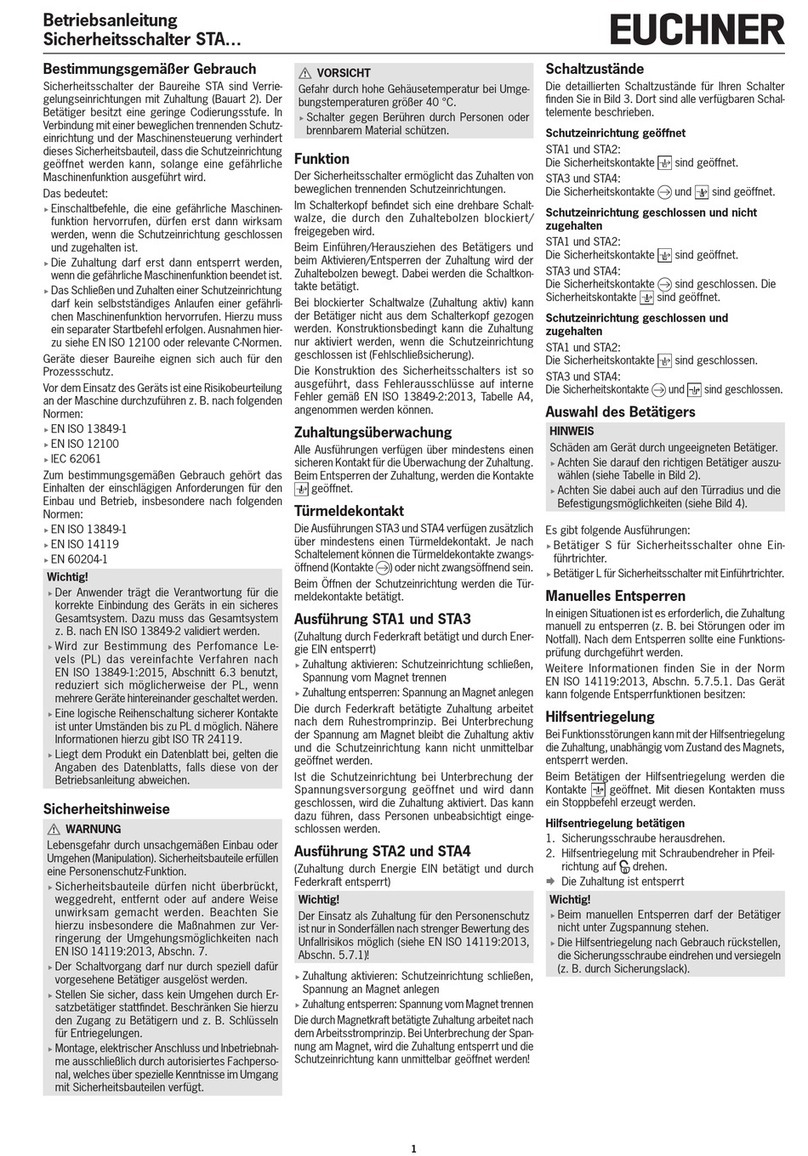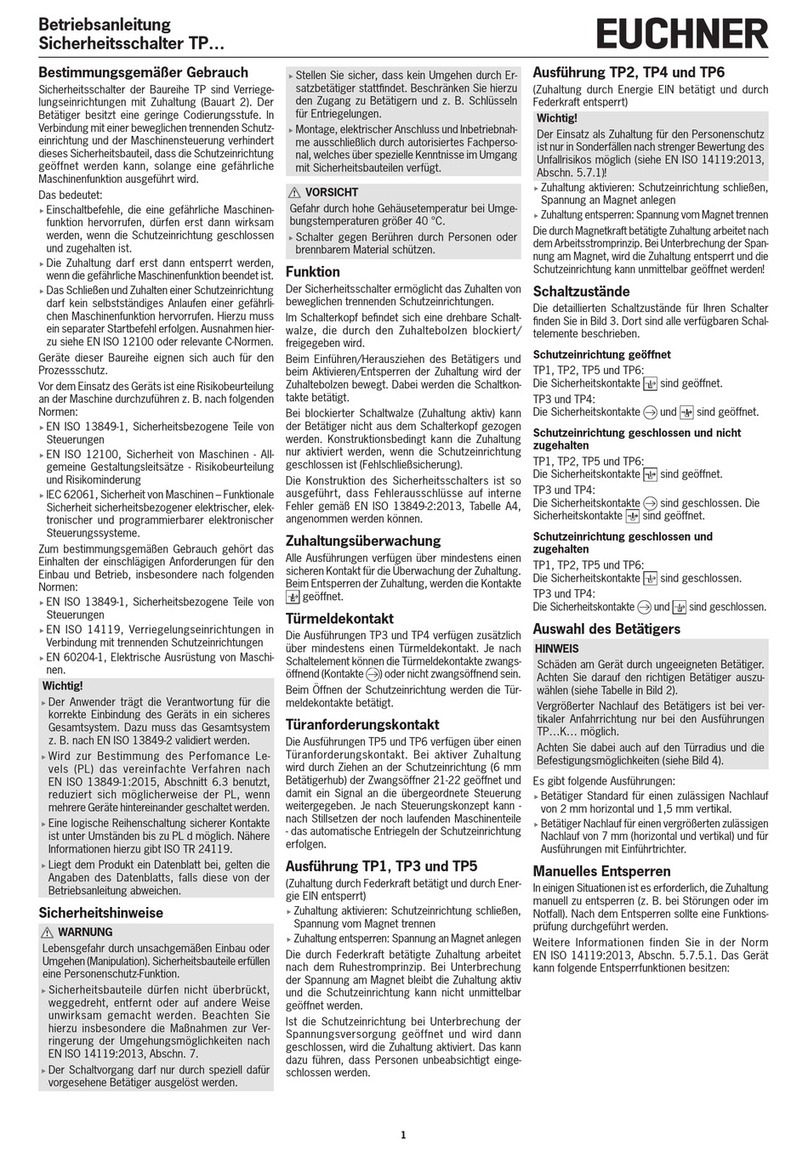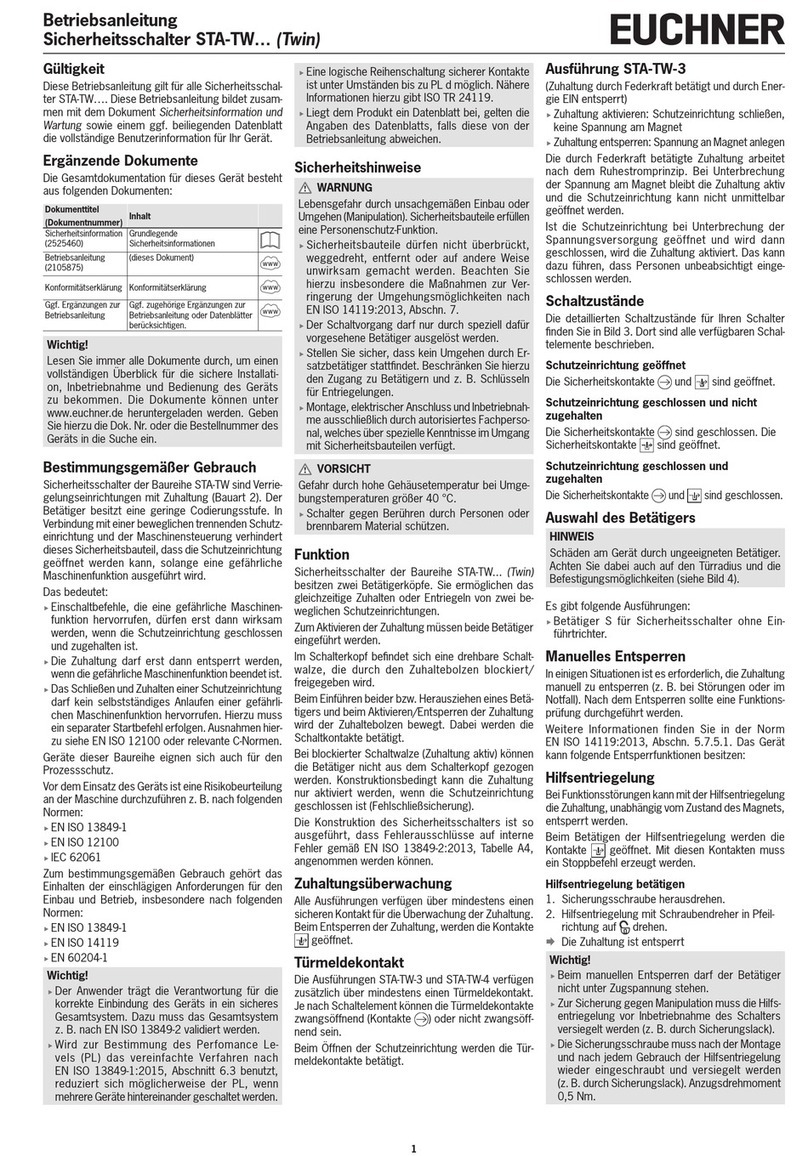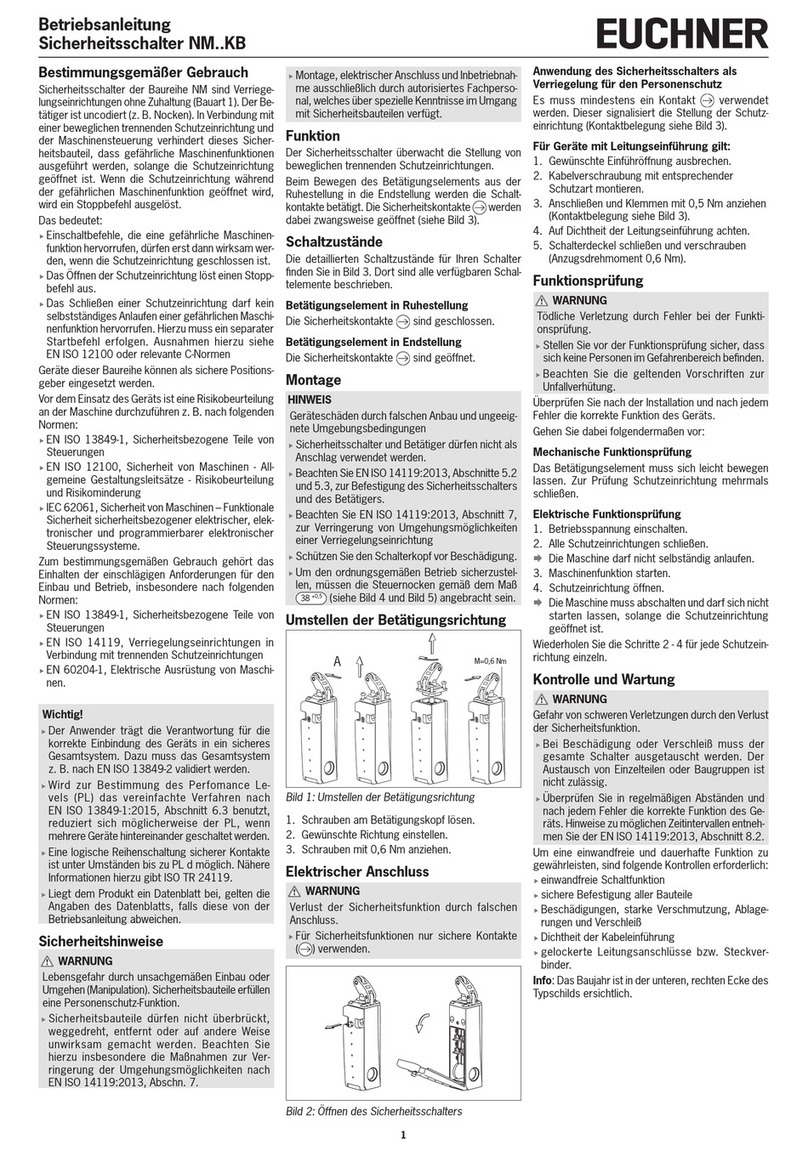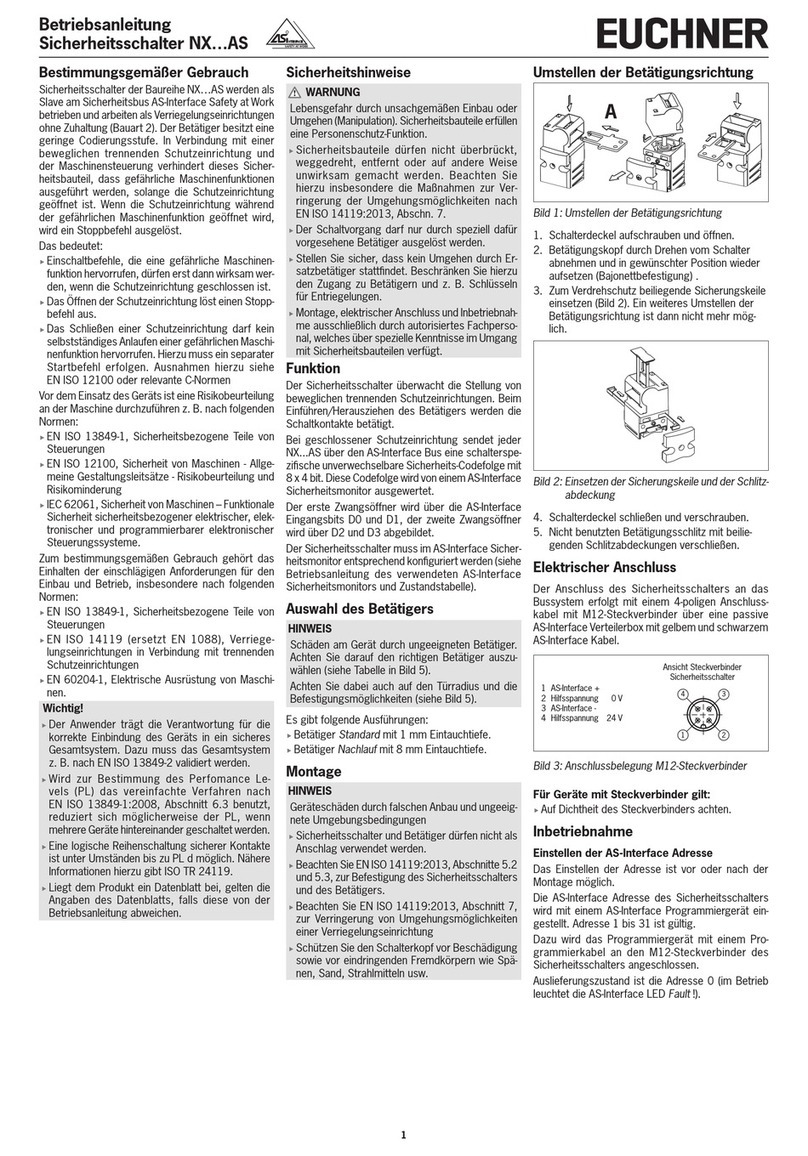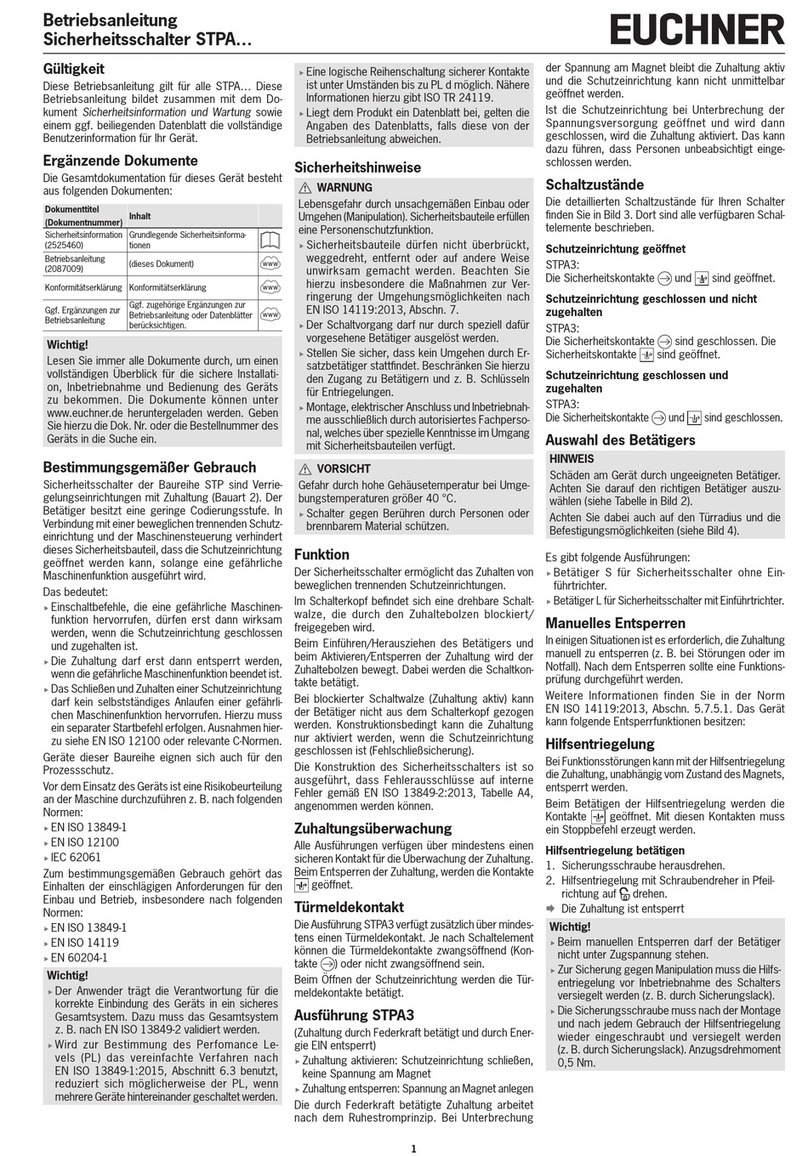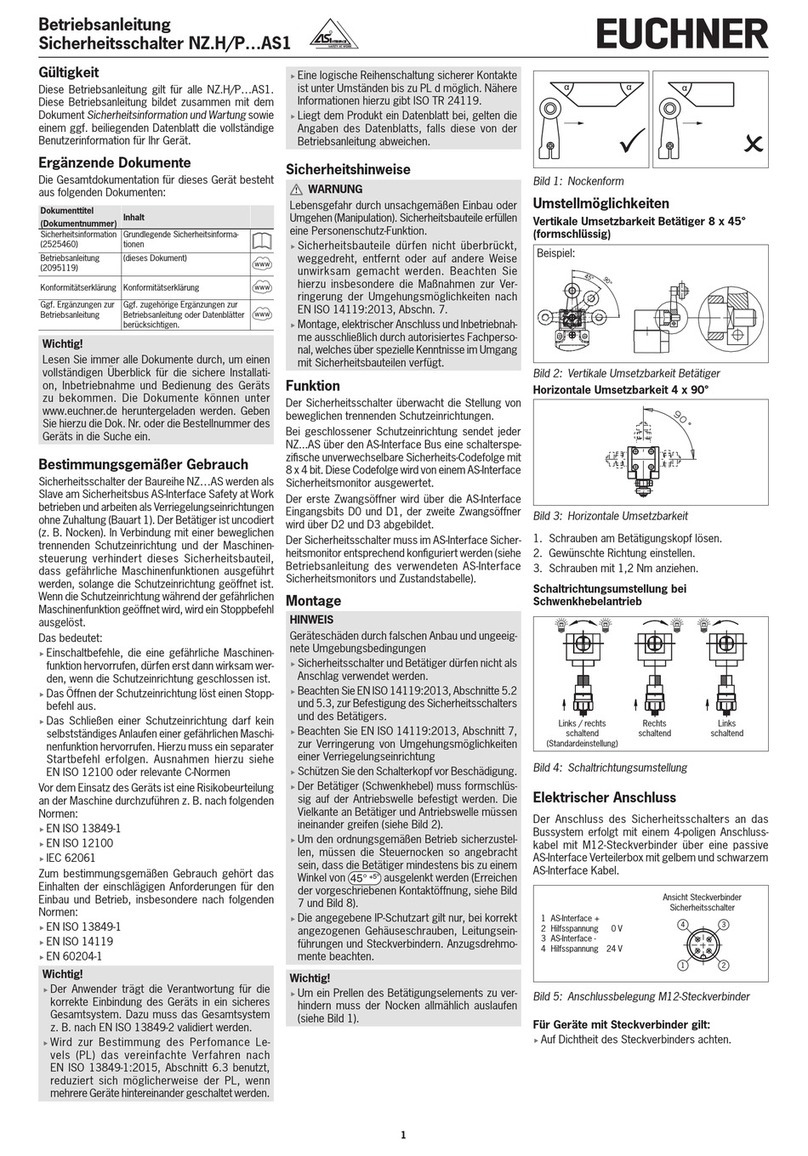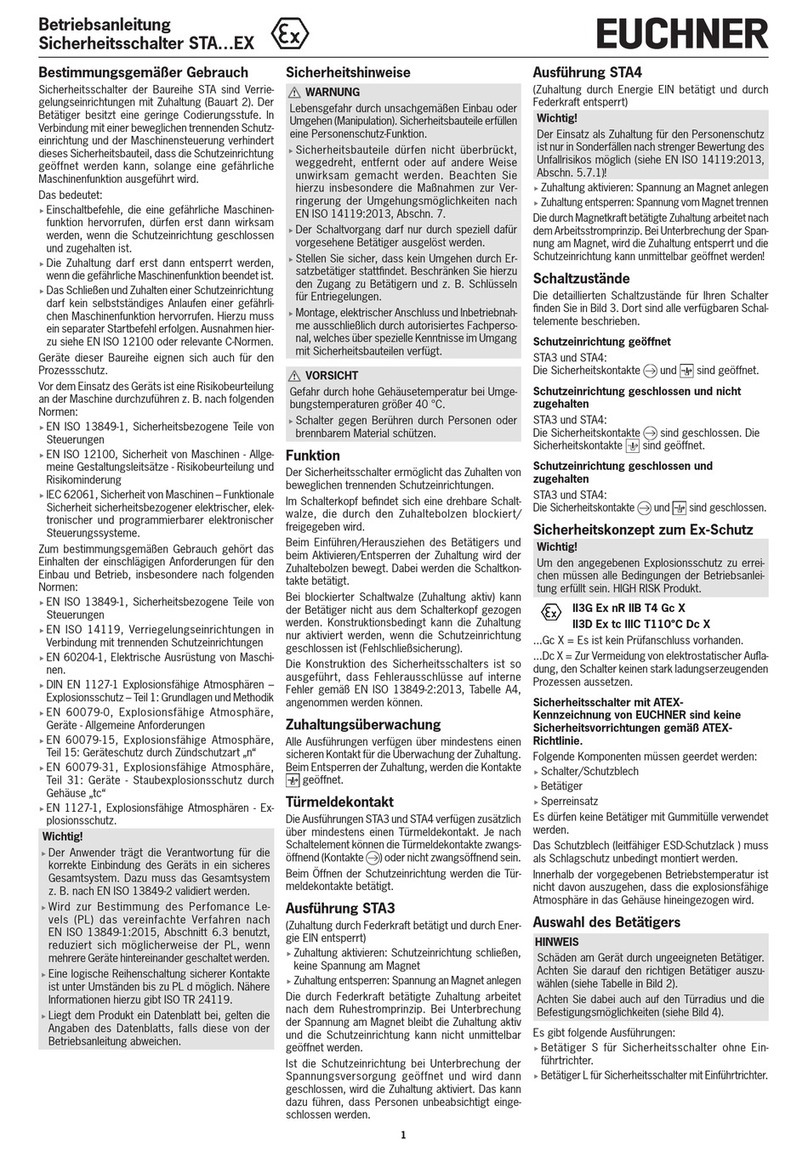4
Operating Instructions
Position Switch NG…
Correct use
Position switches series NG are used for posi-
tioning and controlling machines and in industrial
installations.
The built-in switching element with snap-action
function has an NO and an NC contact with double
gap and electrically isolated switching bridge (direct
opening travel 2 x 0.6mm).
Correct use includes compliance with the relevant
requirements for installation and operation, in
particular
fEN60204-1
fENISO12100
Incorrect use
Position switches with switching element ES510
(snap-action switching contact not positively driven)
must not be used in safety circuits.
Mounting
Mounting must be performed only by authorized
personnel.
The position switches must not be used as a
mechanical end stop.
The actuator (arm) can be positively mounted to the
actuating shaft.
The square drives on the actuator and actuating
shaft must engage with each other (see Figure 2a).
Continuously adjustable fastening is possible (inter-
ference t, see Figure 2b).
To ensure correct operation, the trip dog must move
the actuator at least 1mm or 5° beyond the operat-
ing point (see Figure 5 Travel diagrams).
Position switches must be attached and, if nec-
essary, protected in such a way that predictable
damage can be avoided.
It must be ensured that position switches are acces-
sible for maintenance and function tests.
Important!
fTo prevent the actuating element from bouncing,
the dog must run out gradually (see Figure 1).
α
αα
Figure 1: Dog shape
fAdjustment options
Vertical actuator adjustment
Figure 2: Vertical actuator adjustment
Horizontal adjustment 4 x 90°
Figure 3: Horizontal adjustment
Changing the switching direction with lever
arm actuation
Figure 4: Changing the switching direction
Electrical connection
Electrical connection must be performed only
by authorized personnel.
When choosing the insulation material and
wire for the connections, pay attention to the
over-temperature in the housing (depending on
the operating conditions)!
fVersion NG1… (cable entry)
fFit cable gland M20x1.5 with appropriate degree
of protection.
fConductor cross-section 0.34 … 1.5mm².
fFor terminal assignment, see Figure 10.
fTighten screws for connections to the switching
elements to 1Nm.
fCheck that the cable entry is sealed.
fClose switch cover and tighten screws to 1.2Nm.
fVersion NG2… (plug connector SR6)
fConductor cross-section 0.5 … 1.5mm².
fFor connector assignment, see Figure 10a.
fVersion NG2…
(plug connector M12/SVM5)
fConductor cross-section 0.34mm².
fFor connector assignment, see Figure 10b.
Positive mounting 8 x 45°
Continuously adjustable interference t mounting
Figure 2a
45°
90°
Figure 2b
Setup
Function test
fActuate plunger or lever arm and check the
switching function.
Inspection and service
No servicing is required.
Inspection of the following is necessary to ensure
trouble-free long-term operation:
fcorrect switching function
fsecure mounting of all components
fdamage, heavy contamination, dirt and wear
fsealing of cable entry
floose cable connections or plug connectors.
Info: The year of manufacture can be seen in the
bottom, right corner of the type label.
Exclusion of liability and warranty
In case of failure to comply with the conditions for
correct use stated above, or if the safety regula-
tions are not followed, or if any servicing is not
performed as required, liability will be excluded and
the warranty void.
Notes about
For NG2:
For use and applications as per the requirements of
, a class2 power supply or a class2 transform-
er according to UL1310 or UL1585 must be used.
Connection cables for position switches installed at
the place of use must be separated from all moving
and permanently installed cables and un-insulated
active elements of other parts of the system that
operate at a voltage of over 150V. A constant
clearance of 50.8mm must be maintained. This
does not apply if the moving cables are equipped
with suitable insulation materials that possess an
identical or higher dielectric strength compared to
the other relevant parts of the system.
For NG1:
For use and applications as per the requirements
of , copper wire 60/75°C is to be used.
EU declaration of conformity
The declaration of conformity is part of the operating
instructions, and it is included as a separate sheet
with the unit.
The original EU declaration of conformity can also
be found at: www.euchner.com
Service
If servicing is required, please contact:
EUCHNER GmbH + Co. KG
Kohlhammerstraße 16
70771 Leinfelden-Echterdingen
Service telephone:
+49 711 7597-500
Fax:
+49 711 753316
E-mail:
support@euchner.de
Internet:
www.euchner.com
Left / right
switching
(default setting)
Right
switching
Left
switching