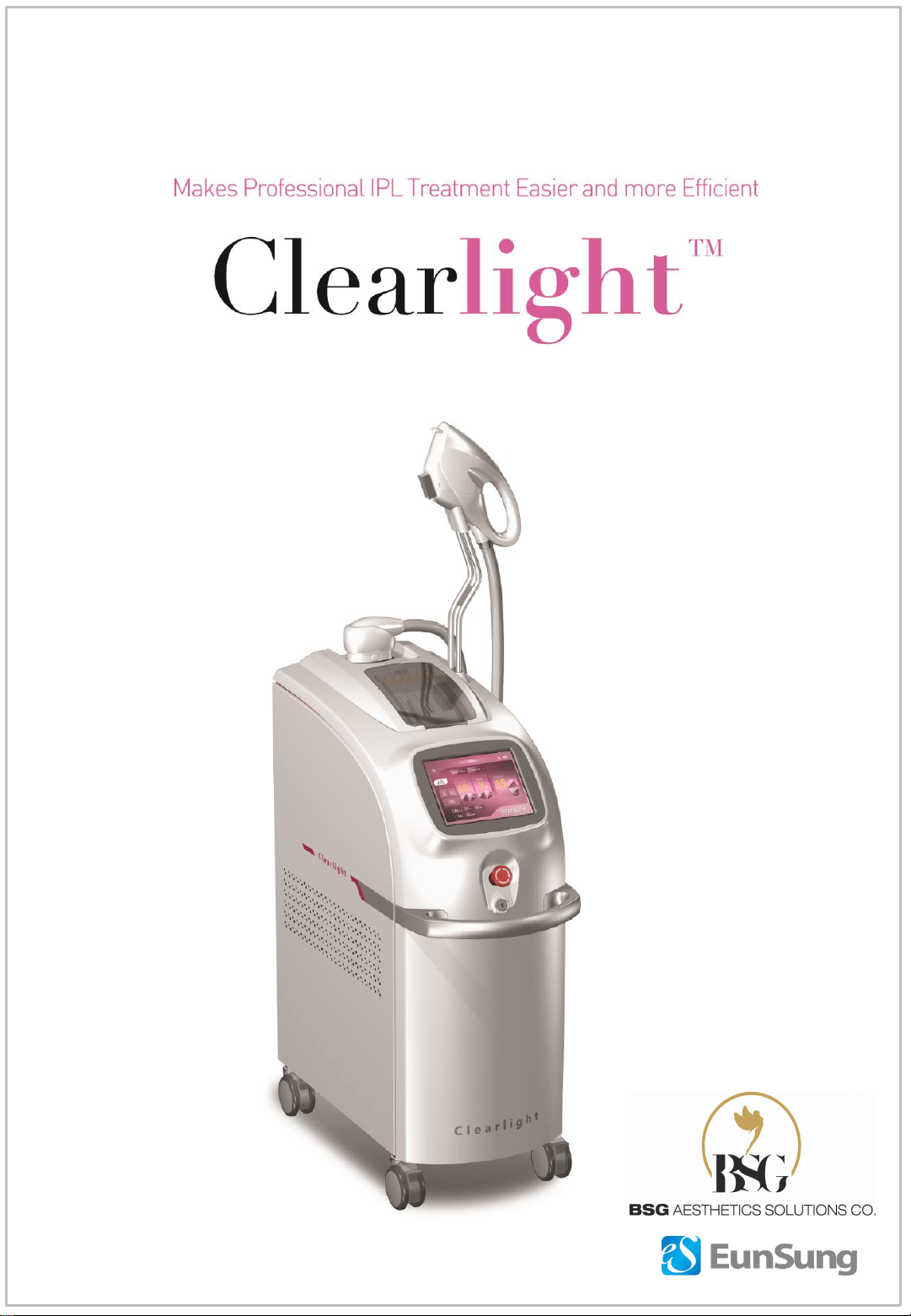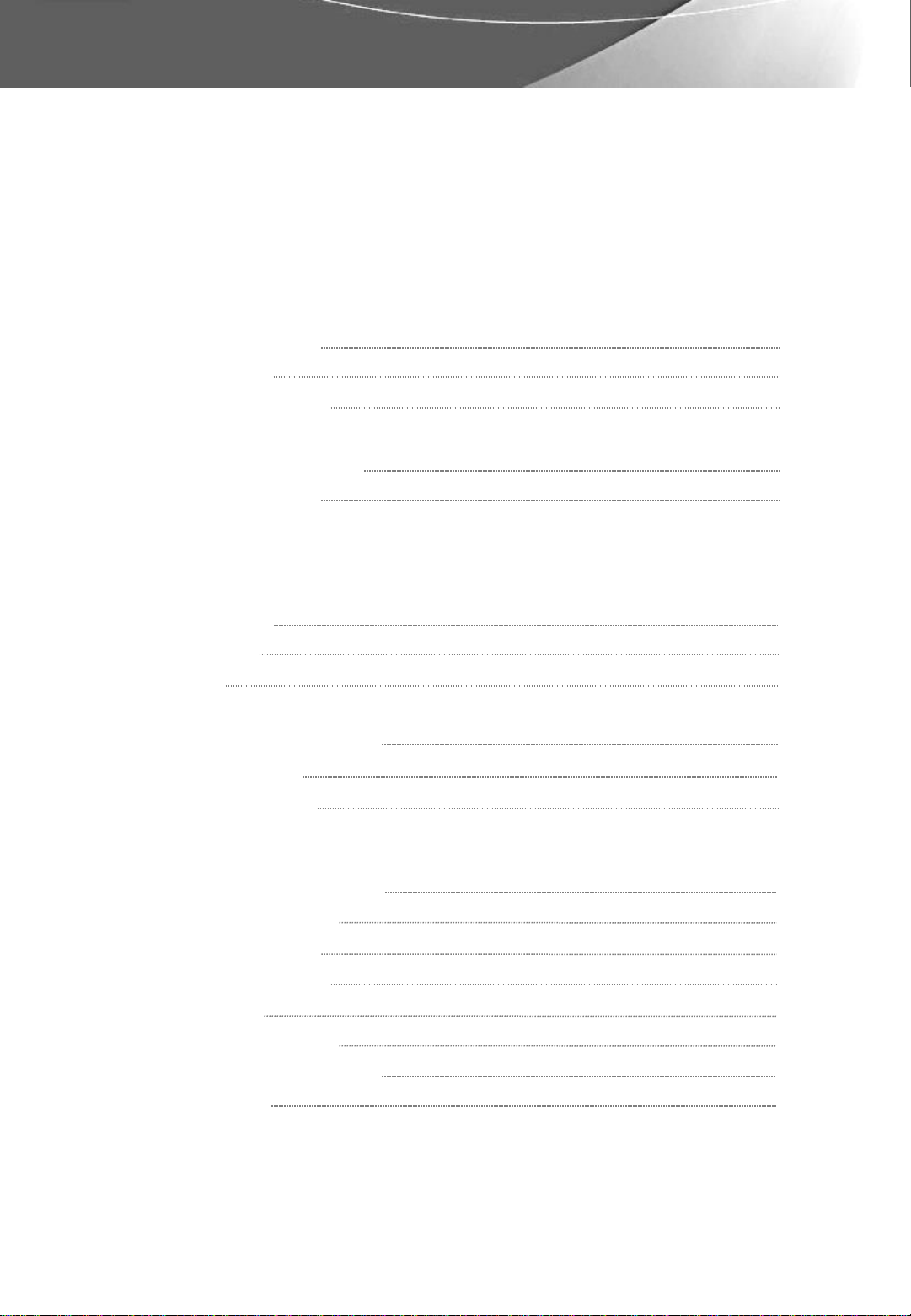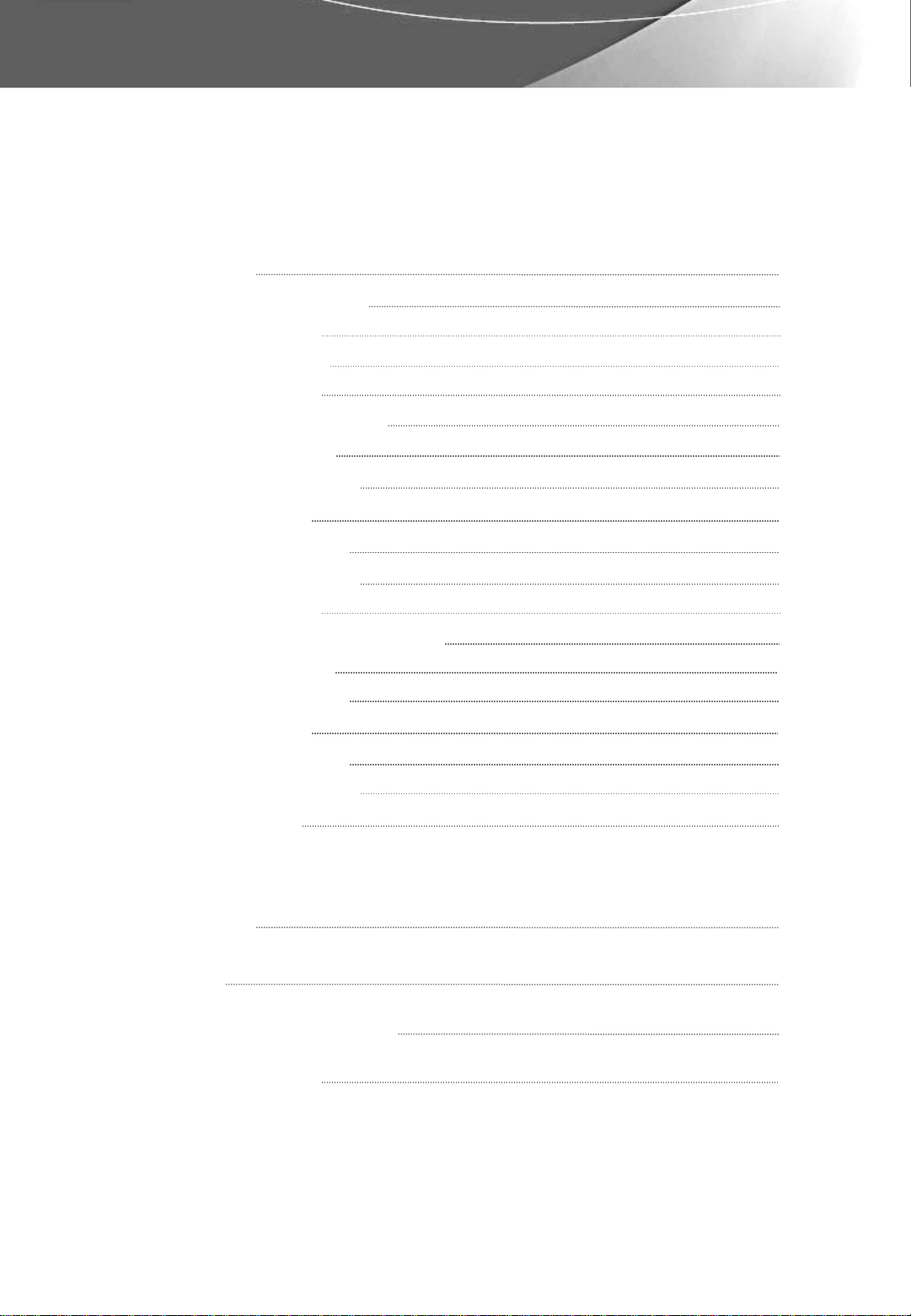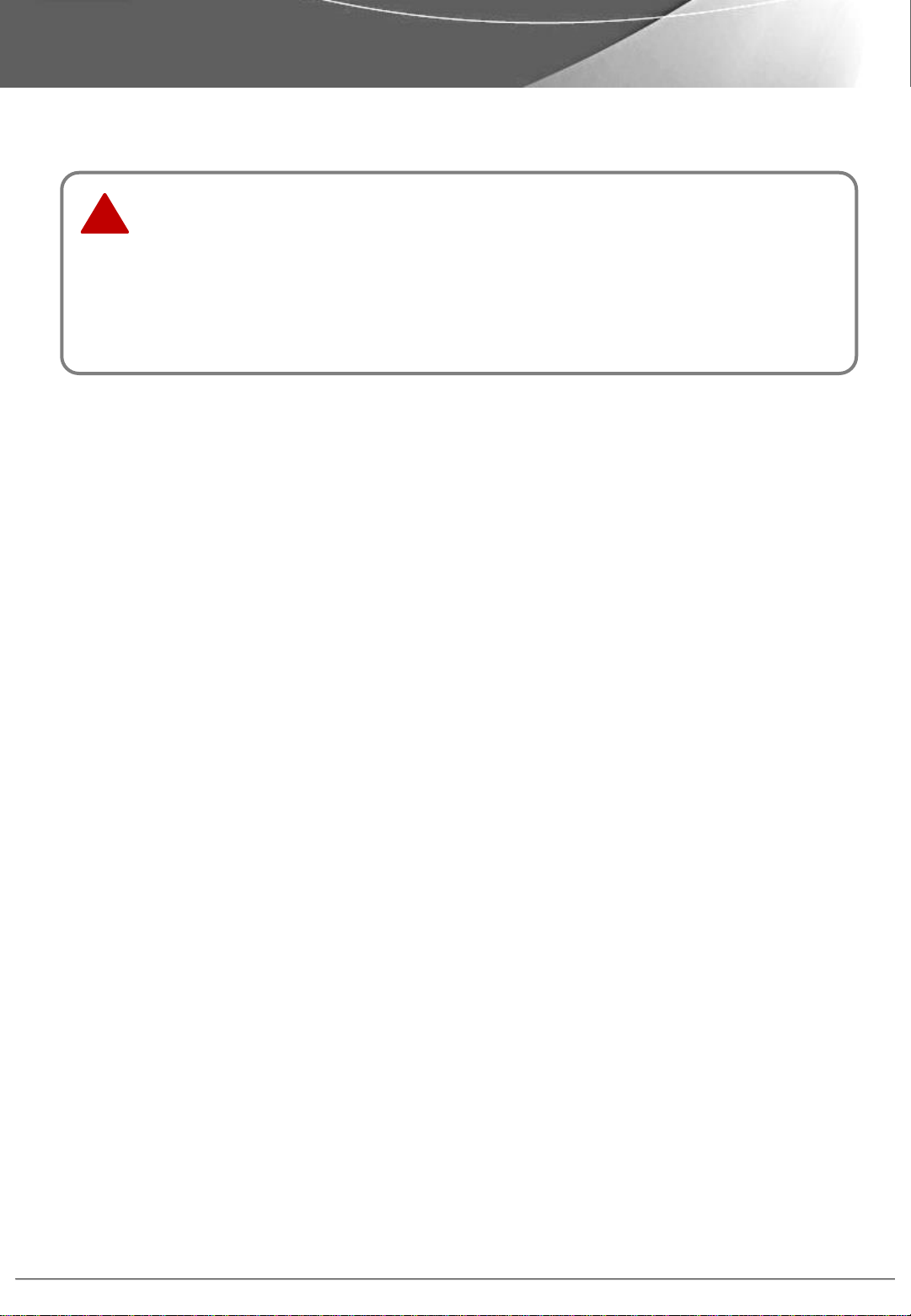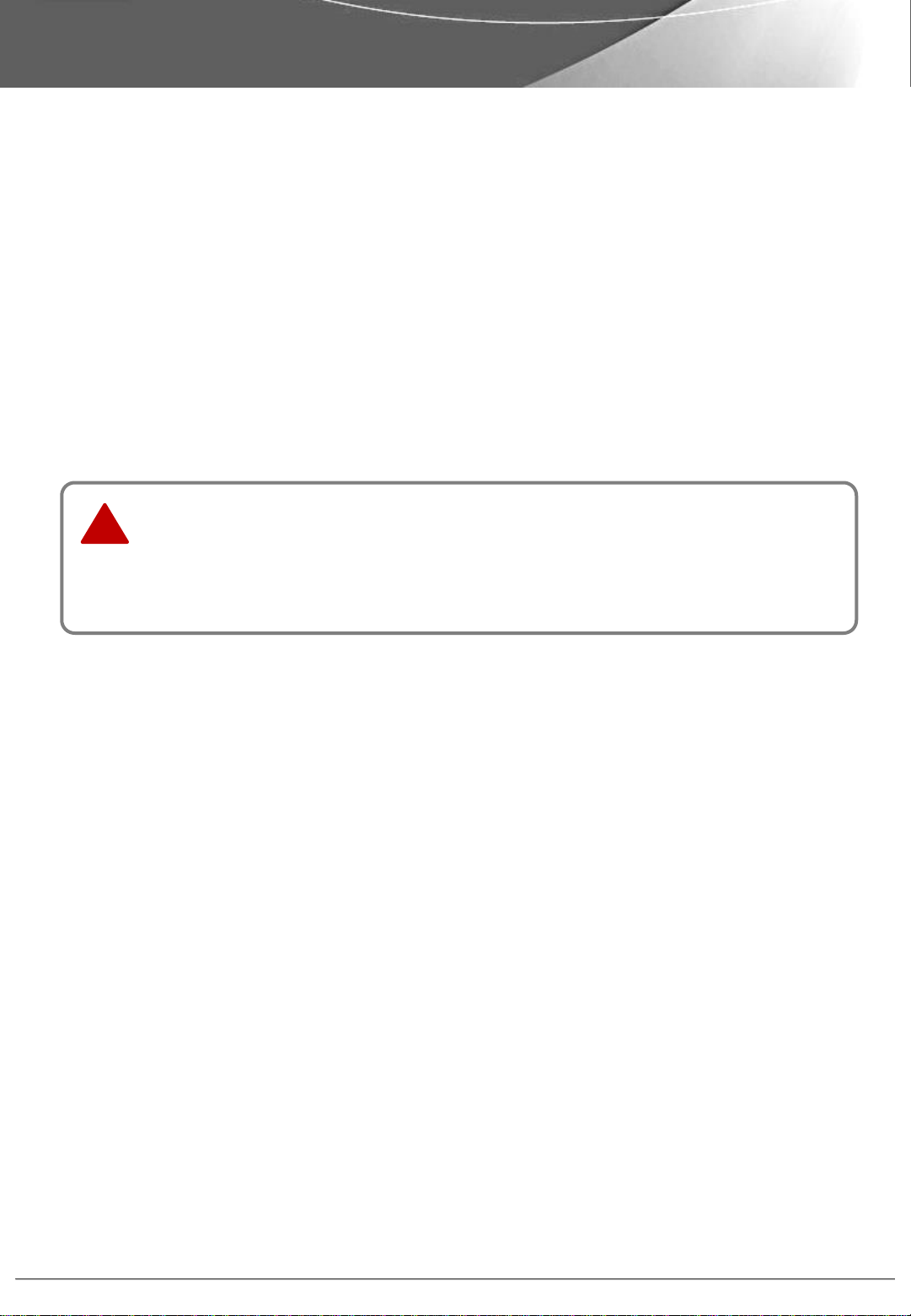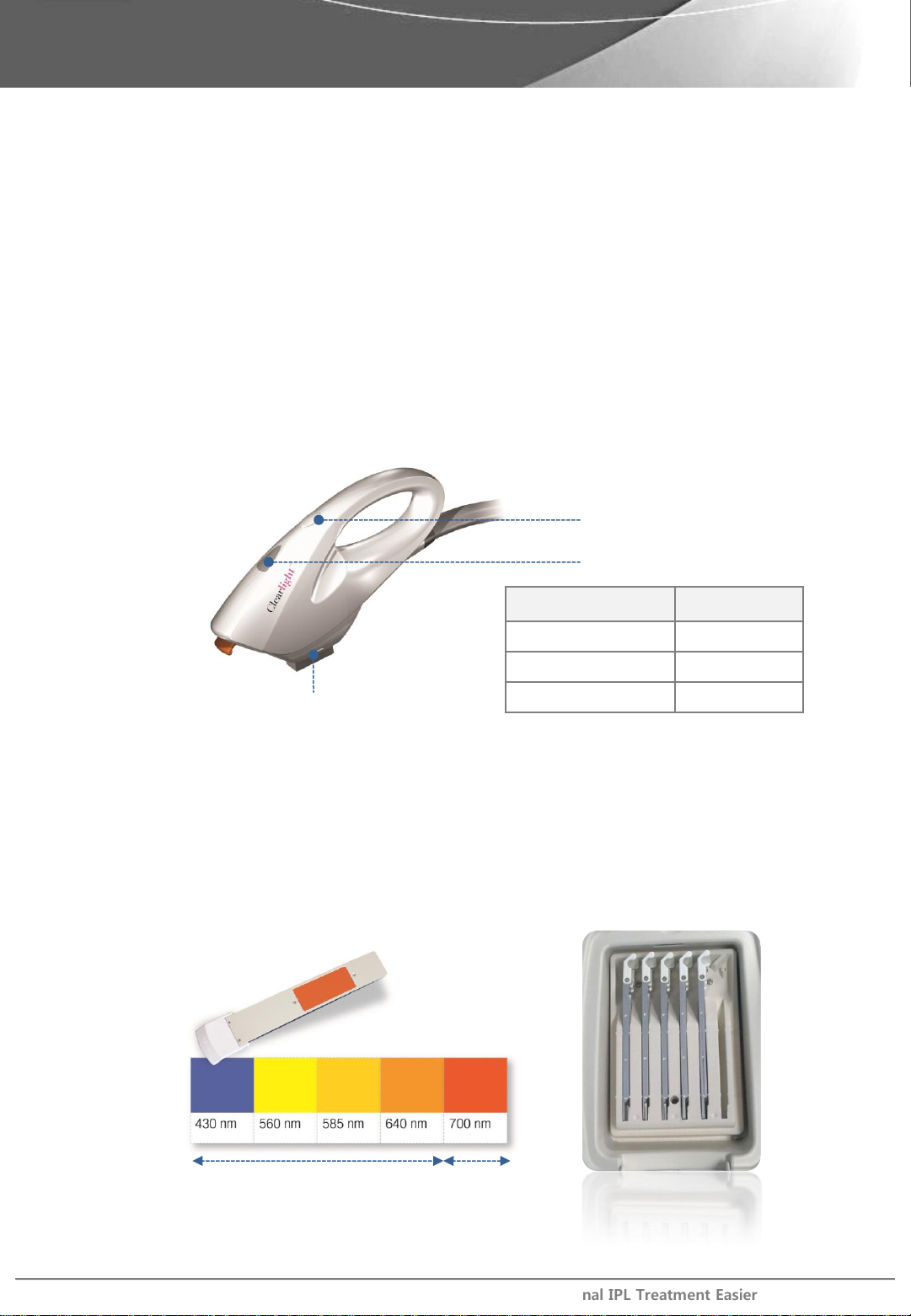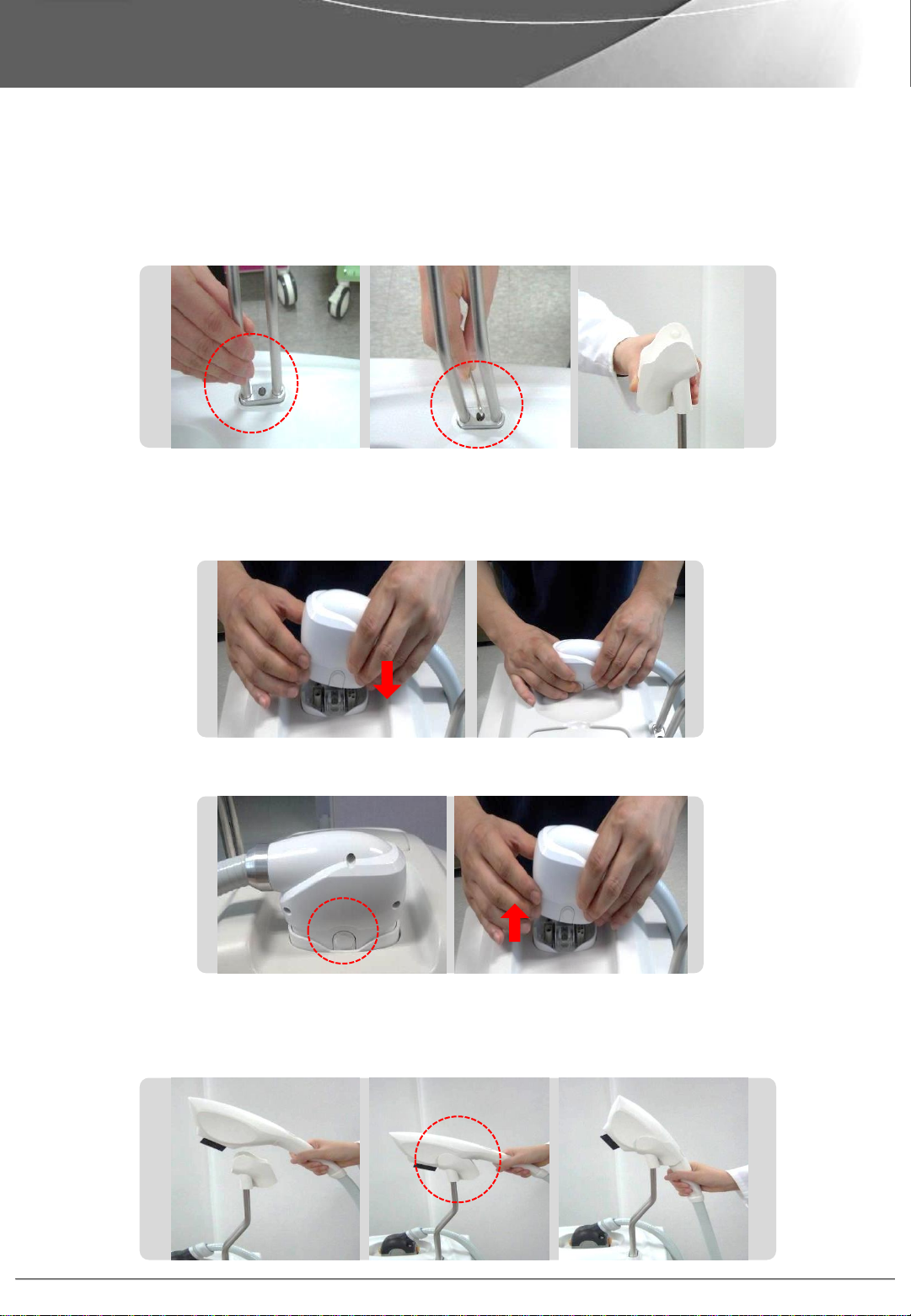Clear light™Makes Professional IPL Treatment Easier and more Efficient
5
Before using, please read this manual thoroughly to ensure
that you know how to operate the features and functions.
This manual contains important information on the installation, safety instructions, use and care
of your machine. Read all safety instructions and operating direction before using for your safety.
Not limited to, personal injury and material damage that cannot be held responsible for.
!
Since the formation of high voltage during operation, equipment is prohibited with the use of
other heat transfer products.
Be careful not to let water into the unit. Formed by wet, high-voltage electric shock or fire
hazard may occur
Do not use a damaged cord or plug.
Unplug the power plug when the machine is not being used for long periods of time. Dust may
result in an electric shock or fire.
Interception the power when the machine has wet, an unusual sound, a brunt smell or a smoke.
And contact a service center.
1.1 Electrical hazards
1. Safety and Regulatory
Do not leave ignitability and inflammability material around this machine.
Do not cover this machine with a cloth or a covering during a treatment.
1.2 Fire hazards
1.3 Installation hazards
Do not place this machine in direct sunlight. Install the machine in aired indoors.
Do not place this machine in an aslope area.
Do not give an impact to this machine. The slightest external stimulation can be caused serious
problem of the machine.
1.4 Clean-up procedure
Please remark, the cleaning and grooming must be started after power off and do not let the
water come in direct contact with this unit.
If the machine gets dirt, clean with a soft cloth.