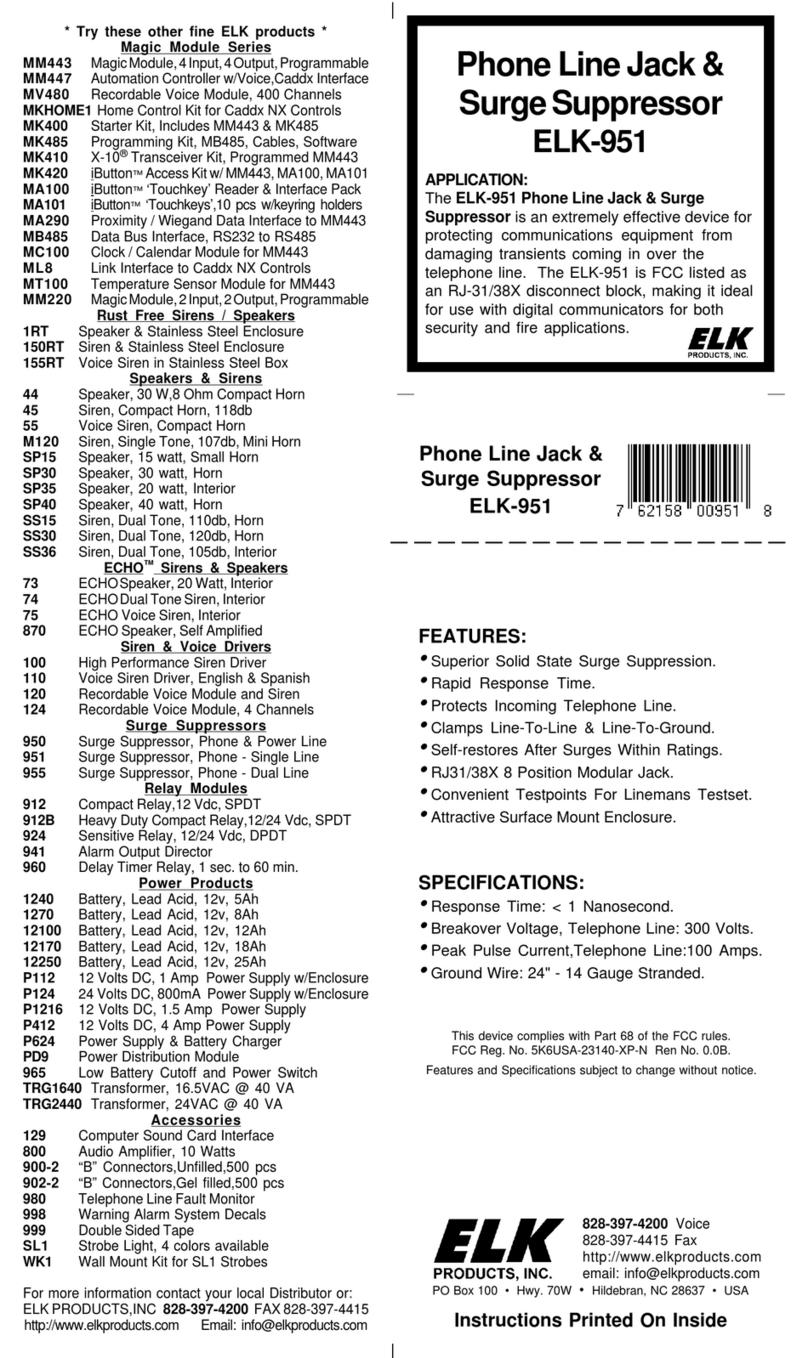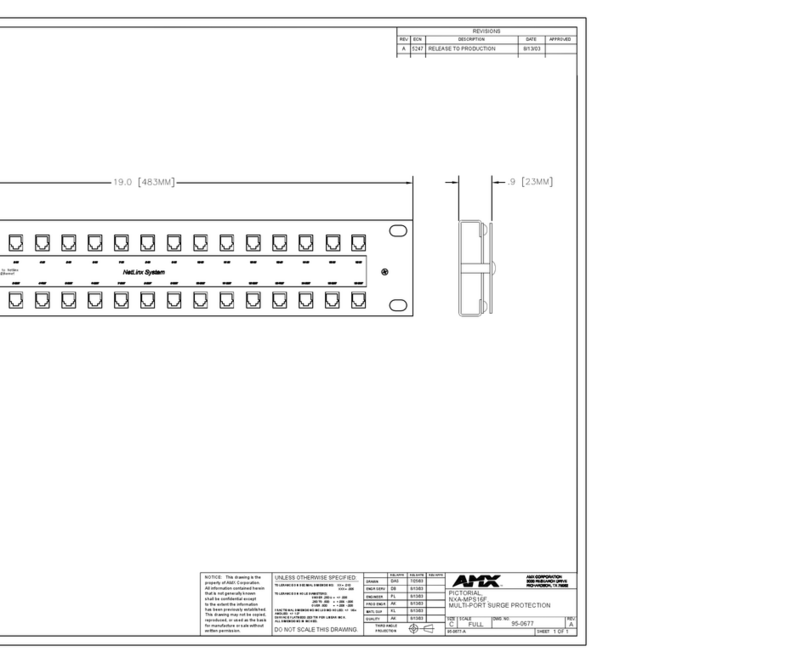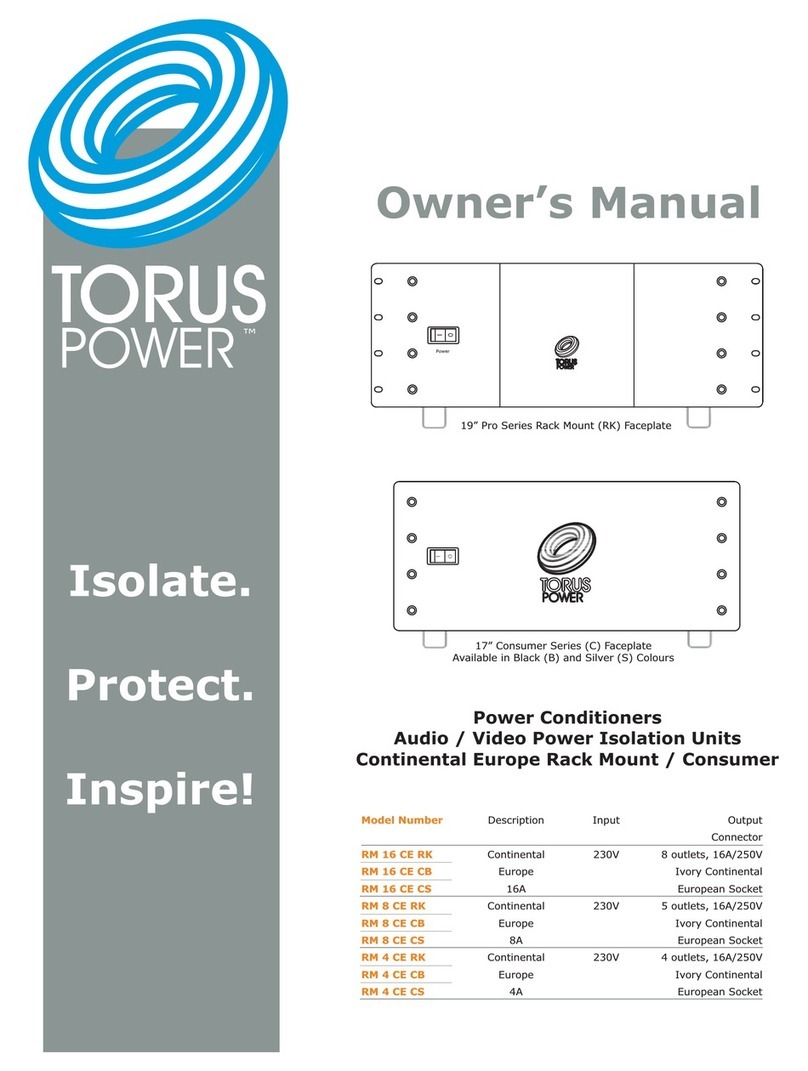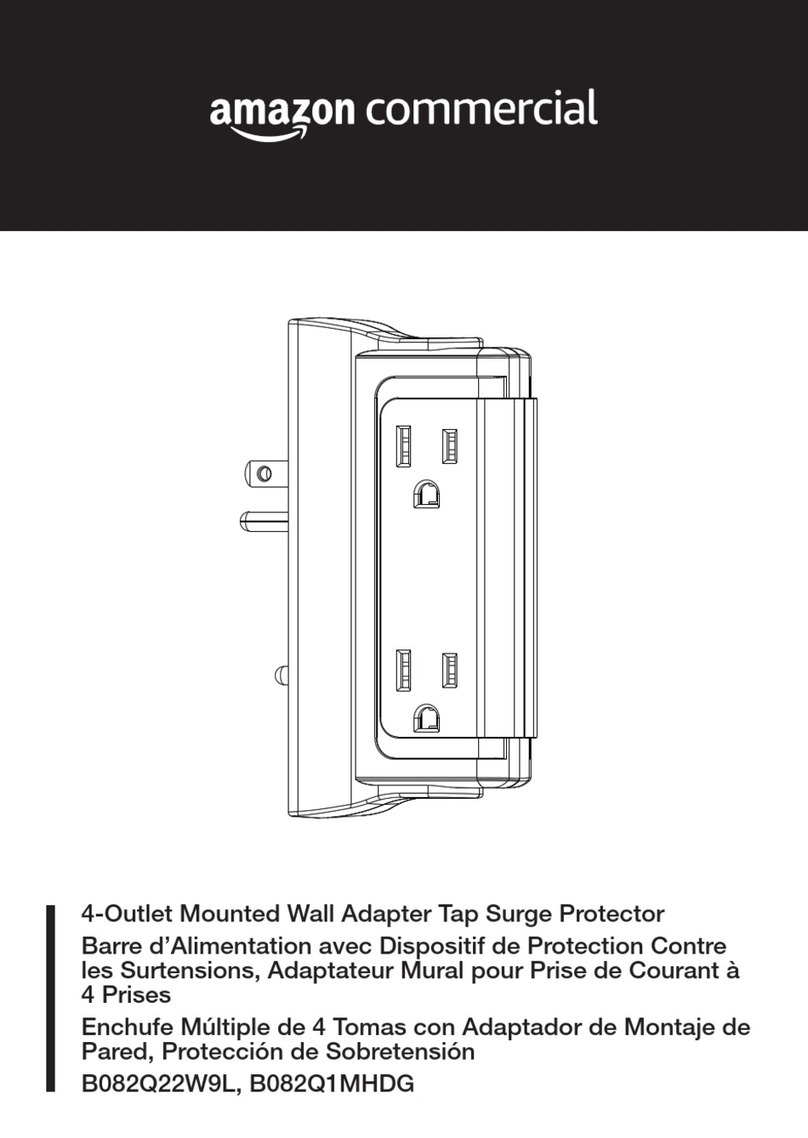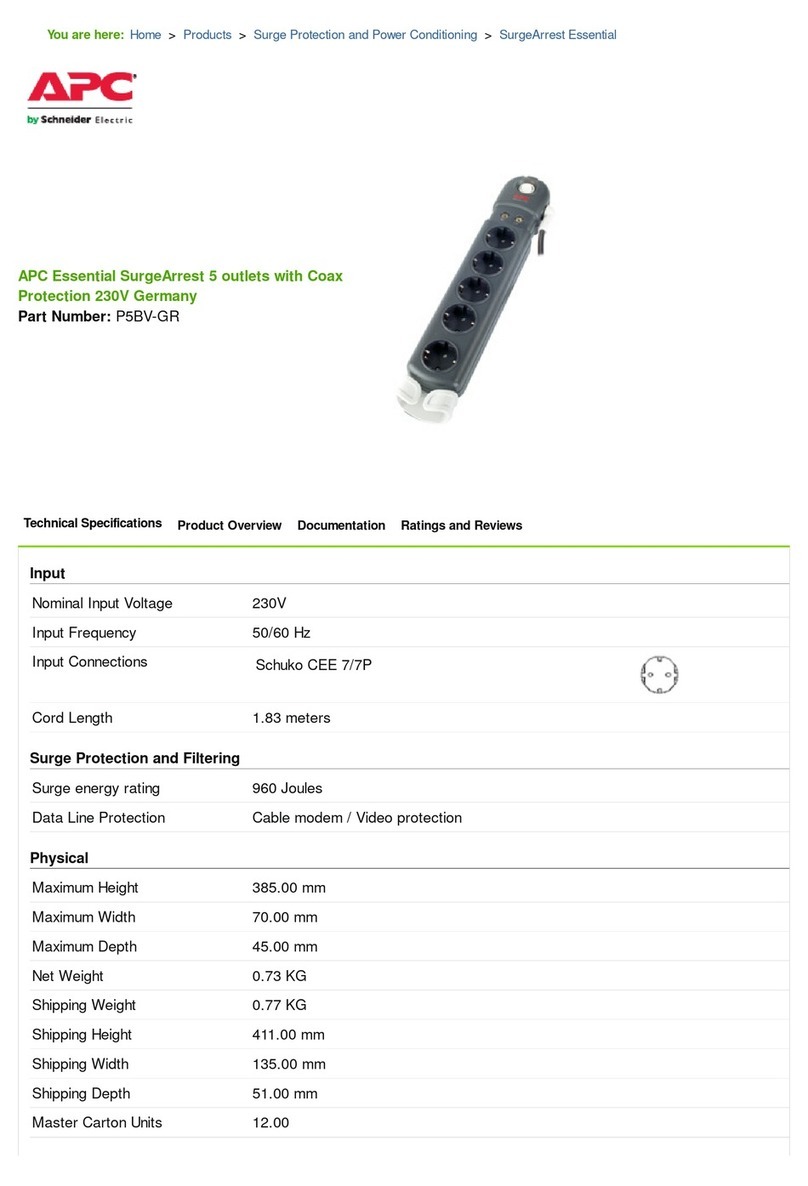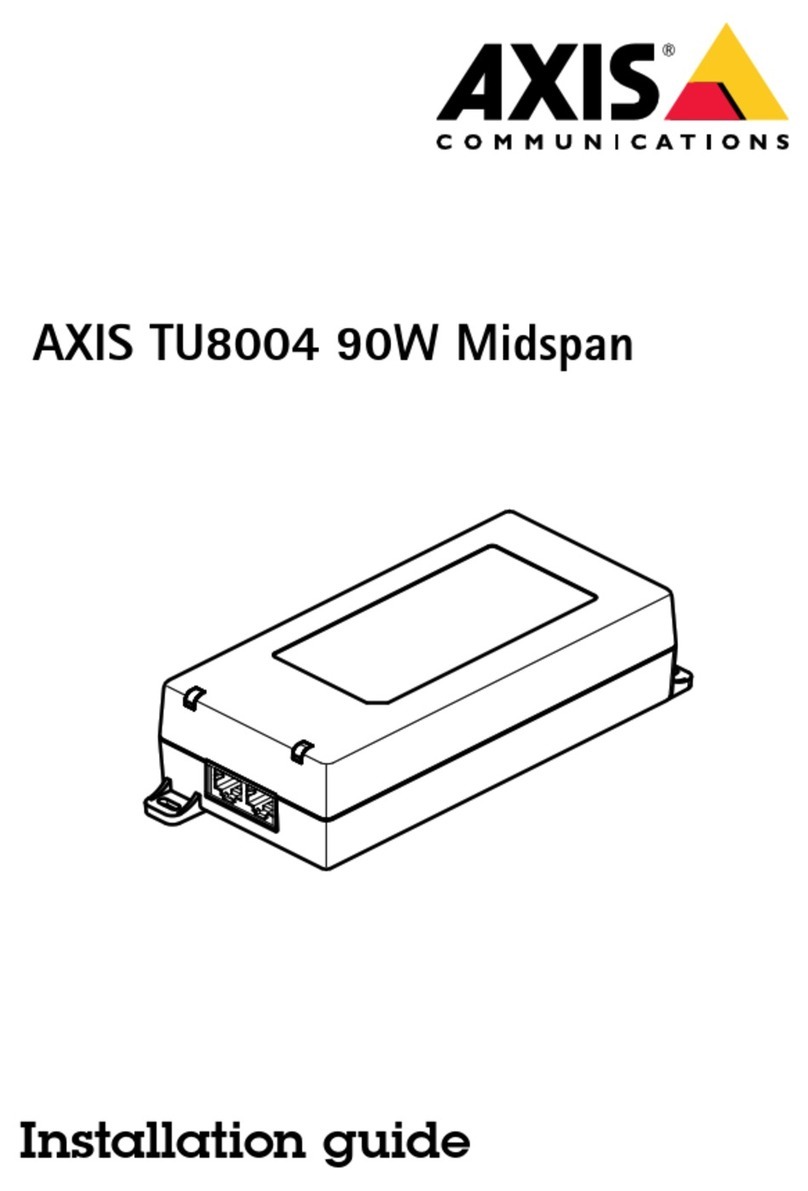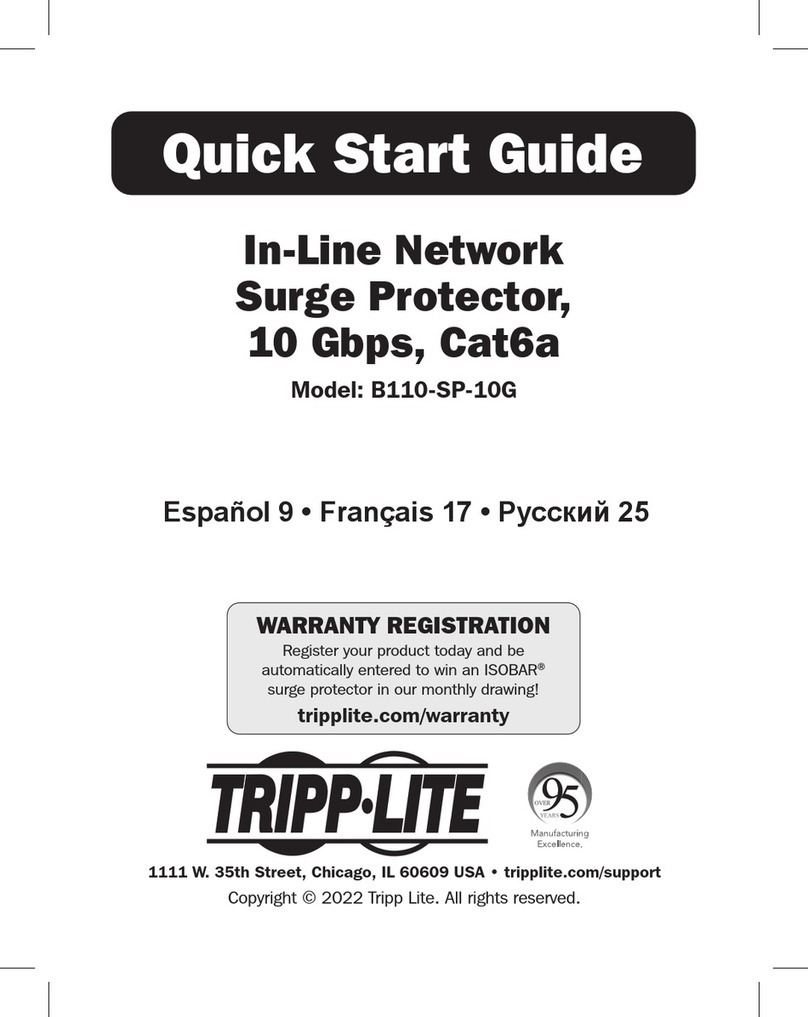Eupen JB007 User manual

130-00023-00 REV A
PRODUCT FEATURES
●Provides (6) Discrete circuits for (1) 1-1/4" or (1) 7/8" hybrid feeder cable
●Supports up to (6) individual 11 mm DC power jumpers
●Supports up to (18) individual 6.5 mm fiber jumpers
●Junction box can be wall mounted, pole or leg mounted, tower face mounted, monopole mounted
JB007
Junction Box
Installation Instructions

Table of Contents
Disclaimer ................................................................... 2
Warnings ..................................................................... 2
Package Contents ....................................................... 3
Required Tools ............................................................. 3
Prerequisites ................................................................ 4
Wall/Surface Mounting Procedure ............................... 4
Pole or Leg Mounting .................................................. 5
Tower Face Mounting ................................................. 6 - 7
Monopole Mounting .................................................... 8 - 10
Port Identification ........................................................ 10
Installing Ground Cable ............................................. 11
Installing Hybrid Cable DC Power (IN) ...................... 12
Installing DC Power Jumpers (OUT) ......................... 13
Installing Hybrid Cable Fiber (IN) ............................... 14
Installing Fiber Jumpers (OUT) ....................................15
Finalizing Installation .......................................................... 16
Page 1

The information in this document is subject to change without notice and describes only the product
defined in the body of this documentation. This documentation is intended for the use of
Eupen Cable USA, Inc. customers only for the purposes of product installation. The documentation
has been prepared to be used by professional and properly trained personnel, and the customer
assumes full responsibility when using it. Eupen Cable USA, Inc. welcomes any customer comments
or feedback. This product is suitable for outdoor use.
Eupen Cable USA, Inc. has made all reasonable efforts to ensure that the instructions contained in
this document are adequate and free of material errors and omissions.
The contents of this document are subject to revision without notice. Eupen Cable USA, Inc. shall
have no liability for any error damage of any kind resulting from the use of this document.
Disclaimer
Warnings
Please read this manual prior to use to become familiar with the product’s numerous features and
operating procedures. To maintain the maximum degree of safety, follow the sequences as outlined.
Before using this product, read all instructions and caution markings on any equipment connected
to this product.
CAUTION – Unless otherwise noted, product usage that is not recommended by the product
manufacturer can result in risk of fire, electric shock, or injury to persons.
CAUTION – Do not operate the product if it has been damaged in any way. Return damaged
products to manufacturer for repair or replacement.
WARNING – Disconnect or disable the DC power source to the product prior to beginning its
installation. Ensure that the DC power source to the product remains de-energized until the
completion of the installation and after all connections have been verified to be correctly configured.
ATTENTION – Installation of the hybrid cable requires an approved hanger to be used no more than
3 feet from the entrance of the junction box. Refer to Eupen Cable USA, Inc. installation guidelines
for proper hardware use and placement.
CAUTION – Do not bend fiber-optic cables beyond their minimum bend radius. Bending the fibers
beyond their minimum bend radius can damage the fibers.
CAUTION – Do not let fiber-optic cables hang free from the connector. All fiber must be secured
against movement in wind while maintaining enough slack to prevent any tension along the run.
Do not allow fastened loops of cables to dangle, which stresses the cables at the fastening point.
WARNING – Do not look directly into a fiber-optic transceiver or into the ends of fiber-optic cables.
Fiber-optic transceivers and fiber-optic cables connected to transceivers emit laser light that can
damage your eyes.
Page 2
For all comments or questions, please contact a Eupen Cable USA, Inc. representative at
(800) 419-5100 or www.eupen.us.

Contents
Required Tools
JB007 Junction Box Assembly Mounting Bracket Assembly
(2) Mounting Brackets
(2) 2” - 4” (51-102mm) Dia
Pipe Clamps
(4) 3/8-16 x 3/4” Hex Bolts
(4) 3/8 x 1” OD Washers
(4) 3/8-16 Locknuts
Wall Mount Drill Template
Wire Cutters
Wire Strippers
Flat Head Screwdriver
Cross Head Screwdriver
Needle Nose Pliers
9/16” or Adjustable Wrench
9/16” Hex Socket
Rip Cord Tool Kit (KT114 or KT78)
Banding Crimp Tool (Optional)
Page 3

Prerequisites
Wall/Surface Mounting Procedure
This document describes how to install the JB007 junction box on-site and how to mount, and connect
it to external interfaces.
Installers of junction box must be industry professionals who have attended training on the proper
installation of the equipment by Eupen Cable USA, Inc. and/or the mobile operator. Installers are
required to read this installation guide thoroughly prior to installation of the product.
Installers shall obey all general and regional installation and safety regulations related to work on high
voltage installations, as well as regulations covering correct use of tools and personal protective
equipment. Use this equipment only for the purpose specified by the manufacturer. Do not make any
modifications or fit any parts that are not recommended by the manufacturer. This could result in
electric shock or other injuries.
Junction box ships from factory set up for Wall/Surface mounting.
• Using supplied drill template, tape template to wall or mounting surface and mark each mounting
hole location,making sure there is sufficient clearance on sides and bottom of unit for cover to
open and cable installation.
• Mount is designed for 3/8” mounting hardware. Drill (4) mounting holes dependant on installers
method of attaching mounting plates to wall.
• Secure junction box to the wall or mounting surface with cable glands facing down.
(Mounting hardware not supplied)
3/8” Diameter
Mounting Holes
Page 4

Pole or Leg Mounting
• Attach Mounting Bracket Assembly to top and bottom junction box mounting plates using (4) supplied
3/8-16 Hex Bolts, Flat Washers and Locknuts. (Figure A)
• Install Pipe Clamps through both slots of mounting
bracket on each Mounting Bracket Assembly.
(Figure B)
• Secure assembly to vertical pole or tower leg. (Figure C)
Mounting Bracket
Assembly
3/8-16 Hex Bolt,
Flat Washer
& Locknut
Figure A
Figure B
Tower Leg or Pole
(Not Supplied)
(Figure C)
Page 5

Tower Face Mounting
JB007 is designed to allow the assembly to be mounted to either a tower face cross member using supplied
Mounting Bracket Assembly, or across a large tower face using supplied Mounting Brackets and longer length
unistrut channel (Not Supplied)
• Loosen attached Mounting Bracket and slide bracket to left until it reaches the 3/8 hex bolt. (Figure E)
Mounting Bracket
Assembly
3/8-16 Hex Bolt,
Flat Washer
& Locknut
Figure D
Figure E
Figure F
NOTE: When installing
channel nut, ensure nut
is fully rotated to the right
and grooves in nut are
hooked into channels
before tightening.
Channel Nut
Grooves
Page 6
Horizontal Tower Cross Member:
• Attach Mounting Bracket Assembly to top junction box mounting plate using (2) supplied
3/8-16 Hex Bolts, Flat Washers and Locknuts. (Figure D)
• Take supplied Mounting Bracket and insert into unistrut channel and slide to the right until it reaches 3/8 hex
bolt. Rotate the channel nut 90° to the right to lock channel nut into channel but don’t tighten. (Figure F)

Tower Face Mounting (Continued)
• Rotate both Mounting Brackets to tighten into place. Continue rotating Mounting Brackets to orient as shown.
(Figure G)
• Secure assembly to horizontal cross member. (Figure H).
NOTE: To attach junction box to a tower face using supplied Mounting Brackets, replace both supplied 16” long
1-5/8” slotted unistrut channels with longer lengths of unistrut channel (not supplied) that will fit across tower face.
Attach longer length 1-5/8” unistrut channels to junction box as noted in Figure A and install Mounting Brackets
into channels at required spacing. Rotate Mounting Brackets to tighten into place. JB007 is supplied with two
pipe clamps. Two additional pipe clamps (not supplied) will be required for this method of installation.
Mounting Bracket Orientation
Figure G
Figure H
Horizontal Cross Member
(Not Supplied)
Page 7

Monopole Mounting
• Attach Mounting Bracket Assembly to top and bottom junction box mounting plates using (4) supplied
3/8-16 hex bolts, flat washers and locknuts. (Figure J)
Figure J
• Loosen attached Mounting Bracket and slide bracket to left to line up bracket bolt center with Locator Holes
in mounting plate. Repeat process for bottom Mounting Bracket. (Figure K)
Figure K
Locator Holes
Page 8
Mounting Bracket
Assembly
3/8-16 Hex Bolt,
Flat Washer
& Locknut

Monopole Mounting (Continued)
• Take supplied Mounting Bracket and insert into unistrut channel. Rotate the channel nut 90° to the right to
lock channel nut into channel but don’t tighten. Repeat process for bottom Mounting Bracket (Figure L)
NOTE: When installing
channel nuts, ensure nut
is fully rotated to the right
and grooves in nuts are
hooked into channels
before tightening.
Channel Nut
Grooves
Figure L
• Align added Mounting Bracket bolt center with right Locator Holes. Rotate both brackets to tighten into place.
Continue rotating Mounting Brackets to orient as shown. Repeat process for lower Mounting Bracket.
(Figure M).
Locator Holes
Figure M
Page 9

Monopole Mounting (Continued)
• To mount junction box to a monopole, route mount banding (not supplied) through the inner slot of each
upper Mounting Bracket. Slots will accept banding widths up to 3/4” wide. Repeat process for bottom
Mounting Bracket. (Figure N)
Figure N
Inner Slots
Banding (not supplied)
1/2” wide Banding, Clips, & Tool
available for purchase from
Eupen Cable USA, Inc.
Banding P/N: MT-640 (100’ roll)
Clip P/N: MT-641 (100 pk)
Tool P/N: MT-644
For more information please contact
Eupen Cable USA Customer Service
1 (800) 419-5100
Monopole
Port Identification
• See Figure P to identify junction box port locations.
Figure P
NOTE: Ports are positioned on bottom of junction
box, and must always be mounted facing down.
(18) 6.5mm Fiber Jumpers
(OUT)
1-1/4” Hybrid Trunk
(IN)
7/8” Hybrid Trunk
(IN)
(6) 11mm DC Jumpers
(OUT)
GND
(OUT)
Breathable Vent
(Do Not Block Vent
When Installed)
Page 10

Installing Ground Cable
Page 11
-48V_6 RTN_6-48V_5 RTN_5-48V_4 RTN_4-48V_3 RTN_3-48V_2 RTN_2-48V_1 RTN_1
-48V_6 RTN_6-48V_5 RTN_5-48V_4 RTN_4-48V_3 RTN_3-48V_2 RTN_2-48V_1 RTN_1
Figure R
• Remove port gland nut and slide onto cable before inserting through port gland.
• Feed main ground wire through GND (OUT) port. Strip jacket and secure to second terminal of ground
bar. (Figure R)
• Once ground wire is secured, thread gland nut back onto port gland hand tight.
Second Ground terminal
Power (OUT) Port gland
not shown for clarity
GND (OUT) Port
NOTE: Do not use a wrench
to tighten gland nut.
6B 6A 12B 12A
5B 5A
4B 4A
3B 3A
2B 2A
1B 1A 7B 7A
8B 8A
9B 9A
10B 10A
11B 11A
BASE
ROW
SECOND
ROW
18B 18A
17B 17A
16B 16A
15B 15A
14B 14A
13B 13A
THIRD
ROW

Installing Hybrid Cable DC Power (IN)
Page 12
-48V_6 RTN_6-48V_5 RTN_5-48V_4 RTN_4-48V_3 RTN_3-48V_2 RTN_2-48V_1 RTN_1
-48V_6 RTN_6-48V_5 RTN_5-48V_4 RTN_4-48V_3 RTN_3-48V_2 RTN_2-48V_1 RTN_1
Fiber Breakouts removed
from view for clarity
• Remove appropriate port gland nut and slide onto cable before inserting through port gland.
• Feed hybrid cable through either the 7/8” or 1-1/4” Hybrid Trunk (IN) port starting with fibers. (Figure S)
• Route all fiber sub-units and power wires up the center of junction box, taking care not to overbend or
damage any fibers in the hybrid cable breakout. (Figure S)
• Cut and strip jacket for each power cable.
• Starting from the bottom terminal (Circuit 1), connect each power cable according to your established
color code. (Figure S)
• Repeat for each circuit.
• Once power wires are secured, thread gland nut back onto port gland hand tight.
(Figure S)
NOTE: Do not use a wrench
to tighten gland nut. NOTE: Unit is supplied with (1) tapered
plug. Plug should remain in unused
Hybrid Trunk (IN) port gland.
6B 6A 12B 12A
5B 5A
4B 4A
3B 3A
2B 2A
1B 1A 7B 7A
8B 8A
9B 9A
10B 10A
11B 11A
BASE
ROW
SECOND
ROW
18B 18A
17B 17A
16B 16A
15B 15A
14B 14A
13B 13A
THIRD
ROW

Installing DC Power Jumpers (OUT)
Page 13
-48V_6 RTN_6-48V_5 RTN_5-48V_4 RTN_4-48V_3 RTN_3-48V_2 RTN_2
-48V_1 RTN_1
-48V_6 RTN_6-48V_5 RTN_5-48V_4 RTN_4-48V_3 RTN_3-48V_2 RTN_2-48V_1 RTN_1
Fiber Breakouts removed
from view for clarity
3 fully installed
DC jumpers
shown for clarity
(Figure T)
• Remove port gland nut and slide over all power jumpers before inserting into gland insert and port gland.
• Remove gland insert and insert power jumpers through each of (6) insert holes. (Figure T)
• After inserting power jumpers into each hole in the gland insert, reinstall gland insert back into gland.
• Loosely screw gland nut back onto port gland to hold power jumpers in place (do not tighten).
• Strip enough jacket to expose and feed jumper cable braid into next available terminal position on ground bar
(left to right). (Figure T)
• Cut and strip wire jacket for each power jumper cable.
• Starting from the bottom terminal (Circuit 1), connect each power jumper cable according to your established
color code. (Figure T)
• Repeat for each circuit.
• Once power wires are secured, tighten gland nut hand tight.
Gland Insert
NOTE: Do not use a wrench
to tighten gland nut.
NOTE: Only remove hole plugs
from holes being used.
6B 6A 12B 12A
5B 5A
4B 4A
3B 3A
2B 2A
1B 1A 7B 7A
8B 8A
9B 9A
10B 10A
11B 11A
BASE
ROW
SECOND
ROW
18B 18A
17B 17A
16B 16A
15B 15A
14B 14A
13B 13A
THIRD
ROW

6B 6A 12B 12A
5B 5A
4B 4A
3B 3A
2B 2A
1B 1A 7B 7A
8B 8A
9B 9A
10B 10A
11B 11A
BASE
ROW
SECOND
ROW
18B 18A
17B 17A
16B 16A
15B 15A
14B 14A
13B 13A
THIRD
ROW
Installing Hybrid Cable Fiber (IN)
Page 14
-48V_6 RTN_6-48V_5 RTN_5-48V_4 RTN_4-48V_3 RTN_3-48V_2 RTN_2
-48V_1 RTN_1
-48V_6 RTN_6-48V_5 RTN_5-48V_4 RTN_4-48V_3 RTN_3-48V_2 RTN_2-48V_1 RTN_1
NOTE:
Only 2 fiber pair
connections shown for clarity
Panel Mounted
Cable Ties
• Loosely loop all fibers around the top corner of the junction box as shown, Connect each fiber into fiber
panel starting with the bottom (Base) row, left side and working to the right, then start on second (Top) row.
Fiber position and fiber color label provided for reference (Figure U)
• Remove the dust caps on the fiber connectors to be used. To avoid contamination, do not remove any dust
caps until fiber is immediately ready to install.
(Example: Remove dust caps on fiber pair, clean and inspect as needed, plug fiber pair into adapter panel, repeat)
• After all fibers are connected, use Panel Mounted Cable Ties to secure power cables and fiber sub-units
into place. Bottom Cable Tie should be used around all fiber sub-units and power cables.
Figure U

6B 6A 12B 12A
5B 5A
4B 4A
3B 3A
2B 2A
1B 1A 7B 7A
8B 8A
9B 9A
10B 10A
11B 11A
BASE
ROW
SECOND
ROW
18B 18A
17B 17A
16B 16A
15B 15A
14B 14A
13B 13A
THIRD
ROW
Installing Fiber Jumpers (OUT)
Page 15
-48V_6 RTN_6-48V_5 RTN_5-48V_4 RTN_4-48V_3 RTN_3-48V_2 RTN_2
-48V_1 RTN_1
-48V_6 RTN_6-48V_5 RTN_5-48V_4 RTN_4-48V_3 RTN_3-48V_2 RTN_2-48V_1 RTN_1
NOTE:
Only 2 fiber jumpers
shown for clarity
• Remove each port gland nut and slide over (6) fiber jumpers before inserting into gland insert and port gland.
• Remove gland insert and insert fiber jumpers through each of (6) insert holes in either top or bottom Fiber
Jumper (OUT) Trunk port. (Figure V)
• Push all fiber jumpers through the port gland and reinsert 6 hole gland insert back into each port gland.
• Loosely screw gland nut back onto each port gland to hold fiber jumpers in place.
• Remove the dust caps on the fiber connectors to be used. To avoid contamination, do not remove any dust
caps until fiber is immediately ready to install into panel.
(Example: Remove dust caps on fiber pair, clean and inspect as needed, plug fiber pair into adapter panel, repeat)
• Once fiber jumpers are connected, carefully pull slack out of each fiber jumper before hand tightening
gland nuts.
Figure V Gland Insert
NOTE: Do not use a wrench
to tighten gland nut.
NOTE: Only remove hole plugs
from holes being used.

Finalizing Installation
Page 16
Cover Screws
• To finalize installation, ensure all ground and power terminal screws are securely tighened to prevent wires
from coming loose. Ensure all port gland nuts are hand tighened to secure cables and wires from slipping out.
• Junction Box cover is supplied with factory installed captivation washers to prevent cover screws from
falling out.
• Swing cover closed and tighten (4) Cover Screws. (Figure W)
NOTE: Before closing cover, ensure all wires and fibers are secured and safely positioned inside
of junction box to prevent wires or fibers from interfering with cover flange and gasket.
Figure W

Cable experience you can trust
Table of contents
Popular Surge Protector manuals by other brands

Ditek
Ditek DTK-RM12ETH Install instructions

Monster
Monster JP 900 Instructions and warranty information

CPT
CPT PSC1 Series installation instructions

Southwire
Southwire Woods installation instructions
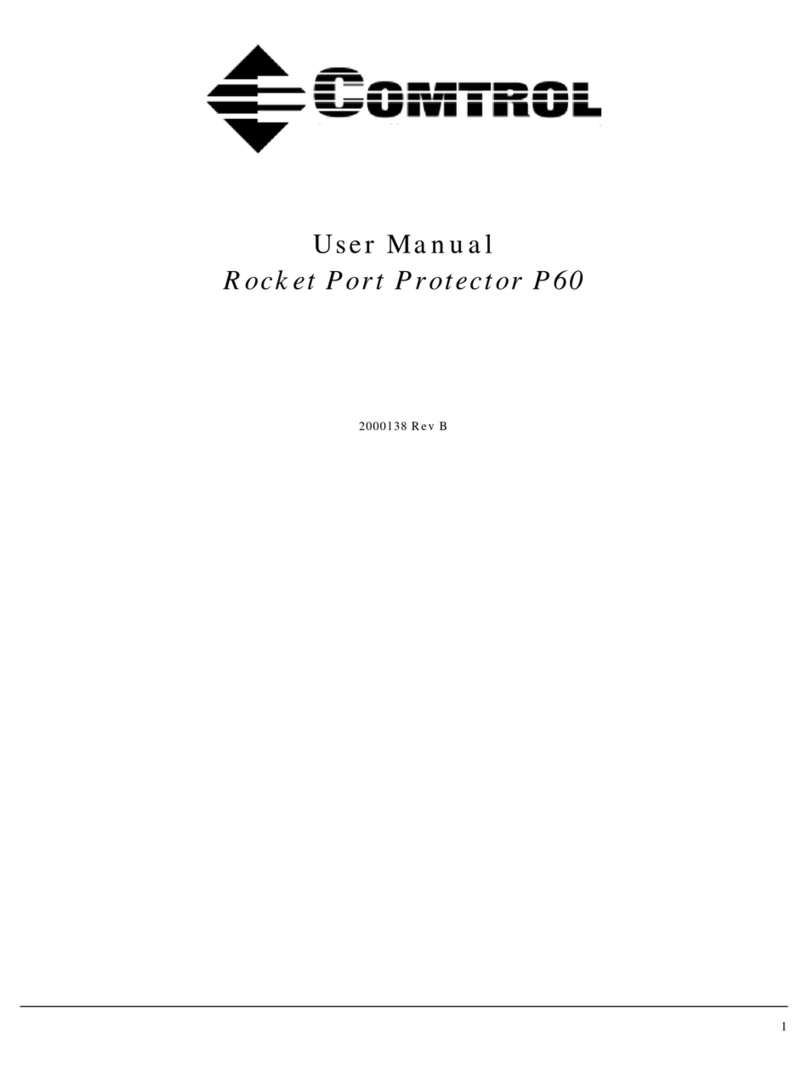
Comtrol
Comtrol Rocket Port Protector P60 user manual

North Shore Safety
North Shore Safety LineGard PGFS-13105 INSTALLATION AND TESTING PROCEDURE