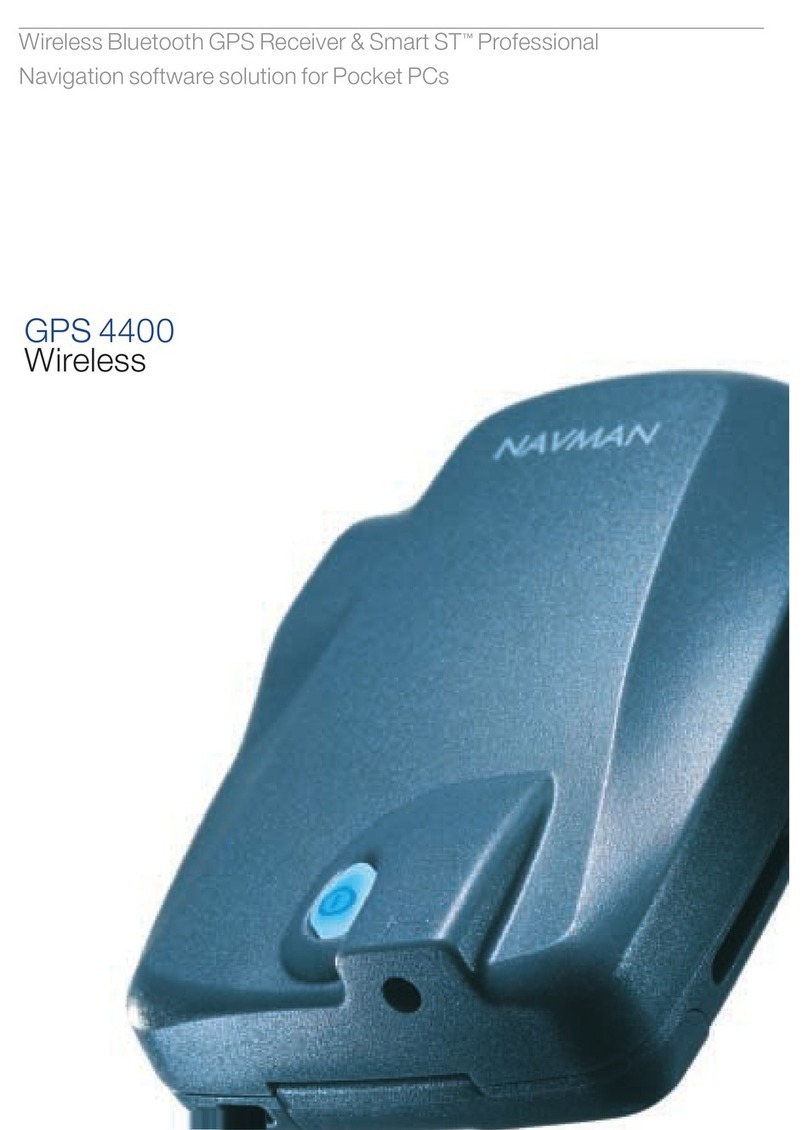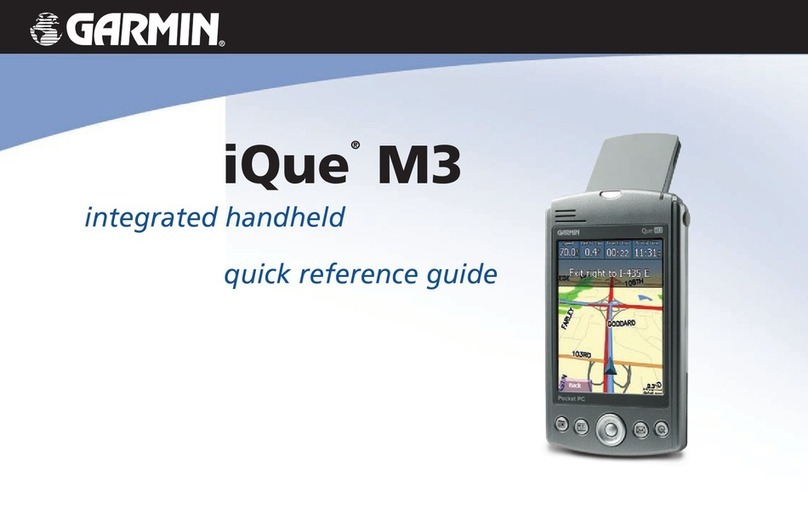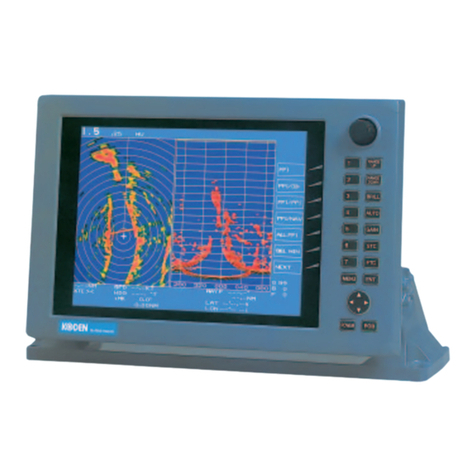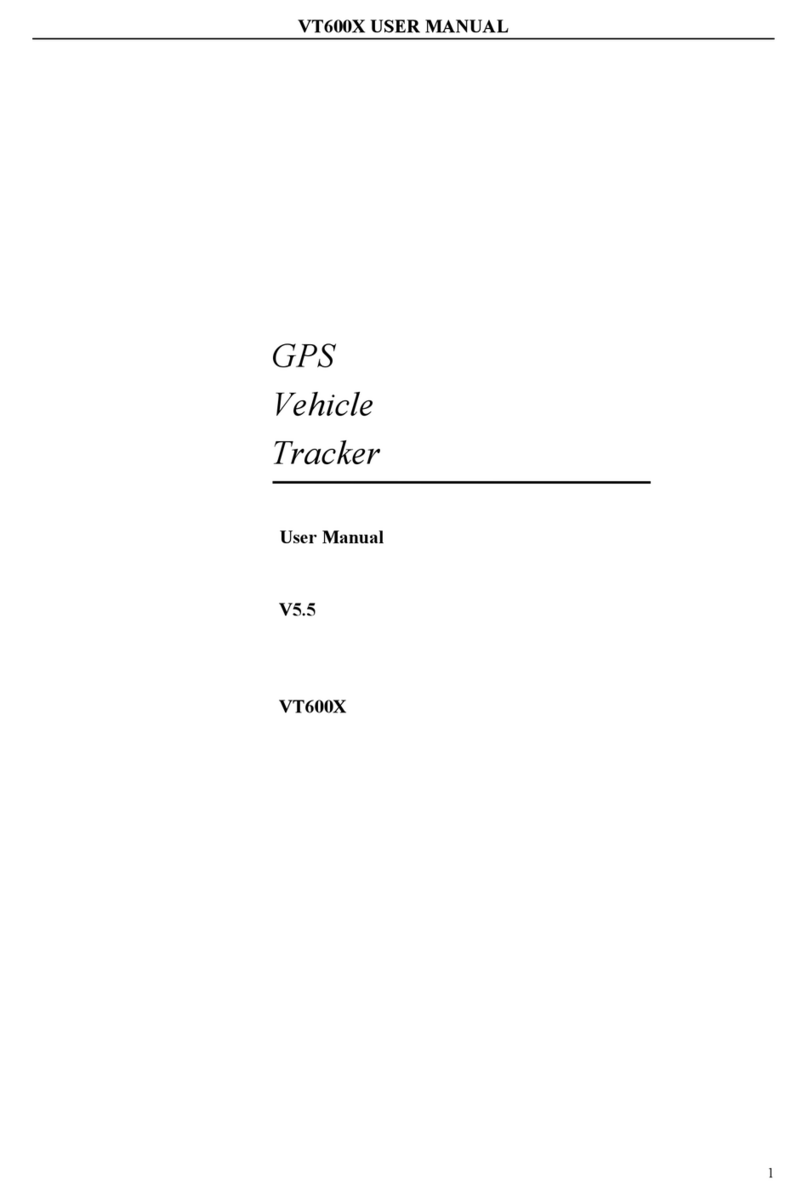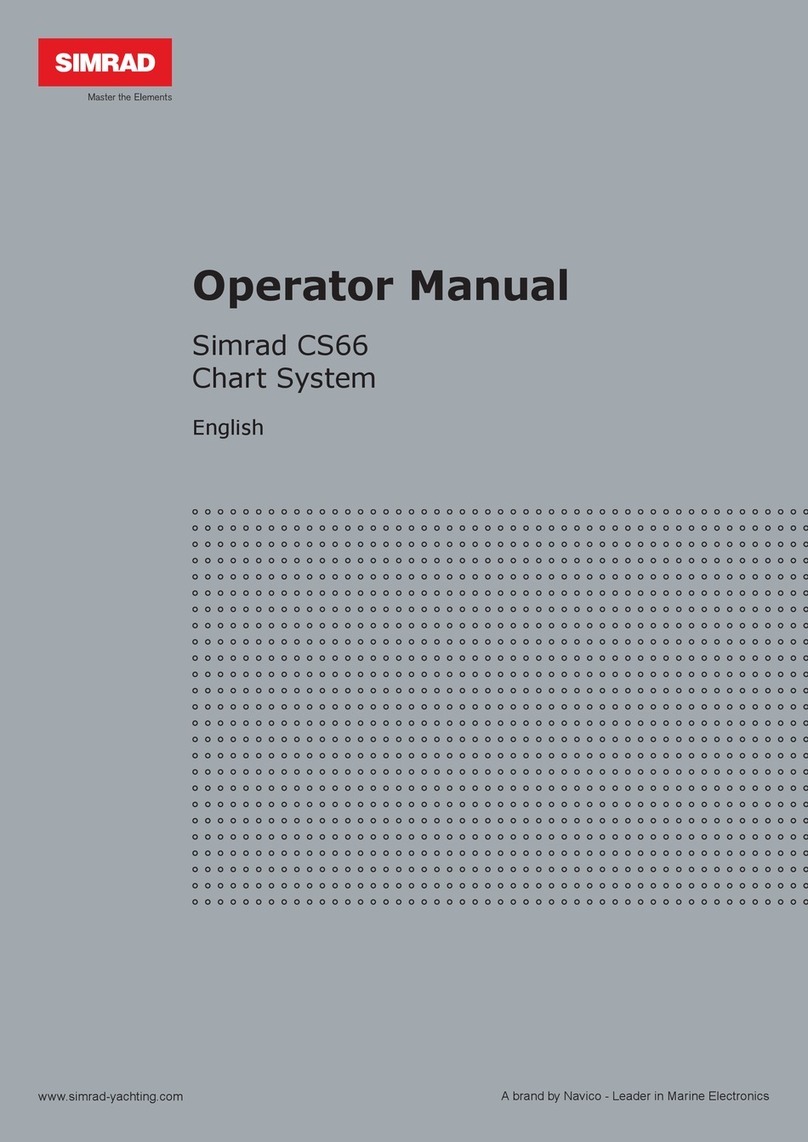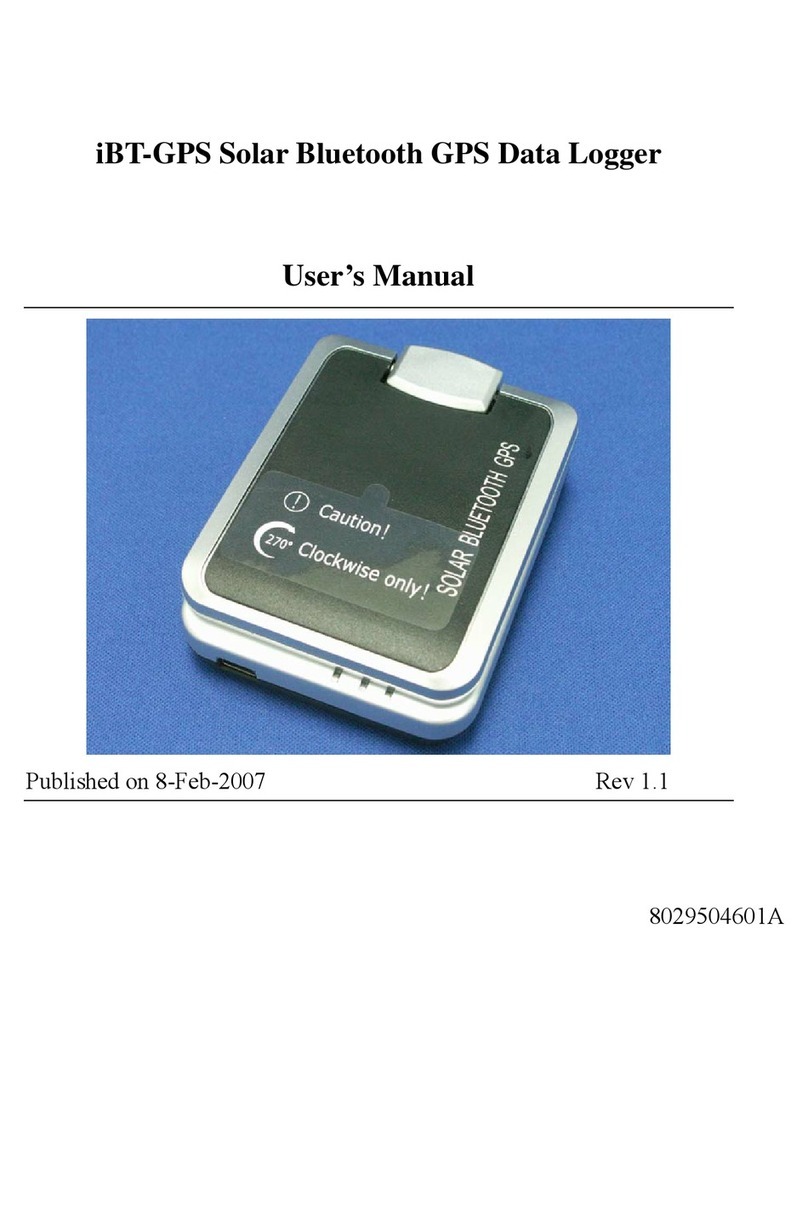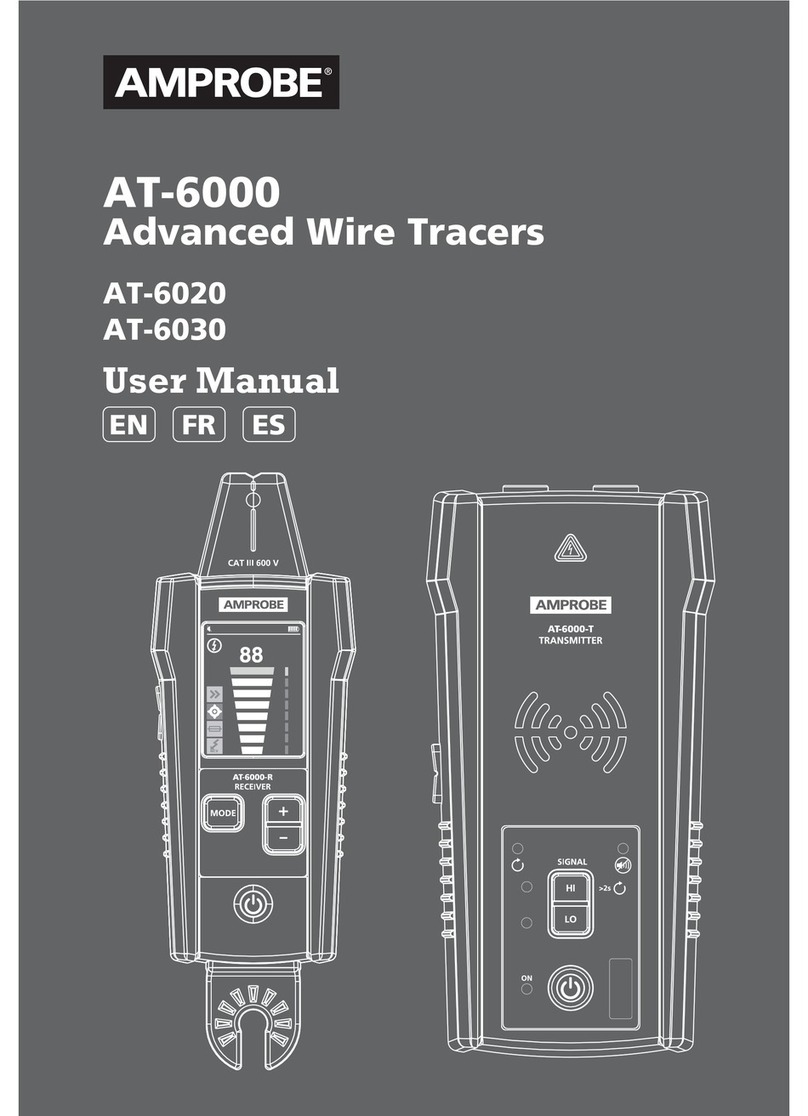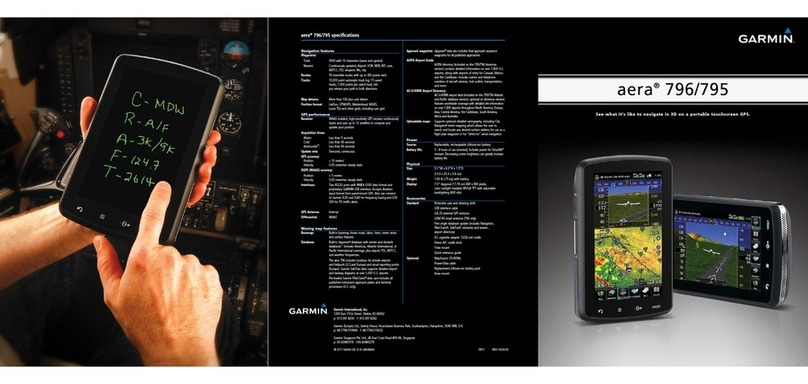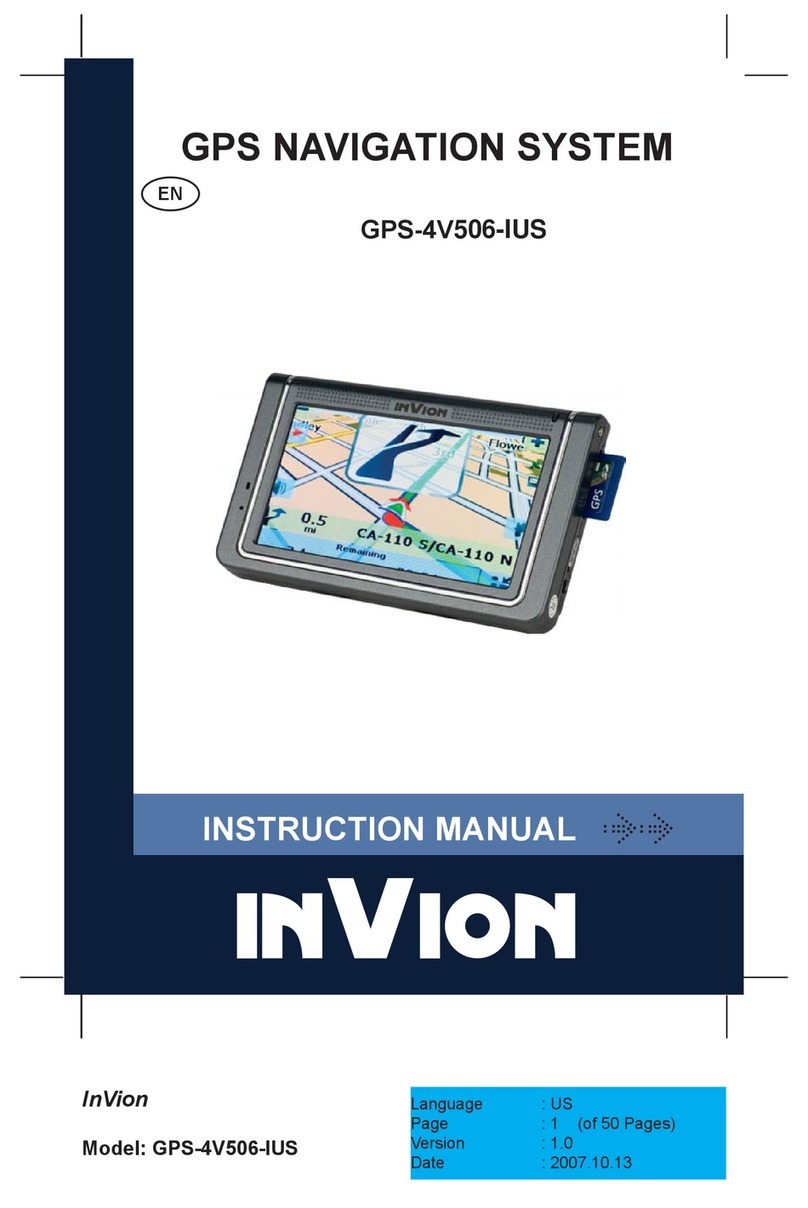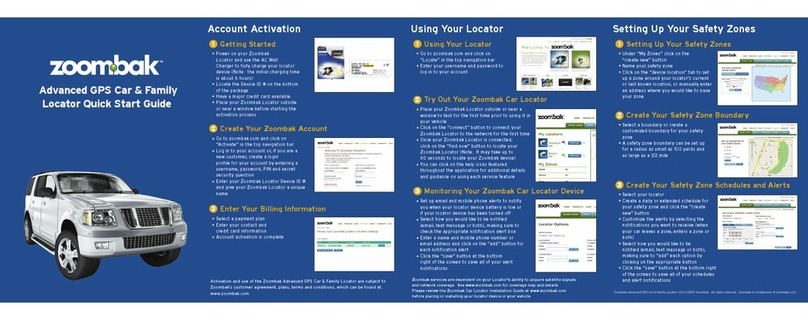Eureka Technology Marco Polo ETP-TAG-02 User manual
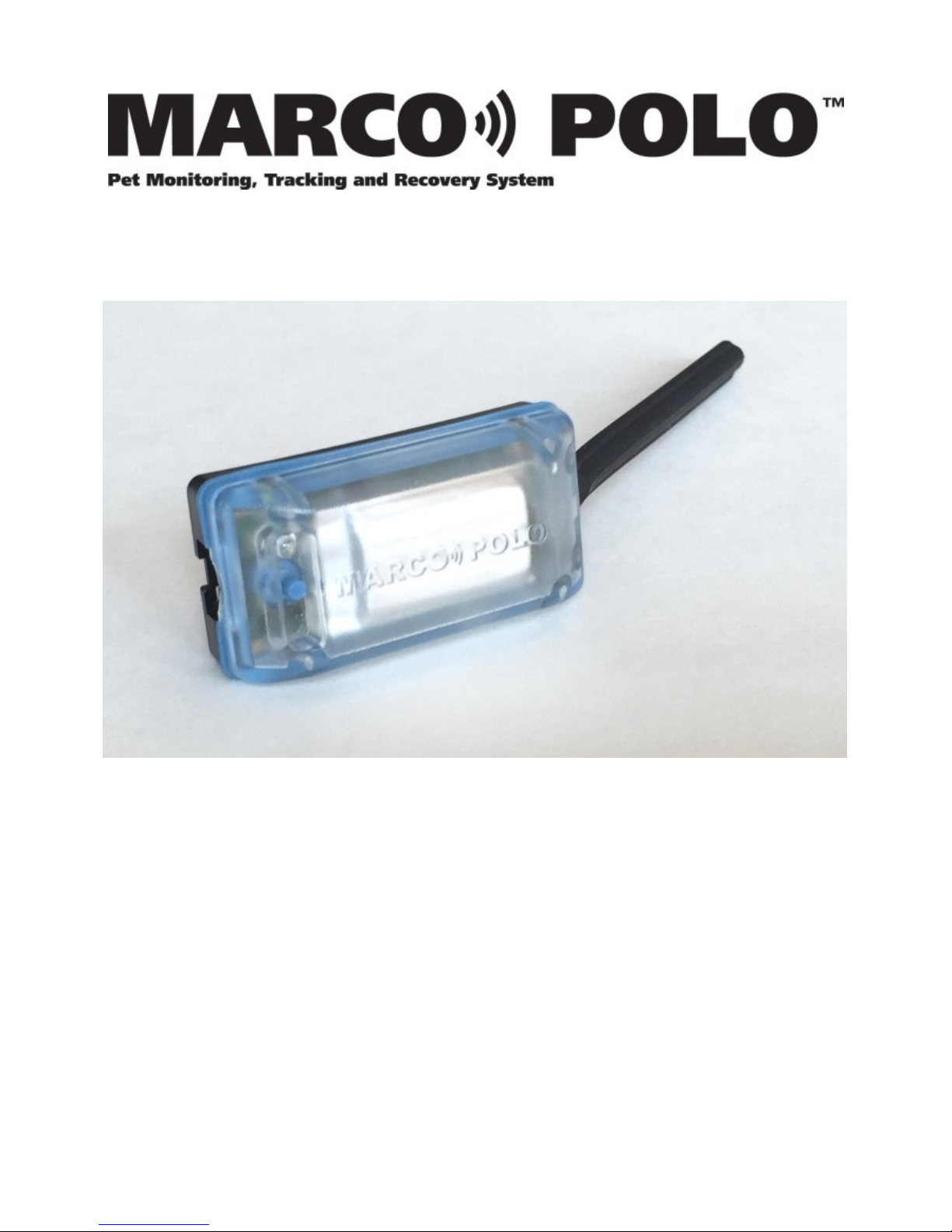
Model ETP-TAG-02
Tracking Tag Accessory
Operating Instructions

Copyright © 2016 Eureka Technology Partners, LLC ALL RIGHTS RESERVED
Protected under the following US and Foreign Patents:
US 6,788,199 US 7,148,801 CA 2438172 AU 2002255750
This device complies with Part 15 of the FCC Rules. Operation is subject to the
following two conditions: (1) this device may not cause harmful interference, and
(2) this device must accept any interference received, including interference that
may cause undesired operation. Changes or modifications not expressly approved
by the party responsible for compliance could void the user’s authority to operate
the equipment.
This equipment has been tested and found to comply with the limits for a Class B
digital device, pursuant to Part 15 of the FCC Rules. These limits are designed to
provide reasonable protection against harmful interference in a residential
installation. This equipment generates, uses and can radiate radio frequency energy
and, if not installed and used in accordance with the instructions, may cause harmful
interference to radio communications. However, there is no guarantee that
interference will not occur in a particular installation.
If this equipment does cause harmful interference to radio or television reception,
which can be determined by turning the equipment off and on, the user is
encouraged to try to correct the interference by one or more of the following
measures:
-- Reorient or relocate the receiving antenna.
-- Increase the separation between the equipment and receiver.
-- Connect the equipment into an outlet on a circuit different from that to which the
receiver is connected.
-- Consult the dealer or an experienced radio/TV technician for help.
This device complies with Industry Canada license-exempt RSS standard(s).
Operation is subject to the following two conditions: (1) this device may not cause
interference, and (2) this device must accept any interference, including interference
that may cause undesired operation of the device.
Cet appareil s’accorde avec Industrie Canada licence-exempte RSS standard. (1)
cet appareil ne peut pas causer l’intervention, et (2) cet appareil doit accepter de
l’intervention, y compris l’intervention qui peut causer l’opération non désirée de
This Class【B】digital apparatus complies with Canadian ICES-003.
Cet appareil numérique de la classe B est conforme à la norme NMB-003 du
Canada.
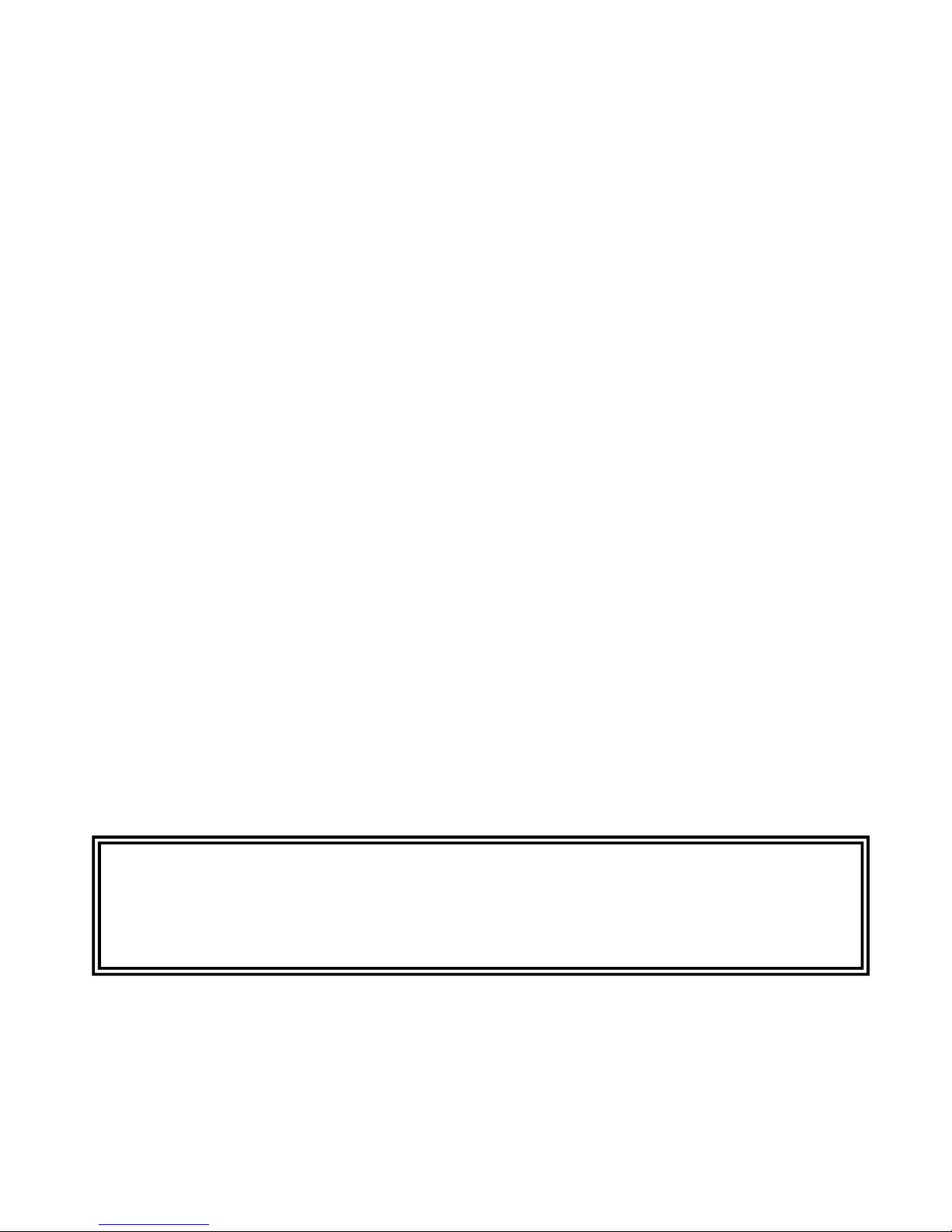
Limitation of Liability
The Marco Polo system (the Product) is designed and manufactured with
the intended use as a tracking assistant. The Product is a supplement to
the normal precautions a reasonable owner would take to ensure the safety
and security of their property. For use on pets, this Product is not a
substitute for proper fencing in good repair, the use of leashes, tie-outs or
any other measures typically used to restrain pets and keep them out of
harm’s way. All owners of pets are encouraged to seek the advice of a
trained professional regarding the proper enclosure and environment for
their pet and to comply with all applicable municipal laws regarding pet
ownership.
EUREKA TECHNOLOGY PARTNERS, LLC DISCLAIMS ALL
WARRANTIES ARISING OUT OF THE SALE AND USE OF THE
PRODUCT, WHETHER EXPRESS OR IMPLIED, INCLUDING ANY
IMPLIED WARRANTIES OF MERCHANTABILITY OR FITNESS
FOR A PARTICULAR PURPOSE. BY USING THE PRODUCT, YOU
HEREBY WAIVE ANY CLAIMS YOU MAY HAVE REGARDING
LOSS OF PROPERTY OR PERSONAL INJURY, EVEN IF THE LOSS
WAS DUE TO A MALFUNCTION OF THE PRODUCT.
THIS PRODUCT IS NOT INTENDED FOR USE ON PEOPLE OR FOR
ANY PURPOSE WHERE INJURY OR LOSS OF LIFE MAY RESULT
FROM THE USE OR MISUSE OF THE PRODUCT.
Important Note: To avoid possible injury, the American
Kennel Club (AKC) recommends that ALL collars and
tags of any kind be removed from pets prior to crating.
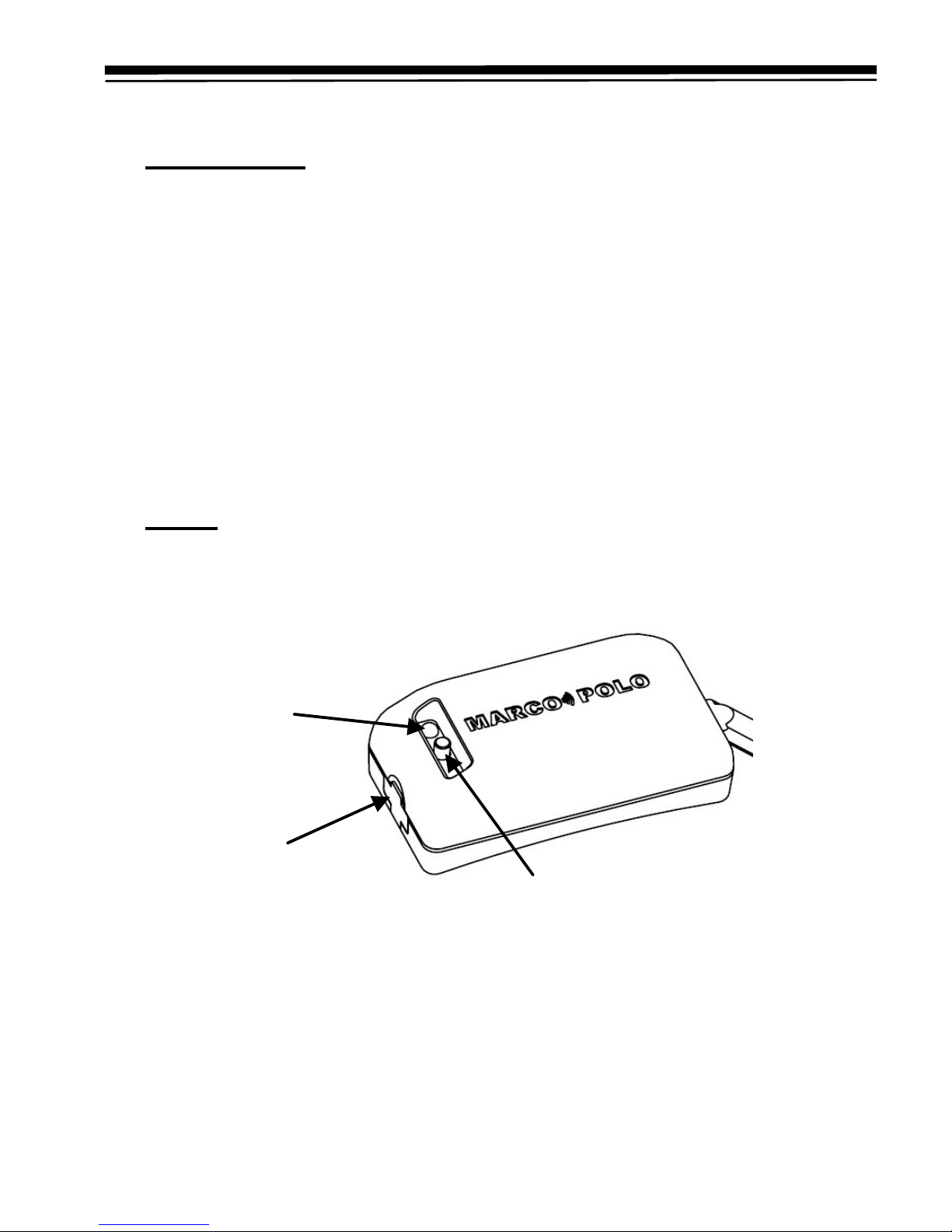
Introduction
The Marco Polo Tracking Tag is designed as an accessory for the Marco
Polo Pet Monitoring System. This accessory allows for the addition of a
second or third tag to the system or for replacement of the original tag.
Whether adding or replacing a tag, you must “pair” the new tag with the
locator before using it. Please see the section on Pairing the Tag and
Locator.
Please refer to the Marco Polo Operating Instructions booklet for details
on using your new tag with the locator, particularly the sections on using
multiple tags at one time.
Setup
The Marco Polo Tracking Tag has a power button, a red status-indicator
light and a charging port, as shown below.
Charging the Tag
The tag should be charged prior to first use. Pull back the rubber charging
port cover and insert plug from the battery charger. The “USB” symbol on
the connector should face towards you when inserting the connector as
shown below.
Red Light
Charging
Port
Charging
Port
Power
Button
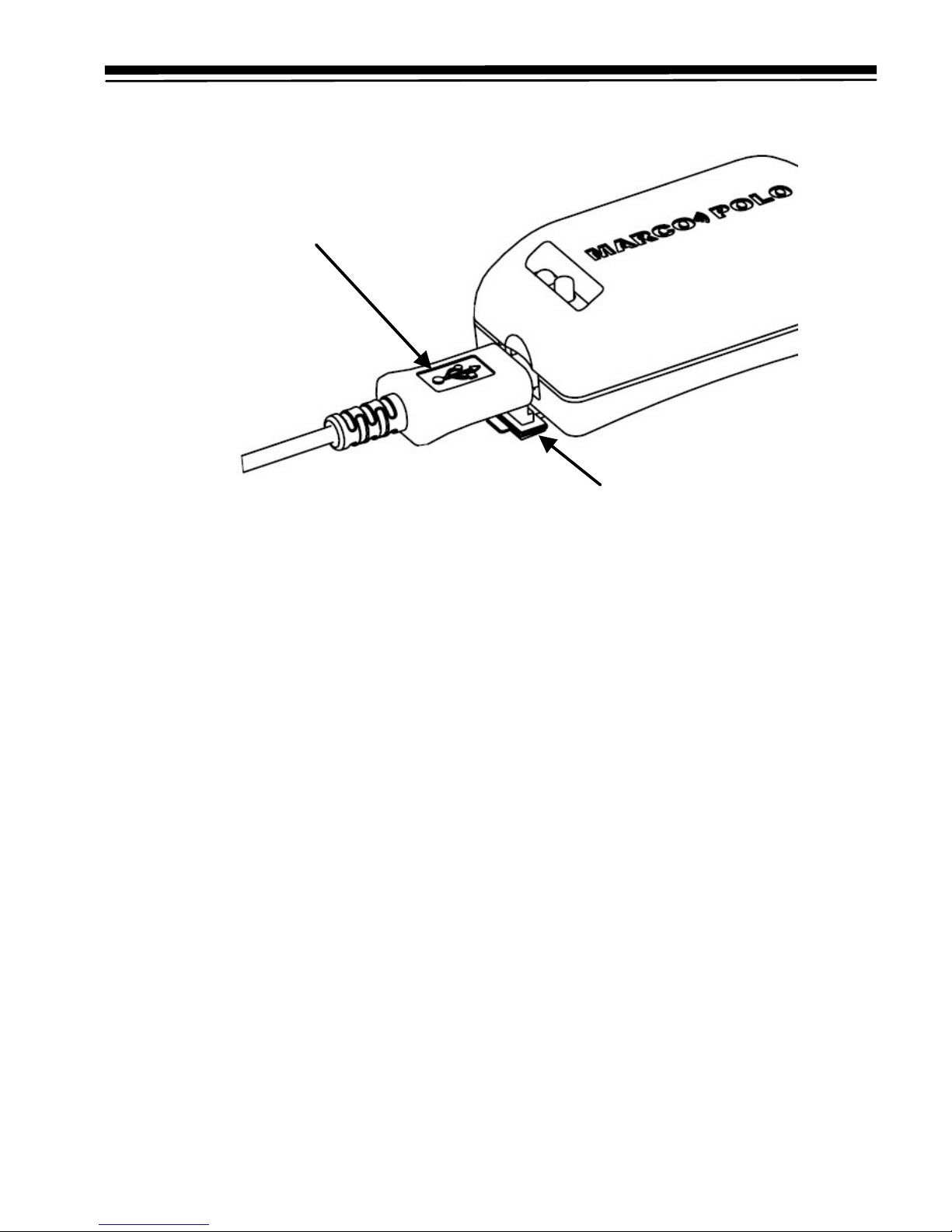
Although the tag will charge when turned on or off, if you turn it on you
can see the charging status. To turn the tag on, press and hold the blue
power button until the red light begins to flash. The tag’s status light will
flash once per second until the charge cycle is complete and then the light
with briefly flash once every 10-seconds. The tag will not communicate
with the locator while charging is in process. Charging a completely
discharged battery will take 2 to 3 hours, partial charging can take much
less time. Make certain to securely replace the protective rubber cover
after charging to keep dirt and sand out of the connector - the rubber cover
has nothing to do with the waterproofing of the tag.
Note that the USB connector on the charging cable can be connected to
any USB source, not just the supplied AC adapter. This includes phone
chargers, computer ports, automotive adapters, external battery packs,
solar chargers, etc.
To Turn the Tag On
Press and hold the power button until the red light flashes. The number of
flashes indicates the tag’s battery charge status. Three sets of 3 flashes (3-
3-3) means fully charged, 3 sets of two flashes (2-2-2) is partially charged
and 3 flashes (1-1-1) indicates the tag requires charging before further use.
Note that if the Marco Polo Locator is monitoring or tracking the tag and
the battery level drops to the 1-1-1 level you will see a “Low Batt”
Insert Connector with
Symbol Facing Up
Fold Down Rubber
Cover

indication on the locator’s display. After the battery status flashes are
finished the red light will flash briefly once every 10 seconds.
To Turn the Tag Off
Press and hold the power button until you see the red light come on. If the
tag’s status light shows one long flash it is turning off, if it shows 3 or
more flashes it is going on as described above. If the tag is “busy” during
one of the brief 10-seond flashes, it may not respond to the off command.
If this occurs, release and press the power button again until the red light
turns on. When the tag is on the light will flash briefly once every 10-
seconds, when it is off no flashes will be seen.
Pairing a Tag and Locator
If you purchase the Marco Polo locator with one included tag then no
pairing operation is needed and you may proceed directly to the “Tracking
a Pet” section below. If you purchased additional tags or if you have
received a replacement tag then you will need to transfer the unique ID
code of the tag into the locator before the tag can be used. To do this, first
turn the tag off but keep it nearby. Next, press and hold the Select button
on the locator until Setup and Learn appear on the display. Press the down
arrow button so that Learn is flashing and then press select to enter the
learn mode. Now press the Pet button (1, 2 or 3) that you wish to assign to
the new tag. “Searching” will now flash on the locator.
Once the locator is in learn mode you have 20 seconds to turn the
power on to the tag you wish to assign to the selected Pet button on
the locator. If the tag and locator are successfully paired then the
locator will beep two short beeps and the Learn display will disappear.
If you wait too long to turn the tag on or if there is an error you will
hear one long beep and the locator display will say “No Signal”. If this
happens, turn the tag power off again and repeat the above process
until the two beeps are heard on the locator.
Tag Attachment
Please refer to the supplemental instructions for attaching the tag to the
object you wish to track.
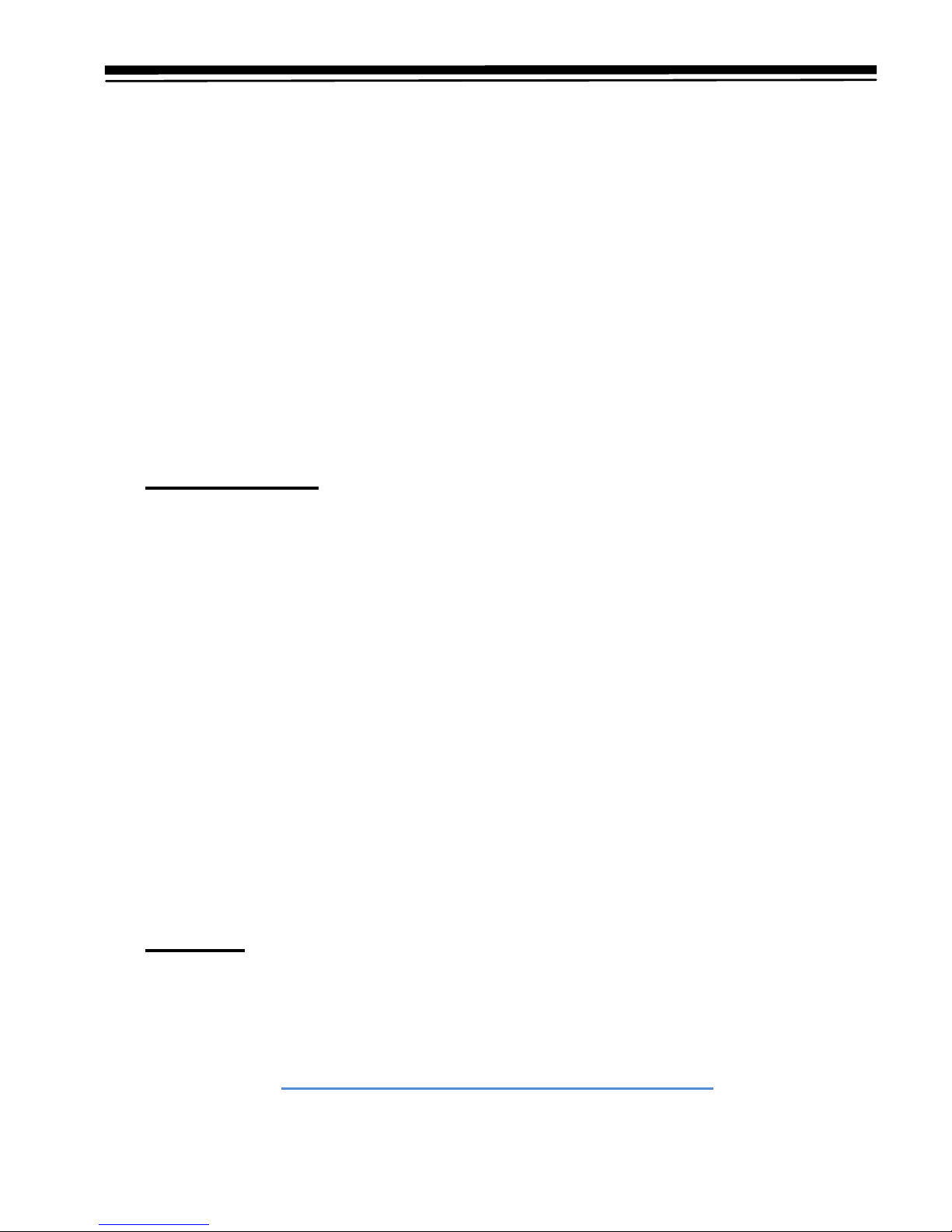
Labeling the Locator Buttons
To help remember which tags are assigned to which of the three buttons
on the locator, you may fill in the included button labels and place them in
the label wells under each button. You may wish to abbreviate the name or
just use the first letter of the name to write on the label.
Labeling the Tag
If you have more than one tag for your Marco Polo system it is helpful to
label which button the tag is assigned to on the locator. Use the supplied
“1, 2, 3” labels to label each tag after it is paired with the locator. Place the
label in any desired location on the tag, such between the power button
and charging port where it can easily be seen.
Specifications
Size 1”h x 5”w x ½”d
Weight 0.8 oz.
Battery Type Rechargeable Li-Polymer*
Battery Life Idle - 15 days
Tracking Mode - 3 days
Monitor Mode - 45 days *
Attachment Fabric Holder
Weatherproofing Submersion in 3 feet of water for 30
minutes - IP67
* Note that you may greatly increase the tag’s battery life by keeping
the locator in monitor mode. If you do not wish to receive the alarm
notifications simply switch the Alarm Mode to “Off” as discussed in
the Monitoring Setups section of the Marco Polo Operating
Instructions.
Contact
For more information, instructional videos, current manual downloads,
latest available accessories and/or customer service contact us at:
www.eurekaproducts.com
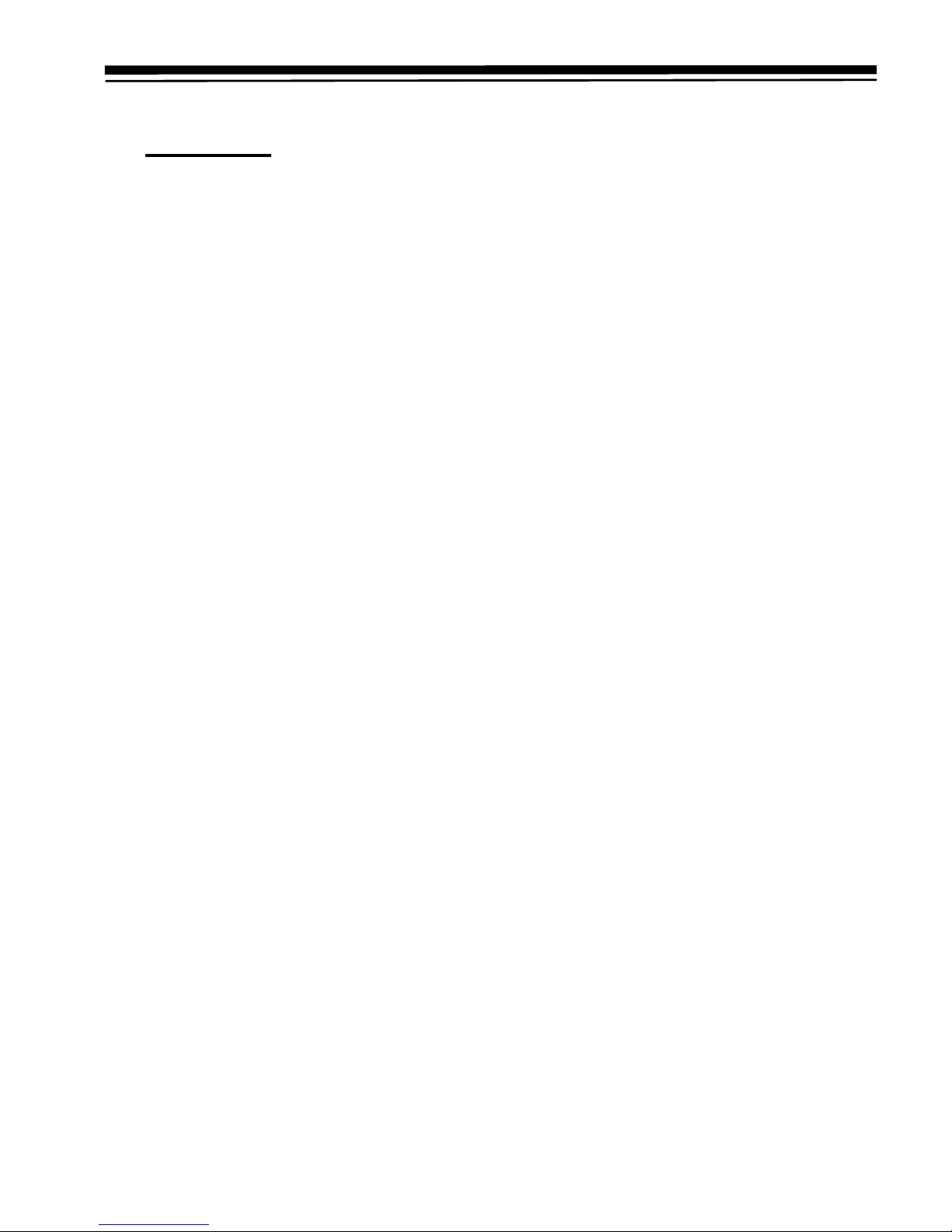
Warranty
90-Day Limited Warranty
Eureka Technology Partners, LLC warrants the enclosed product against
defects in materials and workmanship under normal use and service for 90
days provided it is returned in accordance with this warranty. If defective,
the product will be repaired or replaced at Eureka’s option, at no charge,
with dated proof of purchase. This warranty does not cover defects or
damage resulting from: misuse, improper operation, unauthorized
modification, or normal wear and tear.
EUREKA TECHNOLOGY PARTNERS, LLC IS NOT LIABLE FOR
DAMAGES IN EXCESS OF THE PURCHASE PRICE OF THE
PRODUCT FOR ANY INCIDENTAL OR CONSEQUENTIAL
DAMAGES ARISING OUT OF THE USE OR INABILITY TO USE
SUCH PRODUCT, TO THE FULL EXTENT SUCH MAY BE
DISCLAIMED BY LAW. THE IMPLIED WARRANTIES OF
MERCHANTABILITY AND FITNESS FOR A PARTICULAR
PURPOSE ARE LIMITED TO THE DURATION OF THIS LIMITED
WARRANTY. HOWEVER, SOME STATES DO NOT ALLOW
LIMITATIONS ON INCIDENTAL OR CONSEQUENTIAL DAMAGES,
OR LIMITATION ON HOW LONG AN IMPLIED WARRANTY
LASTS, SO THE ABOVE LIMITATION MAY NOT APPLY TO YOU.
THIS WARRANTY GIVES YOU SPECIFIC LEGAL RIGHTS, AND
YOU MAY HAVE OTHER RIGHTS WHICH VARY FROM STATE
TO STATE.
For warranty information and service visit our website at:
www.eurekaproducts.com
Table of contents