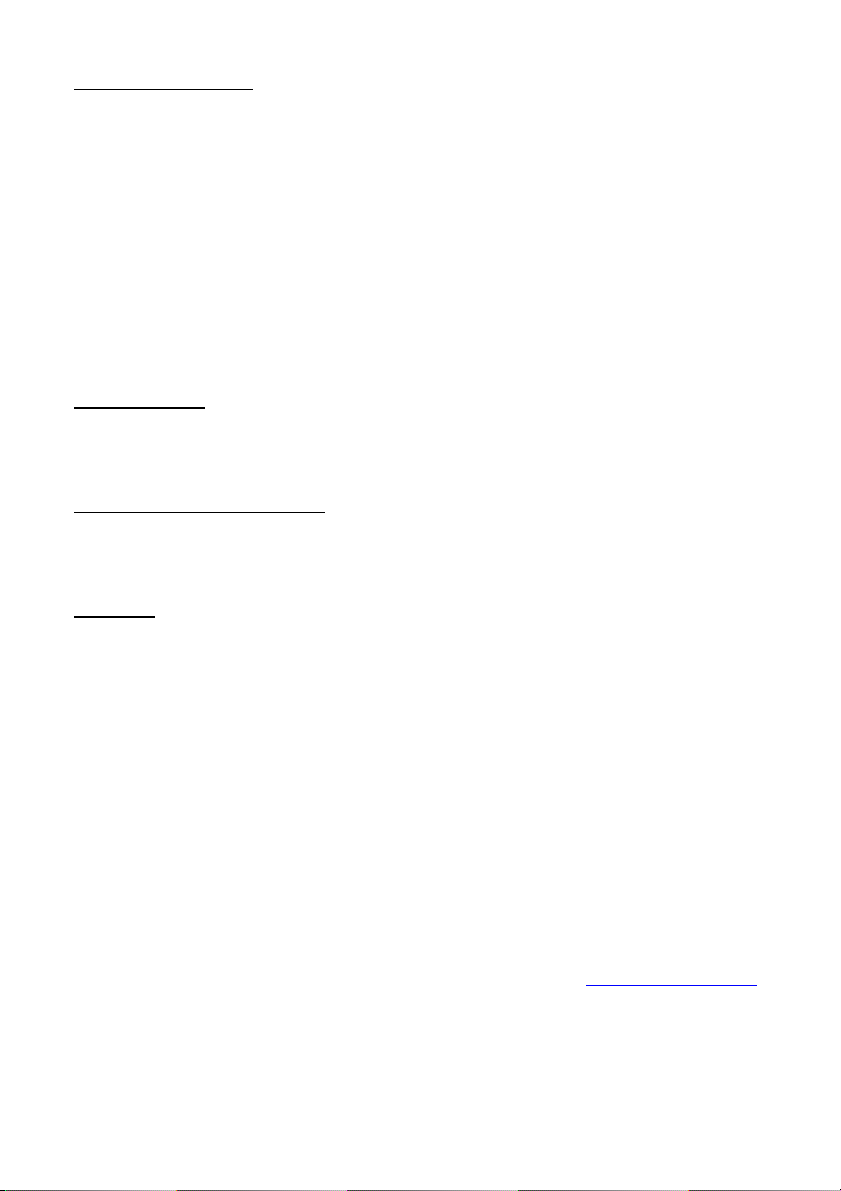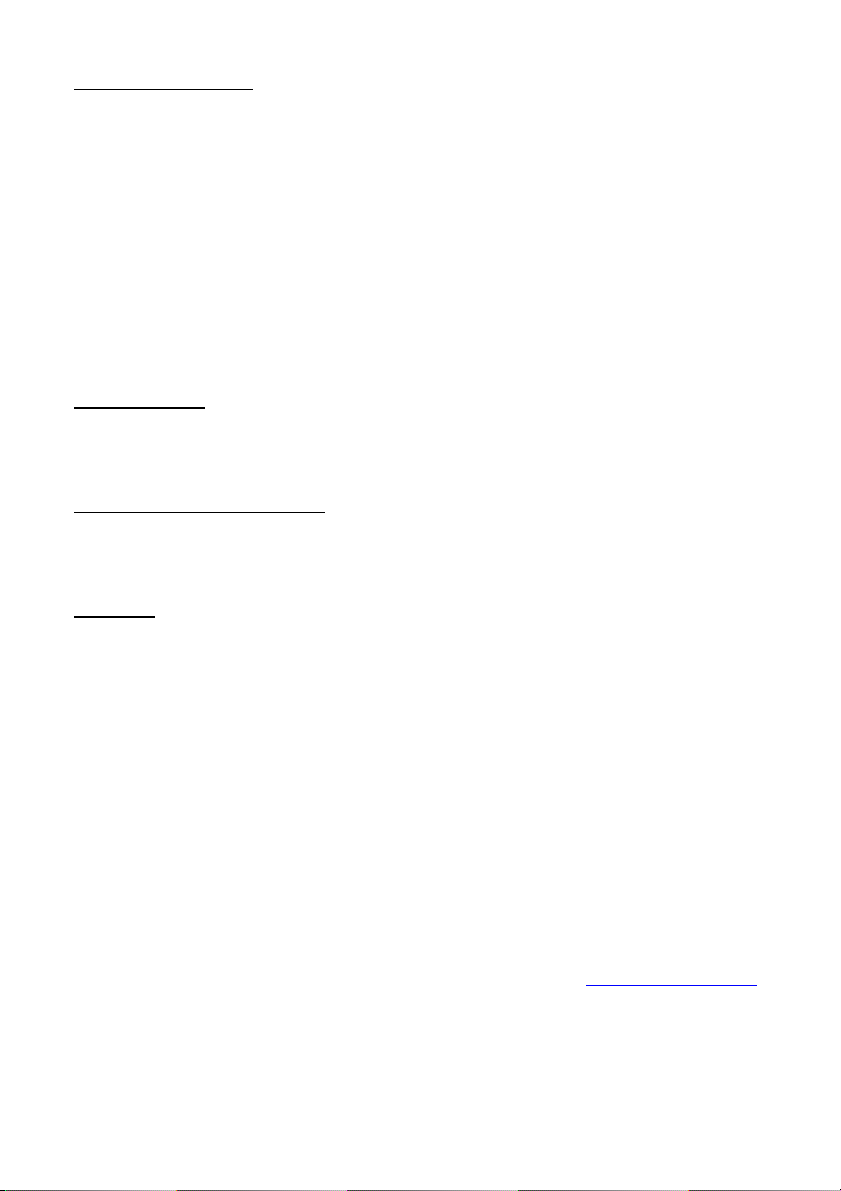
Configuration Menu:
The configuration menu allows the setting of the auto-off mode and
the displayed units.
To enter the configuration menu, turn off the manometer, press and hold the
BACKLIGHT button then press the ON button.
In the menu, the configuration is changed by pressing the ZERO or
BACKLIGHT buttons. To validate the selection press the ON button
.
The first option in this menu is to turn the auto-off mode On or Off.
The second option is the choice of units to be displayed. The available units
for each manometer will depend on the pressure range.
Optional Extra:
There is an option to have a USB output fitted to the manometer, at
the factory. This will use a USB mini B connection.
Environmental Specification:
Standard instruments are designed to be splash proof (IP64). All
models can be supplied as waterproof (IP67) as an optional extra.
Warranty
This instrument has been carefully assembled and tested, and is
warranted against faulty workmanship and materials for 2 years from the date
of purchase. During the warranty period any defective instrument will be
repaired or replaced at the discretion of the manufacturer. This warranty does
not cover damage or failure resulting from misuse or accident. Modification,
adjustment or any alteration with the internal arrangement of the instrument
shall absolve the manufacturer from any liability in respect of the instrument.
Any instrument to be repaired should be forwarded to the
manufacturer, carriage paid and at the owner’s risk. A brief description of the
fault should be included.
********************
Eurolec Instrumentation Ltd
.
Technology House, Cluan Enda, Dundalk, Co. Louth, Ireland.
Tel: +353 (0) 42 9333423,
Fax
:
+353 (0) 42 9331758,
email
:
eurolec@esatclear.ie
Please see other Pressure & Temperature instruments on the Eurolec web site
www.eurolec-instruments.com