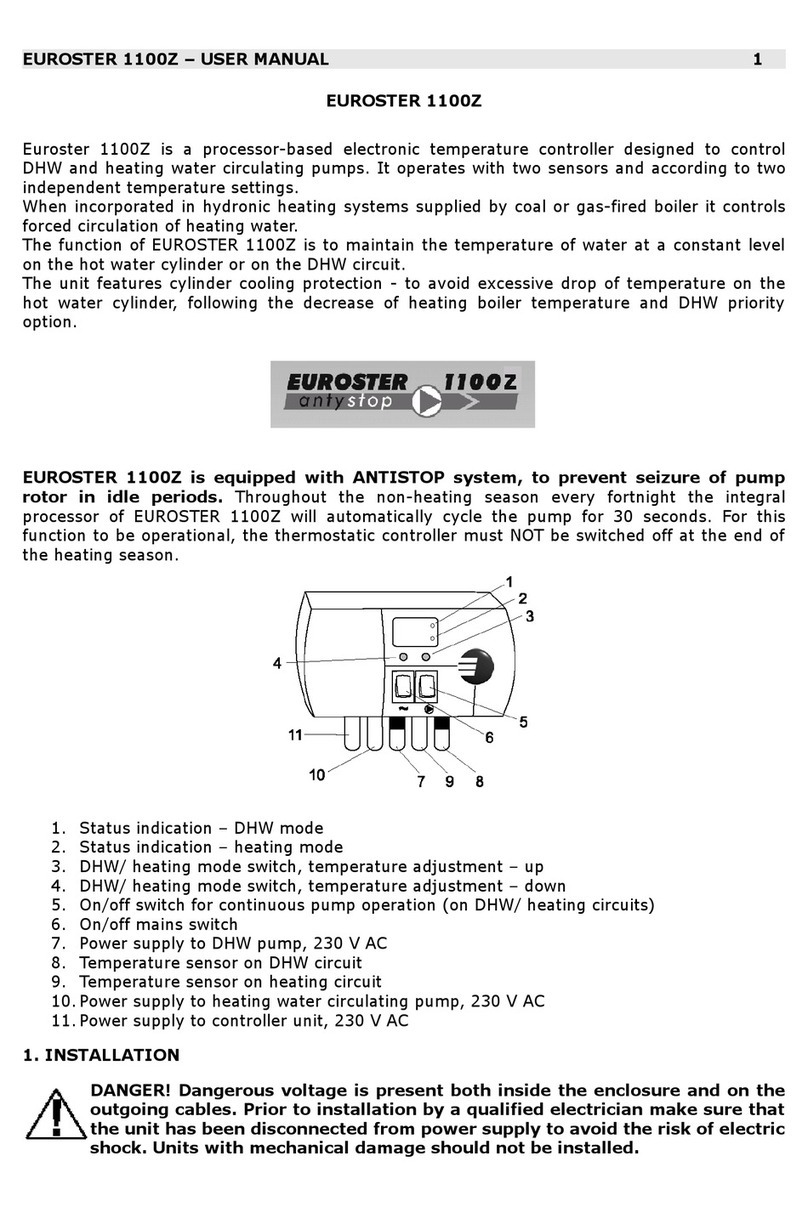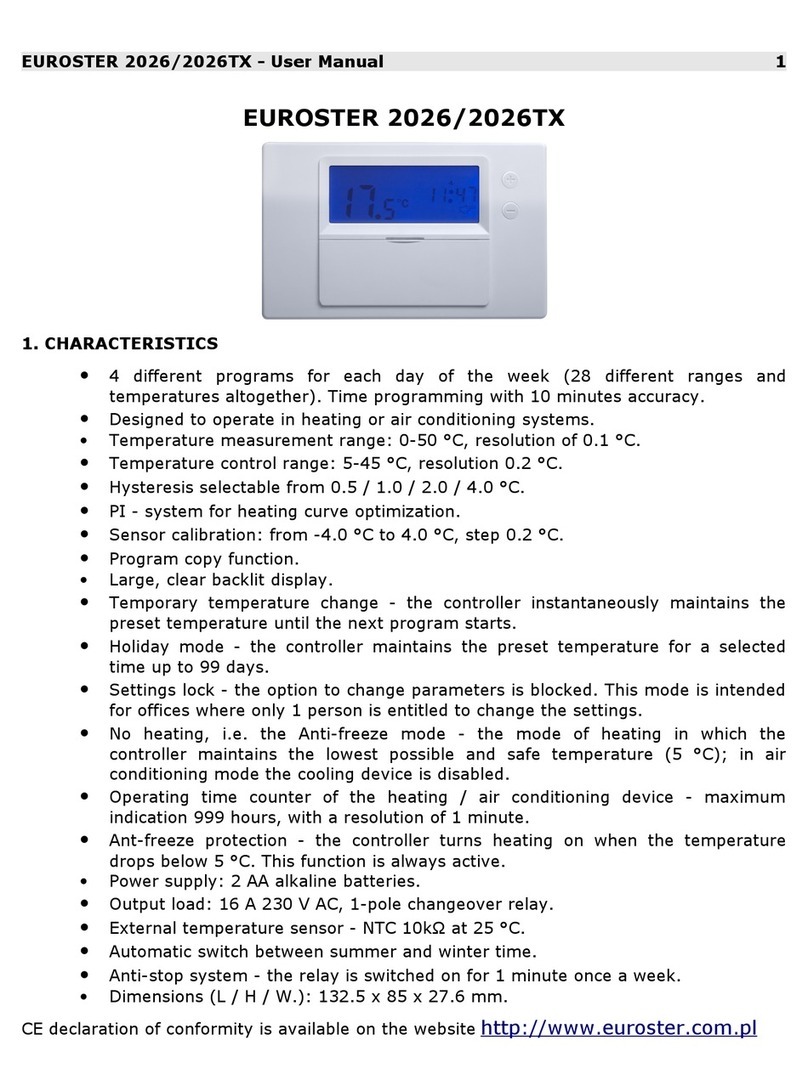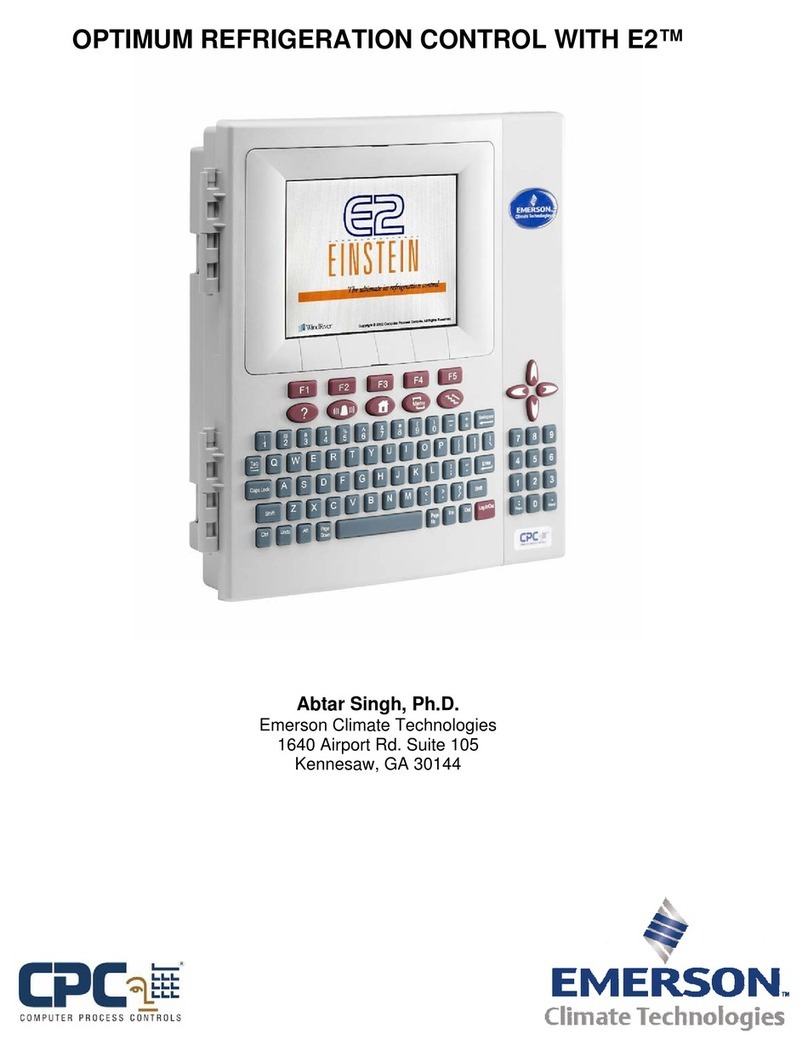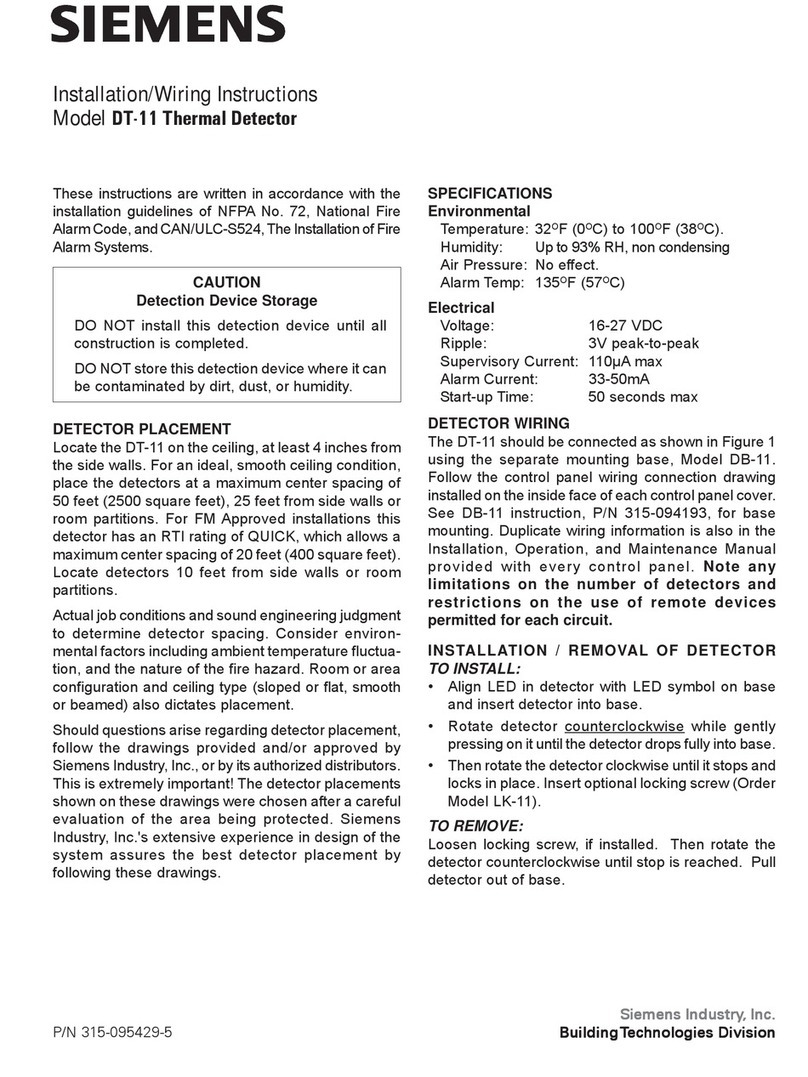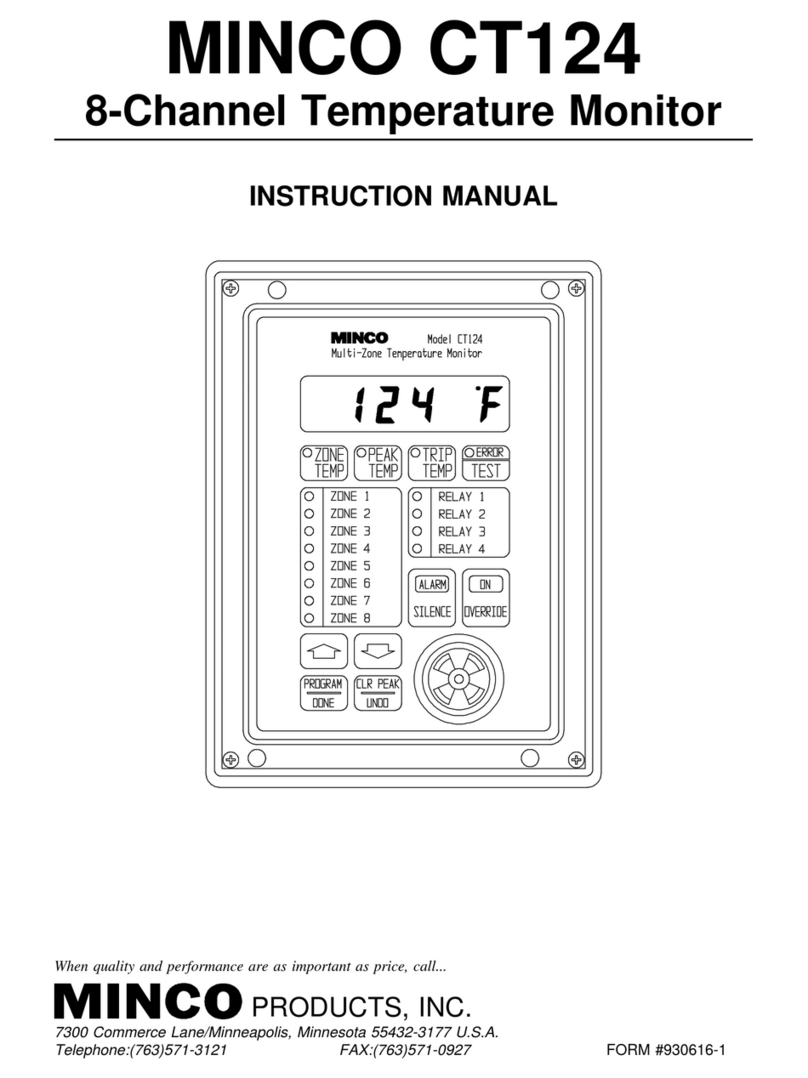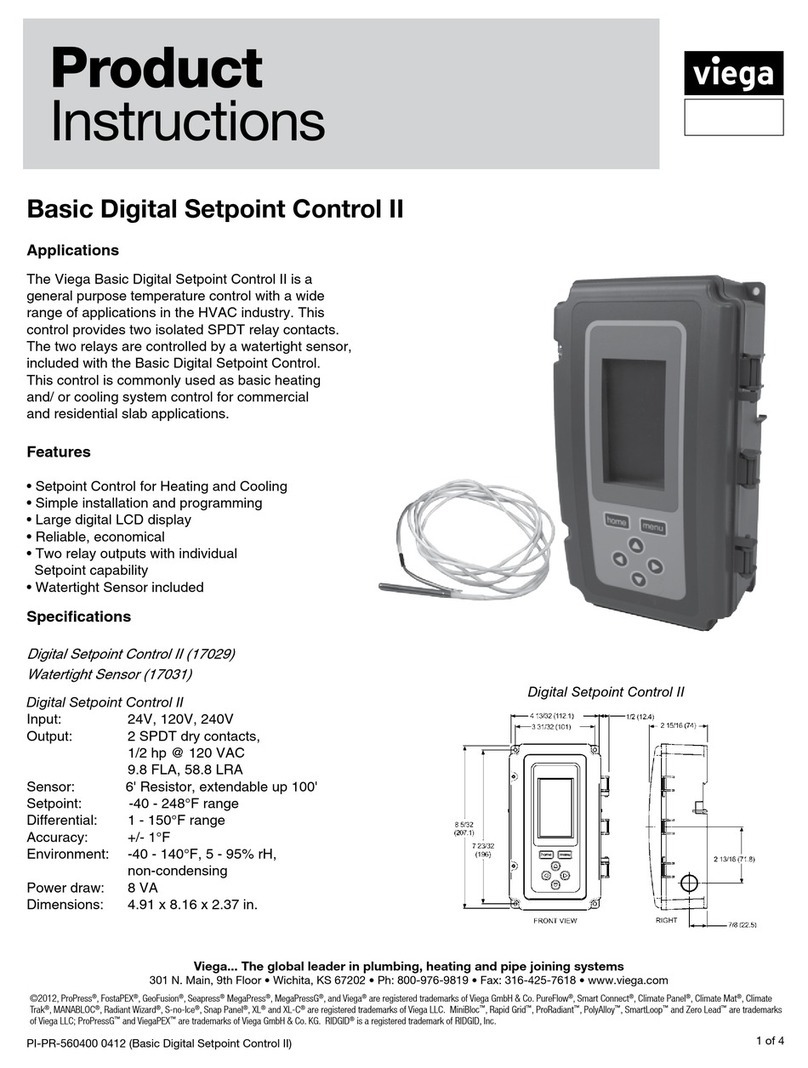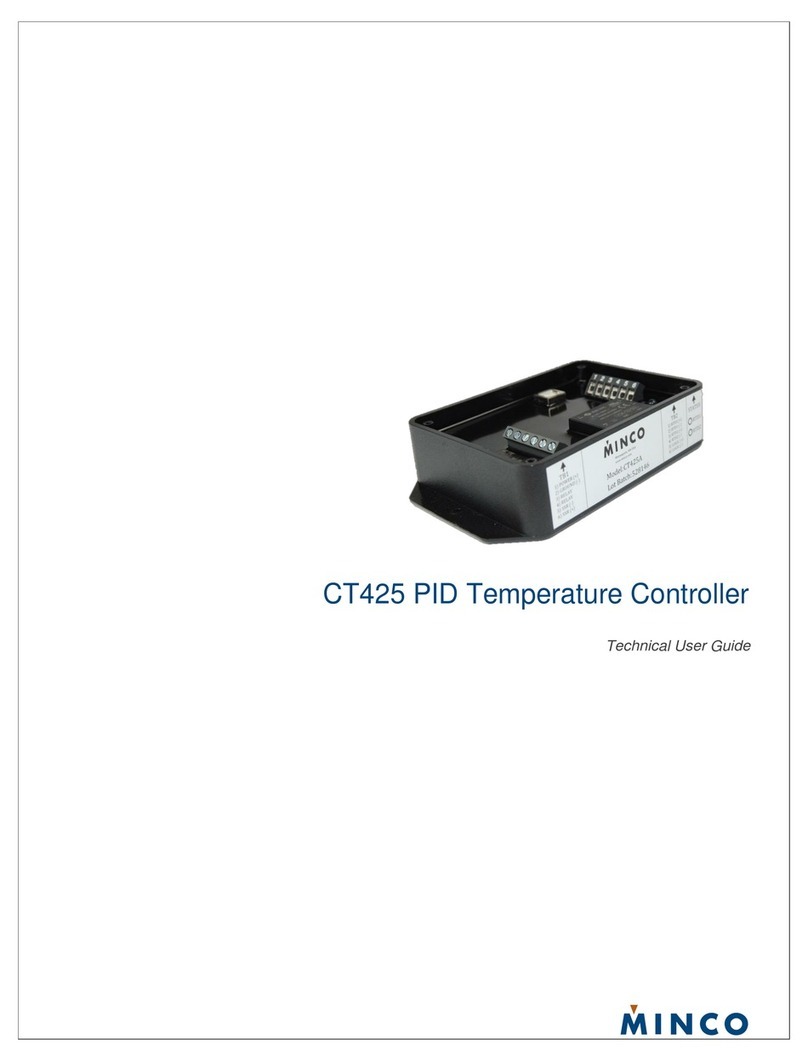EUROSTER 1100W User manual

EUROSTER 1100W – USER MANUAL 1
EUROSTER 1100W
1. APPLICATION
Euroster 1100W is a processor-based electronic temperature controller designed for
installation on heating systems incorporating coal/ pulverised coal-fired boilers equipped
with combustion blowers.
In the associated hydronic heating systems the controller will operate the circulating
pump and combustion blower installed under the fire bo .
The digital controller measures the temperature of water in the boiler and operates the
pump and blower accordingly. The operating parameters include cyclic blowing time,
cyclic blowing intervals and fan speed.
EUROSTER 1100W is equipped with ANTISTOP system to prevent seizure of
pump rotor in idle periods. Throughout the non-heating season every fortnight the
integral processor of EUROSTER 1100W will automatically cycle the pump for 30 seconds.
For this function to be operational, the thermostatic controller must NOT be switched off
at the end of the heating season.
1. Status indication – combustion blower
2. Status indication – circulating pump
3. Operating mode switch, temperature adjustment – up
4. Operating mode switch, temperature adjustment – down
5. On/off switch for continuous pump operation
6. On/off mains switch
7. Power supply to blower, 230V AC
8. Power supply to pump, 230V AC
9. Power supply to controller unit, 230V AC
10. Temperature sensor
2. INSTALLATION
DANGER! Dangerous voltage is present both inside the enclosure and on
the outgoing cables. Prior to installation by a qualified electrician make
sure that the unit has been disconnected from power supply to avoid the
risk of electric shock. Units with mechanical damage should not be
installed.
a. mounting of the controller:
•the controller is fi ed directly to the wall or to any other support with two screws
(plastic plugs c/w screws are part of delivery)

EUROSTER 1100W – USER MANUAL 2
•the cables e tending from the controller are fi ed to the wall with cable clips
b. mounting of the temperature sensor:
•the sensor is NOT intended for immersion in liquids and installation on
breechings (flues between the boiler and chimney)
•install the heating water temperature sensor at the special place on the boiler or
on the bare outlet pipe (as close to the boiler as possible)
•secure the sensor on the pipe by tightening the supplied fi ing clip
c. connecting of the power supply cable to the circulating pump:
•connect the yellow or yellow/green wire (protective conductor) to terminal ( )
•connect the blue wire to terminal (N)
•connect the brown wire to terminal (L)
d. connecting of the power supply cable to the combustion blower (marked with
a blue sleeve):
•connect the yellow or yellow/green wire (protective conductor) to terminal ( )
•connect the blue wire to terminal (N)
•connect the brown wire to terminal (L)
e. check-up of connections:
•make sure the connections have been made as indicated and secure the cover of
the pump motor terminal bo
e. connection of the controller:
•upon securing the cables against accidental pullout, connect the power supply
cable to a 230V/50Hz grounding socket.
IMPORTANT: At the mounting location of the controller ambient temperature should not
e ceed 40ºC.
3. OPERATION
After switching on the controller allow ca. 30 sec. for the controller to become
fully operational
a. start up:
•set the left-hand toggle switch (~) to position I
•upon energising all the segments of the display light up for ca. 2 seconds
•the current temperature, as measured by the sensor is displayed and the
controller operates according to the factory settings (temperature limits of 50°C).
b. description of display functions
•display continuously on – current temperature, as measured by the sensor
•blinking display – settings
•red LED on – blower status
•green LED on – pump status
c. setting the temperatures
•setting the temperature for the blower: press the left-hand switch under the
display – the figures will start blinking and the current DHW temperature setpoint
will be displayed
•use the right-hand and left-hand switches to increase/ decrease the displayed
temperature setpoint, as appropriate
•after ca. 4 sec. the display will stop blinking - this indicates that the preset
temperature has been stored. The display will return to displaying the current
temperature, as measured by the sensor on the heating circuit.

EUROSTER 1100W – USER MANUAL 3
•setting the temperature for the heating water circulating pump: press the right-
hand switch under the display – the figures will start blinking and the current
DHW temperature setpoint will be displayed
•use the right-hand and left-hand switches to increase/ decrease the displayed
temperature setpoint, as appropriate
•after ca. 4 sec. the display will stop blinking - this indicates that the preset
temperature has been stored. The display will return to displaying the current
temperature, as measured by the sensor on the heating circuit.
d. blowing time adjustment
•press and hold the right-hand switch until the figure to the right starts blinking.
The blinking value from 0 to 9 defines the blowing time, as per the table below.
•use the right-hand and left-hand switches to e tend/ shorten the blowing time, as
appropriate
•after ca. 4 sec. the display will stop blinking - this indicates that the setpoint has
been stored. The display will return to displaying the current temperature, as
measured by the sensor on the heating circuit.
e. blowing interval adjustment
•press and hold the left-hand switch until the figure to the left starts blinking. The
blinking value from 0 to 9 defines the blowing interval, as per the table below.
•use the right-hand and left-hand switches to e tend/ shorten the blowing interval,
as appropriate,
•after ca. 4 sec. the display will stop blinking - this indicates that the setpoint has
been stored. The display will return to displaying the current temperature, as
measured by the sensor on the heating circuit.
cyclic blowing time
code 0 1 2 3 4 5 6 7 8 9
time off 5sec. 10sec. 15sec. 20sec. 30sec. 40sec. 60sec. 80sec. 100sec.
cyclic blowing interval
code 0 1 2 3 4 5 6 7 8 9
time 20sec. 1min. 2min. 4min. 6min. 8min. 10min. 12min. 14min. 16min.
f. fan speed adjustment
•simultaneously press the two switches under the display until double zero “00”
symbol appears on the display (initially set to ma imum speed). Use the toggle
switches to change the code. During setting codes from 00 to 09 will appear on
the display, which correspond to the blower speed settings for the operating
status (blower is on). The flow rate is set with parameter, where 00 is the
MAXIMUM and 01 is the MINIMUM fan speed.
•use the right-hand and left-hand switches to set the desired fan speed,
•after ca. 4 sec. the display will stop blinking - this indicates that the setpoint has
been stored. The display will return to displaying the current temperature, as
measured by the sensor on the heating circuit.
g. automatic operation mode
•set the right hand switch () to 0
•circulating pump - the controller will switch on the pump when the temperature
measured on the sensor has e ceeded the setpoint by 2°C and switch it off when
the temperature has dropped by 3°C below the setpoint
•combustion blower – the controller features “initial burning” function activated
with the power switch. Upon each switching on the controller will check the
temperature of water in the boiler. If within an hour the temperature has not risen
above 30C the controller will switch off the blower (flame e tinction). If the
boiler temperature has risen up to the setpoint for the blower the “initial burning”
mode will be switched off and the user defined settings will be applied.

EUROSTER 1100W – USER MANUAL 4
The blower is switched on when the temperature has dropped by 3°C below the setpoint.
Then the temperature measured by the sensor has e ceeded the setpoint the switching
off procedure will be initiated. The fan speed will be reduced gradually, in three steps,
finished in step No. 4 when the speed is reduced to zero. When the temperature
measured by the sensor has e ceeded the setpoint the blower will be operated according
to blowing cycles. When the measured temperature has e ceeded 90°C firebo blowing
will be discontinued. When the temperature has dropped below 30°C as a result of flame
e tinction the blower will be switched off. When the temperature has risen again the
blower will be restarted (initial burning phase).
h. continuous operation mode:
•set the toggle switches (~) and () to position I,
•the pump is continuously on, irrespective of the temperature setpoint and the
current temperature, as measured by the sensor.
4. COMPLIANCE WITH STANDARDS AND CONFORMITY CERTIFICATES
EUROSTER 1100W is in compliance with the following EU directives: EMC, LVD
The CE certificate of conformity is posted on our website:
www.euroster.com.pl
5. DATA SHEET
a. temperature setting range 40°C – 80°C
b. temperature measurement range 1°C – 99°C
c. heating hysteresis (on / off difference) 5°C
d. blower hysteresis (on / off difference) 5°C
e. supply voltage 230V AC
f. ma imum power of the blower 100 W
g. ma imum loading of the pump 6A AC
h. cyclic blowing time: from 0 to 100s
i. cyclic blowing interval from 20s to 16min.
j. fan speed adjustment from 01 to 09
k. length of cables 1.5 m
l. dimensions 145 72 45
Recommended fan supplier and model: WBS from Konwektor
6. SHIPPING LIST
a) controller and sensor
b) fi ing clip
c) wall plugs
d) user manual
e) installation template

EUROSTER 1100W – USER MANUAL 5
7. WIRING DIAGRAMS
These are simplified diagrams and as such they not show all the components necessary
for fully functional operation of the system.
wiring of EUROSTER 1100W
1. heating boiler
2. e pansion vessel
3. shutoff valve
4. strainer
5. heating water circulating pump
6. check valve
7. heating unit - radiator
8. temperature sensor
9. EUROSTER 1100K
10. blower fan
11. cable marked with a sleeve
Table of contents
Other EUROSTER Temperature Controllers manuals