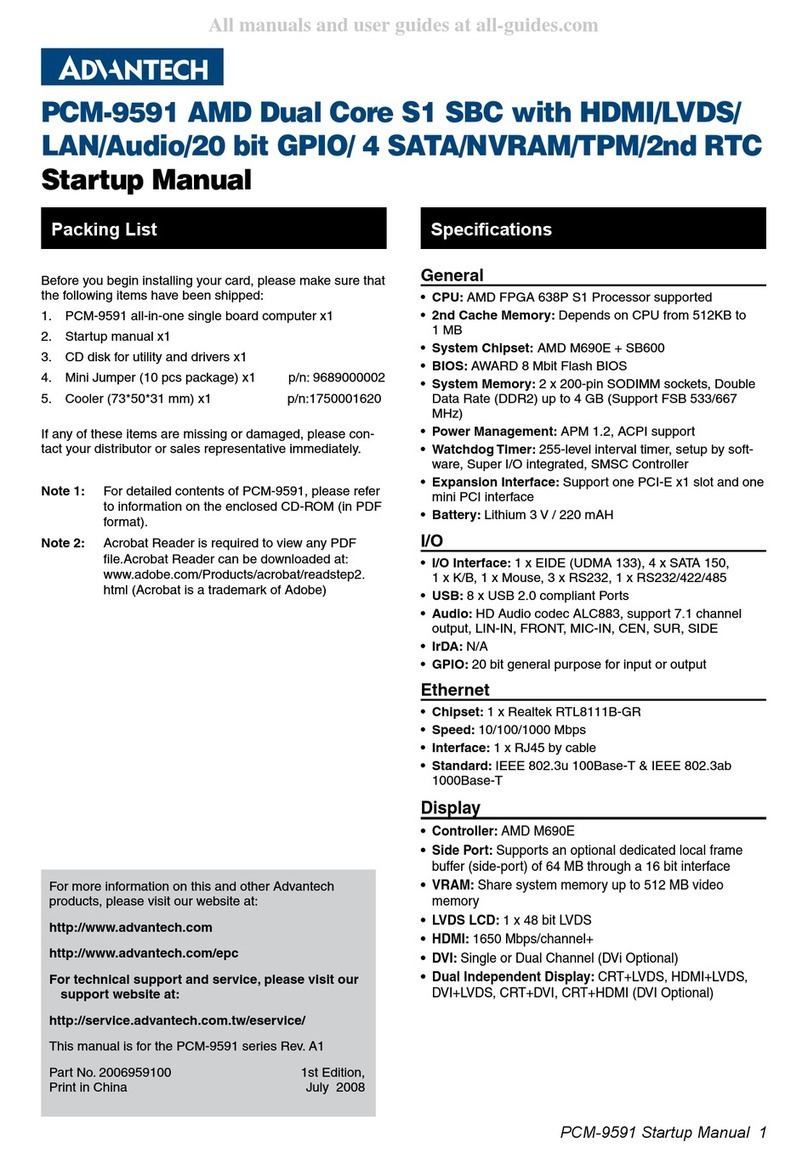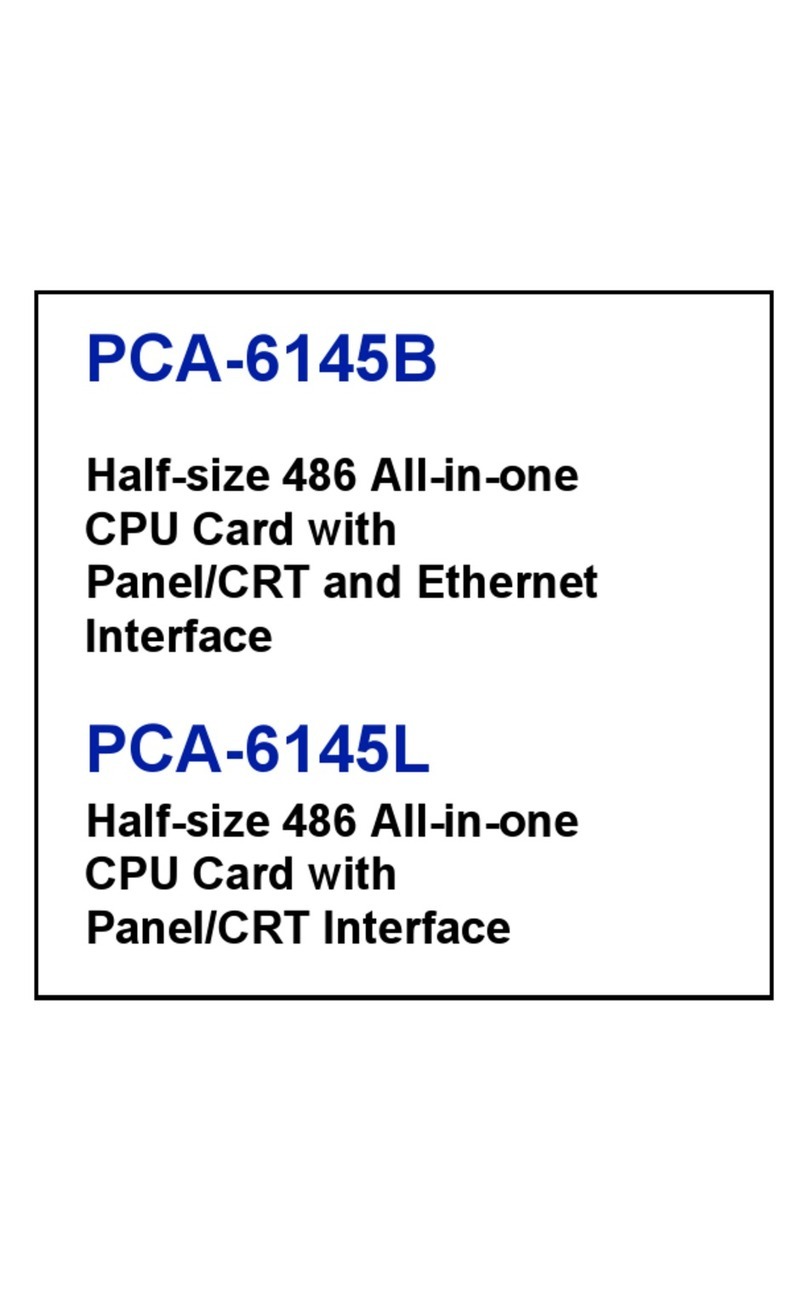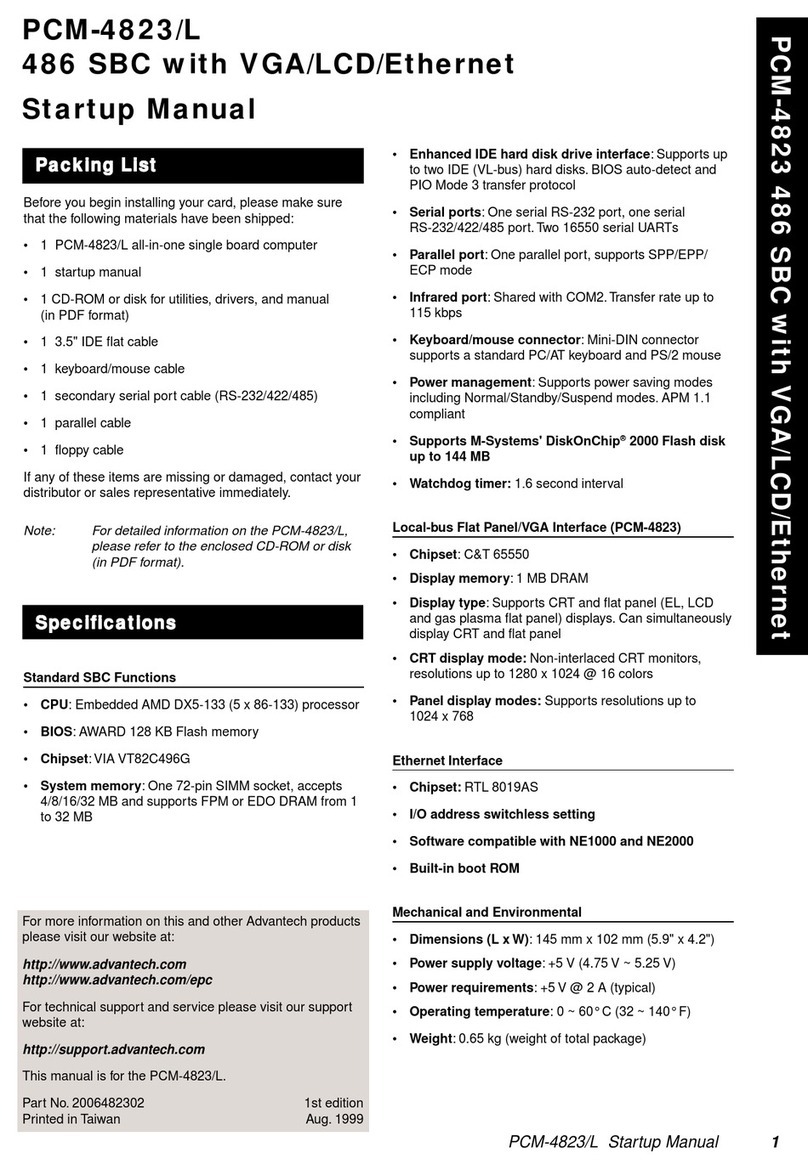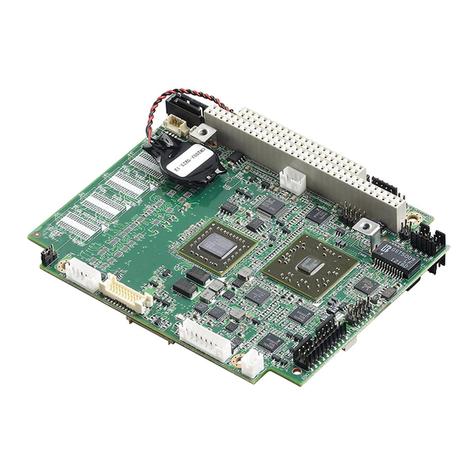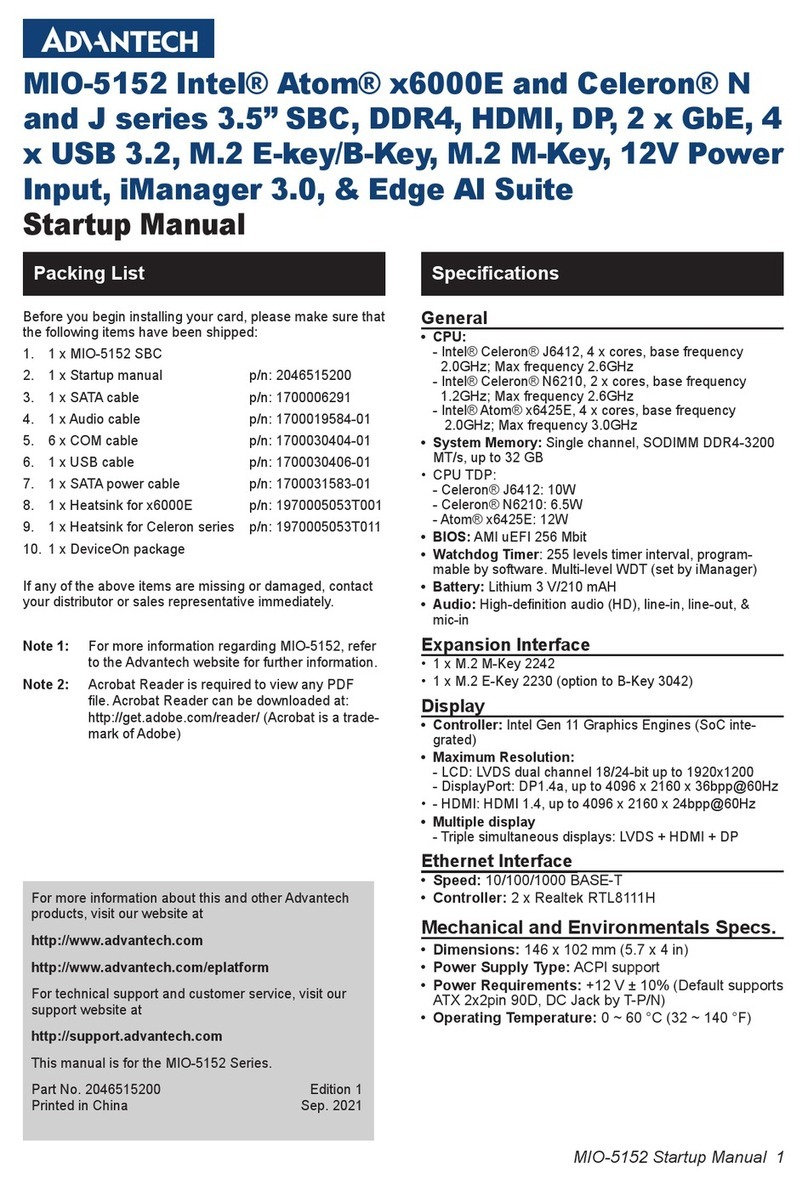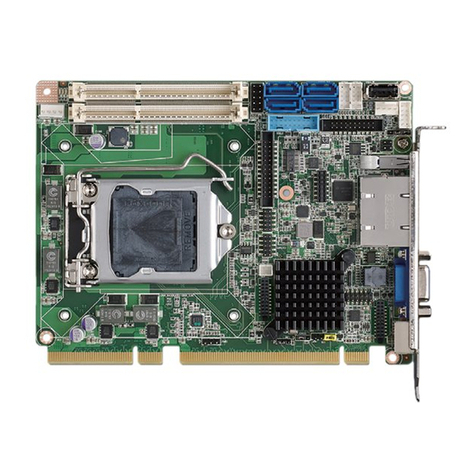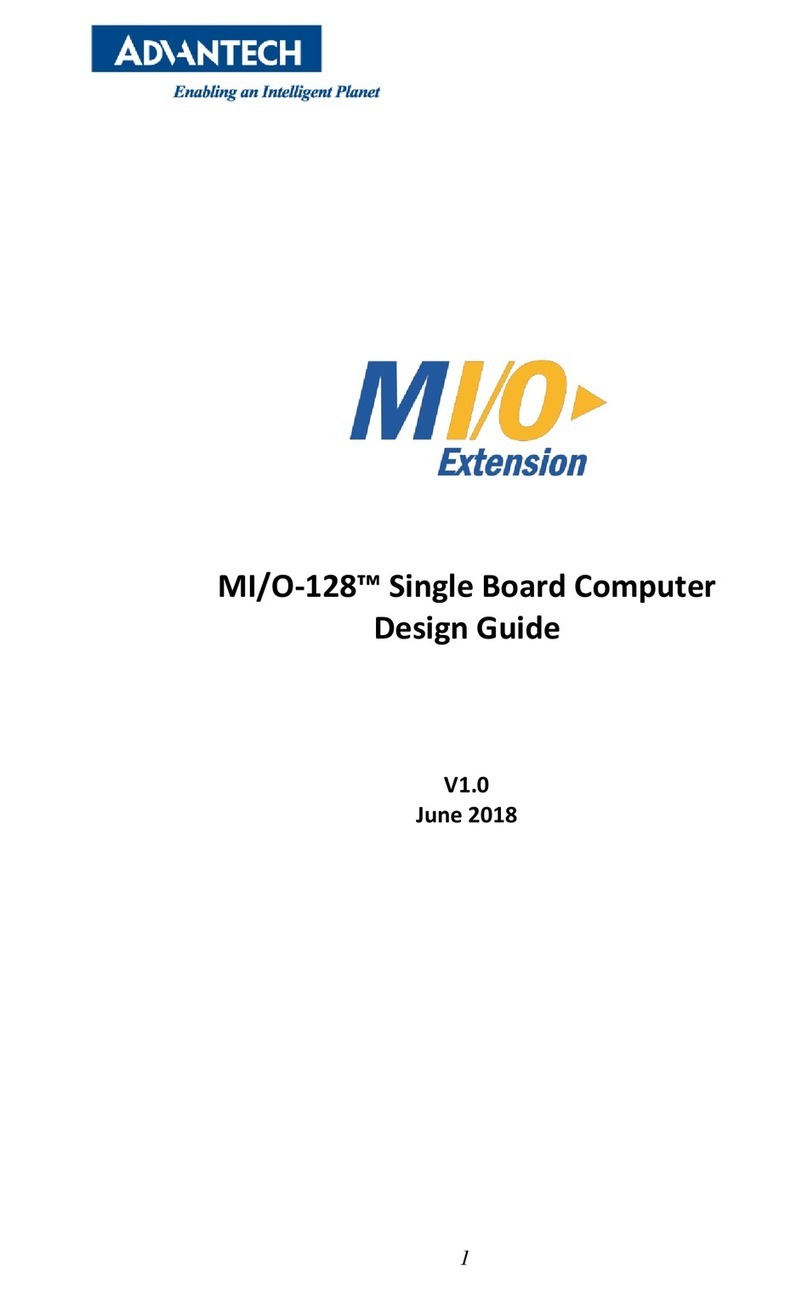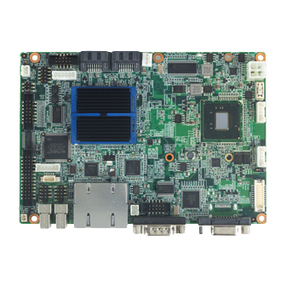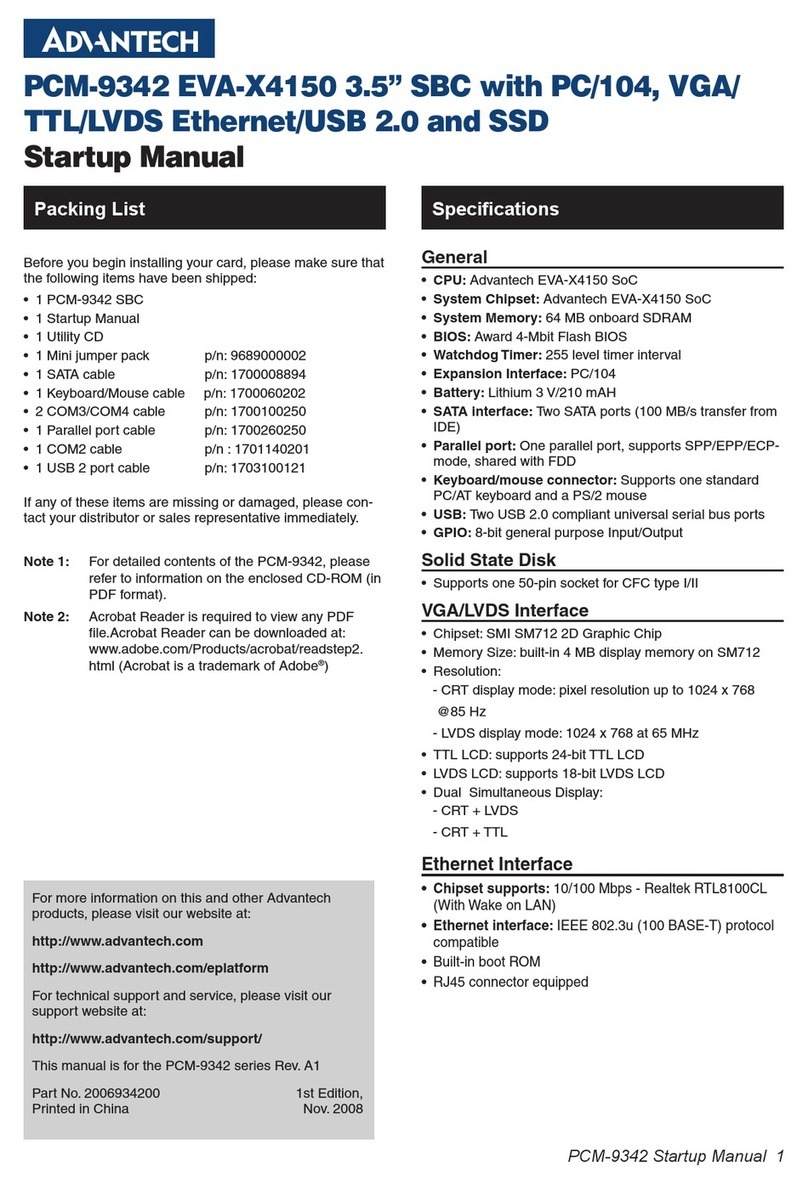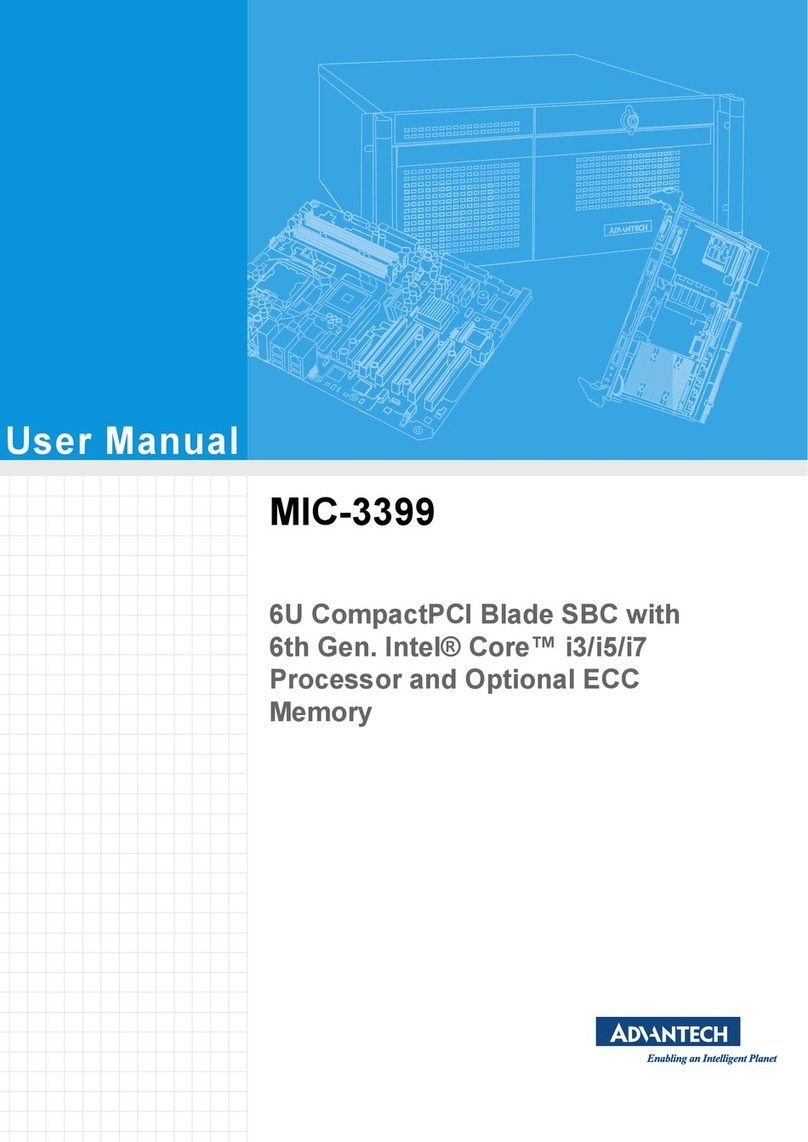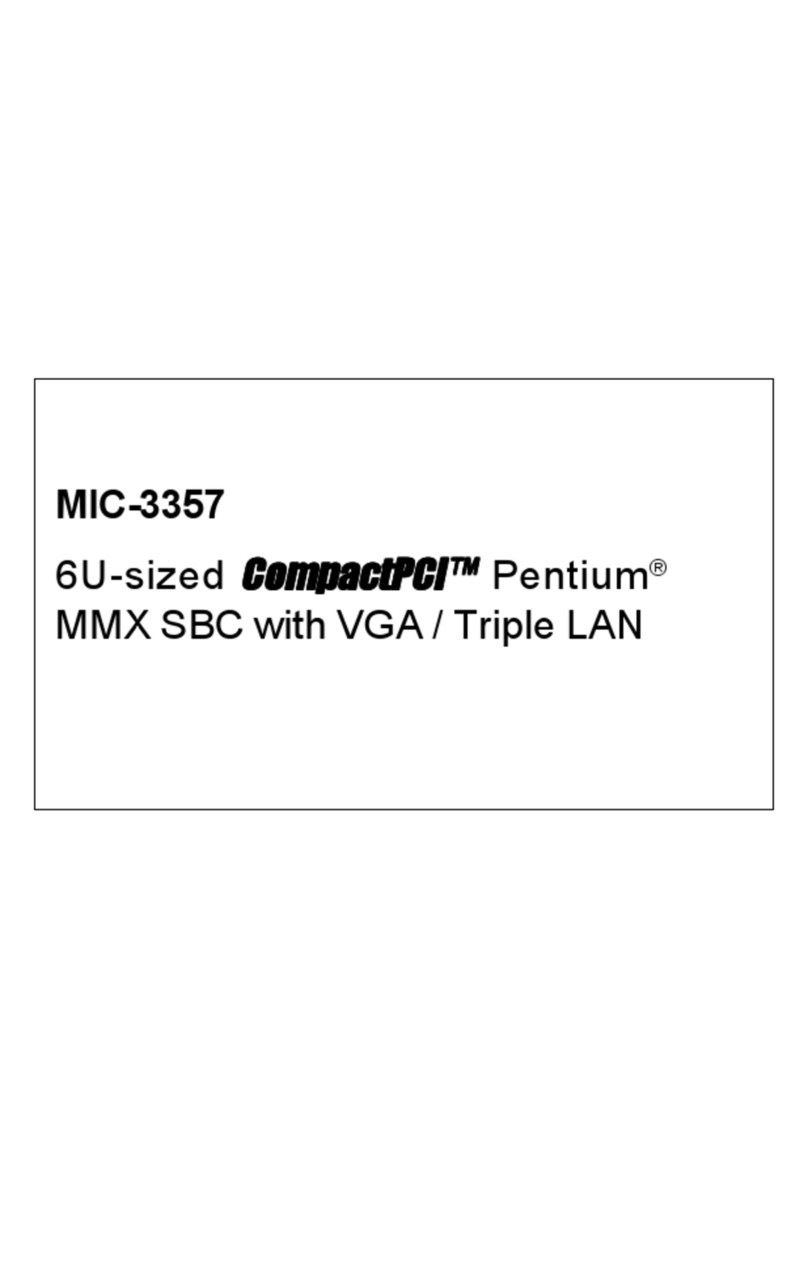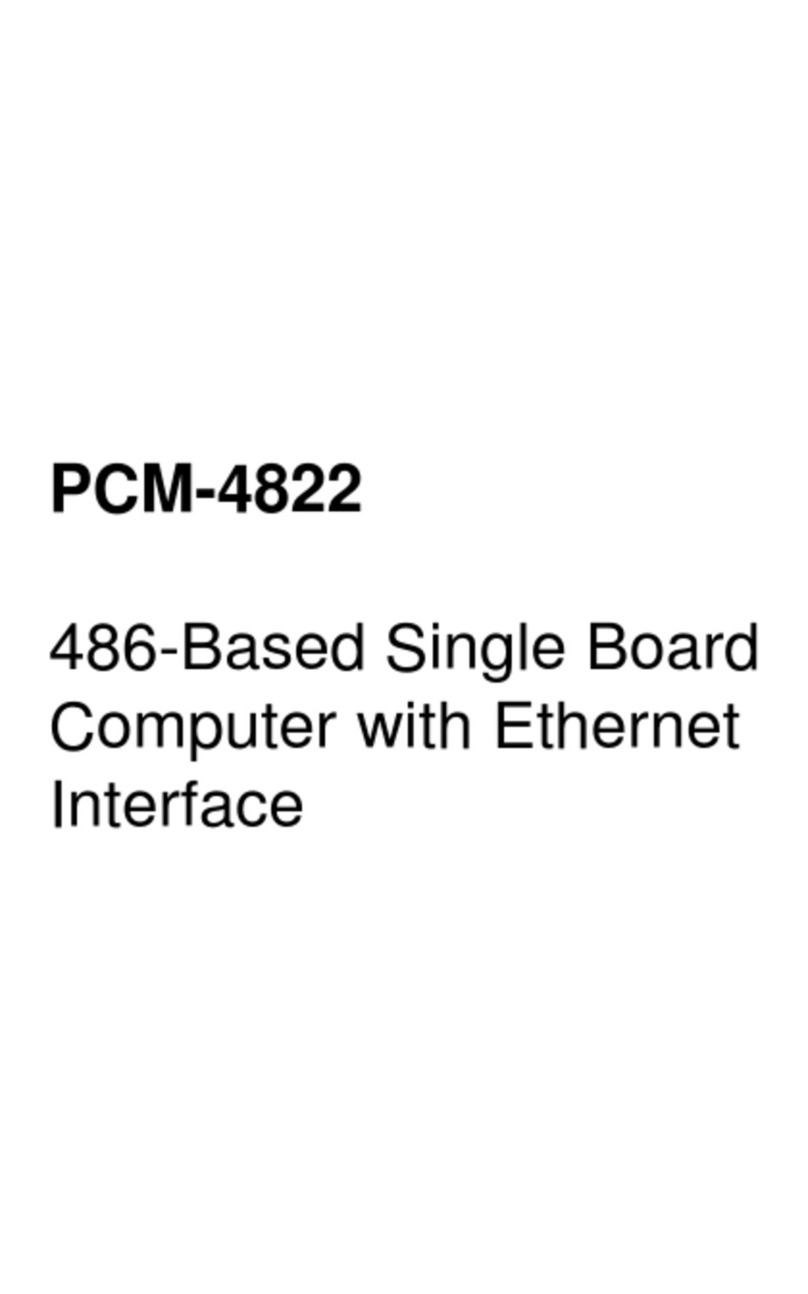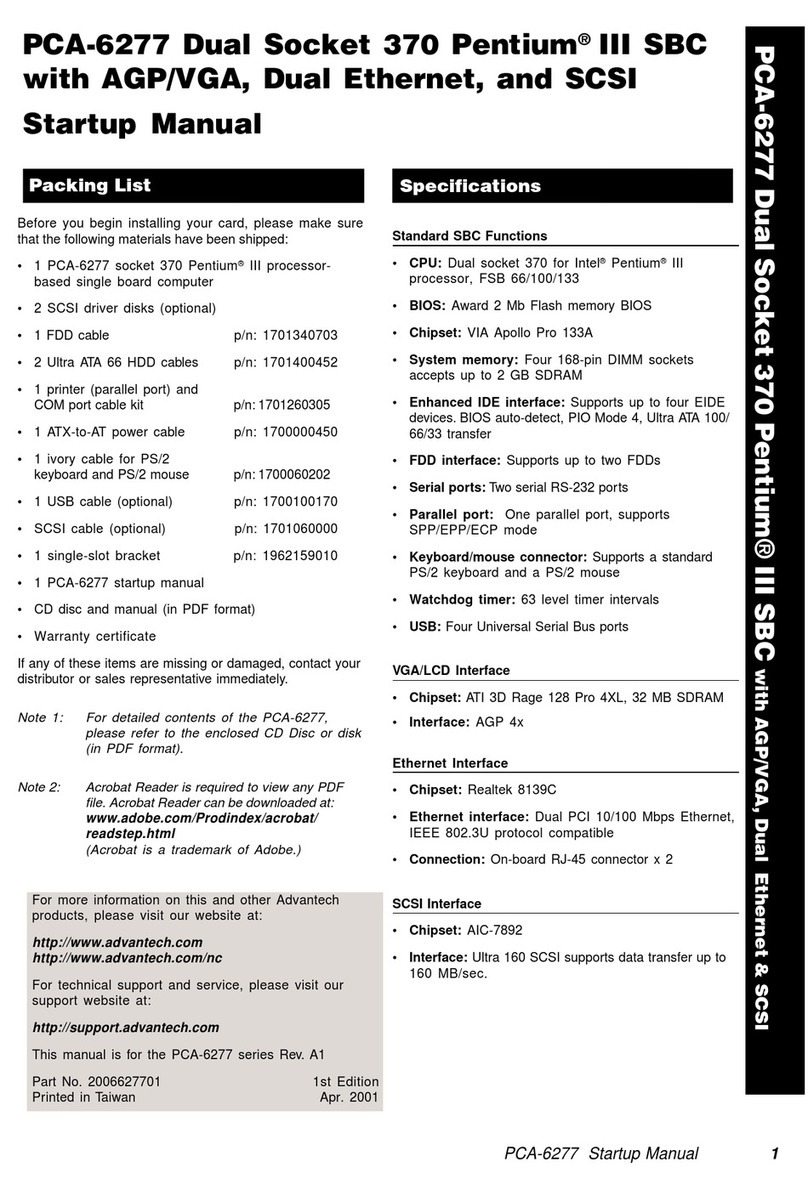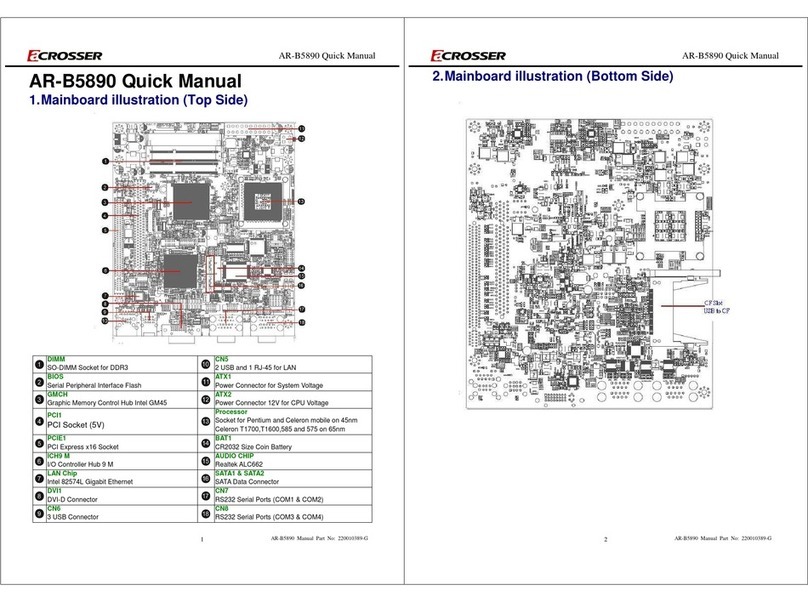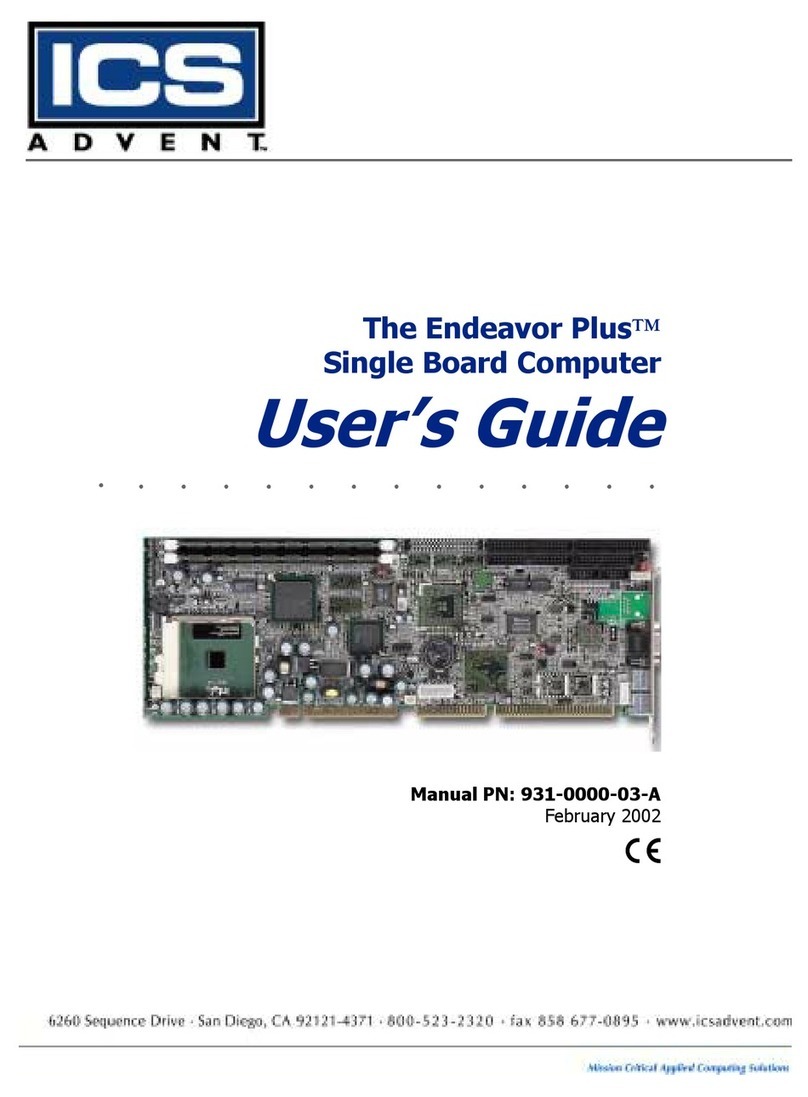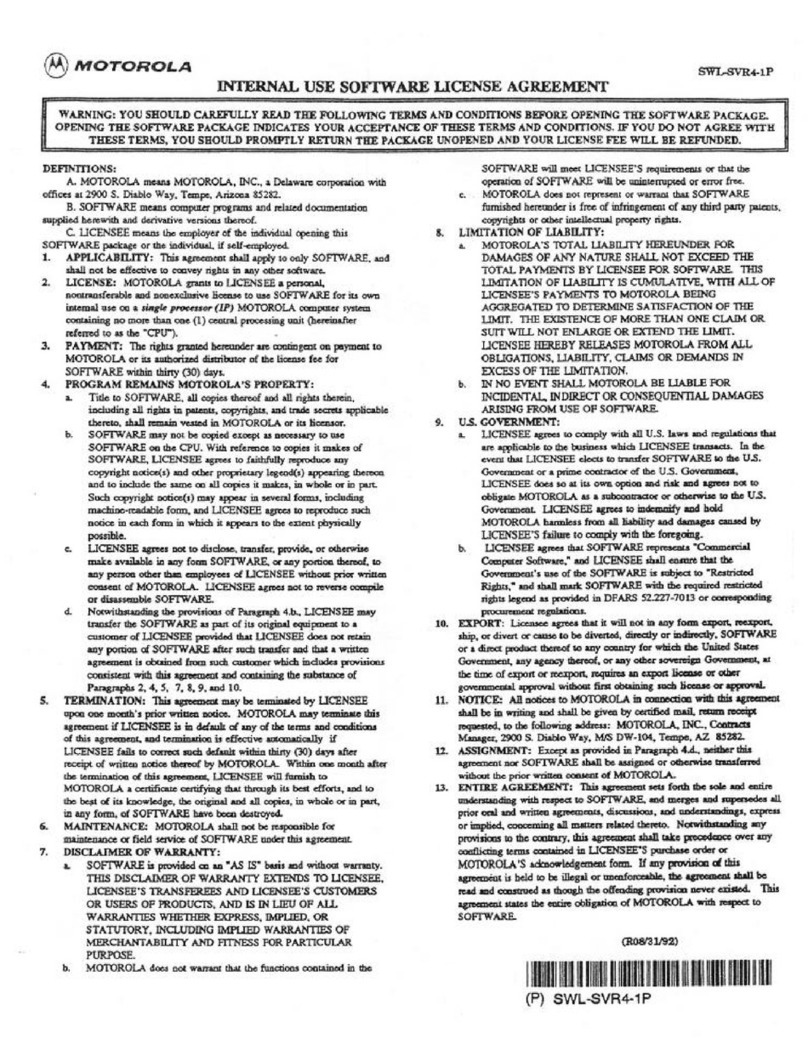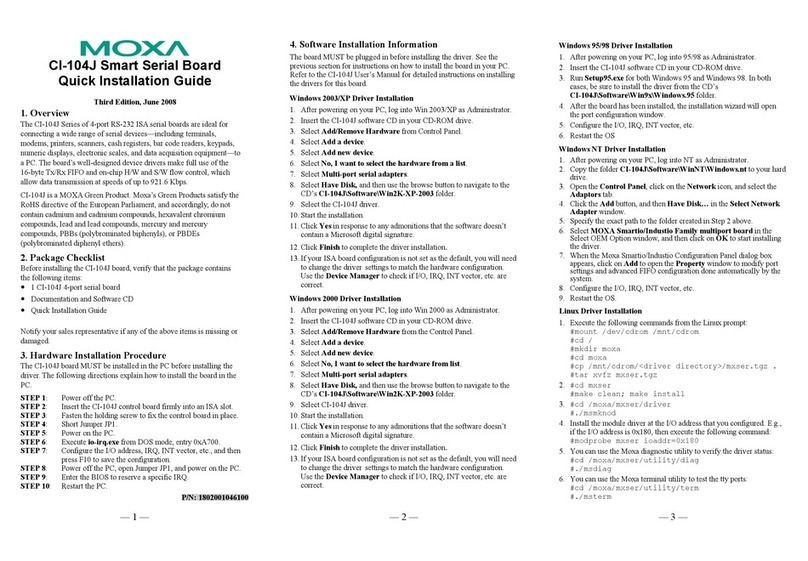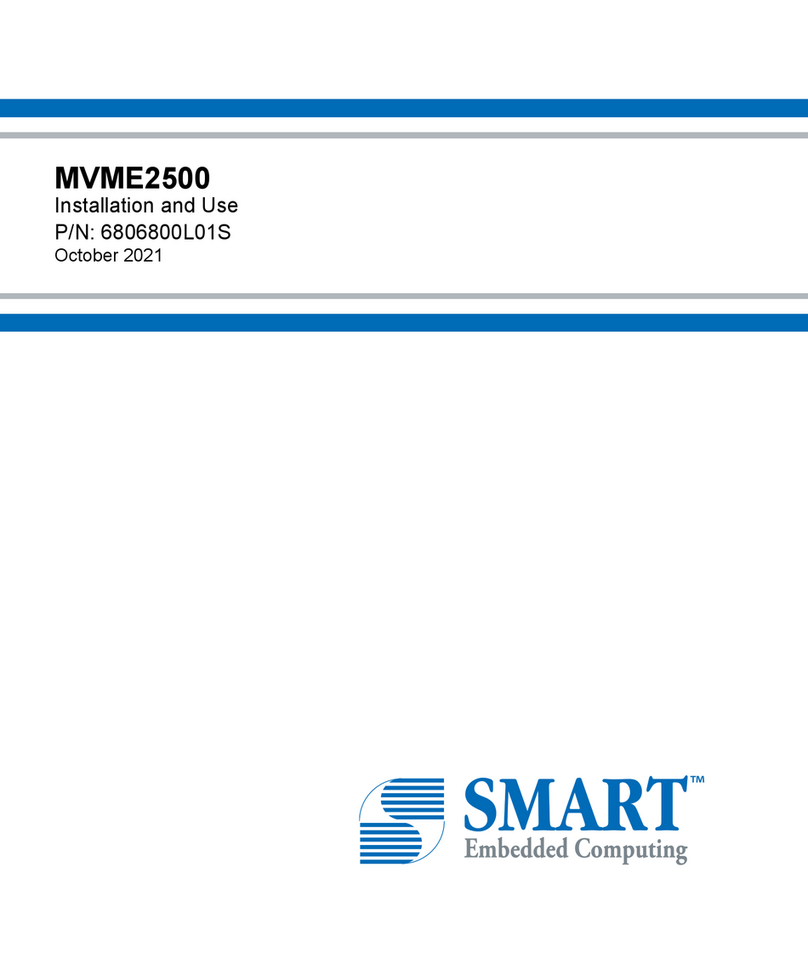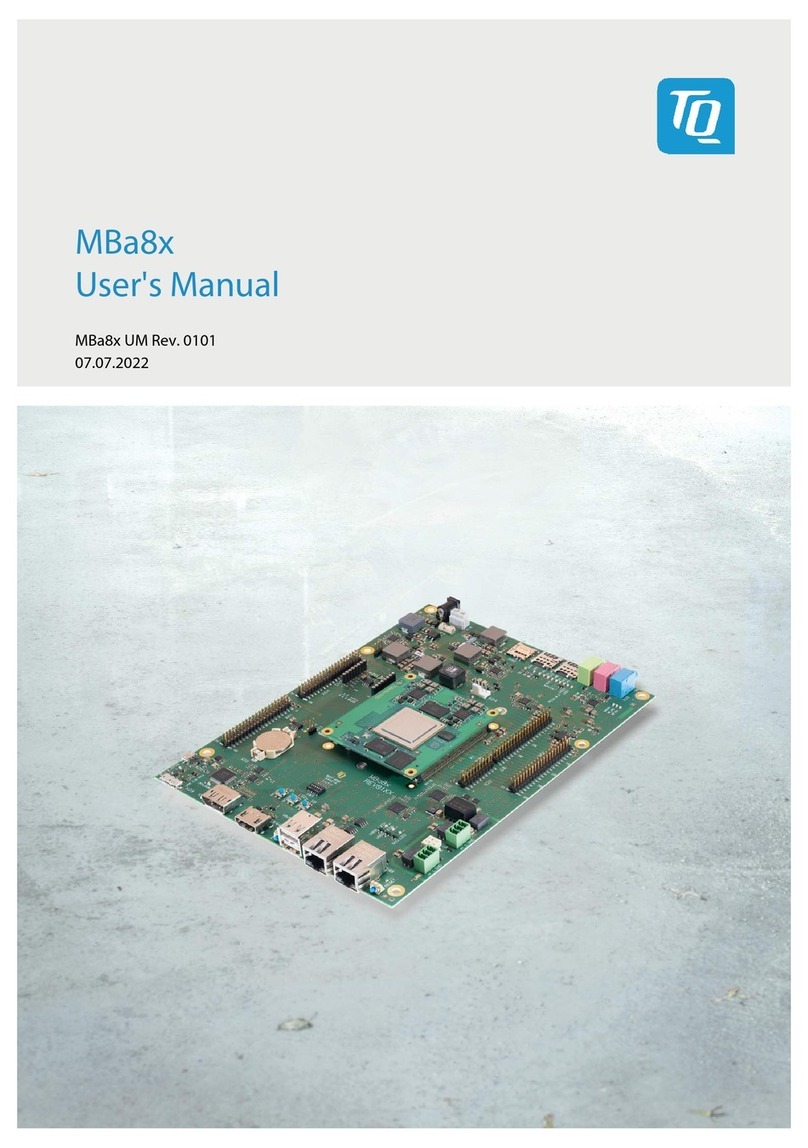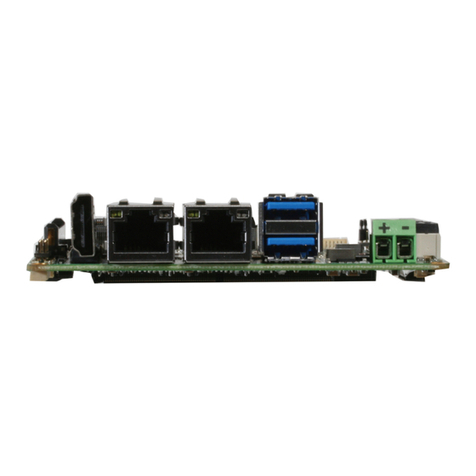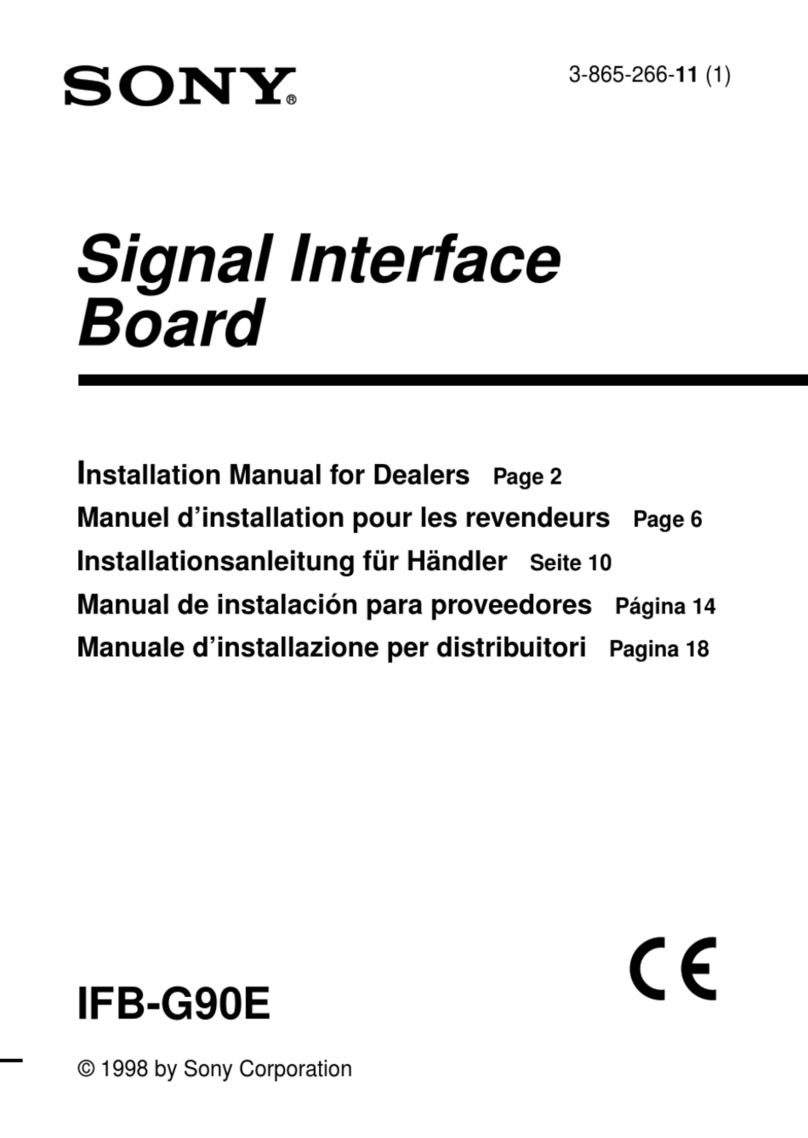RSB-3730 User Manual vi
Figure 2.14 COM ........................................................................ 22
Table 2.22:Ethernet Connector (LAN1)...................................... 23
Figure 2.15 Ethernet Connector ................................................. 23
Table 2.23:HDMI Connector (HDMI) .......................................... 24
Figure 2.16 HDMI Connector...................................................... 24
Table 2.24:USB Type-A Connector (USB1) ............................... 25
Figure 2.17 USB Port Connector................................................ 25
Table 2.25:Reset Button (RST) .................................................. 25
Figure 2.18 Reset Button............................................................ 25
Table 2.26:LEDs......................................................................... 26
Figure 2.19 LED ......................................................................... 26
2.5 Quick Start .............................................................................................. 26
2.5.1 Debug Port Connection .............................................................. 26
Table 2.27:Debug Port Connection ............................................ 26
2.5.2 Debug Port Settings.................................................................... 27
Figure 2.20 HyperTerminal Settings for Terminal Setup ............ 27
Chapter 3 Software Functionality ..................... 29
3.1 Introduction ............................................................................................. 30
3.2 Commands.............................................................................................. 30
3.2.1 Uboot .......................................................................................... 30
3.2.2 Kernel ......................................................................................... 30
3.3 GPIO ....................................................................................................... 31
Table 3.1: GPIO ........................................................................ 31
3.4 UART ...................................................................................................... 32
3.4.1 RSB-3730 UART ........................................................................ 32
Table 3.2: RSB-3730 UART ...................................................... 32
3.4.2 How to Configure RS232 or RS485 Mode.................................. 32
3.5 Audio....................................................................................................... 33
3.6 I2c Test ................................................................................................... 34
3.7 SD/MMC Card/USB/SpiFlash ................................................................. 34
3.7.1 Device Routes ............................................................................ 34
3.7.2 USB Disk Test ............................................................................ 34
3.8 RTC......................................................................................................... 35
3.9 Watchdog................................................................................................ 35
3.10 HDMI....................................................................................................... 36
3.10.1 HDMI Resolution......................................................................... 36
3.11 LVDS....................................................................................................... 36
3.11.1 LVDS- Panel............................................................................... 36
3.11.2 MIPI DSI Panel: G101UAN02.0.................................................. 36
3.12 TPM ........................................................................................................ 37
Chapter 4 Network Setup................................... 39
4.1 Wi-Fi Setup ............................................................................................. 40
4.2 BT ........................................................................................................... 40
4.3 4G ........................................................................................................... 40
4.4 Ethernet .................................................................................................. 41
4.5 Installing the System from an SD Card................................................... 42
Chapter 5 Advantech Services.......................... 43
5.1 RISC Design-In Services ........................................................................ 44
5.2 Contact Information................................................................................. 48
5.3 Global Service Policy .............................................................................. 49
5.3.1 Warranty Policy........................................................................... 49
5.3.2 Repair Process ........................................................................... 50