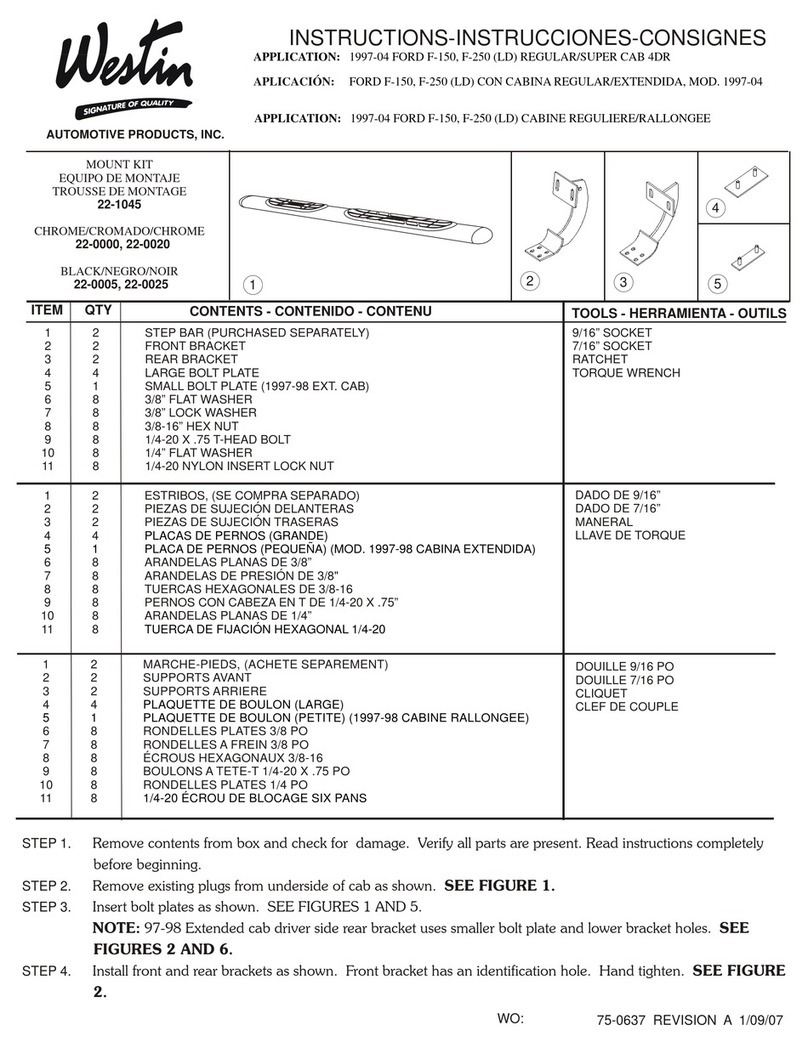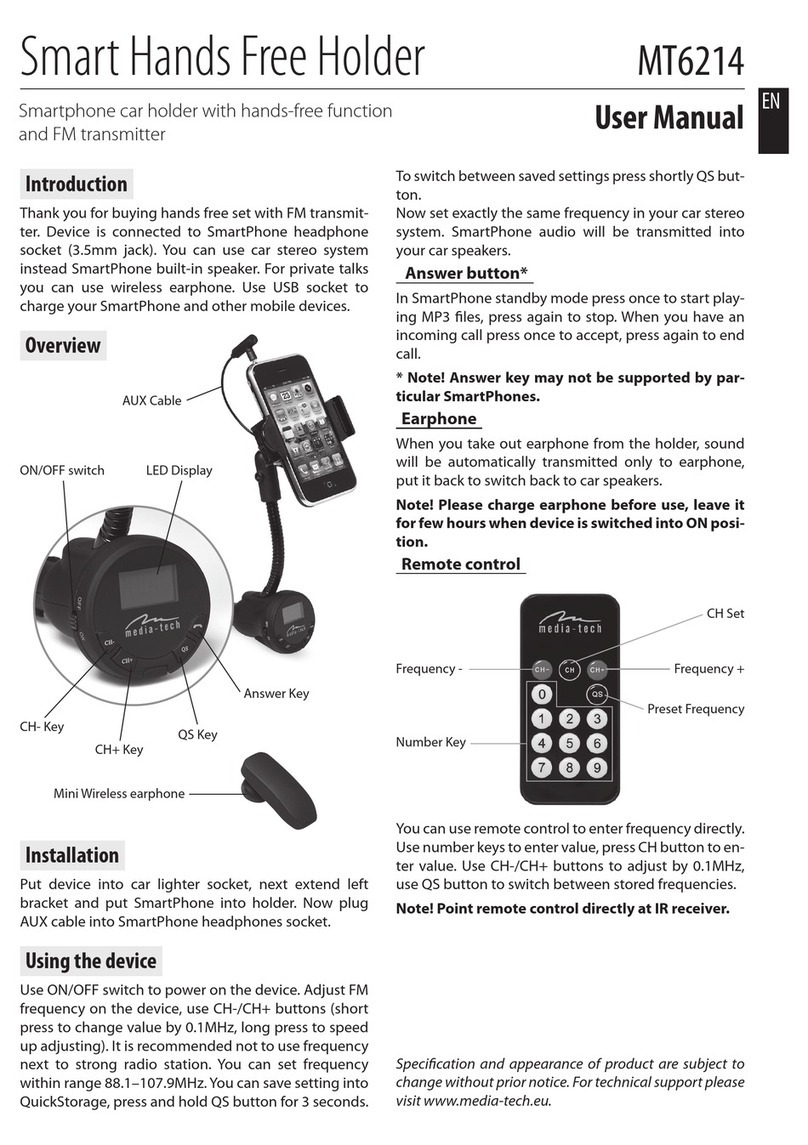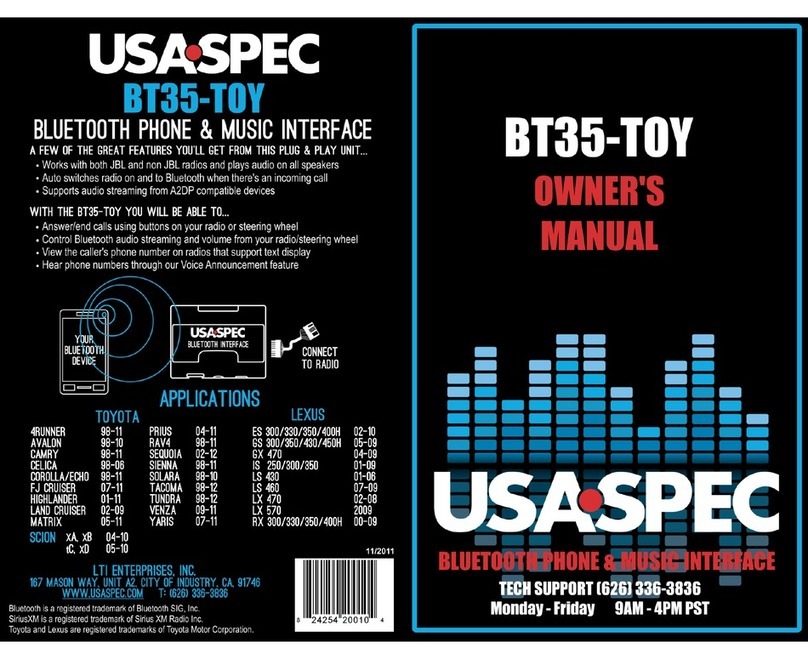EUROWAG EW OBU User manual

Together we go far.
eurowag.com 2
Thank you for purchasing the EW OBU. This manual shows how to operate
the device smoothly and correctly. Please make sure to read this manual
carefully before using this product.
The On-Board Unit (OBU) is intended to be used for electronic toll collection
and other telematic services and may be used only for these purposes,
unless explicitly stated otherwise. Any other use will be considered to be
a prohibited misuse and may result in any claims being denied.
The EW OBU may not be opened or manipulated in any way other than those
stated in this manual and in the instructions from Eurowag. Only the original
Eurowag charging cable and accessories should be used.
temperatures can cause deformation of the EW OBU and decrease the capacity
and durability of the battery.
Switch the EW OBU into offline mode (see Offline mode and return of EW OBU
).
as trash but should be returned to Eurowag along with accessories and cables.
the address of our partner NVision
further information.
Intended usage

Together we go far.
eurowag.com 3
loaded in the EW OBU (see the bottom of the Menu).
Table of contents
1. ............................................................................................ 4
.............................................................................................. 4
3. ......................................................................................................
4. ..................................................................................................... 7
......................................................................... 9
6. .........................................................................
7. LED indications.............................................................................................. 11
Toll domain statuses.....................................................................................
9. Audio signal when operating on toll road................................................... 16
Display............................................................................................................ 17
11. Notifications...................................................................................................
Messages....................................................................................................... 19
13. Menu...............................................................................................................
14. Battery usage.................................................................................................
EW
................................................................................
16. Offline mode and return of EW OBU...........................................................
17. General rules..................................................................................................
..............................................................................

Together we go far.
eurowag.com 4
1. Package content
and that nothing is missing:
Surface cleaner
/ installation type
•
LED diode
status.
• Light sensor.
• BACKUPDOWN and OK buttons are used for menu function selection.
• Cable connector
LED diode
Display
BACK
UP
DOWN
OK
Light sensor
Cable connector
2. EW OBU device
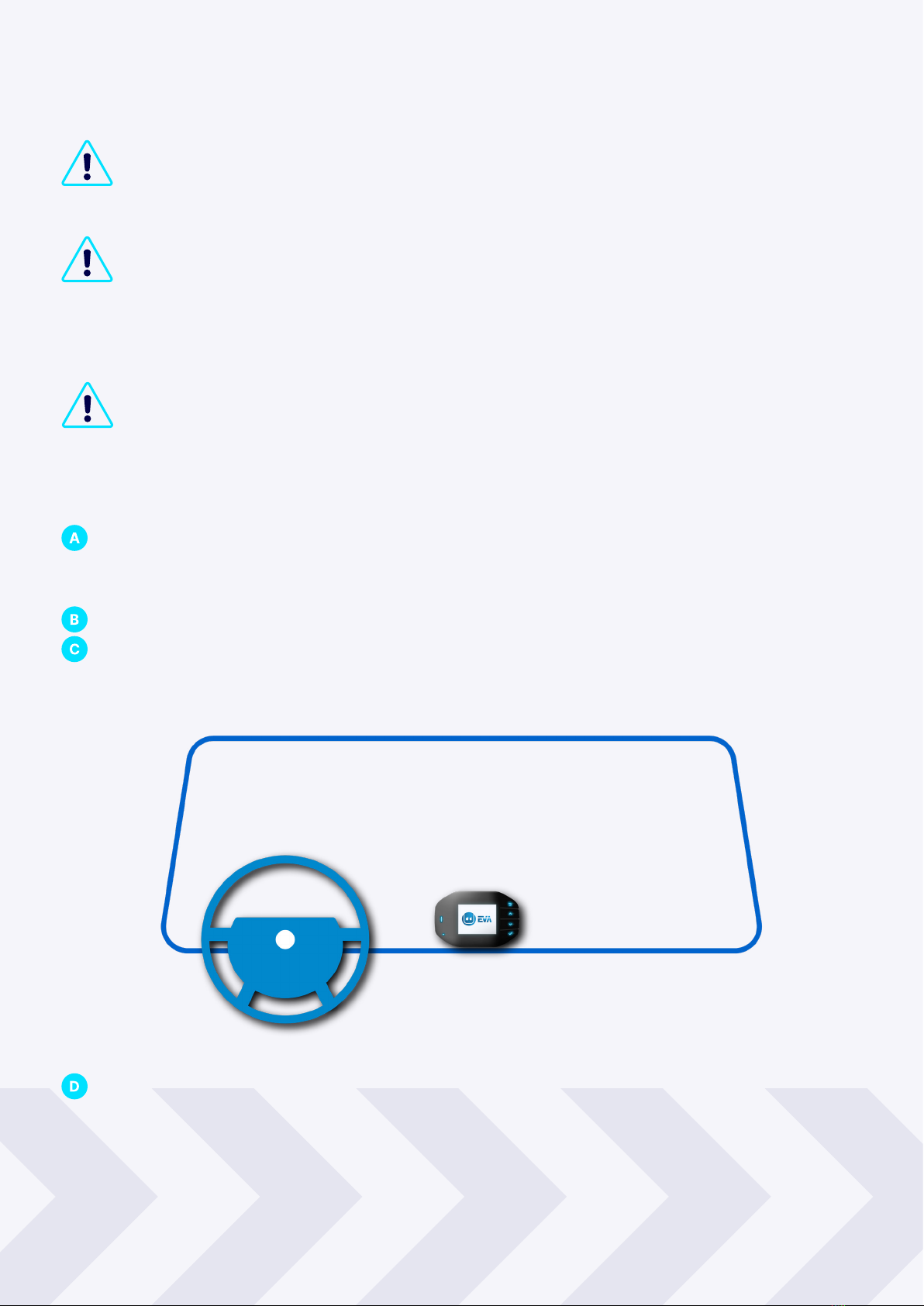
Together we go far.
eurowag.com 5
3. Installation
might hinder communication between the EW OBU and the GPS / GSM / or other
system used for toll collection.
should be installed in the middle of the lower part of the inside of the windshield.
with the enclosed surface cleaner.

Together we go far.
eurowag.com 6
There are 3 main installation types:
• Basic connection
• Combined connection with the OBD dongle
www.eurowag.com.
The wiring of the vehicle
CAN BUS + tachograph
.
Voltages outside of the stated range must not be used.
The EW OBU should be connected to a power supply for proper operation of the

Together we go far.
eurowag.com 7
4. Initial setup
Welcome screen will display.
↑or ↓
with ✓button.
Confirm option.
Not OK
instructions.
Welcome screen (A)Screen for language selection (B)
(C)
Screen displaying error message (D)
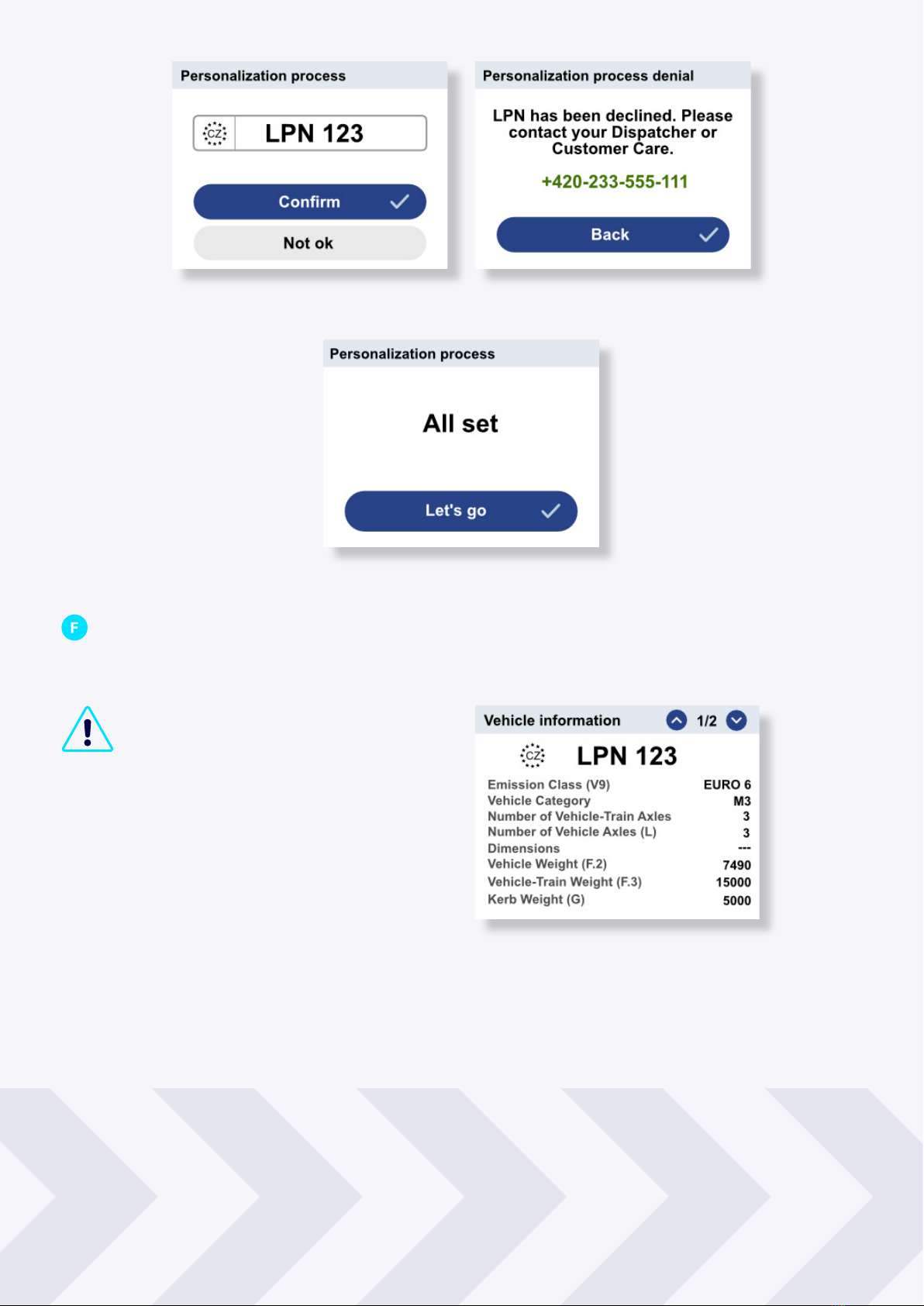
Together we go far.
eurowag.com 8
E)
E)
Screen displaying Vehicle information
E)
in the Menu. Select the Vehicle and
compare the information displayed
the data is not correct then contact
use the EW OBU.
OK (✓button) and start using
EW OBU.

Together we go far.
eurowag.com 9
5. Setting the number of axles
and EW OBU ordering process.
✓
button.
✓button.
(section Axles or Axles and class).
A)
Screen showing EW OBU display (C)
B)

Together we go far.
eurowag.com 10
6. Setting vehicle weight class
highest weight class by default in EW OBU. You are
(e.g. German Toll domain).
The weight class must be updated when attaching a trailer to the tractor. The
and the currently attached trailer.
Once the specific Toll domain is active↑or ↓)
✓button.
with the ✓button.
The current weight class can be seen on the right side of the EW OBU display (section
Axles or Axles and class).
weight class (A)
Screen showing EW OBU display (C)
Screen displaying weight class (B)
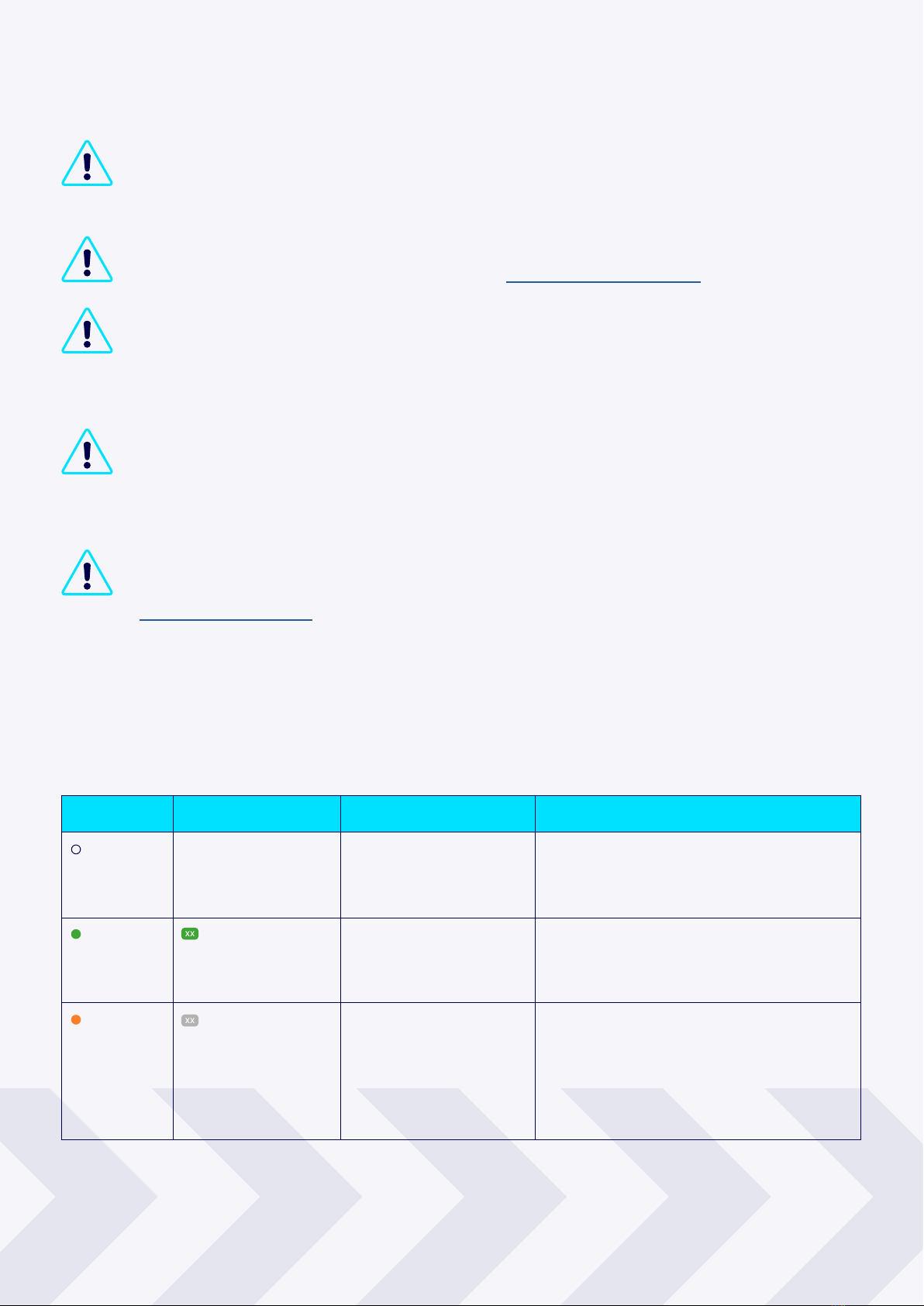
Together we go far.
eurowag.com 11
7. LED indications
).
or the EW OBU must be replaced.
Vehicle Declaration or the OBU Sticker
of the EW OBU.
www.eurowag.com
LED colour Display message Meaning Driver action
No light No message EW OBU in Offline /
Sleep mode or its
battery is depleted.
the charging cable.
Green Active Toll collection inside
the Toll domain is in
progress and OK.
Toll domain.
Orange Inactive EW OBU is not
domain. EW OBU can
be used for telematic
do not use EW OBU for toll
STOP
in a
safe location and contact Eurowag

Together we go far.
eurowag.com 12
not
collected by EW
OBU.
Red
blinking
...searching for
GPS...
GPS signal is lost
for a short time.
Depending on your
location (e.g. in a
tunnel) the GPS
signal could be
should NOT leave the current Toll
domain or enter new toll roads.
and that it is installed correctly.
Unstable
connection
to server
The EW OBU has
no connection to the
time.
should NOT leave the current Toll
domain or enter a new toll road.
OBU not properly
placed!
The EW OBU is not in
position.
(see section ) or contact
Low battery EW OBU battery is
getting low.
the EW OBU.
Red Blocked Toll domain is
You should STOP in a safe location
toll collection.
EW OBU is not
and waiting for
(see
Tamper error
manipulation
with EW OBU or
opening of EW OBU
Critical low
battery
EW OBU battery is
empty. EW OBU will
turn off completely
soon.
Please connect power supply
immediately.
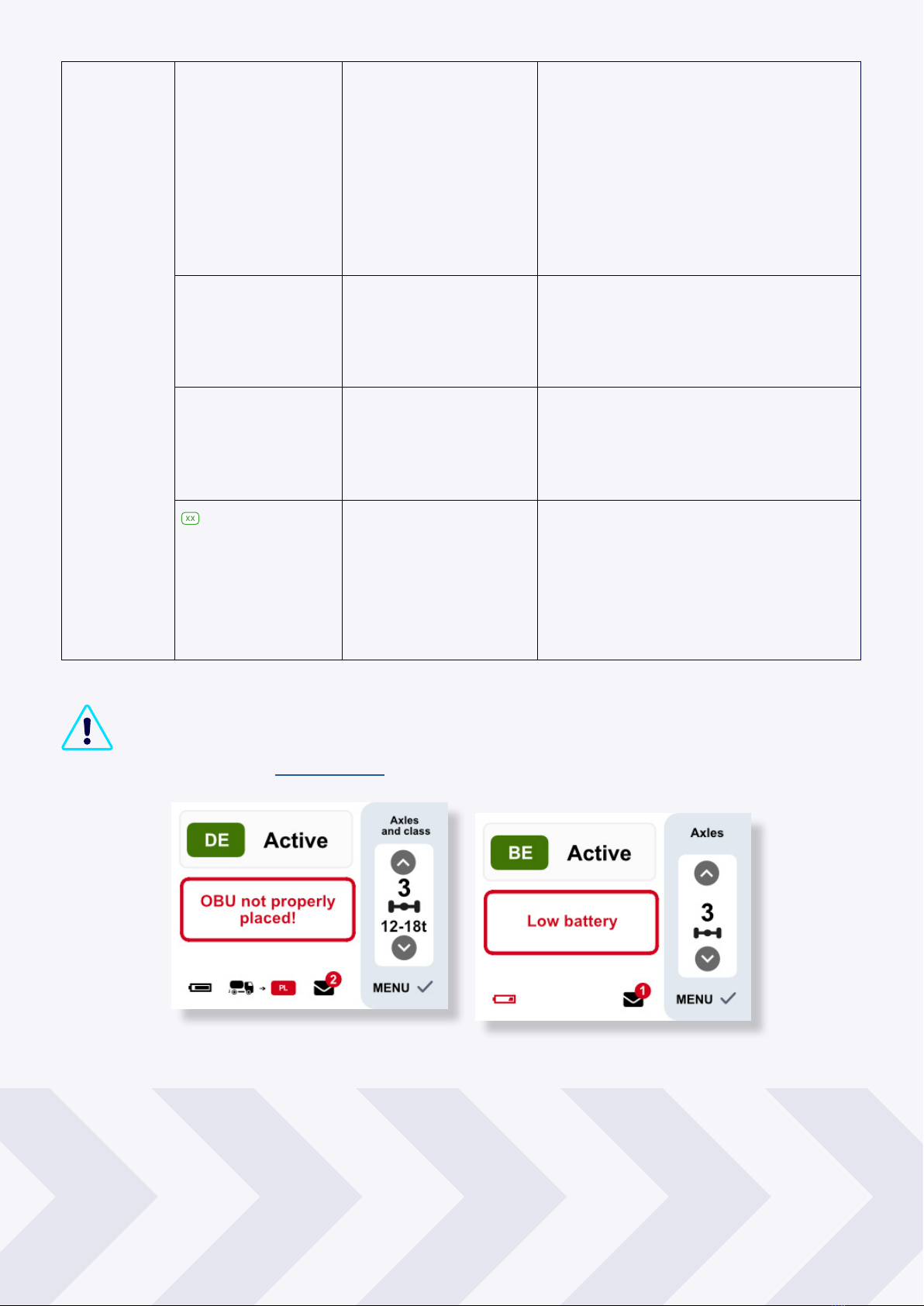
Together we go far.
eurowag.com 13
GPS signal lost GPS signal is lost for
a long time. See the
message displayed
on screen of the EW
OBU.
GPS reception on the toll road does
toll road as soon as possible and
Communication
with server
unavailable
EW OBU is without
connection to the
recommended with this error on EW
Internal error Various
causing the EW OBU
to malfunction.
You should STOP in a safe location
Active
and is ready for toll
collection.
More information is
Toll domain.
blinks red
same time (see Notifications
Screen displaying warning of OBU not
properly placed Screen displaying warning of Low battery

Together we go far.
eurowag.com 14
LED diode for that domain.
Screen displaying error of Tamper error
Screen displaying error of GPS signal lost
Screen displaying error of GPS signal lost
Note:
This icon will only be displayed on the EW OBU in the following cases (while
GPS signal lost.
shines red
time (see Notifications) and ERROR replaces the state at the current toll domain.
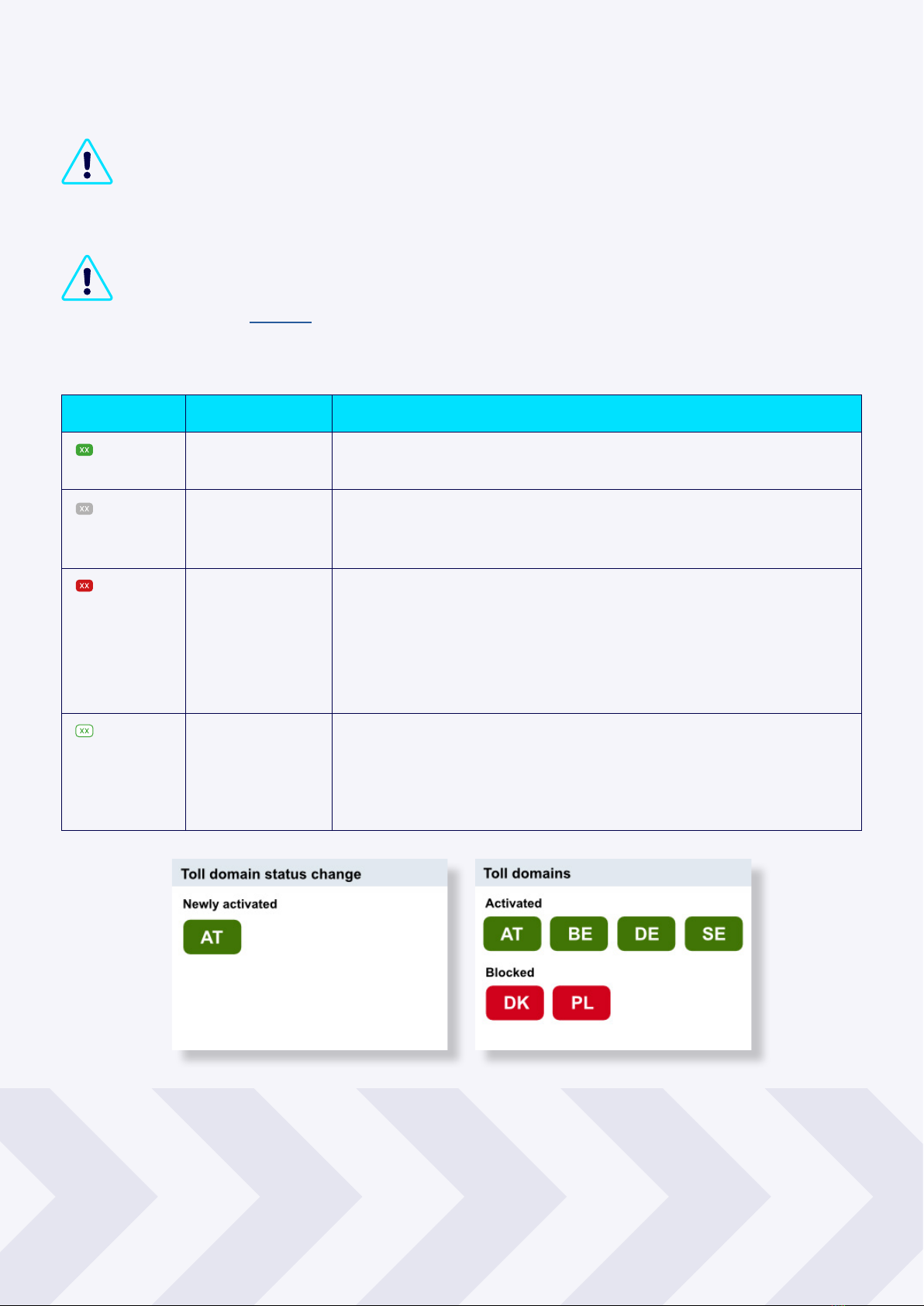
Together we go far.
eurowag.com 15
Status Meaning Driver action
Active Toll domain is
The EW OBU can be used in the Toll domain if there are no
further
LED
Inactive Toll domain is
Blocked Toll domain is
before continuing the trip on the toll road.
Active
Toll domain is
OBU LED diode
shines red.
table applies.
When the Toll domain is
a notification will appear.
Menu
and select the Toll domain option.
Screen displaying Toll domain status notification Screen displaying Toll domains
8. Toll domain statuses
green
green)
(see section Display). The current Toll domain status is indicated at the top of the
display. The nearest Toll domain is indicated at the bottom of the screen with the
country code and the colour (greenredgrey

Together we go far.
eurowag.com 16
9. Audio signal when operating on toll road
new EW OBU must be installed before continuing the trip on the toll road.
following audio signals will sound:
Beeps LED blinks Display message Meaning Driver action
short
Green 2x No message Toll transaction
inside the Toll
domain was OK.
inside the Toll domain.
short
Orange 2x
“Warning”
Warning.
Toll transaction
inside the Toll
domain was not
fully OK.
short
Red 10x
“Transaction
Not OK“
Error. Toll
transaction inside
the Toll domain
was NOT OK.
toll roads immediately
and contact Eurowag
No
beeps
No blinks No message Error.
EW OBU is
accidentally in
Offline mode.
toll road immediately
and connect the power
should contact Eurowag

Together we go far.
eurowag.com 17
10. Display
The EW OBU display lights up if a notification (see Notifications) or message (see
Messages)
Screen of EW OBU display and its description
Current Toll domain and status
Setting the number of Axles
or Vehicle weight class
Menu options
Battery strength
Battery charging indicator
Nearby Toll domains and their statuses
Notifications
Screen displaying Transaction Not OK Screen displaying Warning
www.eurowag.com.
gantries and through automatic toll barriers:
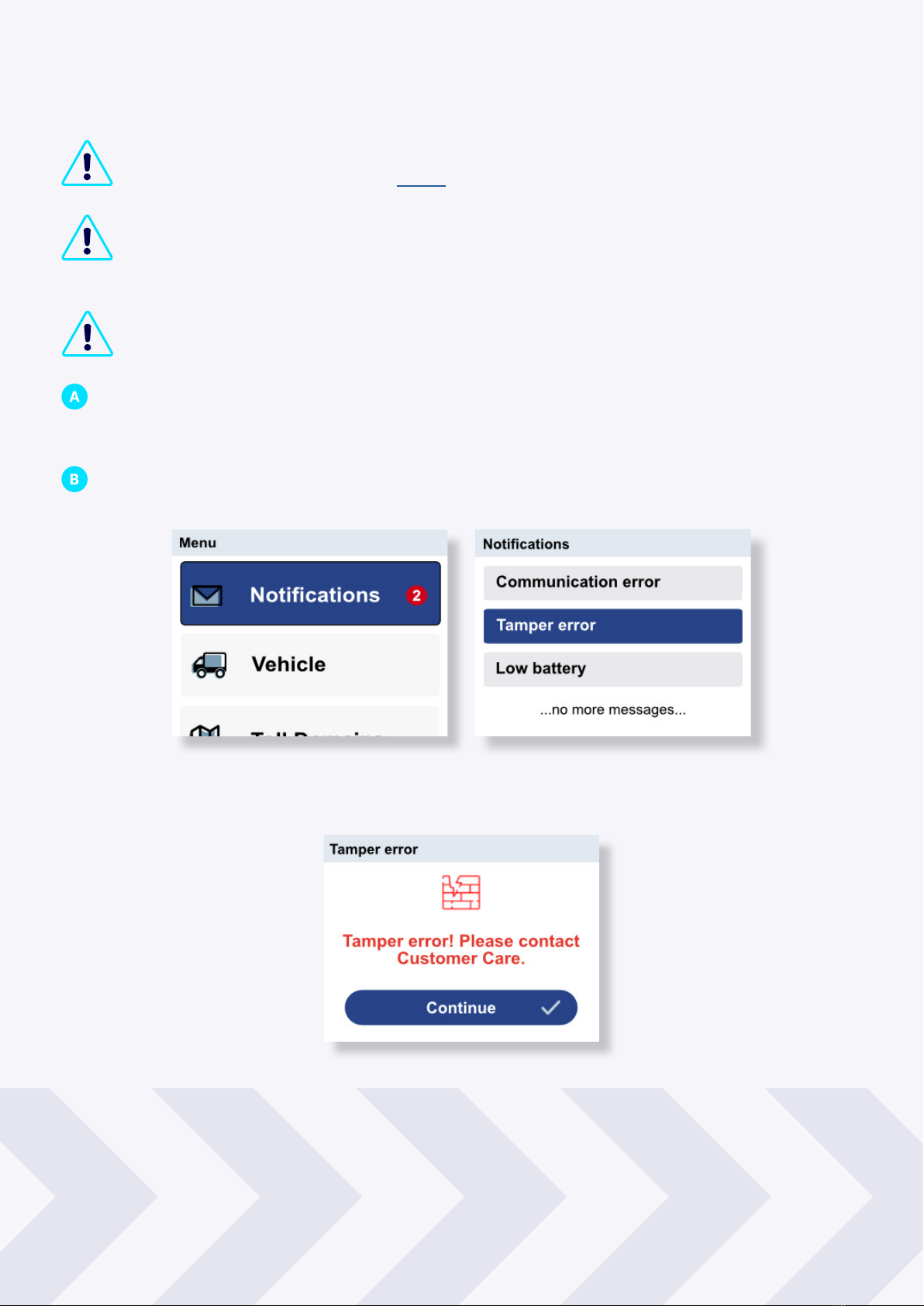
Together we go far.
eurowag.com 18
11. Notifications
Push notifications are displayed with an accompanying sound effect unless sound
is turned off in the menu (see Menu).
The EW OBU display lights up at the same time.
Push notifications
Toll domain status changes. Notifications will be displayed in the lower part of the
Menu and select the Notifications option. The icon
on the right side displays the number of unread notifications. Press ✓button to confirm
your selection.
Use ↑or ↓to scroll between notifications and press the ✓button to read the message.
Screen displaying Menu (A)
Notification (B)
Screen displaying Tamper error

Together we go far.
eurowag.com 19
12. Messages
Messages
EW OBU that cannot be done at that time or performed in that situation.
Messages are displayed WITH NO accompanying sound effect and NO changing
Menu (see MenuSound). The EW OBU display lights up at the same time a
message is displayed.
Message screen in Offline mode

Together we go far.
eurowag.com 20
13. Menu
To display the menu options press the ✓Menu has
the following options:
Described in Notifications.
The Vehicle section consists of two
Vehicle information
for specific activated/ blocked Toll
domains.
Use ↑or ↓
subsections in the section.
Screen displaying Vehicle information
Screen displaying Vehicle information for
specific Toll domain
Other manuals for EW OBU
1
This manual suits for next models
1
Table of contents
Other EUROWAG Automobile Accessories manuals
Popular Automobile Accessories manuals by other brands
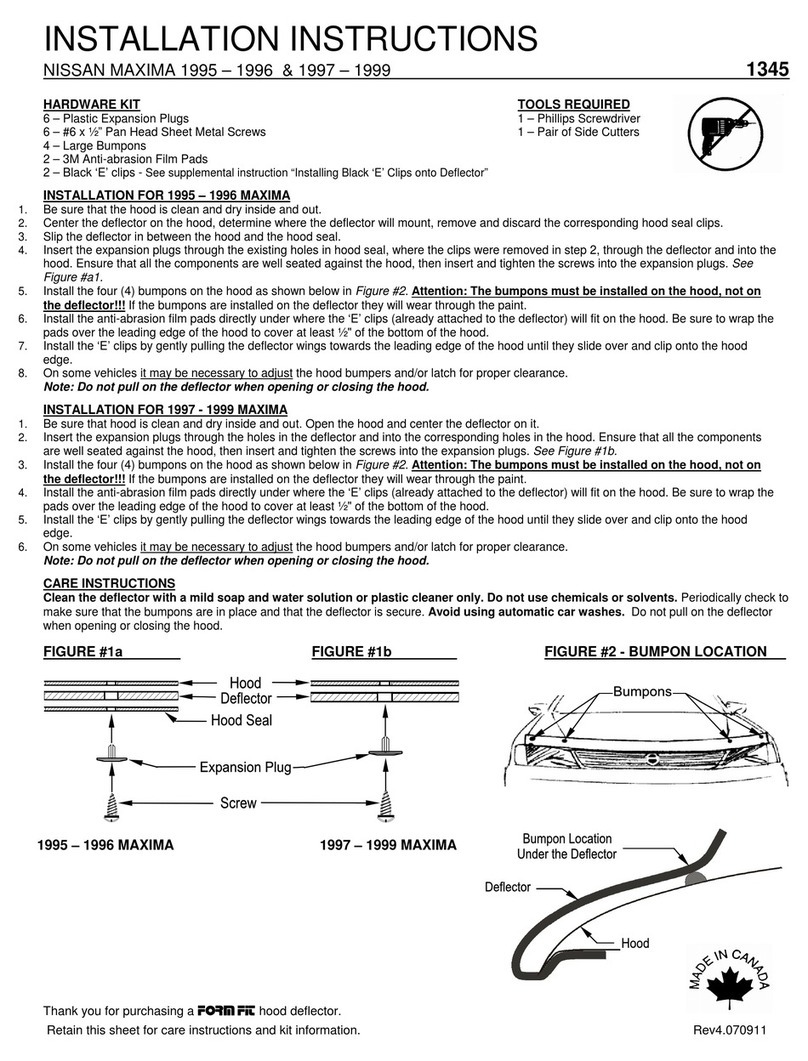
FormFit
FormFit 1345 installation instructions
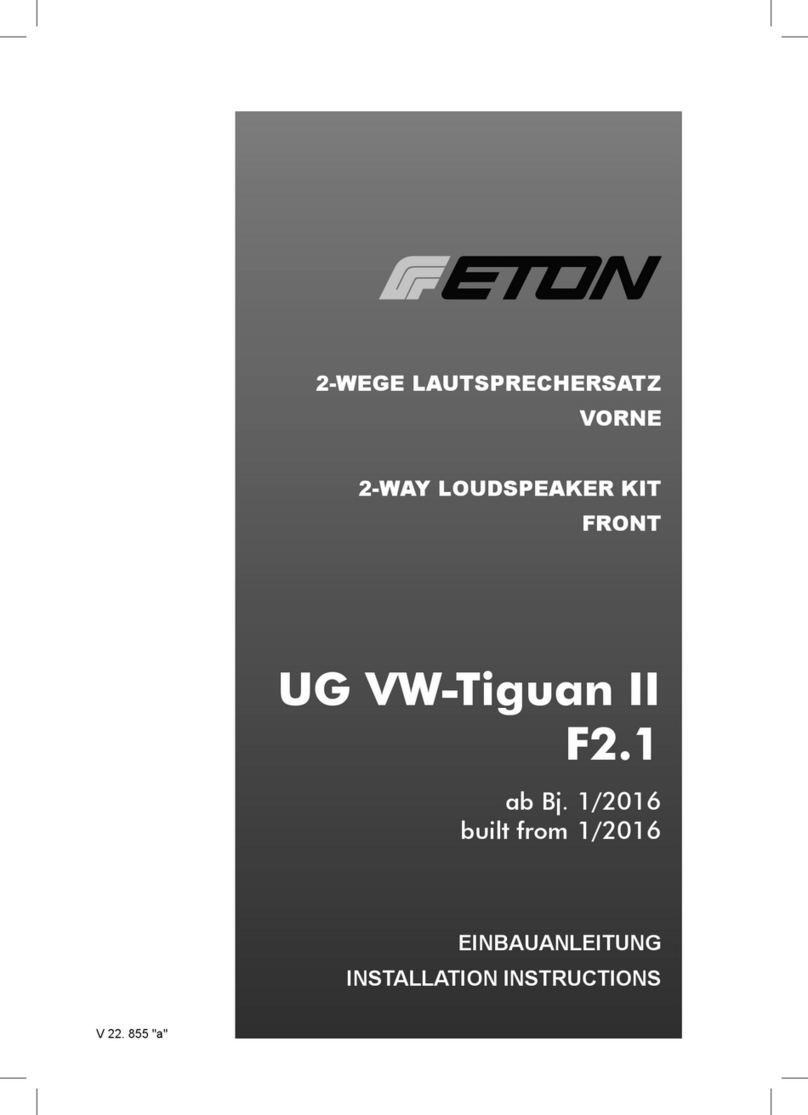
Eton
Eton UG VW-Tiguan II F2.1 installation instructions

Chatter Box
Chatter Box X2 SLIM-P Quick manual

Caraudio-Systems
Caraudio-Systems dvbLOGiC DVB-E65-TV manual
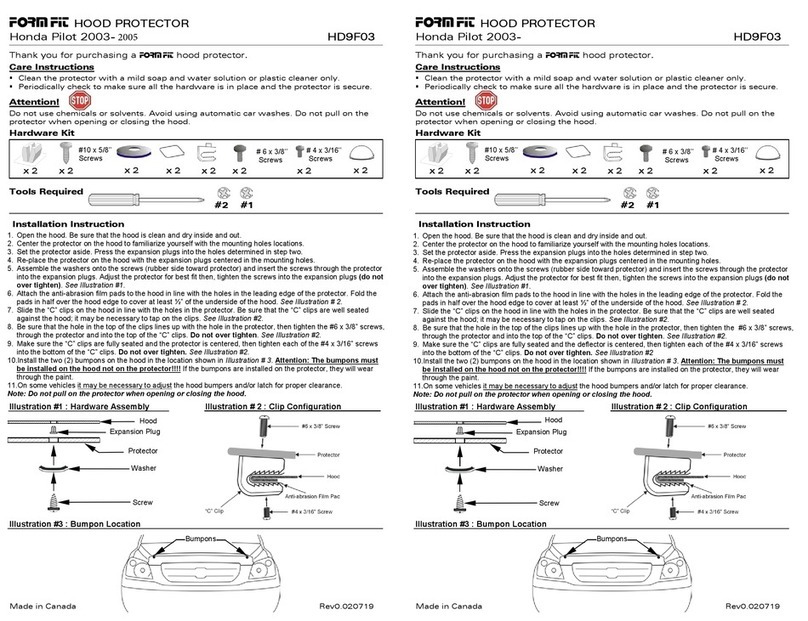
FormFit
FormFit HD9F03 quick start guide

Silvercrest
Silvercrest SFA 4.1 C2 Operating instructions and safety instructions