EUROWAG EW OBU User manual

1
GUI version 3.72+
EW OBU (U850).
User manual.
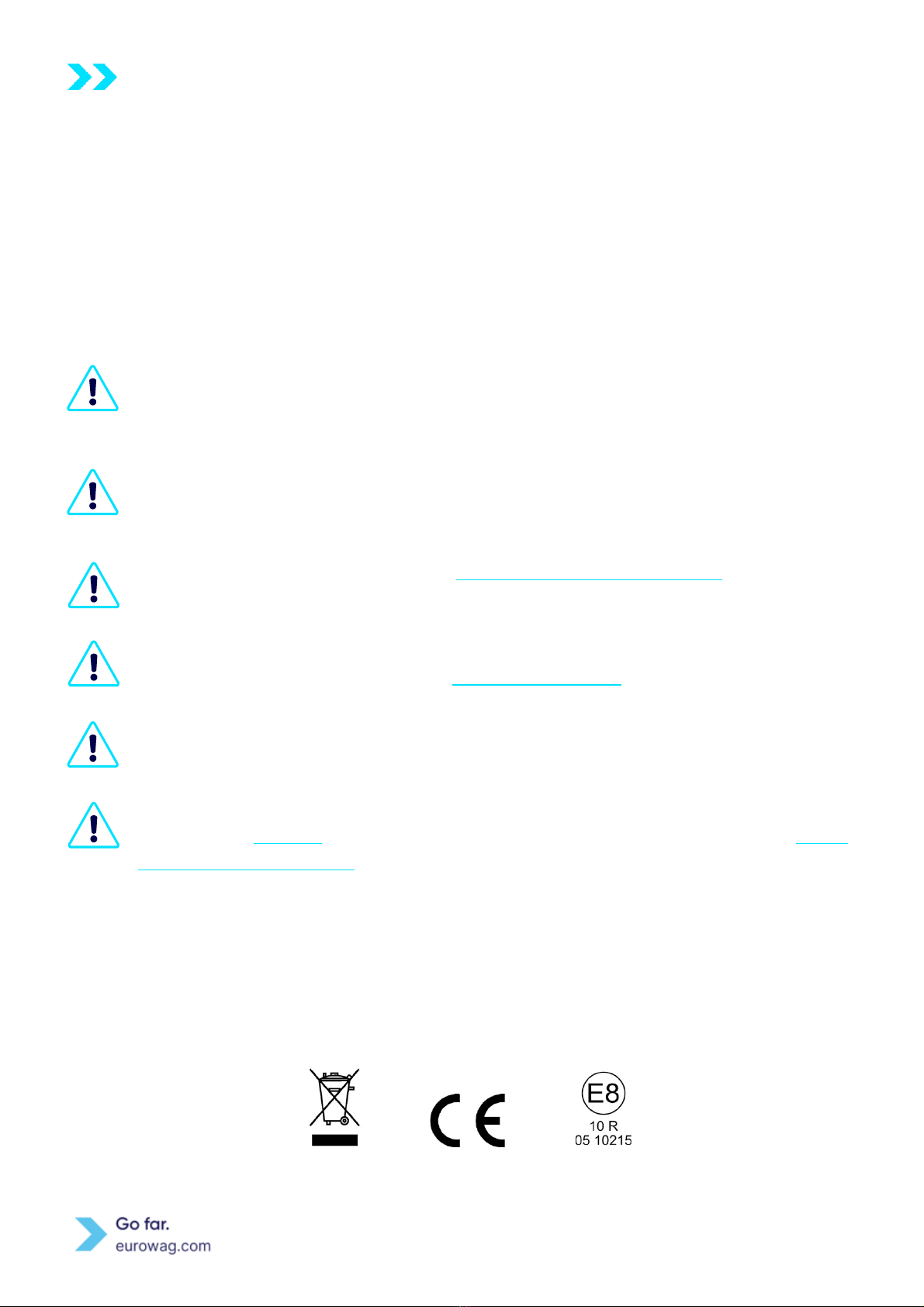
|2
Thank you for purchasing the EW OBU. This manual shows how to operate the device smoothly and
correctly. Please read this manual carefully before using this product.
Intended usage
The On-Board Unit (OBU) is intended to be used for electronic toll collection and other telematic services
and may be used only for these purposes, unless explicitly stated otherwise. Any other use will be
considered to be a prohibited misuse and may result in any claims being denied.
The EW OBU may not be opened or manipulated in any way other than those stated in this
manual and in the instructions from Eurowag. Only the original Eurowag charging cable and
accessories should be used.
Keep the EW OBU within a temperature range of -20 °C to 85 °C, away from fire, high humidity
or anything which could damage the device. Extreme temperatures can cause deformation of
the EW OBU and decrease the capacity and durability of the battery.
Switch the EW OBU into offline mode (see Offline mode and return of EW OBU) in places where
the use of electronic devices is prohibited.
Handling of the EW OBU while driving is not permitted! The buttons are locked to prevent any
operation during vehicle movement (see EW OBU Locked mode).
As an electronic device, any EW OBU device not in use should not be discarded as trash but
should be returned to Eurowag along with accessories and cables.
Do not remove the batteries from the EW OBU. Return the complete EW OBU to the address
of our partner UPS SCS. The partner address can be found at the end of the section Offline
mode and return of EW OBU. Please contact Eurowag Customer Care for further information.
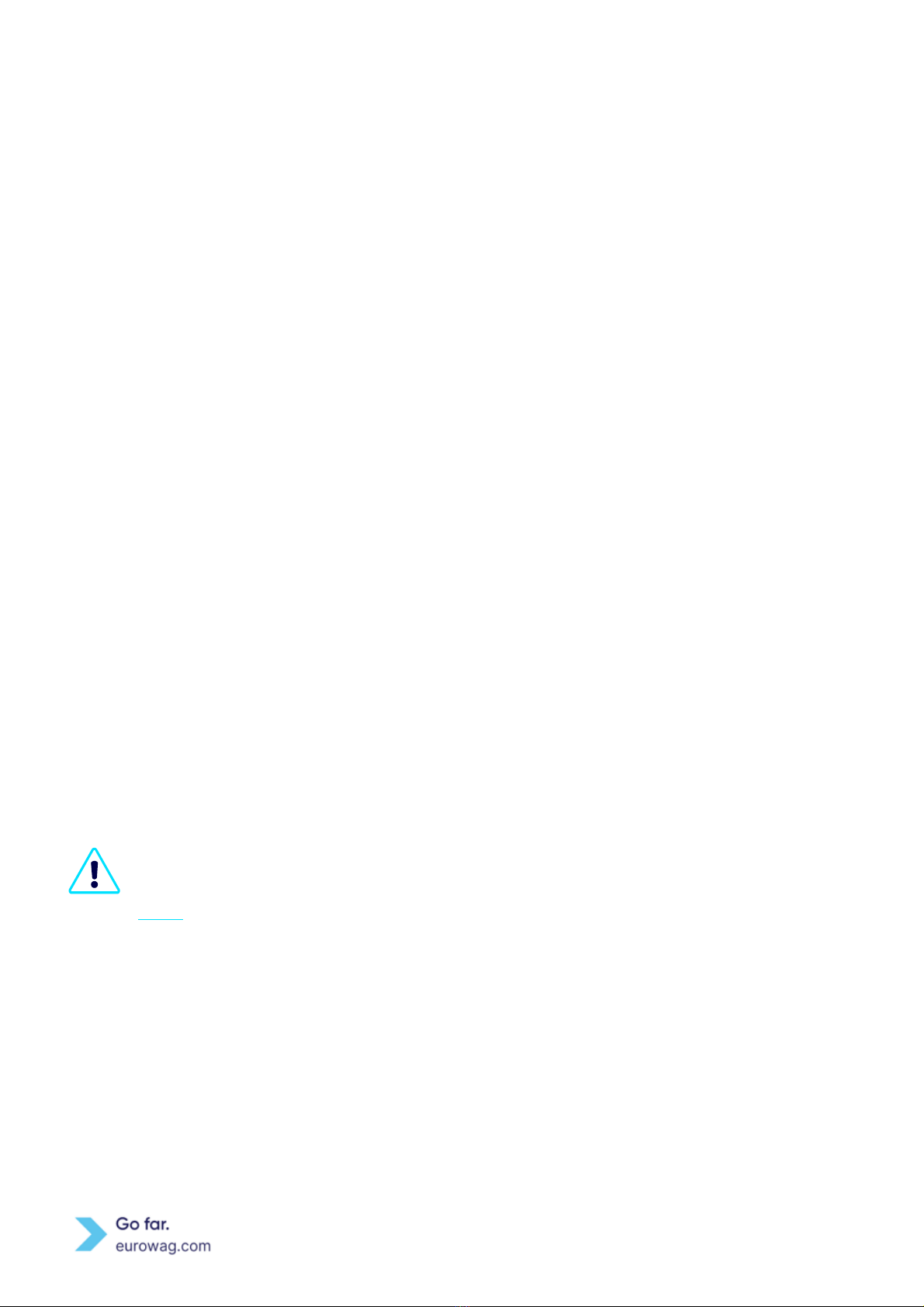
|3
Table of contents
1. Package content............................................................................................................................... 4
2. EW OBU device ................................................................................................................................ 4
3. Installation ....................................................................................................................................... 5
4. Initial setup ...................................................................................................................................... 6
5. Setting the number of axles .............................................................................................................. 8
6. Setting vehicle weight class .............................................................................................................. 9
7. LEDindications ............................................................................................................................... 10
8. Toll domain statuses ....................................................................................................................... 14
9. Audio signal when operating on toll road......................................................................................... 15
10. Display ........................................................................................................................................... 17
11. Notifications................................................................................................................................... 17
12. Messages ....................................................................................................................................... 18
13. Menu ............................................................................................................................................. 19
14. EW OBU Battery........................................................................................................................... 23
15. EW OBULocked mode .................................................................................................................... 24
16. Offlinemodeandreturnof EW OBU ................................................................................................ 25
17. General rules .................................................................................................................................. 27
18. Eurowag Customer Care ................................................................................................................. 28
All EW OBU pictures are for illustrative purposes only and may vary from the actual product! In
addition, you may have a different version ofthe graphical resources loaded in the EW OBU (see
Menu).
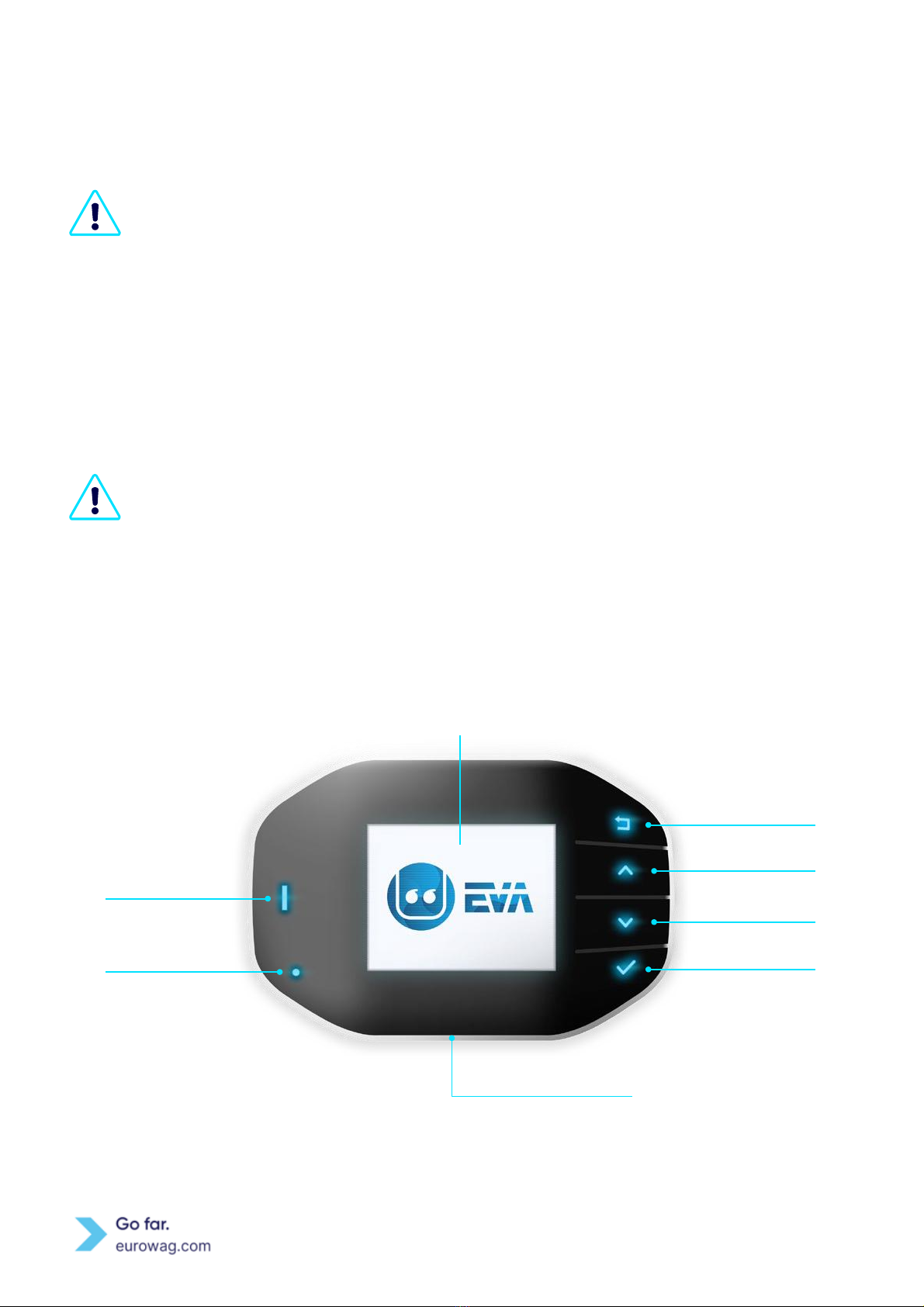
|4
LED diode
Light sensor
Display
BACK
UP
DOWN
OK
Cable connector
1.Package content
Please check the package contents to ensure it contains the following items and that nothing is
missing:
•EW OBU with fixing tape
•EW OBU has a sticker on back-plate
•Surface cleaner
•Quick start manual
•Charging cable for 12V cigarette lighter connector
•Optional: Additional cables / accessories depending on ordered package / installation
type
If something is missing or damaged, do not use the EW OBU and contact Eurowag Customer
Care immediately.
2.EW OBU device
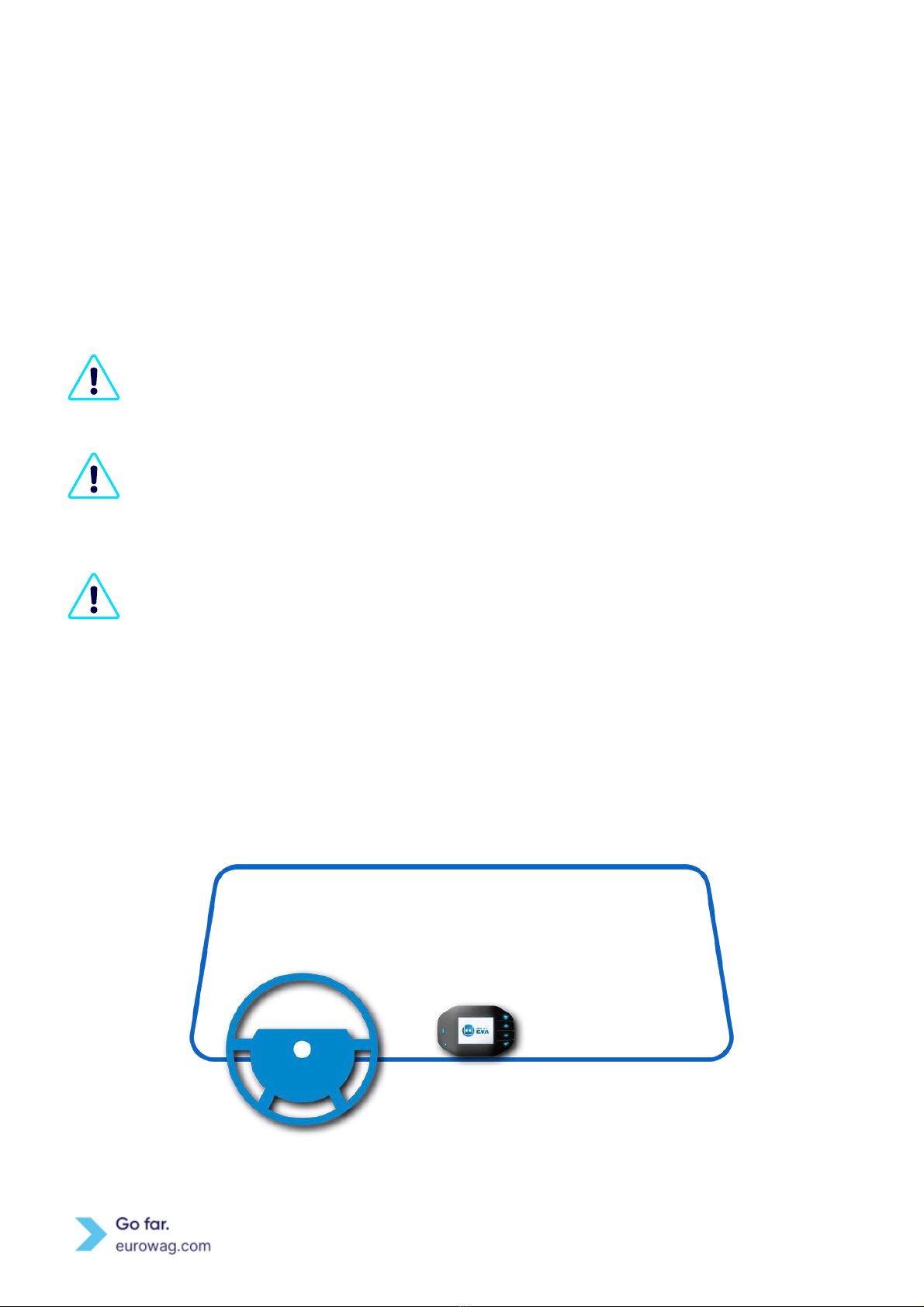
|5
•LED diode uses different colours to provide information about the EW OBU and toll service status.
•Light sensor.
•BACK, UP, DOWN andOK buttons are used for menu function selection.
•Cable connector is used to connect the EW OBU to the vehicle and power supply.
3.Installation
TheEW OBU cannot be usedinvehicleswithmetalizedwindshields(heated windshield,infrared
reflective windshield, etc.). The windshield must be non metalized or contain areas without
metallization for the EW OBU to function.
Please consider different windshield characteristics (e.g. metalized or unmetallized areas),
depending on the kind of windshield in your vehicle. Check the windshield characteristic in the
documentation of your vehicle. Some windshield coatings might hinder communication
between the EW OBU and the GPS / GSM / or other system used for toll collection.
The driver is responsible for the proper installation of the EW OBU. The EW OBU should be
installed in the middle of the lower part of the inside of the windshield. Objects, including the
wipers intheir resting position, must not obstruct the EW OBU. The EW OBU must not obstruct
the driver’s view in any direction.
A. Before mounting the EW OBU, the installation area –the lower part of the inside windshield in the
center –must be cleaned with the enclosed surface cleaner.
B. Remove the protective foil from the screen. Foil not removed can damage the EW OBU!
C. Remove the protective foil from the tape and stick the EW OBU to the cleaned area of the windshield
with the buttons on the right-hand side.
D.
Connect the EW OBU to the 12V cigarette lighter socket using the charging cable provided.
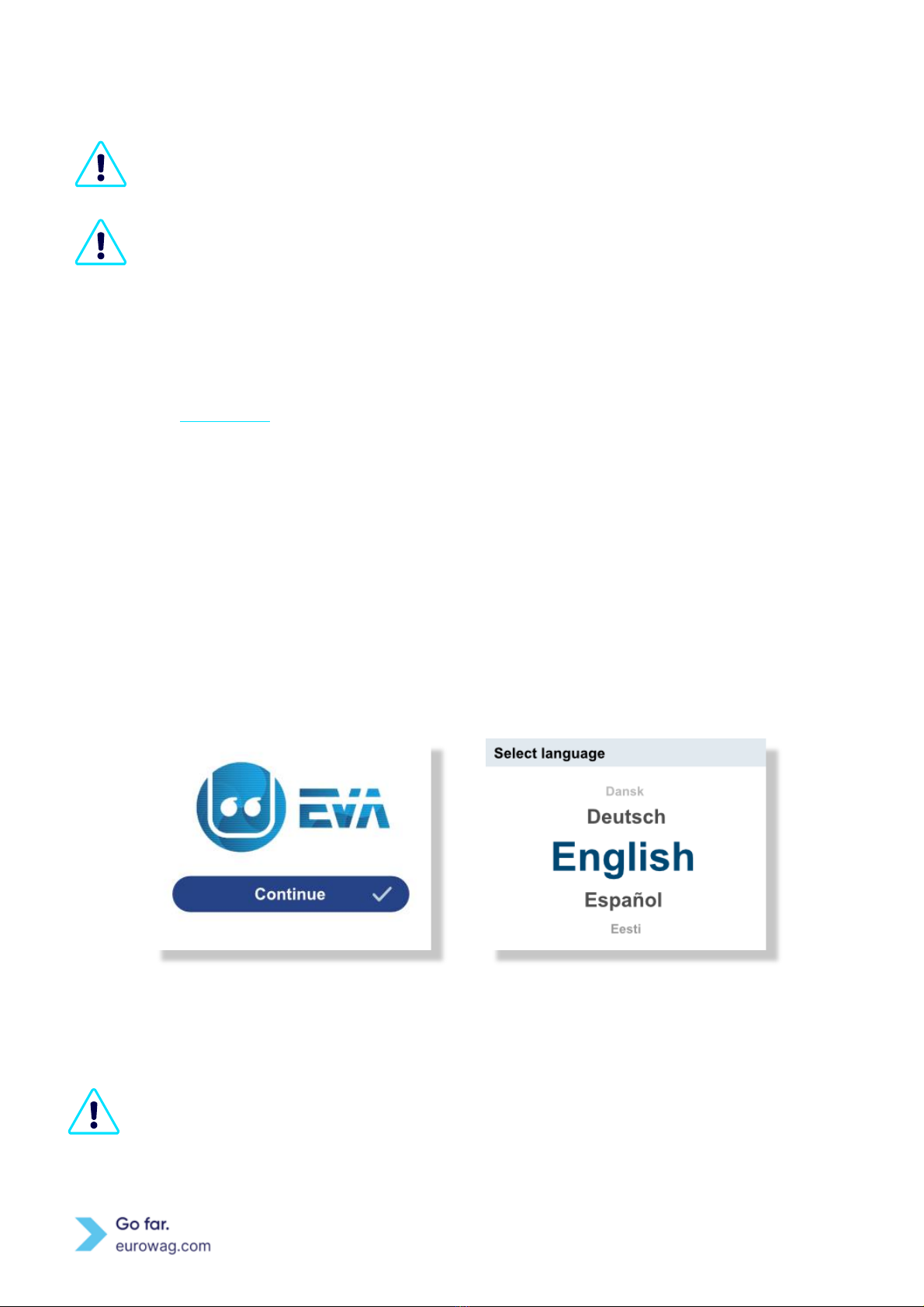
|6
The EW OBU is designed to be used with a voltage range of 8 V –42 V DC. Voltages outside of
the stated range must not be used.
TheEW OBUshouldbe connected toa power supply for proper operation of the device during
driving and toll collection.
There are 3 main installation types:
•Basic connection - 12V cigarette lighter socket
•Combinedconnection with theOBD dongle - For moreinformation contact Eurowag Customer Care
or visit our website.
•Connection with full readings of vehicle operating information - The wiring of the vehicle CAN BUS
+ tachograph - This installation must be done by service technicians. For moreinformation contact
Eurowag Customer Care.
4.Initial setup
A. Connect the EW OBUtothe powersupply toturn it on. The Welcome screen will display.
B. Use ↑ or ↓ to select the required language from list and confirm the selection with the ✓button.
Welcome screen (A)
Screen for language selection (B)
C. Wait for personalization data. Personalization data contains the vehicle data that was provided when
the vehicle was registered online.
The personalization of the EW OBU requires a strong GSM signal to work
D. In case of error messages, please follow the on-screen instructions.

|7
Screen displaying personalization process (C)
Screen displaying error message (D)
E. Confirm your vehicle license plate number (LPN).
•Ifthe licence plate number iscorrect, select the Confirm option.
•Ifthe licence plate number isnot correct, select Not OK. Follow the on-screen instructions.
Screen to confirm LPN (E)
Screen after NotOK (E)
F. When the initial setup process is completed, press ✓button and start using EW OBU.
Screen after Confirm LPN (F)

|8
It is the user’s responsibility to check
the
displayed vehicle license plate number
(country code + LPN) and all vehicle data in
the Menu. Select the Vehicle and compare
the information displayed with that of the
actual vehicle. If thedataisnot correct then
contact Eurowag Customer Care and do not
use the EW OBU.
Screen displaying Vehicle information
5.Setting the number of axles
You are obliged to set up the correct number of axles according to the actual number of axles
on the vehicle, including the trailer, when entering a toll domain.
Before starting a drive, the driver must verify the conformity of EW OBU and vehicle. The
driver must always check and/or update the number of axles on EW OBU after coupling or
uncoupling the trailer.
A. Press any of the arrow buttons, select the correct numberand then confirm by pressing the ✓button.
B. Use the arrows until you reach the correct number of axles (i.e. whole train = tractor+trailer) and save
the changes with the ✓button.
Screen to change number of axles (A)
Screen to select number of axles (B)
C. The current number ofaxlescanbe seen on the rightside of theEW OBU display (sectionAxles orAxles
and class).

|9
Screen showing EW OBU display (C)
The number of axles shown at EW OBU display is the total number of axles for the vehicle
(tractor + trailer) consisting of the (static) number of tractor axles (as stated by you during
vehicle registration) plus the actual declared trailer axles. The actual trailer axles are set
according to the current status by the driver on EW OBU.
6.Setting vehicle weight class
During activation of the first toll domain, which requires setting vehicle weight class, it is set to
the highest weight class by default in EW OBU. You are responsible for selecting the correct
vehicle weight class for specific toll domains (e.g. German toll domain).
The weight class must be updated when attaching a trailer to the tractor. The current weight
class is the maximum permissible combined weight of the tractor and the currently attached
trailer.
A. Once the specific toll domain is active, pressing any of the arrow buttons (↑ or ↓) activates the
selectionof settingthenumberof axlesortheweightclassofthevehicle. Selectthechangingof vehicle
weight class and then confirm by pressing the ✓button.
B. Use the arrow buttons until you reach the correct weight class and save the changes with the ✓
button.

|10
Screen displaying changing of axles/
weight class (A)
Screen displaying weight class (B)
C. The current weight class can be seen on the right side of the EW OBU display (section Axles or Axles
and class).
Screen showing EW OBU display (C)
7.LED indications
It is your responsibility to monitor the status of theEW OBU continuously during yourjourney.
Whenever the EW OBU indicates an error, it is recommended that you STOP in a safe location
and contact Eurowag Customer Care to obtain guidance. Note: There may be exceptions for
some toll domains (e.g. France) - You can find further information at the end of this section
(Specific DSRC toll domains).
Toensure traffic safety, youmust not stop inunsafeconditions andyou must never manipulate
the EW OBU while driving (see EW OBU Locked mode).
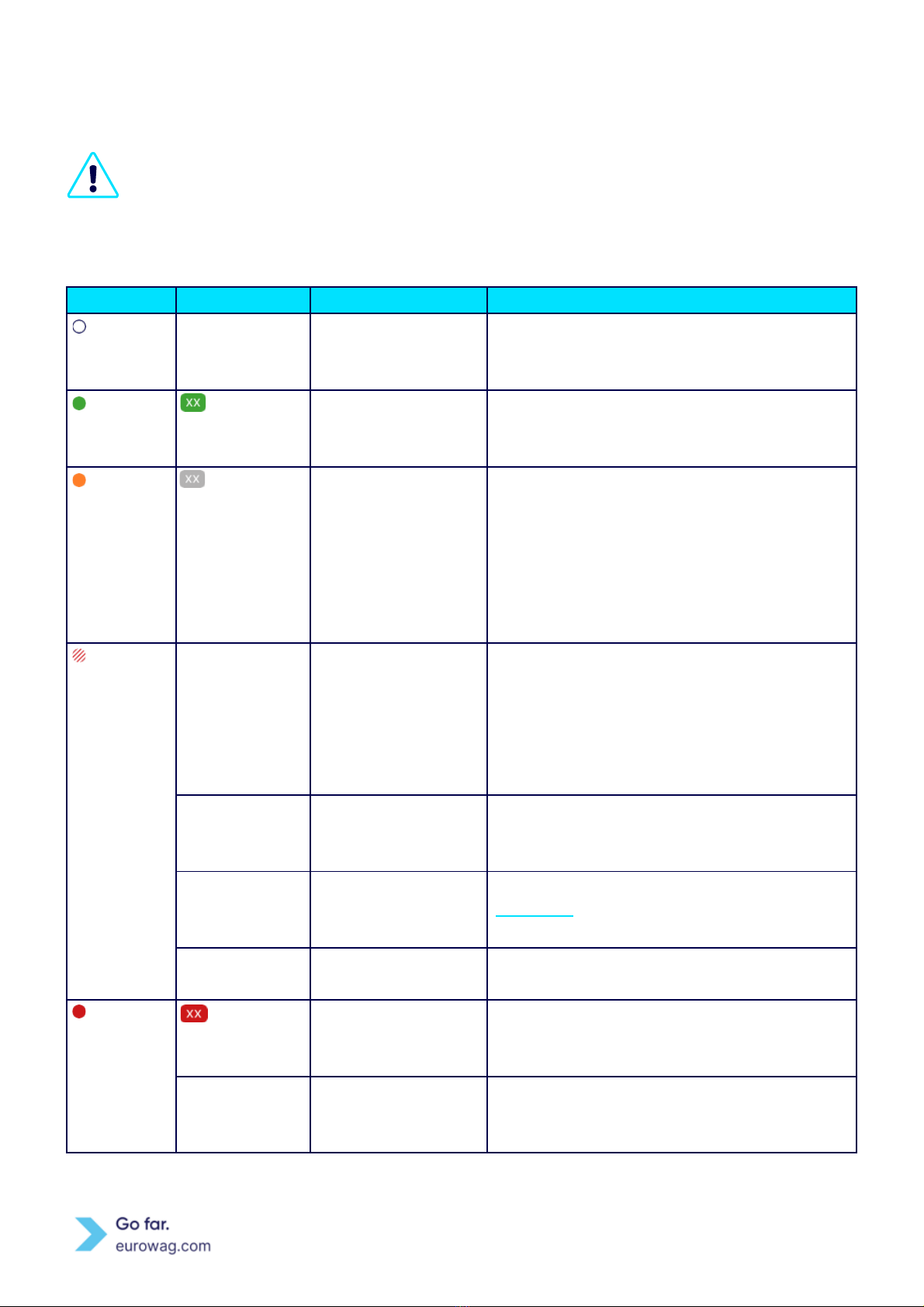
|11
In case of persistent error at EW OBU, you are obliged to procure an alternative solution for
toll payment/collection in specific toll domain (e.g. route ticket, credit card, cash,
replacement OBU...). For more information contact Eurowag Customer Care.
The LED indication (LED status light) is located on the left side of the EW OBU.
LED colour
Display message
Meaning
Driver action
No light
No message
EW OBU in Offline /
Sleep mode or its
battery is depleted.
You should STOP ina safe location! Check power
supply or reconnect the charging cable.
Green
Active
Toll collection inside
the toll domain isin
progress and OK.
You can continue driving inside the toll domain.
Orange
Inactive
EW OBU is not
activated in this toll
domain. EW OBU can
be used for telematic
services only. Toll is
not collected by EW
OBU.
You can continue driving if you do not use EW
OBU for toll collection. If you use EW OBU for toll
collection, you should STOP in a safe location and
contact Eurowag Customer Care.
Red
blinking
...searching for
GPS...
GPS signal is lost for a
short time. Depending
on your location (e.g.
in a tunnel) the GPS
signal could be weak.
You can continue driving, but you should NOT
leave the current toll domain or enter new toll
roads. If you are not driving on a toll road with toll
gantries, you should STOP under the open sky and
check to make sure the EW OBU is not covered
and that it is installed correctly.
Unstable
connection to
server
The EW OBU has no
connection to the
server for a short time.
You can continue driving, but you should NOT
leave the current toll domain or enter a new toll
road.
OBU not
properly placed!
The EW OBU is not in
the correct vertical
position.
You should check the user manual (see
Installation) or contact Eurowag Customer Care.
Low battery
EW OBU battery is
getting low.
Connect charging cable to power the EW OBU.
Red
Blocked
Toll domain is blocked.
You should STOP in a safe location and contact
Eurowag Customer Care if you want to use EW
OBU for toll collection.
EW OBU is not
personalized and
waiting for
Please Contact Eurowag Customer Care.

|12
personalization data
(see Initial setup (C)).
Tamper error
Unauthorized
manipulation with EW
OBU or opening of EW
OBU equipment.
Please contact Eurowag Customer Care.
Critical low
battery
EW OBU battery is
empty. EW OBU will
turn off completely
soon.
Please connect power supply immediately.
GPS signal lost
GPS signal is lost for a
long time. See the
message displayed on
screen of the EW OBU.
You should STOP the vehicle under the open sky
and check to make sure the EW OBU is not
covered and that it is installed correctly. If the GPS
reception on the toll road does not improve, you
should leave the toll road as soon as possible and
contact Eurowag Customer Care.
Communication
with server
unavailable
EW OBU is without
connection to the
server for too long.
Contact Eurowag Customer Care. Activation of
Offline Mode is not recommended with this error
on EW OBU!
Internal error
Various unrecoverable
errors causing the EW
OBU to malfunction.
You should STOP in a safe location and contact
Eurowag Customer Care.
Active
Specific DSRC toll
domain is active and is
ready for toll
collection. More
information is
available at the end of
this section (Specific
DSRC toll domains).
You can continue driving inside the toll domain.
If the EW OBU LED diode blinks red, additional information (warning) is displayed in a red box
on the EW OBU display. Additional notifications might be displayed at the same time (see
Notifications).

|13
See examples below:
Screen displaying warning of OBU not properly
placed
Screen displaying warning of Low battery
If the EW OBU LED diode shines red, the error message is displayed in a filled red box on the
EW OBU display. Additional notifications mightbe displayedat thesame time (see Notifications)
and ERROR replaces the state at the current toll domain.
See examples below:
Screen displaying error of Tamper error
Screen displaying error of GPS signal lost
For some specific DSRC toll domains (e.g. France), a special icon may be displayed to indicate
that even if the LED diode is red, the EW OBU can be still used for toll collection in these
domains. In this case, the graphic icon is superior tothe red LED diode for that domain.
Note:This icon will only be displayed on the EW OBU in the following cases (while the toll
domain is still active):
•Communication with server unavailable
•GPS signal lost.

|14
See examples below:
Screen displaying error of Communication with
server unavailable
Screen displaying error of GPS signal lost
8.Toll domain statuses
The EW OBU is active and ready to use only in the active toll domains (Active = green). There
must be only one active EW OBU installed in the vehicle at one time. You are responsible for
uninstalling or deactivating the devices notinusetoavoid having multiple EW OBUs active for
the same toll domain
Before entering the toll domain (toll road or country), check the display to see if the EW OBU
indicates that the required toll domain is active (Active = green)(see Display). The current toll
domain status is indicated at the top of the display. The nearest domain is indicated at the
bottomof the screenwiththe country code and the colour (green = Active, red = Blocked, grey
= Inactive).
Status
Meaning
Driver action
Active
Toll domain is active and
OK.
The EW OBU can be used in the toll domain if there are no further
LED error indications, beeps or on-screen error messages.
Inactive
Toll domain is not active.
You can continue driving if you do not need to pay toll fees or if toll
payment is serviced differently. In other situations please contact
Eurowag Customer Care.
Blocked
Toll domain is blocked.
The EW OBU cannot be used in the toll domain. If the toll domain
uses toll gantries, you must present another payment means or
leave the toll road immediately and contact Eurowag Customer
Care. The missing transactions must be paid for and the toll domain
must be activated before continuing the trip on the toll road.
Active
Specific DSRC toll domain
is active and EW OBU LED
diode shines red.
The EW OBU can be used only in this toll domain. In other toll
domains the information provided in the above in this table applies.
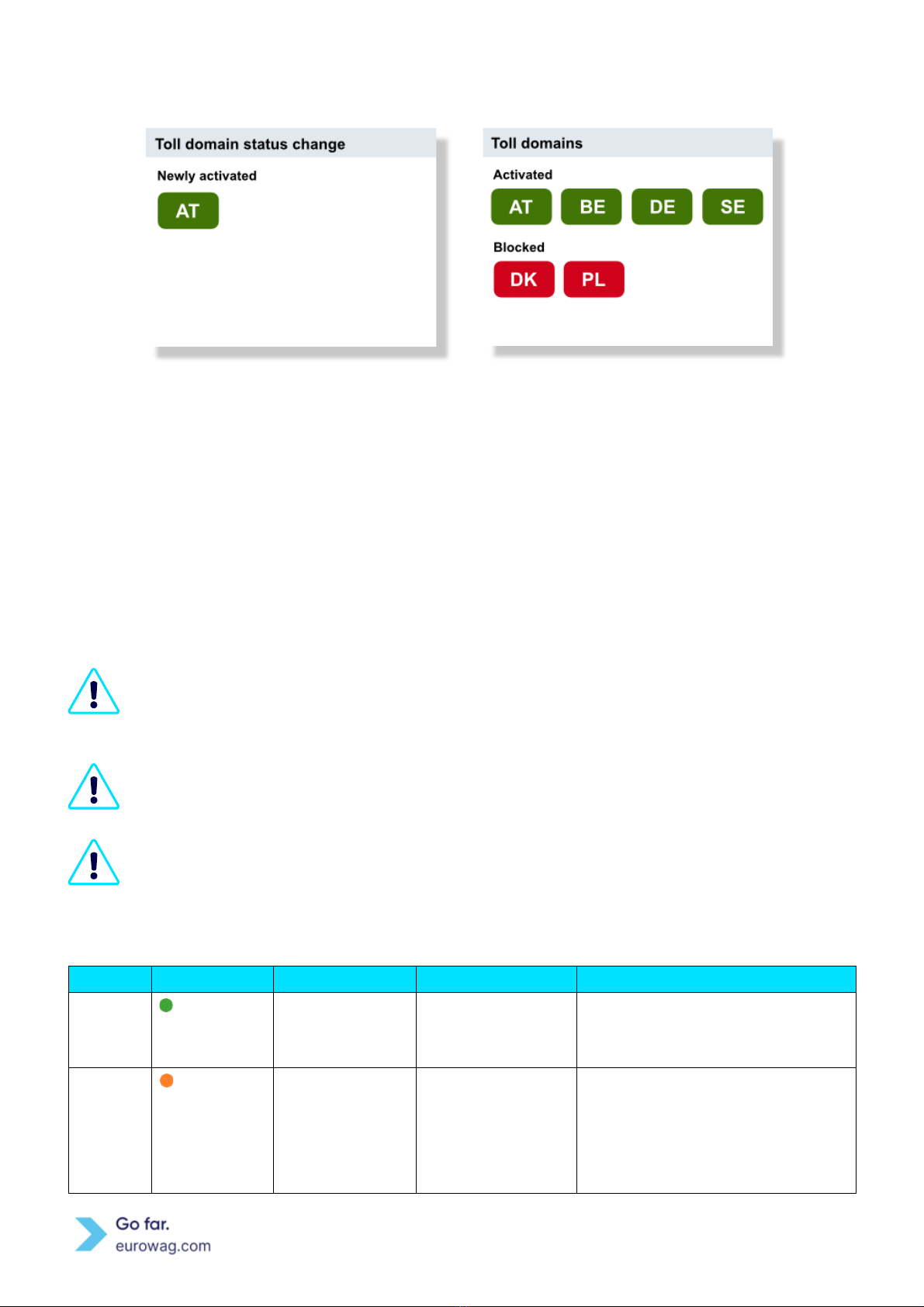
|15
Screen displaying toll domain status notification
Screen displaying toll domains
When the toll domain is
activated,
blocked or deactivated
a notification will
appear.
To see the activated / blocked toll
domains, open the Menu
and select the
Toll domains
option.
9.Audio signal when operating on toll road
It is your responsibility to monitor the status of the EW OBU continuously during yourjourney.
Whenever the EW OBU indicates an error, it is recommended that you STOP in a safe location
and contact Eurowag Customer Care to obtain guidance.
Depending on the country (toll domain) of travel, it might be possible to use an alternative
payment method.
All missed transactions must be paid for, the toll domain must be activated or a new EW OBU
must be installed before continuing the trip on the toll road.
When driving under toll gantries (microwave technology - DSRC) or automatic toll barriers, the following
audio signals will sound:
Beeps
LED blinks
Display message
Meaning
Driver action
1x short
Green 2x
No message
Toll transaction
inside the toll
domain was OK.
You can continue driving inside the
toll domain.
2x short
Orange 2x
“Warning”
Warning.
Toll transaction
inside the toll
domain was not
fully OK.
Contact Eurowag Customer
Care.

|16
4x short
Red 10x
“Transaction
Not OK“
Error. Toll
transaction inside
the toll domain
was NOT OK.
You should leave the toll roads
immediately and contact Eurowag
Customer Care.
No beeps
No blinks
No message
Error.
EW OBU is
accidentally in
Offline mode.
You should leave the toll road
immediately and connect the power
supply. If connecting power does not
help, you should contact Eurowag
Customer Care.
Please note, that no audio signals will sound during compliance checks in satellite- based (GNSS)
toll domains like Germany.
The following messages can be displayed on the EW OBU when driving under toll gantries and
through automatic toll barriers:
Screen displaying Transaction Not OK
Screen displaying Warning
Please note, that no messages will be displayed on the EW OBU during Compliance checks in
satellite-based (GNSS) toll domains like Germany.
Information about the technology that is used in the specific country (toll domain) for toll
collection is provided on our website (www.eurowag.com).
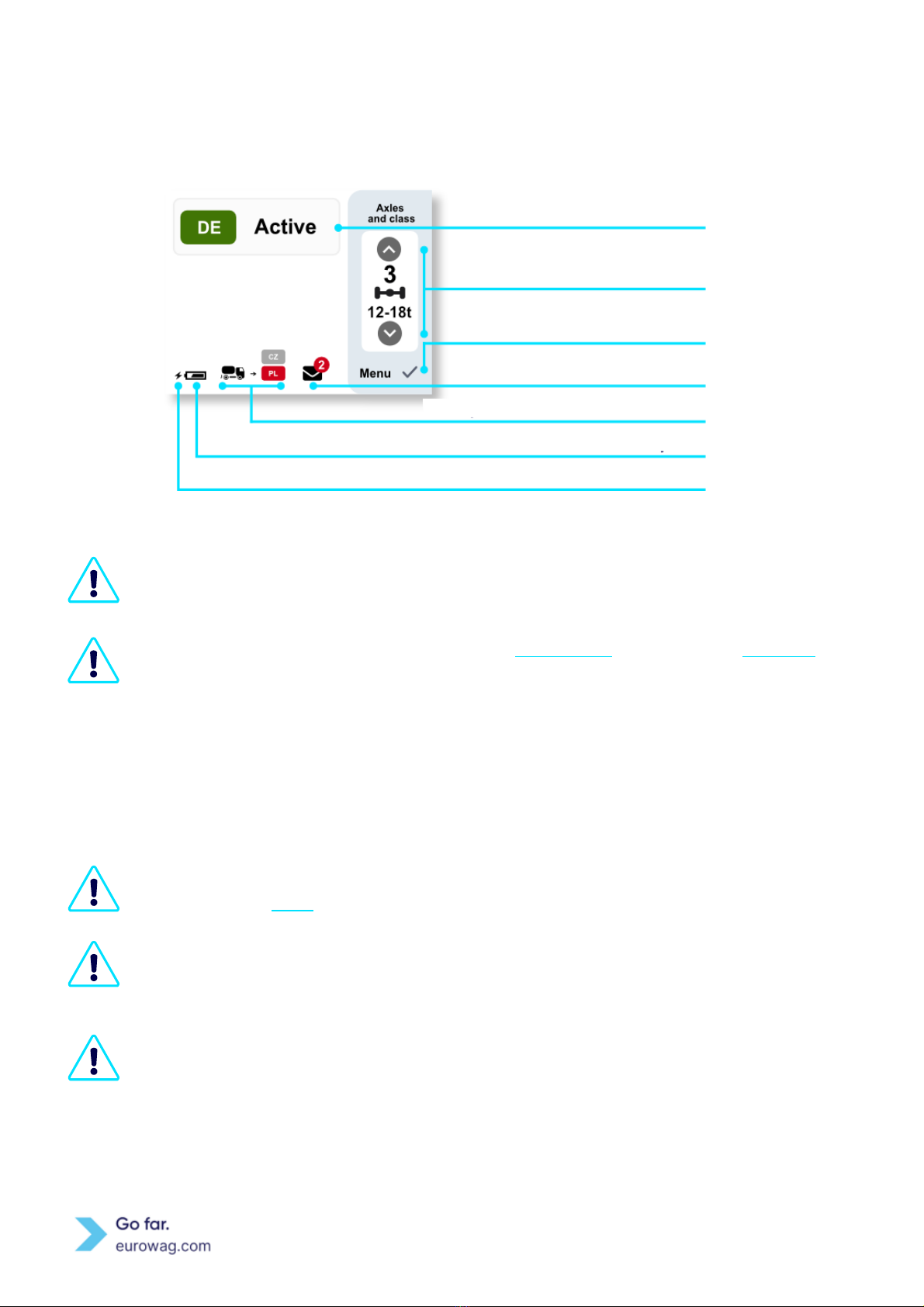
|17
10. Display
Screen of EW OBU display and its description
The EW OBU display goes dark after approximately one minute of user inactivity (user does not
manipulate EW OBU).
TheEW OBU display lights up if a notification(see Notifications) or message (see Messages) is
generated or if the user (e.g. driver) presses a button on the EW OBU.
11. Notifications
Push notifications are displayed with an accompanying sound effect unless sound
is turned off
in the menu (see Menu). The EW OBU display lights up at the same time.
Push notifications are displayed with errors, with selected warnings or when the toll domain
status changes. Notifications will be displayed in the lower part of the screen with the number
of notifications shown on the envelope icon.
A notification is displayed for approximately 10 seconds or it will continue to be displayed until
confirmed by the user (e.g. driver).
A. To review the notifications, open the Menu and select the Notifications option. The icon on the right
side displays the number of unread notifications. Press ✓button to confirm your selection.
Current Toll domain and status
Setting the number of Axles
Or Vehicles weight class
Menu
Notifications
Nearby Toll domains and their statuses
Battery level
Battery charging indicator
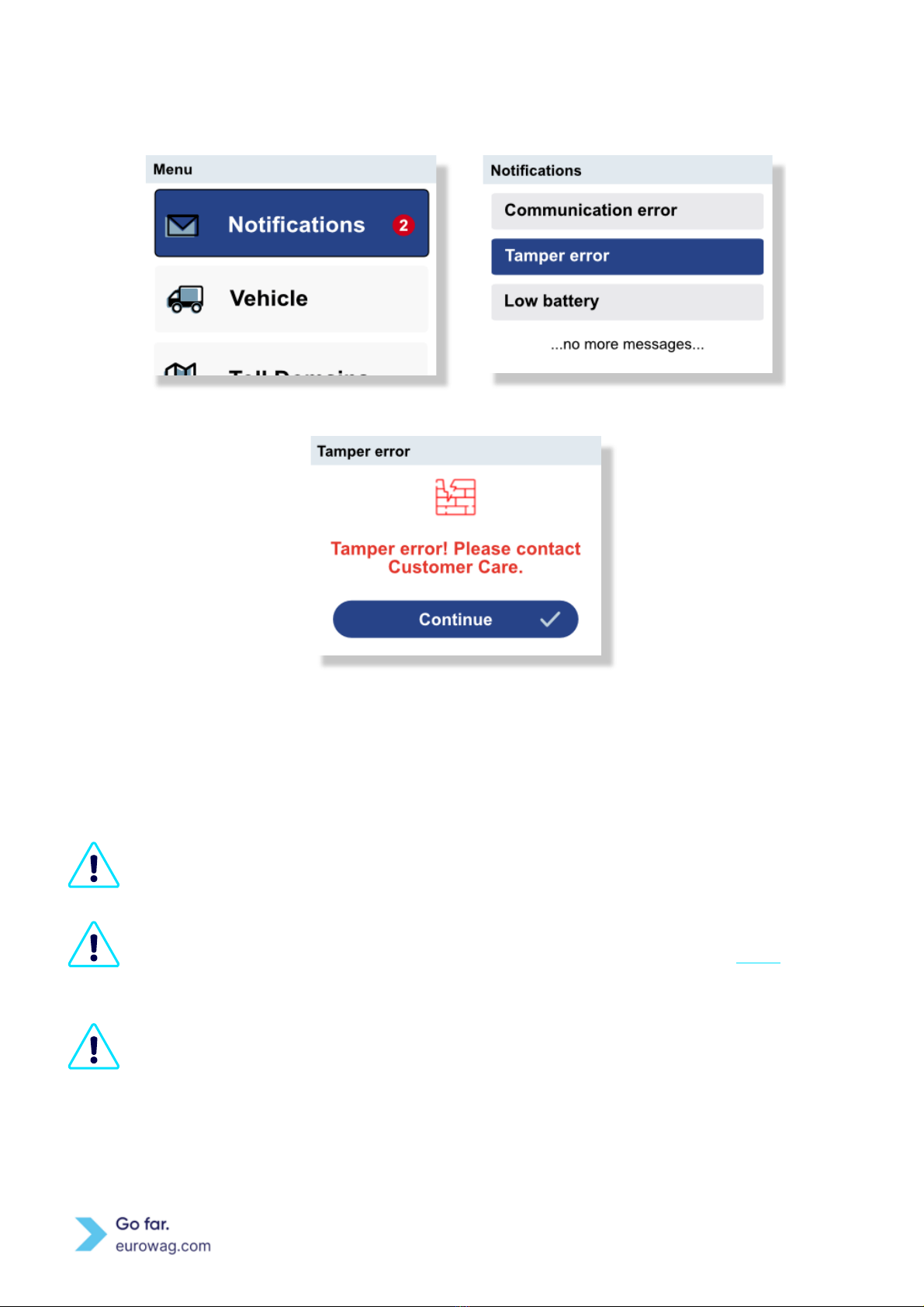
|18
B. Use ↑or ↓to scroll between notifications and press the ✓button to read the message.
Screen displaying Menu (A)
Screen displaying overview of Notification (B)
Screen displaying Tamper error
12. Messages
Messagesaredisplayedwhena user(e.g.driver)triestoperformafunctiononthe EW OBU that
cannot be done at that time or performed in that situation.
Messages are displayed WITH NO accompanying sound effect and NO changing the EW OBU
LED diode. Note: It does not matter how the sounds are set in the Menu (see Menu, Sound).
The EW OBU display lights up at the same time a message is displayed.
A notification message is displayed for approximately 10 seconds or it will continue to be
displayed until confirmed by the user (e.g. driver).
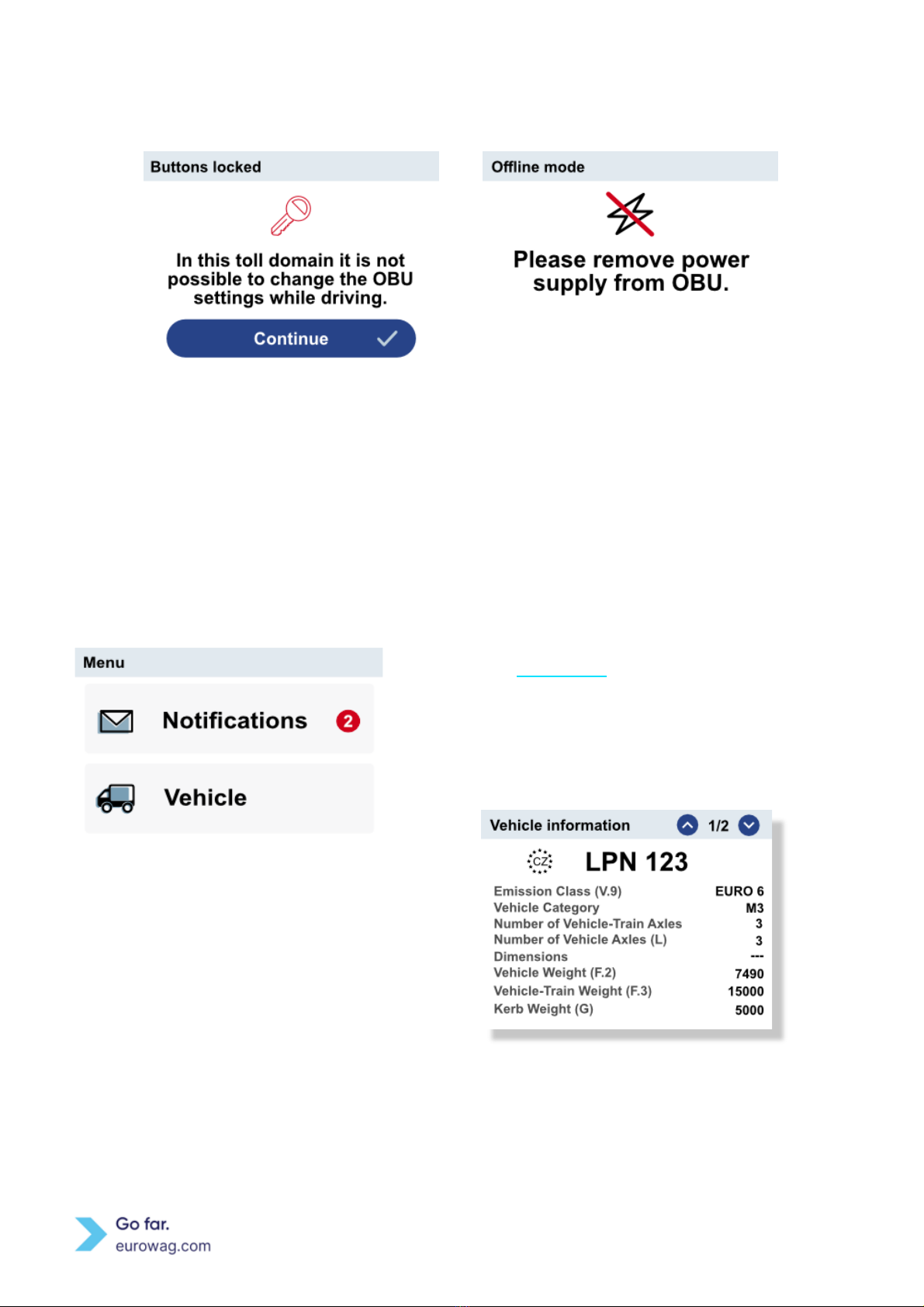
|19
See examples below:
Message screen in Locked mode
Message screen in Offline mode
13. Menu
To display the menu options press the ✓button on the EW OBU’s right side. TheMenu has the following
options:
Described in Notifications.
The Vehicle section consists of two subsections and is
used to review the Vehicle information and vehicle
information for specific activated/ blocked toll
domains.
Screen displaying Vehicle information
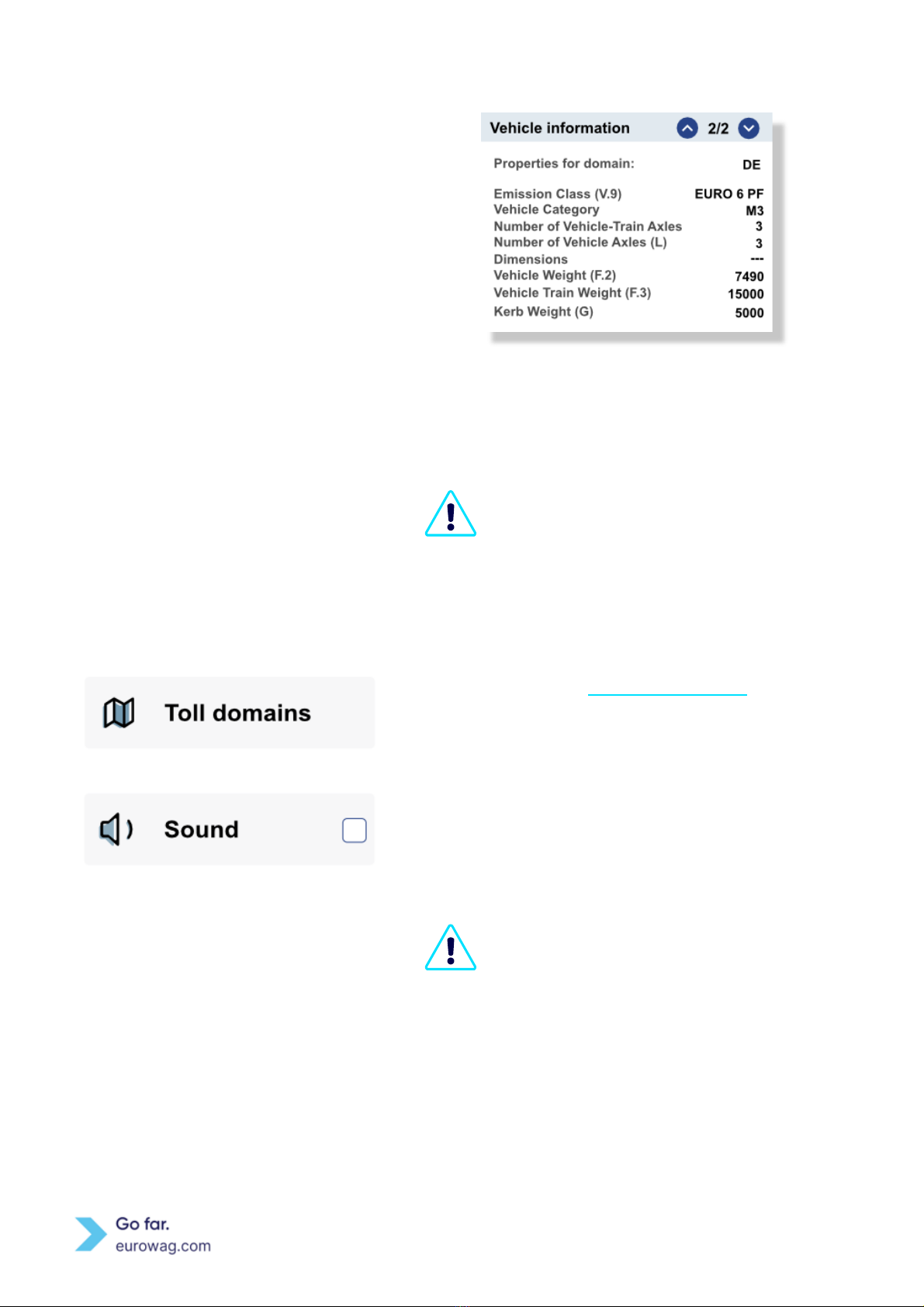
|20
Screen displaying Vehicle information for specific
toll domain
Use ↑or ↓to scroll between individual subsections in
the section.
You are responsible for comparing the
Declaration data with the displayed Vehicle
information. If the data does not correspond
with the vehicle’s actual information, then
contact Eurowag Customer Care and do not
use the EW OBU.
Detailly described in Toll domain statuses. This section
shows an overview of activated/ blockedTolldomainsfor
specific EW OBU.
To activate sound on the EW OBU, mark the Sound
checkbox with ✓button.
To mute the EW OBU, remove the ✓button from the
checkbox.
Turning EW OBU sound off does not affect the
sound effects that accompany DSRC
transactions (passing under DSRC gantries).
Other manuals for EW OBU
1
This manual suits for next models
1
Table of contents
Other EUROWAG Automobile Accessories manuals
Popular Automobile Accessories manuals by other brands

ULTIMATE SPEED
ULTIMATE SPEED 279746 Assembly and Safety Advice

SSV Works
SSV Works DF-F65 manual

ULTIMATE SPEED
ULTIMATE SPEED CARBON Assembly and Safety Advice

Witter
Witter F174 Fitting instructions

WeatherTech
WeatherTech No-Drill installation instructions

TAUBENREUTHER
TAUBENREUTHER 1-336050 Installation instruction












