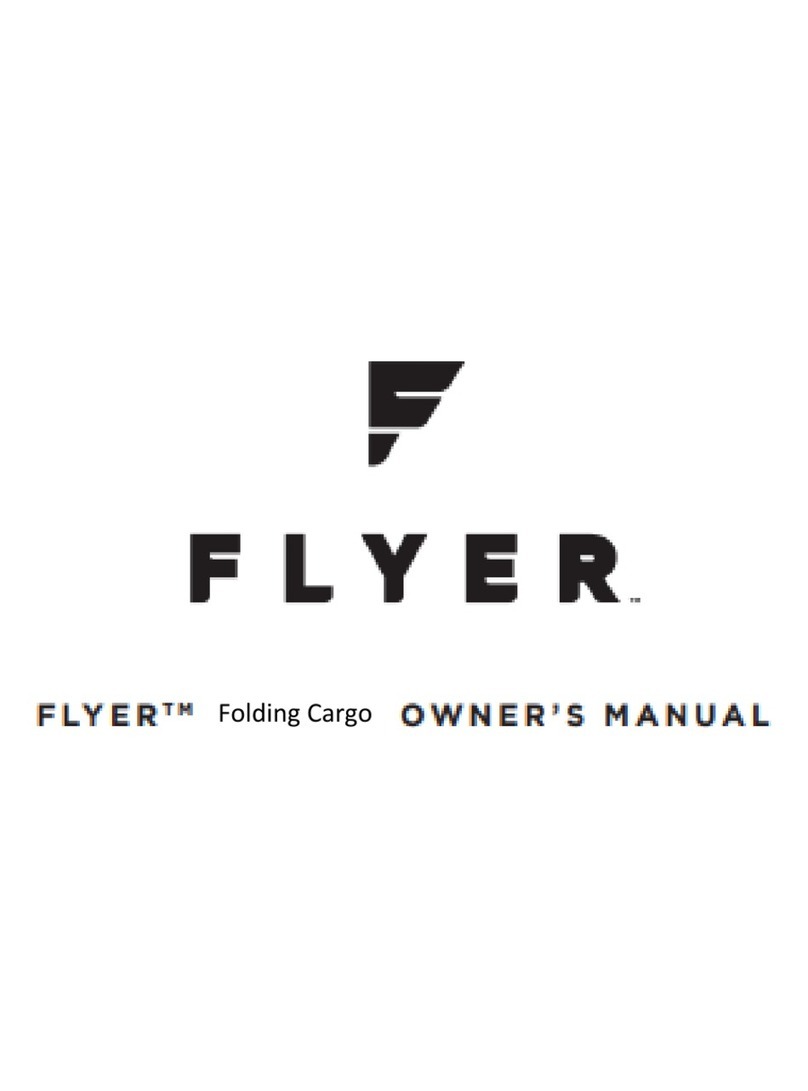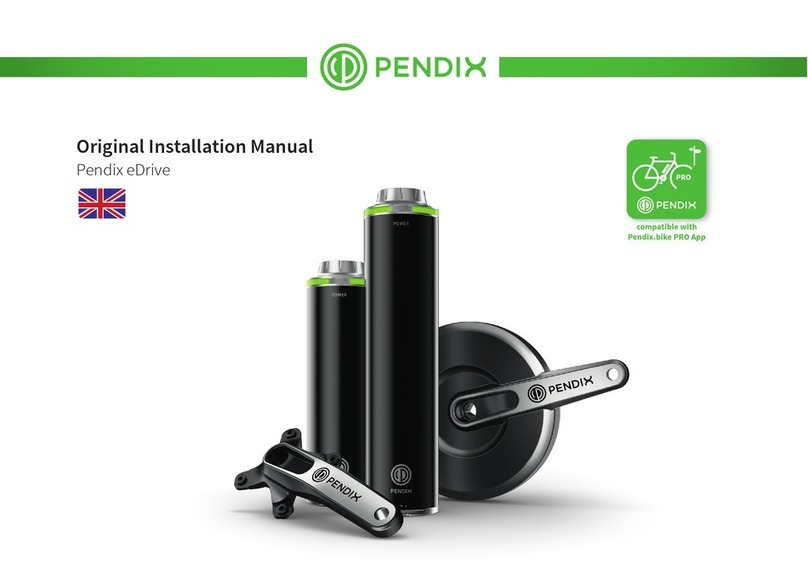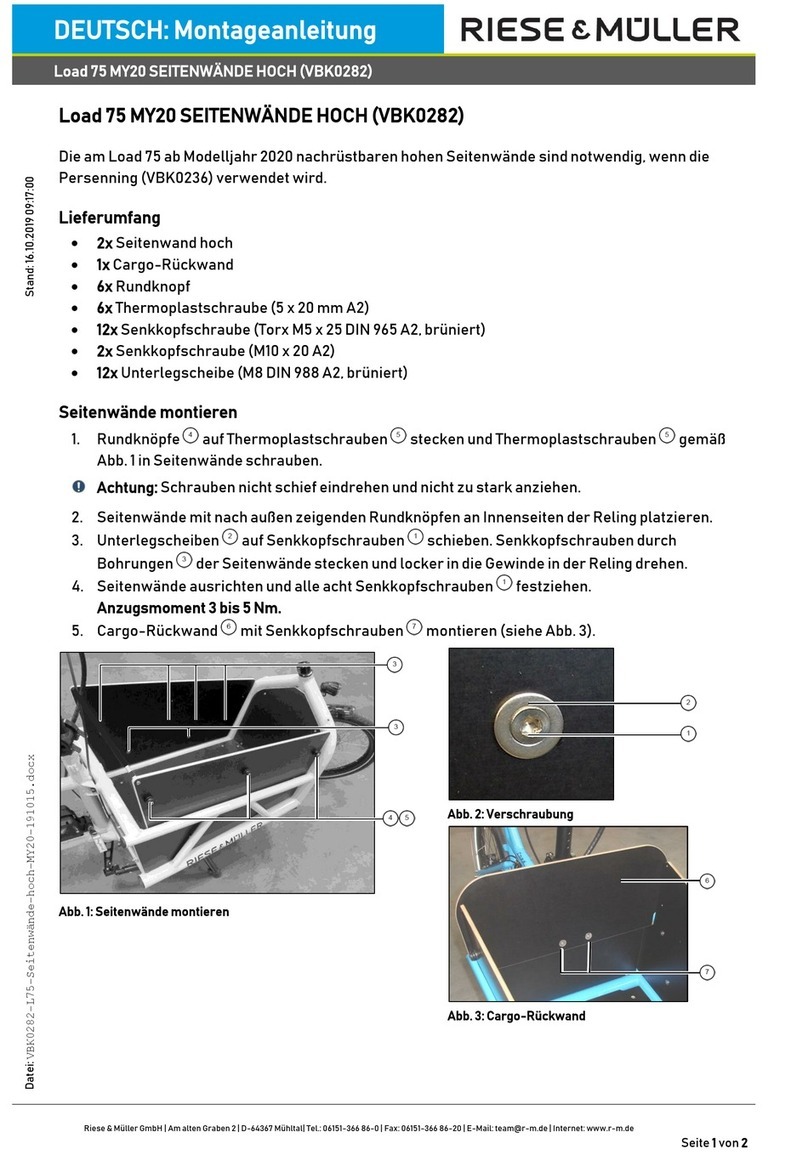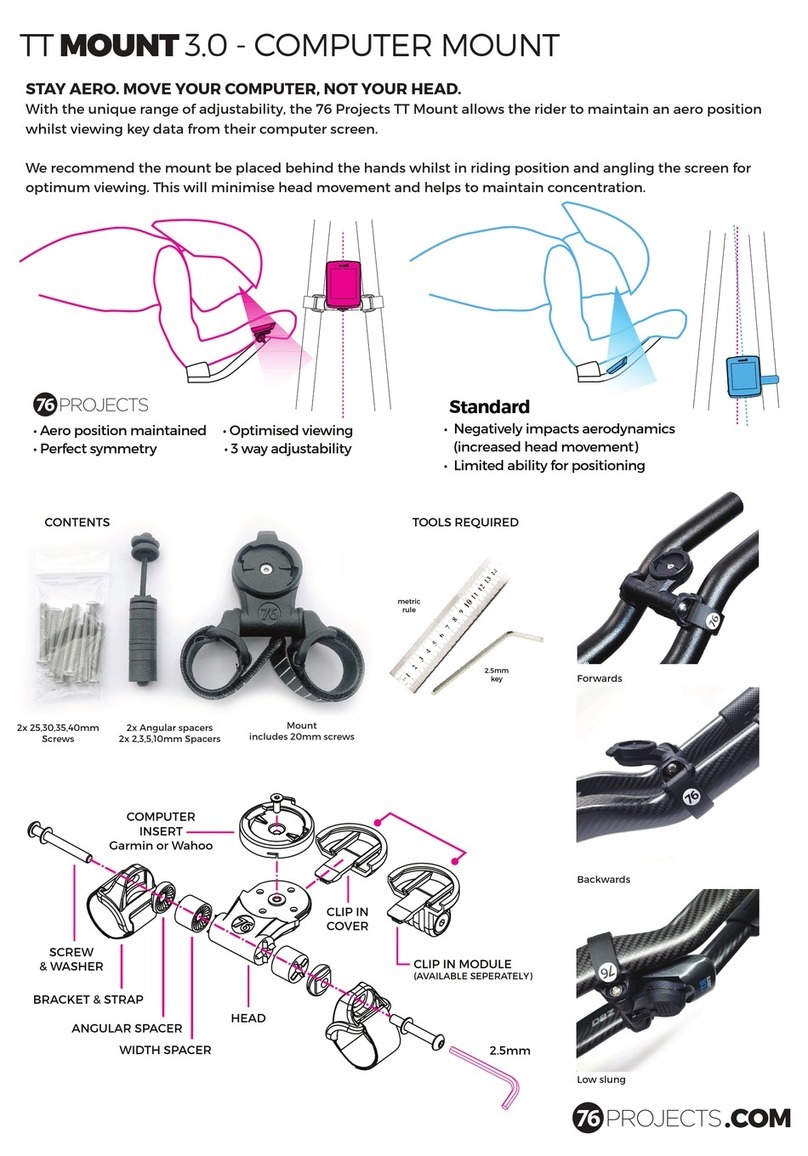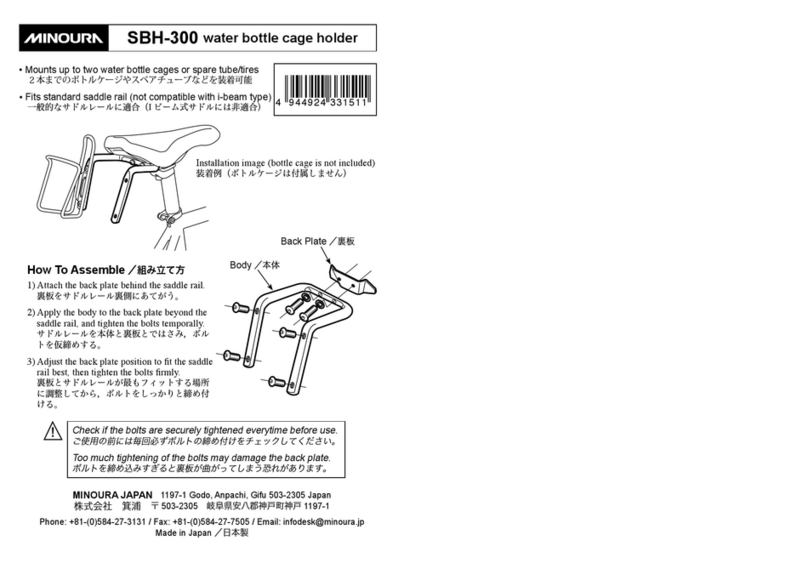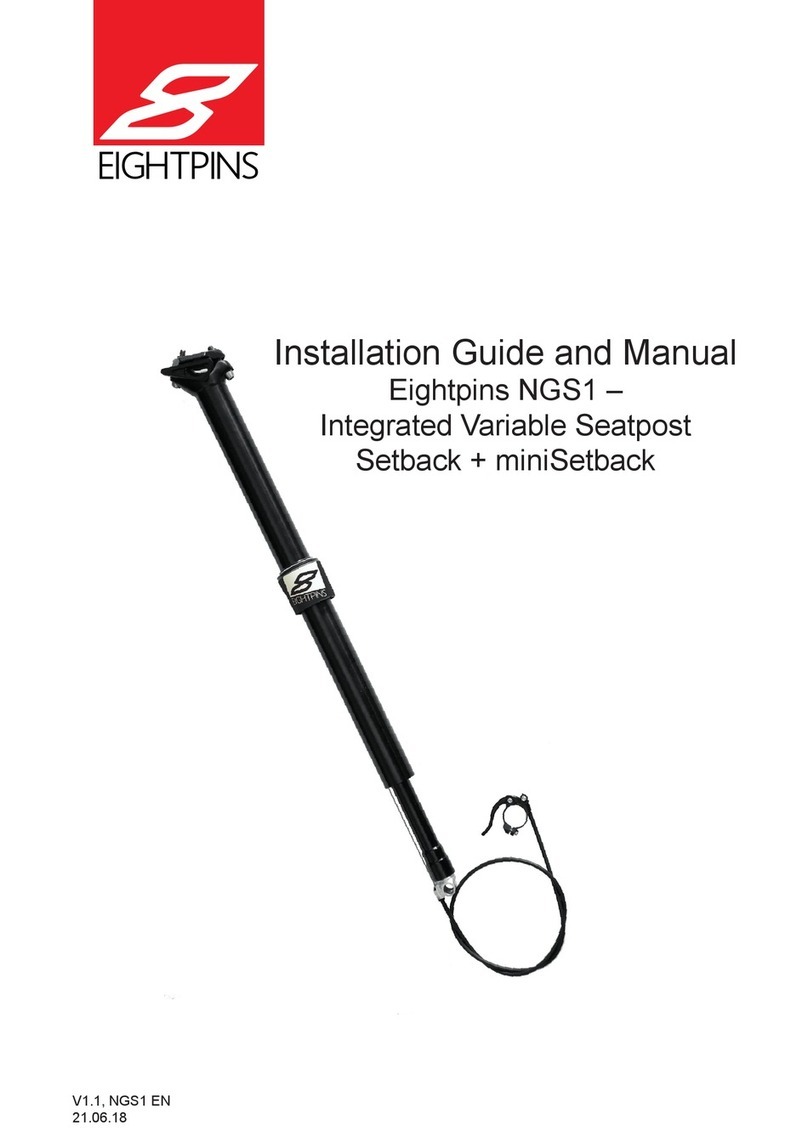EV-POWER C961 User manual

EVBIKE - LCD display C961
User manual

www.ev-power.eu
2
CONTENS:
1. INSTALATION
2. BASE SETTINGS
3. ADVANCE SETTINGS
4. ERROR CODES
Thank you for purchasing EVBIKE product and we hope that you will become
a happy user.
If you nd any fact in the manual that would prevent you from using our product,
please contact your reseller for further discussion and keep the original packaging.
The reseller will advise you how to proceed properly.
3. ADVANCE SETTINGS
4. ERROR CODES

EVBIKE - LCD display C961 3
The C961 display is made of ABS and is designed to perform well under -20º to 60º C.
Available colors: Black.
DIMENSION OF DISPLAY
Size (Unit: mm). Pictures - LCD display, holder for LCD display.
During instalaon, is possible to use spacers to ll the gap between the handlebar
and holder of the display.
During installaon, use reasonable
force to not break the holder..
A typical installaon is shown below.
The most common site of installaon
of the display is in the middle
of the handlebar.

www.ev-power.eu
4
LCD CONTROL PANEL DISPLAYS:
• Mulple Power levels sengs (Mode)
• Remaining Baery Capacity
• Speed (Speed/MAX/AVG)
• Distance and Odometer (TRIP/TOTAL)
• Time
• Assist walking (slow speed motor assist)
• Backlight
• Error codes
INTERFACE:
BUTTON:
ODO
Power Speed
Unit
Distance
Unit
Level
Time
TRIP
Walking
Mode
Power on/o
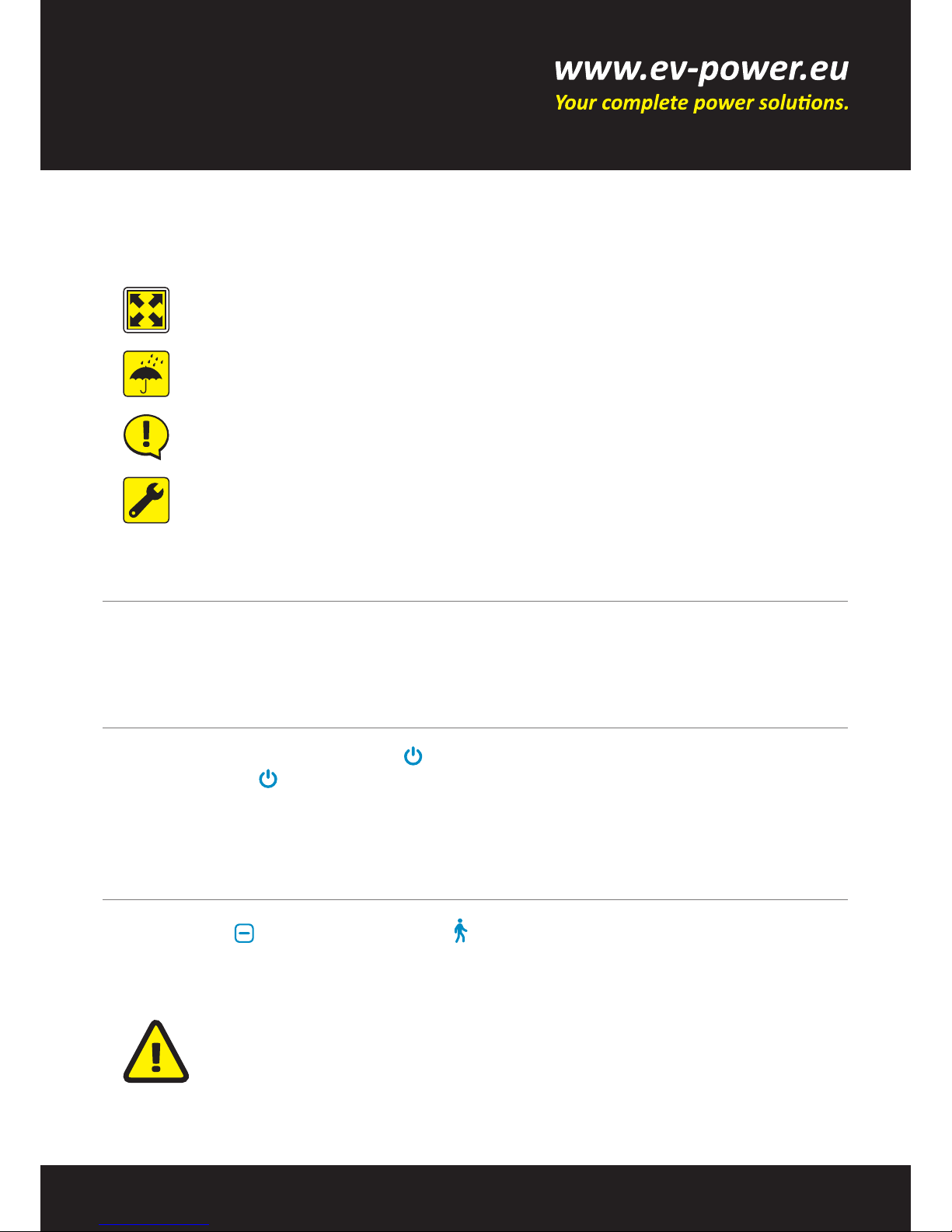
EVBIKE - LCD display C961
5
INSTALATION
Install the display and buon control on the handlebar and adjust its locaon.
Plug it into the controller with power o.
ON / OFF
To turn the unit on, press and hold the buon to start the display.
A long press again will switch it o.
WALKING ASSIST
Press and hold to start the walking assist. You will see the walking icon on the display
and the motor will move the bicycle or vehicle at 6 km/h.
Avoid collisions.
Protect the display’s membrane to provide water
resistant performance.
Do not aempt to reset parameters if the display is not
working.
Call for service if the C961 display is not working.
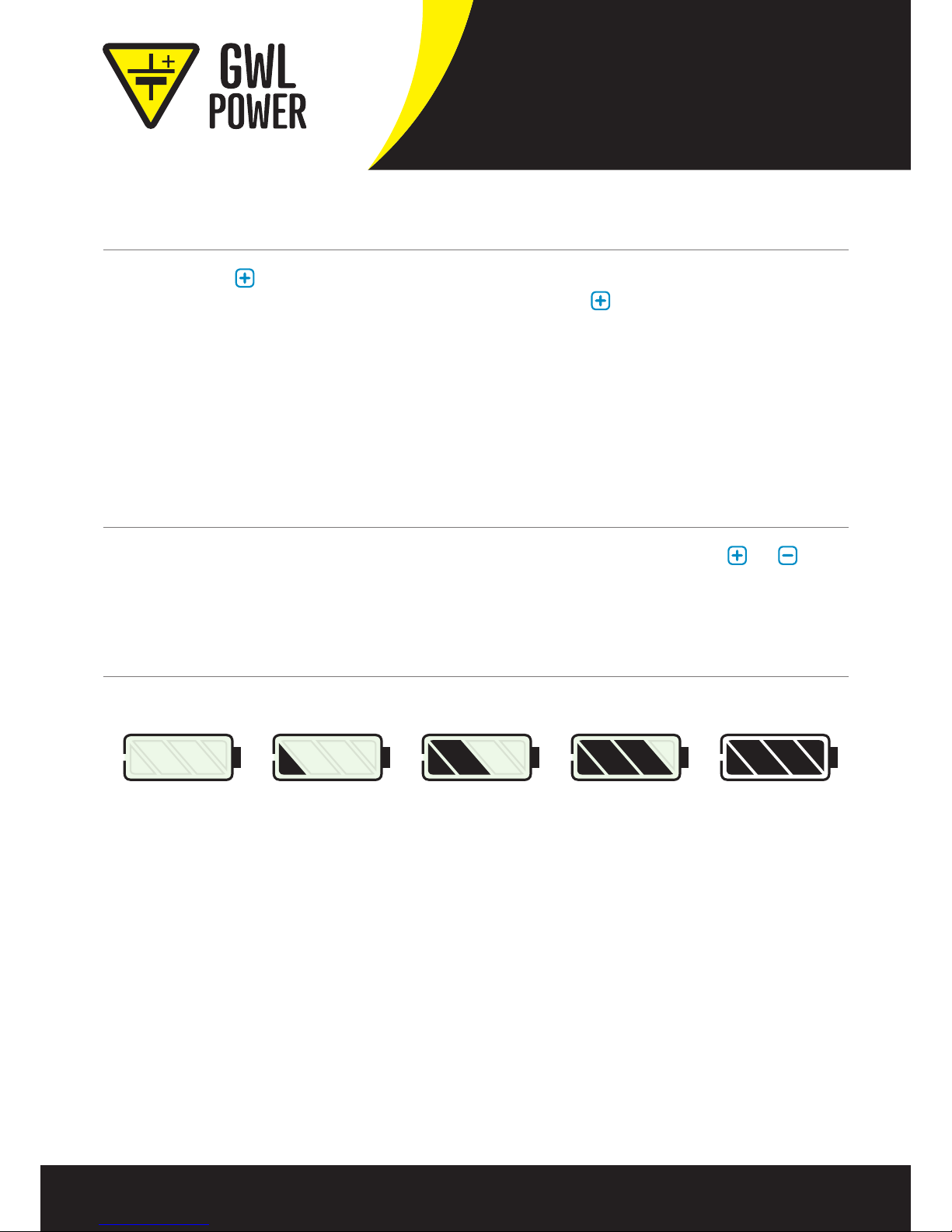
www.ev-power.eu
6
BACKLIGHT
Press and hold to turn on the C961’s backlight screen. If a front light is congured as well,
this will switch it on as well if front light available. Press and hold again to switch it o.
POWER LEVEL
The display is integrated with the controller to provide several levels of power. Press or to
change the levels. Default range is 0 – 3, where 0 means no output, and 3 means maximum output.
The default switch-on is level 1.
BATTERY CAPACITY
Four secons highlights when baery is full. Percentage of capacity for secons:
The baery icon ashes at 1 Hz when low power.

EVBIKE - LCD display C961
7
Press to shi between TRIP and TOTAL (Odometer).
TRIP RESET
With the power on, Press and hold both and clear TRIP distance.
ERROR CODES
When something goes wrong with system, an error code will ash on the display.
Check details on aached list.

www.ev-power.eu
DISPLEY SETTINGS
PREPARATION
Makes sure the connecons are good, then power on.
SETTING
Press and hold to turn on the display. Press and hold the and to set the mode
UNIT
Press to change unit Km or Mile.
Press to save and go to set speed.

EVBIKE - LCD display C961
9
SETTING THE SPEED LIMIT
To limit the speed range (from 15Km/h to 40Km/h), press or to change the limit up or down.
Press to save & go to set backlight.
BACKLIGHT
Press or to change the brightness (range is 1 to 8).
Press to save & go to me seng.

www.ev-power.eu
TIME
Press or to change the hour, then press to save & go to the minute seng.
Press or to change the minutes.
Press to save & exit.
Press or and do not release, meanwhile press eight mes to go to the advanced
seng menu.
ADVANCE SETTING
Press and hold to start the display. Press and hold both and to enter seng mode.
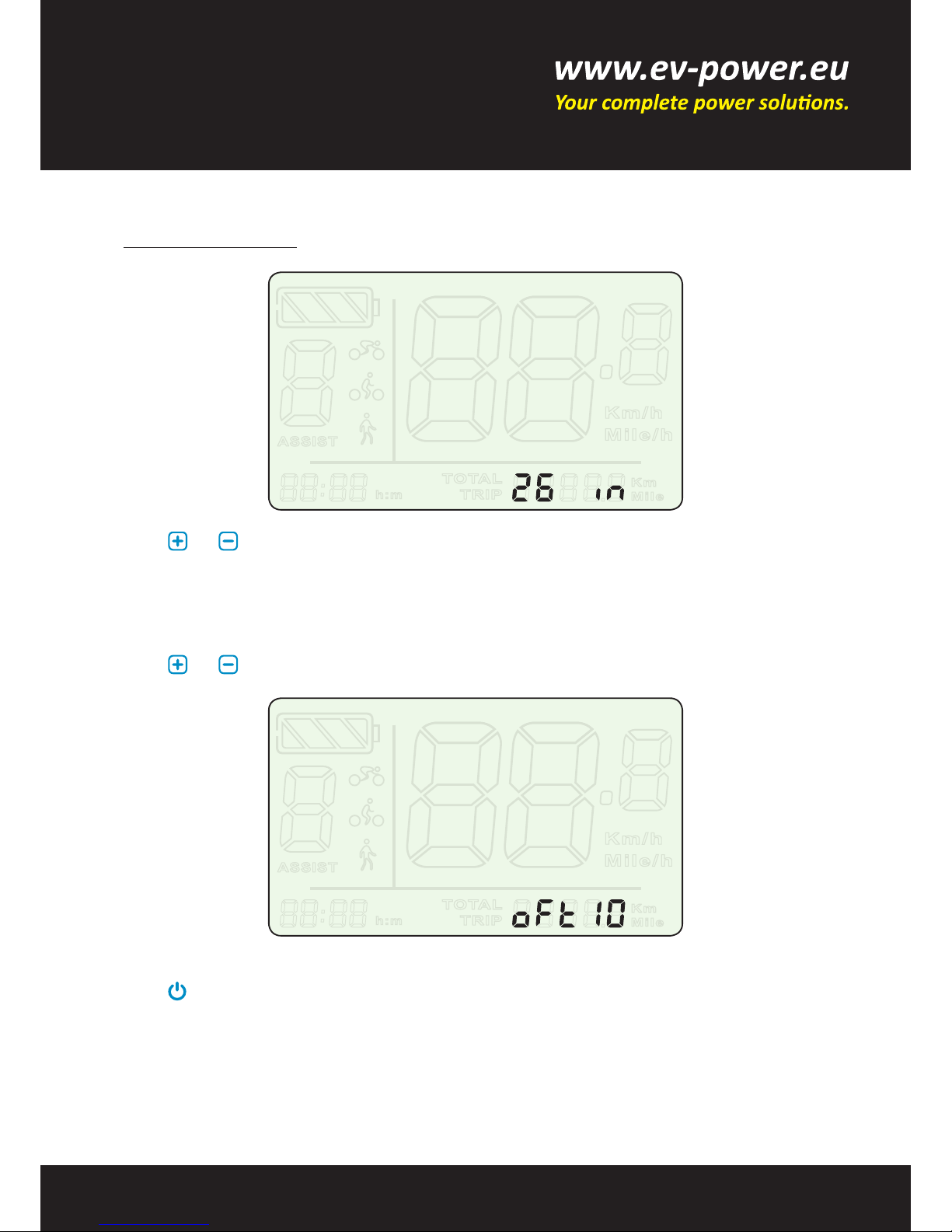
EVBIKE - LCD display C961
11
WHEEL SIZE SETTING
Press or to change the wheel size. Range from 8 to 32 inch.
Pressto save & go to sleep me interval seng.
Press or to change the me, range from 0 to 60 minutes.
Display will sleep and cut o power aer no operaon on system for the selected me.
Press to save and skip to level amount seng.
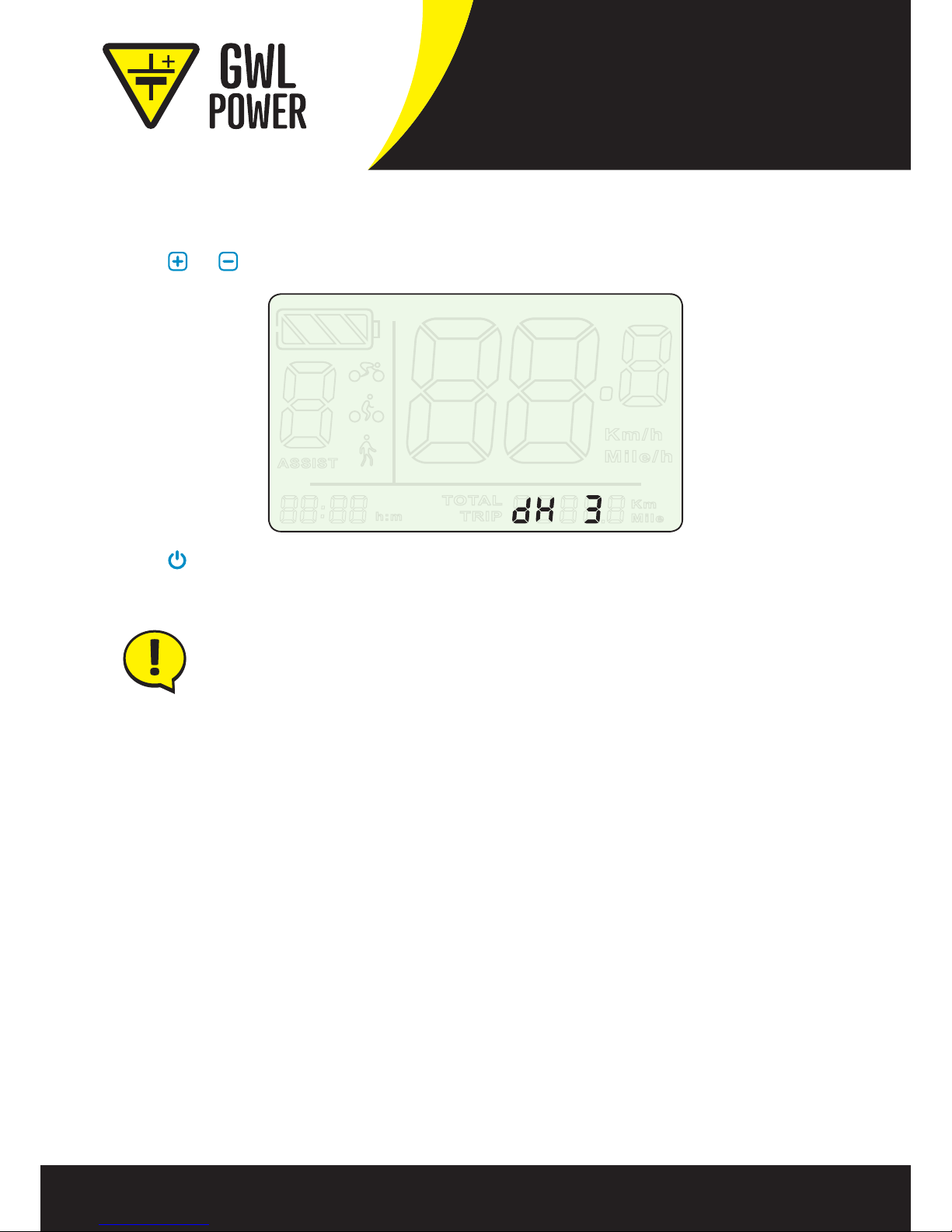
www.ev-power.eu
12
Press or to change the amount. The range from 0 – 3 to 0 – 9 levels.
Press to save and exit.

EVBIKE - LCD display C961
13
FAQ
Q: Why does the display not power on?
A: Please check that the baery is connected and has power. Then check all the wires
and connecons. Then press the ON/OFF buon again. If this fails, please see your
service technician.
Q: What should I do when an error code is displayed?
A: Please check the error code list. Somemes powering down the unit (press ON/OFF),
then unplugging the display, leave it unplugged for two minutes and then plugging it back
in and turning it on will reset and correct the error. Please call your service technician
if the user cannot remove the error.
ERROR CODES
Chybová hlášení Vysvětlení
04 Throle not returning to zero state
05 Throle abnormality
06 Low voltage protecon
07 Over voltage protecon
08 Hall sensor abnormality
09 Phase line abnormality
10 Controller overheat
11 Temperature sensor in controller abnormality
12 Current sensor abnormality
21 Speed sensor abnormality
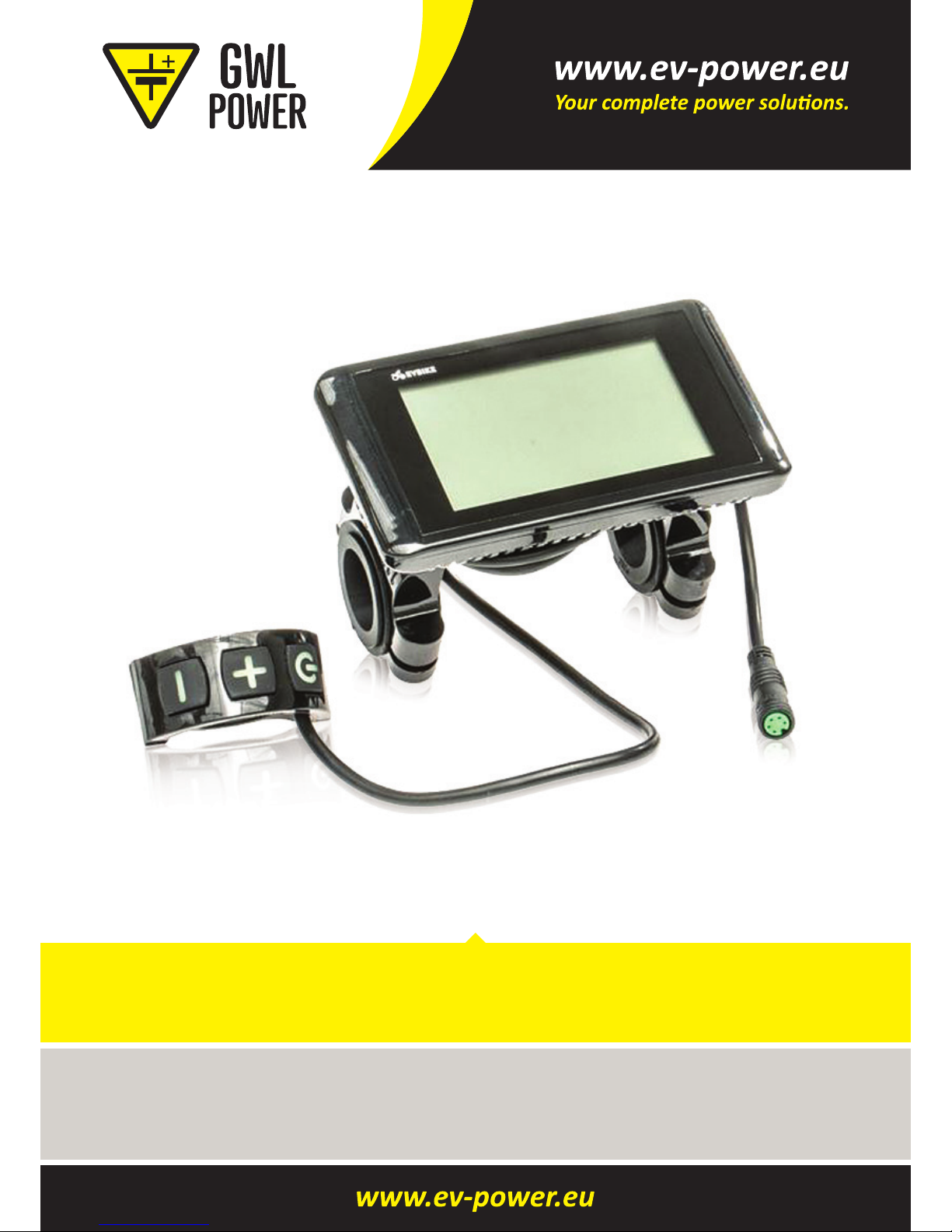
Importer do EU: GWL Power Ltd.
3rd oor, 207 Regent street, London, W1B 3HH
United Kingdom
EVBIKE - LCD display C961
Table of contents