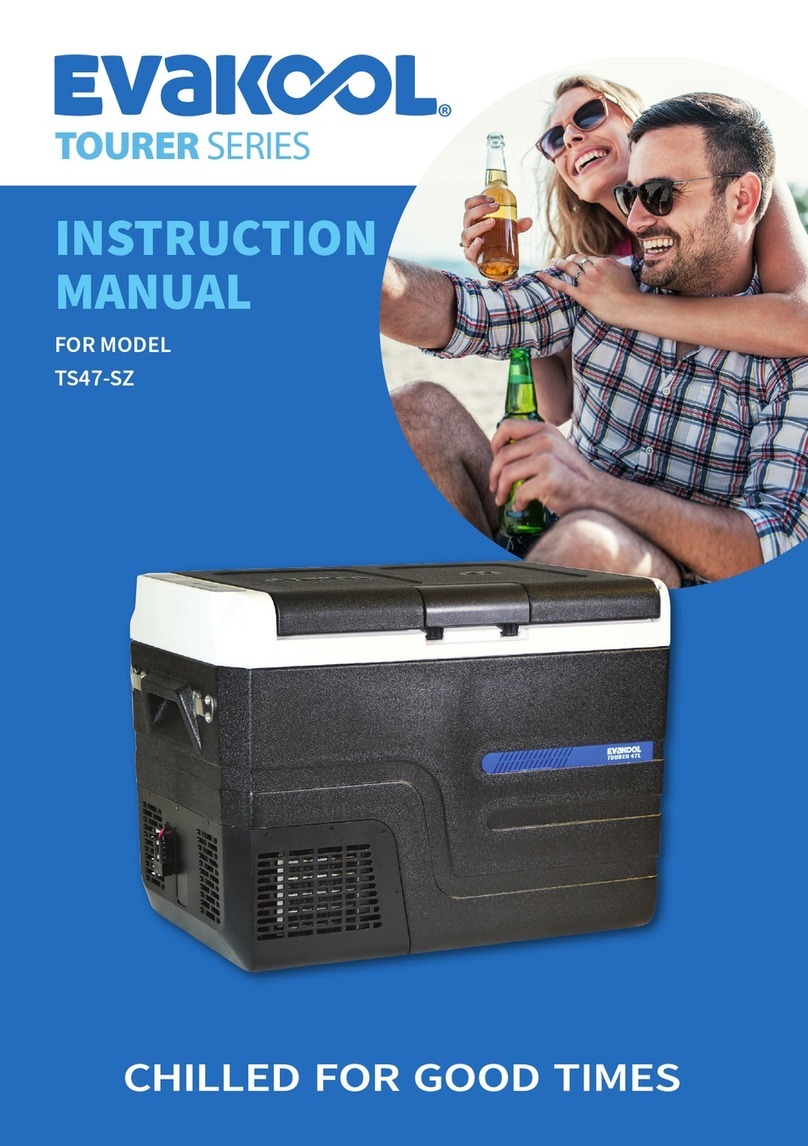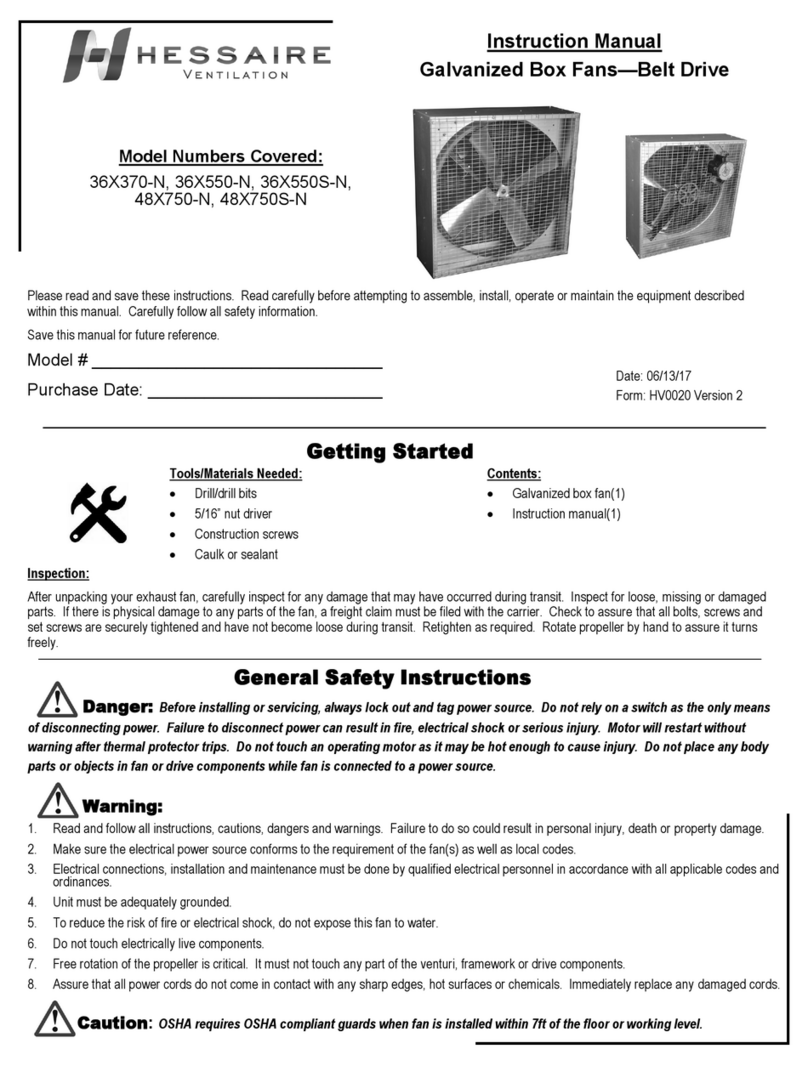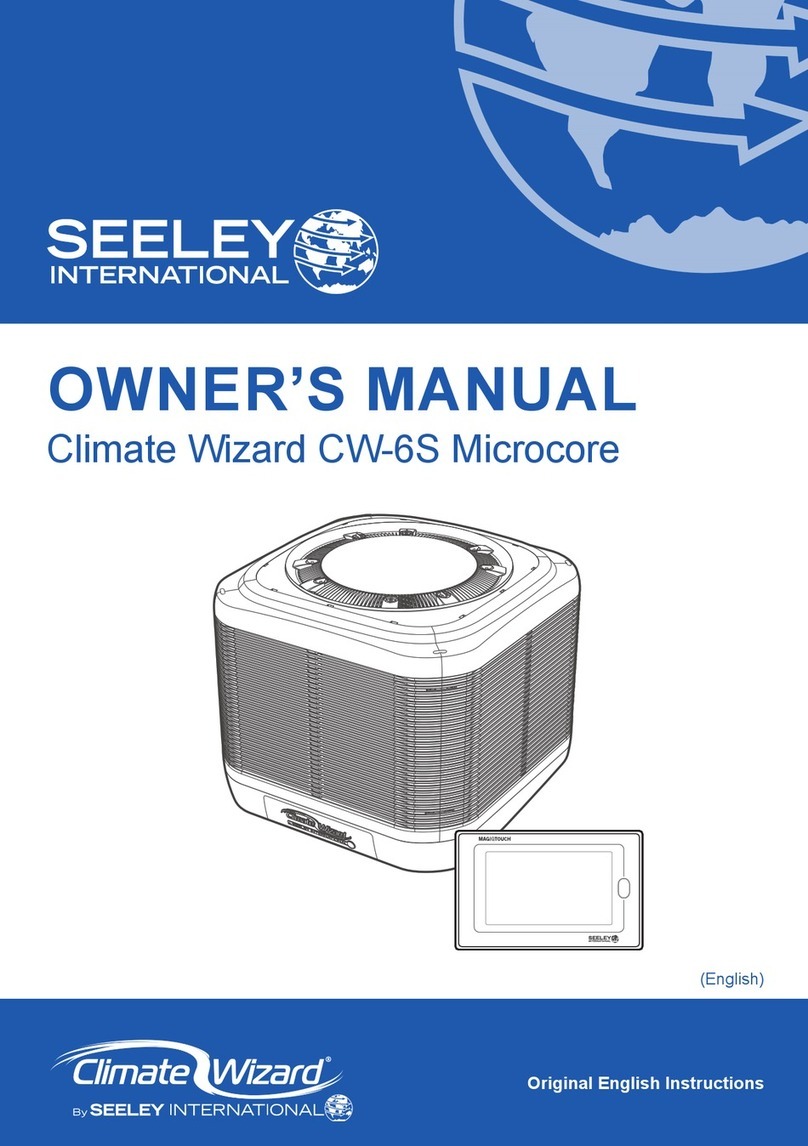EvaKool DOWN UNDER II Series User manual

INSTRUCTION
MANUAL
FOR MODELS
DU265-DZ
DU280-DZ
DU295-DZ
DOWN UNDER SERIES II


3
What’s in the Box:
• 1 x Fridge
• 1 x 1.8m Anderson to Anderson style 12V plug
• 1 x 12V to 240V adaptor
• 3 x Baskets
Key Product Features
• Made in Australia
• World renowned Secop compressor
• Superior roll bond evaporator design
• True dual zone technology - set 2 temperatures
• Turn zones on/o independently
DOWN UNDER SERIES II
Please read operating manual carefully before using your unit.
Please keep manual in a safe place.
If lost you can find a digital copy at Evakool.com.au or contact Evakool
on 1300 385 665 (1300 EVKOOL).
Contents
1 Safety Instructions .................................................................................................. 4
2 Notes on Using the Product ................................................................................... 4
3 Operation .................................................................................................................. 5
4 LED Control Panel..................................................................................................... 6
5 Refrigerator Settings Recommendations .............................................................. 9
6 Lid Configuration ................................................................................................... 11
7 Error Codes ............................................................................................................. 12
8 Troubleshooting ..................................................................................................... 13
9 Preventative Maintenance & Care ........................................................................ 15
10 App Instructions...................................................................................................... 16
11 Product Data ........................................................................................................... 20
12 Down Under II Accessories ................................................................................... 21
13 Product Drawings . . . . . . . . . . . . . . . . . . . . . . . . . . . . . . . . . . . . . . . . . . . . . . . . . . . . . . . . . . . . . . . . . . . . . . . . . . . . . . . . . . . . . . . . . . . . . . . . . . . 22
14 Warranty Statement ............................................................................................... 24

4
1 Safety Instructions
• Warning: Do not touch exposed cables.
• Warning: Do not use fridge if you suspect any connections could be wet.
• When using the fridge in a vehicle, please ensure the circuit being used is fused at the
battery or power source at the recommended size.
• Any installation of DC power systems should be handled by a qualified professional.
• Make sure the source voltage is correct. The technical data label (page 20) has the
voltage data.
• Do not place any electrical devices inside the refrigerator as moisture could harm these
devices.
2. Notes On Using The Product
• Your refrigerator requires good ventilation, especially around the vents of the
refrigerator; allow a gap of at least 200mm around the vents.
• Avoid humidity: humidity inside the appliance can form frost and impair cooling. Do not
allow frost to build up.
• Never clean the appliance using a hose and never submerge the unit in any liquid.
• Avoid placing your refrigerator near a heat source. This helps the refrigerator to work
more eiciently and keep the contents cool.
• Place the refrigerator on a flat surface and away from any edges. When using the fridge
in a vehicle, please use a fastening device to secure it.
• This product is not designed for marine purposes and warranty may become void if
corrosion or rust is caused by sea salt.
DOWN UNDER SERIES II

5
3. Operation
• Power: The refrigerator can be powered by a multi-voltage system utilising either 12/24
Volts or with the included 240V adaptor. The electronic module controls the compressor
and has the added function of a three stage battery protection. When the input voltage
drops below the minimum, the compressor will cut out; when the voltage comes back
up to the cut-in value, the compressor will restart automatically.
• Battery Protection: The SECOP compressor requires approximately 11.0 Volts (12 Volt
System) or 23.0 Volts (24V System) to operate. If the voltage drops below this the fridge
will stop running.
• Cable Specification: The DC cables must have a suitable cross-section for their length
(measured from the battery to the unit), according to this table:
Cable Thickness (Area) 12V Max Cable Length 24V Max Cable Length
(mm2) AWG (m) () (m) ()
2.5 13 2.5 8 5 16
4 11 4 13 8 26
6 9 6 20 12 39
10 7 10 33 20 66
DOWN UNDER SERIES II

6
LED Control Panel
Display
DOWN UNDER SERIES II
4.1 Display Panel Definitions
Large & Small Bins: Wondering which display indicates the temperature for each bin? The
outline of the display indicates this, the large bin is represented by a full square, and the
small bin is represented by an L shape/stepped bin shape.
Snowflakes: These indicate which bin is currently cycled on (cooling). This fridge has
one compressor, meaning it will only cool one bin at a time. This is an automated process
within the fridge and cannot be altered within the settings.
4. LED Control Panel
Cooling Light
Increase
Button
On/O
Button
Settings LED
Display
Small Bin Decrease
Button
SET
Button
Large Bin
Battery
Charge
Voltage
Indicator
Ambient
Temperature
Small/Stepped BinLarge Bin
Temperature Celsius
Max & Eco
Mode
Bluetooth
Battery
Protection
Mode

7
DOWN UNDER SERIES II
AMB/Ambient Temperature: This indicates the ambient temperature inside the motor
compartment of the fridge.
Bluetooth: The bluetooth symbol will turn on and make an audible beep when you have
successfully connected to the app. This symbol will not be illuminated unless you have
successfully connected. There is no setting within the fridge that turns the bluetooth on or
o.
Voltage Indicator: When running your fridge on 12V this indicates the voltage at the fridge
(not at your battery). The voltage indicator on the fridge will typically be dierent to the
reading at the battery. This is because there can be voltage drop present between your
fridge and battery. This can be to do with the length and quality of your power cord, and
also be influenced by the health/life of your battery. When the fridge cycles on, the voltage
will typically drop and then increase again when the fridge cycles o. This feature is useful
for identifying any fridge errors (such as an E1).
When running your fridge on the supplied EvaPower 240V adaptor the voltage indicator
will read approximately 14.5V, as this is the rated output of the 240V adaptor.
Battery Charge: When running the fridge on 12V, this icon will indicate how much battery
charge you have le. Just like the voltage indicator reading, the battery charge reading will
typically drop when the fridge cycles on, and will increase again when the fridge cycles o.
If you notice the battery symbol on your fridge getting low, we recommend checking your
battery voltage and putting it on charge if possible to prevent any power issues to your
fridge.
When running your fridge on 240V the battery charge will indicate it’s full.
4.2 Display Panel Settings
To turn on/o the refrigerator:
• Hold the button for three seconds.
• The fridge will make an audible beep and turn on.
Setting the temperature:
• To set the large bin press the button once.
• To set the small/stepped bin press the button twice.
• Once the selected room is flashing use the or buttons to select the desired
temperature. Temperature recommendations can be found on page 9.
• Once the desired temperature is selected, it will flash several times, and aer a few
seconds the temperature will automatically set.

8
DOWN UNDER SERIES II
Setting the Max & Eco Mode:
• Press the button three times.
• Use the or buttons to select the desired mode. You can find recommendations on
page 9.
• Once the desired setting is selected, it will flash several times, and aer a few seconds it
will automatically set.
Setting the Battery Protection Mode:
• Press the button four times.
• Use the or buttons to select the desired battery protection mode. You can find
recommendations on page 10.
• Once the desired setting is selected, it will flash several times, and aer a few seconds it
will automatically set.
Did you know?
Just like your fridge at home, all EvaKool fridge freezers will cycle on and o. This
means you will hear the fridge turn on (cycle on) and commence cooling, then once it
gets down to the set temperature, it will cycle o again. Subsequently, the temperature
displayed on the fridge will fluctuate by a couple of degrees from the set temperature.
The temperature shown is only an indication of the temperature inside the fridge. It is
also typical to hear gurgling sounds during this process too.
There is no cause for concern, your fridge at home runs the exact same and means
your fridge is running in a healthy state!
Turning one compartment on/o:
If you only require cooling for a small amount of product, you can switch o either
side and run just one bin/compartment.
• To turn o the large bin press the button for 3 seconds.
• To turn on the large bin press the button again for 3 seconds.
• To turn o the small bin press the button for 3 seconds.
• To turn on the small bin press the button again for 3 seconds.

9
5. Refrigerator Setting Recommendations
To ensure maximum performance from your Down Under Series II Fridge/Freezer please
follow these recommendations.
Temperature Settings
This fridge can be run as a fridge/fridge, fridge/freezer or freezer/freezer, meaning either
compartment can be run as a fridge or freezer. See recommendations below:
Fridge: 2°C
Freezer: -16°C
Down Under II 65L - Single or Dual Zone Settings
The Down Under II 65L Fridge Freezer has the capability to be run as a single or dual zone
fridge or freezer. See recommendations below:
Single Zone operation:
• Remove the internal divider, this
can be stored in the lid.
• Set the temperature:
- To run a fridge: have both bins
running at 2°C. To save battery
power you can turn o the small bin
and just run one side.
- To run a freezer: have both bins
running at -16°C.
Dual Zone operation:
Leave the divider in place and
set a separate fridge and freezer
temperature.
Max or Eco Mode Settings
This setting controls the compressor speed. Max mode is typically used to quickly pull the
fridge down to temperature or to assist in high ambient temperatures, whereas Eco mode
will assist with conserving battery power and can be used in low ambient temperatures.
See recommendations below:
Eco: Recommended for ambient temperatures of 30°C or less.
Max: Recommended for ambient temperatures of 30°C or less.
DOWN UNDER SERIES II

10
DOWN UNDER SERIES II
Battery Protection Mode Settings
The fridge is equipped with a multi-level battery monitor that protects your vehicle battery
against excessive discharging when the fridge is connected to the on-board 12V/24V
supply. If the refrigerator is operated when the vehicle’s ignition is switched o, the fridge
switches o automatically as soon as the supply voltage falls below a set level. The fridge
will switch back on once the battery has been recharged to the restart voltage level. See
recommendations below:
Battery Protection Mode L M H
Switch-o voltage at 12V 10.1V 10.5V 11.1V
Restart voltage at 12V 10.9V 11.4V 12.4V
Switch-o voltage at 24V 21.5V 22.3V 24.3V
Restart voltage at 24V 22.7V 23.7V 25.7V
When the power to the refrigerator is supplied by the starter battery of a car, select battery
mode “H”. In every other instance, EvaKool recommends using the “L” / low setting. This
is safe for your auxiliary battery and will maximise how long your fridge can run o your
battery on a single charge. Keep in mind, best 12V practice is to keep your battery as
charged as possible to maximise its lifespan. If you wish to operate the fridge from an AC
power supply, set the battery mode to “L”.
Helpful Hints
• Pre-chill your fridge before use, this can be done the night before you leave for your
trip on 240V to save on battery power. This will allow your fridge to achieve the
desired temperature quicker.
• Clean your fridge regularly by following the cleaning and maintenance guide on
page 15. This will avoid ice forming of the cooling plates and ensure the condenser is
free from dust and lint for optimum performance.
• Do not store any electrical equipment inside the fridge aer use.
• Leave the fridge lid le ajar aer use to prevent mold.
• Use the included baskets to ensure air circulates freely around the cabinet.
• Ensure the vents are not obstructed to allow maximum airflow.
• Refrain from unnecessary opening of the unit.

11
DOWN UNDER SERIES II
6. Lid Configuration
This series features a bi-directional and completely removable lid for ease of access. Please
follow these steps to change the lid configuration.
1. To open le or right, press the latch inwards to release the lid.
2. To completely remove the lid, press both latches on either side of the fridge inwards
simultaneously to release the lid.
3. The lid can be placed back onto the fridge from either side.
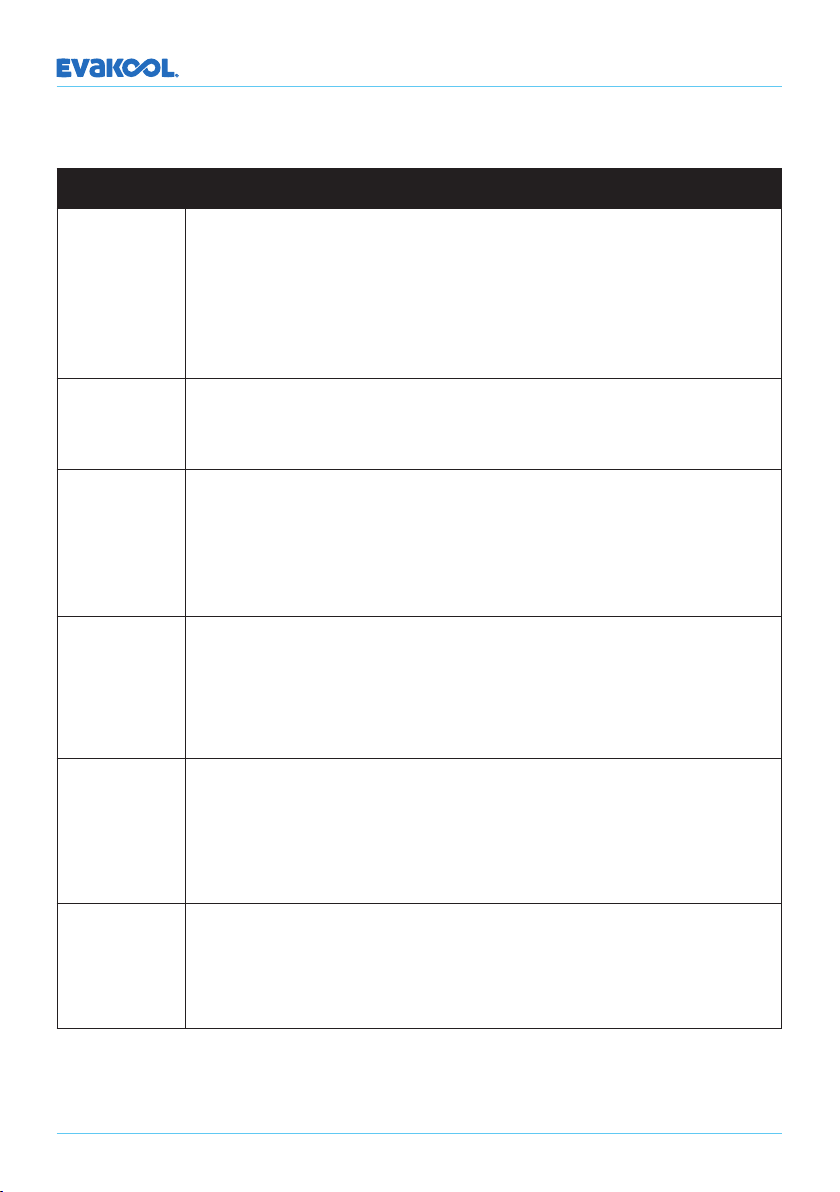
12
DOWN UNDER SERIES II
7. Error Codes
Code Reason / Solution
E1
Low Voltage
• Please check the source voltage to ensure it is above the cut out. Try
lowering the voltage cut out setting to LOW (refer to page 8).
• The vehicle cabling may be inadequate/unsuitable, please refer to
cable specifications table for correct cable thickness (page 5).
• Try on a dierent power source.
E2
Fan Issue
• Fan is drawing too many Amps (Over 1 Amp).
- Contact EvaKool
E3
Compressor Start Issues
• Unplug for 10 minutes.
• Try on a dierent power source.
• Possible compressor module fault.
- Contact EvaKool
E4
The Compressor Speed is Too Low
• Unplug for 10 minutes.
• Move unit to a lower ambient temperature.
• Clean vents / ensure clear air flow over compressor.
• Reduce product load inside unit.
E5
Ambient Temperature Too High
• Move unit to a lower ambient temperature.
• Clean vents / ensure clear air flow.
• Fan fault.
- Contact EvaKool
E6
Thermistor is Unplugged
- Contact EvaKool
Thermistor is Short Circuited
- Contact EvaKool

13
DOWN UNDER SERIES II
8. Troubleshooting
The appliance is not turning on
• Check the power supply.
• Check whether the plug and the socket have a good connection.
• If you have purchased an additional 12V adaptor with a cigarette end, check whether
the fuse requires replacing. This is located inside the cigarette end of the 12V adaptor.
Follow the ‘Replacing the fuse plug’ section at the bottom of page 13 if you require a
new fuse.
• Check whether the appliance has been turned on (refer to page 7).
• Check the circuit breaker, this is located to the le of the motor cover. If the circuit
breaker button has popped out, press it back in.
The food inside is frozen
• The set temperature is too low.
Bad performance in refrigeration
• The temperature setting is inappropriate.
• The lid is unlocked/or open.
• The lid seal is broken.
• Problems arising from poor ventilation.
• There is too much food inside the refrigerator.
• There is too much warm product inside the refrigerator.
• There is a heat source near the unit.
Hear the sound of water from inside the unit
• This is normal, due to the flow of the refrigerant.
Unusual noise when refrigerator is working
• The refrigerator is not placed on a level surface.
• Some part has come loose inside the refrigeration compartment (see a service agent).
Replacing the fuse plug (12/24V)
NOTE: An Anderson to cigarette adaptor is not included with this product and can be
purchased separately via our website.
• You can purchase a fuse from any automotive or electrical retailer near you. The
required replacement part is a 15 Amp glass fuse.
• Pull o the adaptor sleeve on the plug.

• Unscrew the screw from the upper half of the housing.
• Carefully raise the upper half of the housing from the lower half.
• Take out the contact pin.
• Replace the defective fuse with a new one that has the same rating (15A, 250V).
• Re-assemble the plug in the reverse order.
Replacing the light
• If you require a new LED light please contact Evakool on 1300 385 665.
• The LED light is located internally on the outer le and right hand sides.
• Disconnect the power supply.
• Carefully pry out the plastic light cover with a pointed and flat tool.
• Unscrew the LED mounting screws.
• Pull out the LED.
• Replace them with a new LED.
• Fit the screws in with a screwdriver.
• Press the transparent part of the lamp back into the housing.
• Connect the power supply to the fridge.
If none of the above solves your issue please contact Evakool on 1300 385 665 or
warranty@evakool.com.au for details of your closest Evakool service centre.
DOWN UNDER SERIES II
14

9. Preventative Maintenance & Care: Metal & Injection
Moulded Products
To ensure a long life and reliable operation of your metal and injection moulded fridge/
freezer we recommend following our preventative maintenance and care guide.
Cabinet Care
• The cabinet should be cleaned aer every use by wiping both the interior and exterior
with a damp cloth, using a mild non-abrasive detergent, and dry thoroughly. The
painted metal surfaces can be polished with a car polish and a so cloth.
*To protect the cabinet from the harsh conditions a protective cover can be purchased
from EvaKool’s online store (http://www.evakool.com.au/) or selected retail outlets.
• Do not use scourers, harsh cleaning products, solvents, or oil as this will degrade the
plastic and can cause damage to painted surfaces.
• Do not leave the cabinet in direct sunlight as this may cause discolouration in the plastic
and painted surfaces. Please note: plastic components in all EvaKool fridge/freezers are
UV stabilised.
Defrosting
• Aer use, defrost ice o evaporator; switch o unit and disconnect from power source.
Leave the lids open to naturally melt the ice. Once the ice has melted, ensure the unit is
completely dry by draining any residue and wiping down with a towel.
• Always make sure the cabinet is completely dry and the lid le ajar when put in storage.
This will ensure no corrosion, mold or odor will form inside the cabinet.
• Do not store electrical devices such as the 12 volt adaptor inside the refrigerator.
• Do not use a sharp object to remove ice. If damage is caused by a sharp object than the
warranty of the unit will become void.
Refrigerator Maintenance
• As your EvaKool fridge is a portable appliance it is subjected to a variety of dierent
operating conditions. Every 12 months of use, a general inspection and maintenance
should be carried out. We recommend the inspection to be carried out by an approved
EvaKool agent. Our service agents can be found via our website https://www.evakool.
com.au/stores?type=2.
Marine Use
• We do not recommend the use of our fridges in a marine environment, as salt can cause
corrosion in electronics and metal components. If unit failure is found to be caused by
corrosion, warranty will be void.
DOWN UNDER SERIES II
15

10. App Instructions
The following instructions will assist you with downloading and using the EvaKool Down
Under Series II App. This app is suitable for Down Under Series II 95L, 80L & 65L only.
Please note that the app is a bonus feature and is not needed for the fridge to function.
Step 1: Download the app from the Apple App Store or the Google Play Store. Once
downloaded, enter the app by clicking its icon on the home screen.
DOWN UNDER SERIES II
Step 2: To connect to the fridge press the ‘Search for the unit’ button. While the app is
searching, you will stay on the ‘Searching’ page.
16

DOWN UNDER SERIES II
Step 3: Once the app has found the fridge, click ‘Connect’ to connect to the fridge. Once
you have successfully connected, you will hear an audible beep from the fridge, the
bluetooth light on the fridge will turn on, and the app will say ‘Pairing Successful’. When
you are ready to proceed click ‘Okay’.
Step 4: Under ‘My Units’, press the button to enter the fridge settings of the selected
fridge. You will now see the setting page which will display all the current fridge settings.
17

DOWN UNDER SERIES II
Step 5: To edit the fridge settings press ‘Edit Settings’. There are three fridge settings that
you can changed; On/O, Temperature & Battery Protection Mode. Once you have chosen
the desired settings press ‘Save Settings’.
Step 6: If you experience a fault code, simply press the red button next to ‘Fault Codes’.
You’ll be taken to a page that will indicate what the fault is and how to proceed.
18

DOWN UNDER SERIES II
Step 7: If you are using more than one Down Under Series II fridge and you are currently in
the settings for Fridge 1 but want to change the settings of Fridge 2, simply exit and restart
the app. This will take you back to the home screen, where you can select which fridge you
want to connect to.
Two users cannot connect at the same time. Please disconnect app if wanting to use app
on a dierent device.
19

20
DOWN UNDER SERIES II
SPECIFICATIONS
Model No. DU265-DZ DU280-DZ DU295-DZ
Basic Data
Ambient Temperature Rating 43°C
Temperature Range +10°C to -18°C
Gross Capacity 65 80 95
Power Supply DC 12/24V
Insulation Thickness 50mm
Refrigerating System
Compressor SECOP PCB 2.5
Refrigerant Type R134a
Refrigerant Charge 55g 60g 70g
Packing Information
Net Weight 32kg 35kg 35kg
Product Dimension (LxWxH) 787x448x485mm 967x530x415mm 967x530x470mm
11. Product Data
This manual suits for next models
3
Table of contents
Other EvaKool Cooling Box manuals
Popular Cooling Box manuals by other brands
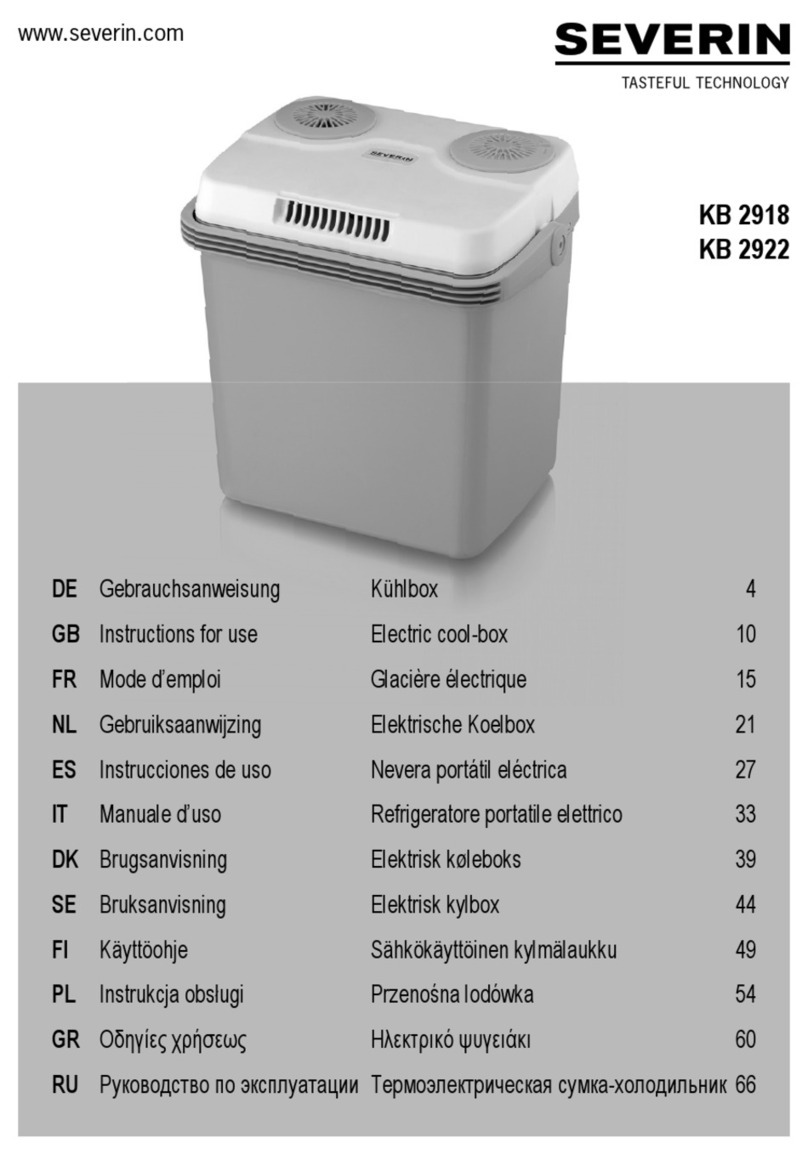
SEVERIN
SEVERIN KB 2918 Instructions for use

Carrier TRANSICOLD
Carrier TRANSICOLD VATNA 200 Driver manual

Dometic
Dometic Special Edition CFX75DZWSE operating manual

Zanotti
Zanotti MSB3370Y2 Series manual

Dometic
Dometic MOBILE COOLING TROPICOOL TC07 operating manual

Black & Decker
Black & Decker BDC24L-LA instruction manual