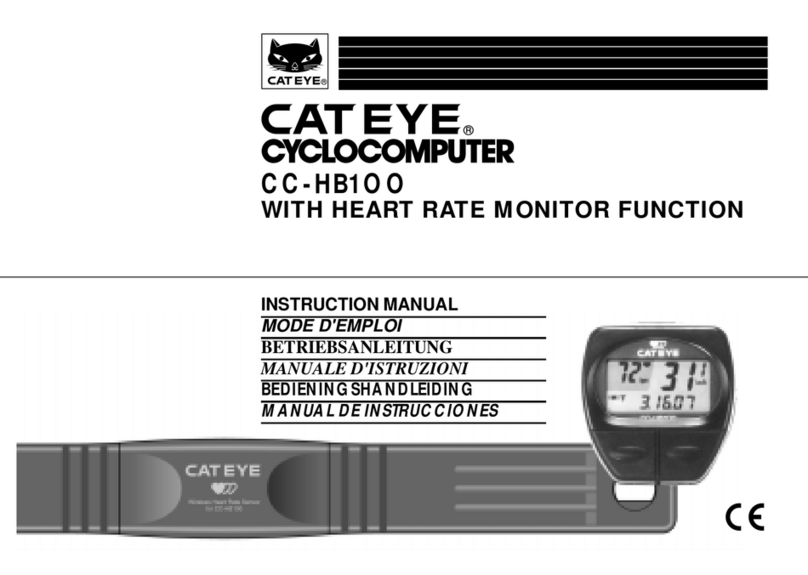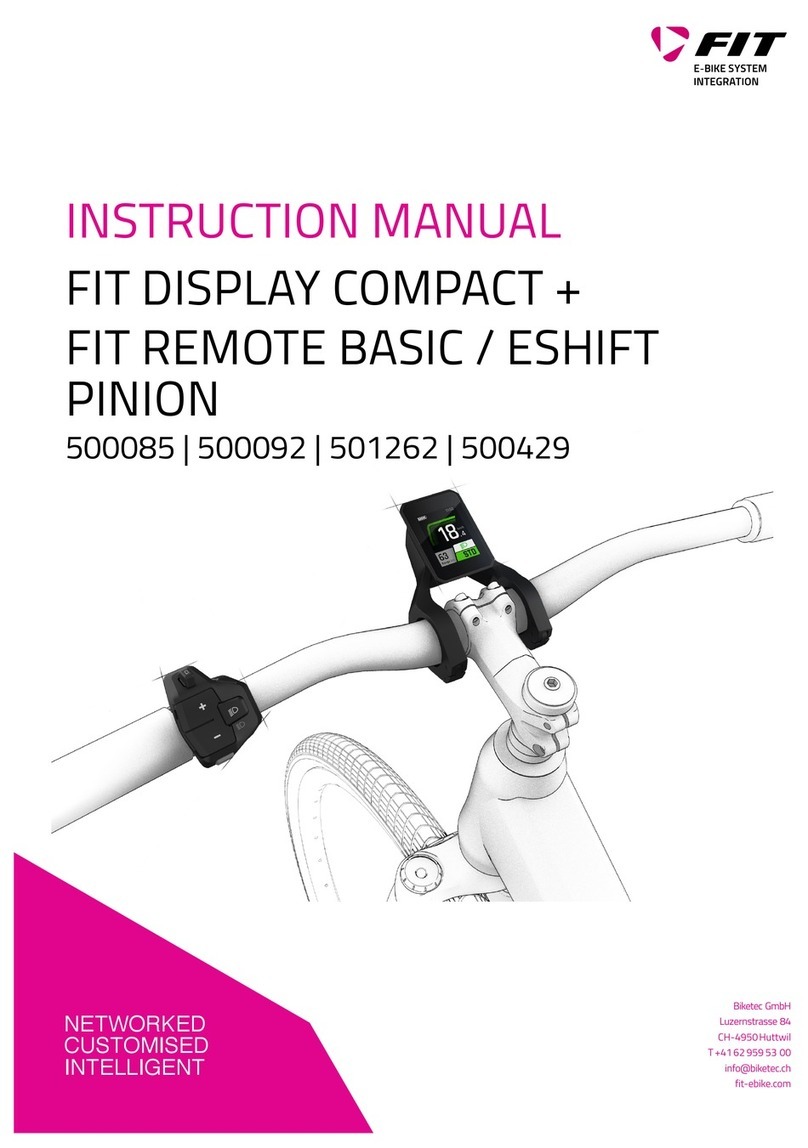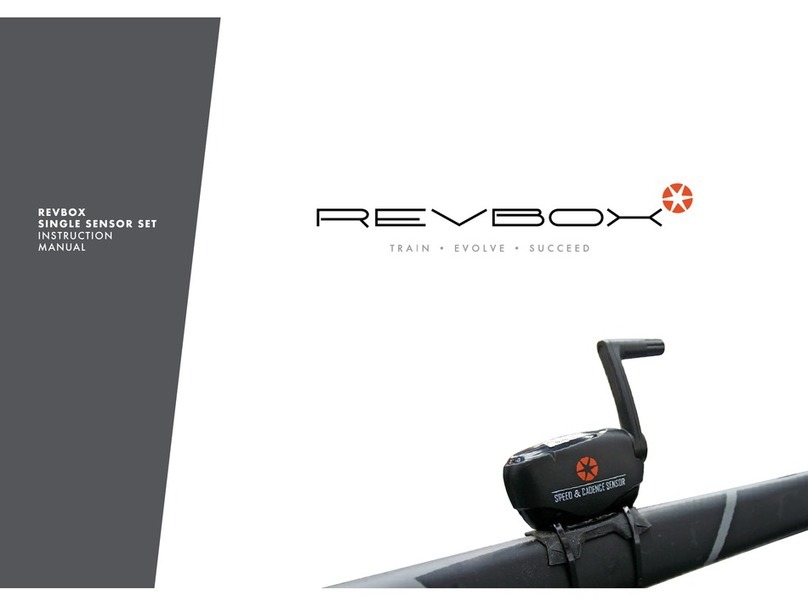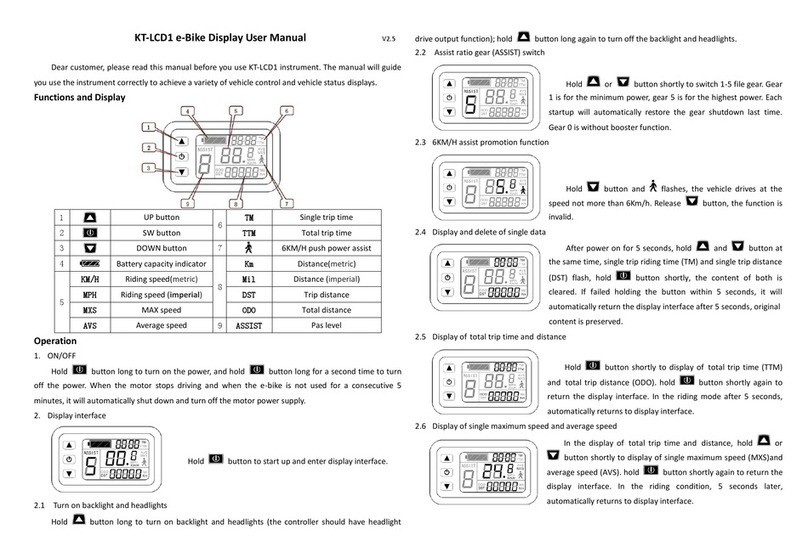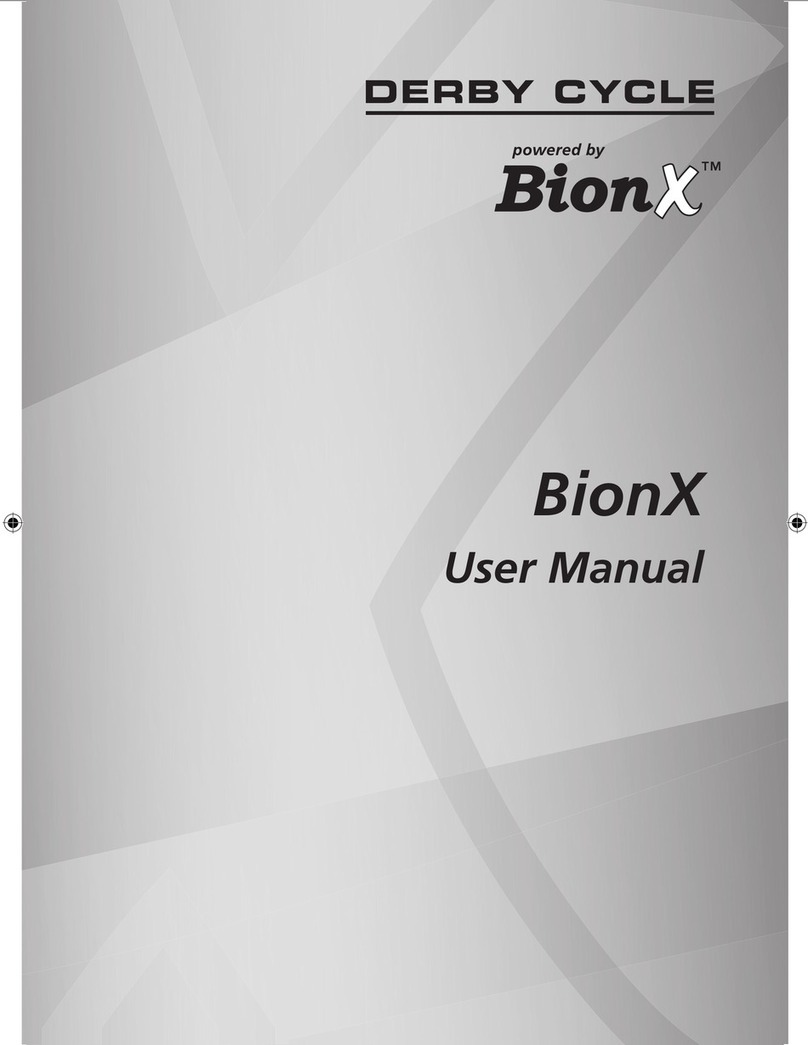EVBIKE EVLED-EC-Y15 User manual

EVBIKE –LCD Display Control –User Guide
- 1 -
Import to EU: Global World Logistic Ltd., 6 Bexley Square , Salford, Manchester, M3 6BZ, United Kingdom
EVBIKE –LCD Display Control –
–User Guide –
WWW.EVBIKE.CZ

EVBIKE –LCD Display Control –User Guide
- 2 -
Import to EU: Global World Logistic Ltd., 6 Bexley Square , Salford, Manchester, M3 6BZ, United Kingdom
Table of Contents:
1) Description of the individual components and
installation
2) Description of the measured quantities and user control
display
a.Review of measured data
b. Description of the control buttons
c.Function Control System
d. Fault diagnosis and table of reports
3) Setting the basic parameters of the system
4) Advanced settings of system parameters
Thank you for purchasing an EVBIKE product and we hope that you will become a happy user. Carefully read
the entire manual prior to installation and first use! If you find in the instructions information that would
prevent you from using the product, please return it before installing in its undamaged original packaging. For
the current warranty conditions and the possibility of returning it, please contact your dealer who can advise
you on how to proceed.

EVBIKE –LCD Display Control –User Guide
- 3 -
Import to EU: Global World Logistic Ltd., 6 Bexley Square , Salford, Manchester, M3 6BZ, United Kingdom
1) Description of the individual components and installation:
Dimensions are in mm. Figure 1 - LCD display, 2 - LCD display mount, 3 - button control.
To install the handlebars with a diameter Φ 31.8mm, leave out the spacer rings:
To install the handlebars with a diameter Φ 22.2mm, use the supplied spacer rings:

EVBIKE –LCD Display Control –User Guide
- 4 -
Import to EU: Global World Logistic Ltd., 6 Bexley Square , Salford, Manchester, M3 6BZ, United Kingdom
Be careful to use reasonable force so as to not break the holder. A typical installation is shown below.
2) Description of the measured variables and user control display:
2.a LCD control panel allows the EVBIKE to measure the following quantities:
1) Travel time - since the last reset (TM) and overall (TTM)
2) Speed (km / h or MPH) - current speed, maximum speed recorded during the ride (MXS) and average
speed (AVS)
3) Mileage distance - Daily kilometers (DST) and the total distance (ODO)
4) Indication of drive and function accelerator
5) Indication of drive and function PAS (Pedal ASsistant)
6) Setting the degree of strength PAS (Pedal ASsistant)
7) Activates function pushing the bike with speed up to 6 km / h ( )
8) Activates cruise control (C- Cruise)
9) Indicates the approximate state of the battery, when flashing: function recovery * ( )
10) Condition of the battery voltage in Volts (VOL)
11) Measures the of power of the engine in Watts (W) –current drain on the battery
12) Indicates the compression of the brake levers, when flashing function recovery * ( );
13) Indicates light activation ( );
14) Surrounding temperature in ℃or ℉.
15) Deletes the distance traveled and the travel time

EVBIKE –LCD Display Control –User Guide
- 5 -
Import to EU: Global World Logistic Ltd., 6 Bexley Square , Salford, Manchester, M3 6BZ, United Kingdom
16) Error messages
*Recovery function is disabled by default and its use is only possible when using an approved battery and
correctly dimensioned mounting on the motor axis.
Description of LCD display symbols:
2.b Description of the control buttons:
On the control panel you will find three buttons arrow up (UP), switch ON/OFF (SW) a
arrow down (DOWN).
To turn ON/OFF hold (SW) button. The system is protected against unnecessary battery discharge. In
case of inactivity, i.e. the system does not indicate any riding activity for longer than 5 minutes, the system will
automatically switch off and the battery does not consume any energy. To protect against deep battery
Battery Capacity
Indicator
Light Indicator
Brake
Status
Current, Average and
Maximum Speed
Travel time daily
and total
Push Function
6Km/H
Power of the engine –
consumption W
Surrounding
temperature °C
Trip Distance –Battery Voltage
Power Assist Ratio Ratio
Gear or Cruise Control (C
+ CRUISE)

EVBIKE –LCD Display Control –User Guide
- 6 -
Import to EU: Global World Logistic Ltd., 6 Bexley Square , Salford, Manchester, M3 6BZ, United Kingdom
discharge always follow the instruction manual for the battery.
Quickly pressing the(SW) button switches between the screens and displays the individual measured
variables. If during the ride you switch from the home screen to screen No.2. average speed (AVS) or to screen
No.3. achieved maximum speed (MXS), after 5 seconds the display again returns to the home screen with the
value of the current speed. On the home screen there it will remain either the amount of the daily distance
(DST) or information about the battery voltage (VOL.).
2.c The display allows you to view and control the following functions of the system:
Assistant for pushing the bike –( ) –while the bike is stationary, press and hold the (DOWN)
button, the bike will accelerate to a maximum speed of 6 km / h. This feature is intended to guide the
wheel, such as on a very steep hill.
Cruise control –C (CRUISE) –while riding above 12 km / h, press and hold the (DOWN) button.
The symbol (CRUISE) and C will light up instead of displaying the degree of assistance. This will fix a
steady speed and maintain it. The function can be immediately deactivated by pressing any button or
brake lever.
Braking and recovery - ( ) –the symbol of the brake caliper is displayed after pressing the brake
lever. If the recovery function is activated this function will activate after pressing the brake lever.
Recharging the battery is shown by a flashing symbol and gradually recharging battery .
Recovery activation is accessible only by an authorized partner of EVBIKE and before its setting you
must verify that the used battery and its protective system supports this kind of charge.
Indication accelerator function –this function symbol indicates the rotating parts around the
perimeter of two digital digits 88 on-site display of the surrounding temperature.
Power consumption in Watts (W) –current drain on the battery. Power consumption is approximate.
For exact measurements you must use a certified gauge. This figure provides the rider with information
on which he can adapt his riding style and achieve a longer ride.
LCD display backlight –to activate, press the button (UP) and hold. The display lights up and
this is indicated by the symbol ( ), hold the button again to deactivate the backlight.

EVBIKE –LCD Display Control –User Guide
- 7 -
Import to EU: Global World Logistic Ltd., 6 Bexley Square , Salford, Manchester, M3 6BZ, United Kingdom
Adjusting the level of assistance –to set higher level of assistance, press the symbol (UP), to
set a lower level of assistance press (DOWN). The assistance levels can be set in increments of 5
degrees. Stage 0 means assistance is completely off and it can be ridden only by the accelerator. Stage
1 means a low grade of help, Stage 5 indicates the highest level of assistance while riding. When
assistance is active, its function is indicated by the flashing symbol ASSIST.
Setting indicative measurement of the battery - The battery indicator displays an approximate value of
the voltage, not the capacity of the battery! The measurement is performed based on battery voltage.
In addition, while driving under the influence of a load the voltage changes and it may show a fully
empty battery. This is a normal phenomenon that manifests itself depending on the type of battery.
For the current status of battery voltage it is recommended to stop and find out the real situation. The
battery status can also be watched according to voltage values. For batteries with a nominal voltage of
36V, the voltage 41V and more is equal to a 100% charged battery, when the battery is 33V or less it
indicates a used battery. A 48V battery with 54V or more Volts is 100% and 40V and less means that
the battery is low. The battery amount indicator in default setting will not function correctly for a 48V
battery. In the service center EVBIKE it is possible to calibrate the indicator to measure the correct
values for 48V.
Assistance level setting

EVBIKE –LCD Display Control –User Guide
- 8 -
Import to EU: Global World Logistic Ltd., 6 Bexley Square , Salford, Manchester, M3 6BZ, United Kingdom
*When there is a completely empty battery, the empty battery indicator will flash.
Deleting the distance traveled and the travel time - To erase the data on distance milestones (DST)
and travel time (TM), wait at least 20 seconds after activation of the LCD display. Then simultaneously
press the symbols (UP) and (DOWN), after a few seconds, the data on time and distance
will blink. To confirm the deletion of data, briefly press the ON/OFF button (SW), this will delete
the data. If you do not want to delete the data, leave the display flashing and after 5 seconds it will
return to its original state without erasing anything. The data of the total distance (ODO) and total
travel time (TTM) can not be deleted.
2.d Error diagnostics and table of error messages:
The LCD display can inform the user in case of error. The fault is declared by a message displayed "info" and the
corresponding error code. When such an error is shown, please remember the error number and contact the
Service Center for further action.
Some error messages and their descriptions can be found in the following table:
Error
code
Error
description
Recommended solution
01_info
Accelerator
error
May occur if the accelerator is running at startup. Also, if it is
damaged and remains hanging in a different position. If the error occurs
regularly, you will need to replace it.
03_info
Motor defect
(Hall probe)
Control unit does not detect all probes. First, check the connection of the
motor and control unit. The pins inside the connector must be undamaged,
the mating connector must be fully inserted into the overall counterpart. If

EVBIKE –LCD Display Control –User Guide
- 9 -
Import to EU: Global World Logistic Ltd., 6 Bexley Square , Salford, Manchester, M3 6BZ, United Kingdom
this error occurs regularly, it will be necessary to stop using the bike and get
to a repair service.
06_info
Control unit
error
(a short in the
motor or
battery)
Immediately stop the system by turning off the main switch of the battery.
Remove the battery from the bracket. After that, check the correctness of
the connectors. Also check if the wiring was not mechanically damaged. All
contacts must be clean and dry. If this error occurs regularly, it will be
necessary to stop using the bike and get to a repair service.
3) Setting the basic parameters of the system:
To access the settings, turn off the LCD screen by pressing (SW). Then turn the LCD on again by pressing
(SW) and immediately hold both buttons with symbols (UP) and (DOWN). After about 15
seconds a flashing symbol with speed settings will appear. Individual values can be set by using the buttons
and (UP) (DOWN). Switch between the values by pressing the switch (SW). To exit and
save the settings, hold (SW).
Setting the speed limit - the setting affects engine shutdown in the event of reaching the set speed.
This setting does not affect the maximum speed. The maximum speed that it reaches depends on the
battery voltage, the diameter of the wheel with the engine, the weight of the rider and the nature of
the terrain. The LCD panel is factory set to fully meet the legislative requirements for the operation of
electric bikes on the road. The speed is therefore limited to 25 km / h. This is the default setting. Please
do not change when you ride on roads.
Wheel diameter - to correctly measure the distance and speed, it is necessary to set the wheel
diameter in which the motor is installed. You can set these wheel diameters: 6, 8, 10, 12, 14, 16, 18, 20,
22, 24, 26, 700c and 28 inches. For the speed measurement the unit EVBIKE uses signals from the hall
probes of the engine.
Unit settings - On the last screen you can set your preferred unit of measure for speed, distance and
temperature.
System
Metric
Imperial
Speed
km/h
MPH
Distance
km
Mil
Temperature
℃
℉

EVBIKE –LCD Display Control –User Guide
- 10 -
Import to EU: Global World Logistic Ltd., 6 Bexley Square , Salford, Manchester, M3 6BZ, United Kingdom
Three screens with setting of speed limit, the diameter of the wheel, and units.
4) Advanced settings of system parameters:
Enter the settings menu in the same manner as when you set the normal parameters of the LCD display. After
setting the speed limit, wheel diameter, and units and use the symbols (UP) and (DOWN) to bring
the display into a state where no symbol settings are flashing on the screen. In case you skipped an opportunity
when no symbol in the display does not blink, never mind, just re-use the arrows to return into a state where
no symbol is flashing. Now press and hold the symbols (UP) and (DOWN). You get access to the
hidden parameters of the system with the designation P and the number of set values. After setting these
values again go into a state where no symbol on the LCD is blinking, and again, press and hold the buttons
(UP) and (DOWN). You now have the option to set the parameters of the next hidden menu
labeled C and a number of set values. Save all set values by pressing (SW) and return to the initial mode
of travel. If you would like again to reprogram one of the values, turn the entire system off and then proceed as
described above. If you made a mistake in setting or accidentally changed something you did not want and do
not remember the default value, leave the LCD display idle for 1 minute. The LCD display will automatically
return to the default riding screen without saving changes. In the event that you saved the wrong settings,
select the parameter C10 and set the value of "y" to reset to factory settings.
Sample screen with setting the parameter P and its values
Explanation of individual parameters and their values are shown in the following tables:
code
Parameter
description
Value range
explanation of value for setting
warning
GPS
Maximum speed
limit
10-72
European standard limits the speed of electric
bikes on the road at 25 km / h (default)
Please do not change this value if you use
the bike for a ride on the road.
GPS
Wheel diameter
6,8,10,12,14,16,
The default setting is 26“ or 28“, depending on
Please set the proper value to allow for an

EVBIKE –LCD Display Control –User Guide
- 11 -
Import to EU: Global World Logistic Ltd., 6 Bexley Square , Salford, Manchester, M3 6BZ, United Kingdom
settings
18,20,22,24,26,7
00c,28
the wheel diameter.
accurate measurement of speed.
GPS
Setting units
Metric/ imperial
Set metric for measurements in km and °C.
Set metric units in EU region.
P1
Characteristics
of motor
1-255
The set value is a product of motor gear ratio
and number of rotor magnets, rounded to
integer (without any tenths).
Never change. When using with motors
EVBIKE leave in default setting.
P2
Motor pulse
signals
0-6
This concerns a number of signals issued by
the Hall probes inside the motor per one
wheel revolution.
Never change. When using with motors
EVBIKE leave in default setting. When used
with motor with freewheel the
measurement of speed may not function
correctly.
P3
Setting of PAS
mode
0-1
0 –in "speed control" mode it functions as a
classical Hall revolution sensor.
1 –in "imitation torque control" mode the
control unit will simulate a drive with a
torsional sensor.
This function switches off, switching on the
function of simulation of pedaling torsional
sensor. Switch on the function based on the
rider preferences.
P4
Setting the
accelerator
mode
0-1
0 –in "zero startup" mode the accelerator will
be functional immediately. 1 –in "non-zero
startup" mode the accelerator will be
functional after moving off.
This setting enables using the accelerator
upon moving off the bike.
CAUTION: Setting this function influences
the setting of parameter C4.
P5
Calibration of
measuring the
battery capacity
0-40
0 –switches the function off. The values of 1 –
40 –enable to correct the indicator
additionally. We recommend keeping the
default value of 15 if you use 36V battery.
If you set the parameter to 15, you get the
value for 36V battery. If you set 30, you get
the value for 48V battery. Any detail setting
depends on the preferences of each driver.
The most accurate measurement is always
on the basis of the accumulator voltage
without any load (when the bike stands
still).
C1
PAS sensor
settings
0-7
For detailed settings see table 2.
This setting enables changing the direction
of rotation of PAS sensor or its replacement
for another type with a lower or higher
number of magnets.
C2
Motor phase
settings
0-7
Default setting of 0 is compatible with most
motors on the market. Please do not change
this value.
This parameter changes the motor phases,
thus enabling its function and correct
direction of rotation. Please do not change
this value.
C3
PAS sensitivity
settings
0-8
0 –gradual reactions when changing the level
of PAS. 8 –quick reactions when changing
the level of PAS
This setting depends on the preferences of
each driver. Gradual reactions are suitable
for a calmer ride. For those who want to
ride more aggressively we recommend to
set this value as high as possible.
C4
Setting the
0-5
For detailed settings see table 3.
This value depends on setting of parameter

EVBIKE –LCD Display Control –User Guide
- 12 -
Import to EU: Global World Logistic Ltd., 6 Bexley Square , Salford, Manchester, M3 6BZ, United Kingdom
accelerator
mode
P4. It enables to set the accelerator to a
mode according to requirements of
legislation of a specific country.
C5
Limitation of
maximum
current from the
battery and
motor power
0-10
For detailed settings see table 4.
This function enables lowering the peak
current running through the control unit.
This function is suitable for systems with a
weak battery or for a slower/more economic
ride.
C6
Backlight
settings
1-5
For detailed settings see table 5.
LCD backlight settings. Keep in mind that too
sharp light may be actually blinding during
the ride. We recommend leaving the
standard grade –No 3.
C7
Cruise control
(CRUISE)
0-1
0 –switched off
1 –switched on
Cruise control function enables keeping the
ride speed. Controlling this function is
described in a separate chapter of the user
guide.
C8
Monitoring
motor
temperature
0-1
0 –switched off
1 –switched on
Currently this function is not supported by the
EVBIKE set.
Function only for motors with integrated
temperature sensor. Currently, EVBIKE
system does not support this function. Keep
the setting 0 –switched off.
C9
Secured by
password after
LCD start
0-1
0 –switched off
1 –switched on
+ three-character code in the range of 000 -
999
This function makes the ride impossible
without entering a three-digit code. You will
be asked to enter the code after starting the
LCD.
C10
Resetting to
factory settings
n-y
n –keeps the original settings
y –clears all user settings
Use this function only in case that you need
to clear all user settings. Especially in case of
wrongly set parameters.
C11
Copying
parameters of
LCD
0-2
0 –compatible mode
1 –non-compatible mode
2 –cloning mode
This function helps to set LCD display to a
mode for cloning the set parameters. It is
designed for batch setting of LCD displays to
your preferred functions. Keep the default
setting.
C12
Limiting the
minimum
battery voltage
0-7
For detailed settings see table 6.
Allows for decreasing or increasing the value
of voltage for disconnecting the battery
when there is a drop of battery voltage. This
function does not replace a battery
protection that must be always present.
C13
Recovery –a
mode for
recycling the
braking energy
0-5
For detailed settings see table 7.
WARNING: Activation of this function may
have a major impact on the battery,
components and bike frame structure. A
strong brake energy may damage the

EVBIKE –LCD Display Control –User Guide
- 13 -
Import to EU: Global World Logistic Ltd., 6 Bexley Square , Salford, Manchester, M3 6BZ, United Kingdom
battery and its protective electronics. This
function also significantly strains the flaps of
motor attachment and torque may result in
their breakage. We recommend keeping this
function switched off. Or keep only a light
stage of recovery No 1.
C14
Adjusting
strength of PAS
1-3
1 –lower motor assistance with PAS
2 –default motor assistance with PAS
3 –stronger motor assistance with PAS
Setting the intensity of motor assistance
when pedaling (PAS). The settings depends
on the rider preferences, we recommend
setting 2 –default.
Table 2 –PAS sensor settings - parameter C1 –set the proper value according to the number of magnets on the
bat. Select a setting preference from the table below.
Rotation direction and number of
magnets
C1 value
sensitivity
Direction and number of
magnets
C1 value
sensitivity
Forward with 5 signals
00
standard
Backward with 6 signals
05
standard
01
low
06
low
02
lowest
07
lowest
Forward with 8 signals
00
high
Backward with 10 signals
05
higher
01
standard
06
standard
02
low
07
low
Forward with 10 signals
00
highest
Backward with 12 signals
05
highest
01
high
06
high
02
standard
07
standard
Table 3 –Setting the accelerator mode –parameter C4
Value
With setting P4 to "zero startup"
With setting P4 to "Non-zero startup"
0
linear increase of energy from 0 km/h with limitation
according to the set stage of PAS
linear increase of energy upon moving off with the help of PAS and
with limitation according to the set stage of PAS
1
linear increase of energy from 0 km/h with limitation up to
the speed of 6 km/h
linear increase of energy upon moving off with the help of PAS with
limitation up to the speed of 6 km/h
2
linear increase of energy from 0 km/h with a fixed limitation
up to the speed of 25 km/h
linear increase of energy upon moving off with a fixed limitation up to
the speed of < 25 km/h
3
linear increase of energy from 0 km/h,
without any limit
accelerator laid off
4
linear increase of energy from 0 km/h with limitation
according to the set stage of PAS
increase of energy upon moving off with the help of PAS and with
limitation according to the stage of PAS, plus the rider must pedal
using PAS
5
the same function as on position 4
the same function as on position 4

EVBIKE –LCD Display Control –User Guide
- 14 -
Import to EU: Global World Logistic Ltd., 6 Bexley Square , Salford, Manchester, M3 6BZ, United Kingdom
Table 4 - Limitation of maximum current from the battery and motor power –parameter C5. For example: If I
set parameter C5 to value 3, the control unit lowers the power to 50% of the original one. So if the unit
transfers maximally 20 A, after the reduction it is only 10 A.
Value C5
Maximum current (A)
00
-
01
-
02
-
03
The value of max. current ÷ 2.00
04
The value of max. current ÷ 1.50
05
The value of max. current ÷ 1.33
06
The value of max. current ÷ 1.25
07
The value of max. current ÷ 1.20
08
The value of max. current ÷ 1.15
09
The value of max. current ÷ 1.10
10
Without any restriction of the maximum current
Table 5 –seting the level of LCD backlight –parameter C6:
Value C6
Backlight intensity
1
darkest
2
dark
3
standard
4
light
5
lightest
Table 6 - Limiting the minimum battery voltage –parameter C12:
Value C12
Minimal voltage (V)
36V
48V
0
default value -2V
default value -2V
1
default value -1.5V
default value -1.5V
2
default value -1V
default value -1V
3
default value -0.5V
default value -0.5V
4
default value 30V
default value 40V
5
default value +0.5V
default value +0.5V
6
default value +1V
default value +1V
7
default value +1.5V
default value +1.5V
Table 7 - Recovery –a mode for recycling the braking energy –parameter C13:

EVBIKE –LCD Display Control –User Guide
- 15 -
Import to EU: Global World Logistic Ltd., 6 Bexley Square , Salford, Manchester, M3 6BZ, United Kingdom
Value C13
Braking force
Recovery effectiveness
0
without the braking force
without the recovery
1
braking force –class 1
The best ratio of recovery and braking energy
2
braking force –class 2
The default force of recovery and braking energy
3
braking force –class 3
Higher braking force with a lower ratio of energy recovery
4
braking force –class 4
High braking force with a low energy recovery
5
braking force –class 5
High braking force with a very poor energy recovery
- Guide, version 1.0 –revision of 6/1/2015 -
The importer reserves the right for any changes of functions and is not responsible for any errors or deviations
of functions. The importer cannot be hold accountable for any damages resulting from information in the
manual. For updated information or if in doubt please always contact the importer or a nearby dealer.
Table of contents
Other EVBIKE Bicycle Accessories manuals

EVBIKE
EVBIKE C10 User manual

EVBIKE
EVBIKE EVBIKE-SET-36V-26F User manual

EVBIKE
EVBIKE C10 User manual

EVBIKE
EVBIKE C961 User manual
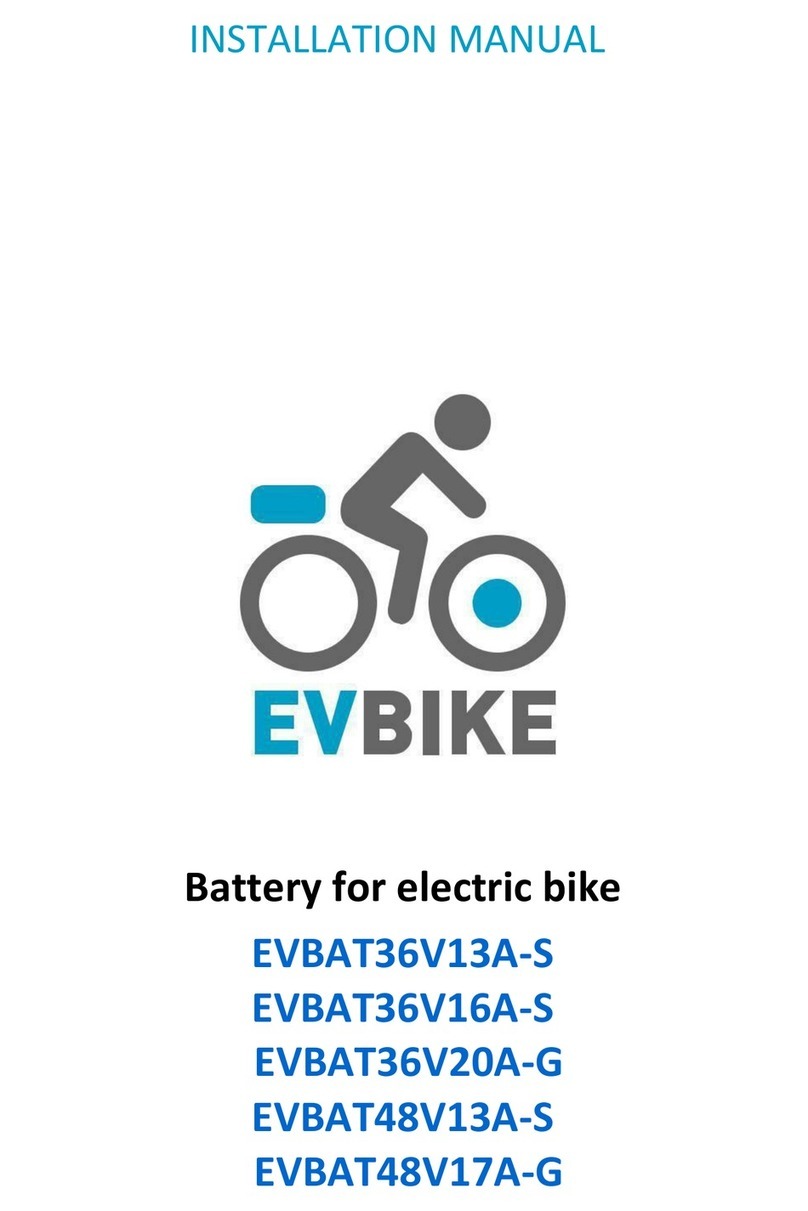
EVBIKE
EVBIKE EVBAT36V13A-S User manual

EVBIKE
EVBIKE EVBIKE-SET-CMS-48 User manual

EVBIKE
EVBIKE EVBAT48V9A User manual

EVBIKE
EVBIKE EVBAT36V7A User manual
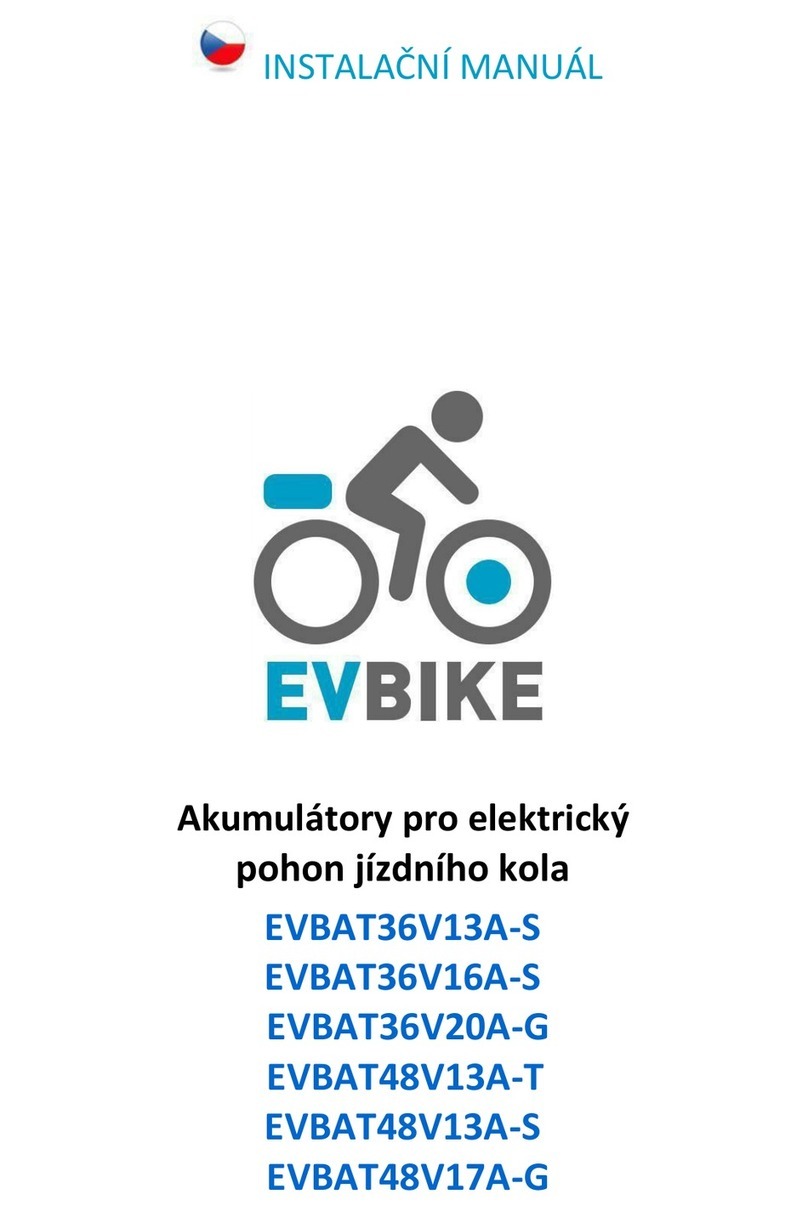
EVBIKE
EVBIKE EVBAT48V13A-T User manual
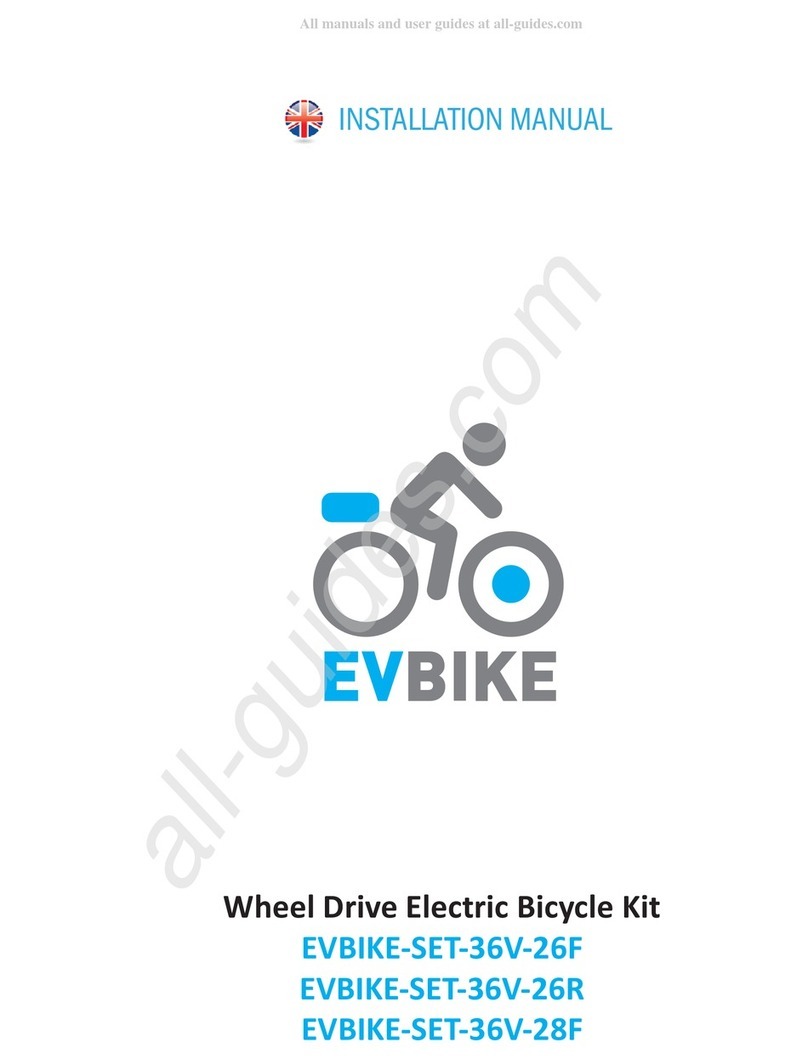
EVBIKE
EVBIKE SET-36V-26R User manual
Popular Bicycle Accessories manuals by other brands

Bosch
Bosch Kiox owner's manual

RIESE & MULLER
RIESE & MULLER BASIS BOX 80 Assembly instruction

minnid
minnid e.carry operating instructions

Halfords Essentials
Halfords Essentials 684146 quick start guide

Stages cycling
Stages cycling Stages Power user guide

Ceramicspeed
Ceramicspeed OSPW X Mounting & Maintenance