EVC EVC63A 1P-Mod User manual

EV Connection EVC63A 1P-Mod Protocol V1.0
EV Connection Sdn Bhd Tel: +603-78872912 Fax: +603-78062677
Add ess: Unit B716, Block B, Level 7, Kelana Squa e, Jalan SS7/26,
Kelana Jaya, 47301, Petaling Jaya, Selango , Malaysia
Website: www.ev-connection.com
EVC63A 1P-Mod
Single-Phase Two Module DIN rail Meters
Measu es kWh, Kva h, KW, Kva , KVA, PF, Hz, dmd, V, A, etc.
Bi-di ectional measu ement IMP & EXP

EV Connection EVC63A 1P-Mod Protocol V1.0
EV Connection Sdn Bhd Tel: +603-78872912 Fax: +603-78062677
Add ess: Unit B716, Block B, Level 7, Kelana Squa e, Jalan SS7/26,
Kelana Jaya, 47301, Petaling Jaya, Selango , Malaysia
Website: www.ev-connection.com
Two pulse outputs
RS485 Modbus
Din ail mounting 35mm
100A di ect connection
Bette than Class 1 / B accu acy
User Manual V1.4
2018
Application
The ene gy-mete s “with a white back-lighted LCD sc een fo p efect eading” a e used to measu e single-phase like
esidential, utility and Indust ial application. The unit measu es and displays va ious impo tant elect ical pa amete s,
and p ovide a communication po t fo emote eading and monito ing. Bi-di ectional ene gy measu ement makes
the unit a good choice fo sola PV ene gy mete ing.
PART 1 Specification
General Specifications
Voltage AC (Un) 230V
Voltage Range 176~276V AC
Base Cu ent (Ib) 10A
Max. Cu ent (Imax) 100A
Mini Cu ent (Imin) 0.5A
Sta ting cu ent 0.4% of Ib
Powe consumption <2W/10VA
F equency 50/60Hz(±10%)
AC voltage withstand 4KV fo 1 minute
Impulse voltage withstand 6KV-1.2uS wavfo m
Ove cu ent withstand 30Imax fo 0.01s
Pulse output ate 1000imp/kWh (default)
1000/100/10/1 imp/kWh/kVa h (configu able)
Display LCD with blue backlit
Max. Reading 999999.9kWh
Accurac
Voltage 0.5% of ange maximum
Cu ent 0.5% of nominal
F equency 0.2% of mid-f equency

EV Connection EVC63A 1P-Mod Protocol V1.0
EV Connection Sdn Bhd Tel: +603-78872912 Fax: +603-78062677
Add ess: Unit B716, Block B, Level 7, Kelana Squa e, Jalan SS7/26,
Kelana Jaya, 47301, Petaling Jaya, Selango , Malaysia
Website: www.ev-connection.com
Powe facto 1% of Unity
Active powe 1% of ange maximum
Reactive powe 1% of ange maximum
Appa ent powe 1% of ange maximum
Active ene gy Class 1 IEC62053-21
Class B EN50470-3
Reactive ene gy 1% of ange maximum
Environment
Ope ating tempe atu e -25
℃
to +55
℃
Sto age and t anspo tation tempe atu e -40
℃
to +70
℃
Refe ence tempe atu e 23
℃±
2
℃
Relative humidity 0 to 95%, non-condensing
Altitude up to 2500m
Wa m up time 10s
Installation catego y CAT III
Mechanical Envi onment M1
Elect omagnetic envi onment E2
Deg ee of pollution 2
Output
Pulse Output
The mete p ovides two pulse outputs. Both pulse outputs a e passive type.
Pulse output 1 is configu able. The pulse output can be set to gene ate pulses to ep esent total / impo t/expo t
kWh o kVa h.
The pulse constant can be set to gene ate 1 pulse pe : 0.001(default) /0.01/0.1/1kWh/kVa h.
Pulse width: 200/100/60ms
Pulse output 2 is non-configu able. It is fixed up with impo t kWh. The constant is 1000imp/kWh.
RS485 output for Modbus RTU
The mete p ovides a RS485 po t fo emote communication. Modbus RTU is the p otocol applied. Fo Modbus RTU,
the following RS485 communication pa amete s can be configu ed f om the Set-up menu.
Baud rate: 1200, 2400, 4800, 9600
Parit : NONE/EVEN/ODD
Stop bits: 1 o 2
Modbus Address: 1 to 247
Mechanics
Din ail dimensions 36x99x63 (WxHxD) DIN 43880

EV Connection EVC63A 1P-Mod Protocol V1.0
EV Connection Sdn Bhd Tel: +603-78872912 Fax: +603-78062677
Add ess: Unit B716, Block B, Level 7, Kelana Squa e, Jalan SS7/26,
Kelana Jaya, 47301, Petaling Jaya, Selango , Malaysia
Website: www.ev-connection.com
Mounting DIN ail 35mm
Sealing IP51 (indoo )
Mate ial self-extinguishing UL94V-0
LCD displa
Item Descriptions
1 7 digits used to display measu ed values o RTC
2 Total value
4 Impo t info mation, Expo t info mation
5 Max. Demand fo Powe o Cu ent
6 Pulse output 1 and Pulse output 2
7 Measu ement units
8 PF = powe facto Hz = f equency
9 Ba display of Powe
10 Communication indicato
11 Time info mation
12 Low batte y wa ning
13 Lock symbol
PART 2 Ope ation
Initialization Displa
When it is powe ed on, the mete will initialize and do self-checking.
Full sc een softwa e ve sion Modbus ID Baud ate total kWh
Scroll displa b Button

EV Connection EVC63A 1P-Mod Protocol V1.0
EV Connection Sdn Bhd Tel: +603-78872912 Fax: +603-78062677
Add ess: Unit B716, Block B, Level 7, Kelana Squa e, Jalan SS7/26,
Kelana Jaya, 47301, Petaling Jaya, Selango , Malaysia
Website: www.ev-connection.com
Afte initialization and self-checking p og am, the mete display the measu ed values. The default page is total kWh.
If the use wants to check othe info mation, he needs to p ess the sc oll button on the f ont panel.
The display o de by sc oll button :
Total kWh impo t kWhexpo t kWh total kVa h impo t kVa h expo t kVa h
Max. powe demand voltage cu entWVa VA powe facto
Page
Displa Descriptions
1 Total active ene gy
Example:70.00kWh
2 Impo t active ene gy
Example: 50.00kWh
3 Expo t active ene gy
Example: 20.00kWh
4
Total esettable ene gy
5 Total eactive ene gy
Example: 10.00kVa h
The display o de by sc oll button :
Total kWh impo t kWhexpo t kWh esettable KWh total kVa h impo t kVa h expo t kVa h
esettable kVa hMax. powe demand voltage cu entWVa VA powe facto
f equency pulse constant Modbus ID baud ate continuous unning time.

EV Connection EVC63A 1P-Mod Protocol V1.0
EV Connection Sdn Bhd Tel: +603-78872912 Fax: +603-78062677
Add ess: Unit B716, Block B, Level 7, Kelana Squa e, Jalan SS7/26,
Kelana Jaya, 47301, Petaling Jaya, Selango , Malaysia
Website: www.ev-connection.com
6 Impo t eactive ene gy
Example: 5.00kVa h
7 Expo t eactive ene gy
Example: 5.00kVa h
8
Total esettable eactive ene gy
9 Total max. demand
Example: 6930W
10 Voltage
Example: 229.8V
11 Cu ent
Example: 30.156A
12 Active Powe
Example: 4700W

EV Connection EVC63A 1P-Mod Protocol V1.0
EV Connection Sdn Bhd Tel: +603-78872912 Fax: +603-78062677
Add ess: Unit B716, Block B, Level 7, Kelana Squa e, Jalan SS7/26,
Kelana Jaya, 47301, Petaling Jaya, Selango , Malaysia
Website: www.ev-connection.com
13 Reactive Powe
Example: 1030Va
14 Appa ent powe
Example: 4811VA
15 Powe facto
Example: 1.000
16 F equency
Example: 49.99Hz
17
Pulse Constant
Example: 1000
18 Modbus Add ess
Example: 001
19 Baud ate
Example: 9600

EV Connection EVC63A 1P-Mod Protocol V1.0
EV Connection Sdn Bhd Tel: +603-78872912 Fax: +603-78062677
Add ess: Unit B716, Block B, Level 7, Kelana Squa e, Jalan SS7/26,
Kelana Jaya, 47301, Petaling Jaya, Selango , Malaysia
Website: www.ev-connection.com
20
Continuous unning time(In total)
Set-up Mode
To get into Set-up Mode, the use need p ess the “Ente ” button fo 3 second.
Page
Displa Descriptions
The setting is done co ectly
The ente ing info mation is w ong. The
ope ation fails.
1 Password
To get into Set-up mode, it asks a passwo d
confi mation.
Default passwo d: 1000
2 Address ID
Default ID is 001
Range: 001~247

EV Connection EVC63A 1P-Mod Protocol V1.0
EV Connection Sdn Bhd Tel: +603-78872912 Fax: +603-78062677
Add ess: Unit B716, Block B, Level 7, Kelana Squa e, Jalan SS7/26,
Kelana Jaya, 47301, Petaling Jaya, Selango , Malaysia
Website: www.ev-connection.com
2-1 P ess the “Ente ” button, the fi st digit flash.
P ess the “Sc oll” button to change the
value. Afte choose the new add ess value,
the use need p essing the “Ente ” button to
confi m the setting.
3
Baud rate
Default value: 2400bps
Range: 1200, 2400, 4800, 9600bps.
3-1
P ess the “Ente ” button, the ed digit flash.
P ess the “Sc oll” button to change the
value.
Afte choose the new baud ate, the use
need p essing the “Ente ” button to confi m
the setting.
4 Parit
Default: None
Option
:
None, Even, Odd
4-1 P ess the “Ente ” button, the ed pa t flash.
P ess the “Sc oll” button to change the
option.
Afte choose the new Pa ity, the use need
p essing the “Ente ” button to confi m the
setting.
5 Pulse Output
Default: Expo t kWh
Option
:
kWh / KVa h / Imp. Kwh /
Exp.kWh / Imp.kVa h / Exp.kVa h
5-1 P ess the “Ente ” button, the ed pa t flash.
P ess the “Sc oll” button to change the
option.
Afte choose the new Pulse output option,
the use need p essing the “Ente ” button to
confi m the setting.

EV Connection EVC63A 1P-Mod Protocol V1.0
EV Connection Sdn Bhd Tel: +603-78872912 Fax: +603-78062677
Add ess: Unit B716, Block B, Level 7, Kelana Squa e, Jalan SS7/26,
Kelana Jaya, 47301, Petaling Jaya, Selango , Malaysia
Website: www.ev-connection.com
6 Pulse Constant
Default: 1000
Option: 1000 / 100 / 10 / 1
6-1
P ess the “Ente ” button, the ed pa t flash.
P ess the “Sc oll” button to change the
option.
Afte choose the new Pulse constant option,
the use need p essing the “Ente ” button to
confi m the setting.
7 Pulse duration
Default: 100mS
Option: 200 / 100 / 60ms
7-1 P ess the “Ente ” button, the ed pa t flash.
P ess the “Sc oll” button to change the
option.
Afte choose the new Pulse du ation option,
the use need p essing the “Ente ” button to
confi m the setting.
8 Demand Integration Time
Default: 15 minutes
Option: 0 / 5 / 10 / 15 / 30 / 60
8-1
P ess the “Ente ” button, the ed pa t flash.
P ess the “Sc oll” button to change the
option.
Afte choose the new DIT option, the use
need p essing the “Ente ” button to confi m
the setting.
9 Automatic Scroll Time Interval
Default: 0 S
Option: 0 ~ 30S

EV Connection EVC63A 1P-Mod Protocol V1.0
EV Connection Sdn Bhd Tel: +603-78872912 Fax: +603-78062677
Add ess: Unit B716, Block B, Level 7, Kelana Squa e, Jalan SS7/26,
Kelana Jaya, 47301, Petaling Jaya, Selango , Malaysia
Website: www.ev-connection.com
9-1
P ess the “Ente ” button, the ed pa t flash.
P ess the “Sc oll” button to change the
option.
Afte choose the new “Sc l” option, the use
need p essing the “Ente ” button to confi m
the setting.
10
Backlit lasting time set-up
Default: 60 min
Option: 0
(
OFF
)
/ 5/ 10/ 20/ 30/ 60
Long p ess “Ente ” button to ente set-up
mode.
10-1
P ess the “Sc oll” button to change the
option.
Afte choose the new “Sc l” option, the use
need p essing the “Ente ” button to confi m
the setting.
11
Clea
Long p ess “Ente ” to ente clea inte face.
11-1
Clea Max demand of active powe
Long p ess “Ente ” button to confi m the
ope ation.
11-2
Clea the esettable ene gy
Long p ess the Ente button to confi m the
ope ation.
10 Passwo d
Default: 1000

EV Connection EVC63A 1P-Mod Protocol V1.0
EV Connection Sdn Bhd Tel: +603-78872912 Fax: +603-78062677
Add ess: Unit B716, Block B, Level 7, Kelana Squa e, Jalan SS7/26,
Kelana Jaya, 47301, Petaling Jaya, Selango , Malaysia
Website: www.ev-connection.com
10-1 P ess the “Ente ” button, the ed pa t flash.
P ess the “Sc oll” button to change the
value.
Afte choose the new passwo d, the use
need p essing the “Ente ” button to confi m
the setting.
Wiring diagram
Dimensions

EV Connection EVC63A 1P-Mod Protocol V1.0
EV Connection Sdn Bhd Tel: +603-78872912 Fax: +603-78062677
Add ess: Unit B716, Block B, Level 7, Kelana Squa e, Jalan SS7/26,
Kelana Jaya, 47301, Petaling Jaya, Selango , Malaysia
Website: www.ev-connection.com
Installation
Table of contents
Popular Measuring Instrument manuals by other brands

Greenlee
Greenlee 967 instruction manual
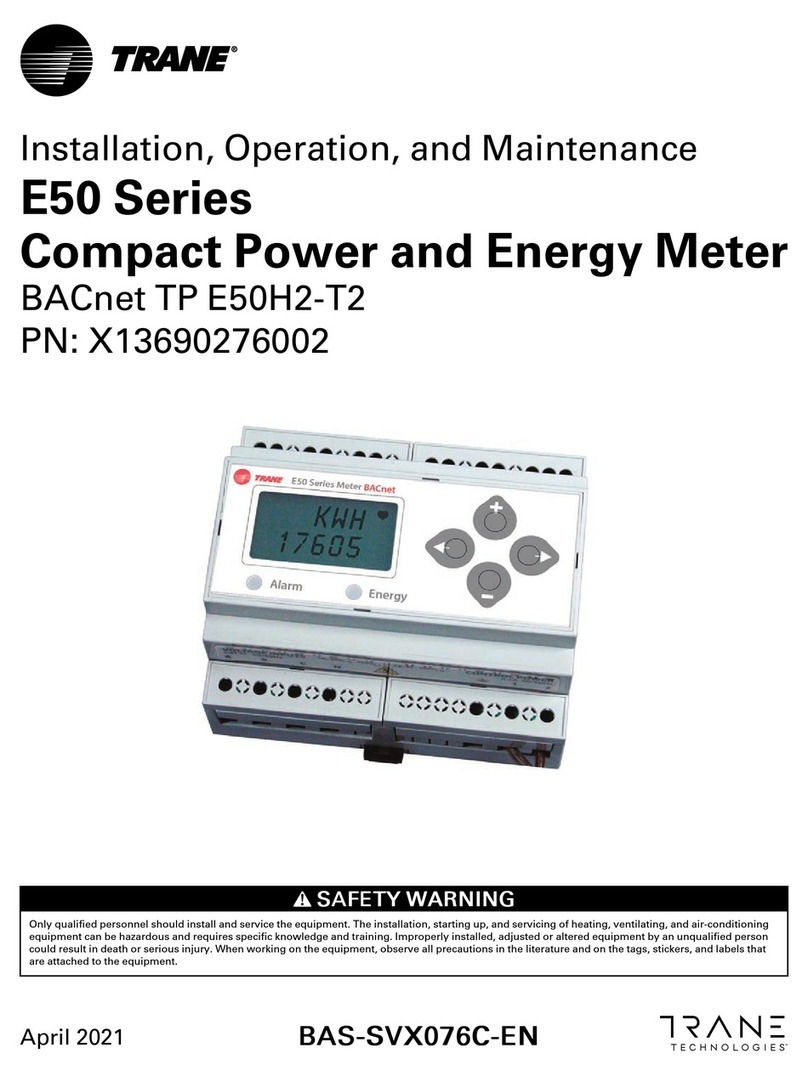
Trane
Trane E50 Series Installation, operation and maintenance
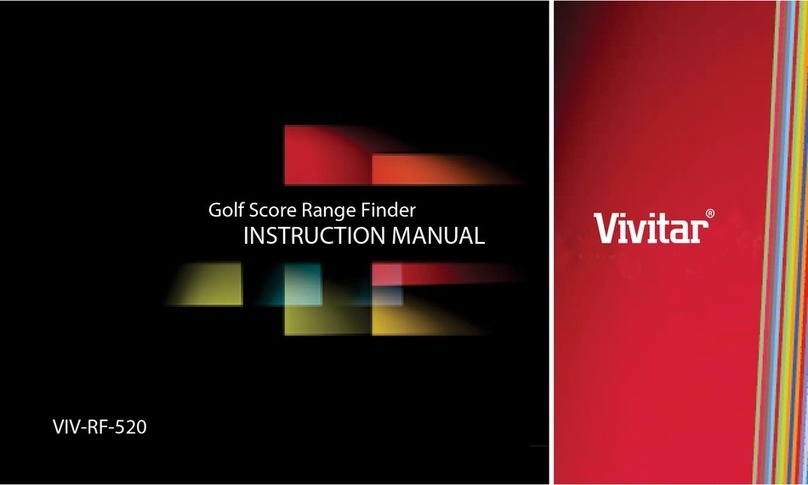
Vivitar
Vivitar VIV-RF-520 instruction manual

Monroe Electronics
Monroe Electronics 268A Operator's manual

Elk
Elk BAPPU-evo Compact manual
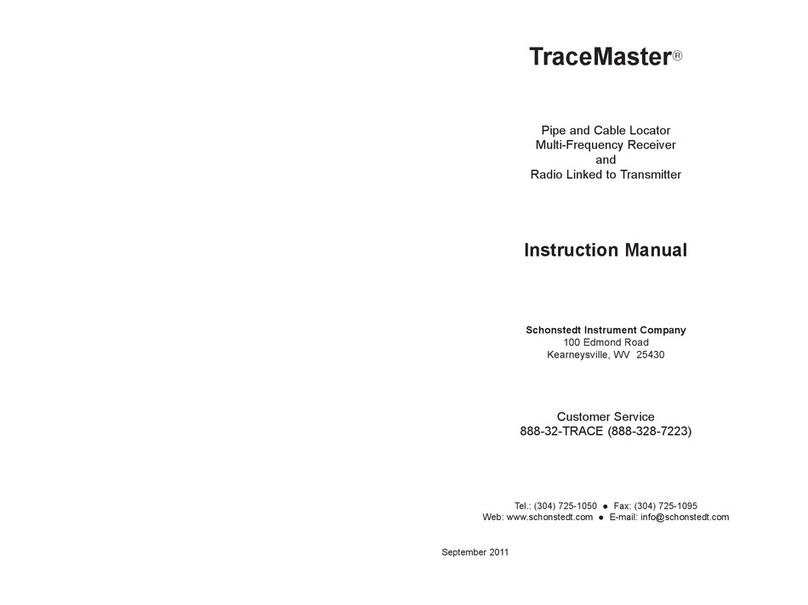
Schonstedt Instrument
Schonstedt Instrument TraceMaster instruction manual

Topcon
Topcon ES-52 instruction manual
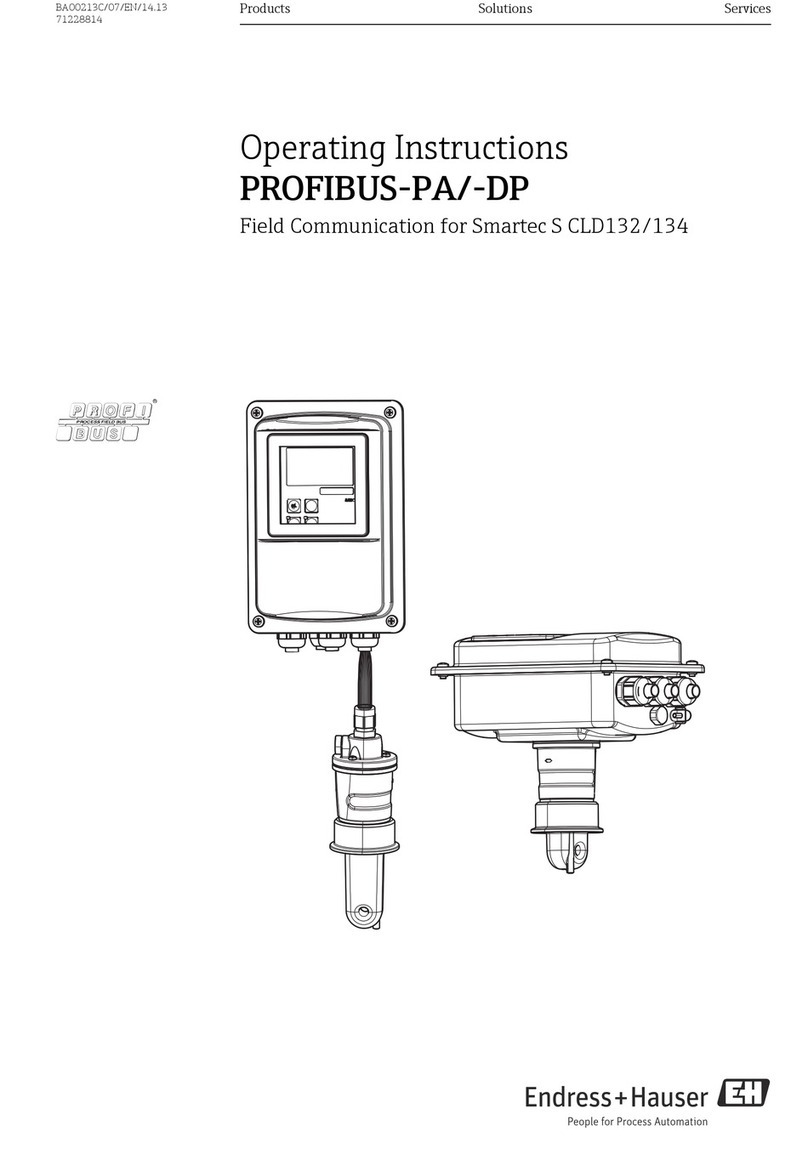
Endress+Hauser
Endress+Hauser Smartec S CLD132 operating instructions
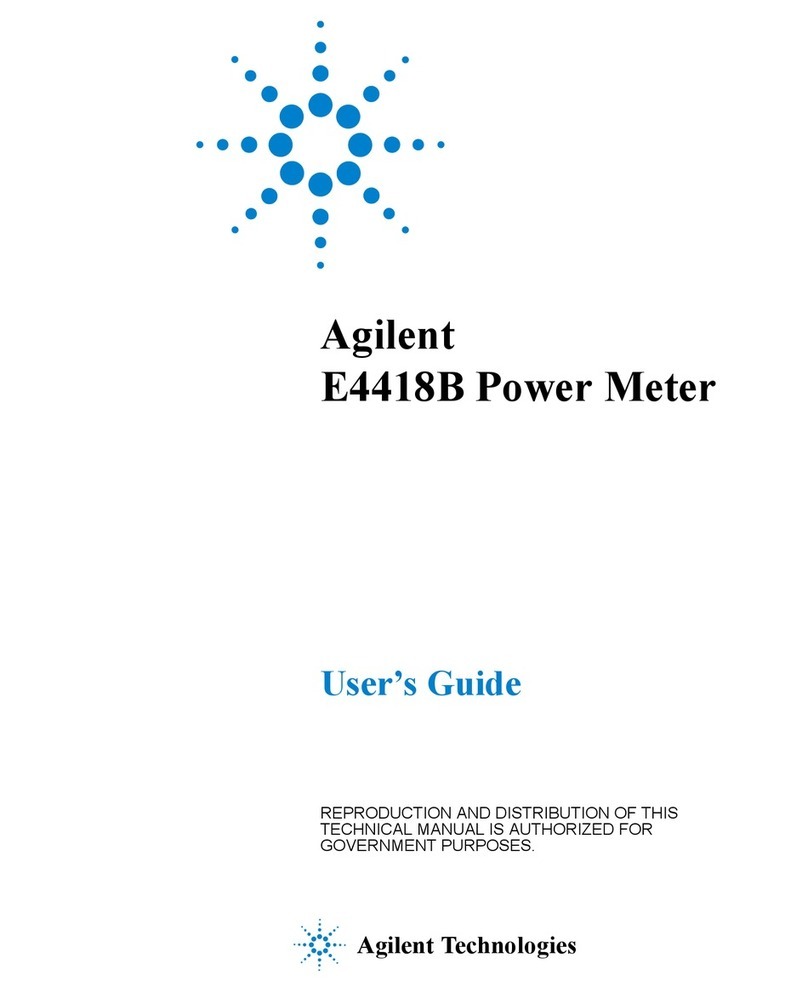
Agilent Technologies
Agilent Technologies E4418B user guide

Dwyer Instruments
Dwyer Instruments SCC-POT/C quick start guide

Emerson
Emerson Rosemount 3051 quick start guide

FrontLine
FrontLine Drager X-am 5600 Instructions for use





