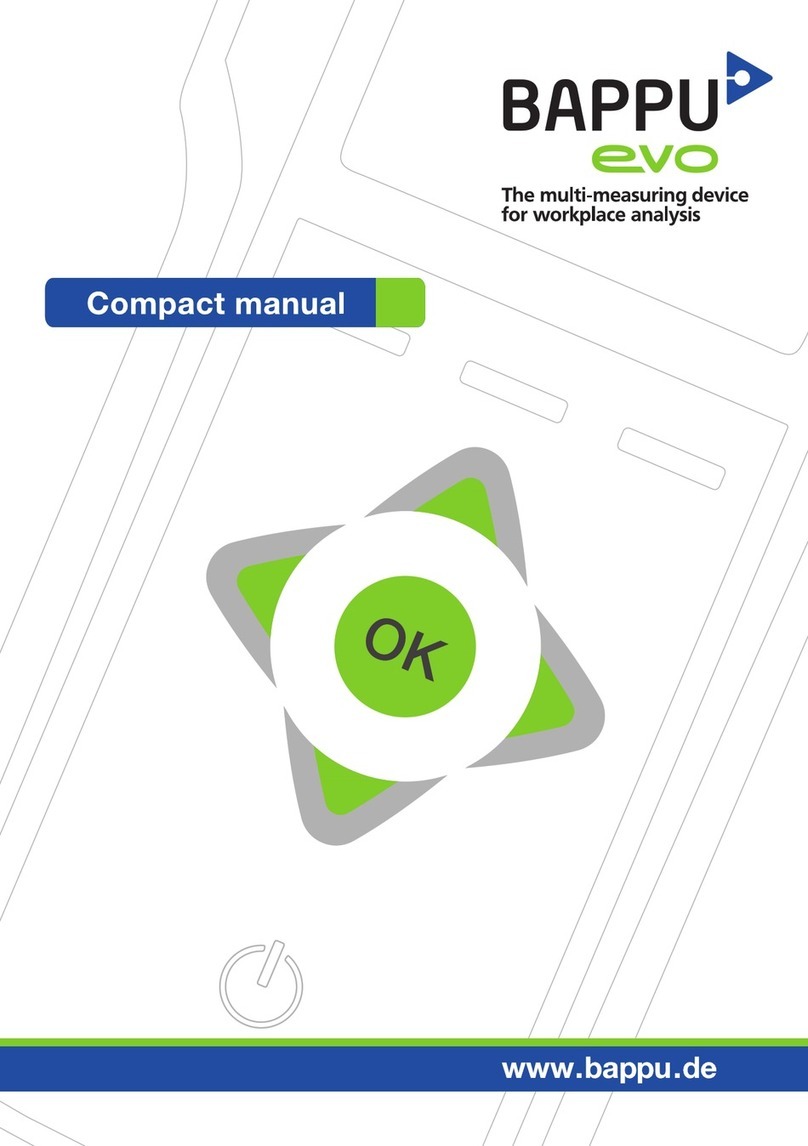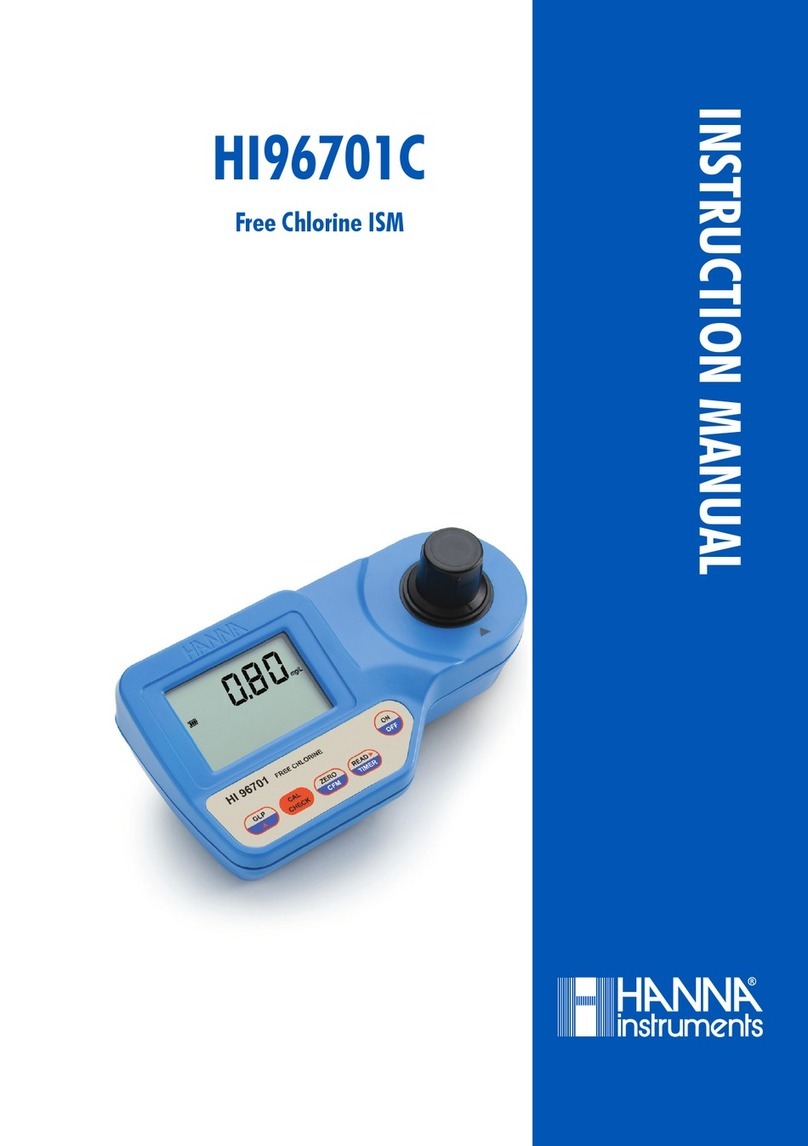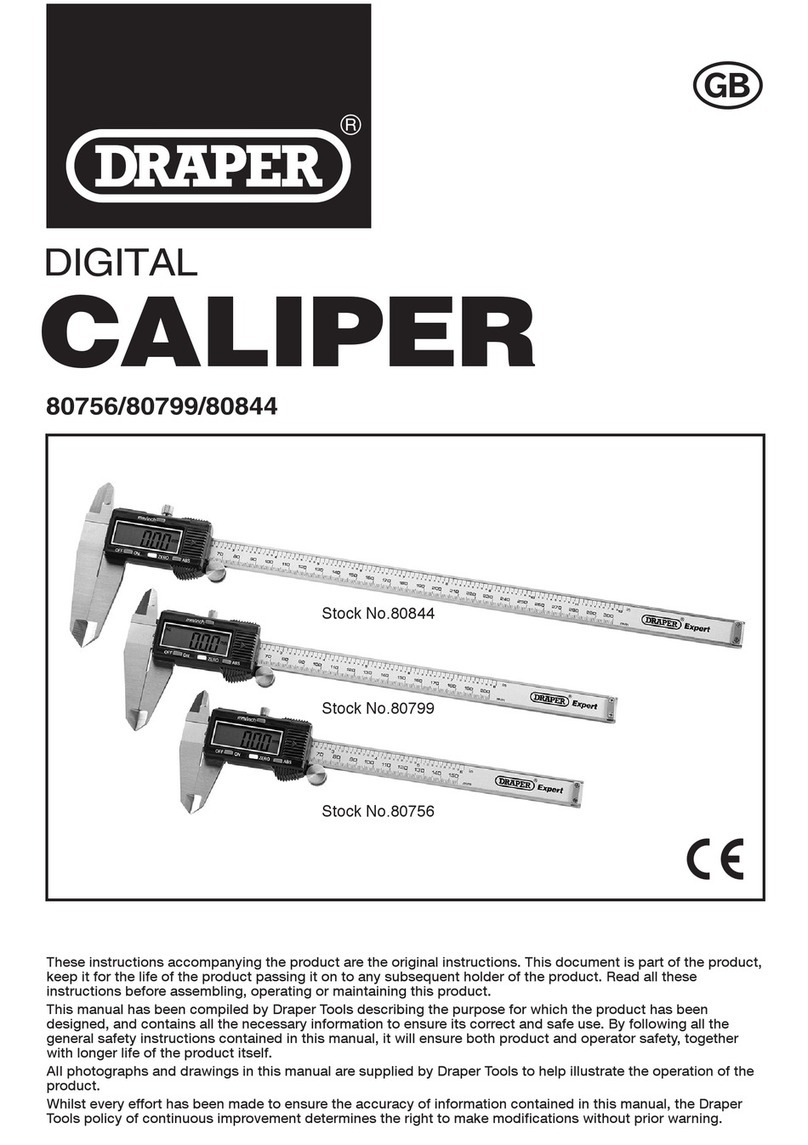Elk BAPPU-evo Installation instructions


EN The original operating manual is in German.
Status: 03/2023

Multi-measuring device for workplace analysis BAPPUevo
Inhalt
1. BAPPUevo 4
1.1. Sym ols............................................................................................................5
1.2. Security alert.....................................................................................................5
Use personal protective equipment (PPE)............................................5
1.3. General information..........................................................................................6
1.4. Qualification of the operating personnel...........................................................6
1.5. O serve accident prevention regulations.........................................................6
1.6. Intended use.....................................................................................................6
1.7. Technical changes............................................................................................7
1.8. Initial assem ly.................................................................................................7
1.9. Delivery contents..............................................................................................7
1.10. Optinal Sensor..................................................................................................7
1.11. Optional accessories........................................................................................7
1.12. Disposal............................................................................................................8
1.13. Support.............................................................................................................8
1.14. Cali rating BAPPU-evo....................................................................................8
1.15. Technical data and measuring range................................................................8
Permissible operating conditions...........................................................8
Measuring range and tolerances...........................................................9
Specifications of t e measurement wit VOCOOsx............................10
Available sensors in VOCOOsx..........................................................10
Specifications for noise level measurement........................................10
Frequency weig ting and permissible errors.......................................11
Equivalent continuous sound level......................................................11
Using t e optional sound level calibrator.............................................12
Special features for t e measurement of illuminance.........................13
Self-trigger of t e illumination measurement.......................................13
Special features for temperature measurement..................................13
Special features of IR temperature measurement..............................13
Commissioning....................................................................................14
Supply voltage.....................................................................................15
C arging function................................................................................15
2. Glossary 16
2.1. BAPPU-measurement....................................................................................16
2.2. workplace........................................................................................................16
2.3. workplace list..................................................................................................16
2.4. Workplace type...............................................................................................16
2.5. Measurement series profile (Profile)...............................................................16
2.6. Measurement result overview (overview).......................................................17
2.7. Measurement value details.............................................................................17
2.8. Repeat measurement.....................................................................................17
2.9. Recording........................................................................................................17
3. Operating instructions 17
3.1. Display and touch screen...............................................................................17
Sensitive areas....................................................................................18
page 1 comp a c t manual
status 03/2023

BAPPUevo Multi-measuring device for workplace analysis
Function buttons..............................................................................18
3.2. Key oard.....................................................................................................18
3.3. Connections BAPPUevo (from version 4000/11)........................................18
Connectors VOCOOsx as well as ANEMOMETERevo...................19
3.4. Help ar.......................................................................................................19
3.5. Background Colour.....................................................................................19
4. Main menu 19
4.1. BAPPU-measurement.................................................................................20
4.2. Recording....................................................................................................20
4.3. Settings.......................................................................................................20
5. Measurement preparation 21
5.1. Edit measurement series profile (Profile)....................................................21
5.2. Editing the workplace..................................................................................21
Enter workplace name.....................................................................22
Assign workplace type.....................................................................22
Assign workplace profile..................................................................22
Deleting measurement data.............................................................22
6. Measurement sequen 23
6.1. Perform measurement................................................................................23
Evaluation........................................................................................23
Saving measured values.................................................................23
Hold / freeze readings......................................................................23
Finis ing or cancelling a measuring range......................................24
6.2. Measurement result overview.....................................................................24
6.3. Detailed view...............................................................................................25
6.4. Repeat measurement..................................................................................25
7. (Long-term) recording) 25
Selecting t e measuring range........................................................26
7.1. Set interval..................................................................................................26
7.2. Memory type...............................................................................................26
7.3. Starting and stopping the recording............................................................26
7.4. Key oard lock.............................................................................................27
7.5. ta le-mounting pin.......................................................................................27
8. Settings 27
8.1. Language....................................................................................................27
8.2. Display/Energy............................................................................................28
8.3. Measurement settings (measurement).......................................................28
Humidity compensation (rf-compensation)......................................28
Time-weig ting (time weig ting noise)............................................28
Area (area noise).............................................................................28
C-peak measurement (C-peak measurement)................................29
Clot ing insulation value (PMV CLO)..............................................29
PMV–Calculation (PMV air velocity)................................................29
8.4. Time............................................................................................................29
8.5. Firmware update.........................................................................................30
User Init...........................................................................................30
page 2 comp a c t manual status 03/2023

Multi-measuring device for workplace analysis BAPPUevo
8.6. Measurement profile (Profile).........................................................................30
9. BAPPU standard software 31
9.1. License general terms and conditions............................................................31
9.2. Installation.......................................................................................................31
9.3. Starting the programme and connecting BAPPU...........................................32
9.4. Settings...........................................................................................................32
9.5. Online..............................................................................................................32
9.6. Extra................................................................................................................32
9.7. Defining the type (defining the type of work place).........................................32
9.8. Worksplace names and type definition (data retrieval)...................................35
9.9. Reading and evaluating measurement values................................................35
9.10. User-defined display.......................................................................................36
9.11. Measurement profile (Profile).........................................................................36
10. BAPPU-time software 37
10.1. License general terms and conditions............................................................37
10.2. Installation.......................................................................................................38
10.3. Starting the programme..................................................................................38
10.4. Computer test.................................................................................................38
10.5. Working with BAPPU-time..............................................................................38
10.6. Operating and reading the internal data counter............................................39
Data Logger port.................................................................................39
Configuring t e data logger.................................................................39
Reading t e BAPPU-evo data counter................................................40
10.7. Opening and displaying recorded data...........................................................41
10.8. Display options for the graphs........................................................................43
Specific selection.................................................................................43
Zoom in/zoom out................................................................................44
Ruler....................................................................................................44
Measurement value table....................................................................44
10.9. Selecting a recording......................................................................................45
10.10. Mean value calculator.....................................................................................45
10.11. Recording with the PC....................................................................................45
10.12. Starting a recording........................................................................................46
Online-Monitor.....................................................................................47
Grap ic display....................................................................................47
T e end of t e recording.....................................................................48
10.13. General...........................................................................................................48
Exporting files......................................................................................48
Printing................................................................................................49
Rig t mouse button.............................................................................49
11. Warranty and Guarantee 49
12. Operator Responsi ility 49
Instruction by t e operator...................................................................50
page 3 comp a c t manual
status 03/2023

BAPPUevo Multi-measuring device for workplace analysis
1. BAPPUevo
The product is a multi-meter for orienting measurement of environmental
characteristics at workplaces. The following measurands can e measured: Air
temperature, relative humidity, noise level class 2 with C-peak up to 137 dB,
illuminance class C, flicker frequency, luminance, luminance ratio, and optionally
CO2 value, TVOC, CO value, IRevo surface temperature, Glo e temperature, air
velocity, and fine dust PM1, PM2.5, PM10.
Developed and manufactured y:
ELK GmbH – Ingenieurbüro für Elektronik
Glad acher Str. 232 • D-47805 Krefeld
fon. +49 2151-788 86-0 • fax. +49 2151-788 86-02
www.elk.de • [email protected]
The contents of this manual are su ject to unannounced changes that reflect
technical progress.
Technical questions please send to: support@ appu.de
© Copyright - The copyright to this documentation remains at: ELK Gm H
The instructions for use contain the most important information for operating the
product safely. The instructions for use must always e kept close at hand and
always accessi le near the product.
This instruction manual meets the requirements of the Product Safety law. (ProdSG)
When operating the product, follow the instructions for use and the product
specifications.
The contents of the important instructions for use must e read, understood and
followed in all respects y anyone responsi le for the assem ly and operation of the
product. This is especially for the safety instructions in Chapter 2. Following the
safety instructions and instructions will help to prevent accidents, malfunctions, faults
and property damage.
page 4 comp a c t manual status 03/2023

Multi-measuring device for workplace analysis BAPPUevo
1.1. ymbols
The following sym ols are used in this operating manual:
T is note indicates t e risk of injury and / or deat as well as
ealt azard, if certain rules of conduct are disregarded.
Tipp:
Tipp: Important notes and information for installation, operation and
maintenance.
Please note and read t e instructions for use.
1.2. ecurity alert
During assem ly and operation, the following safety instructions must e o served:
Use personal protective equipment (PPE)
When using the product, it may e necessary to wear safety shoes.
When using the product, wearing protective clothing may e required.
When using the product, it may e necessary to wear protective gloves.
When using the product, wearing an industrial helmet may e required.
When operating the product for noise measurement, it may e
necessary to wear ear protection.
While charging, do not leave the device unattended.
page 5 comp a c t manual
status 03/2023

BAPPUevo Multi-measuring device for workplace analysis
1.3. General information
Risk of burns: T e product is subjected to an operating
temperature of up to 50 ° C. T ere is a risk of burns on
ousing parts.
Avoid installation errors: T e product may only be
installed by qualified personnel of t e operator.
Assembly errors can lead to malfunctions!
1.4. Qualification of the operating personnel
Work with and on the product may only e carried out y instructed persons of the
operator with the requisite knowledge and experience.
1.5. Observe accident prevention regulations
The relevant accident prevention regulations as well as the other generally accepted
safety rules must e o served.
1.6. Intended use
The product may only e used to measure the a ove-mentioned measurands at
workplaces in accordance with Ar StättV (see place of use) within the scope of the
am ient conditions and permissi le measuring ranges listed elow.
The various sensors may only e used for intended measurements or for
measurements within the cali rated or permissi le measuring range. For
measurements outside the cali rated range, readings may e outside the allowa le
tolerance; measuring unintended readings or taking readings outside the accepta le
range may damage the sensors or even the entire product.
The product can e used at workplaces. Workplaces are workspaces or other places
in uildings on the premises of an esta lishment, places in the open air on the
premises of an esta lishment, places on construction sites, if they are intended for
use for workplaces.
A workplace includes, in particular, places on the premises of an esta lishment or
construction site to which workers have access in the course of their work, traffic
routes, escape routes, emergency exits, warehouses, machines and ancillary rooms,
sanitary facilities, canteens, reaks and preparedness rooms, first aid rooms,
accommodation as well Facilities for the operation of the workplace, fire-
extinguishing equipment, utilities, lighting, ventilation and air conditioning, signaling,
power distri ution systems, doors and gates, moving walks, escalators, loading
ramps and ladders.
page 6 comp a c t manual status 03/2023

Multi-measuring device for workplace analysis BAPPUevo
Any use eyond its intended use is deemed to e contrary to the intended purpose.
The manufacturer is not lia le for resulting damages.
Proper use also includes o serving and following all instructions in this documentation.
1.7. Technical changes
The manufacturer assumes no lia ility for technical changes y the operator or y
another manufacturer.
If technical modifications are made to the multimeter y the operator or y another
manufacturer, this must e considered anew from a safety point of view.
1.8. Initial assembly
The initial assem ly and all related work will e carried out y the manufacturer.
1.9. Delivery contents
BAPPUevo with internal data logger for long-term recording, carrying case,
rechargea le atteries (4 x Mignon (HR6, NiMh)), power supply, USB ca le, hand
strap, mini tripod, "Stupka" stand and operating instructions.
1.10. Optinal ensor
ANEMOMETERevo, GLOBETHERMOMETERevo, VOCOOsx, IRevo
1.11. Optional accessories
A calibration unit for checking the accuracy of and for adjusting the noise level
measurements on site.
•An additional battery pack
•A high-quality charger for charging external atteries. This unit helps you get
the maximum capacity from the attery. It can even e used for charging an
additional attery pack.
page 7 comp a c t manual
status 03/2023

BAPPUevo Multi-measuring device for workplace analysis
1.12. Disposal
Please dispose of all packaging and o solete devices in
the correct manner. In the interest of the environment, the
device must not e thrown away as normal household
waste. You should arrange for the proper disposal of the
device.
Your local government will e a le to provide you with the
respective collection points and their opening hours.
1.13. upport
ELK Gm H | Glad acher Straße 232 | D-47805 Krefeld
Fon: +49 (0) 2151 392829 | Fax: +49 (0) 2151 391846 I
info@ appu.de | www. appu.de
1.14. Calibrating BAPPU-evo
Detectors and sensors are prone to drifting and change. In order to guarantee high-
quality results with BAPPU-evo, we recommend that a factory cali ration of the unit
should e carried out every twelve months.
BAPPU-evo displays a corresponding message in the main menu one month efore
the end of the cali ration interval. This can e deactivated under "Settings / Display".
However, it is then possi le that the results of the measurements are outside the
tolerance range.
1.15. Technical data and measuring range
Permissible operating conditions
Temperature: range from 0 °C to +50 °C I Relative humidity: range from 0 to 95%
(non-condensing) I The optional sensors might have deviating operating conditions:
With the optional CO sensor (only in BAPPU-VOCOO to serial num er xxx/04):
temperature: range from 0 °C to +50 °C (this also applies for storage).
Caution: Storage below 0 ° C can permanently damage t e
CO sensor.
With option particular matter (in BAPPU-VOCOO-sx): temperature: from 0 °C to +40
°C, humidity: from 10 %...70 % rF (this also applies to storage).
page 8 comp a c t manual status 03/2023

Multi-measuring device for workplace analysis BAPPUevo
Measuring range and tolerances
Measurement Range Tolerance Sensor Resolution
Air temperature -20...50 °C +/- 0,5 °C PT 1000 Sensor 0,1 °C
Globe
temperature*
0...70 °C
-20...70 °C
+/- 0,7 °C
+/- 2 °C
Integ. temperature
semiconductor
sensor 0,1 °C
Surface
temperature*
0...50 °C
-20...75 °C
+/- 1 °C
+/- 1,5 °C
IR-sensor 0,1 °C
Rel. umidity 10...90% +/- 4% r.H. Capacitive umidity
sensor
0,10 %
Air speed* 0,01...5,00 m/s +/- 10 % f. MV.**
+/- 3 Digit
T ermo-anemometer 0,01 m/s
Noise level
(Class 2) in accordance
wit DIN EN 61672-1:
2014
30...135 dB(A) A-
evaluation Slow/Fast
c-peak= 137 dB
+/-1 dB(A) at 1 kHz
in erent noise <25 dB(A)
Precision electret
condenser
microp one
0,1 dB
Illuminance
(Class C) in accordance
wit DIN 5032-7: 2017
50...30.000 Lux
1...50 Lux
V-lambda adjustment 7,5 %
Cosine-correction 4 %
Linearity 3 %
plus +/- 1 Lux
Silicon p oto-
element wit
adapted spectral
sensitivity
1 Lux
Flicker frequency 0...1000 Hz +/- 0,2 Hz Silicon p otodiode 0,1 Hz
Luminance
Maximum display
brig tness
Luminance contrast
10 ... 2000 cd/qm
1/60...60/1 (under
typical workplace
lig ting conditions)
+/- 10% f. MV.**
+/- 10 cd/qm
as for t e luminance
Silicon p oto-
element wit
adapted spectral
sensitivity
0,1 cd/qm
1 Digit
CO2 (carbon dioxide)* 0...10.000 ppm +/- 75 ppm +/- 5 % f. M.V.** Non-dispersive
infrared
1 ppm
TVOC (total volatile
organic compounds)*
100...2000 ppb
(isobutylenäq.)
+/- 100 ppb +/- 15 % v.M.** metal 1 ppb
CO (carbon-monoxide)* 0...500 ppm +/- 5 ppm +/- 5 % v.M.** electroc emical
(Lifespan up to 10 years) 1 ppb
Particular
Matter
(pm)*
PM1:
0...1000 μg/m3
PM2.5:
0...1000 μg/m3
PM10:
0...1000 μg/m3
PM1; PM2.5 :
0...100 μg/m3 +/-15 μg/m3
101...1000 μg/m3 +/-15 % v.M.**
PM10:
0...100 μg/m3 +/-30 μg/m3
101...1000 μg/m3 +/-30 % v.M.**
at 0...40°C; 10...70 % rF
optical 1 μg/m3
BAPPU-evo: l = 260 mm, w = 94 mm, = 40 mm, w= 450gr. *optional sensor Tec nical modifications are
subject to factory settings wit out prior notice. **from Measured Value
Independent from the classification of individual measurements, the BAPPUevo has
een designed as a measuring device for performing indicative measurements.
Therefore, BAPPUevo should e used according to these prerequisites.
page 9 comp a c t manual
status 03/2023

BAPPUevo Multi-measuring device for workplace analysis
Specifications of t e measurement wit VOCOOsx
Caution: T e VOC sensor needs after switc ing on about 3
minutes, to stabilize. During t e eating p ase, t e “VOC”
LED flas es during t e eating p ase.
Available sensors in VOCOOsx
When switched on, the LEDs of the VOCOOsx signal the availa le sensors.
Specifications for noise level measurement
Properties Value
Measurement tolerance +/- 1dB
Reference conditions: 87,5 dB at 1 kHz
Resolution 0,1 dB
Level range 30 – 95 dB and 80 – 135 dB
Frequency range 31,5 – 8 kHz
Frequency weig ting A
Reference frequency/range 1000 Hz / 87,5 dB
Direction of reference Perpendicular to t e middle of t e microp one
Accoustic centre Centre of microp one diap ragm
Screen refres 0,33 s
The noise level measurement values are made using frequency weighting A. For
carrying out frequency weightings, “slow” (1 second) and “fast” (125 milliseconds)
are availa le (please refer to page 28, chapter 8.3, “Measurement settings
(measurement)”).
The standard configuration of the level range is “auto”. We recommend using this
setting. Changing the level range to “Low” or “High” can e selected in the main
menu under properties/settings (please refer to chapter 8.3, “Measurement settings
(measurement)”). When the range is exceeded, it will e indicated - depending on
how long this takes - at least every second. All specifications for noise level
measurements refer to a BAPPU-evo that is not fitted with extra accessories and
optional sensor devices.
page 10 comp a c t manual status 03/2023

Multi-measuring device for workplace analysis BAPPUevo
Frequency weig ting and permissible errors
Nominal frequency in Hz A-evaluation in dB Permissible error
class 2 in dB
31,5 -39,4 +/- 3
1000 0 +/- 1,5
4000 1 +/- 3
8000 -1,1 +/- 5
Equivalent continuous sound level
In addition to the sound level measurement, the
equivalent continuous sound level of the past
minute is continuously determined (noise
equivalent=Leq).
With BAPPUevo it is also possi le to record the
equivalent continuous sound level over any period
of time. To enter the corresponding mode,
proceed as follows:
You are within a measurement in the "Noise"
measurement area (see also chapter 6.1 “Perform
measurement”).
Press to access the user-defined sound
level measurement (Noise User). Press the
"Measure" function key or to start the
measurement.
The elapsed time and the corresponding equivalent sound level are now displayed.
The measurement can e interrupted y pressing the "Stop/Continue" function key. If
you want to restart the measurement, the current measurement must first e
interrupted y pressing the "Stop" function key.
By pressing t e "Restart" function key, t e current
measurement is discarded and a new measurement starts.
page 11 comp a c t manual
status 03/2023

BAPPUevo Multi-measuring device for workplace analysis
Using t e optional sound level calibrator
The sound level cali rator can e used to check
the "Noise" measurand of the BAPPUevo at a
level of 94 dB and a frequency of 1 kHz.
To cali rate the "Noise" measurand, proceed as
follows: You are inside a measurement of the
measurand "Noise".
Carefully insert the sound level cali rator as far as
it will go into the microphone on the front of the
housing.
Compare the displayed sound level taking into
account the correction factor. For the supplied
Cirrus CR:514 sound level cali rator, the
correction factor for BAPPU-evo is -0.3 dB. The
displayed value should e 93.7 dB.
If the deviation is larger, it is recommended to
readjust BAPPUevo. Proceed as follows: You are
within a measurement of the measurand "Noise".
Press to access the sound level
adjustment.
When using the cali rator, note the correction
factor to e taken into account.
For the supplied sound level cali rator Cirrus
CR:514, the correction factor for BAPPUevo is -
0.3 dB.
Therefore, set the setpoint to 93.7 dB using the
plus and minus keys on the display.
To adjust, plug the cali rator onto the microphone
on the front of the housing. Then press or
"Adjust" on the display and the adjustment is
performed.
Note: T e correction factor will be re-determined individually
for your device during t e calibration of your device in our
laboratory. For t is purpose, send your sound level calibrator
toget er wit BAPPUevo for calibration.
page 12 comp a c t manual status 03/2023

Multi-measuring device for workplace analysis BAPPUevo
Special features for t e measurement of illuminance
BAPPU-evo is used to measure lighting conditions at a typical work place, including,
for example, those specified in DIN 5035-6:2006-11. With other conditions, larger
measuring tolerances may occur.
Description BAPPU-evo Permissible error class C
DIN 5032-7
V(λ)-Adjustment 7,5 % 9,0 %
Cosine correction 4,0 % 6,0 %
Linearity 3,0 % 5,0 %
Calibration error 1,0 % 2,0 %
Display device errors 1,0 % 7,5 %
Total errors* 18,0 % 20,0 %
*T e total of all errors allowed is larger t an t e total errors allowed (DIN 5032-7).
To o tain the est possi le results, we recommend aligning the illumination sensor
horizontally over the workplace to e measured. To set up the device, use the ta le
stand.
Self-trigger of t e illumination measurement
The "Hold" function in the "Illumination" measurement area is provided as a self-trigger
of the measurement function. In this way, the measurement can e performed without
the measurement eing influenced y the person taking the measurement.
Press "Hold" to trigger the measurement. After a out three seconds, the measured
value is recorded, enough time to riefly move away from the measuring device and
thus not to shade the sensor.
Special features for temperature measurement
With the key a dew point calculation is availa le. This is calculated on the asis
of the measured values of air temperature and relative humidity. At the dew point
temperature, the maximum saturation of the air with water vapor is reached. If it is
undershot, liquid water precipitates as condensation and condenses on surfaces that
fall elow this temperature.
Special features of IR temperature measurement
The IR temperature reading is displayed along with the dew point. To get to the IR
temperature measurement, press the utton in the temperature measurement area.
page 13 comp a c t manual
status 03/2023

BAPPUevo Multi-measuring device for workplace analysis
•Make sure t at t ere are no disturbances suc as dust, steam, etc.
between t e sensor and t e measurement object.
•T e sensor and t e measuring surfaces must be free of dirt.
•T e emissivity must be adjusted to t e measurement surface (see table).
•T e IRevo t ermometer s ould ave enoug time to adjust to t e
ambient temperature.
The emissivity values in the ta le serve as points of reference. Further ta les and
information can e found on the Internet. The emissivity of the BAPPUevo IRevo
thermometer can e adjusted via the keys in the range from 0.05 to 1 in 0.05
steps. For many measurements the default setting of 0.95 is sufficient. If you are
unsure, you can stick a non-reflective, lack insulating tape on the surface to e
measured and measure with an emissivity of 0.95.
Material Emissionsgrad
Concrete 0,93
Ice, smooth 0,97
Plaster 0,90
Glass 0,94
Ru er 0,94
Wood 0,94
Heat sink, lack, anodized 0,98
Plastics: PE, PVC, PP 0,94
Lack, schwarz, matt 0,97
Lacquer, white 0,95
Masonry 0,93
Oil paints (all colors) 0,95
Paper 0,97
Porcelain 0,92
Clay, fired 0,91
Brick, mortar, plaster 0,93
Commissioning
BAPPUevo is delivered with inserted and charged atteries. Several charging cycles
are necessary until the maximum attery capacity is reached. After switching on,
BAPPUevo is immediately ready for operation.
page 14 comp a c t manual status 03/2023

Multi-measuring device for workplace analysis BAPPUevo
Supply voltage
The power supply can e provided y the power supply unit, the rechargea le attery
or, in exceptional cases, y the attery. If the voltage is too low, the unit switches off.
GP ReCyko+ NiMh HR6 210AAHCB type 2050mAh 1.2V atteries are recommended
for trou le-free operation. The external voltage supply via the power supply unit or the
USB port of the PC is marked y in the BAPPUevo.
Caution: We recommend t e use of rec argeable batteries.
Caution: If t e symbol for external power supply does not flas or
flas es, t e power supply of t e USB port is insufficient. Caution:
Do not leave t e device unattended w ile c arging.
C arging function
The integrated charging function fully charges the inserted atteries within eight hours
if they are completely discharged. For this purpose, BAPPU-evo must e switched on
and connected to the power supply unit via the USB port.
Make sure t at only rec argeable batteries are inserted in t e
battery compartment w en starting t e c arging function.
When charging via the USB port of a PC or laptop, the charging time increases to 16
hours. To ensure a consistent service life of BAPPU-evo, it is recommended to charge
the atteries at longer intervals (30 - 50 charging cycles) with a high-quality external
charger (please refer to page 7, chapter 1.11 „Optional accessories“), The capacity
can e etter preserved in this way and the service life of the atteries can e favored.
The charging process is indicated in the display of BAPPUevo y the gradual "filling" of
the attery sym ol.
Ti p :
T i p : The charging will commence approximately one
minute after the device has een connected to the USB
power supply. In cases where the rechargea le atteries
in the attery compartment are not recognised, you have
the possi ility to start the charge programme manually y
pressing the attery icon.
page 15 comp a c t manual
status 03/2023

BAPPUevo Multi-measuring device for workplace analysis
2. Glossary
2.1. BAPPU-measurement
In BAPPU-evo, "BAPPU measurement series" refers to the acquisition of
instantaneous values of a measured varia le and their internal storage under a
defined name (workplace).
Despite the instantaneous character of some measured quantities, averages over
several minutes are availa le (noise level, air velocity).
2.2. workplace
The workplace contains storage space for the necessary info, or the possi ility to
store/add all the necessary info. This information includes:
•workplace num er (memory num er)
•workplace name (max. 20 characters)
•assigned workplace type
•assigned measurement series profile (profile)
2.3. workplace list
The workplace list is the overview of all existing workplace, num ered from 1 - 99.
Names and profiles can e assigned to these. The list is displayed after selecting
"BAPPU measurement series" in the main menu.
2.4. Workplace type
Limit values and target values for the individual measured varia les are stored in the
workplace types. The evaluation is reflected, among other things, in the traffic light-
colored evaluation ars of the individual measurements.
2.5. Measurement series profile (Profile)
Here, the measured varia les to e recorded can e selected and assigned to
individual workplace (see p.21, chapter 5.1 "Edit measurement series profile
(profile)"). The measurement series profile allows individual measurement varia les
to e switched on or off. Up to nine different measurement series profiles can e
defined. A measurement series profile is assigned to each workplace. This makes it
possi le to perform only the measurements relevant for the workplace.
page 16 comp a c t manual status 03/2023

Multi-measuring device for workplace analysis BAPPUevo
2.6. Measurement result overview (overview)
In the overview, all important measured values and measurement data of the current
workplace are displayed.
2.7. Measurement value details
The detailed view shows the value stored in the memory for a measured varia le and
its evaluation. A catch-up measurement can e started from here. It is also possi le to
scroll through the measured varia les with an . The measured varia les that
were switched off in the measurement series profile are also displayed. The "Hold"
function within a measurement also takes you to the detailed view.
2.8. Repeat measurement
In the case of a repeat measurement, individual measurement types within a
measurement series can e repeated and omitted or hidden measurement types can
e added. The remaining measurement types of the measurement series remain
unaffected.
2.9. Recording
In long-term recording, all measurement data of the selected measured varia les are
recorded in the internal memory. A preview of the recording in thum nail view shows
the course of the measured values.
Important information: For t e utilization of t e data recording
you need a (c argeable) license of t e "BAPPU-time" software.
3. Operating instructions
3.1. Display and touch screen
The display of the device is equipped with a touchscreen. This means that in many
cases it is possi le to make entries directly via the display.
page 17 comp a c t manual
status 03/2023

BAPPUevo Multi-measuring device for workplace analysis
Sensitive areas
Analogous to the key oard, the functions of the
control pad are also availa le in many places on
the display (see figure ).
Function buttons
The function keys F1, F2 and F3 are located at
the ottom of the display and trigger different
functions according to their la els.
3.2. Keyboard
Below the display are the function keys F1, F2,
F3, which perform different functions depending
on the screen display.
The directional pad and the OK key are used to navigate the cursor and confirm a
selection. The help line at the top of the screen shows more detailed assignments of
the control pad.
3.3. Connections BAPPUevo (from version 4000/11)
The connection sockets of the device are located at the lower edge of the housing.
•Headphone – Headphone/Analogue Line Out
•micro D slot – Card reader for microSD card for memory expansion
•U B Device/DC IN – Connection to PC or power supply (for data transfer)
•U B tick – flash drive – receptacle for USB flash drive
•External sensor (2x) - Glo e temperature / CO2 / Anemometer-evo / from
version: 4000/10
•Mini aver – Kensington compati le
page 18 comp a c t manual status 03/2023
Other manuals for BAPPU-evo
1
Table of contents
Other Elk Measuring Instrument manuals
Popular Measuring Instrument manuals by other brands

Samoa
Samoa 365601 Parts and technical service guide

Wavelength References
Wavelength References ClarityPlus Operator's manual

Neptune Technology
Neptune Technology CMIU Installation and maintenance guide
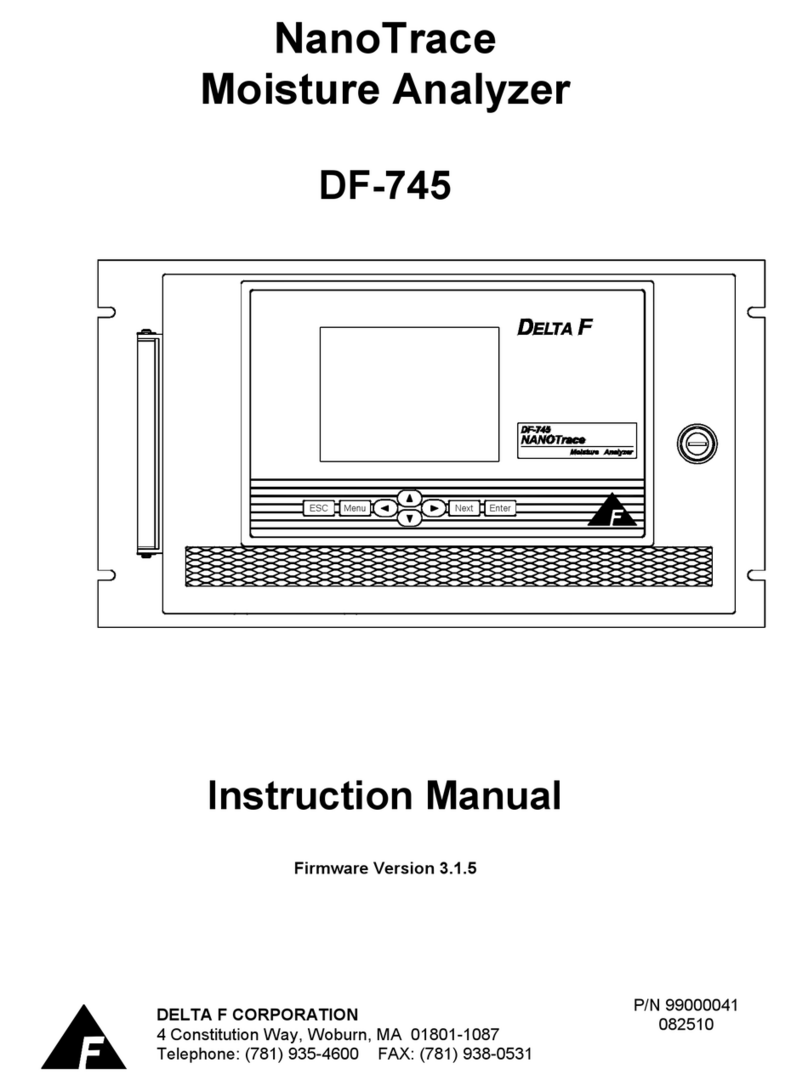
Delta F
Delta F NANOTRACE DF-745 instruction manual

Lutron Electronics
Lutron Electronics PM-1063SD Operation manual

Hach
Hach Lange APA 6000 Operation manual