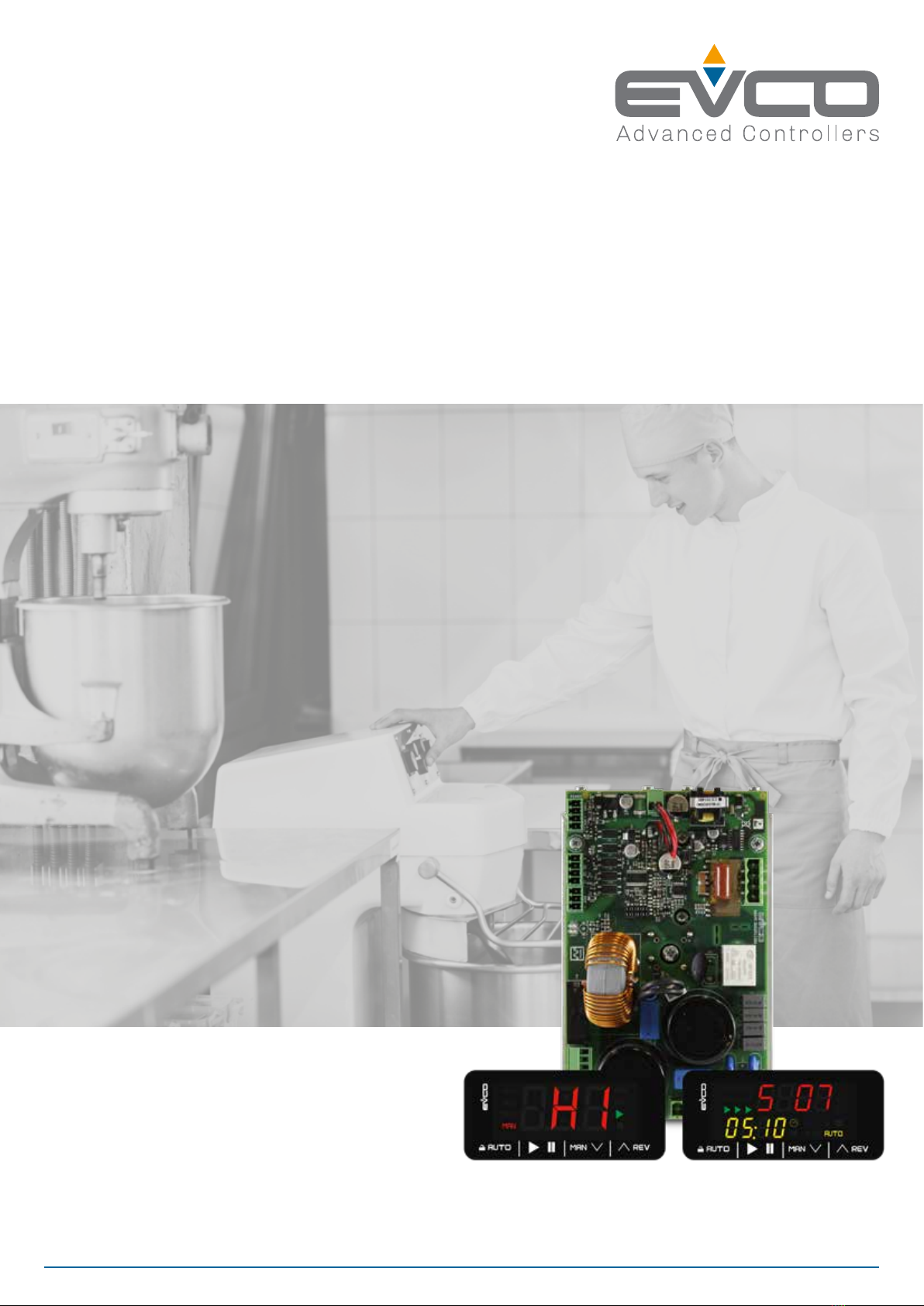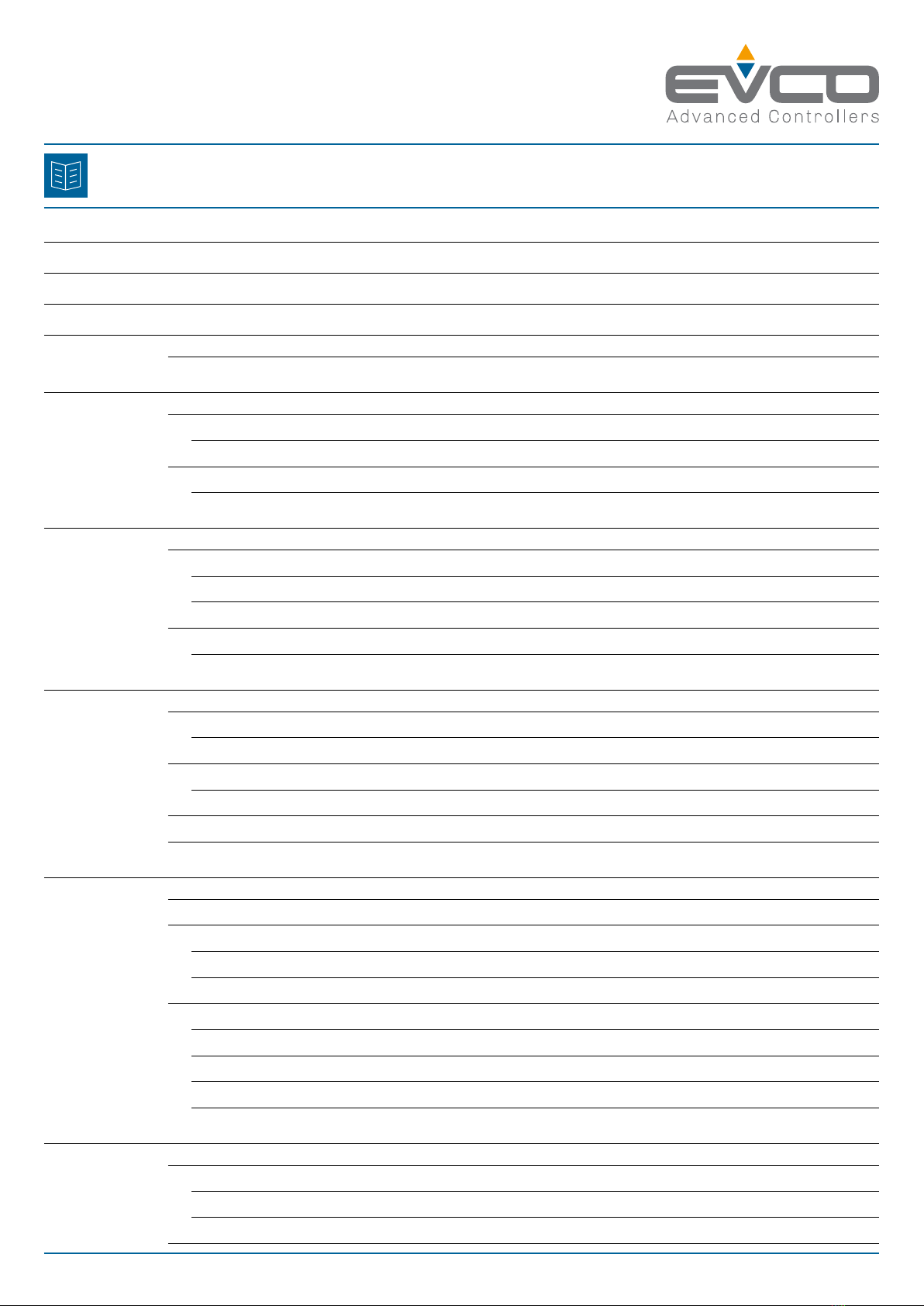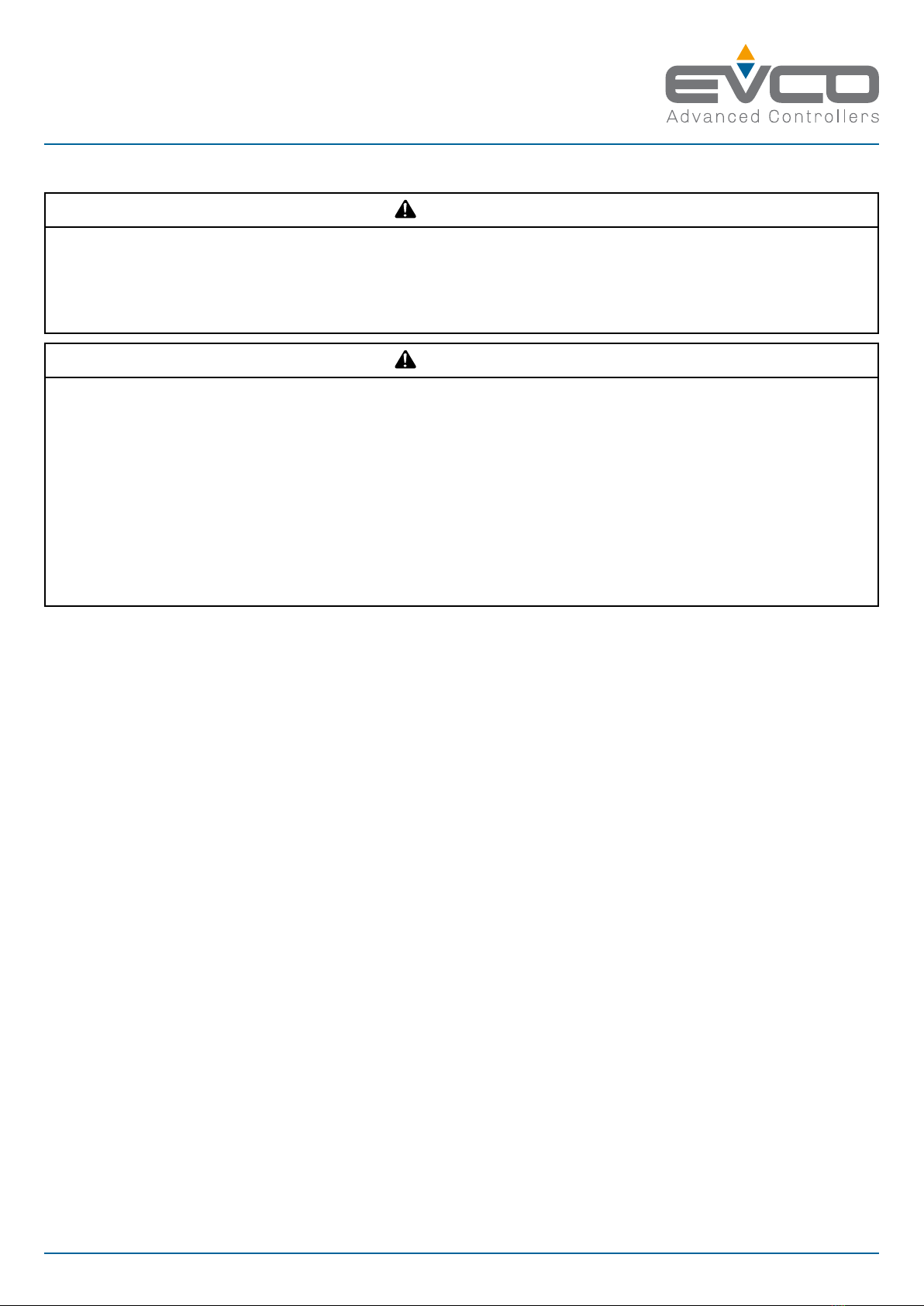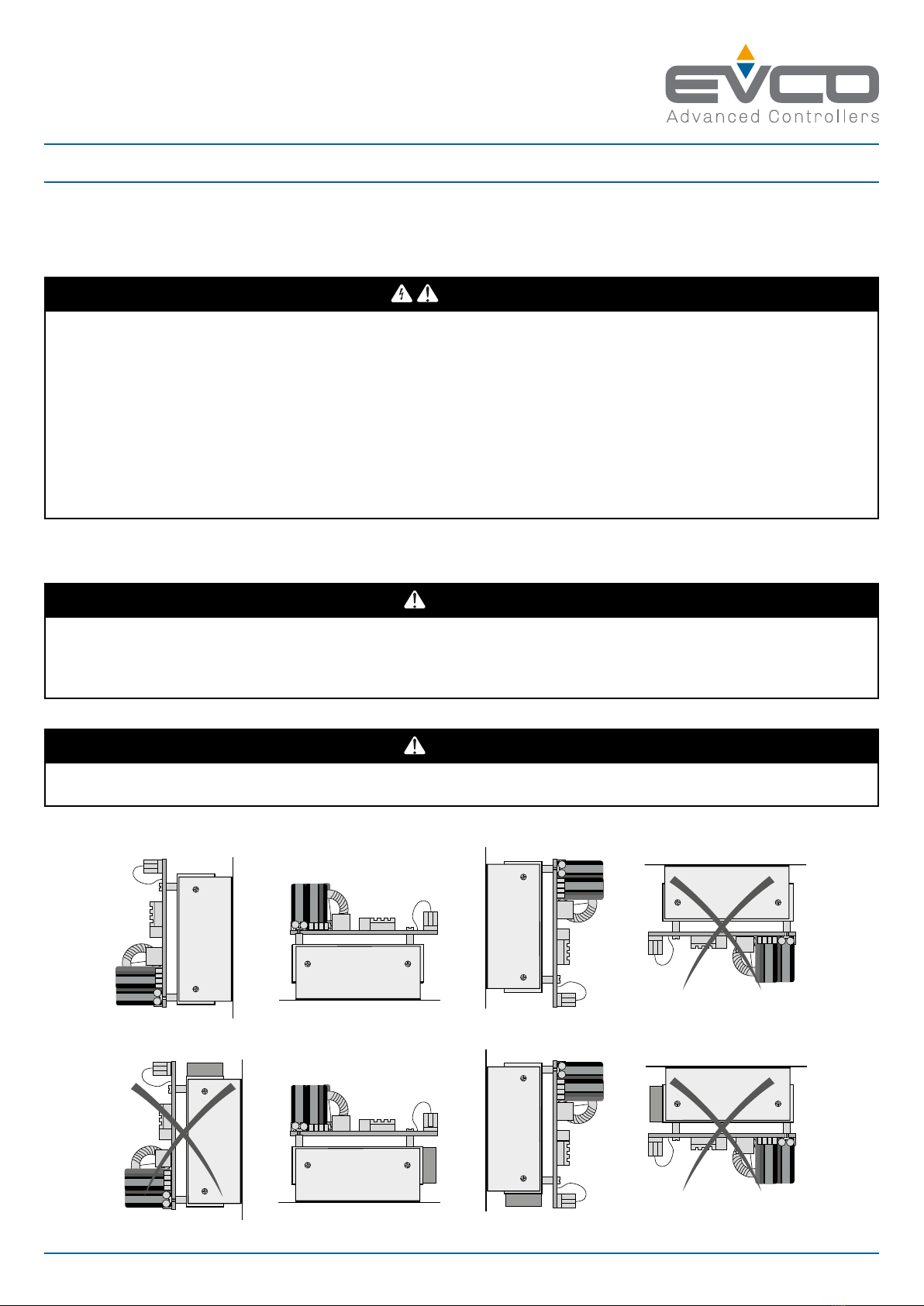| 4
144XXXME4.00 - 06/2020 - EV3 Mix
IMPORTANT INFORMATION
Liability and residual risks
EVCO assumes no liability for any damage caused by the following (by way of example; this is not an exhaustive list):
• Installation/useforpurposesotherthanthosespeciedand,inparticular,notadheringtothesafetyprovisionssetout
by current regulations in the country in which the product is installed and/or contained in this manual;
• Useinappliancesthatdonotguaranteesufcientprotectionagainstelectricshocks,wateranddustwithinthe
installation conditions created;
• Useinappliancesthatallowaccesstohazardouspartswithouttheuseofakeyedortooledlockingmechanismwhen
accessing the instrument;
• Tampering and/or modifying the product;
• Installation/use in appliances which do not comply with current regulations in the country in which the product is installed.
The customer/manufacturer is responsible for ensuring their machine complies with these regulations.
EVCO’s responsibility is limited to the correct and professional use of the product in accordance with regulations and the
instructions contained in this manual and other product support documents.
TocomplywithEMCstandards,observealltheelectricalconnectioninstructions.Asitdependsonthewiringconfigurationas
wellastheloadandtheinstallationtype,compliancemustbeverifiedforthefinalmachineasspecifiedbytherelevantproduct
standard.
Disclaimer
This document is the exclusive property of EVCO. It contains a general description and/or a description of the technical
specifications for the services offered by the products listed herein. This document should not be used to determine the
suitability or reliability of these products in relation to specific user applications. Each user or integration specialist should
conducttheirowncompleteandappropriateriskanalysis,inadditiontocarryingoutaproductevaluationandtestinrelation
to its specific application or use. Users can send us comments and suggestions on how to improve or correct this publication.
Neither EVCO nor any of its associates or subsidiaries shall be held responsible or liable for improper use of the information
contained herein.
EVCOhasapolicyofcontinuousdevelopment.Therefore,EVCOreservestherighttomakechangesandimprovementstoany
product described in this document without prior notice.
The images in this document and other documentation supplied with the product are provided for illustrative purposes only and
may differ from the product itself.
The technical data in this manual is subject to change without prior notice.
Terms and Conditions of use
Permitted use
Thedevicemustbeinstalledandusedinaccordancewiththeinstructionsprovidedand,inparticular,hazardousliveparts
must not be accessible under normal conditions.
The device must be suitably protected from water and dust with regard to its application and must also only be accessible with
the aid of a tool (with the exception of the front panel).
Only qualified personnel may install the product or perform technical support procedures on it.
The customer must only use the product as described in the documentation relating to that product.
Prohibited use
Anyuseotherthanthosedescribedinthe"Permitted use"sectionandintheproductsupportdocumentationisprohibited.
The product must be installed outside hazardous ATEX areas.
Disposal
The device must be disposed of in accordance with local regulations regarding the collection of electrical and
electronic appliances.
Consider the environment
Withaviewtorespectingtheenvironment,westrivetoadheretotheenvironmentalperformanceofthecompany,
whiletakingaccountofcustomerrequirements,technologicalinnovationsintermsofmaterialsandtheexpectations
ofthecommunitytowhichwebelong.EVCOplacesgreatimportanceonrespectingtheenvironment,encouragingall
associatestobecomeinvolvedwithcompanyvaluesandguaranteeingsafe,healthyandfunctionalworkingconditions
andworkplaces.
Please consider the environment before printing this document.