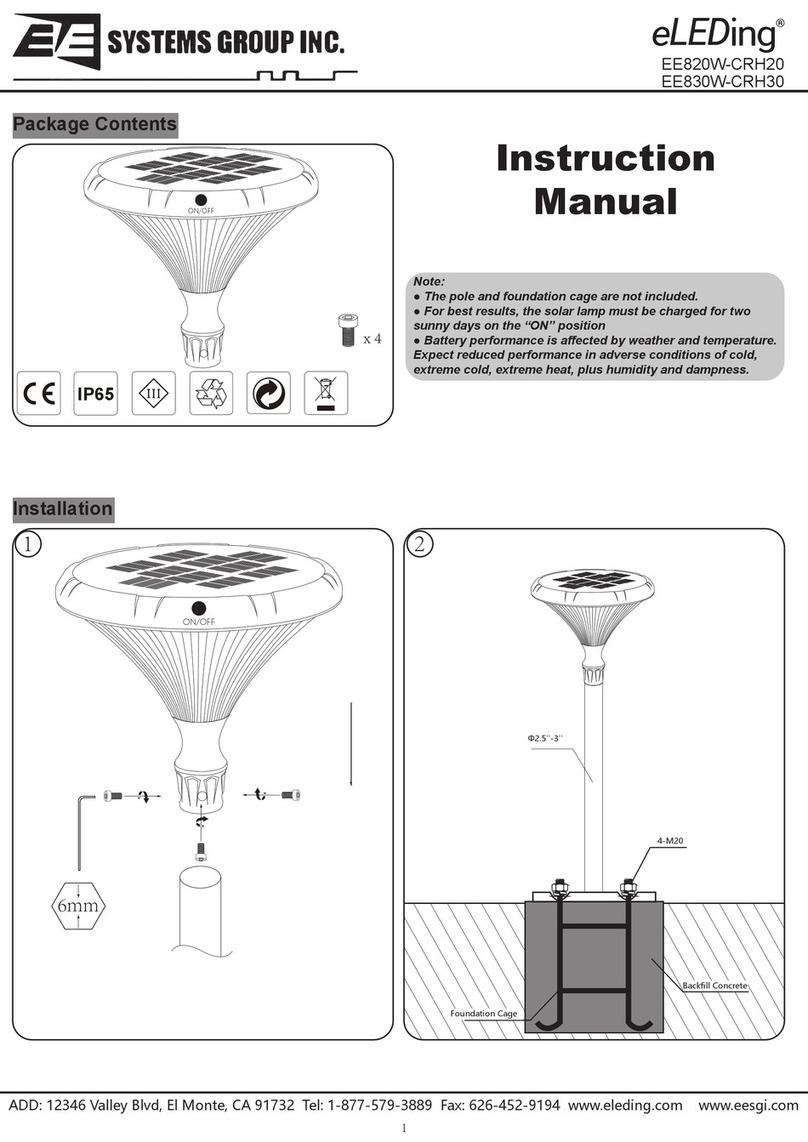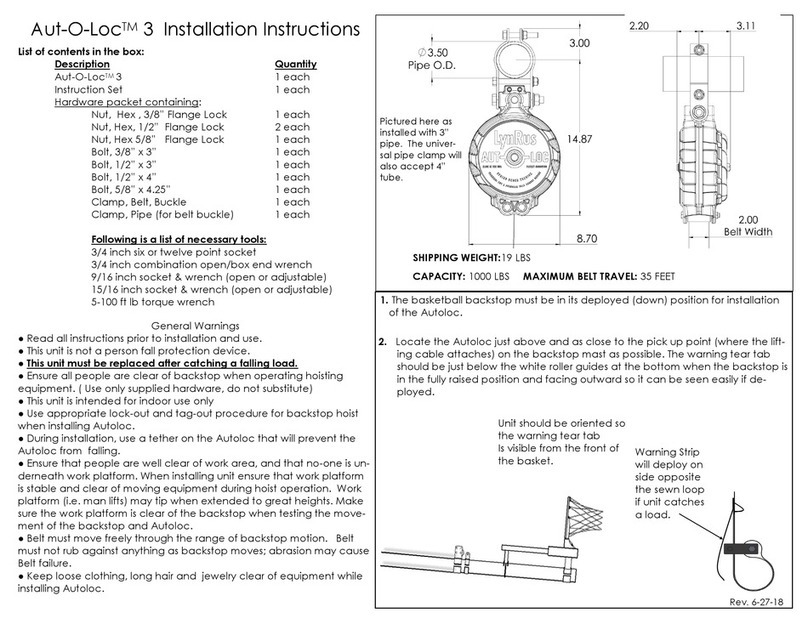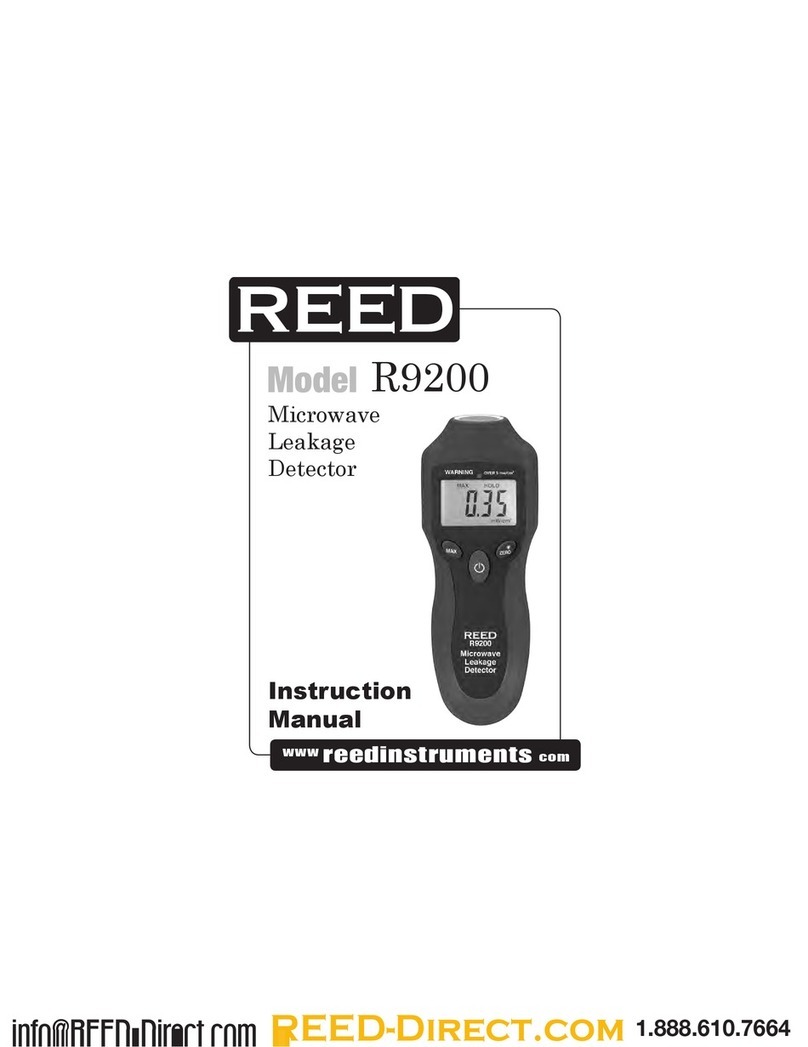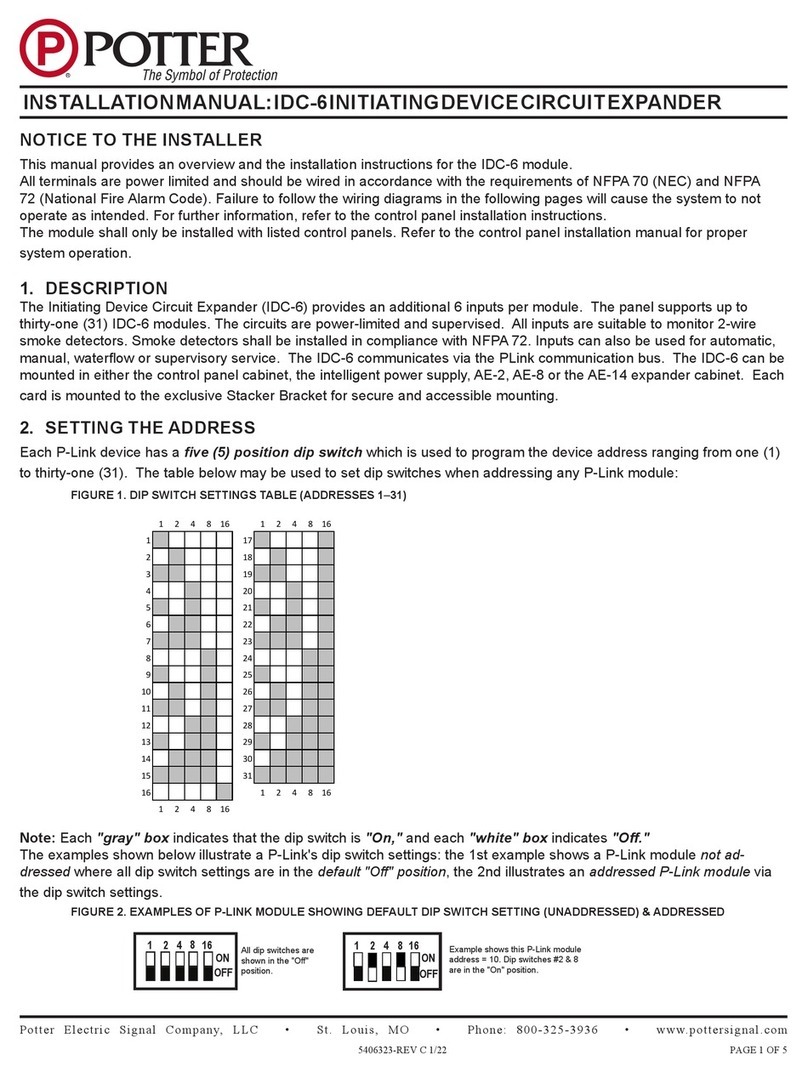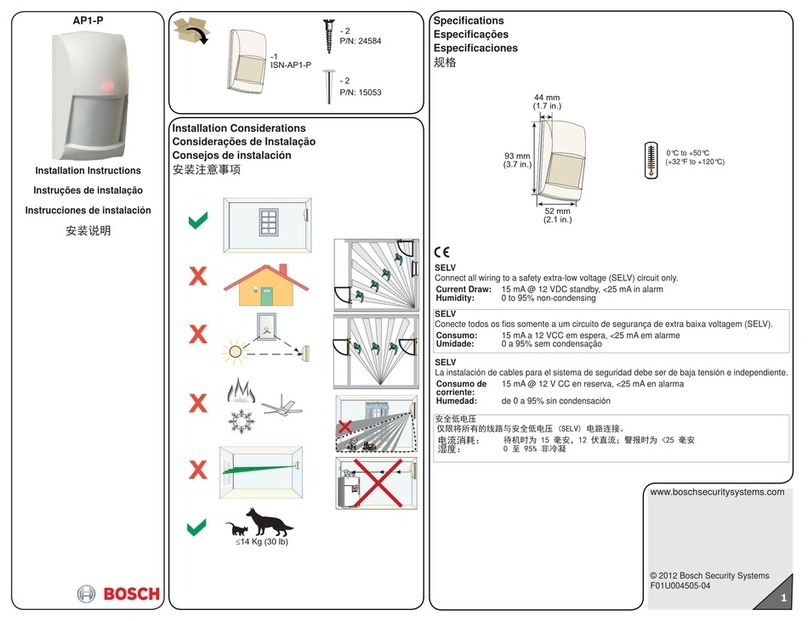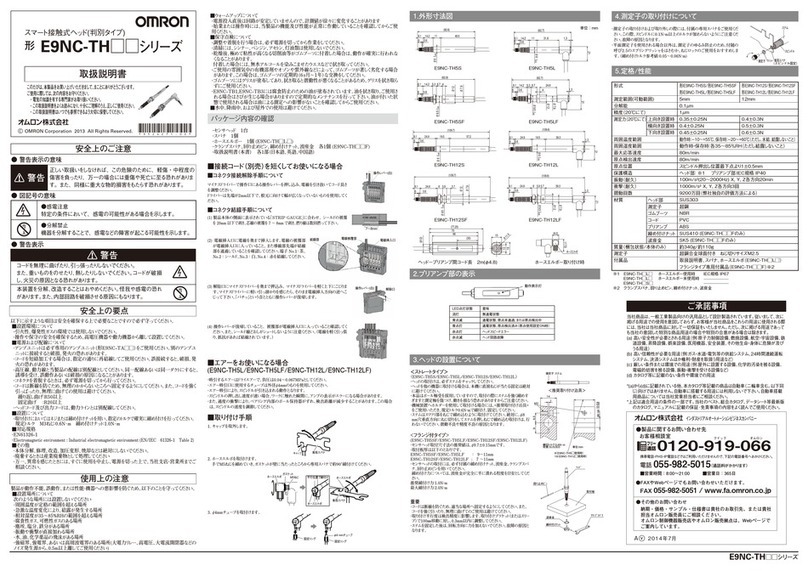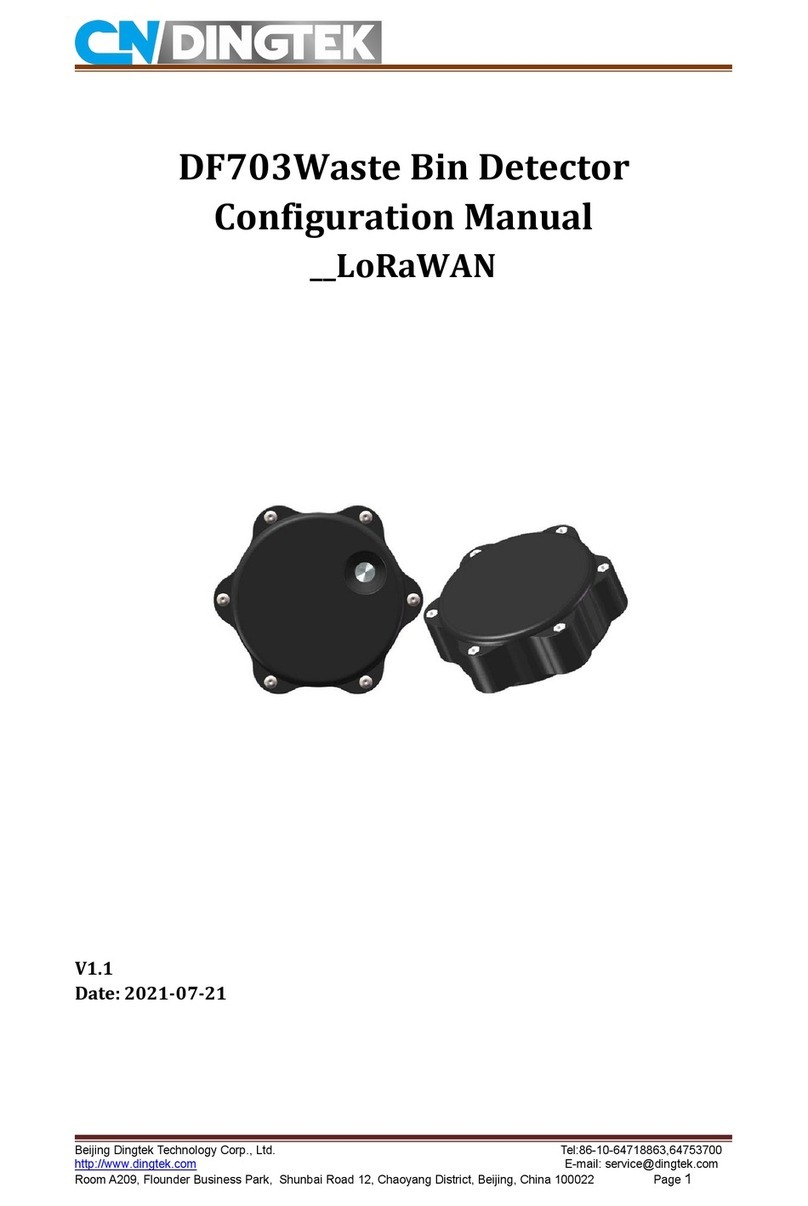Eve Systems Water Guard Specification sheet

Get Started
Introducere

Get started • Introducere •
1
Plug Eve Water Guard into an electrical outlet and connect the supplied sensing cable to
the 3.5 mm (1/8“) socket on the bottom. The entire length of the cable serves as water
detection sensor and is extendable (optional accessory).
Conectai Eve Water Guard la o priză electrică i introducei cablul de detectare furnizat în priza de
3,5 mm (1/8“) de la bază. Întreaga lungime a cablului are rolul de senzor de detectare a apei i este
extensibil (accesoriu opional).
Eve Water Guard - 3,5 mm
.
( ).

Get started • Introducere •

Get started • Introducere •
2
Download the Eve app from the App Store.
Descărcai aplicaia Eve din App Store.
Eve App Store.

Get started • Introducere •

Open the Eve app and tap Add Accessory. Eve will now guide you through the setup
process.
Deschidei aplicaia Eve i apăsai Add Accessory (Adăugare accesoriu). Eve vă va ghida pe parcursul
procesului de configurare.
Eve Add Accessory ( ). Eve
.
3
Get started • Introducere •

If you have already set up another accessory, go to Settings in Eve to add Eve Water Guard
to your home.
Dacă ai configurat deja alt accesoriu, accesai Settings (Setări) din Eve pentru a adăuga Eve Water Guard
în căminul dvs.
, Settings () Eve,
Eve Water Guard .
Get started • Introducere •

Enjoy • Utilizare plăcută •
View status
Vizualizare stare
Review previous events
Revizuire evenimente
anterioare
Alarm Test
Testarea alarmei
Mute alarm
Dezactivarea
sunetului alarmei
Install rmware
updates
Instalare actualizări
firmware
Access Eve Water Guard using the Eve app, the Home app, and Siri.
Accesai Eve Water Guard folosind aplicaia Eve, aplicaia Home i Siri.
Eve Water Guard Eve, Home Siri.

View status
Vizualizare stare
Congure notications
Configurare notificări
Congure guest access
Configurare acces vizitator
Ask for status
Solicitare stare
Enjoy • Utilizare plăcută •

To test the alarm, go to the Settings of Eve Water Guard, tap Alarm Test and follow the
instructions in the app. Performing this test is recommended at least every three
months.
Pentru a testa alarma, accesai Settings (Setări) ale Eve Water Guard, apăsai Alarm Test (Testare
alarmă) i urmai instruciunile din aplicaie. Se recomandă efectuarea acestui test cel puin o dată la
trei luni.
, Settings () Eve Water Guard, Alarm
Test ( ) .
.
Enjoy • Utilizare plăcută •

Enjoy • Utilizare plăcută •

If the sensing cable detects water, a loud alarm will sound and the LEDs will ash.
Please use the Eve app to mute the alarm.
În cazul în care cablul de detectare detectează apă, se va auzi o alarmă puternică i LED-urile vor fi
intermitente. Folosii aplicaia Eve pentru a dezactiva sunetul alarmei.
- , .
, Eve.
Enjoy • Utilizare plăcută •

9:41
Enjoy • Utilizare plăcută •

Enjoy • Utilizare plăcută •
Securely access Eve Water Guard while you’re away from
home and set up powerful automations. Any Apple TV HD,
Apple TV 4K or HomePod using the same iCloud account
as your iPhone will automatically serve as a home hub, no
further setup required.
Accesai în sigurană Eve Water Guard când nu suntei acasă i
configurai comenzi automate importante. Orice Apple TV HD, Apple
TV 4K sau HomePod care folosete acelai cont iCloud ca iPhone-ul
dvs. vor servi automat ca hub la domiciliu, fără să fie necesară
configurarea suplimentară.
Eve Water Guard
. Apple
TV HD, Apple TV 4K HomePod, iCloud
iPhone
.

Eve is designed to safeguard your personal data. All data is fully encrypted and only
transferred directly between your Eve Water Guard and iPhone, iPad or home hub.
Learn more at evehome.com/privacy
Eve este conceput pentru a păstra confidenialitatea datelor dvs. cu caracter personal. Toate datele
sunt criptate integral i transferate direct doar între Eve Water Guard i iPhone, iPad sau hub-ul la
domiciliu. Aflai mai multe pe adrese evehome.com/privacy
Eve .
Eve Water Guard iPhone, iPad .
evehome.com/privacy
No Eve Cloud
Fără Eve Cloud
Eve Cloud
No Registration
Fără înregistrare
No Proling
Fără profilare
Enjoy • Utilizare plăcută •

Legal Information • Informaii juridice •
Hereby, Eve Systems declares that this device is in compliance with the essential requirements and other relevant provisions of
Directive 2014/53/EC. The declaration of conformity is available at www.evehome.com/doc
Frequency range: 2402 - 2480 MHz Max RF e.i.r.p power < 3 dBm
Power consumption: Active < 0.5 W Standby < 0.2 W
Product: 10EBG8701 • Model: 20EBG8701 • Part: 51EBG8701 • FCC ID: SNE-WLS-001 • IC: 11192A-WLS001
Prin prezenta, Eve Systems declară că dispozitivul respectă cerinele eseniale i alte prevederi relevate ale Directivei 2014/53/CE.
Declaraia de conformitate este disponibilă pe www.evehome.com/doc
Intervalul de frecvenă: 2402 - 2480 MHz Putere RF max. EIRP < 3 dBm
Consum de energie: Activ < 0,5 W Pohotovostní režim < 0,2 W
Produs: 10EBG8701 • Model: 20EBG8701 • Piesă: 51EBG8701 • FCC ID: SNE-WLS-001 • IC: 11192A-WLS001
Eve Systems ,
2014/53/EC. www.evehome.com/doc
: 2402 - 2480 MHz . EIRP < 3 dBm
: < 0,5 W < 0,2 W
: 10EBG8701 • : 20EBG8701 • : 51EBG8701 • FCC ID: SNE-WLS-001 • IC: 11192A-WLS001

Reset •RéinitialisationReset • Resetare •

Please keep your HomeKit setup code in a safe place. You need it to securely add
Eve to your home, and nobody but you has a copy.
Păstrai codul de configurare HomeKit într-un loc sigur. Avei nevoie de acesta pentru a adăuga în
sigurană Eve în casa dvs., iar numai dvs. trebuie avei o copie.
HomeKit Setup Code ( ) .
, Eve
.

Room • Cameră •:
Notes • Note •:
This manual suits for next models
2
Table of contents
Other Eve Systems Security Sensor manuals
Popular Security Sensor manuals by other brands

LST
LST B524IEFT-1 Specification sheet
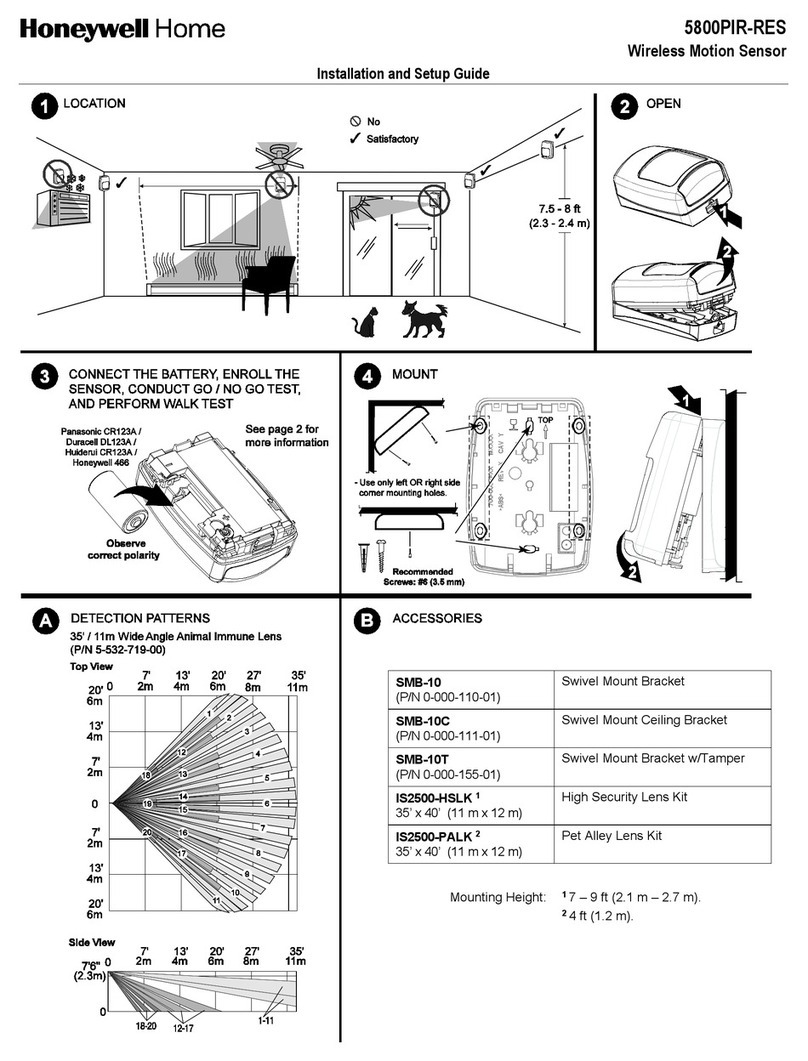
Honeywell Home
Honeywell Home 5800PIR-RES Installation and setup guide
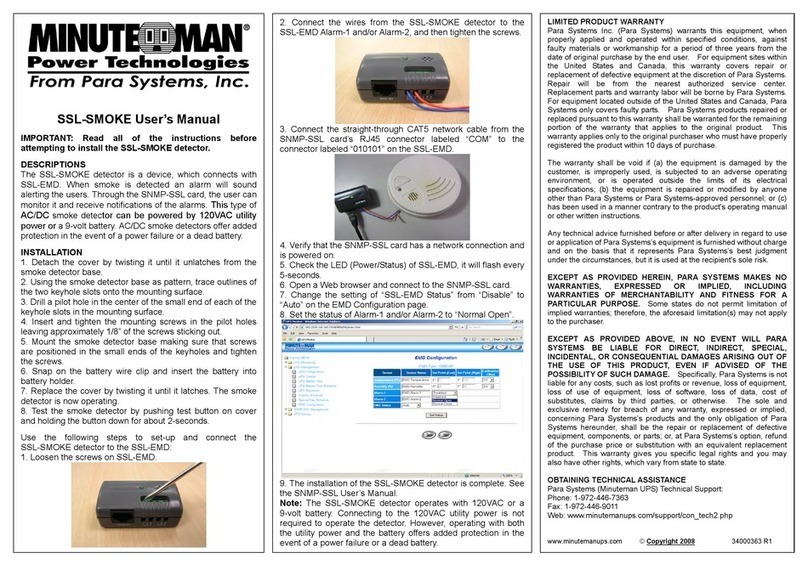
Para systems
Para systems MINUTEMAN SSL-SMOKE user manual

B.E.G.
B.E.G. Luxomat PD11-M-1C-FLAT Installation and operating instruction
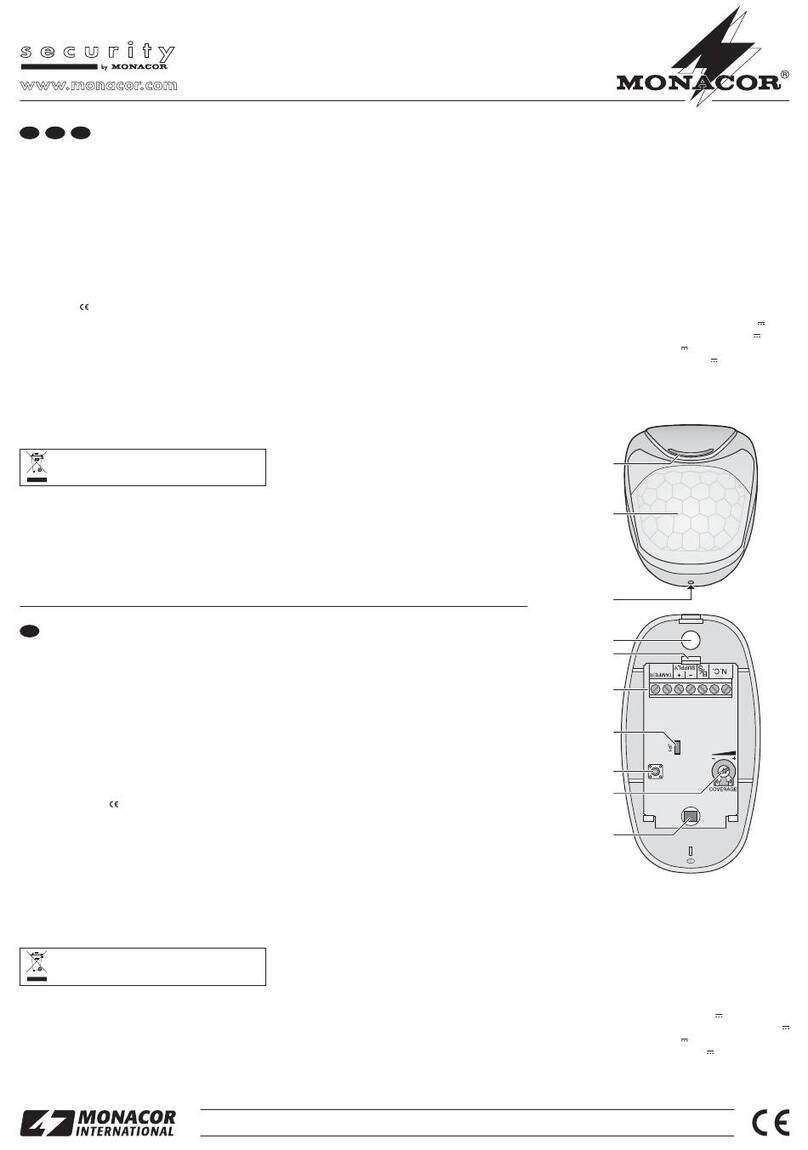
Monacor
Monacor SMILE-16 operating instructions
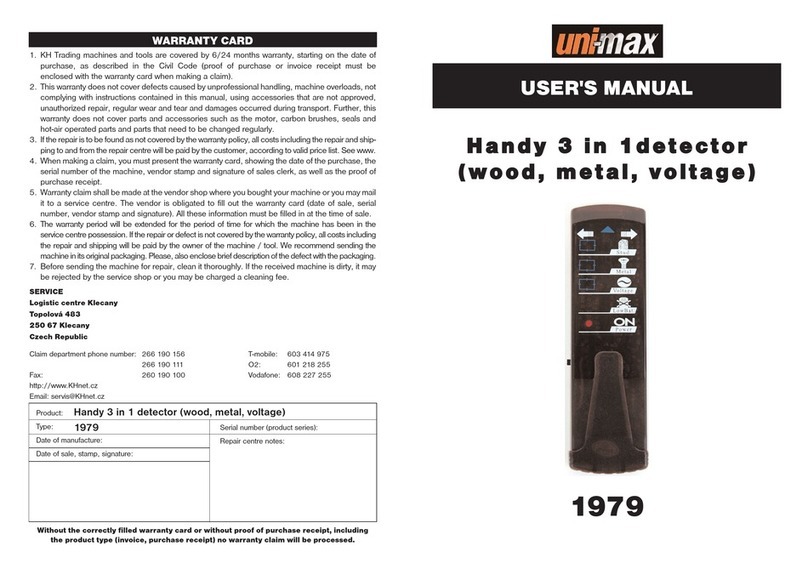
Unimax
Unimax 1979 user manual