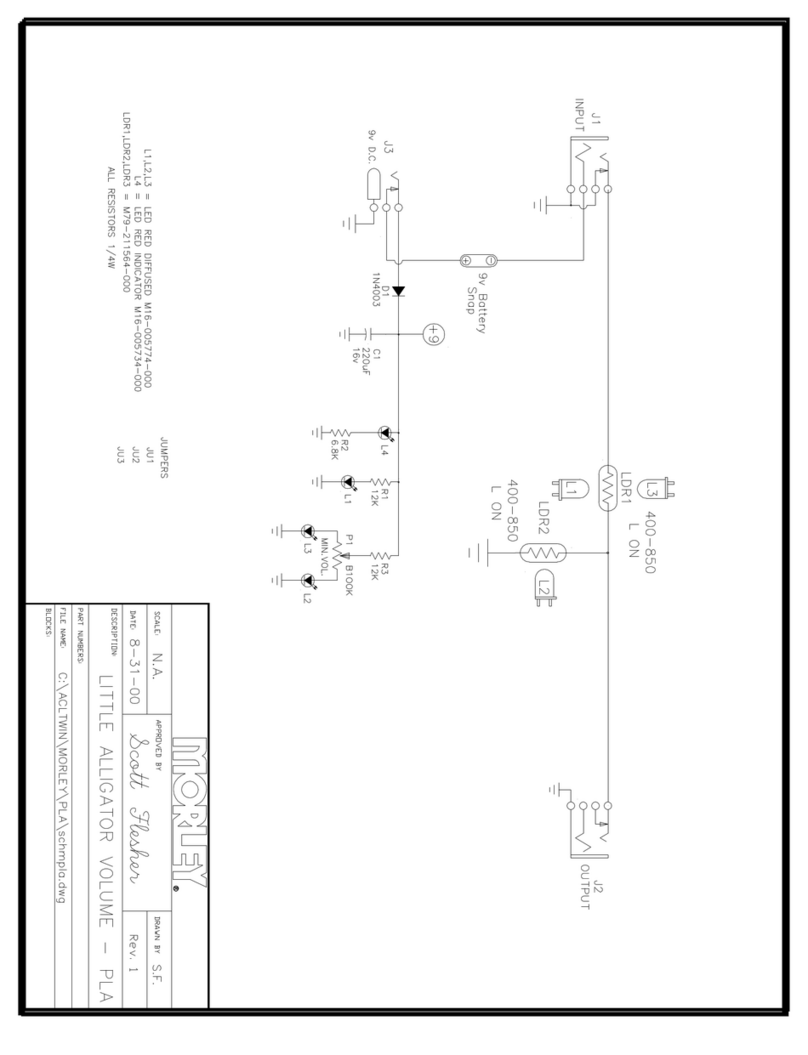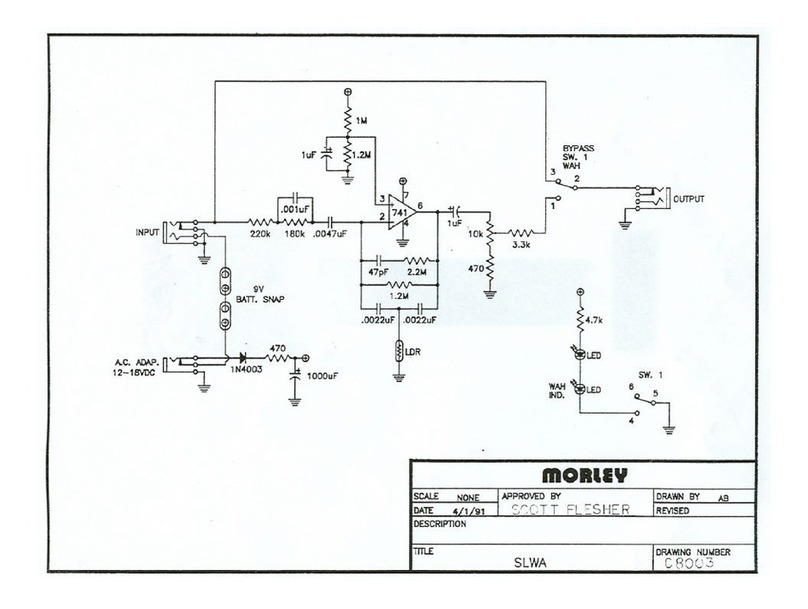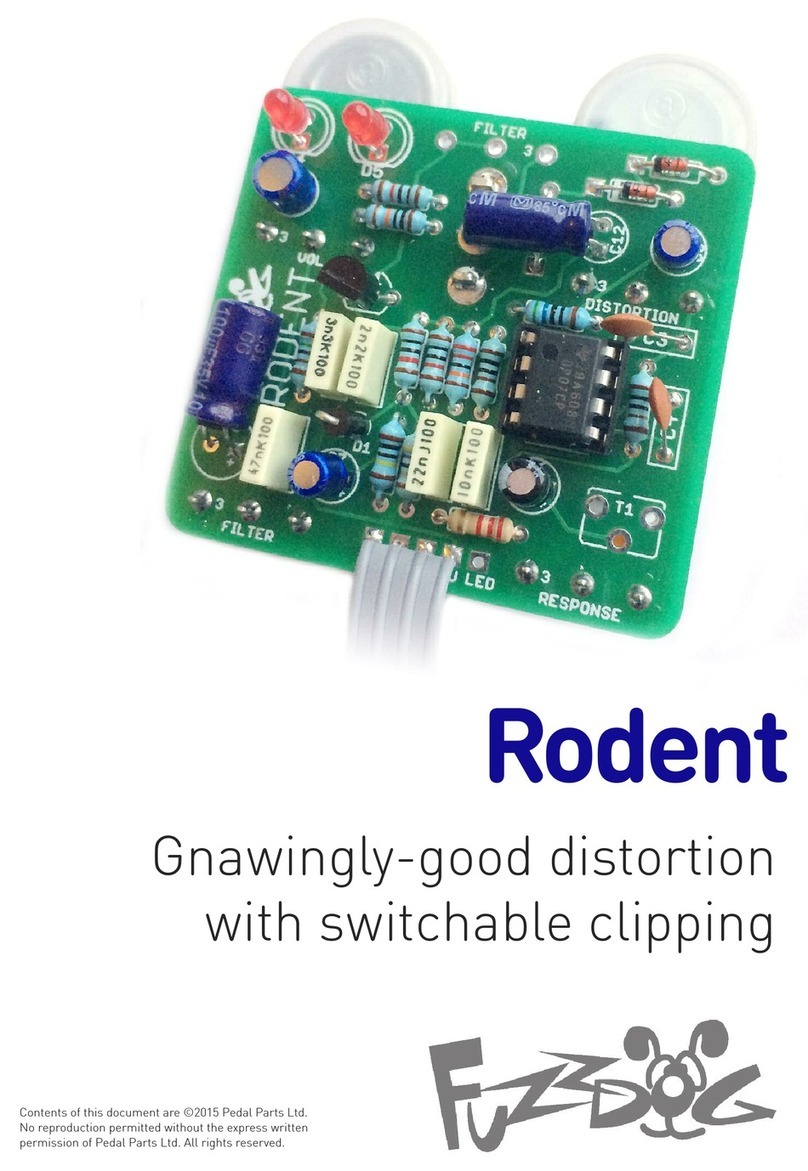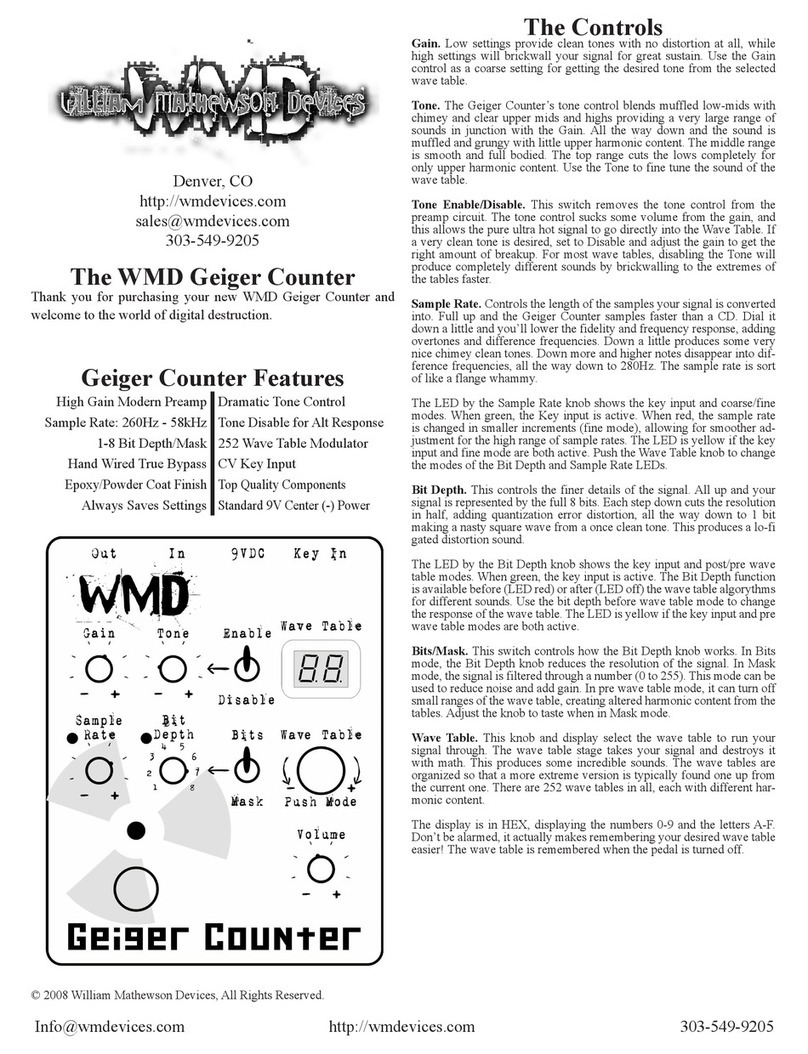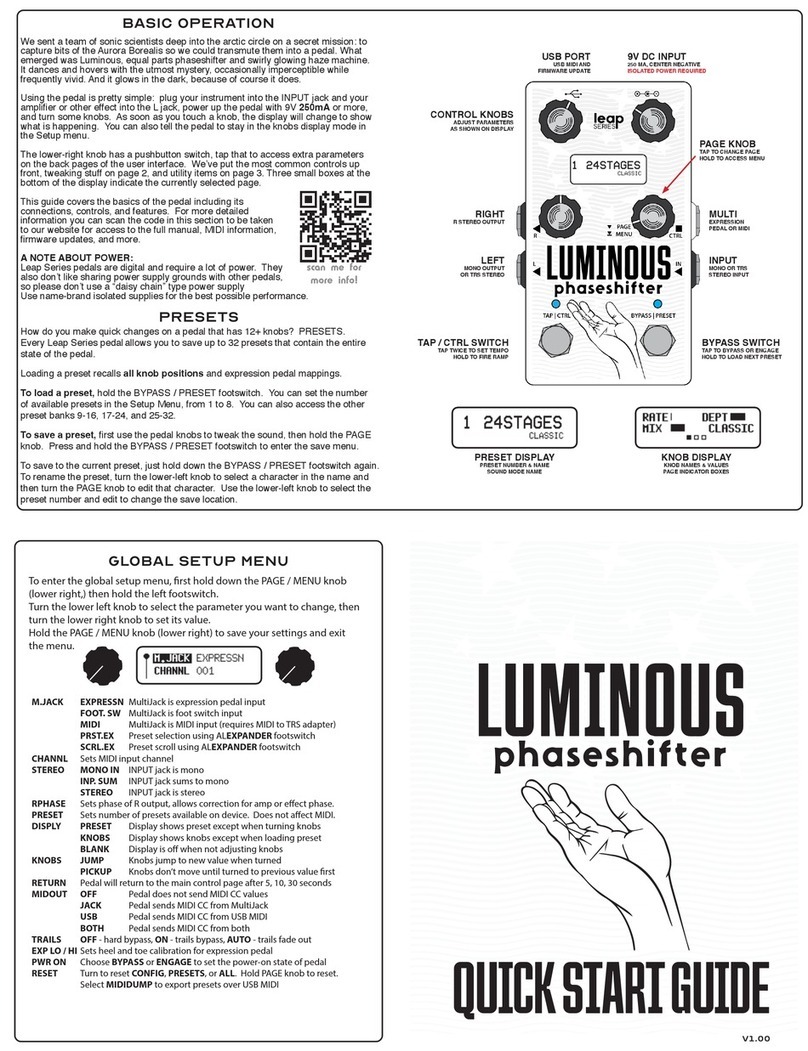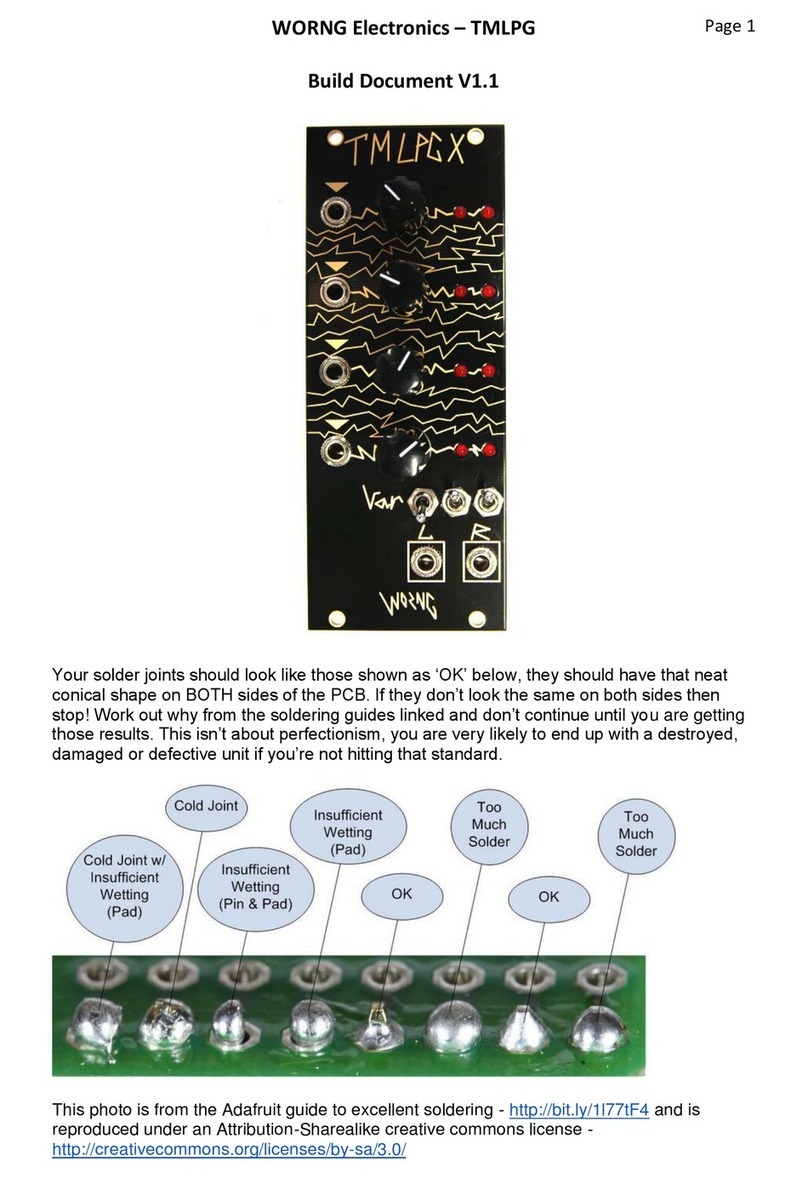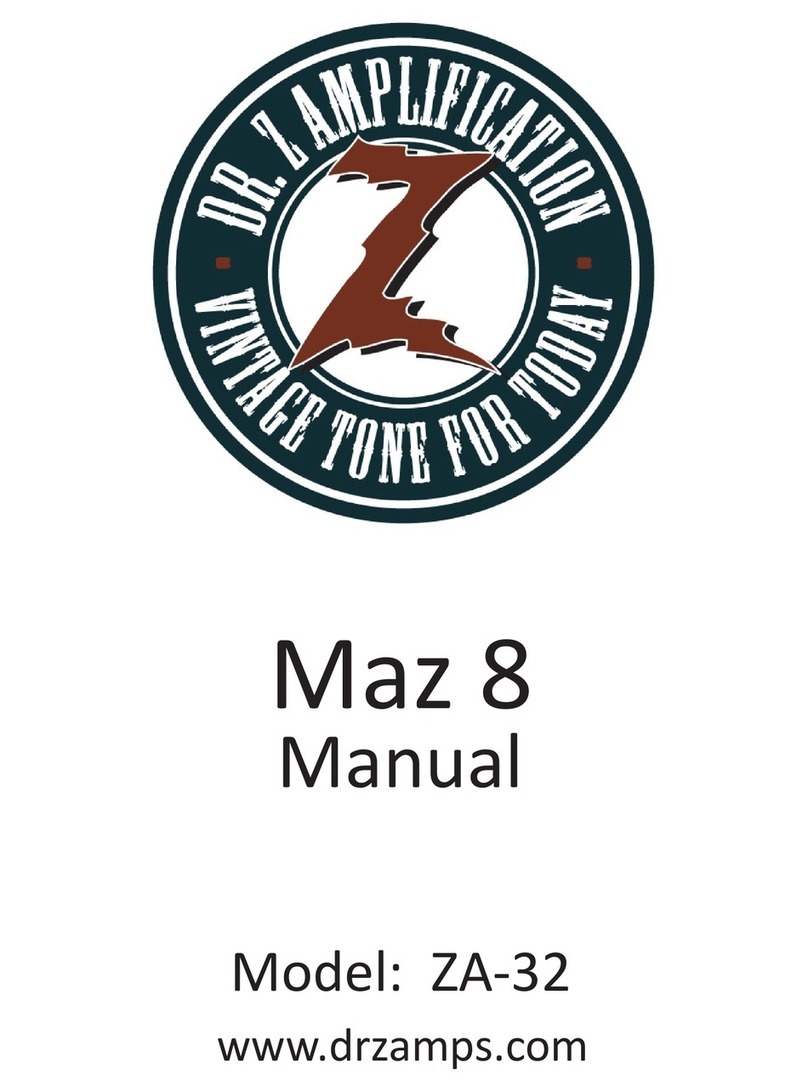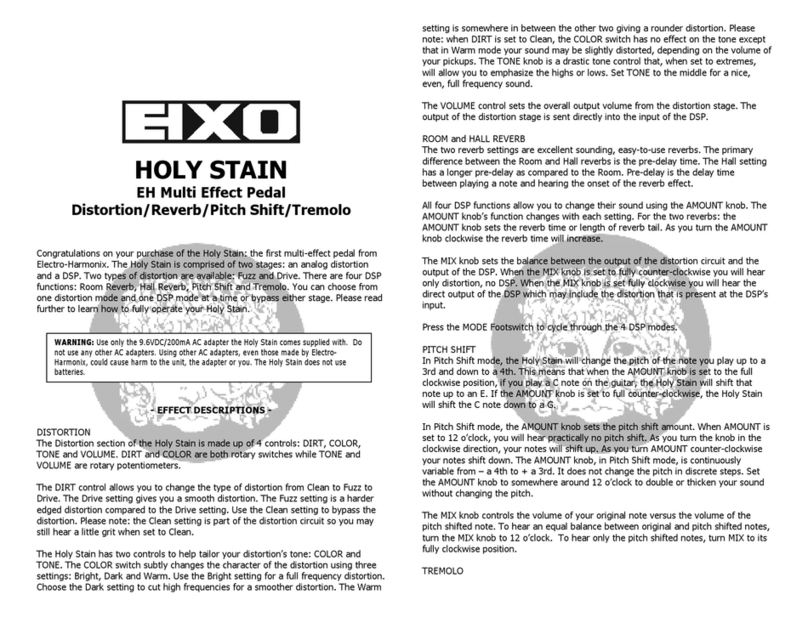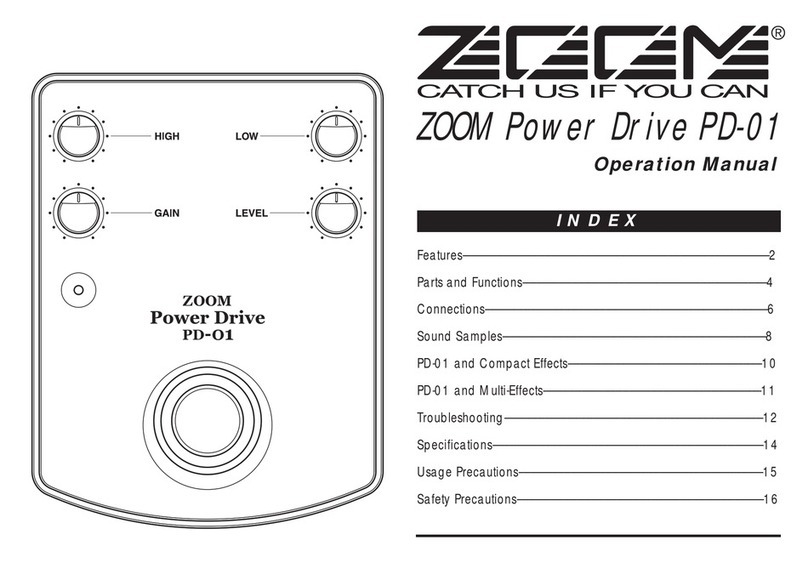Eventide H90 Harmonizer User manual


Copyright 2022, Eventide Inc
P/N: #141385
Version 1.1.2
Bluetooth® and the Bluetooth logo are registered trademarks of Bluetooth SIG, Inc.
Eventide is a registered trademark of Eventide Inc.
Harmonizer is Eventide's trademark for a special effects device that incorporates pitch change.
MixingLink® is a registered trademark of Manifold Labs, LLC.
All other trademarks contained herein are the property of their respective owners.
Eventide Inc.
One Alsan Way
Little Ferry, NJ 07643
United States of America
201-641-1200
www.eventideaudio.com
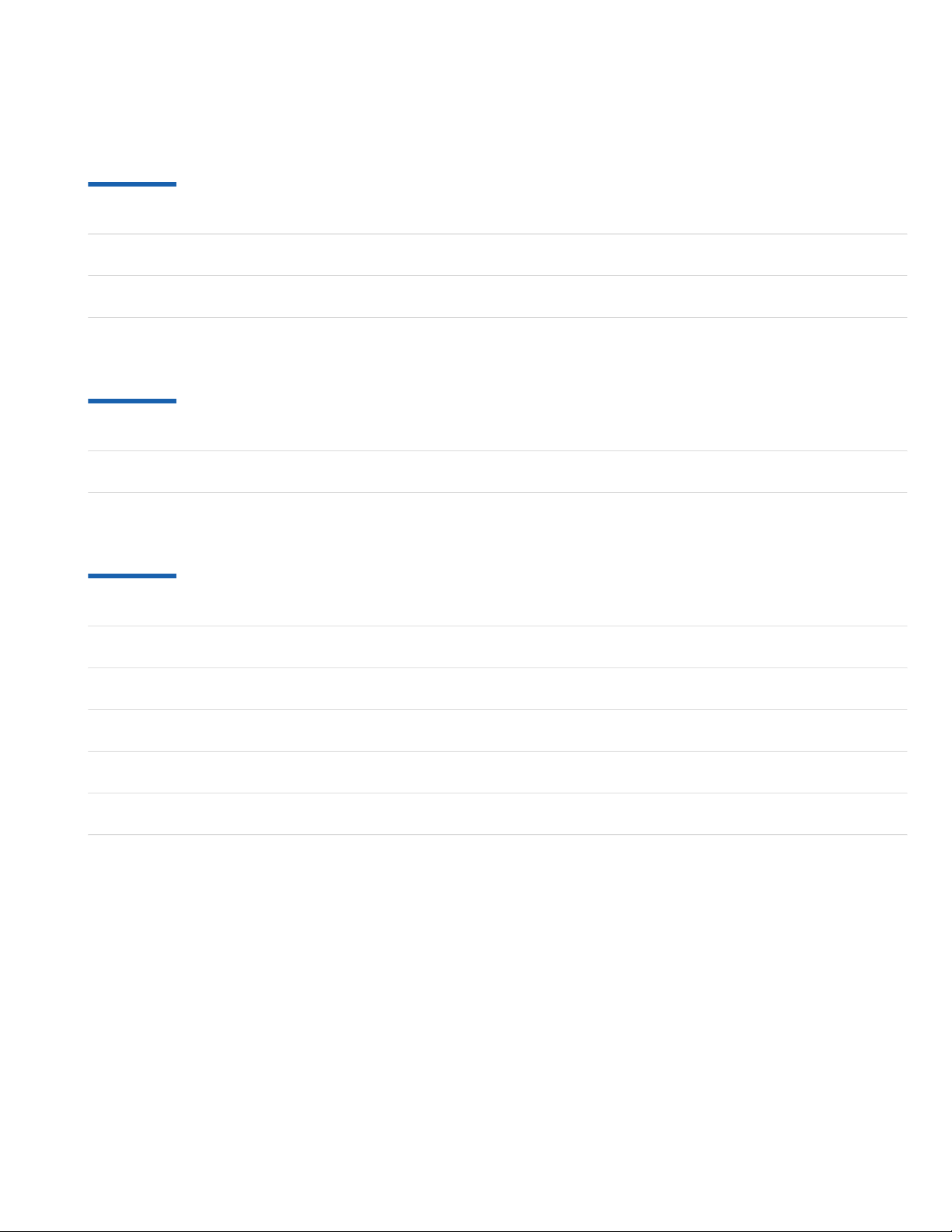
11
12
12
13
16
19
20
21
22
23
24
Table Of Contents
1. Introduction
1.1. Key Features
1.2. A Few Words of Advice
1.3. What’s in the Box
2. Hardware
2.1. Top Panel
2.2. Rear and Side
3. Setup
3.1. Simple Guitar Setup
3.2. Two Mono Inserts
3.3. One Stereo Insert
3.4. Guitar and Vocals with MixingLink
3.5. Pre/Post Amplifier
3.6. Dual Inserts with a DAW or Mixing Console

39
39
40
41
46
48
49
50
52
53
54
55
57
60
62
65
66
6. Edit Modes
6.1. Programs
6.1.1. Saving Programs
6.2. Routing
6.2.1. Insert Routing
6.2.2. Dual Routing
6.3. Presets
6.3.1. Saving Presets
6.4. Parameters
6.4.1. Mapping
6.4.2. HotKnob
6.4.3. HotSwitch
6.4.4. Tempo Sync
7. System Menu
7.1. Global
7.2. I/O
7.3. MIDI
7.4. Preferences
7.5. About
8. Tempo Menu
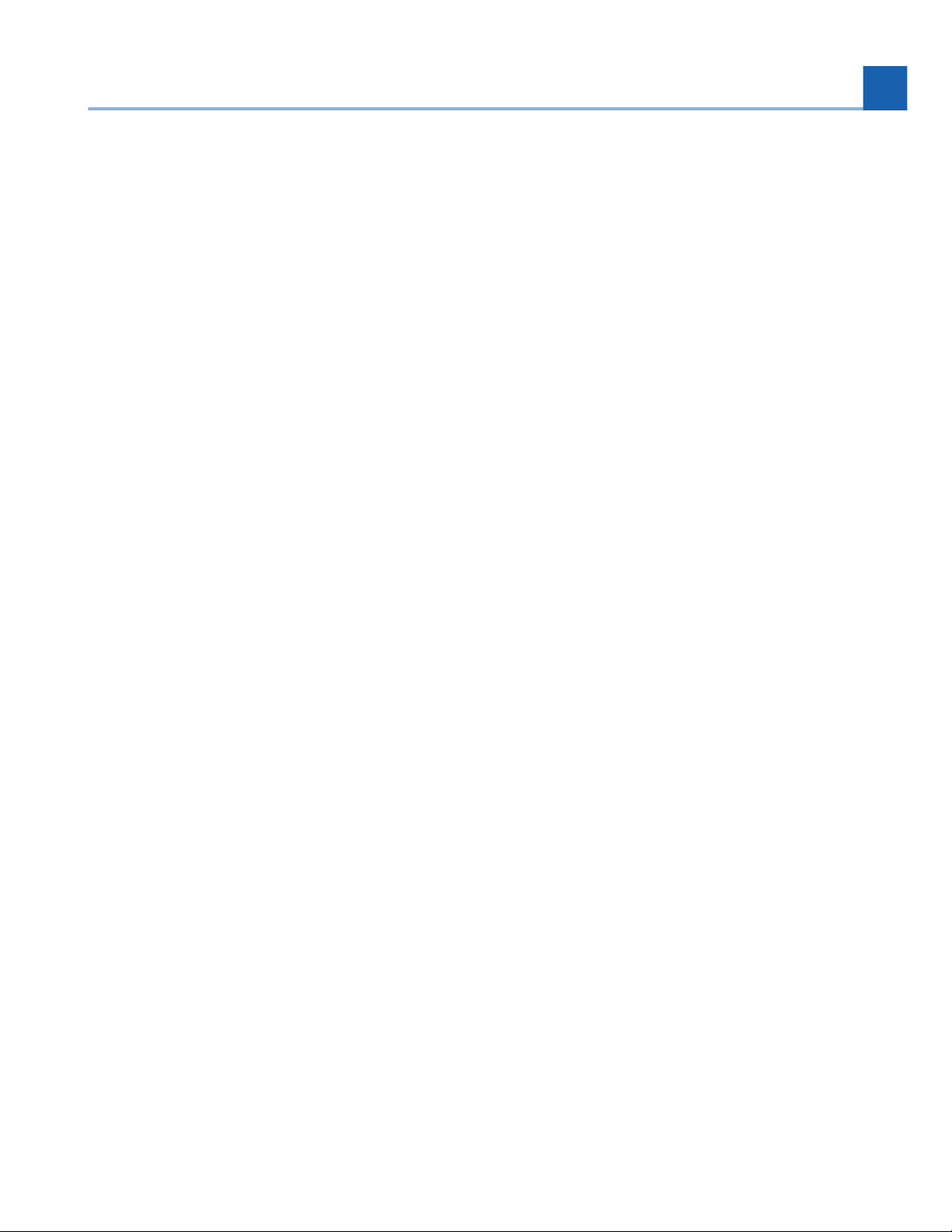
1. INTRODUCTION
Congratulations on choosing the Eventide H90 Harmonizer, our next-generation multi-effects pedal. Our
live-performance audio processors put the power of our rack mount effects into the hands and at the feet
of performing musicians. Whether you want high-quality effects or experimental sounds yet unheard, the
H90 offers the great sounding effects you have always loved from Eventide, and more. Complete with an
intuitive UI, comprehensive I/O, flexible routing options, and a wealth of effects to choose from, the H90
is designed to be the heart of your rig.
1.1. Key Features
Preloaded with 62 effect algorithms:
10 new effect algorithms:
Bouquet Delay
Even-Vibe
Head Space
Instant Flanger
Instant Phaser
Polyphony
Prism Shift
SP2016 Reverb
WeedWacker
Wormhole
Includes all 52 effect algorithms from the H9 Max Harmonizer with enhanced features and
improvements
New low-latency Polyphonic Pitch Shifting with SIFT (Spectral Instantaneous Frequency Tracking)
technology
ARM-based architecture lays the foundation for new and exciting creative effects
Use two algorithms at once per Program
True spillover between Programs
Route effects in series or parallel
Instrument or Line level operation
Two mono inserts or one stereo insert can be positioned anywhere in the signal chain
Dual Routing for processing two independent stereo signals at once
Five push-turn encoders for more tactile control
•
•
•
•
•
•
•
•
•
•
•
•
•
•
•
•
•
•
•
•
•
•
1. INTRODUCTION
11

Two expression inputs for pedals, up to three-button auxiliary switches, and CV signals
Use H90 Control software to edit Programs, create lists, and update firmware on a Mac or PC
Built-in instrument tuner
1.2. A Few Words of Advice
The H90 packs an impressive amount of processing and flexibility into a compact package. To get a full
understanding of what the H90 offers, we recommend taking the time to explore this User Guide.
However, if you’re eager to get going, at least read the included Quick Reference Guide or view the Setup
Chapter (Section 3) to help you get started.
1.3. What’s in the Box
The box contains:
H90
Quick Reference Guide
Universal AC power supply
USB-C to USB-A cable
4x rubber feet
Eventide sticker
Guitar pick
•
•
•
•
•
•
•
•
•
•
12
1. INTRODUCTION
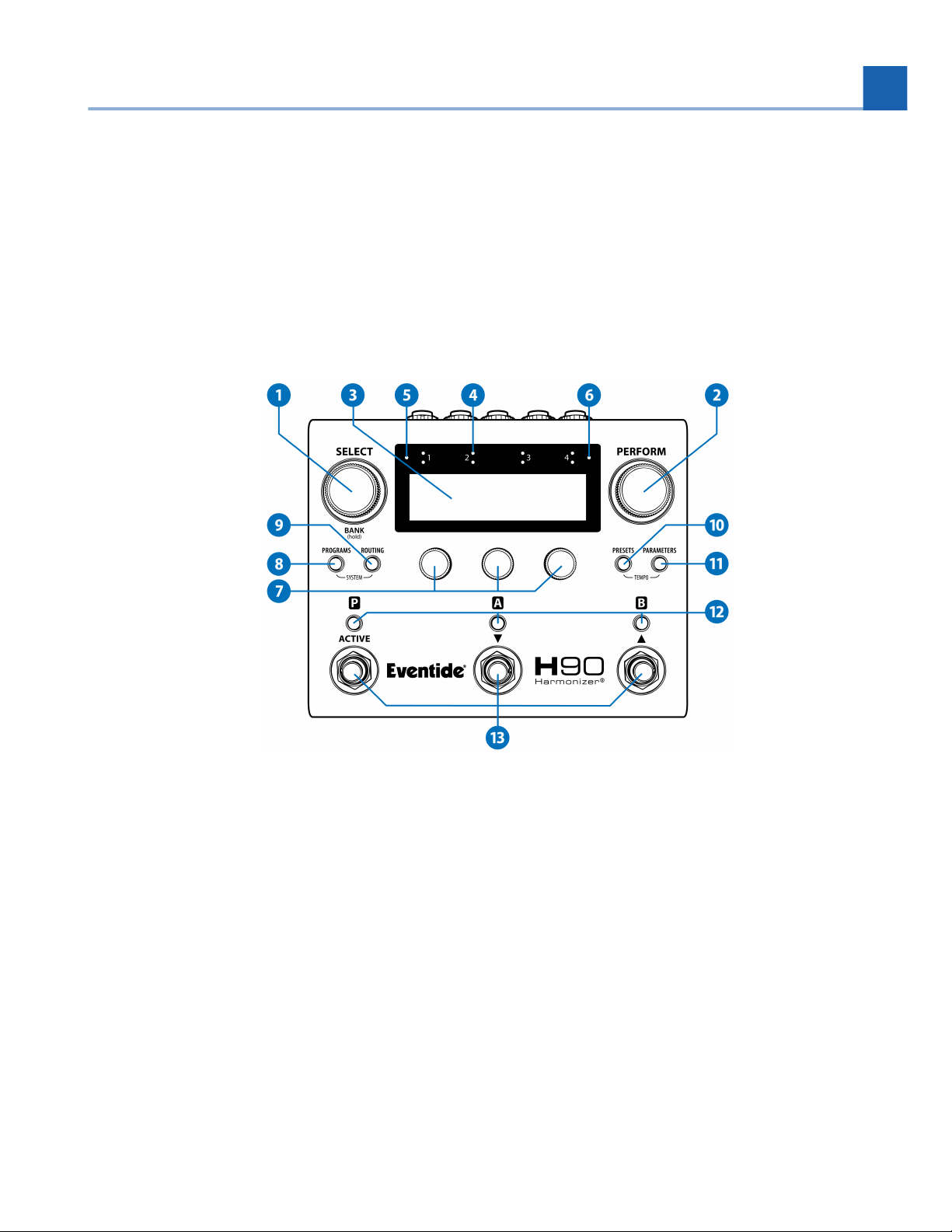
2. HARDWARE
Before you set up your H90, let’s get familiar with the main controls and input and output connections.
2.1. Top Panel
Fig. 2.1 H90 Top Panel
SELECT Knob
Press the Select Knob to enter Select Mode. Press and hold the Select Knob to enter Bank Select
Mode.
PERFORM Knob
Press the Perform Knob to enter Perform Mode. Turn the Perform Knob to adjust the Program
HotKnob (Section 6.4.2)
OLED Display
1.
2.
3.
2. HARDWARE
13

Displays user interface with access to Effect Parameters and System Settings.
Input Level Indicators
The bottom row of LEDs indicate signal presence for input channels 1-4. The top row indicates
clipping. If your signal is overloading the H90’s inputs, adjust the output level of your device or
adjust the H90’s input levels.
Bluetooth On/Off
This LED indicates the H90’s Bluetooth active status.
Bluetooth Connection
This LED indicates if the H90 is paired with another device via Bluetooth.
Note
Bluetooth features are not implemented in the H90’s current software and will be added
in a future update.
Quick Knobs
Use the three Quick Knobs to adjust parameters and settings.
Programs
Press to enter Programs Edit Mode to browse and audition Programs.
Routing
Press to enter Routing Edit Mode. Press again to cycle through Insert parameters.
4.
5.
6.
7.
8.
9.
14
2. HARDWARE

Tip
Press and hold the Programs and Routing Buttons simultaneously to access the System
Menu.
Fig. 2.2 Press and hold the Programs and Routing Buttons simultaneously
Presets
Press to enter Preset Edit Mode and browse the Preset Library.
Parameters
Press to enter Parameters Edit Mode to adjust Program and Preset parameters.
Tip
Press and hold the Presets and Parameters Buttons simultaneously to access the Tempo
Menu.
Fig. 2.3 Press and hold the Presets and Parameters Buttons simultaneously
10.
11.
2. HARDWARE
15

P/A/B LED Buttons
In Select/Bank mode, press the LED Buttons to activate/bypass a Program or Preset. In Perform
mode, press the LED Buttons to assign a Performance Parameter to a Footswitch.
Footswitches
In Select/Bank Mode, use the three Footswitches to cue up and load Programs. In Perform Mode,
these are user-programable Footswitches.
2.2. Rear and Side
Fig. 2.4 H90 Rear
Fig. 2.5 H90 Side
Analog Inputs
12.
13.
1.
16
2. HARDWARE

Four ¼” mono tip/sleeve input jacks. Configurable to instrument or line level.
Analog Outputs
Four ¼” mono tip/sleeve output jacks. Configurable to instrument or line level.
Tip
If you’re not sure how to connect the H90’s inputs and outputs, visit Setup (Section 3) for
information about how to integrate the H90 into your rig.
EXP/CTL
Two ¼” tip/ring/sleeve input jacks. Connect expression pedals, auxiliary switches, and control
voltages for a variety of parameter mapping and assignment options.
Power Input
Use the supplied 12V 1A power adapter to power your H90. Center positive (+), 5.5/2.5mm jack
USB-C
Connect to your computer for updates and Program and Preset management via the H90 Control
app. Also used to transmit MIDI over USB.
Line Level LEDs
These LEDs indicate which inputs and outputs are set to line level.
MIDI DIN In
Connect MIDI devices to control the H90’s parameters, select Programs via PC messages, and sync
to external MIDI clock sources.
MIDI DIN Out / Thru
Sync MIDI devices to the H90’s internal clock, or transmit PC messages and H90 controllers as
CCs.
2.
3.
4.
5.
6.
7.
8.
2. HARDWARE
17

This page was intentionally left 99.88% blank.
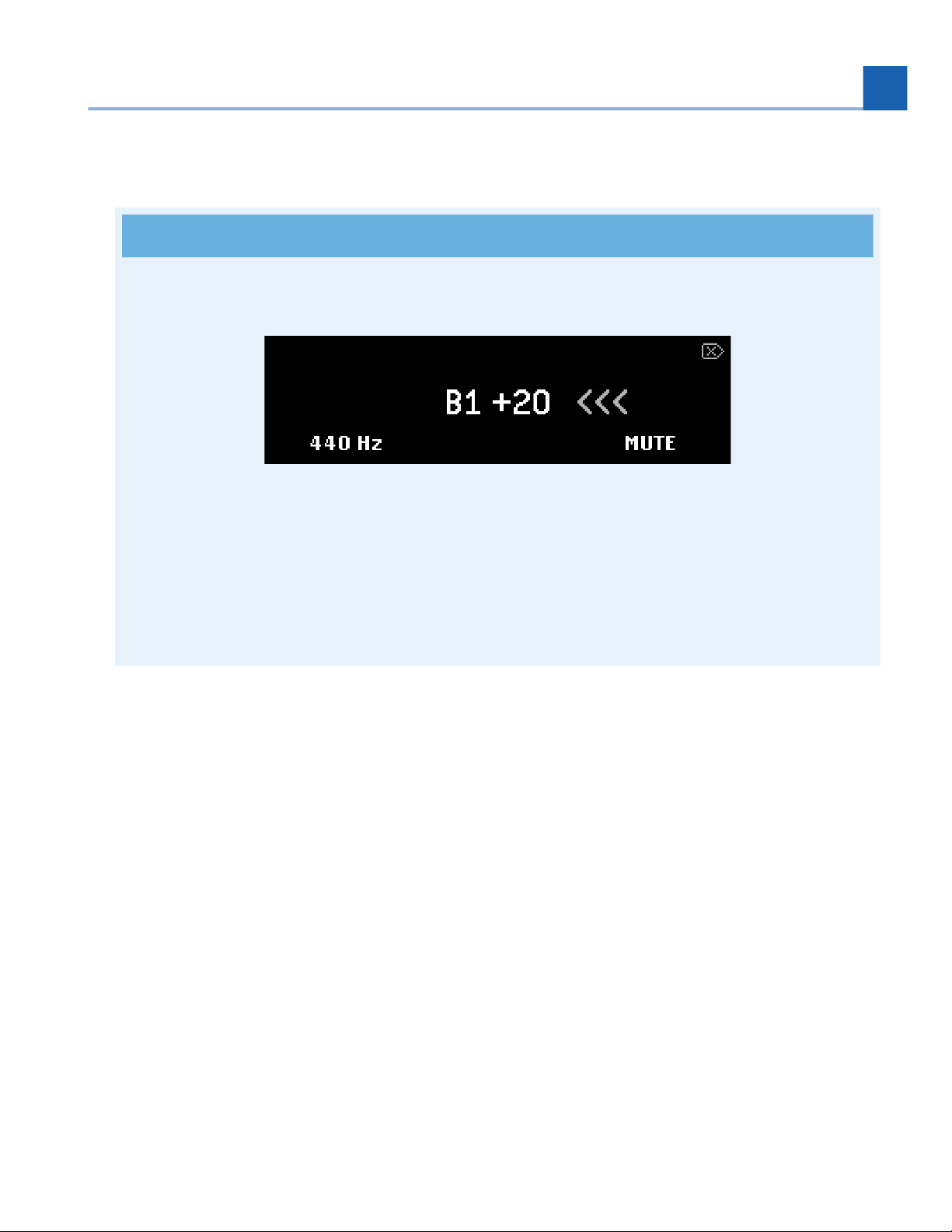
3. SETUP
Get in tune!
Press and hold the A and B Footswitches together to access the tuner.
Fig. 3.1 Tuner display page
Turn Quick Knob 1 to change the tuning frequency in one-Hz increments.
Turn Quick Knob 3 to change from Mute to Thru.
Note that the tuner is accessible in every Mode except Perform Mode.
3.1. Simple Guitar Setup
It’s best to start simple.
•
•
•
3. SETUP
19

Fig. 3.2 A simple mono guitar configuration
Connect your guitar to H90 Input 1.
Connect H90 Output 1 to your guitar amp.
Use Select Mode to explore the User 1 Playlist.
Auditioning Programs
A selection of Programs have been curated from the Factory Lists and added to the User 1 List. To
explore this curated List, press the Select knob to enter Select Mode (Section 5.1). To search
through all the Programs on the H90, press the Programs Button to enter Programs Edit Mode
(Section 6.1).
•
•
•
20
3. SETUP
Other manuals for H90 Harmonizer
1
Table of contents
Other Eventide Music Pedal manuals

Eventide
Eventide MicroPitch Delay User manual

Eventide
Eventide TimeFactor User manual

Eventide
Eventide MicroPitch Delay User manual
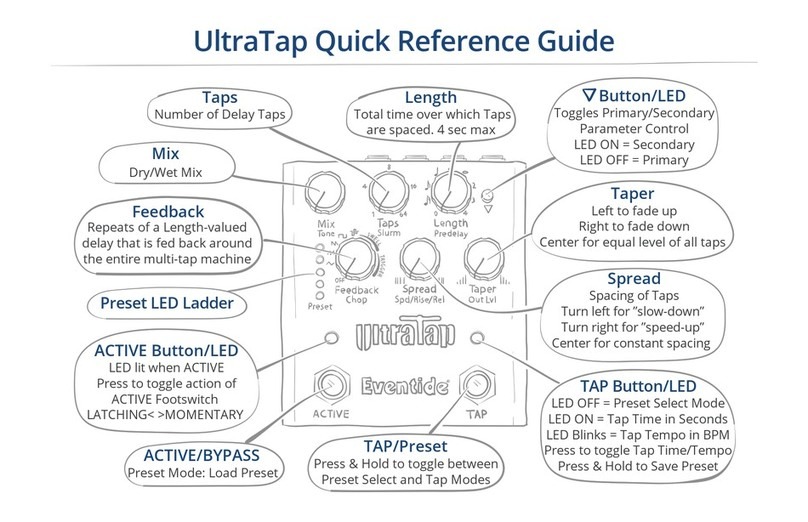
Eventide
Eventide UltraTap User manual

Eventide
Eventide Harmonizer H910 User manual

Eventide
Eventide H90 Harmonizer User manual
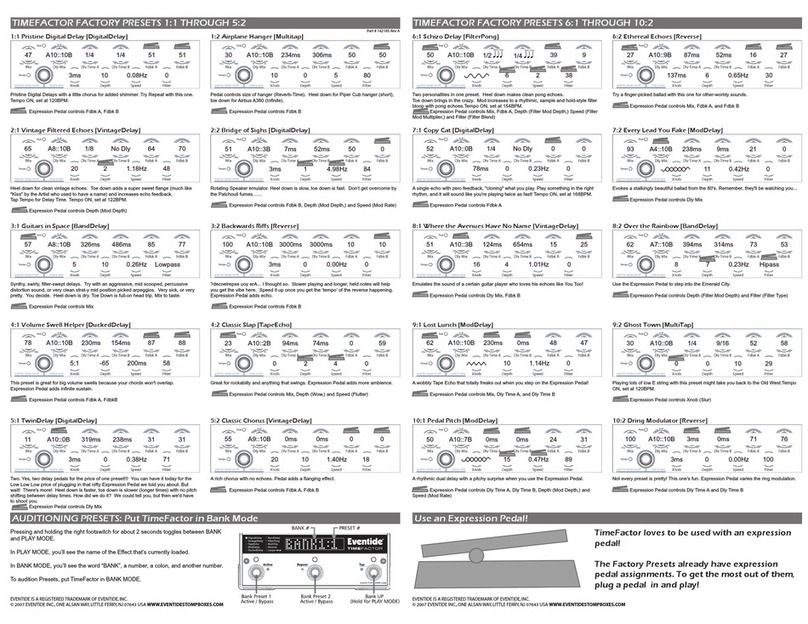
Eventide
Eventide TimeFactor User manual

Eventide
Eventide TriceraChorus User manual
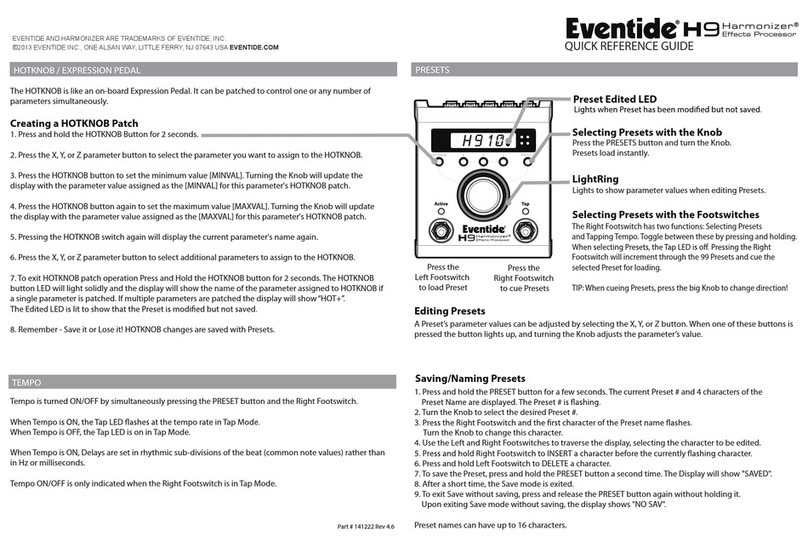
Eventide
Eventide H9 User manual

Eventide
Eventide Space User manual