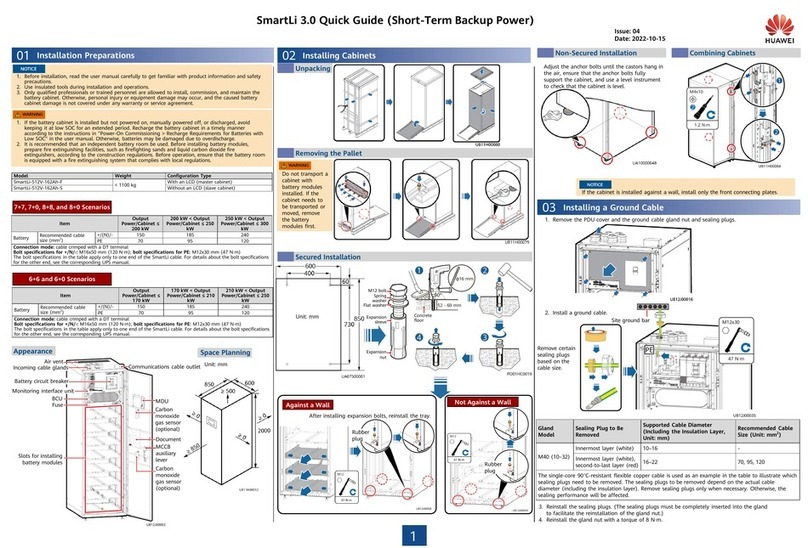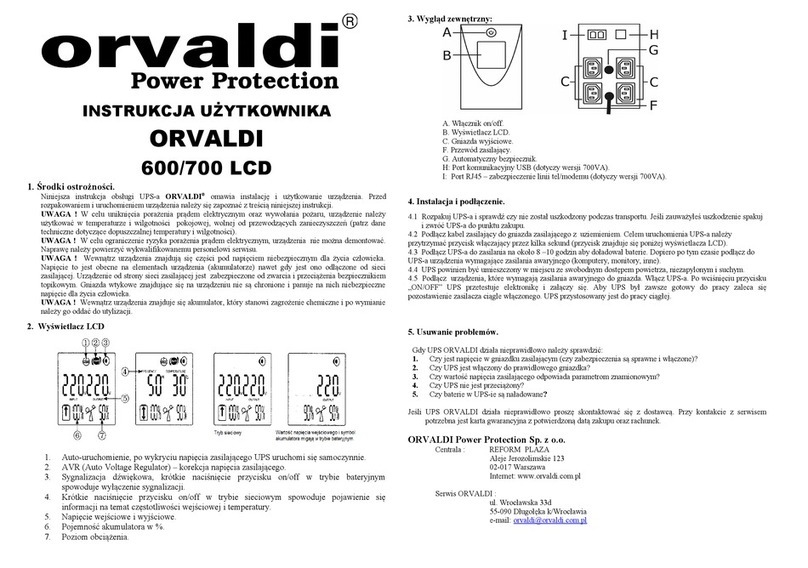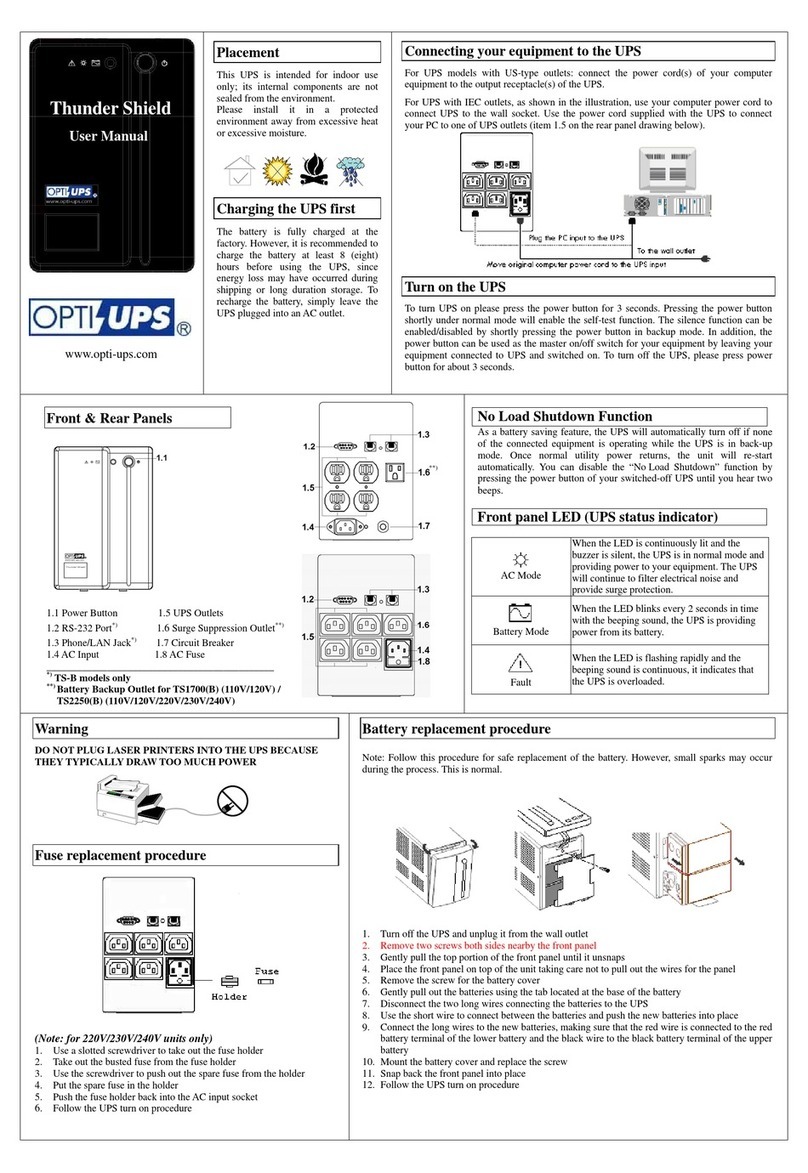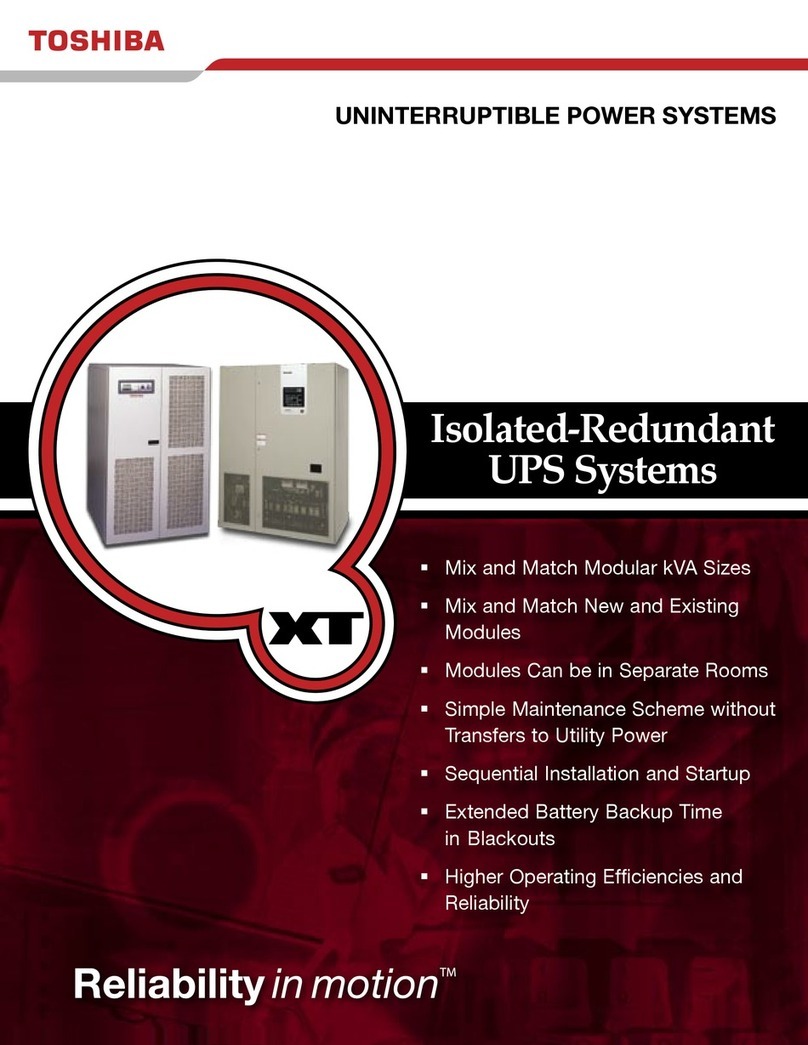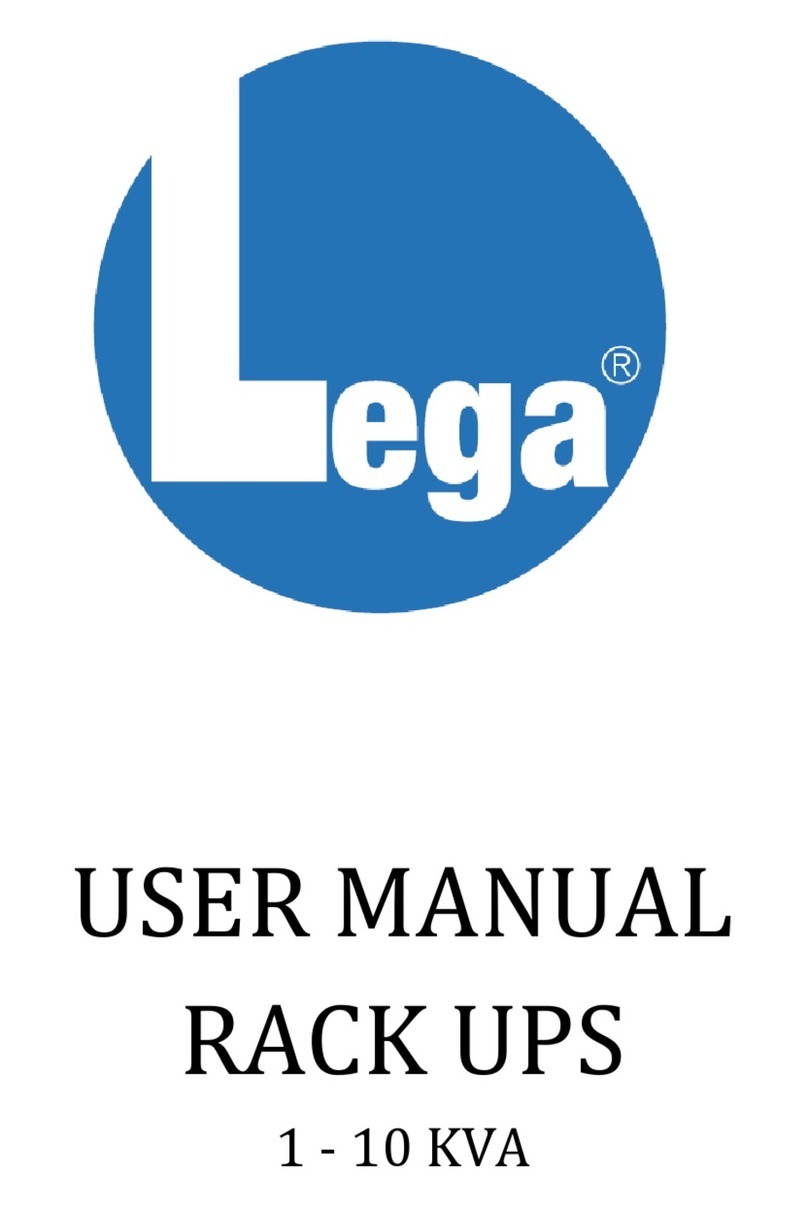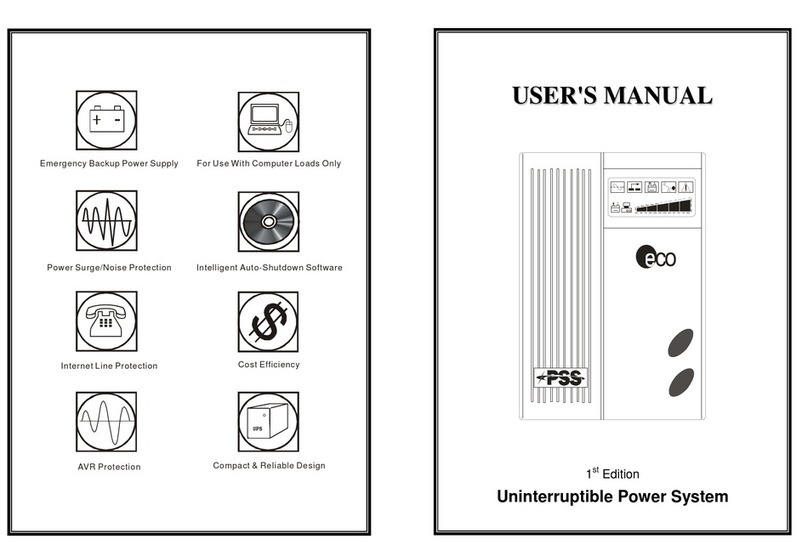Ever POWERLINE 31 series User manual


EVER POWERLINE 31 UPS Range Operating Manual
2016-01-15 13:16
Technical Support, tel.: +48 61 6500 400
www.ever.eu
2
TABLE OF CONTENTS
TABLE OF CONTENTS...................................................................................................................................... 2
INTRODUCTION................................................................................................................................................. 3
GENERAL FEATURES OF THE UPS UNIT ................................................................................................... 4
SAFETY INSTRUCTIONS AND RECOMMENDATIONS ............................................................................ 5
TECHNICAL DESCRIPTION.......................................................................................................................... 11
ELEMENTS OF THE UPS.............................................................................................................................. 11
Front panel...................................................................................................................................................11
Rear panel ....................................................................................................................................................13
INSTALLATION................................................................................................................................................ 14
UNPACKING THE PRODUCT...................................................................................................................... 14
INSTALLING THE UPS UNIT....................................................................................................................... 15
CONNECTING THE UPS TO THE MAINS .................................................................................................. 15
Connecting elements.....................................................................................................................................16
DESCRIPTION OF THE OPERATION OF THE POWER SUPPLY UNIT............................................... 17
MODES OF UPS OPERATION...................................................................................................................... 18
STANDBY mode (mode "00").......................................................................................................................18
BYPASS mode (mode "01") ..........................................................................................................................18
LINE mode (mode "02") ...............................................................................................................................19
BATTERY mode (mode "03")........................................................................................................................20
BATTERY TEST Mode (mode "04") .............................................................................................................20
SERVICE BYPASS Mode..............................................................................................................................21
EMERGENCY Mode.....................................................................................................................................21
PROTECTIONS AND SAFEGUARDS.......................................................................................................... 22
Overload protection......................................................................................................................................22
Short-circuit protection ................................................................................................................................22
EPO..............................................................................................................................................................23
COMMUNICATION WITH EXTERNAL MANAGEMENT/CONTROL SYSTEMS............................... 24
COMMUNICATION USING RS 232............................................................................................................. 24
SNMP/HTTP NETWORK MANAGEMENT CARD ..................................................................................... 24
Installing the management card ...................................................................................................................25
CONFIGURATION OF UPS UNIT PARAMETERS..................................................................................... 26
OPERATING INSTRUCTIONS....................................................................................................................... 27
UPS OPERATION WITH POWER GENERATORS ..................................................................................... 28
STORAGE, MAINTENANCE AND TRANSPORT....................................................................................... 28
DISPOSAL....................................................................................................................................................... 28
TECHNICAL PARAMETERS.......................................................................................................................... 29
LEGAL REGULATIONS AND WARRANTY................................................................................................ 32
DECLARATION OF CONFORMITY............................................................................................................ 32
WARRANTY................................................................................................................................................... 32

EVER POWERLINE 31 UPS Range Operating Manual
3
www.ever.eu
Technical Support, tel.: +48 61 6500 400
2016-01-15 13:16
INTRODUCTION
Thank you for purchasing the EVER POWERLINE 31 UPS system. This UPS system
has been designed and engineered to meet your expectations and provide the
highest standard of protection against power failure.
This manual contains all relevant information to ensure correct and safe operation of
the unit. Please read this manual carefully and thoroughly prior to using the EVER
POWERLINE unit. This will help to operate the unit and correctly and safely.
The POWERLINE 31 units are ONLINE (VFI) class units designed to work with
equipment supplied from ~ 230 VAC single-phase electric power mains. These units
are designed to work with particularly sensitive equipment. It is a range of advanced
power supply units designed mainly for computer servers, computer networks and
data processing systems.

EVER POWERLINE 31 UPS Range Operating Manual
2016-01-15 13:16
Technical Support, tel.: +48 61 6500 400
www.ever.eu
4
GENERAL FEATURES OF THE UPS UNIT
The POWERLINE 31 UPS systems consist of the following functional blocks:
system of rectifiers with PFC (power factor correction)
battery charger,
battery set,
frequency converter produced in high frequency IGBT technology,
automated by-pass system (static BYPASS),
manual (service) bypass system,
microprocessor-based control system with measurement circuits,
Upon converting AC power (from the three-phase mains), the input rectifier supplies
the unit's internal direct current bus. The applied power factor correction system
allows to radically reduce the consumption of reactive power from the mains. The DC
voltage bus is the basic source of power for the inverter system which in turns
generates single-phase, sinusoidal AC voltage with model parameters to be used to
power the loads. Batteries are charged with an independently operating charger. The
charging power has a very low variable component, translating into extended battery
life. The microprocessor-based control system ensures precision and reliability of the
entire power supply system.
The automated bypass system helps to increase the overall operating security of the
entire system. In case of the failure of the inverter, the power from mains is supplied
directly to the receivers. In this way the automated by-pass system works as an
additional passive protection of the load.
The additional manual bypass allows switching over completely to supplying power to
the connected loads from the mains only. That way, maintenance and service works
can be completed conveniently.

EVER POWERLINE 31 UPS Range Operating Manual
5
www.ever.eu
Technical Support, tel.: +48 61 6500 400
2016-01-15 13:16
SAFETY INSTRUCTIONS AND RECOMMENDATIONS
A) General information
CAUTION! Before starting the procedures described in this manual,
please read the general safety instructions (including the instructions
found in this document), health & safety information, environmental
protection information and legal regulations that may apply. Always
observe the instructions and recommendations found in these
documents.
CAUTION! It is strictly forbidden for the user to perform any repairs, as
this would constitute a health hazard and may result in death. Any
repairs and replacement of batteries should be carried out only by
suitably qualified service technicians, with professional licenses required
by law.
CAUTION! The unit should be operated and stored in conditions
complying with the requirements set in the specification (technical
documentation).
CAUTION! The UPS is disconnected from the mains only when the
power lead is disconnected removed from the mains socket.
CAUTION! The unit is equipped with an internal power source (batteries)
or it may operate in combination with a fixed, external source of power
(battery packs). Dangerous voltage may be present at the output
terminal(s), even if the unit has been disconnected from the mains.
CAUTION! The user should place warning labels on all remotely
installed primary isolation switches in order to warn electrical service
technicians that the circuit is powered by a UPS unit. The following (or
equivalent) text should be used on such warning labels:
DISCONNECT THE UPS SYSTEM BEFORE STARTING WORK ON THIS
CIRCUIT.

EVER POWERLINE 31 UPS Range Operating Manual
2016-01-15 13:16
Technical Support, tel.: +48 61 6500 400
www.ever.eu
6
CAUTION! Opening the unit’s casing may result in electric shock.
CAUTION! Do not touch any electrical connectors, terminals and internal
metal elements unless power supply has been properly disconnected.
CAUTION! All openings and spaces designed to provide access to the
unit's electrical connections must remain covered (with applicable
covers). Failure to observe this requirement may create hazard
potentially resulting in injury or death for persons who touch such
connectors. It may also cause damage to the unit.
CAUTION! In the event of a short circuit, the resulting high current may
cause serious burns or scalds.
CAUTION! There are no user-serviceable parts inside the UPS unit.
CAUTION! The POWERLINE range of UPS units is not intended to work
directly with medical equipment, life-supporting equipment or any other
equipment that may have effect on health.
B) Installation information and requirements
CAUTION! The POWERLINE range of UPS units may only be installed
and maintained by suitably qualified service technicians.
CAUTION! Before installation of the UPS unit, the staff and users must
become familiar with the Health and Safety regulations when working
and handling electrical equipment up to 1 kV voltage.
CAUTION! Before connecting any cables or making any connections
within the UPS unit or in the electrical system, make sure there is no
dangerous voltage on electrical terminals and cables in the system.

EVER POWERLINE 31 UPS Range Operating Manual
7
www.ever.eu
Technical Support, tel.: +48 61 6500 400
2016-01-15 13:16
CAUTION! The UPS may only be connected to a power system with
indicated rated voltage, with a suitable grounding connection installed.
The facility's electrical system to which the UPS unit is connected must
be fitted with overload and short-circuit protection.
CAUTION! Only TN-S or TN-C-S configuration is allowed on the UPS
unit's input side, and only TN-S configuration is allowed on the UPS
unit's output side.
CAUTION! No extension cords should be used for connecting the UPS
unit.
CAUTION! Installing a UPS unit in proximity of flammable materials or
substances is strictly prohibited!
Technicians must not work alone in hazardous conditions that may be dangerous
to health and/or life.
Shortly after the UPS unit has been moved from a cold environment to a warm
environment, moisture condensation may appear. The UPS unit must be
completely dry before installation and operation. The acclimatization time should
be at least 2 hours.
UPS units and battery packs must not be installed in humid environment.
UPS units and battery packs must not be installed in places where they would be
exposed to direct sunlight. They must not be installed near sources of heat.
Ventilation openings in the UPS unit casing must not be blocked. Always observe
distances to ventilation openings specified in the manual.
Before connecting the units, is necessary to check the condition of all leads,
cables, connectors, sockets and plugs, as well as that of the unit itself.
The unit must be connected to a power circuit with a PE grounding conductor.
Failure to observe this requirement may result in electric shock.
To reduce the risk of electric shock (in case the grounding cannot be checked),
the unit must be disconnected from the mains before installation or connecting to
other equipment. The power lead may only be connected again after making all
required connections.

EVER POWERLINE 31 UPS Range Operating Manual
2016-01-15 13:16
Technical Support, tel.: +48 61 6500 400
www.ever.eu
8
The electric system's grounding conductor leads the leakage current away from
the receivers. The leakage currents of all loads connected to the UPS unit's
output are totalized in the UPS unit's power lead. The summary leakage current
may trigger protective devices (RCD) and result in disconnecting power to the
loads.
A UPS unit is a fixed connection device; consequently, a breaker should be used
in the fixed cabling.
When connecting and disconnecting signal cables, all actions should be
performed with one hand only (if feasible). This is to avoid electric shock when
touching two surfaces with different electrical potentials.
Connecting leads should be placed so that people walking over them will not step
or trip on them.
An emergency power-off button (EPO), dedicated to the UPS system, should be
installed in the building's electrical system. This is to allow disconnecting, in
emergency, the UPS unit from the connected loads regardless of the mode in
which the UPS is operating.
To minimize the risk of fire, connections should only be made to circuits (electrical
systems) whose rating is adequate for the connected loads, with properly selected
overcurrent protection. Additionally, the breaker should feature at least a 3 mm
insulating air gap.
C) Operation of the UPS unit
Health and Safety regulations and guidelines specified in the UPS unit operating
manual must be observed when handling and operating the UPS unit.
All these instructions must be executed step by step. If any problems emerge
when executing the instructions given in this document, please contact EVER
service support (www.ever.eu).
Never disconnect the grounding at the UPS unit or at the terminals of the
building's electrical system, as this will disable the UPS unit's protective
grounding.
There may be voltage on the UPS unit's output terminals, even if the UPS is
disconnected from the building's electrical system (due to presence of power in
the unit's internal batteries and/or battery packs).
Liquids and foreign bodies must not be allowed to penetrate the UPS casing.

EVER POWERLINE 31 UPS Range Operating Manual
9
www.ever.eu
Technical Support, tel.: +48 61 6500 400
2016-01-15 13:16
WARNING: This is a C3 category UPS. For commercial and industrial use in
secondary environment. Additional precautions or limitations in installation may be
required to prevent the emission of interferences.
D) Maintenance, repair and breakdown information
Dangerously high voltages are present in the UPS unit. Only qualified service
technicians may perform maintenance works.
CAUTION - Risk of electric shock! Even if the unit has been disconnected from
the mains (from terminals of the electrical power supply), parts inside the UPS
unit remain connected to the batteries, which may create hazards. Disconnect the
battery and/or battery packs before carrying out any servicing and/or
maintenance. Make sure there is no dangerous voltage on the DC circuit internal
elements.
WARNING: Only properly authorized and qualified service technicians who have
legally required protection gear may replace batteries.
CAUTION - Risk of electric shock! Dangerous voltage may be present between
the battery circuit and the grounding point!
Batteries have high short-circuit current and pose a risk of electric shock. The
following precautions should be taken when working with batteries:
-remove jewellery, watches, rings and other metal items,
-only use tools with insulated handles.
When replacing batteries, always use the same type and the same number of
batteries. Using batteries of incorrect type may result in explosion.
Always dispose of used batteries according to relevant instructions.
WARNING: Disposing of batteries in a fire may result in explosion.
WARNING: Opening or damaging batteries may cause electrolyte to leak;
electrolyte is harmful to skin and eyes, and may also be toxic.
To avoid the danger of fire and damage to the mains or power supply system,
always replace broken or blown fuses with fuses of the same type and
parameters.
Disconnect the device from the mains before cleaning. Do not use liquid or
sprayed cleaning agents.
UPS units may only be disassembled by suitably qualified service technicians.

EVER POWERLINE 31 UPS Range Operating Manual
2016-01-15 13:16
Technical Support, tel.: +48 61 6500 400
www.ever.eu
10
E) Transport and packaging requirements
Exercise particular care when transporting the equipment, due to its heavy weight.
Heavy equipment must be moved by at least two or more persons.
UPS units may be transported only in their original packaging boxes to ensure
adequate protection against shocks, vibrations and impact.
The unit is very heavy and has been fitted with a wheel set to facilitate moving.
The unit should be operated and stored in conditions meeting the requirements in
the product specification. UPS units must be stored in a dry room with suitable
ventilation.
If a UPS is to be stored over a longer period of time, its batteries must be
recharged at least every 6 months. The recharging procedure must always be
recorded and documented.
Always make sure to check the date when recharging is due. Do not use the UPS
unit if the deadline has passed and the batteries have not been recharged. In such
cases always contact service support.

EVER POWERLINE 31 UPS Range Operating Manual
11
www.ever.eu
Technical Support, tel.: +48 61 6500 400
2016-01-15 13:16
TECHNICAL DESCRIPTION
ELEMENTS OF THE UPS
Front panel
The user's interface is the unit's front panel (Fig. 1) made up from an LCD display
and a 4-button keyboard.
These controls are used to monitor the UPS unit’s parameters and modes of
operation. They also allow modification of some of those parameters. Correct use of
the interface and the meaning of individual states and parameters are described
below.
Figure 1: LCD display
Table 1 presents the description of the keys of the control panel and Table 2
presents the description of information icons of the LCD display.
Table 1. Functions of the control panel buttons
No.
Symbol
Name
Description
1
SELECT
If the UPS unit is in BYPASS or STANDBY mode, the keys can be used to
configure the unit's parameters: output voltage, frequency and BYPASS mode
options. Press ENTER to confirm the selection (2).
2
ENTER
If the UPS unit is in BYPASS mode, press ENTER to accept parameters
selected with the SELECT button.
3
OFF
If power supply parameters are correct, press OFF to switch the PSU unit into
BYPASS and switch off the inverter. If BYPASS mode is available, the output is
powered from the BYPASS line.
4
ON
For switching the UPS unit on.
Deactivates sound alarms.
5
-
LCD
LCD display.

EVER POWERLINE 31 UPS Range Operating Manual
2016-01-15 13:16
Technical Support, tel.: +48 61 6500 400
www.ever.eu
12
Table 2. Description of LCD display icons
Display
Description
Input*
Input voltage value
Input voltage frequency
Indicates excessive input voltage; not displayed for correct voltage
Indicates insufficient input voltage; not displayed for correct voltage
Output
Output voltage value
Output voltage frequency
Load
Percentage level of load of the UPS unit in relation to power, in W or VA
UPS output short circuit indicator
UPS overload indicator
Batteries
Indicates battery voltage
Battery charge level
Indicates overcharging of batteries; the UPS unit switches to battery mode
Indicates discharged batteries; the UPS unit is about to switch off
Mode/Error/Warning
Indicator for modes, error codes and warnings
Inverter
Indicates inverter operation
Bypass
Indicates BYPASS system operation
Input voltage, frequency, BYPASS mode option
If the UPS unit is in STANDBY or BYPASS mode, one of the four values of output voltage
can be selected
If the UPS unit is in STANDBY or BYPASS mode, one of the two values of output
frequency can be selected
If the UPS unit is in STANDBY or BYPASS mode, one of the two options for the BYPASS
mode can be selected: off / on
* For POWERLINE 10-31 PUS units the information apply to phase C, and for POWERLINE 15-31 and 20-31 PSU units the information apply to
phase A

EVER POWERLINE 31 UPS Range Operating Manual
13
www.ever.eu
Technical Support, tel.: +48 61 6500 400
2016-01-15 13:16
Rear panel
a)
b)
Fig. 2: View of the rear panel
a) POWERLINE 10-31, b) POWERLINE 15-31 / 20-31
1. Cable mounts.
2. Cover of input and output terminal blocks.
3. Input breaker.
4. Communication interface for parallel operation (optional).
5. Expansion card slot.
6. RS 232 communication interface.
7. Fans.
8. Maintenance bypass switch.
9. External battery.
10.EPO.

EVER POWERLINE 31 UPS Range Operating Manual
2016-01-15 13:16
Technical Support, tel.: +48 61 6500 400
www.ever.eu
14
INSTALLATION
CAUTION! Before installation of the UPS unit, the user must get familiar
with the safety instructions in the present chapter and with general
health and safety (H&S) recommendations.
UNPACKING THE PRODUCT
The UPS unit must be properly examined upon delivery or handover. Although care
has been taken to ensure proper and safe packaging, the product may have suffered
damage due to incorrect conditions in transit. If any damage is determined, inform
the carrier or seller.
The UPS unit is packaged to ensure safe transportation (also by fork lift trucks). To
unpack the unit:
carefully cut the bands fixing the unit to the pallet,
remove the cardboard box,
remove foam pieces protecting it during transportation,
following OHS rules pick the UPS unit up from the wooden pallet and place on
the floor (possibly with the help of several other coworkers),
using the castor wheels bring the UPS unit to its place of installation,
lock the castor wheels.
Keep the packaging for future transportation operations.
Check carefully the contents of the packaging. The packaging should contain:
The UPS,
RS 232 communication cable,
User manual,
Warranty card,
Installation guidelines.

EVER POWERLINE 31 UPS Range Operating Manual
15
www.ever.eu
Technical Support, tel.: +48 61 6500 400
2016-01-15 13:16
INSTALLING THE UPS UNIT
When selecting the place and method of installation, always take into consideration
the considerable weight of the UPS unit. The UPS unit should only be used in
premises where the dust, temperature, and humidity levels are within the
specification. Appropriate cooling conditions must be provided to ensure correct
operation of the UPS unit. For this reason, the UPS unit’s vents and venting openings
must be uncovered and free of obstruction at all times and the distance between the
UPS unit and other objects should be as recommended (see technical parameters
table).
CAUTION! Installing a UPS unit in proximity of flammable materials or
substances is strictly prohibited!
CONNECTING THE UPS TO THE MAINS
The electrical system on the premises must comply with the installation guidelines
that are applicable to the installed UPS unit. The guidelines are included in a
separate document supplied with the product.
CAUTION! Connecting of the UPS unit may be carried out only by
suitably qualified and authorized service technicians.
CAUTION! The UPS is disconnected from the mains only when the
power lead is disconnected removed from the mains socket.
It is recommended that the protection systems available in the building's electric
system are used as one of the UPS unit’s protection levels. Their parameters should
be selected to meet the requirements of the load connected to the wiring system and
the type the load (according to the installation guidelines).

EVER POWERLINE 31 UPS Range Operating Manual
2016-01-15 13:16
Technical Support, tel.: +48 61 6500 400
www.ever.eu
16
Connecting elements
UPS POWERLINE 10-31
Figure 3: Connecting elements –POWERLINE 10-31
1 –Input Ground
6 –Jumper (optional parallel operation)
2 –Input Neutral
7 –Jumper (optional parallel operation)
3 –Input Phase A
8 –Output line
4 –Input Phase B
9 –Output Neutral
5 –Input Phase C
10 –Output Ground
POWERLINE 15-31 and UPS POWERLINE 20-31
Figure 4: Connecting elements –POWERLINE 15-31 and POWERLINE 20-31
1 –Input Ground
7 –Negative terminal of the battery module
2 –Input Neutral
8 –Output Line
3 –Input Phase A
9 –Output Neutral
4 –Input Phase B
10 –Output Ground
5 –Input Phase C
JP1 –Jumper (optional parallel operation)
6 –Positive terminal of the battery module
JP2 –Jumper (optional parallel operation)

EVER POWERLINE 31 UPS Range Operating Manual
17
www.ever.eu
Technical Support, tel.: +48 61 6500 400
2016-01-15 13:16
FIRST START-UP
When the UPS unit is started for the first time, it may be necessary to leave it
connected to the mains to charge the batteries. To do this simply connect the UPS
unit's mains lines. The UPS unit will charge its batteries regardless of the mode of
operation (ONLINE - the UPS is on and the inverter is operating, OFFLINE - the UPS
is off, the inverter is not operating, the output is supplied by the bypass).
CAUTION! The batteries reach their full capacity after approximately a
month of mains operation mode.
DESCRIPTION OF THE OPERATION OF THE POWER
SUPPLY UNIT
The POWERLINE UPS unit is a modern electronic device, an autonomous source of
~230 V sine voltage. This unit belongs to a series of uninterruptible ONLINE class
UPS devices whose characteristic feature is constant transformation of power. This
feature allows POWERLINE units to condition the power in the output line.
Regardless of voltage fluctuations and distortions on the input, the POWERLINE
units generate, throughout operation, sinusoidal waveform of ~230 V in the output.
The UPS unit operates in the Line mode (without drawing any energy from the
batteries) in a wide range of voltages ~304÷478 V (voltage between phases),
supplying receivers with ~230 V. Another advantage of constant power
transformation featured in ONLINE UPS units is that there is no interruption when
switching to another source of power (mains - battery). Loads connected to the UPS
output do not even detect switching between the mains and battery operation.

EVER POWERLINE 31 UPS Range Operating Manual
2016-01-15 13:16
Technical Support, tel.: +48 61 6500 400
www.ever.eu
18
MODES OF UPS OPERATION
Table 3. UPS operation modes, their codes and signaling
Code
Operation status
Signaling
00
STANDBY (zero) mode
None
01
BYPASS mode
Single sound signal every 2 minutes
02
NETWORK mode
None
03
BATTERY
mode
0~20% battery charge level
Single sound signal every second
21%~100% battery charge
level
Single sound signal every 4 seconds
04
Battery test mode
None
STANDBY mode (mode "00")
Figure 5: STANDBY MODE (MODE "00")
In the STANDBY (zero) mode the UPS unit's LCD panel shows information on the
battery charge level and the mains parameters (voltage and frequency). The UPS
unit is not supplying power to the output.
BYPASS mode (mode "01")
Figure 6: BYPASS MODE (MODE "01")

EVER POWERLINE 31 UPS Range Operating Manual
19
www.ever.eu
Technical Support, tel.: +48 61 6500 400
2016-01-15 13:16
The UPS unit goes into BYPASS mode when the inverter is overloaded, the
permissible temperature is exceeded or the inverter is damaged, and also when the
unit is switched off with the OFF pushbutton in the control panel. In BYPASS mode
the voltage is supplied to the output directly from the input line via a mechanical
switch (relay). If the UPS unit has entered BYPASS mode due to overload or
exceeded permissible temperature, the unit will cyclically check the load and the
inverter's temperature. When these parameters are back to standard levels, the UPS
unit will restart the inverter. In BYPASS mode the UPS unit does not protect its
receivers from power losses. The voltage from the input line is directed to the unit's
output through an internal filter.
LINE mode (mode "02")
Figure 7: LINE MODE (MODE "02")
Upon connecting the UPS unit to the mains, voltage is supplied to its output and
batteries are being charged. In such cases the output receives power from the
internal BYPASS line. Switch the UPS unit logically on to put it in the line mode
(press the ON pushbutton in the control panel for about 1 second). Once the UPS
unit's self-diagnostics is over, the device is ready to operate and supplies power to
the output (after the power from the input lines is transformed) through the inverter
system. The UPS unit switches to battery mode if the mains parameters are incorrect
(voltage and/or frequency). When the UPS unit is in the Line mode, power is supplied
to the output.

EVER POWERLINE 31 UPS Range Operating Manual
2016-01-15 13:16
Technical Support, tel.: +48 61 6500 400
www.ever.eu
20
CAUTION! Switching the UPS unit with the OFF pushbutton, located in
the control panel, will not stop providing power to the device's output.
The voltage present in the output disappears only when the input line is
disconnected.
BATTERY mode (mode "03")
Figure 8: BATTERY MODE (MODE "03')
If the input supply lines do not meet the mains correctness criteria, the UPS unit will
switch to the back-up mode (battery operation). In the battery mode, the inverter unit
supplies the energy stored in the batteries (after it has been transformed) to the
output. The duration of the time power is being supplied in this way depends on the
power accumulated in the batteries (specifically the number of batteries and battery
packs used).
If there is no power in the mains, the UPS unit is switched on just like in the Line
mode, except that once the self-diagnostics is over, the LCD display shows the view
as in Fig. 8.
BATTERY TEST Mode (mode "04")
In the BATTERY TEST mode, the LCD panel displays the same information as in the
BATTERY mode. This mode's code is "04". When the UPS unit operates in this
mode, the indicators of insufficient or excessive input voltage are not operating.
The BATTERY TEST mode is switched on for about 10 seconds, by pressing the
"ON" button when the UPS unit is in the Line mode (mode "02").
Other manuals for POWERLINE 31 series
1
Table of contents
Other Ever UPS manuals

Ever
Ever SINLINE XL User manual

Ever
Ever EASYLINE AVR USB User manual
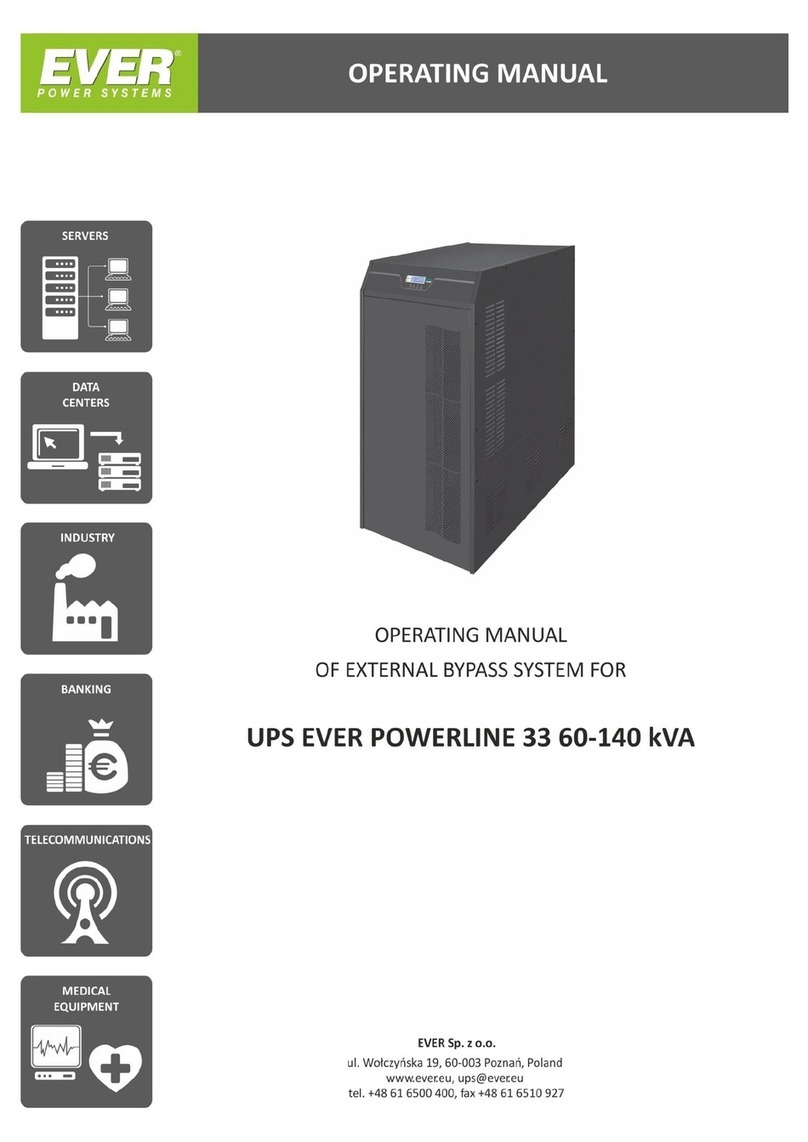
Ever
Ever POWERLINE 60-33 User manual

Ever
Ever POWERLINE RT 1000 User manual

Ever
Ever SPECLINE PRO 700 User manual
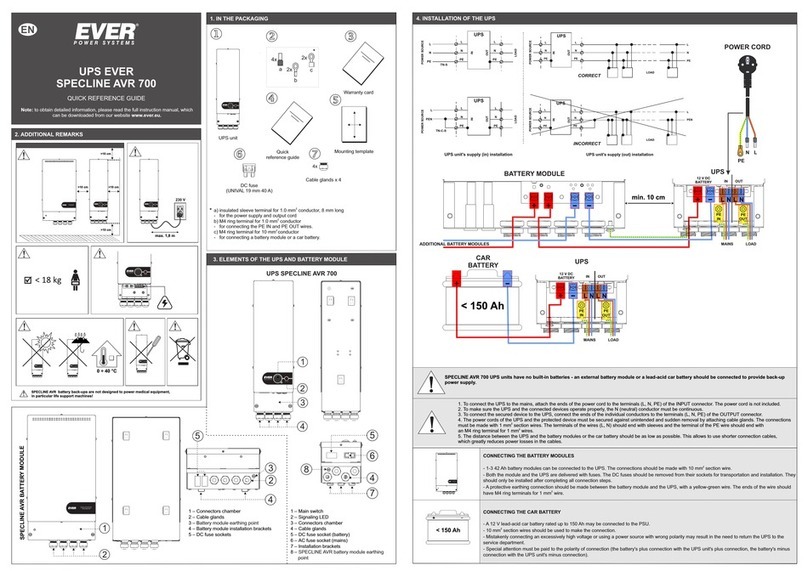
Ever
Ever SPECLINE AVR 700 User manual

Ever
Ever SPECLINE Pro series User manual

Ever
Ever W/PGRLTO-3310K0/00 User manual
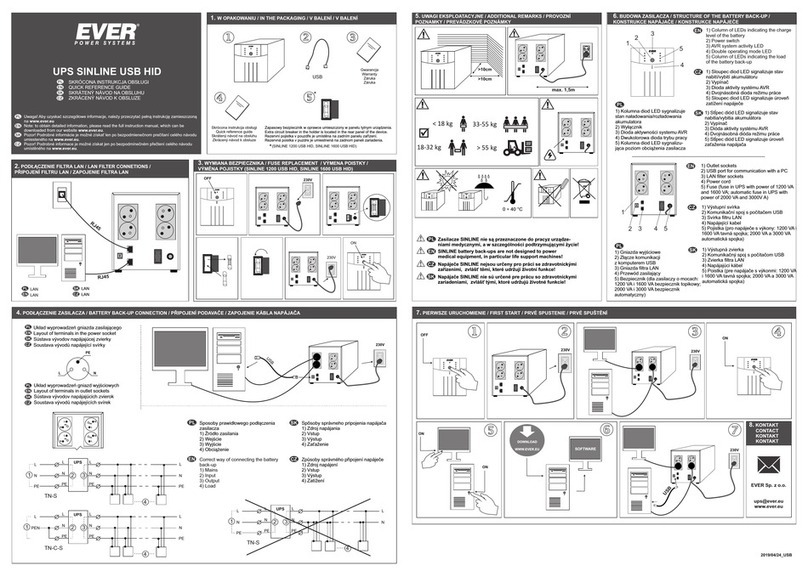
Ever
Ever SINLINE User manual

Ever
Ever SINLINE RT User manual

Ever
Ever POWERLINE 33 10k User manual

Ever
Ever Duo II 350 User manual

Ever
Ever POWERLINE RT 1000 User manual

Ever
Ever POWERLINE GREEN 33 LITE Instruction sheet

Ever
Ever POWERLINE RT PLUS 6000 User manual

Ever
Ever SINLINE RT XL 1250 User manual

Ever
Ever Superline 6k User manual

Ever
Ever SINLINE XL 1800 User manual