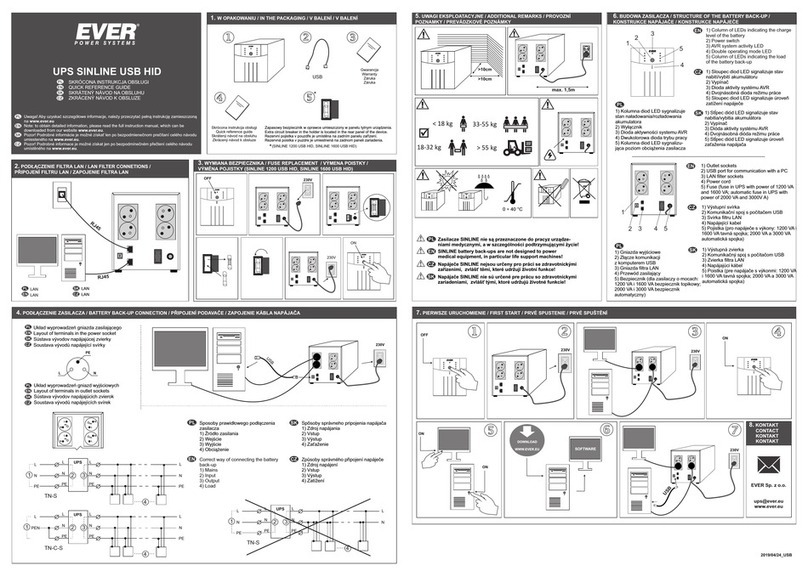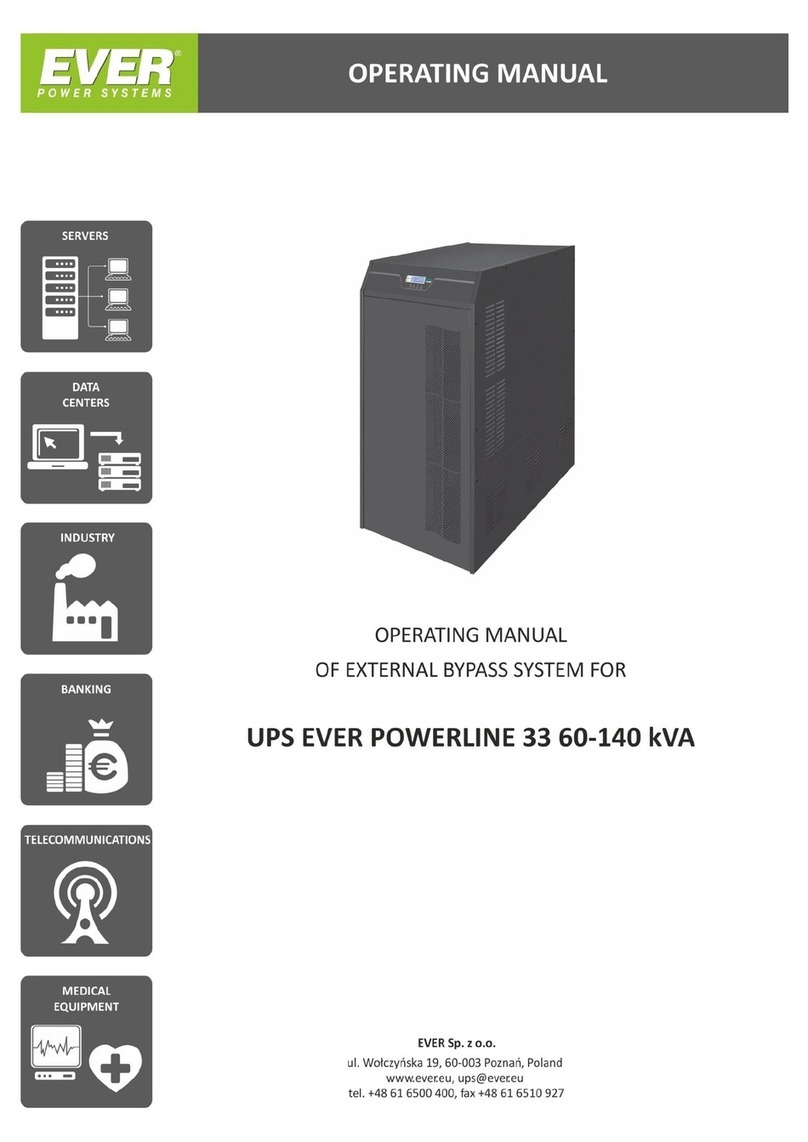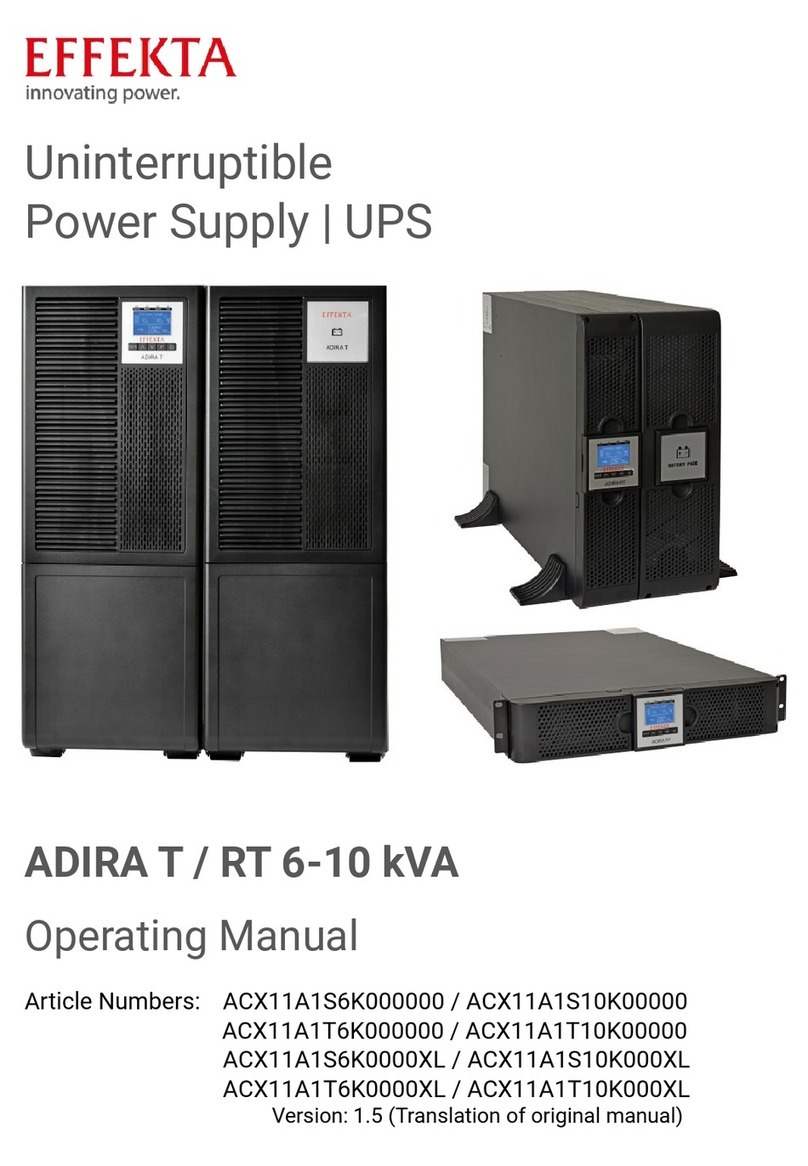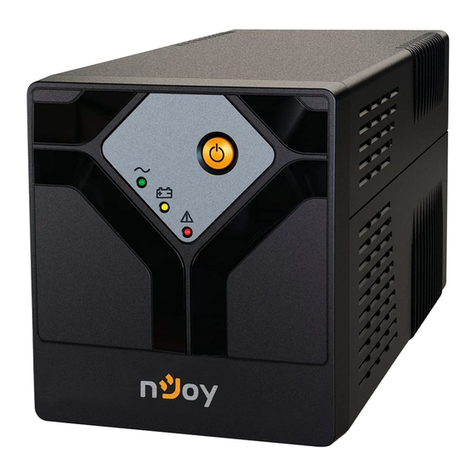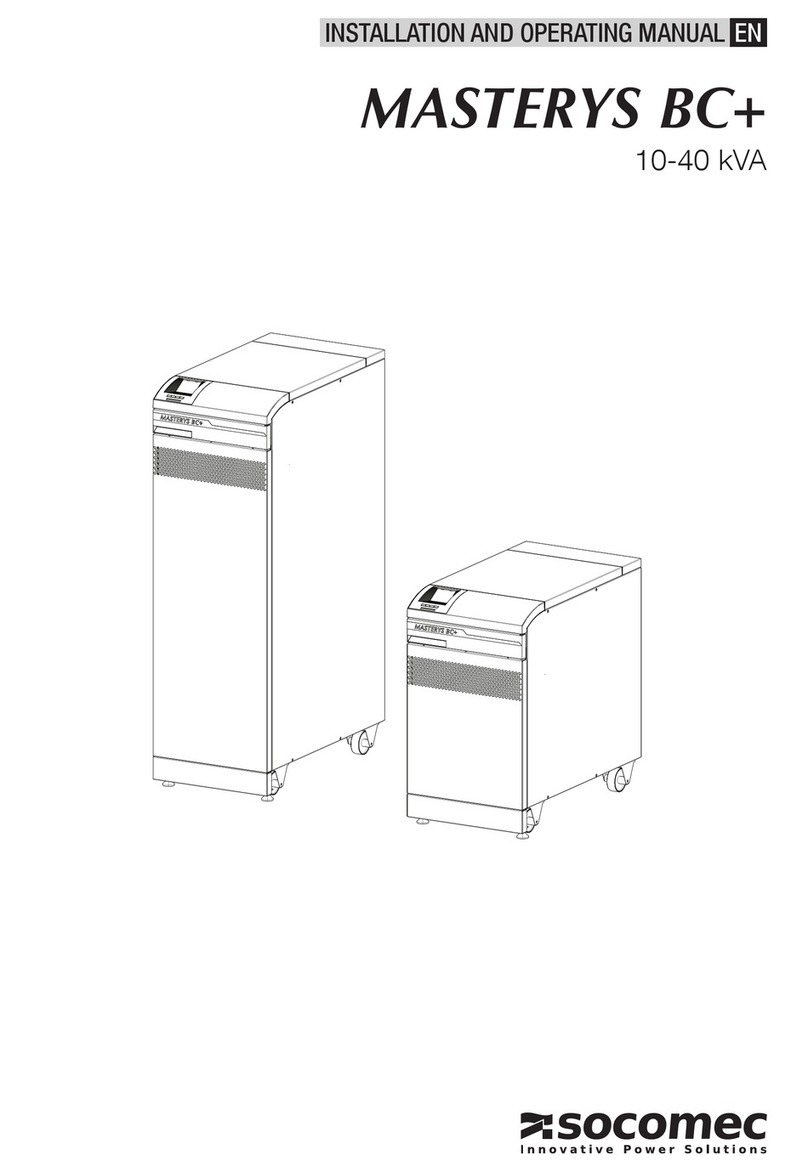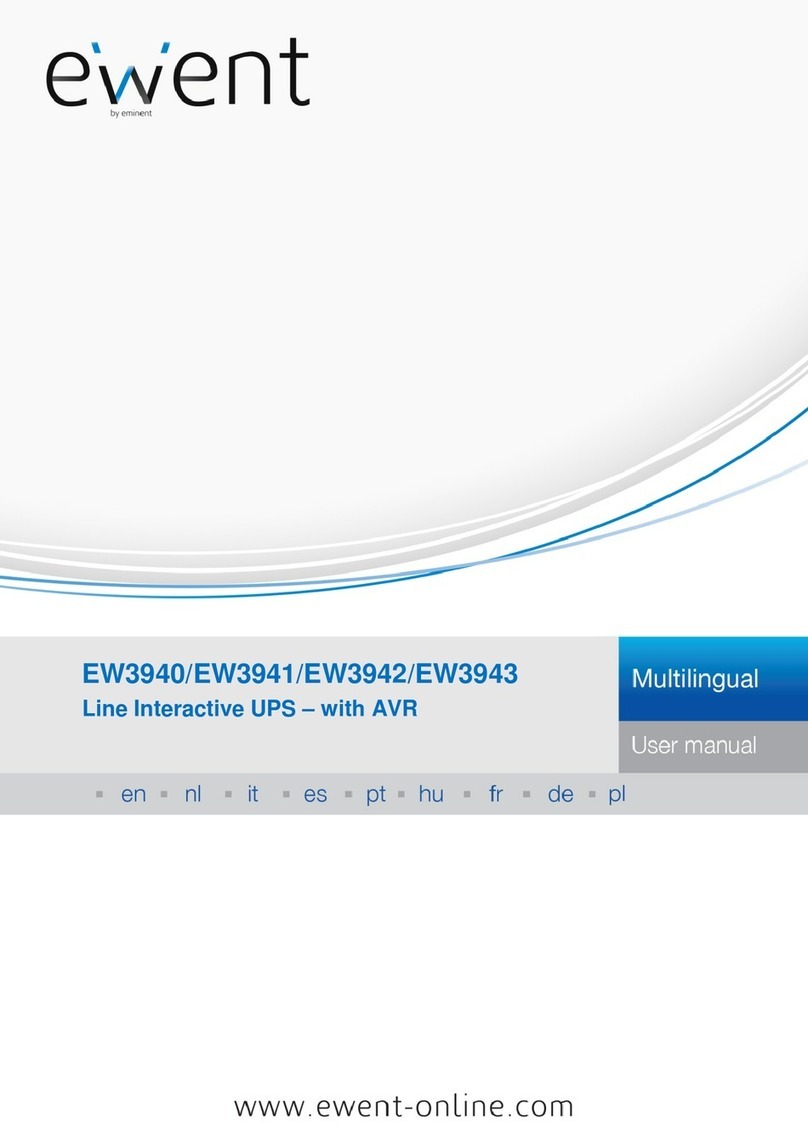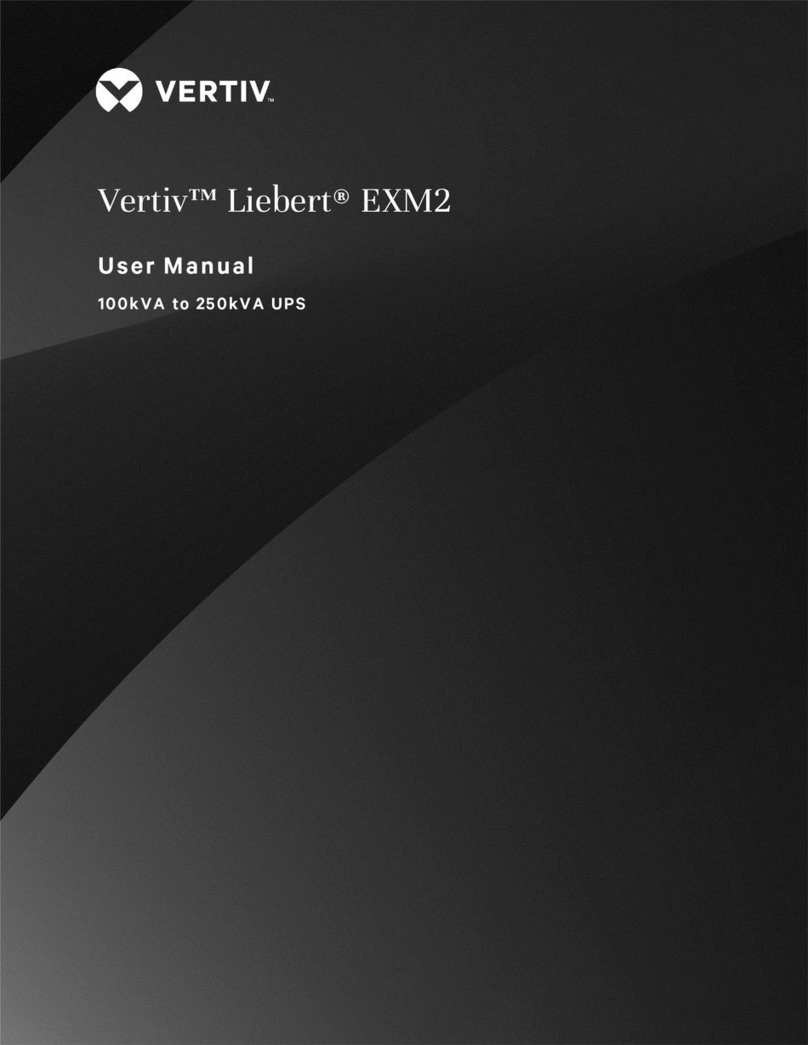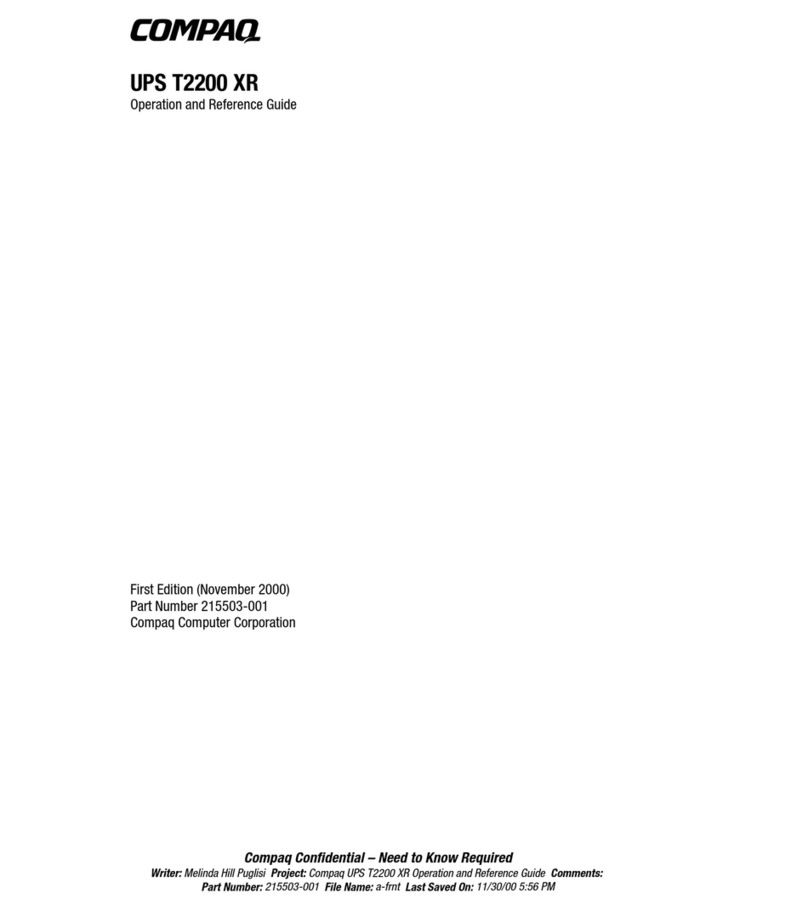UPS EVER
SPECLINE AVR 700
QUICK REFERENCE GUIDE
Note: to obtain detailed information, please read the full instruction manual, which
can be downloaded from our website www.ever.eu.
1. IN THE PACKAGING
SPECLINE AVRSPECLINE AVR
STATUS
SPECLINE AVR
2. ADDITIONAL REMARKS
MODUŁ BATERYJNY
SPECLINE AVR
>10 cm
>10 cm
>10 cm
>10 cm
SPECLINE AVRSPECLINE AVR
STATUS
SPECLINE AVR
SPECLINE AVRSPECLINE AVR
STATUS
SPECLINE AVR SPECLINE AVRSPECLINE AVR
STATUS
SPECLINE AVR
0 ÷ 40 °C
battery back-ups are not designed to power medical equipment,
in particular life support machines!
SPECLINE AVR
SPECLINE AVRSPECLINE AVR
STATUS
SPECLINE AVR
UPS unit
Mounting template
Quick
reference guide
Warranty card
SPECLINE AVRSPECLINE AVR
STATUS
SPECLINE AVR
DC fuse
(UNIVAL 19 mm 40 A)
Cable glands x 4
4x
2
a) insulated sleeve terminal for 1.0 mm conductor, 8 mm long
- for the power supply and output cord
2
b) M4 ring terminal for 1.0 mm conductor
-
2
c) M4 ring terminal for 10 mm conductor
- for connecting a battery module or a car battery.
for connecting the PE IN and PE OUT wires.
UPS SPECLINE AVR 700
4x
a
b
c
2x
2x
4. INSTALLATION OF THE UPS
MODUŁ BATERYJNY
SPECLINE AVR
CONNECTING THE BATTERY MODULES
2
- 1-3 42 Ah battery modules can be connected to the UPS. The connections should be made with 10 mm section wire.
- Both the module and the UPS are delivered with fuses. The DC fuses should be removed from their sockets for transportation and installation. They
should only be installed after completing all connection steps.
- A protective earthing connection should be made between the battery module and the UPS, with a yellow-green wire. The ends of the wire should
2
have M4 ring terminals for 1 mm wire.
CONNECTING THE CAR BATTERY
- A 12 V lead-acid car battery rated up to 150 Ah may be connected to the PSU.
2
- 10 mm section wires should be used to make the connection.
- Mistakenly connecting an excessively high voltage or using a power source with wrong polarity may result in the need to return the UPS to the
service department.
- Special attention must be paid to the polarity of connection (the battery's plus connection with the UPS unit's plus connection, the battery's minus
connection with the UPS unit's minus connection).
< 150 Ah
3. ELEMENTS OF THE UPS AND BATTERY MODULE
1. To connect the UPS to the mains, attach the ends of the power cord to the terminals (L, N, PE) of the INPUT connector. The power cord is not included.
2. To make sure the UPS and the connected devices operate properly, the N (neutral) conductor must be continuous.
3. To connect the secured device to the UPS, connect the ends of the individual conductors to the terminals (L, N, PE) of the OUTPUT connector.
4. The power cords of the UPS and the protected device must be secured against unintended and sudden removal by attaching cable glands. The connections
2
must be made with 1 mm section wires. The terminals of the wires (L, N) should end with sleeves and the terminal of the PE wire should end with
2
an M4 ring terminal for 1 mm wires.
5. The distance between the UPS and the battery modules or the car battery should be as low as possible. This allows to use shorter connection cables,
which greatly reduces power losses in the cables.
SPECLINE AVR 700 UPS units have no built-in batteries - an external battery module or a lead-acid car battery should be connected to provide back-up
power supply.
SPECLINE AVRSPECLINE AVR
STATUS
SPECLINE AVR
max. 1,8 m
230 V
3
4
SPECLINE AVRSPECLINE AVR
STATUS
SPECLINE AVR
1
2
2
1
1 – Connectors chamber
2 – Cable glands
3 – B
4 – Battery module installation brackets
5 – DC fuse sockets
attery module earthing point
3
5
2
4
MODUŁ BATERYJNY
SPECLINE AVR
SPECLINE AVR BATTERY MODULE
6
4
7
8
5
1 – Main switch
2 – Signaling LED
3 – Connectors chamber
4 – Cable glands
5 – DC fuse socket (battery)
6 – AC fuse socket (mains)
7 – Installation brackets
8 – SPECLINE AVR battery module earthing
point
POWER CORD
BATTERY MODULE
PE
NL
EN
POWER SOURCE
IN
ININ
IN
OUT
OUTOUT
OUT
LOADLOAD
LOAD
LOAD
POWER SOURCE
UPS unit's supply (in) installation UPS unit's supply (out) installation
POWER SOURCEPOWER SOURCE
CORRECT
INCORRECT
UPS
ADDITIONAL BATTERY MODULES
IN OUT
MAINS LOAD
UPS
CAR
BATTERY
IN OUT
MAINS
PE
IN
PE
IN
PE
OUT
PE
OUT
LOAD
12 V DC
BATTERY
12 V DC
BATTERY